Reviewing the 2021 ASUS ZenBook Duo UX482
AED 5,999

8.7
Mục Lục
Design & Build
9.7/10
Performance
8.6/10
Screen
8.8/10
Battery
9.1/10
Keyboard
8.4/10
Speakers
7.8/10
Pros
- Good Battery Life
- Thin and Light
- Well Built
Cons
- Trackpad Size and Placement
- Average Speakers
- Mushy Keyboard
Working on a laptop without having to plug in all day, while being innovative, light and powerful enough to keep you productive. The UX482 is the updated ASUS ZenBook Duo for 2021.
Updated specs to give you enough omph in quite a small package. Oh btw, that Duo still means two screens.
Design & Build
The UX482 is the little brother of the ZenBook Pro Duo. It is almost identical except that it is smaller in almost every way. That is not a bad thing, since this laptop is targeting home or business users.
ASUS had nailed the design of the ZenBook Duo a couple models ago. Since then they have been making incremental, but significant, upgrades to the laptop.
The design and build haven’t changed much and that is a really good thing, since the UX482 is built really well. The materials used feel very premium, the laptop is also very sturdy and rigid. There is no body flex at all and even the monitor barely flexes.
This is thanks to the magnesium aluminium alloy used, which also means the laptop remains relatively light coming in at around 1.6Kgs. This isn’t the lightest around, but given everything it is a very good weight.
The screen also has quite narrow bezels on the size. They are small enough to look modern and not be a hindrance, while also big enough to give you a webcam where a webcam should be.
The chin of the screen is actually quite big, but because of the way ASUS has designed the hinge, it actually hides away quite well.
The opening action on the laptop does two things, it lifts up the laptop base and also lifts up the secondary screen. Yes that’s what the word Duo means.
Not only does this look absolutely baller, it also improves the cooling capabilities of the ZenBook Duo. It is a new hinge design which is meant to be smaller and more durable. ASUS calls this AAS+ (Active Aerodynamic System)
That flair, along with the look, makes this laptop look incredible. While using this out in the open, as much as possible in a pandemic, got many people curious about it. Not a great laptop for a spy, but great for everyone else.
I’m, surprisingly, a big fan of this design,
Performance
The ASUS ZenBook Duo UX482 has the following specs:
- Intel 11th Gen i7-1165G7
- 32 GB LPDDR4X 4366MHz
- 1TB PCIe 3.0 NVMe
The model we got to test had the iGPU that comes with the i7, however you can also get one with the NVIDIA MX450 eGPU.
I was a bit skeptical when I realised that the version we got didn’t have the MX450. After using it for a while, I almost thought I’d made a mistake and there actually was a eGPU. The laptop just worked like a dream. The 11th Gen of Intel processors are actually pretty great.
These CPUs come with Iris Xe integrated graphics and it is a surprisingly capable graphics processor.
I was thoroughly impressed with it’s day to day usability.
I’m sure you would want to see the benchmarks, so here you go:
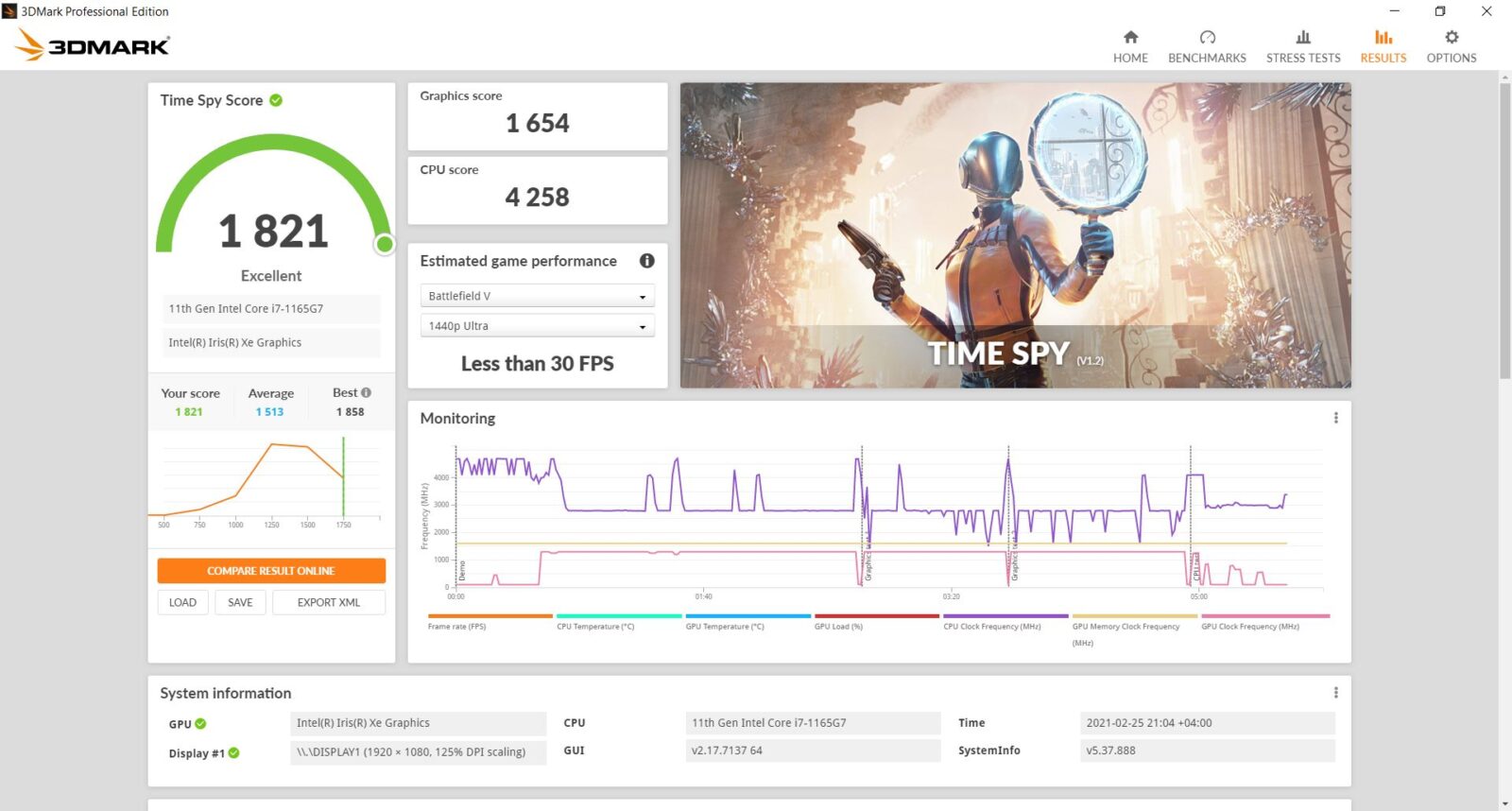 3DMark
3DMark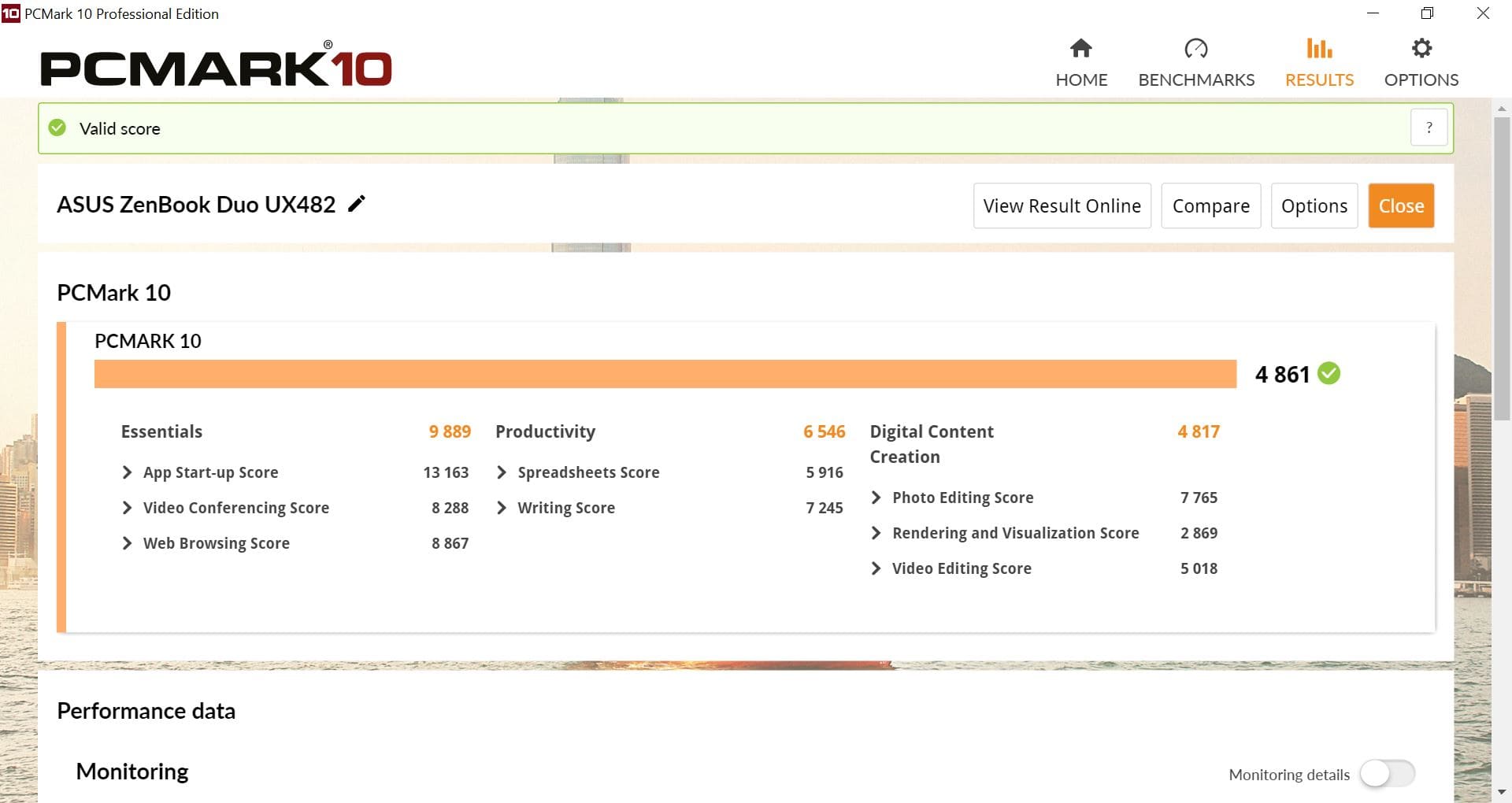 PCMark10
PCMark10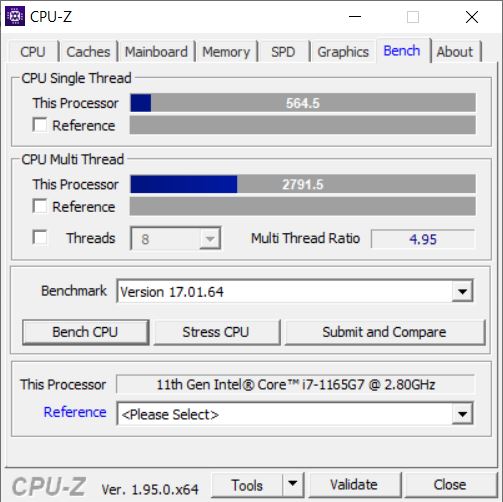 CPU-Z
CPU-Z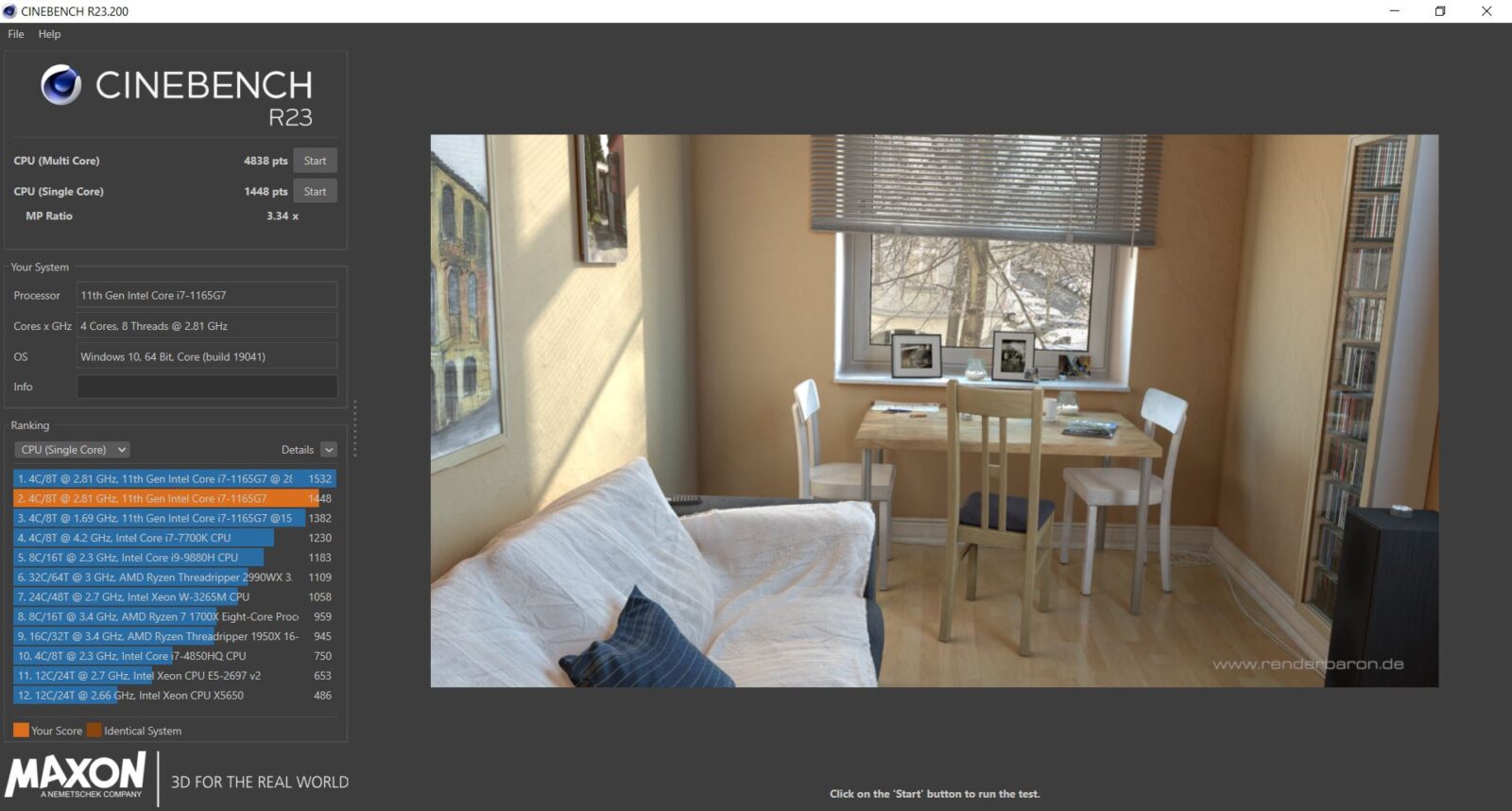 Cinebench SingleCore
Cinebench SingleCore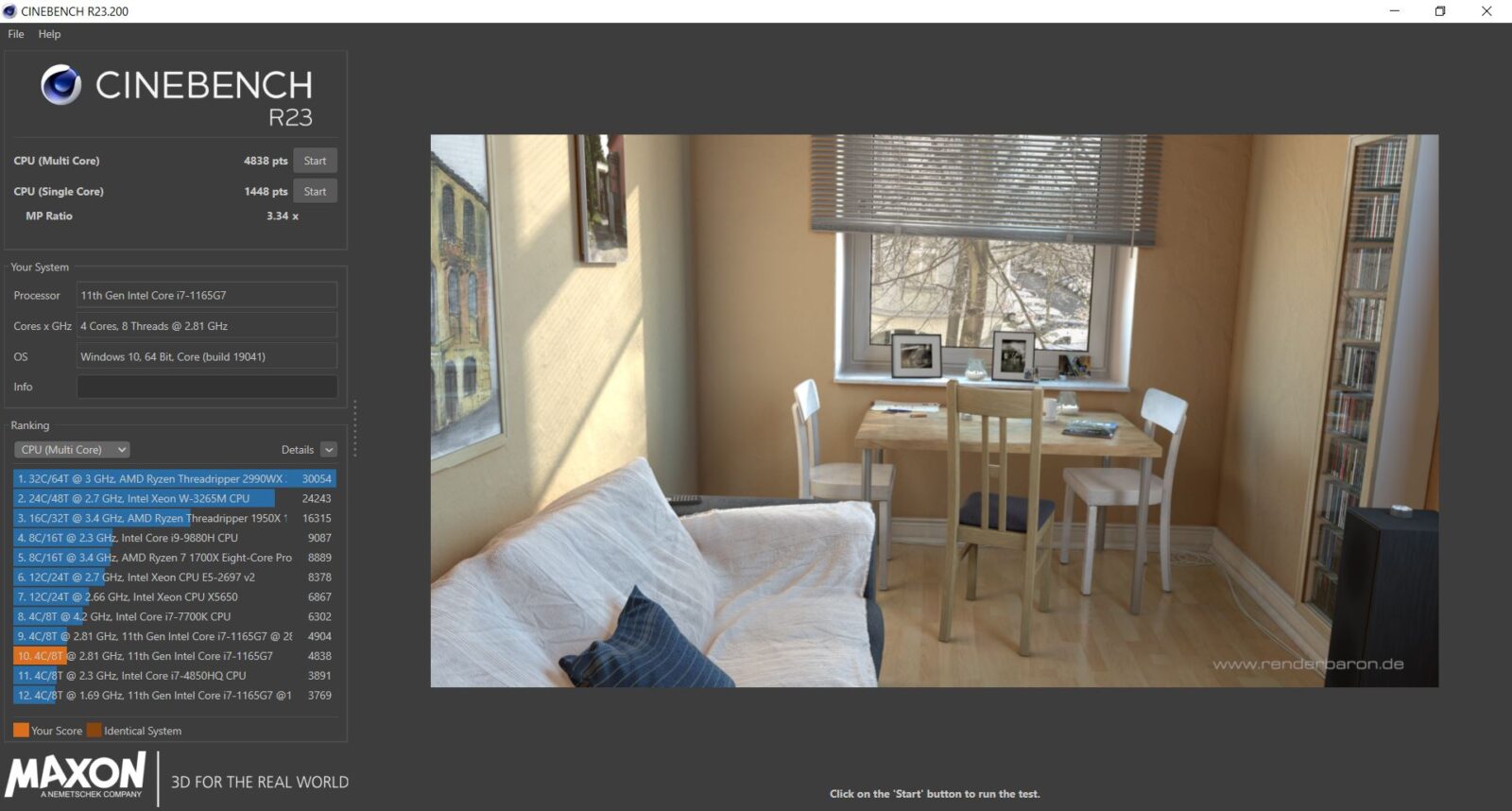 Cinebench MultiCore
Cinebench MultiCore
Screens & Battery
The ASUS ZenBook Duo comes with two screens, yes I said it before, but they have two screens so I can say it twice.
The primary screen is a 14 inch FHD panel, yes that means 1920×1080, which I am more than happy with. It suits the use of most households, and business needs.
The secondary screen has a resolution of 1920×515.
The angle of the second screen makes using it simpler, however it’s still flatter than I would like. I found myself leaning over the laptop in order to use it better.
My usage of the second screen was maybe 10% of the time I used the laptop overall. The rest of the time it simply remained on, without being used.
For regular business or home users the dual screen is overkill, great for referencial work, but not much else. For creators, it can be a great added tool.
Both screens work very well together, and ASUS has provided some buttons that help you quickly enable, disable, etc. the second screen.
You can even use the second screen as a mouse, calculator or number pad. A great way to add a modular app/tool to your work, this was probably the best use of the second screen for me.
The ZenBook Duo UX482, has a 17 hour battery life as per ASUS. In my own usage, the laptop would last around 7.5 hours, with both screens on, while doing my average workload. If I disabled the second screen, the laptop would go up to around 9 hours. That is really impressive and great for a regular work laptop.
All this without missing a beat and not lagging even for a second.
Keyboard and Mouse
The keyboard of the UX482 is decent. It has a very mushy feel to it, and so doesn’t have the most satisfying typing experience. That doesn’t mean it isn’t a good keyboard. The layout is pretty great, with all the keys you would want.
The key travel is very good, and the keys themselves feel nice to the touch.
The keyboard has a good spread of function keys and the ability to lock the Fn key, along with small LED lights in the CapsLock, Fn and Power buttons to show some state or the other.
The backlight is quite good as well, but it does suffer from some light bleed around the keys. So you need to be at a high enough angle to see the keyboard’s backlight properly.
The trackpad, like before, is on the right side of the keyboard, and is the width of 3 fn key buttons. Which as you can tell from the pictures, is quite small. It is tall enough, but the width of the trackpad is not enough. Still the tracking was brilliant, and even though it felt like clicks were not 100% accurate, it was still a very good feeling trackpad. It’s size was very usable for short stints, but I needed a mouse for longer work stints.
Speakers and Webcam
The ASUS ZenBook Duo has downward-ish firing speakers. The reason I said “ish” is because the speakers actually point outwards and not exactly down. This means that the speakers don’t suffer with the same issues of a downward speaker. Mainly that the speakers get decently loud and work well even when on your lap.
It would be unreasonable to expect the speakers of this laptop to be amazing, but given that ASUS makes the G14 with some pretty epic speakers, these fall a bit short. Not awful, but missing that oomph.
The speakers don’t get too loud, the bass is lacking, and the sound stage isn’t all that great. It has more of a tiny sound to it than I prefer. I would use it in a pinch and definitely for meetings, but not for regularly consuming content.
The mic on the UX482 is a multiarray system. Which means it picks up audio quite well, after a few video calls in a regular office environment, it’s safe to say that you are in safe hands for work.
ASUS does have a “Clear Voice” mode, where it uses AI to enhance the audio to focus on voices, i.e. remove background noise. They also have a similar mode for the mics.

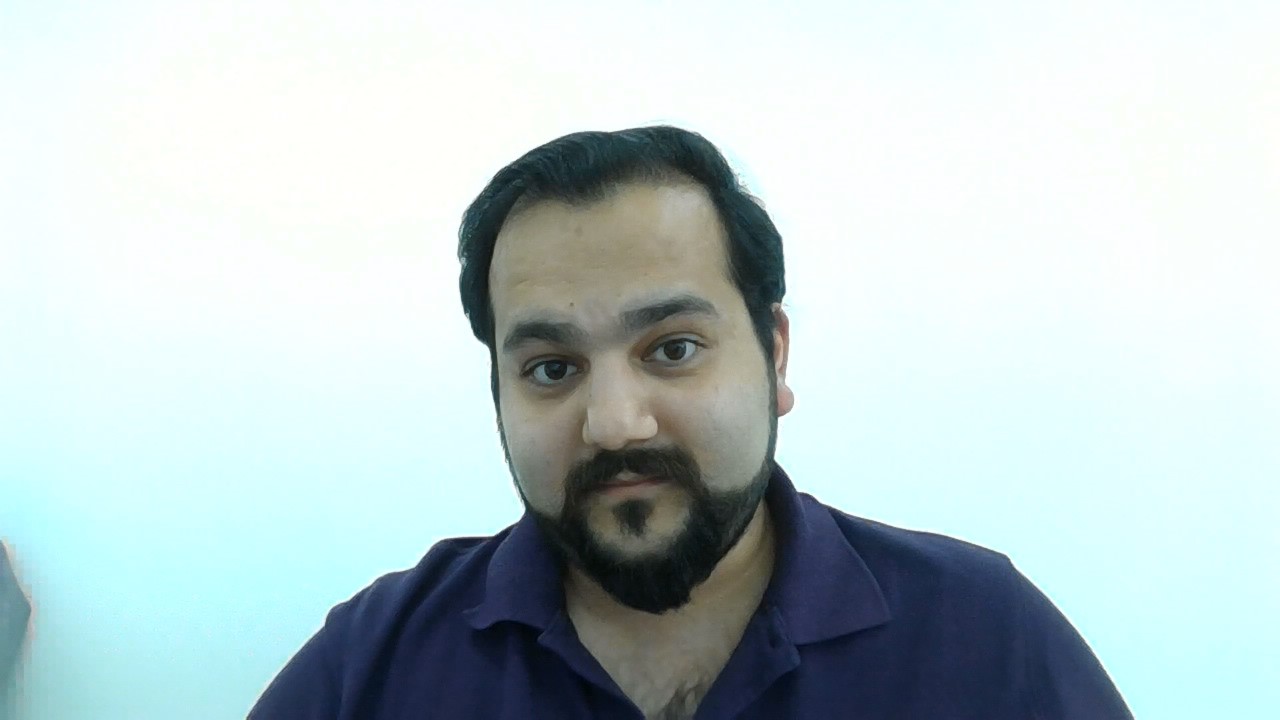 Well lit office – UnCompressed
Well lit office – UnCompressed
The webcam is adequate for such a laptop, underperforms in poor light, but does will in a well lit office.
The camera does have an IR module that helps with security by integrating with login and windows hello.
All in all a good package for work.
Ports and What’s in the box
Here are the ports on this Notebook:
- 2 x Thunderbolt 3 USB-C
- 1 x USB 3.2 Gen 1 Type-A
- 1 x standard HDMI 2.0
- 1 x MicroSD card reader
- 1x Headphone jack
That is a pretty good port selection for a work or home laptop. Thought 1 of the USB-C ports gets used-up to charge the laptop. Still for the most part you won’t need a dongle.
What you get in the box:
- Laptop Charger – USB-C
- Laptop Case
- The Laptop
Given the post selection, sadly ASUS doesn’t really put any dongles in the laptop. Still, you probably won’t need any dongles anyway.






