Asus RT-AX86U Review: A Terrific Router! | Dong Knows Tech
The RT-AX86U AX5700 Dual-Band Wi-Fi 6 Gaming Router is the more powerful option out of the two new gaming routers Asus announced late last month. And it proved to be a stellar contender in my testing.
Unlike the GT-AX11000, the RT-AX86U is not a full gaming router, in my opinion. First, it doesn’t include the Asus ROG signature lighting or fancy theme decoration. (For that, you need the RT-AX82U). Also, it doesn’t have every game-related feature found in the tri-band cousin.
But gamers sure will still have fun with it. Most importantly, no matter how you view it, the Asus RT-AX86U is an all-around excellent standalone (and mesh-ready) Wi-Fi 6 machine that truly delivers. So, at a current price of $250, it’s a steal. Get it!
Update: In early 2022, the GT-AX6000 decidedly took this router’s spot as the best Dual-band Wi-Fi 6 router.
 The RT-AX86U is a large router with a relatively small footprint.
The RT-AX86U is a large router with a relatively small footprint.
Asus RT-AX86U: The RT-AC86U’s worthy upgrade
The RT-AX86U reminds me of the RT-AX88U that came out last year. For the most part, both are the Wi-Fi 6 version of Asus’s Wi-Fi 5 counterparts, the RT-AC86U, and RT-AC88U, respectively.
While the RT-AX88U didn’t have much to qualify as a must-upgrade — it’s basically like the older cousin plus the support for Wi-Fi 6 — the RT-AX86U now is an entirely new beast that will tempt you.
To put it in perspective, the RT-AC86U is a great router I still recommend today. And I will keep doing so for as long as Wi-Fi 5 remains relevant.
With that in mind, I have no problem calling the RT-AX86U an excellent upgrade, especially if you have a Gigabit-class broadband connection.
Asus RT-AX86U: Hardware specifications
NameASUS RT-AX86U AX5700
Dual-Band Wi-Fi 6 Gaming RouterWi-Fi TechnologyDual-Band Wi-Fi 6
(802.11ax) AX5700ChipsetBroadcom BCM49082.4GHz Wi-Fi Specs3×3 Wi-Fi 6: Up to 861 Mbps5GHz Wi-Fi Specs4X4 Wi-Fi 6: Up to 4804 MbpsBackward Compatibility802.11a/b/g/n/acAP ModeYesMesh-readyYes (AiMesh)160MHz Channel SupportYesGigabit Port4x LAN, 1x WANMulti-Gig Port 1x 2.5 Gbps LAN/WANLink AggregationYes (LAN 1 and LAN 2)Dual-WANYes (WAN + LAN4 or USB)USB2 x USB 3.0
(storage, modem, printer)Mobile AppAsus RouterQoSYes (Excellent)Parental ControlYes Processing Power1.8 GHz quad-core CPU,
256MB Flash, 1GB RAMBuilt-in Online ProtectionYes
(AiProtection powered by Trend Micro)DimensionsWith antennas: 9.52 x 3.93 x 12.79 inc.
(242 x 100 x 325 mm)
Without antennas: 9.52 x 3.93 x 6.45 inc.
(242 x 100 x 164 mm)Weight1.8 lbs (814.5 g)Firmware Version
(at review)3.0.0.4.384.9283Asus RT-AX86U’s hardware specifications
The RT-AX86U shares the same upright design as its Wi-Fi 5 version. It’s not a small router but still manages to have a relatively compact footprint. In return, it’s not wall-mountable — you need a surface for it. The router has good heft and will stay put. It won’t topple easily.

The RT-AX86U comes with three removable antennas that you can swivel around its top. Asus insists that there’s a fourth one hidden inside the chassis, but nobody cares. There’s an array of tiny status lights on the front for the router’s Wi-Fi bands and network ports.
On the back, there are the usual four Gigabit LAN ports (for local wired clients) and one Gigabit WAN (Internet) port. What makes the RT-AX86U special is the new 2.5 Gbps port that can work either as a LAN (default) or a WAN.
And you can do a lot of things with the router’s network ports, including:
- Combine the LAN1 and LAN2 ports into an aggregated 2 Gbps LAN connections. This feature, available in most Asus routers, is great to host a NAS server or any devices that also feature Link Aggregation.
- Use LAN1 as the game port. A wired device connected to this port will automatically get prioritized for online games.
- Combine the WAN port and the LAN4 port into an aggregated 2 Gbps WAN connection. This configuration works great for those having a 2 Gbps Internet connection via a modem with WAN Link Aggregation.
- When you choose to use the 2.5 Gbps port as the primary WAN port, the original WAN port now works as LAN.
With these options and flexibilities, one might wish there were more network ports — I sure did — but six is a decent number. And the router also includes two USB 3.2 Gen 1 (5 Gbps) ports that support a host of USB-related features, just like any other Asus router.
Asus RT-AX86U’s detail photos
 The Asus RT-AX86U’s retail box.
The Asus RT-AX86U’s retail box.
 The router comes with three detachable antennas.
The router comes with three detachable antennas.
 The Asus RT-AX86U comes with six network ports and two USB ports.
The Asus RT-AX86U comes with six network ports and two USB ports.
 One of those ports is a 2.5 Gbps LAN/WAN port.
One of those ports is a 2.5 Gbps LAN/WAN port.
 The Asus RT-AX86U is quite compact and relatively light, or maybe I’m just strong.
The Asus RT-AX86U is quite compact and relatively light, or maybe I’m just strong.
 You’ll find the LED on/off switch on its right side.
You’ll find the LED on/off switch on its right side.
 And on the left, there’s the WPS button.
And on the left, there’s the WPS button.
 The red ventilation grille on the underside is just that and not a fancy light as one might hope.
The red ventilation grille on the underside is just that and not a fancy light as one might hope.
 You can swivel the antennas all around on the router’s top.
You can swivel the antennas all around on the router’s top.
 The RT-AX86U laying on its back.
The RT-AX86U laying on its back.
 The RT-AX86U is the first Asus router I’ve seen that comes with a modular power adapter, making it easy to fit in different parts of the world.
The RT-AX86U is the first Asus router I’ve seen that comes with a modular power adapter, making it easy to fit in different parts of the world.
 The only lights you’ll see on the Asus RT-AX86U are those tiny ones on its front.
The only lights you’ll see on the Asus RT-AX86U are those tiny ones on its front.
Asus RT-AX86U: All those familiar features you’ve been enjoying
The RT-AX86U comes with a host of common functions and settings available in most, if not all, of Asus routers. Even though I’ve collectively mentioned them all in previous reviews, they worked so well on the new router that it’s worth going through them again here.
The time-saving universal setting restoration
The RT-AX86U can take the setting backup file of any other Asus router. And it did so very well.
Indeed, I tried restoring it with backups from many Asus routers — including the RT-AC86U, RT-AX300, RT-AX92U, GT-AX11000 — and they all worked flawlessly.
The restore process automatically ignores irrelevant settings of the old router and applies the rest. For example, when I used the backup file of a tri-band router, such as the GT-AX11000 or RT-AX92U, the configuration of the 5 GHz-2 bands was ignored. That happened both when I used the routers as a standalone or the host of an AiMesh system.
By the way, even if you’re using your old router as the main one in an AiMesh setup, the whole mesh setup will migrate over to the new RT-AX86U — all the node units will remain. In my case, I didn’t have to re-add them at all.
Interestingly, the settings of unique features — such as the VPN server or Dynamic DNS — also migrated in my case. What’s more, the data of certain features moved over, too, as though I had been using the same router. Basically, the way I experienced it, everything moved over beautifully.
Since my network has lots of customization, including a ton of entries for port-forwarding and IP reservations, this universal setting restoration proved to be an incredible time-saver. If you’re using an Asus router, keep this in mind the next time you upgrade.
 The RT-AX86U comes with the standard web user interface and includes lots of useful settings and features. Note the dates of the Network Protection feature. Those were ported over from the old router.
The RT-AX86U comes with the standard web user interface and includes lots of useful settings and features. Note the dates of the Network Protection feature. Those were ported over from the old router.
Of course, the router works well, too, if not better, when you set it up anew from scratch. And note that using the backup file of another router can also carry over erroneous settings. So make sure to back up your old one when it’s working well.
The robust full web interface with a standard setup process
The RT-AX86U shares the same web user interface as that of other Asus routers, including the RT-AC86U. So if you have used an Asus router before, you’ll feel right at home with this new one.
You can get to the interface by pointing a browser on a connected computer to the router’s default IP address, 192.168.50.1, or router.asus.com.
Together with this interface, you can set up the RT-AX86U the way you do all standard routers. I could get it up running in less than 15 minutes, including upgrading it to the latest firmware.
But the interface has a lot of options and settings, which can be overwhelming for novice users. In this case, they can opt for the mobile app.
The helpful Asus Router mobile app
Unlike the mobile app of other routers, the Asus Router doesn’t require a login account with the vendor.
By default, the app only works locally — your phone must connect to the router’s Wi-Fi network. However, you can turn on remote access via Dynamic DNS so that you can manage your home network when you’re out and about.
There are two scenarios.
- If you haven’t set up DDNS on the router, the app will do that for you using Asus’s own free DDNS service, as I detailed in this post. In this case, it will pick up a domain name in the form of xxx.asuscomm.com, where xxx is a random string of text.
- If you have already set up DDNS separately, including when you use a popular third-party host such as Dyn.com or NoIP.com, the app will automatically use the domain name you picked.
In either case, there’s little or no privacy concern. The DDNS host generally only has the information of your WAN IP and not much else. Your Internet traffic doesn’t go through it.
Overall the app is well-designed and responsive. It also has in-depth access to most of the router’s settings and features, including those of an AiMesh system.
With the RT-AX86U, the Asus Router app has an additional feature: the Mobile Game Mode. Available only locally, this allows you to quickly tune the router, via one tap, for mobile gaming.
 The Asus Router mobile app is a convenient way to control a single router or a mesh system.
The Asus Router mobile app is a convenient way to control a single router or a mesh system.
In all, while I personally still use the web interface, the Asus Router is one of a few mobile apps I’d recommend for your Wi-Fi network. It’s a bit geeky, in a good way, and overall a pleasure to use.
The valuable AiProtection feature
AiProtection includes a Parental Control feature and an online protection engine called Network Protection powered by Trend Micro.
The latter is free-for-life and protects the entire network in real-time against online threats and malware. It worked as expected on the RT-AX86U during my trial.
Note on privacy: When you turn on Network Protection, certain Internet traffic will pass through Trend Micro. However, that’s the only way the system can protect you.
The Parental Control feature could use some improvement, though. It was easy to use, but the way Asus defines categories for web-filtering is a bit vague, and you can’t block a specific website, which is a significant shortcoming.
The Flexible Adaptive QoS and helpful Traffic Analyzer
Asus’s Adaptive QoS is one of my favorites in the Quality of Service. It’s super flexible in prioritizing the Internet since it does so based on the type of traffic rather than connected clients.
You can set it up with minimum effort, and the router will take care of everything for you, including figuring out your download and upload speeds. The RT-AX86U also features another way to manage QoS if you choose to use its gaming features. More on this below.
The Traffic Analyzer, on the other hand, is a set of tools and statistics. It’s super helpful if you want to find out what’s been going on in the network during a period or in real-time.
The USB-related features galore
This part is true for all Asus routers that have a USB port.
When hosting a storage device, the router has all the features you can imagine — from data sharing (locally and over the Internet) to backup (including the support for Time Machine) to a personal cloud.
On top of that, you can also use the router’s USB ports to host printers or select USB cellular modems. By having two USB ports, the RT-AX86U allows you to have two USB-based applications at a time, and with the multi-gig port, it also delivers excellent NAS performance, as you will see below.
By the way, the RT-AX86U also supports the Merlin firmware which has several enhancements over its stock firmware.
Asus RT-AX86U: An interesting set of gaming features
As mentioned above, the RT-AX86U doesn’t have everything the GT-AX11000 has in terms of online gaming support. But it also has something of its own.
Specifically, the new router doesn’t include the support for WTFast GPN, which is a VPN for gamers. In return, it’s the first from Asus that’s certified for NVIDIA GeForce NOW.
It’s worth noting that the latter is just a tweak in the router’s QoS, and you can probably achieve that manually on the GT-AX11000. So, if you’re a real hardcore gamer, the support for WTFast is perhaps a better value. But then again, you can also use WTFast at the computer level, independently from the router.
Adaptive QoS vs. Game features
Without the support for WTFast, all of the RT-AX86U’s game-related features, including Game Accelerator, Open NAT, and Mobile Game Mode, are just special QoS settings and port-forwarding tweaks.
(By the way, while the Mobile Game Mode starts with the RT-AX86U, it’s available retrospectively to other gaming Asus routers, including the GT-AX11000, when you upgrade them to the latest firmware. That was the case in my trial.)
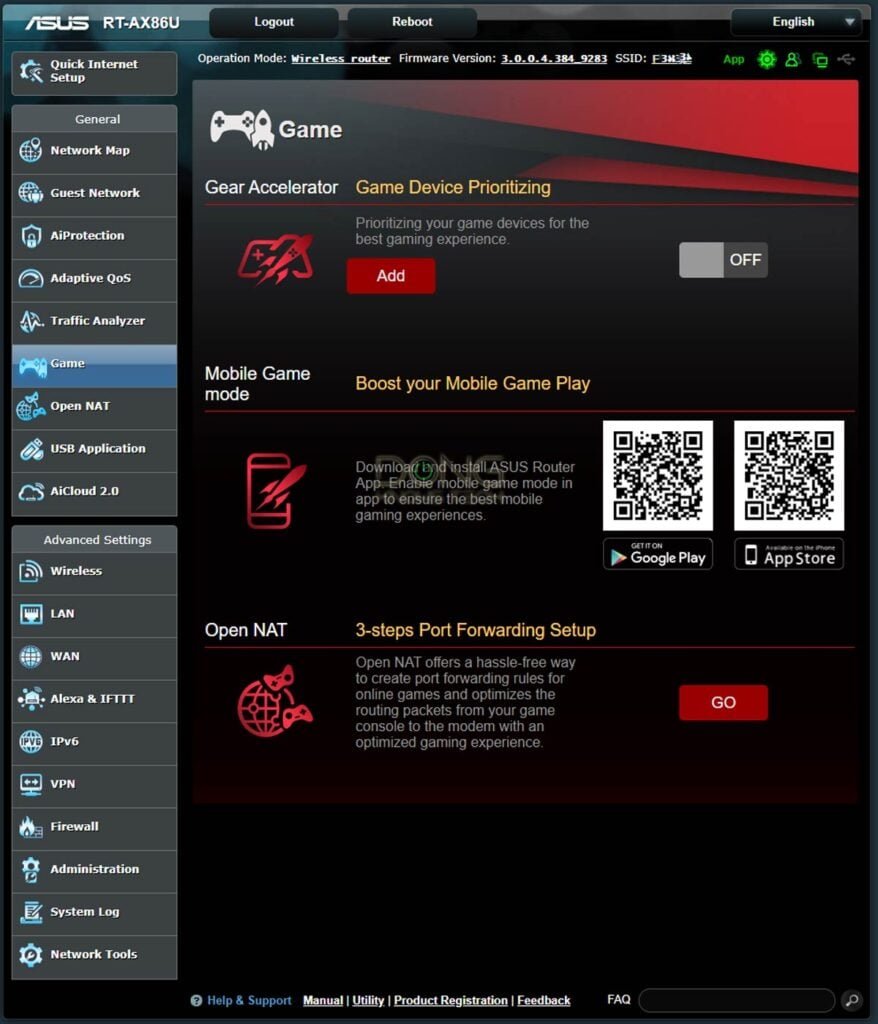 The RT-AX86U’s game-related features basically include easy ways for users to tune the router’s port-forwarding or QoS features.
The RT-AX86U’s game-related features basically include easy ways for users to tune the router’s port-forwarding or QoS features.
In other words, the gist of how the router’s gaming features work is like this: Tell the router which game or games you want to play, and it will configure all the related settings for you.
(As opposed to you having to do that manually, which is possible but requires more work, and then you’ll have less time to play).
The objective here is to get the games, or the console, the highest possible priority to the Internet.
And while that worked as intended in my trial — I’m no hardcore gamer and have relatively low expectations on this front — one thing is clear:
If you choose to use the RT-AX86U’s game features, that will generally require a different QoS mode instead of the user-friendly Adaptive QoS. As a result, other critical applications, such as video conferencing or Voice over IP, might suffer. So, you have to choose between gaming and working.
On the other hand, if you keep using Adaptive QoS, which has a gaming section of its own, chances are you can keep everything to co-exist peacefully, though not all applications will work at their best.
The point here is that the router’s game-related features might not necessarily be all good in all cases. I hate to break it to you, but the router will not give you everything you want all the time.
 The Mobile Game Mode only works locally and will turn Adaptive QoS off.
The Mobile Game Mode only works locally and will turn Adaptive QoS off.
Asus RT-AX86U: Stellar performance
What’s always great, however, is the RT-AX86U’s performance.
With the 2.5 Gbps port and the 160 MHz channel width support, you can expect the top speeds out of this router. And that was exactly what I got in my testing.
Excellent Wi-Fi speeds
My 2×2 Wi-Fi 6 client connected to the router at 2.4 Gbps quite easily and consistently and registered the sustained speed at 10 feet (3 m) of some 1250 Mbps.
At 40 feet (12 m) away, it now still averaged almost 1080 Mbps. These were among the fastest I’ve seen.
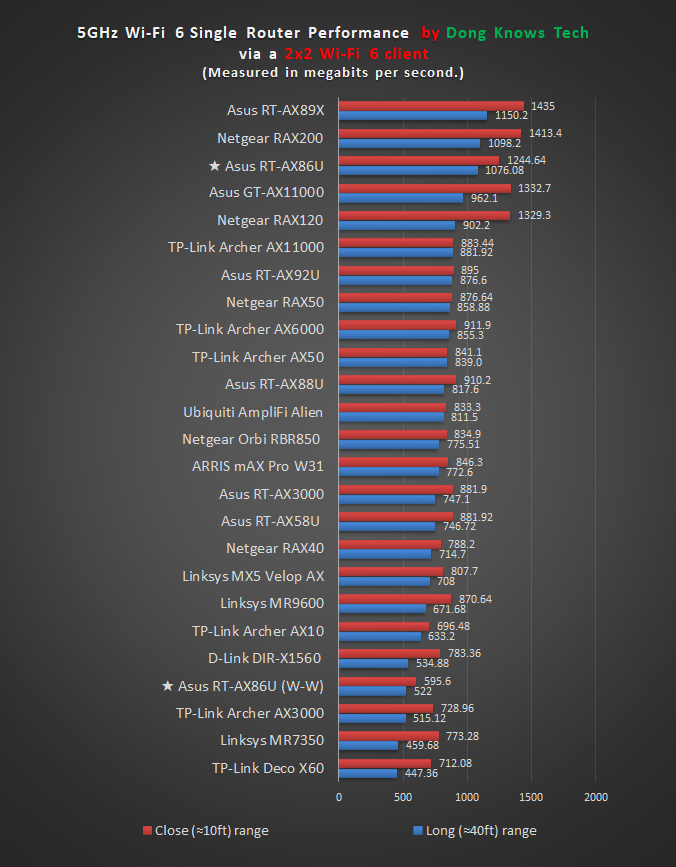 (W-W): Tested done with two 2×2 Wi-Fi 6 clients.
(W-W): Tested done with two 2×2 Wi-Fi 6 clients.
Just for kicks, I decided to test the router using two 2×2 Wi-Fi 6 clients by copying data from one to another. In this case, the router still delivered some 600 Mbps and 520 Mbps at close and long ranges, respectively.
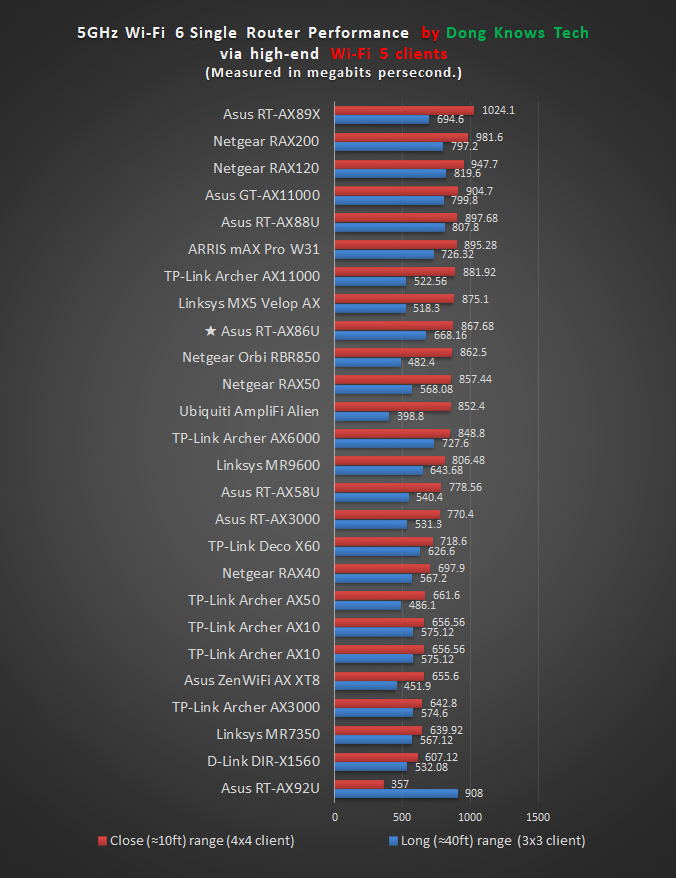
The RT-AX86U did well with Wi-Fi 5 devices, too. At a close range, my 4×4 test client got a sustained speed of some 870 Mbps. And at 40 feet away, my 3×3 laptop managed to connect at some 670 Mbps. There were also among the fastest on the charts.
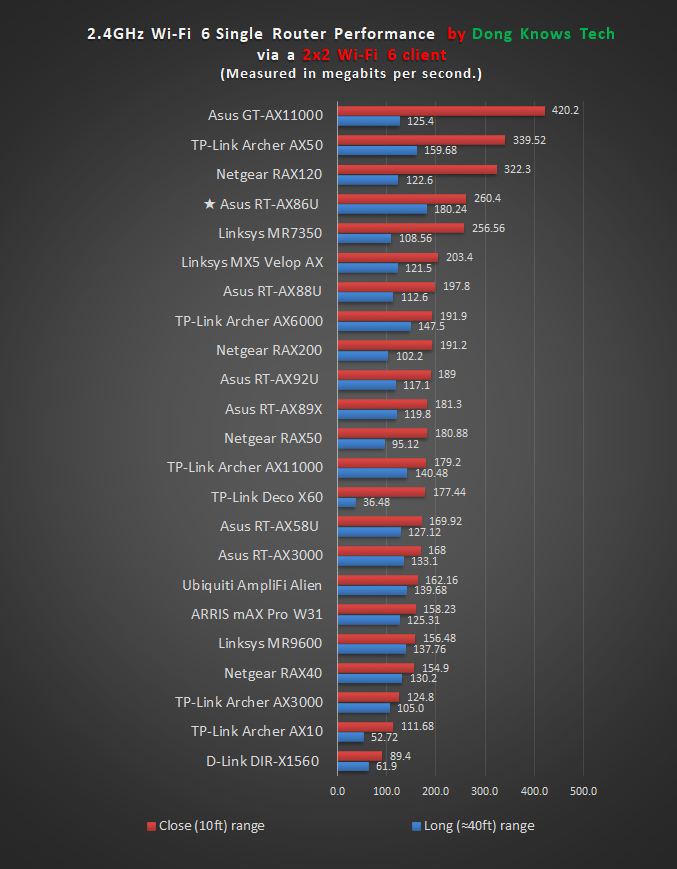
On the 2.4 GHz band, which has always been slow where I live, the RT-AX86U did very well, too. Again, it was one of the fastest, registering real-world speeds of more than 260 Mbps and some 180 Mbps at close and long ranges, respectively.
In all, while the Asus RT-AX86U isn’t the fastest Wi-Fi 6 router I’ve tested, it’s up there on the charts. Most important, among similarly-priced routers, it’s definitely the fastest one.
Excellent reliability and and range
The RT-AX86U delivered excellent range in my testing, edging out the GT-AX11000 by a small margin. It’s hard to put the Wi-Fi range in a specific number, but at certain locations where I only got 3 bars with the GT-AX11000, I had full bars with the RT-AX86U and slightly faster real-world speed.
So it’s safe to say if you have a home of some 2000 ft2 (186 m2) or smaller, this router will be able to handle it when placed in the middle.
 Here’s the RT-AX86U working as the primary router in an AiMesh system.
Here’s the RT-AX86U working as the primary router in an AiMesh system.
The router also passes my 5-day stress test with no issue at all. Let me put it this way; I’ve always used the GT-AX11000 as the primary router in my personal AiMesh system since I first got it for my review. It’s been a great router!
Now, after switching it out with the RT-AX86U for testing purposes, I don’t want to put it back anymore. And that’s really something.
Totally fast NAS performance
With the 2.5 Gbps port, the RT-AX86U has no excuse for network-attached storage (NAS) performance when hosting a portable drive. And it didn’t need one.
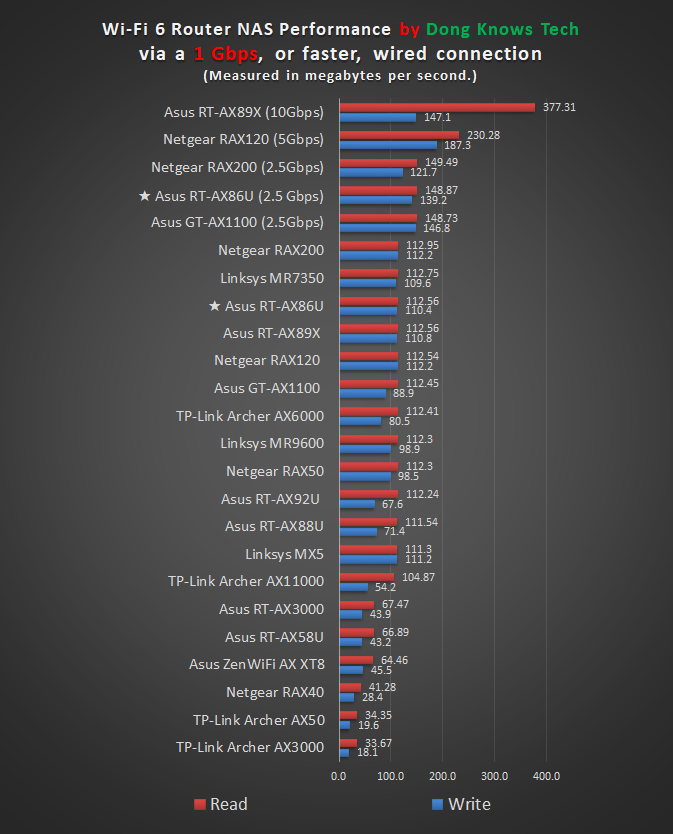
I tested RT-AX86U using the Crucial X8 and the WD My Passport. It did well with copy speeds.
Via a 2.5 Gbps wired connection, the router delivered sustained speeds of some 150 MB/s and 140 MB/s for reading and writing, respectively. And via a regular 1 Gbps connection, it averaged around 110 MB/s for both, about the max speed of Gigabit.
That said, if you want to dabble into network storage, the RT-AX86U sure will make an excellent mini NAS server, especially when you consider its generous amount of storage-related features.
Asus RT-AX86U’s Rating

Performance
9 out of 10
Features
9.5 out of 10
Ease of Use
8.5 out of 10
Value
9 out of 10
Pros
Fast performance, excellent range, reliable
Tons of helpful networking features and settings
Useful settings for online gaming
Robust web UI, well-designed mobile app
Multi-Gig, WAN/LAN Link Aggregation support
Excellent NAS performance and features when hosting a storage device
Comparatively affordable
Cons
Single, low-speed (2.5Gbps) Multi-Gig port
Not wall-mountable
Gaming features turn Adaptive QoS off
No support for WTFast Gamer VPN
Conclusion
The RT-AX86U AX5700 Dual-Band Wi-Fi 6 Gaming Router is in no way the first Asus router I’ve reviewed, nor is it the last.
However, it’s the first that I found problem-free in Wi-Fi performance. And that’s big, considering Asus routers are known to be buggy at launch. (The RT-AX88U was a prime example.)
More importantly, this router has everything one would want from a Wi-Fi 6 machine, including the multi-gig support, top Wi-Fi specs, a robust interface, an excellent mobile app, and a ton of features and settings. And then it has the performance to match all of those.
Of course, there are always more I’d want the Asus RT-AX86U to offer, like tri-band, more network ports, faster multi-gig speeds, and a nice bottle of wine. But, still, when I say it’s the best Wi-Fi 6 router to date, I mean it. This router is worth every penny of its $250 price tag.






