ASUS VG248QG Review 2023: Is It Worth The Money?
The ASUS VG248QG is a 24″ 1080p 144Hz gaming monitor based on a TN panel with a fast 1ms GtG response time speed, FreeSync and MBR.
Mục Lục
Bottom Line
Thanks to its fast TN panel and plenty of features, the ASUS VG248QG delivers a smooth gaming experience. However, there are equally fast IPS monitors available at the same price range, which also offer a better image quality.
Design:
(5.0)
Display:
(3.8)
Performance:
(4.8)
Price/Value:
(3.0)
See Price
The ASUS VG248QG is an affordable and popular 24″ 1080p 144Hz gaming monitor with a fast 1ms response time speed, variable refresh rate and backlight strobing!
However, it uses a TN panel with inferior image quality and viewing angles, so let’s see how it compares to similarly priced alternatives.
Image Quality
The main downside of monitors using TN (Twisted Nematic) panel technology is the narrow viewing angles of 160° vertically and 170° horizontally.
This means that the image will shift in brightness, contrast and color when looking at it from skewed angles.
Even at a normal viewing position, some minor gamma shifts are observable, but this won’t bother most users unless they plan on doing color-critical work.
When gaming from a normal viewing position, the ASUS VG248QG still offers decent image quality, though you won’t get as vivid or consistent colors as that of IPS panels.
The monitor has a strong 350-nit peak brightness though, so it can get more than bright enough even in well-lit rooms. The contrast ratio is 1,000:1, as expected from this panel technology, meaning that you won’t get as deep blacks as that of VA panels, but VA displays at this price range have a much slower response time.
Moving on, the 1920×1080 Full HD resolution offers a decent pixel density of roughly 92 PPI (pixels per inch) on the 24″ sized screen of the VG248QG.
You get a fair amount of screen real estate and detail clarity while the resolution is not too demanding on GPU/CPU, allowing you to maintain higher frame rates.
Performance
The ASUS VG248QG monitor has a rapid pixel response time speed for no noticeable trailing behind fast-moving objects, making it ideal for fast-paced competitive games.
For the best performance, make sure that the TraceFree option in the OSD (On-Screen Display) menu is set to 40.
Lower settings will decrease the response time speed, while higher values push the pixels to change too fast thus causing overshoot (inverse ghosting).
Input lag performance is also excellent with only around 4ms of delay, which is imperceptible.
While the monitor has a native 144Hz refresh rate, you can overclock it up to 165Hz over DisplayPort for a slight boost, though the difference isn’t noticeable in real use.
AMD FreeSync Premium is supported for tear-free gameplay up to 165FPS via variable refresh rate (VRR); it synchronizes the monitor’s refresh rate to GPU’s frame rates, so at 75FPS, for instance, the refresh rate changes to 75Hz in order to deliver smooth performance without tearing, stuttering, or added noticeable input lag.
The supported VRR range is 48-165Hz, but below 48FPS, LFC (Low Framerate Compensation) kicks in to keep tearing at bay by multiplying the frame rate (47FPS -> 94Hz).
The VG248QG is also officially certified as ‘G-SYNC Compatible’ by NVIDIA, ensuring smooth VRR performance with select GeForce cards (10-series or newer) over DisplayPort.
Over HDMI, you are limited to 144Hz (48-144Hz) and can only use AMD FreeSync.
Features
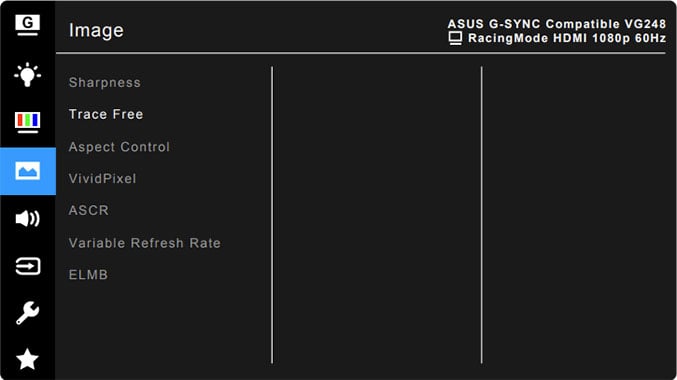
At the rear of the monitor, you’ll find a directional joystick for OSD menu navigation as well as three additional hotkeys (for shortcuts) and a power button.
Useful gaming features include crosshair overlays, on-screen timers, a refresh rate tracker and various picture presets, including Scenery, Racing, Cinema, RTS/RPG, FPS, User and sRGB which provides the best image accuracy out of the box.
Besides the standard image adjustment tools (brightness, contrast, color temperature, aspect ratio and input source selection), you’ll find sharpness and saturation settings, but there are no gamma options.
We also recommend disabling ASCR (dynamic contrast ratio) and leaving the VividPixel option at the default value for the best image quality.
Additionally, the ASUS VG248QG supports ELMB (Extreme Low Motion Blur) which decreases perceived motion blur at a cost of picture brightness by backlight strobing. It introduces screen flickering which is invisible to the human eye, but those sensitive to flicker may experience headaches after prolonged use.
Further, ELMB cannot be active at the same time as VRR. To enable it, the monitor’s refresh rate must be set to 85Hz, 100Hz, or 120Hz. For the best strobing results, your frame rate should match the set refresh rate as close as possible.
Finally, the backlight of the monitor is flicker-free (unless ELMB is enabled) and there’s an integrated low-blue light filter.
Design & Connectivity

The design of the ASUS VG248QG is robust and versatile with up to 130mm height adjustment, -5°/33° tilt, +/- 60° swivel, 90° pivot and 100x100mm VESA mount compatibility, while the screen has a matte anti-glare coating against reflections.
Connectivity options include DisplayPort 1.2 (G-SYNC Compatible, FreeSync, 165Hz), HDMI 1.4 (FreeSync, 144Hz), Dual-Link DVI-D (144Hz), a headphone jack and audio line-in for the two 2W built-in speakers.
According to ASUS, the VG248QG supports the 1080p 120Hz mode on the PS5, but not on Xbox consoles. Some users report 120Hz working on their Xbox, but we’re not able to confirm this.
Price & Similar Monitors
The ASUS VG248QG price usually amounts to $190.
We recommend the LG 24GN650 instead. It’s just as fast but has an IPS panel with more vivid colors and wider viewing angles.
To learn more about monitors and ensure you’re getting the model most suited for your personal preference, visit our comprehensive and always up-to-date best gaming monitor buyer’s guide.
Conclusion
All in all, the ASUS VG248QG is an excellent gaming monitor, but there are better alternatives in this price range.
Specifications
Screen Size24-inchResolution1920×1080 (Full HD)Panel TypeTNAspect Ratio16:9 (Widescreen)Refresh Rate144Hz (165Hz OC)Response Time0.5ms (GtG)Motion Blur ReductionExtreme Low Motion Blur (ELMB)Adaptive-SyncFreeSync (48-165Hz)Speakers2x2WPortsDisplayPort 1.2, HDMI 1.4, DL-DVI-DOther PortsHeadphone JackBrightness350 cd/m²Contrast Ratio1000:1 (static)Colors16.7 million (6-bit + FRC)VESAYes (100x100mm)
The Pros:
- Quick response time, low input lag
- Plenty of features, including FreeSync and MBR
- Fully ergonomic stand
The Cons:
- Narrow viewing angles
- Inferior image quality to IPS/VA panels






