ASUS VivoBook 14
Mục Lục
ASUS VivoBook 14
AED 2,799

7.9
Design & Build
9.1/10
Performance
6.0/10
Screen
7.3/10
Battery
8.8/10
Keyboard
9.0/10
Value
7.1/10
Pros
- Build
- Small Form Factor
- Great Keyboard
- Decent Battery Life
Cons
- Low Storage & RAM
- Basic performance
- Quiet speakers
ASUS is well known for making decent laptops and have, in recent years, settled into the complacency of their success. Baring their cutting edge ROG line, ASUS has been quietly chipping away at their VivoBook lineup and trying to come up with the perfect laptop as a daily driver that’s also good on your pocket. Here is what we, well mostly me, thought about the ASUS VivoBook 14. The specific model we got for the review is the A420f.
Design & Build
When thinking of a daily laptop most people want something that is both thin, light and yet looks good. A laptop that can do it all and is still a looker. The ASUS VivoBook14 definitely is a looker. It’s got a small form factor that is covered with silver plastic. The laptop looks quite premium in my opinion.
The VivoBook 14 is also very light. Coming in at barely 1.3kg, it’s a treat to pickup or carry around.
The screen looks nice and surprisingly good for such a tiny laptop. The hinge is something that I was personally very worried about, but you never notice it. It just opens up, lifts the laptop for better airflow and you get on with your day.
The VivoBook 14 feels very well built. The laptop is packed in nice and tight such that there is little to no laptop flex. The monitor is almost the same, but there definitely is some mild flex. Still props for doing a good job with this. The ergo lift makes the VivoBook easy to use and it looks great too.
Thin, Light, Durable and premium feeling.
The strange thing about the size of the VivoBook 14 is that, the small form factor makes it a bit hard to use on the lap. Great for flights tho.
Performance
ASUS has basically put all its eggs in intel’s basket. The laptop is all about the CPU guts, that’s about it. You only get Intel’s i7 series and the integrated graphics that it comes with.
The specific specs of the unit we had was:
- Intel Core i7-8565 – 1.8 Ghz Quad-Core
- Integrated Graphics Intel 620
- 8GB RAM
- 256GB SSD
Those specs are really nothing worth writing about. The things that surprised me the most are the small 8GB RAM and very small 256GB Solid State Drive. Using browsers like chrome now days take up a lot of RAM and if you don’t have the GPU to help things along this small amount of RAM is really sad.
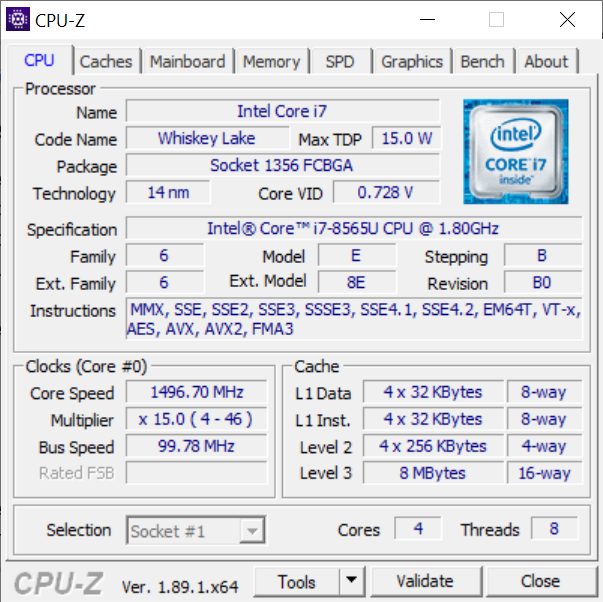 ASUS VivoBook 14 CPU
ASUS VivoBook 14 CPU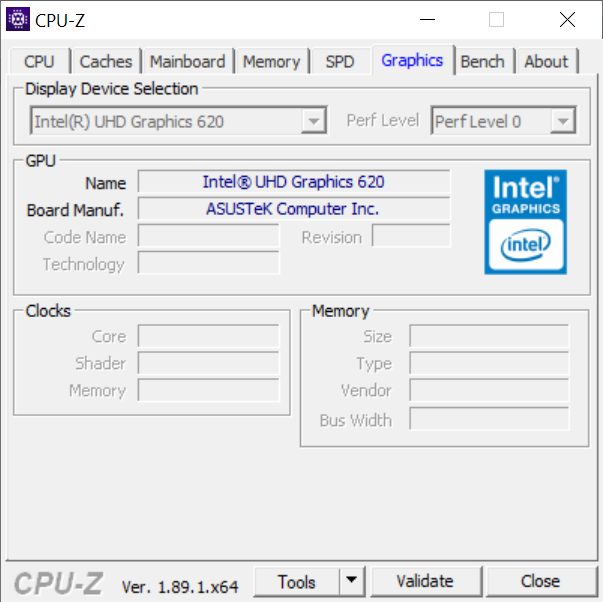 ASUS VivoBook 14 Graphics
ASUS VivoBook 14 Graphics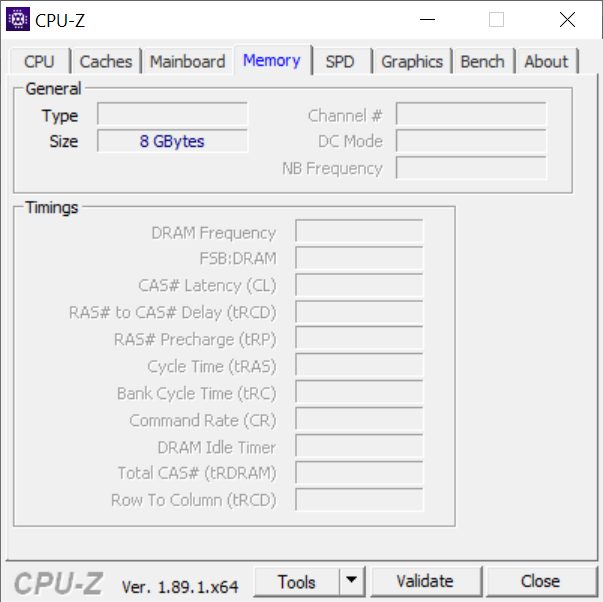 ASUS VivoBook 14 Memory
ASUS VivoBook 14 Memory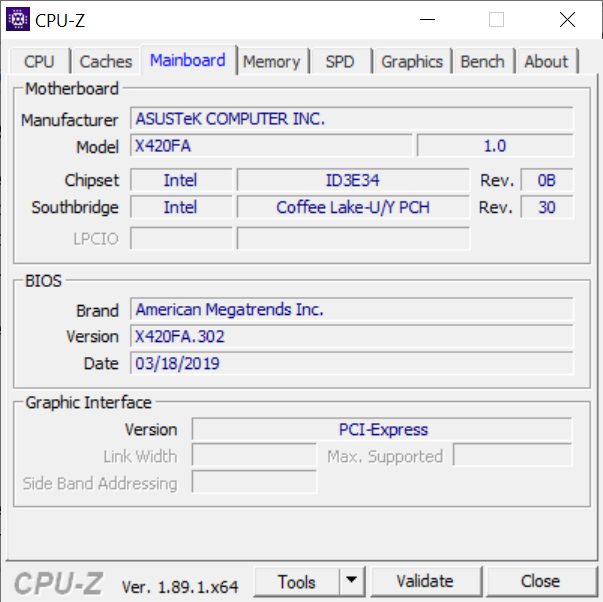 ASUS VivoBook 14 MotherBoard
ASUS VivoBook 14 MotherBoard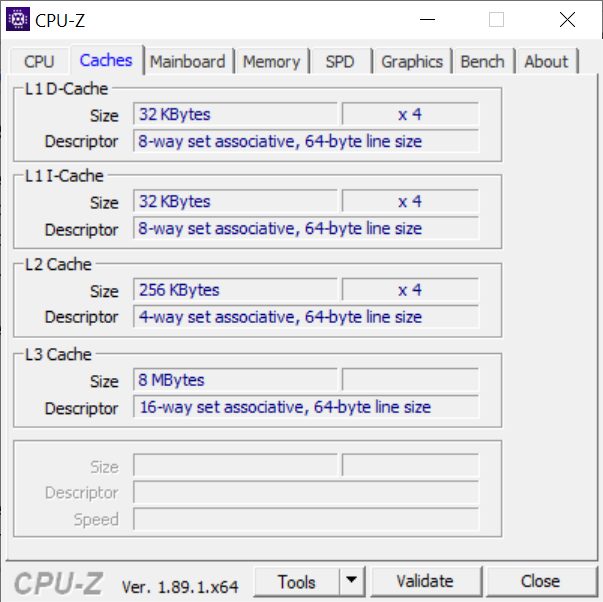 ASUS VivoBook 14 Cache
ASUS VivoBook 14 Cache
That being said, if your only goal is to be a struggling author or a busy executive looking at powerpoint slides in an airplane. The RAM is adequate.
The storage is also a bit strange. I’m sure users of the VivoBook can get buy with cloud storage and the online sweets like Docs and Office365, but this size is almost the same space I have on my phone. Guess I won’t be able to take a backup on this laptop.
I get that in a small form factor you don’t want to put a 2.5” SSD, but you get relatively cheap SSDs of 512GB, and that is, in my opinion, the smallest acceptable amount in today’s world.
One saving grace is that you can pop-in a microSD card with 256GB and expand this laptop’s storage that way. Smart and could suite most people.
Here are the benchmark tests we ran on the ASUS VivoBook 14:
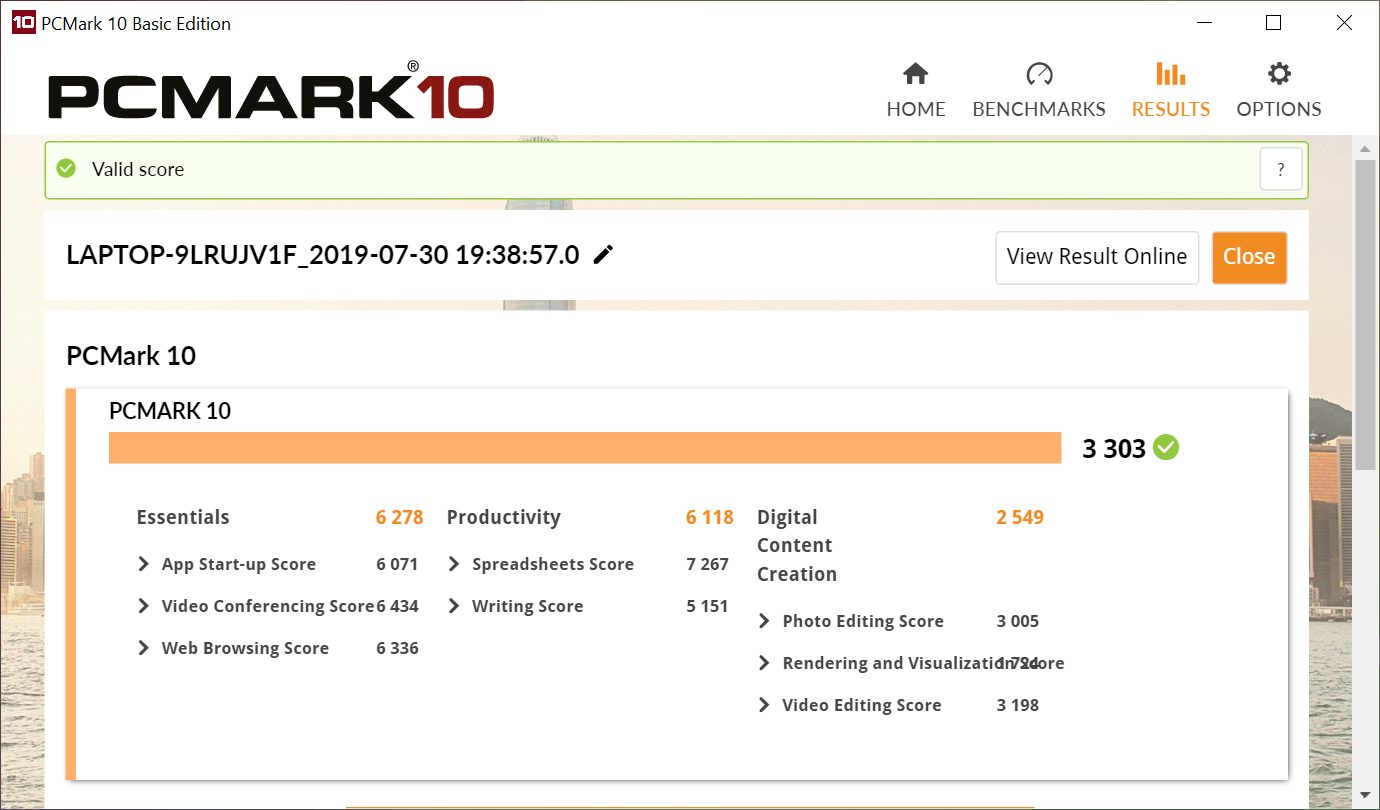 PCMark 10 – Benchmark
PCMark 10 – Benchmark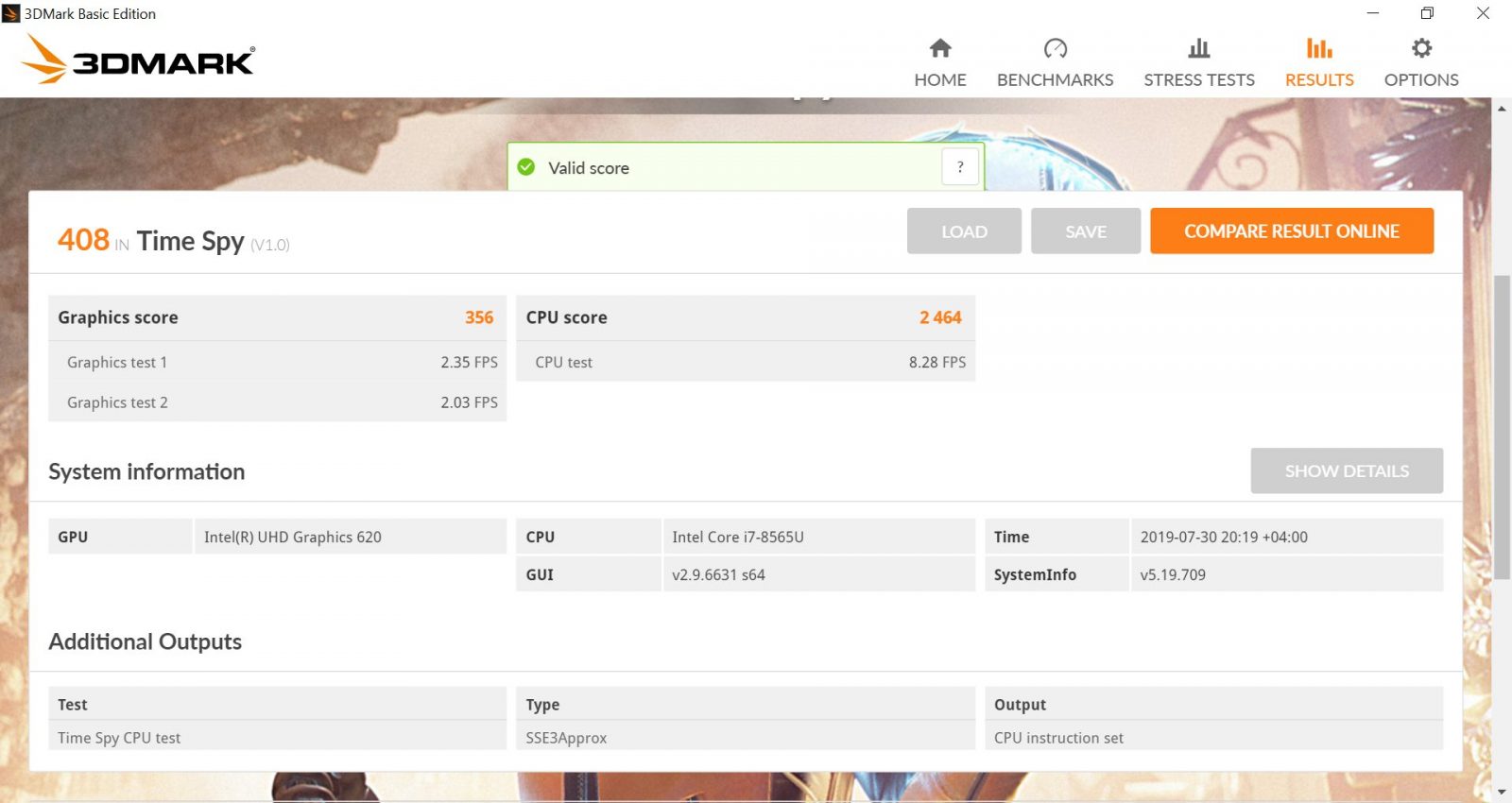 3DMark – Benchmark
3DMark – Benchmark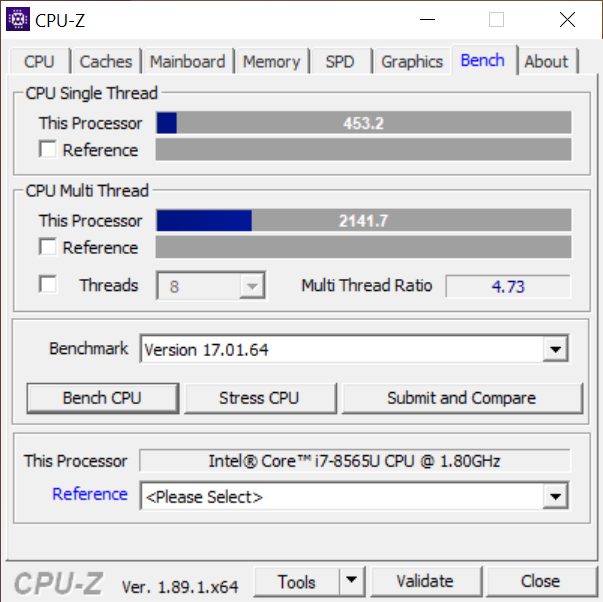 CPUZ – Benchmark
CPUZ – Benchmark
Yes talking about performance for a laptop like the VivoBook is like talking about the fuel economy of a space rocket. But it’s a laptop, I’m reviewing it and you can’t do much to stop me… well you could stop reading… no! don’t do that!
Ports and What’s in the box
The port selection on this ASUS VivoBook 14 is adequate. You get the following:
- 1 x USB3.1 Type-C with DisplayPort 1.4
- 1x USB3.1
- 1x USB2.0
- 1x HDMI 2.0b
- 1x 3.5mm headphone and microphone combo jack
- MicroSD Card Reader
This is a laptop that fits in the “just enough” category, keeping that in mind the port selection is actually pretty good.
Most people who would want this laptop don’t even know what ethernet means. And the 3 USB ports give you enough options to attach most of your peripherals.
The MicroSD card slot gives you the ability to expand your “internal” storage. Keep SD cards for different files and swap them out as you need them. May not be the fastest storage solution, but it’s far better, smaller and more convenient that carrying an external hard drive around. It also allows you to free up a USB for something else. Maybe a mouse?
Laptop’s still keep true to having a headphone jack. I’m glad we get it and happy to say it’s here.
Given the price point, it would be good if the box also came with a small mouse, but unfortunately this is not the case. You only get the laptop and the charger.
Screen & Battery
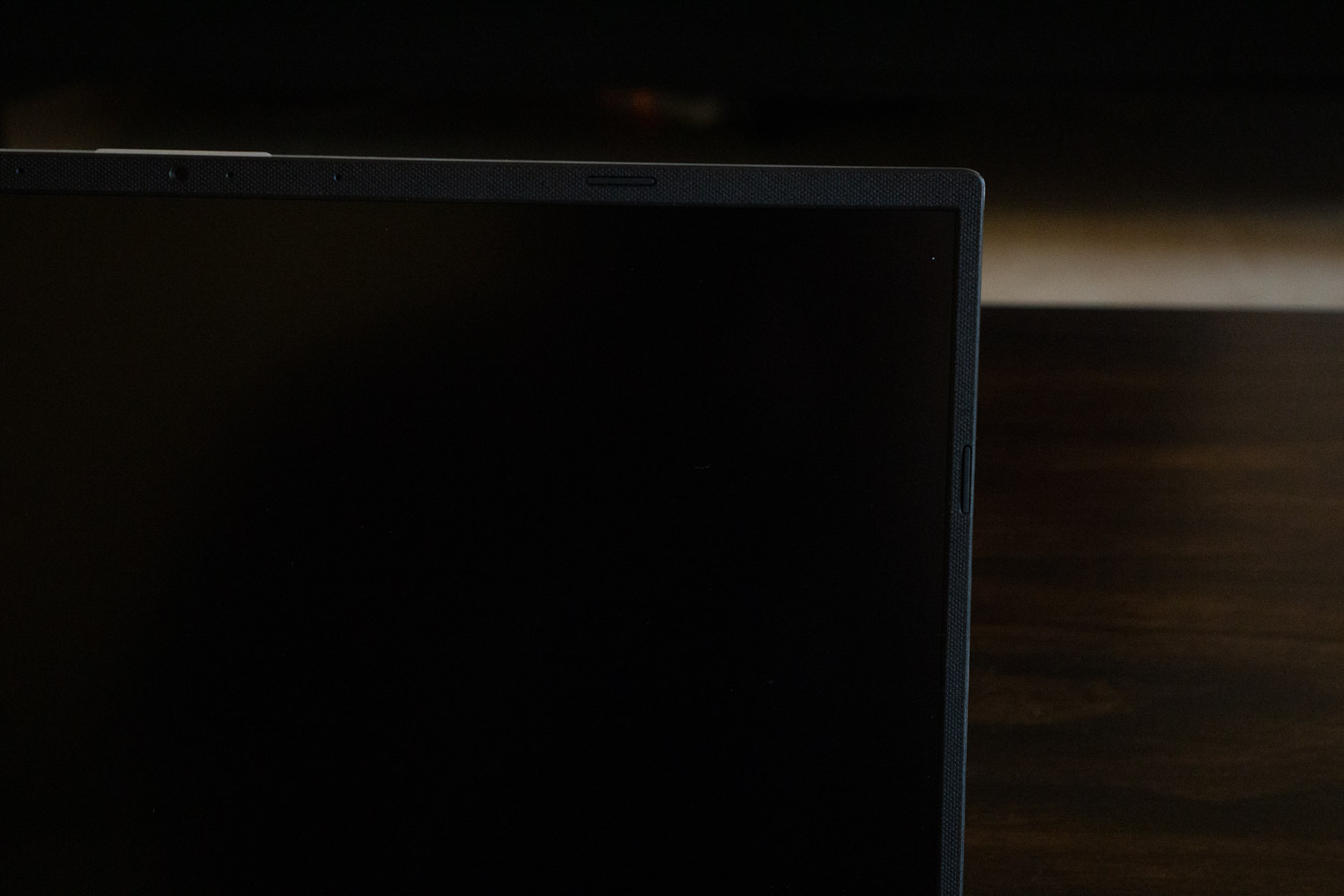 Thin bezels
Thin bezels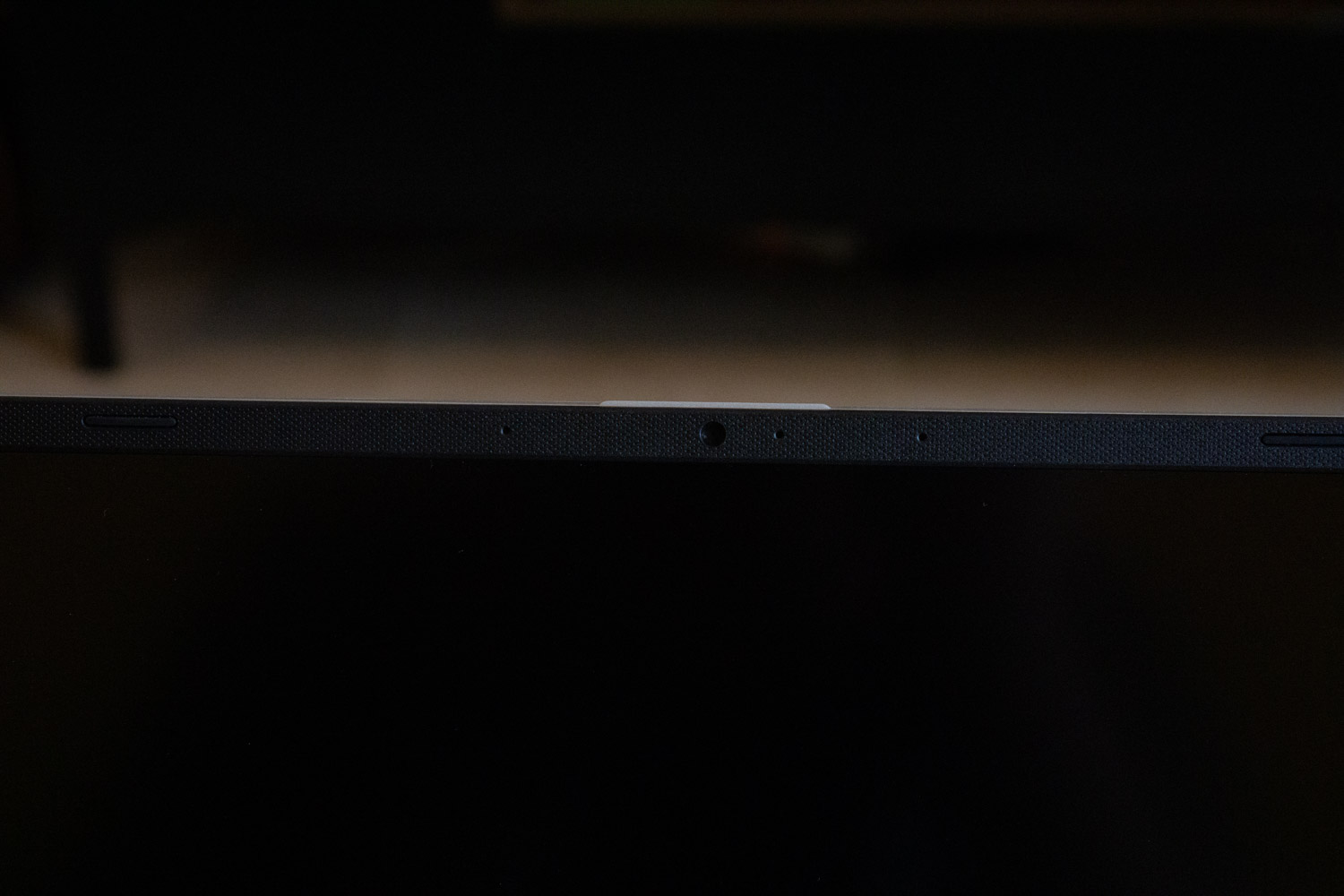 Small webcam
Small webcam
The screen on the ASUS VivoBook 14 is average. The colours are cooler than you would want, but that’s a nitpick. In a laptop like this you don’t expect the best of displays and I guess given the price point it’s just about acceptable. Probably one of the biggest drawbacks of this laptop, but not by much. It doesn’t get insanely bright, but bright enough to be used in most (if not all) situations and lightings.
The battery on this laptop is pretty decent. It’s a small form factor with minimal guts, so it’s expected to not be power hungry. Put this laptop on the power saving mode and be pleased with it lasting you well over 6 hours.
Keyboard and Mouse
The keyboard in the VivoBook 14 is, in my humble opinion, pretty great. The keys have a satisfying travel distance and it feels super responsive. It was a surprisingly fun keyboard to use. The layout is a bit compact, but what else can you expect. Still overall I think it’s something ASUS should be proud of. I am writing this entire review using that keyboard, which goes to show how fun the experience has been.
The mouse, or in this case trackpad, is pretty decent. I’m a bit biased towards the apple trackpad, since those are absolutely the best in the market, which have spoiled me. I personally would still use a mouse. If there is no other option, then this trackad is more than up to the job. Super responsive and supports multi-touch. It does its job well.
Webcam and Speakers
The webcam and speakers are probably the lowest point of the ASUS VivoBook 14. The Webcam is actually adequate, but you need a reasonably well lit room in order to get decent pictures.
The pictures do seem unusually blurry. It’s usable, and honestly for the purpose I think the quality isn’t that much of a factor.
 Picture with below average lighting
Picture with below average lighting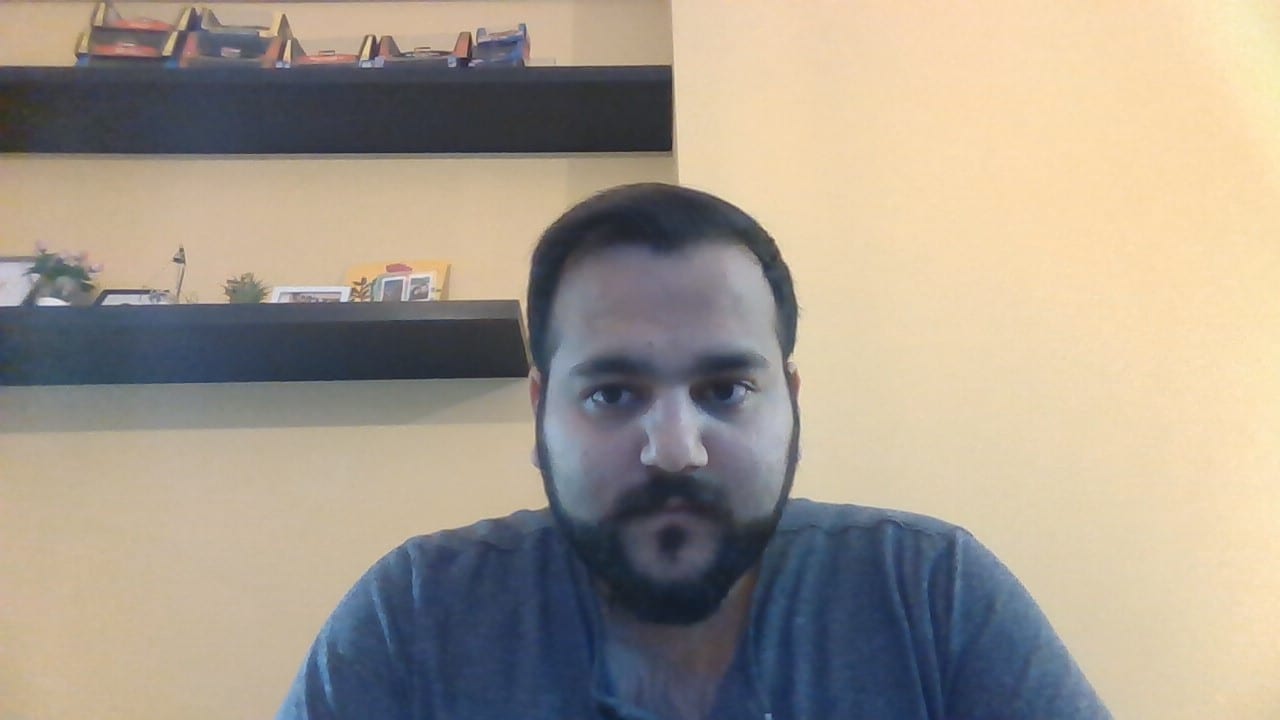 Picture with good lighting
Picture with good lighting Speakers
Speakers
The speakers on the other hand are very very quiet. The sound is surprisingly decent, but you need the room to be small and very quiet in order to hear them. Headphones are the way to go, unless you absolutely have no other option.
Final Words
If you must have a small, thin, light laptop for basic document processing, excel sheet-ing and browsing the web, then the ASUS VivoBook 14 is actually a pretty decent option. The battery will get you through most of your on-the-go work day, provided you set it right. The keyboard will keep you clicking away happily all day. With ASUS you are paying for the brand and built quality. While only time will tell if it lives up to the latter, the former definitely inspires confidence.






