ASUS VivoBook S14 S433 Review – Stylish, lightweight work and school laptop
Today, we have the Intel 10th-Gen based ASUS VivoBook S14 S433 priced at PHP 49,995. We did the unboxing earlier, now here’s the full review.

ASUS VivoBook S14 S433 full review!
As a recap, ASUS VivoBook S14 S433 is a 14-inch slim and light laptop equipped with a 10th Gen-based Intel Core i5-1035G1 quad-core CPU, NVIDIA GeForce MX350 2GB GPU/Intel UHD graphics, 8GB DDR4 RAM, 512GB SSD, and a 50WHr battery with 65W fast charger.
For our review part 1:
ASUS VivoBook S14 S433 Unboxing and First Impressions
Multimedia Experience

It is a really good screen for work and media
It has a 14-inch IPS 1920 x 1080 FHD screen with 157 ppi pixel density. It has a NanoEdge design giving it an 85 percent screen-to-body ratio. In terms of color accuracy, it has a 95 percent sRGB coverage which is great for both work and entertainment. It has a good contrast as well. The brightness could be better as I find it on the dimmer side.
Bigger screen workspace means better multitasking!
The bigger screen workspace means better multitasking. In the age of work from home, that is a big plus if you don’t want a second monitor.
Screen calibration is still recommended for professionals such as video editors and photographers who rely on color accuracy in their works. Viewing angle is also great which is a plus especially in movies or tv show binging.
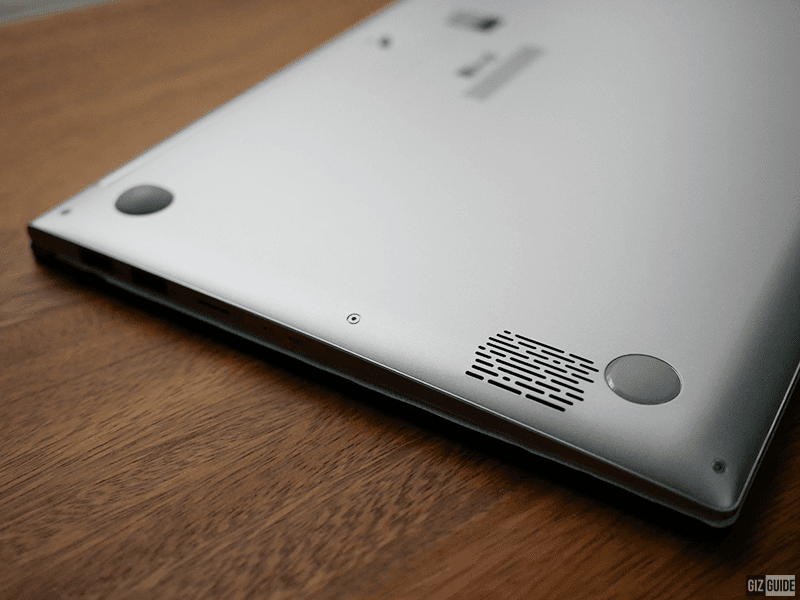
The bottom-firing Harman Kardon speakers
For audio, it has a pair of bottom-firing speakers tuned by Harman Kardon. In quiet environments, it delivers rich audio quality. However, the volume is loud enough to enjoy even in more crowded and busy places as well. It is better than most similarly priced laptops though which is a huge plus.
For wired headphones, it can drive my JBL Quantum 600 easily. I only needed to put the volume at 40 percent to enjoy my personally curated RNB/Hip-hop Spotify playlist. For a more personalized feel, playing with the AudioWizard app included is still recommended.
For wireless headphones, it has Bluetooth 5.0 so it has a more stable connection with near-lossless audio quality. Lastly, the mic quality is what you can expect for a laptop which is good enough for conference calls but not for dedicated recordings.
See also:
5 best features of ASUS VivoBook S14 S433
Performance
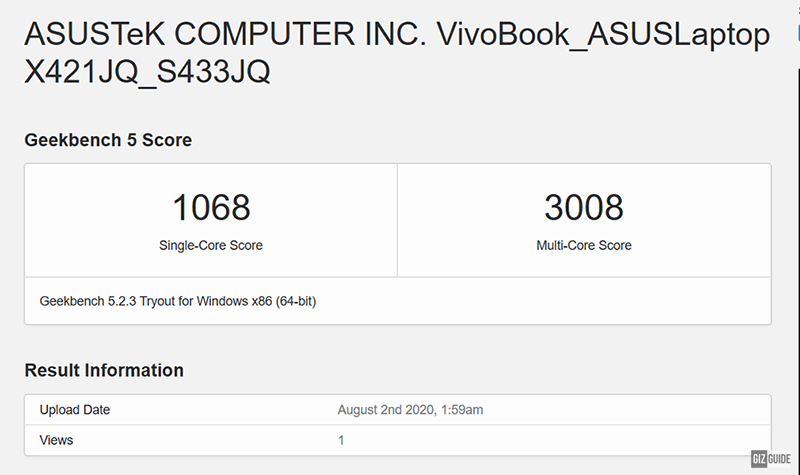
Geekbench 5 Single-Core and Multi-Core score
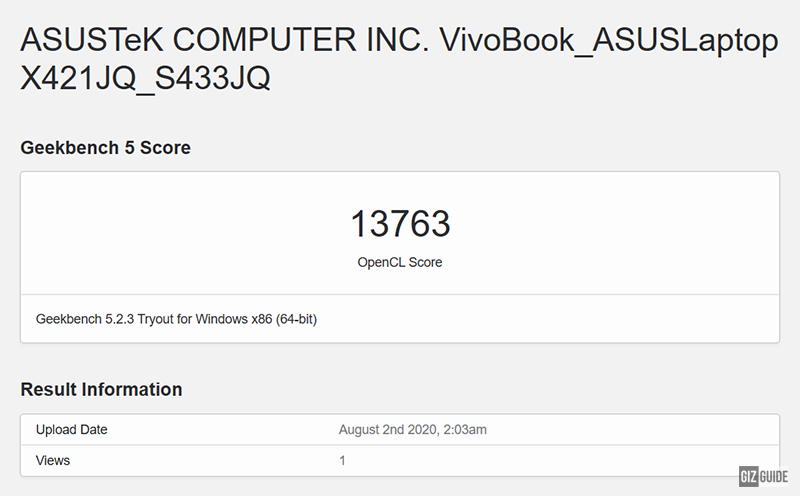
OpenCL score
For work, one of the more important parts of a laptop is the keyboard. Typing is a great experience for me. It has ample travel time and backlighting if you need to work in dim places. One of its features is the color-blocking keycap found in the Enter key. It is meant to represent the youth’s power to inspire change in the press of a button.
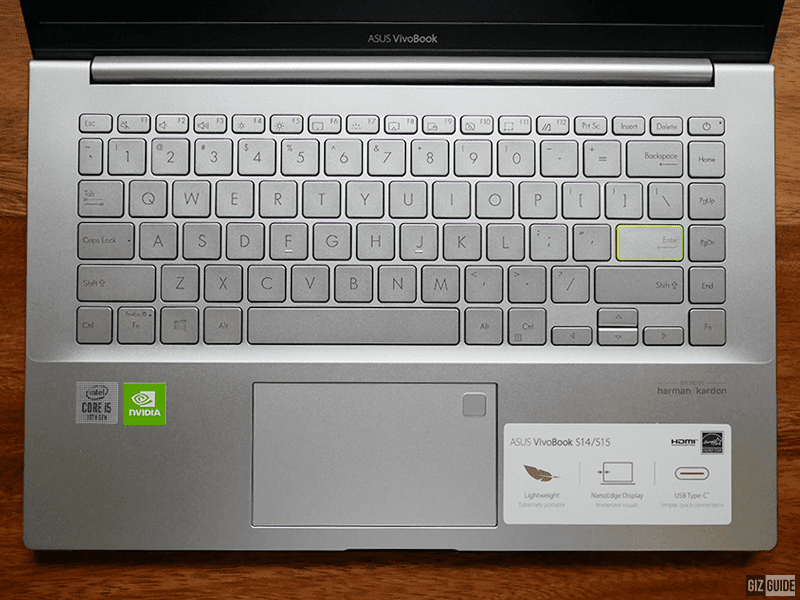
The keyboard is tactile and comfortable to type with
The trackpad is a typical size with great precision and tactile buttons. It also has a fingerprint sensor that works with Windows Hello for security.
It has a 10nm Intel Core i5-1035G1 quad-core processor clocked in at a 1.00GHz base clock and a 3.60GHz boost clock. It also has 8 threads as well and Intel UHD graphics. For render, it has a discrete NVIDIA GeForce MX350, 8GB DDR4 RAM, and 512GB SSD. This specs sheet is great for a daily laptop with some gaming as well.
Decent performance for work and school!
Bootup time is really great at less than 10 seconds. One of the best tests in terms of performance is the 10-tab Google Chrome test. Which is passed with flying colors. It handled it pretty well with little to no performance hit.
I also did some Photoshop and Lightroom work here and it handled it pretty well. This is a very capable device for daily tasks and it can handle video editing as well.
Testing some eSports titles such as CS:GO and League of Legends it can easily maintain around 120fps. Take note that it definitely got warm during more strenuous tasks such s gaming, photo editing, and video editing. Thermal management is one department it can get improvements.
For connectivity, WiFi 6 GIG+ is the latest and best you can get as of now. It is stable and can handle faster and larger bandwidths. It also has 1 x USB-A 3.1, 1 x USB-C 3.1, 2 x USB-A 2.0, microSD slot, and 1 x HDMI.
It also has a 50WHr battery that lasted me around 4 to 5 hours in the High-Performance Power Profile. It also has a 65W fast charger for a quick charge in the middle of the day if you need it.
However, at this price point, we expected USB-C charging capability as well for the price it asks. The absence of that is a bit of a bummer.
Pros – Great light, slim, stylish design, durable, big NanoEdge display, great performance for work tasks, 65W fast charger, great color gamut coverage
Cons – Could have better thermals, not touchscreen, low brightness, no USB-C charging, a bit pricey
Verdict
The ASUS VivoBook S14 S433 is a great choice for those looking for a slim and light machine with little to no compromise in performance.
In our tests, it has proven to be a great student/employee companion that can multitask and handle multimedia well. It also has a premium build and decent performance and features.
However, for the price, we expect some features to be automatically included such as the USB-C charging and touchscreen capabilities.
Still, if you need a laptop for work/study, ASUS VivoBoos S14 S433 is a great option.
Build/Design – 4.5
Multimedia Experience – 4
Performance – 4.5
Average – 4.33/5






