ASUS VivoWatch 5 review: a health tracker with personality
ASUS has recently released its latest health-and fitness-oriented smartwatch, the VivoWatch 5. It’s a feature-rich device, with excellent battery life and a good-looking, stainless steel body. I was lucky enough to be one of the first to test it, and after two weeks of use, I am ready to present my findings. Is it a good value device? Is the ASUS VivoWatch 5 good for you? Your decision might become easier if you read this exclusive review:
Advertisement
Mục Lục
ASUS VivoWatch 5: Who is it good for?
The ASUS VivoWatch 5 is a great choice for:
- People who want to keep a close eye on their health
- Users who enjoy the look and feel of classic, heavy sports watches
- Fitness enthusiasts who want precise monitoring of their activities
Pros and cons
During testing, I noticed lots of qualities:
- The large number of health and fitness monitoring features
- The excellent screen visibility in all weather conditions
- The smartwatch feels good on the wrist and is good looking
- It’s also very sturdy, with a metallic chassis
- The battery life is good
However, there are some things that could be improved:
- Its thickness makes it uncomfortable to wear while sleeping
- Some measurements are inaccurate, namely the altimeter and the temperature (but to be fair, the latter is still under development)
- Due to the technology used, the color reproduction of the display isn’t great
/5
Verdict
The ASUS VivoWatch 5 is a very different kind of smartwatch in a good way. The LCD screen goes against the AMOLED trend, the size and the design of the device have a polarizing effect on users, but the large number of health and fitness features and the good battery life make it a trusty companion for monitoring your vital signs throughout your day. It does the bare minimum when it comes to smartwatch functions, so I would highly recommend the ASUS VivoWatch 5 for health and fitness enthusiasts who want to closely monitor parameters such as blood pressure, blood oxygen levels, and heart rate.
Unboxing the ASUS VivoWatch 5
The ASUS VivoWatch 5 comes in a rather large white box (5.39 x 5.63 x 3.23 inches or 13.7 x 14.3 x 8.2 cm), very similar to the one of the ASUS VivoWatch SP. In fact, the smartwatch has a lot in common with its sibling, but we’ll get to that in the next sections. The front of the box presents us with a stylized drawing of the watch and the product’s full name.

Front view of the ASUS VivoWatch 5 box
The back of the box contains various barcodes, as well as a short piece of information regarding charging.
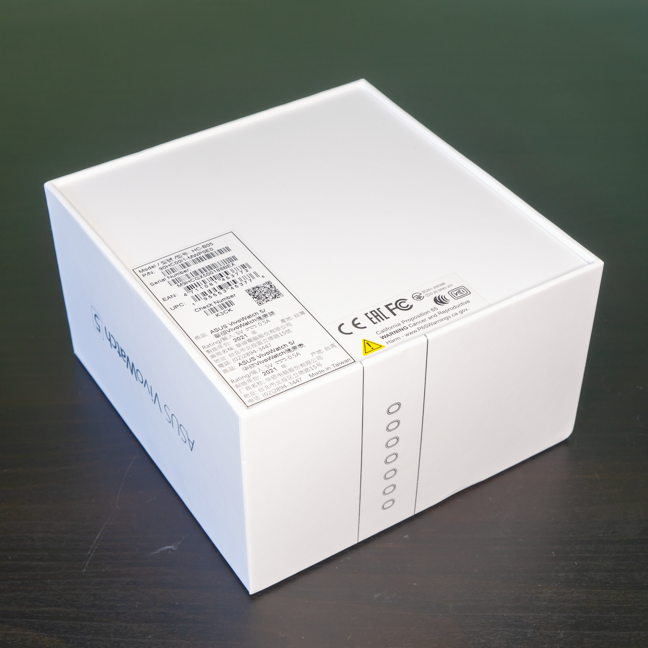
The back of the ASUS VivoWatch 5 box
The ASUS VivoWatch 5 is well packaged, with the accessories in separate compartments. And it’s got more accessories than you’d expect. The package contains the watch, a charging cable, the warranty info, but also a cleaning brush, three plastic caps for the charging port on the watch, and a second, shorter strap for people with smaller wrists.

The strap of the ASUS VivoWatch 5
The inclusion of a cleaning brush is very welcome, considering the number of holes in the strap (hope you don’t have Trypophobia!). The cap is designed to protect the charging port from dust and grit, and I’m glad that ASUS included three of them, as they are really small and easy to misplace.

ASUS VivoWatch 5: What’s inside the package
The unboxing experience of the ASUS VivoWatch 5 was pleasant. The high-quality packaging adds to the experience, and I welcome the inclusion of additional accessories, especially the shorter strap.
Advertisement
Design and hardware specifications
First, let’s talk design. The body of the ASUS VivoWatch 5 is made of stainless steel, while the strap (0.87 inches or 22 mm wide) is made of elastic silicone. The smartwatch is waterproof at a depth of up to 165 feet (50 meters) and can withstand pressures of up to 5 ATM. After unpacking it, I immediately noticed the sturdiness and the “cool factor” of the design. The smartwatch looks like an old-school sports watch, and it feels as heavy as the old ones, too. The ASUS VivoWatch 5 weighs a whopping 1.83 ounces (52 grams) without the strap, that’s almost double that of a similarly-sized Xiaomi Mi Watch.

The front of the ASUS VivoWatch 5
Speaking of size, the body of the watch is 1.81 inches (46mm) in diameter (1.89 inches if you count the single button) and 0.51 inches (13 mm) thick. That sounds like an uncomfortable wearable for sleep monitoring, but more on that in the next sections.

The ASUS VivoWatch 5 is pretty thick
Although the official website doesn’t contain too much info on the touchscreen, I suspect that ASUS VivoWatch 5’s display is the same 1.34 inch (3.4 cm) diameter, 368 x 448 pixels LCD panel used on the VivoWatch SP. It’s definitely an unusual display for a smartwatch, compared to the modern AMOLEDs that are becoming standard for wearables. For starters, color reproduction is appalling compared to traditional screens, but that’s about the only downside of this display.

Color reproduction is mediocre
The viewing angles and the overall legibility are excellent, and the way it works is very clever: the background of the display is highly reflective, so the brighter the environment, the better contrast you get. For nighttime, there is also a backlight that can only be adjusted manually. Not that you’d want to adjust it too often, as it’s sufficient for most scenarios.
Why use this technology, then, if the color reproduction is bad? One big reason is power consumption. The display of the ASUS VivoWatch 5 is always on, just like your old Casio, and just like the Casio, the display uses very little energy. It’s a fraction of the power used by even the most advanced AMOLED displays, and that translates into a battery life of over a week. The 300 mAh battery has an advertised runtime of 10 days for typical usage and 14 days in power saving mode.

The screen is very legible under bright light
Then, we have the sensors. This is actually one of the strong points of the ASUS VivoWatch 5. It has:
- 2 ECG (electrocardiography) sensors
- 2 PPG (photoplethysmography) sensors – for heart rate measurements
- 2 infrared sensors
- A temperature sensor
- A gravity sensor
- An altimeter/barometer
- A gyroscope
Of course, it also has GPS with GLONASS/Galileo/BeiDou, but no Wi-Fi or NFC (although ASUS is planning on releasing a model with LTE). The ASUS VivoWatch 5 connects to your phone via Bluetooth 4.2, but it can also be used as a standalone device, unlike some of its competitors. Unfortunately, it can’t be used to answer calls, as it has no speaker.

The back of the ASUS VivoWatch 5
For more technical specs, visit the official page of the product: ASUS VivoWatch 5 (HC-B05)|ASUS Global.
The ASUS VivoWatch 5 is a really solid and well-built device. It has lots of health-related sensors and good battery life (on paper at least). It’s quite heavy and thick, though. The screen is very different from the competition, using an LCD with a highly reflective background. The technical specs point towards ASUS VivoWatch 5 being a health and fitness tracker, rather than a smartwatch.
Advertisement
Initial setup and software features of the ASUS VivoWatch 5
Setting up the ASUS VivoWatch 5 is easy: you turn the smartwatch on, select the language, provide a few details about you (height, weight, age) and the smartwatch is good to go. After the initial configuration, the smartwatch displays a QR code for downloading ASUS HealthConnect (available both for Android and for iPhones). You can use the smartwatch just fine without connecting it to the smartphone, but its configuration options are somewhat limited.
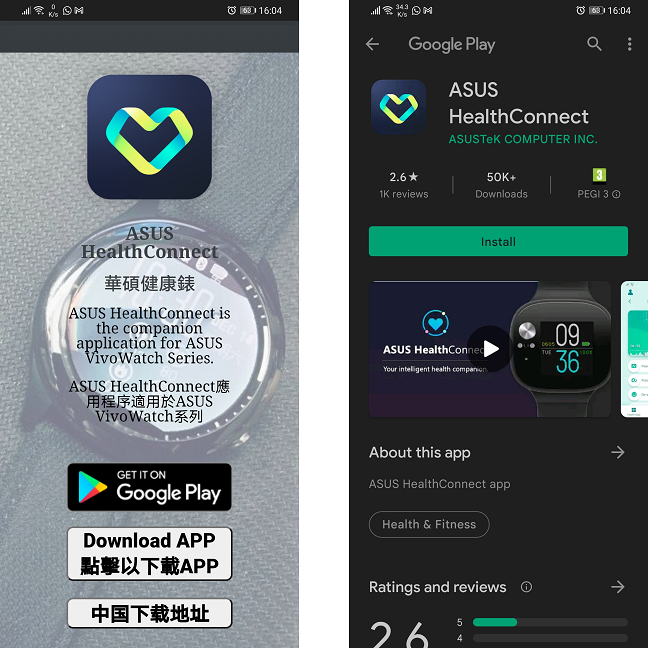
You must first download the ASUS HealthConnect app
After downloading and installing the app, you can proceed to connect the ASUS VivoWatch 5 to your smartphone, which allows you to set up and modify more settings on the device. Like the ASUS VivoWatch SP, the ASUS VivoWatch 5 is not really a smartwatch but a health/fitness tracker. Thus, it automatically collects many health parameters, like heart rate, oxygen levels in the blood, and body temperature. You can view the data at any time in the ASUS HealthConnect dashboard.
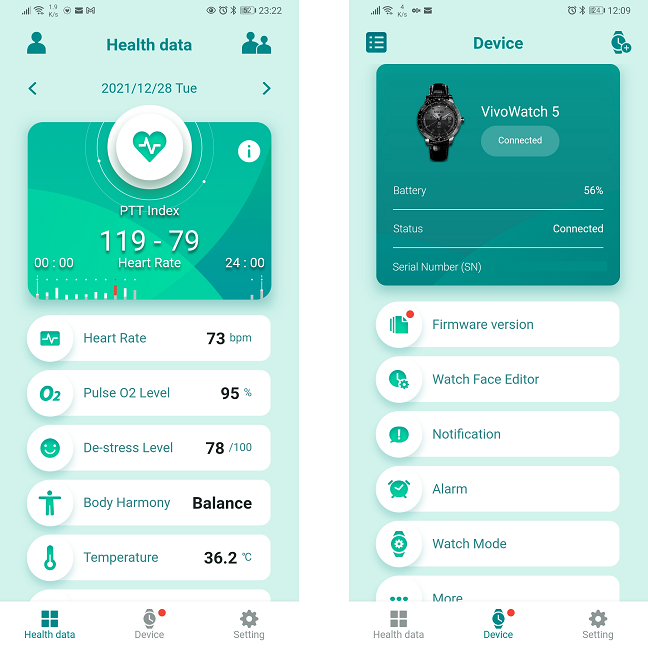
The HealthConnect app is user-friendly
Health and fitness features of the ASUS VivoWatch 5
The ASUS VivoWatch 5 doesn’t support installing apps, but ASUS constantly improves existing features and adds new ones. Here are the health and fitness features of the ASUS VivoWatch 5:
- Heart Rate – measured once every couple of minutes or manually
- Pulse Transit Time (PTT) Index – an indicator of arterial stiffness. It is also used to approximate blood pressure (BP). This indicator can also be used to evaluate an individual’s emotional states (stress, anxiety, fear, happiness, or relaxation).
- Pulse O2 Level – estimates the amount of oxygen in your blood.
- De-stress Level – estimates how stressed you are, based on the data collected.
- Steps – it calculates how much you move and measures the altitude difference.
- Exercise – a simple widget that tracks your workout. The supported activities are: swimming, walking, cycling (still in beta testing at the time of the review), jogging, and treadmill. It provides data in real-time, on the smartwatch, about heart rate, pace, distance, and speed.
- Sleep – it analyzes how you sleep, how much you move, and how your heart rate and blood oxygen level varies during sleep. For each day, you get a report directly on the smartwatch, but more detailed information is available after syncing with the ASUS HealthConnect app. On the smartphone, you get data on how much time you spent in light sleep, comfort sleep (or deep sleep), how much you moved, and how much you were awake. It also gives a sleep score based on all these parameters.
- Temperature (still in beta testing at the time of the review) – the watch periodically takes body temperature readings
- Altitude and atmospheric pressure measurement
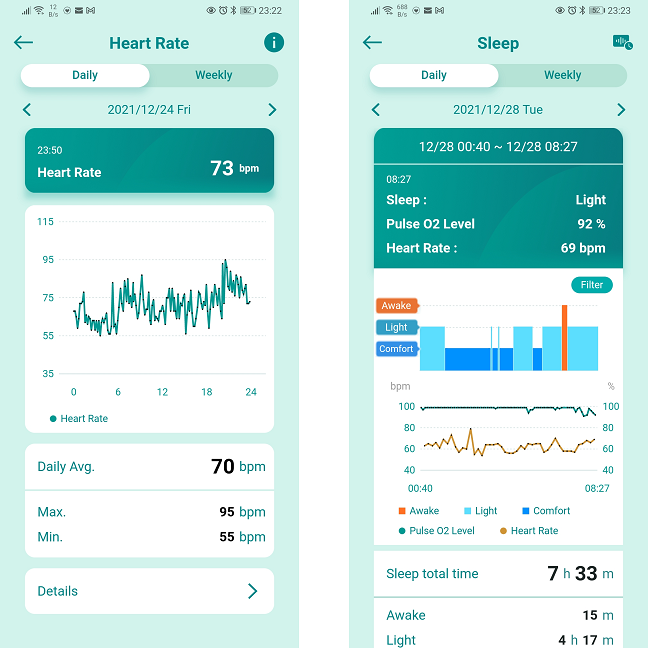
The application displays lots of health-related measurements in a clear and easy to understand way
The smartwatch also notifies you hourly if you are inactive and also lets you know when you have reached your fitness goals. ASUS HealthConnect allows users to manually add specific data for complete tracking of their health: blood glucose levels, blood pressure, medication, weight, and period tracking data for women. The app can connect to Google Fit, as well as Strava.
If your objective is the monitoring of health and fitness data, you are going to be happy with the ASUS VivoWatch 5, at least based on the number of parameters recorded.
Smartwatch features of the ASUS VivoWatch 5
There are very few smartwatch features on the ASUS VivoWatch 5. If you enable the settings in the app, the smartwatch will:
- Notify you of incoming calls and allow you to reject them
- Display SMS messages
- Display app notifications (each app can be configured individually)
- Notify you when Bluetooth is connected/disconnected
You can also change the watch faces by either using one of the 16 predefined ones or by creating your own. Uploading the faces you create is painfully slow, and on the unit I tested, it would fail most of the times, but this might be just a bug for the pre-production unit. Of course, you can configure alarms, and the smartwatch allows you to set a timer or use it as a stopwatch.
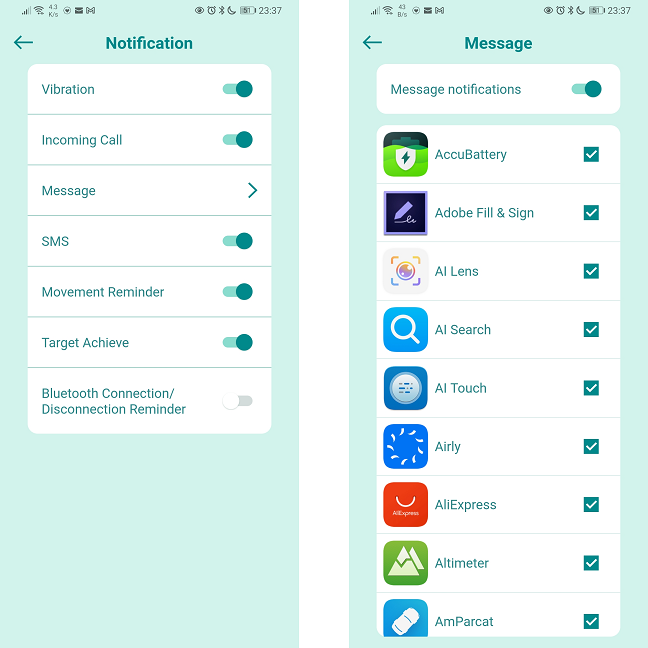
You can configure the notifications using the ASUS HealthConnect app
The smartwatch features on the ASUS VivoWatch 5 have room for improvement. They cover the basics, but for the price, there are other wearables that offer a lot more.
Using the ASUS VivoWatch 5
Now we get to the interesting part. What’s it like to live with the ASUS VivoWatch 5? From my experience, it’s pretty nice. One thing I liked is that you get all the bells and whistles when it comes to health monitoring. With small exceptions, the readings are accurate (provided you wear the watch correctly).

Measuring the PTT index on the ASUS VivoWatch 5
The exceptions are the temperature (which is clearly stated to be in beta testing at the time of the review) and the altitude (which, when not exercising, only relies on the barometer, and that gives you extremely unreliable data, since the changes in air pressure can also be caused by weather conditions). The smartwatch allows you to manually set the altitude, but leave it unadjusted for a few hours and you’ll find that, while working at your desk, you levitated about 10-100 meters. It’s a technology limitation, more than anything else.
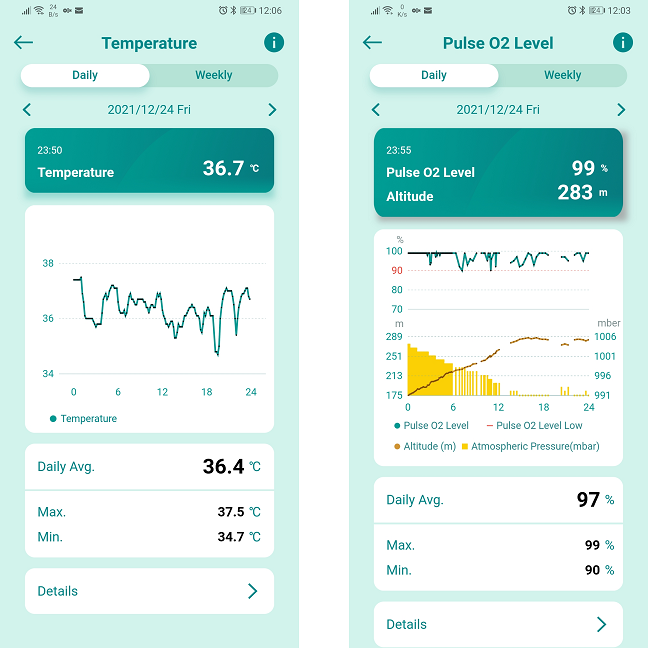
Temperature and altitude measurements are all over the place
Sleep monitoring is very good, even when sleeping for short periods of time (1-2h) during the day (not that I’d take naps during work hours, boss). However, the thickness of the smartwatch makes it uncomfortable to wear in bed, and I found myself wanting to take it off at times. The strap is sufficiently adjustable, and the inclusion of a second, smaller strap made a difference to me, as I have the tiniest wrists. It’s not like the standard strap wasn’t adjustable to my wrist size, but because of its length, it would wrap too much around the wrist and stick out on the other side.

The strap of the ASUS VivoWatch 5 is elastic and highly adjustable
Putting on the watch is easy, but securing the loose strap is a pain, because of the two loops that hold it in place. Once secured, though, the strap is comfortable and, because of the number of holes that it has, it won’t trap sweat. The watch does leave markings when worn too tightly, but sliding it around or moving it lower or higher on the wrists fixes this issue.

The watch can get uncomfortable if worn tightly
The watch feels (and is) heavy. That may be an inconvenience for some users, but during normal use, I personally liked it. It’s that feeling of wearing a solid, rugged watch that I would get when wearing my all-metal Tissot. Having a metal body means more heat transfer, so the smartwatch can feel too cold or too hot, depending on the outside temperature.
The screen takes a bit of getting used to: as stated before, its color reproduction is not great. This limitation is made more obvious when comparing the actual display with the marketing materials. That being said, the ASUS VivoWatch 5 is, after all, a fitness tracker more than anything else, so the fact that it doesn’t have a screen with rich colors is not a problem in any way once you get used to it. The smartwatch screen is extremely usable during the day (in fact, the brighter the environment, the better the contrast), and while it doesn’t have the fancy “raise to wake” function, during the evenings or in dark environments, pushing the single button activates a blue backlight that’s sufficient for the purpose.

The backlight is perfect for dark environments
Speaking of the button, its primary function is to wake the device and turn on the backlight. Without pushing it, the touchscreen does not register inputs. It also functions as a Back button and, while exercising, it pauses or resumes the training. A long press lets you access the power off command. Navigation on the smartwatch is simple: swiping left and right cycles through the available widgets, swiping down shows the notifications and swiping up lets you change the watch faces.
I used it during my jogging sessions without any issues, although it must be noted that, as with all GPS devices, the watch acquires your location significantly slower in bad, cloudy weather.
The smartwatch lacks a speaker, so the feedback is transmitted only through vibration. The pattern and intensity are not adjustable, but the vibration is clearly noticeable. The device still vibrates when not worn, which might be annoying when, for example, you’re in the shower, the smartwatch is on the counter, and your significant other is writing you a novel on Messenger (yes, it vibrates for each and every message).
The Bluetooth connection is generally good, with the occasional delays in receiving call and message notifications on the smartwatch. The one big issue that I had with the ASUS VivoWatch 5 is that I couldn’t, for the life of me, update the firmware. It would start downloading the new software to the smartwatch, then fail each and every time. This also happened when trying to upload new watch faces. The watch I received was a pre-production unit, so I’m not going to fault it for this bug, but I really hope it doesn’t appear on retail units. Since ASUS is constantly improving the precision and number of features on the ASUS VivoWatch 5, being unable to update the firmware would drastically limit the long-term value of the smartwatch. If you own one, let me know in the comments section if you had the same issue.
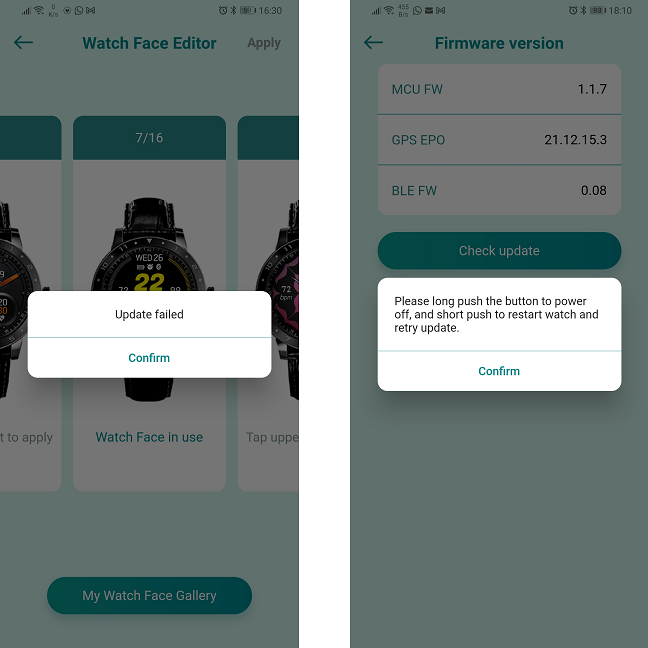
Update fails when trying to download new firmware on the VivoWatch 5
The ASUS HealthConnect app is very easy to use and provides a lot of information, graphs, and logs regarding the fitness features. The interface is clean and user-friendly, and the number of settings is sufficient.
Lastly, although shorter than advertised (10 days of average use), the battery life is still excellent. I used it continuously, only taking it off during showers, and the battery lasted a week. Of course, you can extend the battery life by disabling some features, but really, with a seven-day battery life, why would you?
Using the ASUS VivoWatch 5 was a good and refreshing experience. With its quirky display, its weight, and the myriad of health tracking features, the smartwatch has a distinct personality, and using it gave me valuable insights into my health. The lack of smartwatch features is not a problem if you understand the purpose of the device. It’s not a smartwatch, but a health companion and a very useful tool for fitness activities.
What do you think of the ASUS VivoWatch 5?
Now that you know more about the ASUS VivoWatch 5, do you consider buying it? Are the LCD screen and the weight of the device strong points or a deterrent for you? Is there anything else that you’d like to know about this smartwatch? Let us know in the comments and, if you already own it, tell us what you enjoy about it.






