ASUS Z170-A (LGA 1151) Motherboard Review
Introduction, Specifications and Packaging

Mark today in the Intel history calendar, if you are keeping one, because Skylake, Z170 and mainstream DDR4 are here. We’ve been keeping tight-lipped about this for a few weeks and we can finally show off what we have been working on. You already know almost all of the details regarding the Skylake processors being launched today; the i5-6600K and i7-6700K, but what about Z170? Well, we know it supports DDR4 and features the new 1151 socket, but something that really shines through for this chipset is the absolutely huge connectivity incorporated. Motherboard manufacturers now have up to 20 PCIe 3.0 lanes and up to 10 USB 3.0 ports to play with.
Now some of you may be thinking that you can’t fit 20 PCIe lanes onto a single standard motherboard and you would be correct, to a certain extent. In recent years, M.2 (or mini PCIe) has really taken the expansion world by storm and with Z170, you can start to see M.2 ports crop up in multiples depending on the motherboard. In theory, you could have 3, 4 5 or even more M.2 ports on a single motherboard. What’s more, these ports accept RAID and you can see some truly insane figures if used with U.2 devices such as the Intel NVME 750 SSD.
When you come to think of motherboards, only one name sticks in your mind; ASUS. Topping the manufacturer sales last year, it’s easy to image how it came to be thanks to the huge range of motherboards suiting a wide variety of users and implementing high-quality components. The motherboard range is exceptionally large, from basic desktop units, right up to professional workstations such as the Deluxe range and gaming series in the form of Republic of Gamers (RoG). The motherboard we have in today is the Z170-A which has been based off the X99-A motherboard. This particular board is aimed at the low-mid range segment of the market, but don’t let that fool you. With a simply huge array of connectivity and newly introduced DDR4 support, this could be a very powerful option. Let’s find out how it performs in today’s review.
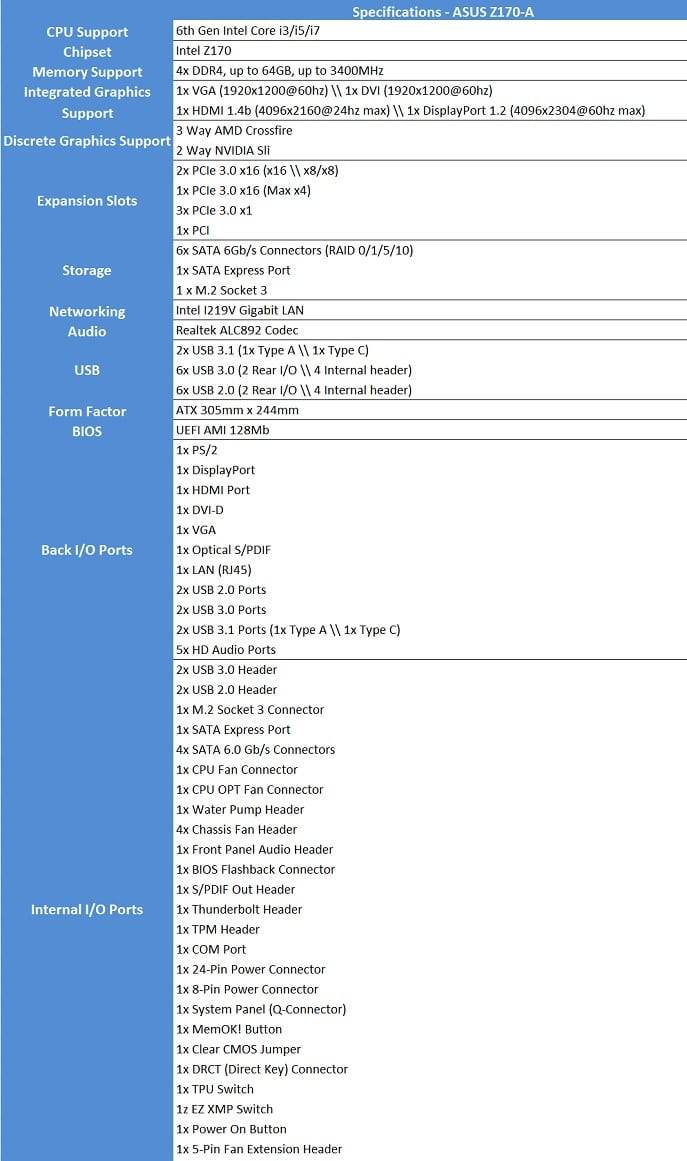
Key Features
Manufacturers nowadays need to find innovative ways to stand out from the crowd, ASUS is no exception and has crammed a huge array of features into this motherboard.
- OC Design
- 5-Way Optimisation
- DIGI+ VRM
- TPU
- EPU
- Fan Xpert 3
- Turbo App
- UEFI BIOS
- PC Cleaner
- Remote Go!
- Media Streamer
- HyStream
- Q-Design
- Q-LED
- Q-Slot
- Q-DIMM
- Q-Connector
- EZ DIY
- USB BIOS Flashback Card
- UEFI BIOS EZ Mode
- AI Suite 3
- LAN Guard
- Ai Charger+
- MemOK!
- EZ XMP
- USB 3.1 Boost
- Precision Tweaker 2
- Overclocking Protection
This board was built with eSports in mind and included the following to give the best possible experience:
- Turbo LAN
- Crystal Sound 3
- Turbo App
Packaging and Accessories
The box is very similar to the previous A range of motherboards with the striking white IO cover and heatsink..

The back of the box details many of the features on this motherboard, but we’ll take a closer look at each of those in a moment.
Inside the box, you will find quite a few accessories; Z170 feature manual, motherboard manual, driver disk, and other leaflets regarding the Z170, 6x SATA 6Gb/s cables, I/O shield, SLI bridge and front panel header extension.
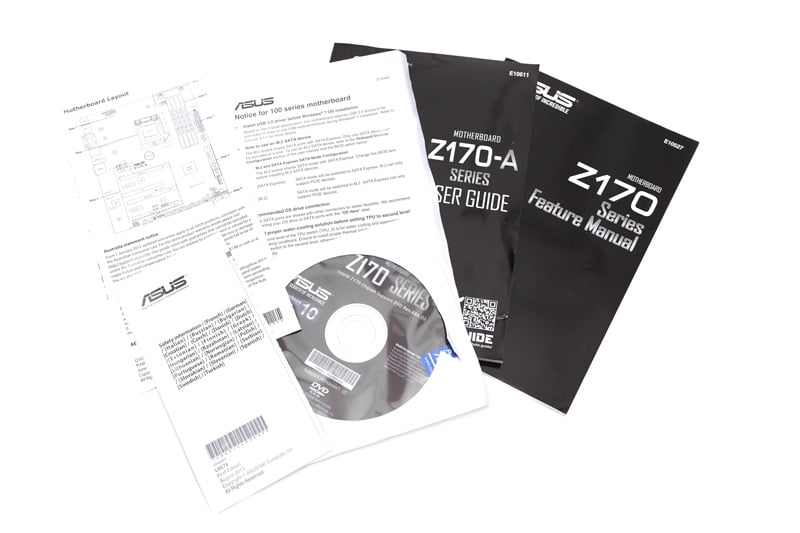

ASUS has designed a great solution for the Z170 range. This new CPU holder enables the user to handle the CPU as minimal as possible. This holder aid the prevention of bent pins and can be left on when the socket latch is secured.

Insert the CPU by whatever your usual handling means; I found it easiest to push the CPU by the centre until it latched.

Simply place it onto the CPU socket, there is only one way you can do this.

And finally close the socket. You may hear some slight creaking of plastic, that is to be expected on some installations.







