Acer Aspire 7 A715-72G-704Q – 15.6-inch Mid-range Notebook in Review
In addition to the Acer Acer Aspire 5 (result “Good”), we also received the current Acer Aspire 7 in the best version for testing.
Mục Lục
Scope of delivery
The scope of delivery of the Acer Aspire 7 is relatively spartan. The simple brown box contains a notebook, a 135 watt power supply, a short manual and a warranty card.
Material, workmanship and design
The display cover and the keyboard frame are made of brushed aluminium. At first glance, the glossy surface looks high-quality, but has the disadvantage of being very susceptible to dirt. Distracting fingerprints can hardly be avoided. The remaining parts of the case are made of matt black plastic. Only the display hinge sets an accent with its silver colour. Unfortunately, Acer also uses plastic instead of metal here.

The workmanship is tidy for a device of this price class. The display hinge is pleasantly tight and hardly wobbles even when the device moves. Overall, the notebook appears to be relatively torsion-resistant. Acer’s reputation, often accused of cheap materials and poor workmanship, is not met by the Aspire 7. Of course, the notebook can’t keep up with high-end models, but it doesn’t have to for the relatively low price.
Also to be criticized is the relatively thick display frame, which makes the 2.3 kg notebook look relatively clumsy overall. The notebook’s dimensions are 26.2 x 2.4 x 38.1 cm.
Display
The Acer Aspire 7 features a 15.6-inch IPS display with full HD resolution (1,920 x 1,080 pixels). Thanks to IPS technology, viewing angle stability, colour rendering and contrast are at a high level. Unfortunately, the relatively low display brightness in combination with the glossy display ensures that even weak light sources cause annoying reflections. Working on the road is therefore only possible to a limited extent with the Aspire 7.
Even demanding gamers will not be really satisfied with the notebook’s display, as the maximum refresh rate is 60 Hz.
Keyboard and Touchpad
The keyboard is convincing. Acer uses a full-size keyboard including a numeric keypad in the Aspire 7. The stroke is very short due to the design, but the writing feel is nevertheless pleasant tactile. The workmanship also makes a good impression and the deflection noticed with the Acer Aspire 5 does not occur with the Aspire 7.
Just like its little brother, the Aspire 7 also has a monochrome white LED backlight, which can also be deactivated as an option. The notebook does not offer effects and multi-coloured RGB LEDs.
Unfortunately, the ergonomics of the keyboard are relatively poor. The lower edge of the case is sharp and high, so that when typing the load is on a small part of the wrist.
Below the keyboard, the touchpad is slightly shifted to the left, which is convincing with its good plastic surface and the Microsoft Precision driver. Entries are recognized quickly and accurately. In addition, a fingerprint sensor is integrated in the top left corner of the touchpad, which can be used to log on to Windows Hello.
Components
The Acer Aspire 7 notebook is offered with an Intel Core i7-7700 HQ (4 cores, 2.80 GHz standard clock, 3.80 GHz turbo clock) and an Intel Core i7-8750H (6 cores, 2.20 GHz standard clock, 4.10 GHz turbo clock). Our text copy contains the latest Core i7 from the eighth generation. The maximum power dissipation (TDP) of 45 watts for a mobile processor is relatively high.
In addition, an Intel UHD Graphics 630 graphics chip is integrated in the processor, which is used in desktop mode. Games and other demanding applications are computed by the Nvidia GeForce GTX 1050 Ti, which has 4GB of graphics memory.
The main memory of 8 GB is now relatively scarce. Thanks to the service flap, which allows access to the RAM and the hard disk, it can be expanded up to 32 GB without great effort.
For mass storage, Acer uses a combination of PCIe SSD with 256 GB capacity and classic hard disk with 1 TB capacity. As usual, the Aspire 7 doesn’t have an optical drive.
Connections
The Acer Aspire 7 can outweigh a large number of different ports due to its relatively thick case. Above the display there is a 720p webcam in the middle of the display frame, whose pictures are not convincing especially in bad lighting conditions.
On the left side there is a Kensington lock, a LAN port, an HDMI port as well as one USB 3.0 and one USB 3.1 port each. The right side houses the dedicated power supply connector as well as two USB 2.0 ports and a 3.5 mm jack connector for headsets with integrated microphone.
For the wireless connection WLAN with the standard 802.11 a/b/g/n/ac is also installed in addition to Bluetooth 4.0.
Benchmarks
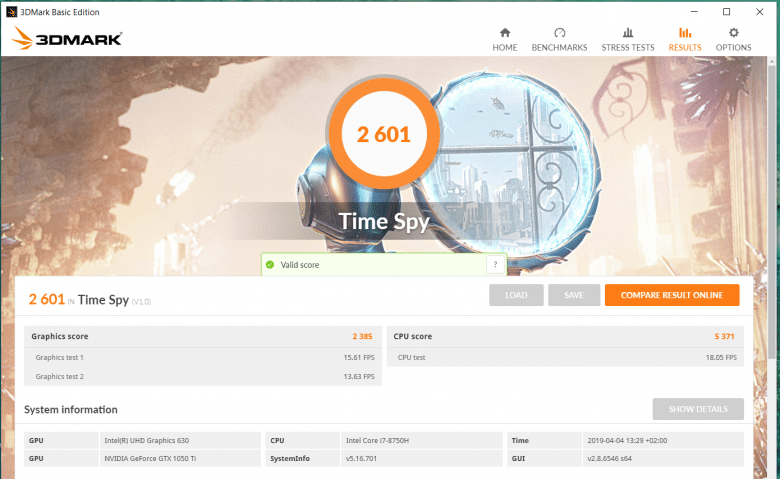
Battery life, cooling and volume
The cooling of the Acer Aspire 7 is passive at low load. The notebook is therefore silent when surfing the Internet or other undemanding applications.
However, as soon as the load increases slightly, the fan is clearly audible. Sensitive users could quickly feel disturbed. This is due in particular to the fact that Acer has used power-hungry components for notebook ratios that generate a lot of waste heat.
The maximum clock of the 6-core processor can only be used for a very short time due to the weak cooling. In the admittedly not exactly practice-relevant Prime95 Maximum Heat Test, in which all cores are subjected to maximum parallel load, only 2.70 GHz were reached instead of the turbo clock of 4.10 GHz, in order to prevent the notebook from overheating. Also with other applications and games, the notebook could only call up the maximum performance for a short time.
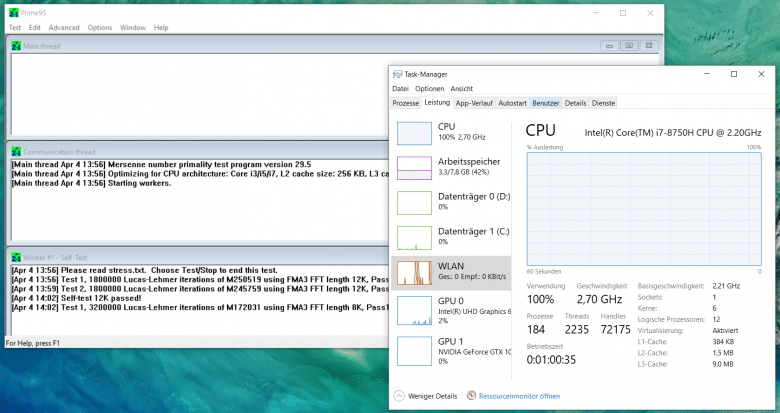
The housing has also heated up so quickly in demanding applications that it can be perceived as disturbing.
The battery life for mixed use (games/YouTube/Internet/office) was about six hours. Unfortunately the notebook doesn’t have a replaceable battery, but thanks to the strong power supply it can be recharged quickly.
Fulness
The Acer Aspire 7* is an “inconspicuous” device, which has hardly any real weaknesses but unfortunately also hardly any real strengths.
Due to the relatively high weight and the large housing as well as the reflective display, the device is only conditionally suitable for mobile work. Demanding gamers may prefer to use another device with a better display and faster graphics card, even if the 1050 Ti can display current game titles.
Users who only play occasionally and want to use the notebook mainly at home can pick up the Aspire 7 without hesitation, which is particularly convincing with its good price-performance ratio.
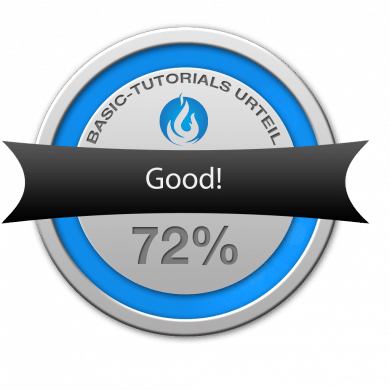
Acer Aspire 7 A715-72G-704Q
Connections
Workmanship
Display
Keyboard
Performance
Cooling
Value for Money
Solid notebook with a good price-performance ratio. Demanding gamers should better choose an alternative device.
Acer Aspire 7 (A715-72G-704Q) 39,6 cm (15,6 Zoll Full-HD IPS matt) Multimedia/Gaming Laptop (Intel Core i7-8750H, 8GB RAM, 256GB PCIe SSD + 1.000GB HDD, NVIDIA GeForce GTX 1050Ti, Win 10) schwarz price comparison
€ 696.47
Buy now at Amazon
€ 696.47
By purchasing via the links from our price comparison, you support our editorial work without incurring additional costs. We thank you for your support.






