Acer Predator 17 G9-793 review – gaming laptop with Nvidia GTX 1070 graphics
massive and heavy for this day and age; flashy LEDs and design elements; slow Wi-Fi once you get away from the router; screen bleeding; rather poor keyboard feedback; short battery life due to GSync support
Last year I reviewed the Acer Predator 17 G9-791, which was Acer’s first attempt at a proper gaming laptop. I liked it, and buyers liked it as well, based on the high ratings and reviews posted on various online sources (an average of between 4.2 to 4.5 out of 5).
This year Acer comes back with a 2nd generation Predator, the G9-793, which shares most of its traits with the predecessor, but ads a much faster Nvidia GTX 1070 graphics chip, a Thunderbolt 3 port and a few other minor changes to the mix. I’ve spent about two weeks with the new Predator 17 and I’ll tell you all about it below.
In very few words, I expect this to be a hit, especially if Acer continues to price it lower than the competition, like with the previous generation. The laptop is still bulky, heavy and flushed with red accents and LEDs that will make professionals roll their eyes hard, but is at the same time significantly faster and somewhat cooler under load, leaving room for overclocking the graphics inside and squeezing even more from it in terms of performance. So if you’re looking for a gaming notebook and don’t give a rat’s ass about portability, the Predator 17 could be the option for you.
Keep reading to find out more.
The specs sheet
Acer Predator 17 G9-793
Screen
17.3 inch, 3840 x 2160 px resolution, matte, IPS, non-touch
Processor
Intel Skylake Core i7-6700HQ CPU, quad-core 2.6 GHz (3.5 Ghz TBoost)
Video
Nvidia GTX 1070 8GB
Memory
32 GB DDR4 2133Mhz (4xDIMMs – up to 64 GB)
Storage
512 GB NVMe SSD + 2 TB 2.5″ HDD
Connectivity
Wireless AC Qualcomm Atheros , Gigabit LAN, Bluetooth 4.1
Ports
4x USB 3.0, 1x USB 3.1 with Thunderbolt 3 support, HDMI, DisplayPort, mic, earphone, SD card reader, LAN
Baterry
90 Wh
Operating system
Windows 10
Size
423 mm or 16.65” (w) x 321 mm or 12.66” (d) x 41.6 mm or 1.64” (h)
Weight
4.25 kg or 9.36 lb
Extras
two-tone backlit keyboard with macro keys, 4.2 sound system, webcam, optical drive and replacement cooling unit included
Design and exterior
We’re not really going to get in depth on the looks and design, as the Predator 17 G9-793 is mostly identical to the previous version, so I’ll refer you to what I said about that one.
To summarize it though, the Acer Predator 17 is a massive and thick notebook, with a soft plastic finishing, similar to the older Asus ROG laptops of 2013 to 2015 which you might have seen around, as they were very popular in those days and still are today. The finishing feels nice to the touch and is quite reliable over time, but at the same time shows smudges and finger-oil extremely easy, especially on the palm-rest that’s going to come in touch with your hands, so good luck keeping that part clean.
Aesthetically, the laptop gets a black theme with plenty of red accents. The back of the unit has been slightly redesigned and looks more complex, but I can’t tell if the changes are purely aesthetic or have a functional role as well.
When it comes to the looks though, my nits are still with the massive logo on the hood and the light bars that normally can’t be switched off. Well, there’s a way to do it, as they are tied to the keyboard’s backlightning, so if you opt to switch that off it will also kill the LEDs on the lid, but that’s clearly not the right way to do it. There’s also the lightning of the power button and the macro keys, which are pretty much always lit. These prove to be extremely annoying when trying to watch a movie in a dark room, while the lights on the cover pretty much kill the Predator for anyone trying to pass it into a professional environment, which drastically limits the pool of potential buyers.
That aside though, the laptop is well built and fairly comfortable to use everyday, although the rather tall profile causes the front-edges leave their marks on my wrists, something I’ve been complaining about on the previous generation as well.
The IO is solid, with all the needed ports and a Thunderbolt 3 connector as well, as an add-on for this newer model, that will make the laptop more future proof and a smart pick for those planning to keep it for a few years and use an external graphics option later on, when the graphics inside will have aged.
Screen
Acer offers two screen options for the Predator G9-793, both 17.3-inchers with matte IPS panels, but one with a normal gamut and FHD resolution, and another with a wide-gamut panel and UHD resolution. We have the former here and it is a great display. As a novelty for the G9-793, the screen supports GSync, with a refresh rate of 60 Hz.
The FHD variant should support GSync as well and I believe it’s also a 60 Hz panel, so those of you looking for a higher refresh rate screen would have to look elsewhere.
You’ll find more details about the panel below, the numbers speak for themselves.
- Panel HardwareID: AU Optronics B173ZAN01.0 (AUO109B);
- Coverage: 100% sRGB, 98% NTSC, 100% AdobeRGB;
- Measured gamma: 2.3;
- Max brightness in the middle of the screen: 324 cd/m2 on power;
- Contrast at max brightness: 670:1;
- White point: 6800 K;
- Black on max brightness: 0.48 cd/m2;
- Average DeltaE: 2.19 uncalibrated, 1.06 calibrated.

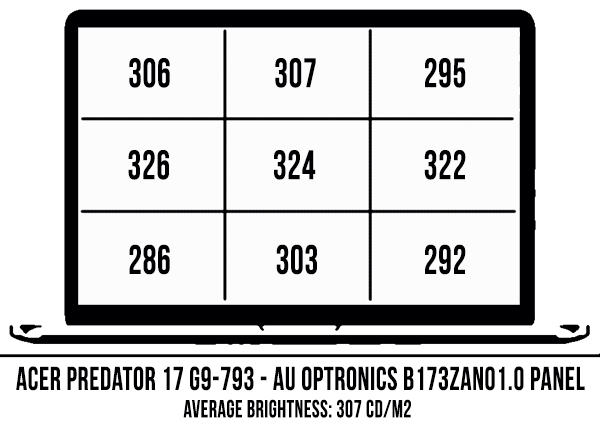
The panel is bright and rich enough, with deep blacks and good contrast, the color coverage is excellent and the colors are quite accurate out of the box (yet can be improved, here’s our calibrated ICC profile), plus the viewing angles are solid. The gamma is a little skewed be default, which is another reason to use the calibrated profile.
However, my test unit came with significant light bleeding in the lower corners, which is caused by a poorly crafted bezel that touches the panel in several points. I can’t tell for sure whether that’s going to be an issue on the final retail products, but it’s something to keep in mind, especially since I’ve seen it mentioned in other reviews as well.
Keyboard and trackpad
On a first look, the keyboard on the G9-793 is similar to the one on the previous generation, yet somehow my typing experience with the G9-793 sample wasn’t as good as documented on the G9-791. The keys still feel nice and travel deep inside the frame (2 mm), yet I wasn’t satisfied with their resistance. They were just too easy to press and actuate on this test sample, so I ended up hitting the wrong ones quite often, which lead to a significant amount of errors.
On the other hand, the low resistance allowed me to type fast on this device and I enjoyed their overall rattling, yet keep in mind you might not, as this is not a quiet typist. The layout is pretty good too, with a NumPad section and the arrow keys slightly separated from the others, both physically and aesthetically, by their red framing.
Still, at the end of the day, after typing several thousands words on this keyboard, the experience felt somewhat lacking.
The keys are backlit with RGB lights and the layout is split in four different parts that can be backlit independently. There’s still only one level of brightness intensity though, and the overall brightness level is rather low.
The trackpad is large and performs well with everyday swipes, taps or gestures. It gets mechanical click buttons, and as a novelty, a red backlit LED framing. It can be switched off by turning the keyboard’s illumination off or by deactivating the trackpad completely, but there’s no way to just simply kill it independently. That’s rather stupid if you ask me, but given this is a gaming laptop and most of you will probably have a mouse connected anyway, let’s just say it is not a deal-breaker.
Hardware, performance and upgrade options
We got to test a high-end configuration of the the Predator 17 here, with a Core i7-6700HQ processor, 32 GB of DDR4 RAM, the Nvidia GTX 1070 graphics chip with 8 GB of video memory and dual storage, consisting of an NVMe drive for the OS and a 2.5″ hard-drive for multimedia content and other large files.
Since the laptop supports GSync, the Intel HD 530 chip within the CPU is deactivated, and as a result the Nvidia chip is always on, which takes a toll on battery life, as you’ll see further down.
Now, there are faster gaming laptops out there, with overclock-able Core HK processors and even desktop grade Core K CPUs. Acer went with a mid-ground configuration that’s going to offer solid performance in everyday tasks, demanding activities (photo/video editing, programming, etc) and games, while keeping temperatures and especially prices at bay, so I believe this configuration is going to suffice for most potential buyers.
If you end up getting a lower-end version, keep in mind the RAM and storage are upgradable. There’s a service bay on the laptop’s bottom, that gives access to the two M.2 slots, the 2.5″ bay and two of the memory DIMMs. The other two are behind the motherboard and fairly difficult to access, as they would require a complete disassembly, which is also the case if you’ll ever have to replace the battery.
Now, back to performances, I’ve ran a couple of benchmarks and you can see the results below.
- 3DMark 11: P14543;
- 3DMark 13: Cloud Gate –22722, Sky Driver – 25582, Fire Strike – 11894, Time Spy – 4744;
- PCMark 08: Home Conventional – 3292;
- Cinebench 3 32-bit: Single-Core: 3390, Multi-core: 12614;
- CineBench 11.5: OpenGL 64.2 fps, CPU 7.20 pts, CPU Single Core 1.31 pts;
- CineBench R15: OpenGL 101.8 fps, CPU 650 cb, CPU Single Core 137 cb.
*keep in mind we’ve tested a test sample of the Predator G9-793 here, final retail units will probably perform better
Compared to last year’s Predator with the Nvidia 980M chip, the G9-793 shows a 30 to 70% boost in graphics related scores, which is also visible in games. I haven’t tried many of the latest titles, but some of the test games are fairly demanding and you can see that the 1070 chip is going to offer an excellent 1080p experience and will handle 4K gaming quite well too, but you will have to lower details to some extent to get to 60 fps results.
FHD Ultra
UHD Medium
UHD Ultra
Shadow of Mordor
122 fps
65 fps
47 fps
FarCry 4
67 fps
51 fps
43 fps
Grid Autosport
122 fps
112 fps
72 fps
Tomb Raider
130 fps
102 fps
42 fps
Bioshock Infinite
86 fps
–
–
Total War: Attila
37 fps
41 fps
26 fps
I haven’t noticed any GPU throttling while playing games or performing any other activities on my test unit, as you can see in the pictures below. The CPU on the other hand ran below its nominal speeds in most games, but I don’t think that’s having an impact on performance.
I also measured performance o battery and set a 45 fps limit in the Nvidia GeForce Experience app, and games like Tomb Raider, Bioshock or Shadow of Mordor were able to match the limit perfectly fine in 1080p with maximum graphics details. However, if you plan to run the games at UHD resolution on battery don’t expect to get the same results as above, as both the CPU and GPU run at reduced speeds on battery, as you can see in some of the pictures above.
As a side note, I don’t have another 1070 laptop to compare the results above with, but notebookcheck.com have a comparison of the Asus G752VS and the Predator 17 and they report 5 to 15% improved results in games and benchmarks for the Asus. That’s not unexpected, especially since the G752VS they tested comes with a Core HK processor and a higher clocked Nvidia chip.
The Nvidia 1070 chip can be overclocked on this Acer Predator as well.
The Predator 17 G9-793 faired well in my stress tests as well, as documented in the following two pictures. Still, I’ve read other reviews mentioning GPU throttling under heavy load, but mostly in stress tests, so that’s something to further look into if you’re truly interested in this laptop.
Noise, Heat, Connectivity, speakers and others
There are two fans inside this Predator and both of them are always active. However, most of the time they are barely audible even in very quiet environments, but they will ramp up from time to time and signal their presence. Still, what you’ll probably find the most annoying in everyday use is the DustBuster system, which occasionally stops the fans and spin them the other way around for a few seconds in order to push dust out, and causes a distinctive rattling.
Daily use case temperatures are very solid as well, as you can see in the pictures below.
The fans can ramp up significantly under load. I measured a maximum noise level of 52 dB at head level when pushing them to their maximum speeds, but you should only expect 48-50 dB in daily use while gaming, which is still loud and would probably determine you to use headphones. The case temperatures remained quite cool though, both when playing games or conducting stress tests, to the point where you can even find this comfortably enough to game on your lap, as the surfaces rarely went above 40 degrees Celsius in my tests.
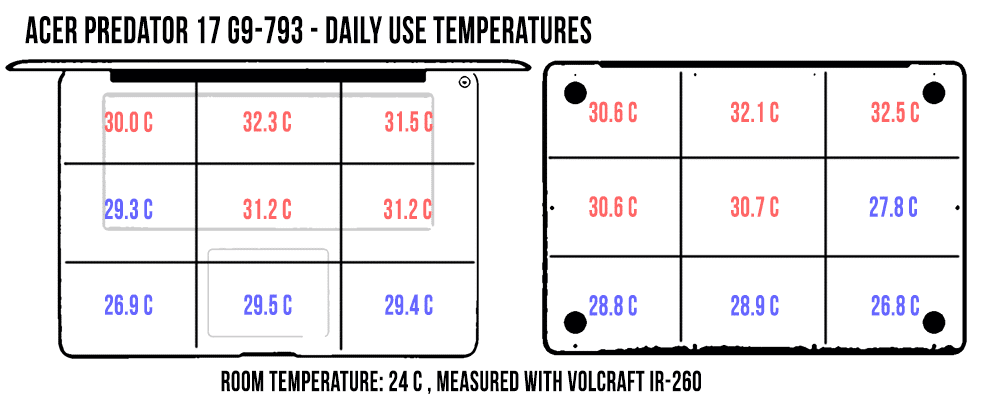

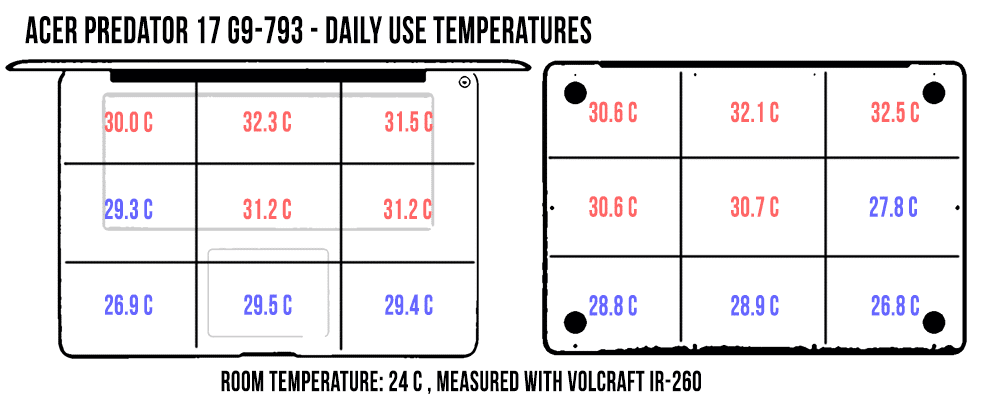 *Daily Use – 1080p Youtube clip in Edge for 30 minutes
*Daily Use – 1080p Youtube clip in Edge for 30 minutes*Load – playing Far Cry 4 – UHD Ultra details for 30 minutes
The above temperatures are measured with the optical drive installed. Acer also offers a fan that can can replace the optical drive, but it doesn’t do much, as I only noticed temperature differences of around 0.4 to 1 degree Celsius when having that one installed, so I prefer not to use it, as it doesn’t make much of a difference and is an extra noise source.
When it comes to connectivity, there’s Wireless AC, Bluetooth 4.1 and Gigabit LAN on this computer. I have nothing to complain about the Wired connection, and Acer put a Killer DoubleShot Pro solution on this device, which means the wired and the wireless connections can be used simultaneously. There’s a preinstalled app that lets you configure how and when each program is allowed to access the Internet.
The Wireless connection (with a Qualcomm Killer Wireless 1535 module) on the other hand works fine as long as you’re in close proximity of the router, but the signal strength and speeds drop dramatically once you go a little further, in my case at 30 feet with 2 walls in between. That’s something I’ve complained about on the G9-791 Predator, but it’s still an issue on this new one, despite the fact that it gets a newer wireless chip, so I’d reckon the problem is caused by poor antennae design. I’ve googled this issue and there are some users complaining about the slow Wi-Fi on the previous Predators, but not as many as I was expecting, so I’d reckon for most of you this isn’t going to be a deal-breaker.
Except for the limited range though, the Wi-Fi on this laptop performed flawlessly, without any drops, disconnects or any other issues during my tests.
When it comes to the audio Acer went with a 4.2 system here with a total power of 12W, and although the two subwoofers (placed on the belly, behind that red metallic shield) don’t really push a lot of bass, the overall sound coming out of the Predator is significantly nicer than most other laptops can provide. The other four speakers are grouped in two pairs, pushing sound through the red grills on the front-edge, but also down, towards the table.
If you’re planning on using headphones or external speakers, the gold-plated 3.5 mm jack provides solid audio output with no hiss or other interference.
Last but not least there’s the Webcam, which I found quite washed up and lacking-detail on this test sample. I was remembering a better experience with the previous Predator.
Battery life
There’s a 90 Wh battery on this laptop, but due to the fact that the screen supports GSync and there’s no Intel HD 530 chip to default to in daily use, the Nvidia chip is always active and that takes a massive hit on battery life. You’ll find our readings below, and some of the pictures above show the impact of the Nvidia chip, which can ramp up to its full-capacity or can run at tamed clocked-speeds.
- 40 W (~2 h 15 min of use) – very light browsing and text editing in Google Drive, Balanced Mode, screen at 30%, Wi-Fi ON;
- 40 W (~2 h 15 min of use) – 1080p fullscreen video on Youtube in Internet Explorer, Balanced Mode, screen at 30%, Wi-Fi ON;
- 33 W (~2 h 50 min of use) – 1080p fullscreen .mkv video in the Movie app, Balanced Mode, screen at 30%, Wi-Fi ON;
- 35 W (~2 h 45 min of use) – 4K fullscreen .mkv video in the Movie app, Balanced Mode, screen at 30%, Wi-Fi ON;
- 55 W (~1 h 40 min of use) – heavy browsing in Edge, Balanced Mode, screen at 30%, Wi-Fi ON.
- 45 to 120 W (~2 h to 40 min of use) – gaming, High Performance Mode, 45 fps limit, screen at 30%.
Gaming results are recorded with a fps limit of 45 set in GeForce Experience, and as a result some titles are more taxing than others. So you should expect less than an hour of play from the latest releases, and perhaps up to two hours from simple or very old games.
That aside, the Predator 17 G9-793 comes with a 230 Wh power brick, a bump-up from the 180 Wh of the previous generation. It weighs around 900 grams on its own, which adds up to the laptop’s total weight of 4.25 kg when traveling.
Price and availability
The Predator 17 G9-793 is not yet available in stores at the time of this article, so I’ll update this article once it is, or you can follow this link for up-to-date prices and configurations at the time you’re reading the post.
I do expect the base version with an Nvidia GTX 1070 chip, a FHD screen, 16 GB of RAM and 256 GB of SSD storage to start at around $2000, while the higher end configurations with more RAM, a larger SSD and the UHD screen to sell for $2300 to $2500 at launch, with discounts later on.
Acer also offers a smaller version of this laptop, the Predator 15 G9-593 with a 15.6-inch display and otherwise very similar features, with a similar starting price of around $2000 for the GTX 1070 configurations. Follow this link for more details.
Wrap up
Just like its predecessor, the Acer Predator 7 G9-793 is not the sleekest, fastest or the most features-packed 17-inch gaming laptop of its generation, but the aspects that could be improved are usually compensated by its solid pricing. However, while certain aspects could be let go on the G9-791, which was Acer’s first 17-inch gaming unit, I was expecting them to be addressed on this new iteration and they were not. As a result, the Wi-Fi signal is poor and I don’t think the keyboard is good enough for a gaming laptop of this day and age, that’s why our final score of the G9-793 is 3.75 out of 5.
Now, the Predator 17 G9-793 can be a solid buy, but only for the right price. This laptop is merely a hardware upgrade of the previous Predator, with GSync and a ThunderBolt 3 port, and these might not be enough for the end of 2016, where other laptops offer options for high-refresh rate panels, superior keyboards, quieter cooling solutions and more compact bodies, while matching and even outmatching the Predator in terms of prices.
The competition includes devices like the Alienware 17, the Asus ROG G752VS or the MSI GT72VR Dominator Pro, but none of these is the obvious superior pick, as each have their strong points and their lacks, as well as different price points which must also be taken into consideration.
Bottom point, if you can find the Predator G9-793 for a good price (just compare it to the other options at the time you’re reading this), don’t care much about portability or the multitude of LEDs and obtruding accents on the case, and also plan to use it mostly on a wired connection, you’ll probably be happy with the Predator 17. On the other hand, if you’re not limited by your budget, want a sleeker computer or faster performance, there are better options for you out there. Most of them are listed in this article that gathers all the Nvidia GTX 1070 and 1080 gaming notebooks available right now, but you can also check out this post on gaming ultraportables if you want to go the thin-and-light route.
With that in mind we’re going to wrap this up here. Let me know what you think about the Predator 17 G9-793 down below in the comments section and get in touch if you have any questions or anything to add about this laptop.
Disclaimer: Our content is reader-supported. If you buy through some of the links on our site, we may earn a commission.
Navigation: Ultrabookreview.com » 15.6 inch or larger
Our content is reader-supported. If you buy through some of the links on our site, we may earn a commission. Terms


Review by: Andrei Girbea
Andrei Girbea, Editor-in-Chief. I’ve a Bachelor’s in Computer Engineering and I’ve been covering mobile technology since the 2000s. You’ll mostly find reviews and thorough guides written by me here on the site, as well as some occasional first-impression articles.
. I’ve a Bachelor’s in Computer Engineering and I’ve been covering mobile technology since the 2000s. You’ll mostly find reviews and thorough guides written by me here on the site, as well as some occasional first-impression articles.






