Apple Watch GPS vs Cellular + GPS: which Apple Watch option is the best for you?
So, you’ve decided to equip yourself with a new Apple Watch, maybe the beautiful Apple Watch Series 6 or the affordable Apple Watch SE ? Maybe you’ve already picked what color you want, what size you want, and you can’t wait to order yours. Upon selecting your model on Apple ’s website, you’re confronted with another decision to make. GPS or GPS + Cellular? The GPS + Cellular variant is the most expensive one… but what are the differences? Do you really need the Apple Watch GPS + Cellular version or you’ll be good with the GPS-only model? Let’s explore and find out!
Did you check out:
Mục Lục
Apple Watch Connectivity


On the other hand, the GPS-only model can send texts and answer calls only if your iPhone is nearby. If you don’t tend to leave your iPhone behind when you go out, at least for this, you’ll be good with the GPS-only model. It supports Bluetooth and Wi-Fi, and so does the Apple Watch GPS + Cellular model.
Cellular carrier support for Apple Watch
In order to connect with your Apple Watch to a cellular network, you should have the same carrier as your iPhone. If your current carrier doesn’t support Apple Watch, you won’t be able to use the cellular connectivity until it’s supported. At the moment, cellular connectivity for Apple Watch is supported on Verizon, AT&T, T-Mobile, and Sprint (Now part of T-Mobile). Check the details and other carriers on
.
Apple Watch GPS vs GPS + Cellular Battery life


Let’s dig into this a bit more. We can see specifics on Apple’s battery test . Apple has tested the newly-released Apple Watch Series 6 battery life like that: all the usage for the Apple Watch Series 6 GPS was done with the Watch paired to an iPhone via Bluetooth during the entire 18-hour test. The Apple Watch Series 6 GPS + Cellular was paired via Bluetooth for 14 out of 18 hour-long test and for 4 hours it was on its own with its LTE connection. Same test was performed on the Apple Watch SE too.
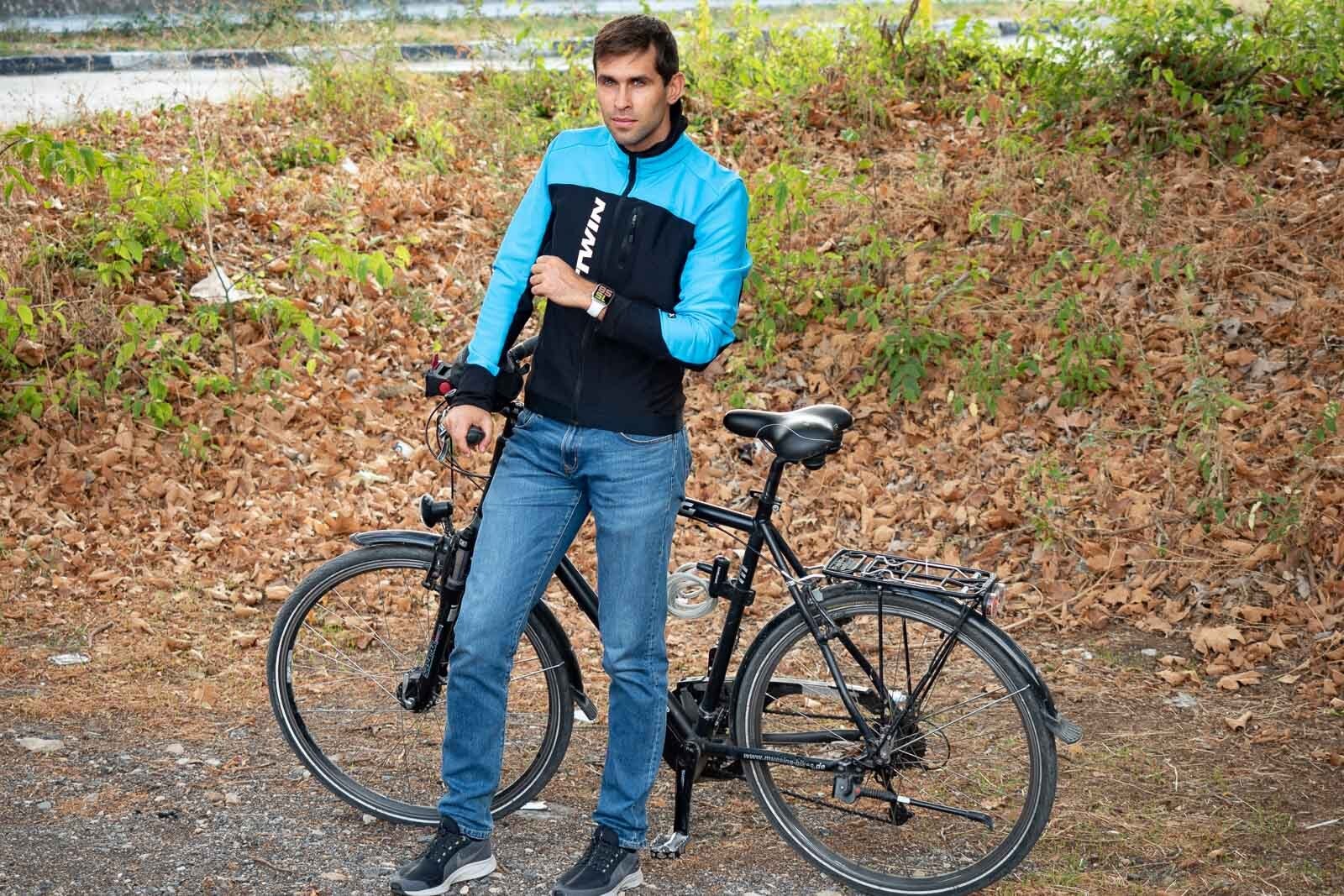
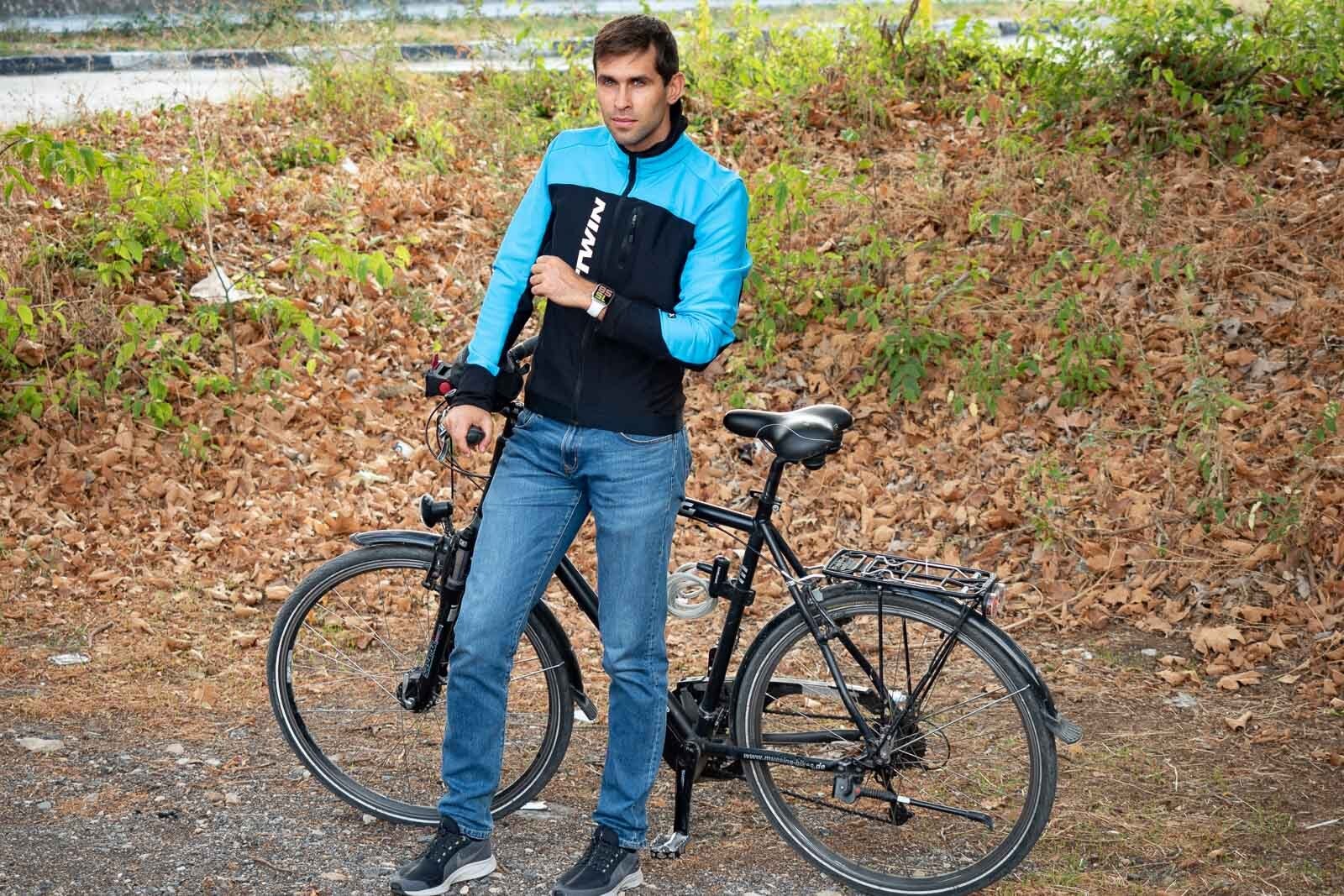
We see that while connected via Bluetooth, both Apple Watches have the same result, and this is applicable for older models as well: up to 11 hours of indoor workout, up to 11 hours of music playback from Apple Watch storage. But then, we see some differences in the outdoor workout battery life. We see that the Apple Watch GPS + Cellular scored 1 hour less than the GPS-only model. This indicates that a difference in battery life
is
present.
Overall, there is a difference in battery life, and although it may look insignificant, you have to keep it in mind when deciding which variant you prefer.
Apple Watch GPS only vs Cellular: Case materials


Unfortunately, if want the GPS-only model, you’re limited to only aluminum as an option for case material. Although it looks nice with its matte finish and is very lightweight, some might want the durability or the glossy looks of the stainless steel. If you want your Apple Watch to have a stainless steel case or a titanium one, you can only go for the GPS + Cellular model.
Apple Music and Podcasts Streaming
Here we find another difference between the Apple Watch GPS-only and Apple Watch GPS + Cellular. The built-in cellular on the latter allows you to stream Apple Music and Podcasts even without your iPhone around.
On the other hand, the Apple Watch GPS model necessitates the iPhone to be around to stream Apple Music and Podcasts, so it’s a thing to consider before going for this option.
Family Setup on Apple Watch Series 6 and Apple Watch SE


Apple Watch GPS and GPS + Cellular: Price
There is a price difference of about $50-$100 between the GPS and the Cellular + GPS models, depending on the specific series of Apple Watch. For example, the Apple Watch Series 6 40mm GPS model is priced at $399, while the same size with GPS + Cellular costs $499. Between the Apple Watch SE GPS and Cellular + GPS variant, the price difference is $50 in favor of the cellular model.
Also, keep in mind that you’ll have to pay for the LTE connection to your carrier if you go for the Apple Watch GPS + Cellular. Although the monthly fee depends on your carrier, prices are usually around $10 a month.
The cool thing is that on big shopping events, these prices can go lower. Apple Watch deals are usually among the
The cool thing is that on big shopping events, these prices can go lower. Apple Watch deals are usually among the Prime Day deals we see on Amazon and other retailers.


Is Apple Watch GPS + Cellular worth it?
In the end, of course, it will boil down to your personal preference. However, there are some questions you might want to ask yourself to help you with the decision.
Things to consider while going for the GPS + Cellular Apple Watch:
- Does your carrier supports Apple Watch cellular?
- Do you go out without your iPhone a lot and still want to stay connected to the internet, and text and answer calls?
- Do you want to stream Apple Music and Podcasts without your iPhone nearby?
- Do you want to use Family Setup for kids/elderly relatives (Apple Watch 6 and Apple Watch SE)?
- Do you want a stainless steel case or a titanium one for your Apple Watch?
If you answered “Yes” to a couple or more of these questions, you will benefit from the Apple Watch GPS + Cellular. However, if you’re on a tight budget and you don’t plan on leaving your iPhone at home, you can go for the less expensive GPS model.
Apple Watch 6 comparisons:
Well, one of the main differences between the Apple Watch GPS vs Cellular + GPS lies here, in the connectivity category. The GPS + Cellular option allows you to leave your iPhone at home and answer calls, send text messages, and stay connected with just the Apple Watch. If you’re going out for a quick jog with your Apple Watch GPS + Cellular, you can freely leave your iPhone behind.On the other hand, the GPS-only model can send texts and answer calls only if your iPhone is nearby. If you don’t tend to leave your iPhone behind when you go out, at least for this, you’ll be good with the GPS-only model. It supports Bluetooth and Wi-Fi, and so does the Apple Watch GPS + Cellular model.In order to connect with your Apple Watch to a cellular network, you should have the same carrier as your iPhone. If your current carrier doesn’t support Apple Watch, you won’t be able to use the cellular connectivity until it’s supported. At the moment, cellular connectivity for Apple Watch is supported on Verizon, AT&T, T-Mobile, and Sprint (Now part of T-Mobile). Check the details and other carriers on Apple Watch carrier support on Apple’s website Quite obviously, there’s going to be some difference in battery life for the Apple Watch GPS and GPS + Cellular. The Apple Watch GPS uses Bluetooth to connect to your iPhone and the GPS is used when you’re out and about for navigational purposes. The Cellular model connects to the internet by LTE if you’re not at home, so it’s quite understandable that it might have lesser battery life.Overall, there is a difference in battery life, and although it may look insignificant, you have to keep it in mind when deciding which variant you prefer.We also find some differences in the options available for the Apple Watch in terms of case materials, depending on whether you go for the GPS only or for GPS + Cellular.Unfortunately, if want the GPS-only model, you’re limited to only aluminum as an option for case material. Although it looks nice with its matte finish and is very lightweight, some might want the durability or the glossy looks of the stainless steel. If you want your Apple Watch to have a stainless steel case or a titanium one, you can only go for the GPS + Cellular model.On the other hand, the Apple Watch GPS model necessitates the iPhone to be around to stream Apple Music and Podcasts, so it’s a thing to consider before going for this option.In the end, of course, it will boil down to your personal preference. However, there are some questions you might want to ask yourself to help you with the decision.Things to consider while going for the GPS + Cellular Apple Watch:






