Apple Watch SE 40 vs 44mm: which size should you get?
- Best Apple Watch to choose from
Even with the omission of some features, the lower price tag makes the Apple Watch SE a compelling offer. And since you’re here, you probably agree. One important choice you have to make when ordering your new Apple Watch SE , besides which color to get , is choosing the right size for you. That’s what we’re here to help you out with!
The size you’ll choose doesn’t only affect the price of the Apple Watch, but also bands compatibility, display size and, of course, how good it will look on your wrist. So, let’s go through all of those factors and see what’s what.


Mục Lục
Apple Watch SE
$279
Buy at Apple
Apple Watch SE 40 vs 44mm: display size
While both models are powered by the same chip and are equal in functionality, each comes with a different-sized display. Obviously, the 44mm model comes with a bigger display. Below, you can see a comparison between the two displays:
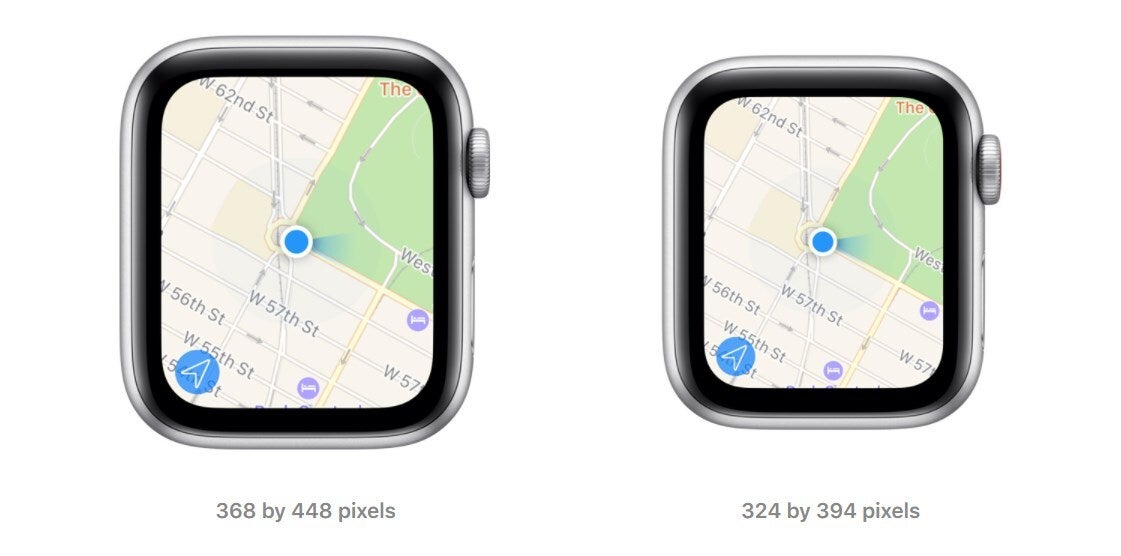
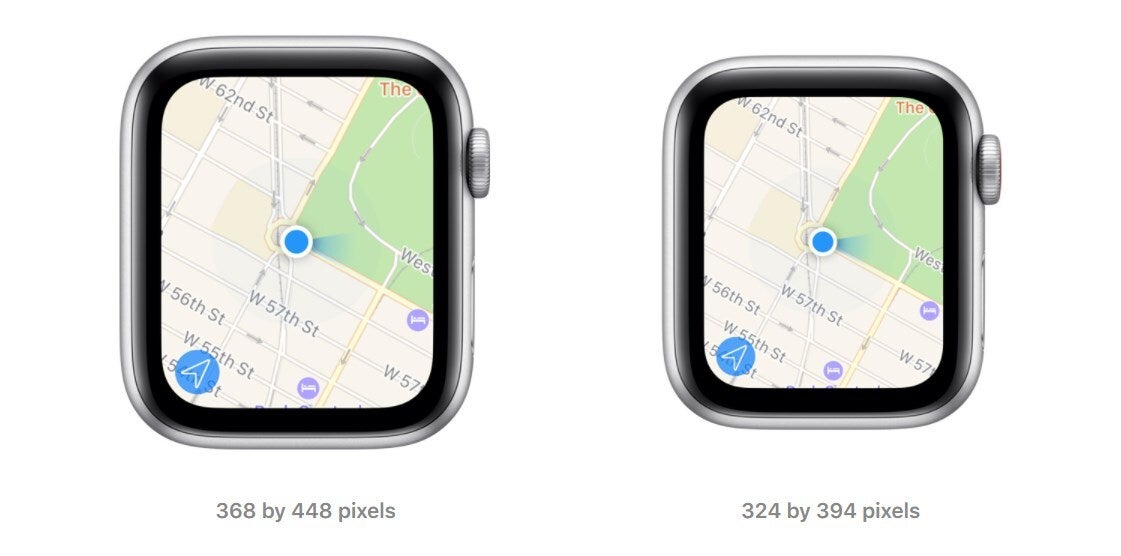
You might think a 4mm difference isn’t a big deal, but in reality, it’s quite noticeable. The 44mm Apple Watch SE comes with a 1.8-inch display with a resolution of 448 x 368 pixels while the smaller one has a 1.6-inch display with a resolution of 394 x 324 pixels. If you need yet another number to comprehend the difference, the 44mm model’s display is 28.7% larger than that of the 40mm Apple Watch SE.
And although that’s not properly visualized in the image above, the larger display will actually allow you to see more things rather than just display everything slightly bigger. Considering the small overall size of both displays, that can be quite an advantage if you’re an Apple Watch power user and like to tinker with all sorts of apps. Navigation is also slightly easier on the bigger display, so if have a hard time tapping on tiny icons or just have large fingers, the Apple Watch SE 44mm is probably the one for you.
Apple Watch SE 40 vs 44mm: suitable wrist sizes


Which wrist can wear which Apple Watch model depends on how long the appropriate bands are. It’s important to note that while Apple Watch bands are compatible between generations, they’re only compatible with the right size. This means, if you have an older Apple Watch that’s 40mm or 38mm, you can use the bands with the Apple Watch SE 40mm, but not with the 44mm one and vice versa. If that’s the case, then you probably don’t need to consider which size to get much longer.
As for the official sizing, Apple states that the 40mm model is suitable for wrists between 130 and 200mm, while the 44mm model’s range is between 140 and 220mm. Unless you’re at either end of the supported sizes, you’re free to choose whichever model you like more.
Now, we can’t look at your wrist and tell you which one would look better on it, but unless you want to go for the bigger model at all costs, it’s better to exercise some common sense. The 44mm will probably look too bulky on a tiny wrist while the 40mm is not a good option if your wrist is close to 200mm. Better spend the extra bucks to get the larger Apple Watch SE. Speaking of bucks…
Apple Watch SE 40 vs 44mm: price comparison
The price difference between the Apple Watch SE 40 and 44mm is almost a negligible one, relatively speaking, so it probably won’t be a deciding factor when you’re making your decision. Still, for those of you interested, here’s how Apple priced the Apple Watch SE models:
The difference between the cheapest and the most expensive model is just $80, something you can’t say for many Apple products. Of course, if you decide to go for a fancy watch band, the price will go up. At least Apple is sparing you the choice of body materials when it comes to the Apple Watch SE. You don’t need fancy steel or titanium if you’re looking for a smartwatch on a budget anyway, right?
Anyway, regardless if you’re going for the GPS model or want to have LTE connectivity as well, the jump from the 40 to the 44mm model will only cost you $30. Over the span of two years, that’s a little over a dollar a month of added cost. You should probably focus on other aspects when making this decision. When you’re done with that, you can check our selection of the best Apple Watch bands


Apple Watch SE
$279
Buy at Apple






