Asus ROG Strix Scar 15 (2021) Review
Mục Lục
Verdict
The Asus ROG Strix Scar 15 offers swathes of power, a great screen, a top-notch opto-mechanical keyboard and impressive thermal performance – it’s a top-tier gaming laptop. But for some creative workloads, or if you want a lighter laptop with a more subdued design, it’s worth looking elsewhere.
Pros
- Superb gaming and application pace
- Excellent opto-mechanical keyboard
- Great 1440p display and punchy speakers
- Bold, RGB-covered design
Cons
- Intel’s CPUs are sometimes faster
- Some missing connectivity features
- Not the slimmest or lightest laptop
Availability
-
UK
RRP: £2699
-
USA
RRP: $2799
-
Europe
RRP: €2799
Key Features
-
High-end gaming and productivity power
The Nvidia GeForce RTX 3080 and AMD Ryzen 9 5900HX deliver reams of power for work and play
-
High-quality 1440p, 165Hz display
The screen is bold, punchy and vibrant, and its resolution and refresh rate deliver excellent detail and speed
-
Big, bold design
The Asus features numerous RGB LEDs; this is a laptop that stands out from the crowd
Introduction
The Asus ROG Strix Scar 15 (G533QS) may be packed with newer components, but this is a laptop that unashamedly caters to the old school when it comes to design.
For starters, you won’t see many gaming notebooks sporting as many RGB LEDs. There’s a band of light around the Scar 15’s base and another crammed into the bottom of the display. The keyboard has per-key RGB LED backlighting, and the logo on the lid is illuminated, too.
This laptop makes a statement, then, but if it’s going to become one of the best gaming laptops on the market, it will have to do the business on the inside.
Scar 15 laptops can also be found by searching for G533 or G533QS. In the UK, it costs a mighty £2699, and $2,799 in the US. Expect to pay similar cash in Europe, too.
The high-octane Asus faces plenty of competition. The Alienware m15 Ryzen Edition R5 is the 15.6in version of this machine, and it costs £2149 / $2509 / €2449 for a spec with the same processor and an RTX 3070 graphics core. Then there’s the Razer Blade 15 Advanced, which costs £2799 / $2999 / €3299 for the model featuring the same graphics core and screen as the Asus.
Design and keyboard
- Bold, RGB-covered looks give way to reasonable build quality
- The opto-mechanical keyboard is snappy and satisfying
- The Scar’s connectivity is better suited to gaming than work
The Asus ROG Strix Scar 15’s RGB LEDs can be customised and synchronised widely. The band on the underside of the laptop features six colour zones, and the row of lighting beneath the display has two.
The lights aren’t the only area where the Scar stands out: the lid features a bold dotted pattern, and much of the base is made from translucent plastic, which reveals the circuit boards inside.

That same plastic covers one end of the hinge, too, and Asus includes a couple of alternative plates in the box – one metallic and one black – to switch up the look. The laptop’s right-hand side is home to a cavity for the Asus Keystone II, which is an NFC-enabled key that activates personalised settings or an encrypted hard drive.
The Scar looks great, but it won’t suit everyone. The Alienware is just as bold but more modern-looking, while the Razer is darker and more discreet.
The Asus isn’t always the most practical machine, either. It has three full-size USB 3.2 Gen 1 ports and a USB 3.2 Gen 2 Type-C connector that supports DisplayPort and 100W of power delivery, plus there are HDMI 2.0b and audio connectors. On the inside, there’s Gigabit Ethernet, dual-band Wi-Fi 6 and Bluetooth. However, there’s no webcam, no card or fingerprint reader and no Thunderbolt.

When you consider that so many gaming laptops are used for work, too, this is disappointing. The Alienware is competitive here, with a Windows Hello webcam and 8K-capable HDMI 2.1 output. Razer’s machine ditches Ethernet, but it offers two Thunderbolt/USB-C ports, a Windows Hello webcam and a card reader.
The Asus’s build quality is a bit inconsistent, too. The screen is sufficiently sturdy, but there’s too much movement around the keyboard. That’s discouraging at this price, and on a machine that weighs 2.3kg and is 27mm thick. The Asus is robust, and the Alienware is similar – but the Razer has both beaten on strength and size.
This laptop is more accomplished in the typing department. This year’s Scar machines come with a new opto-mechanical keyboard, and it’s brilliant. The buttons have 1.9mm of travel and they’re fast, responsive and satisfying – and better than the Alienware and Razer’s typing hardware.
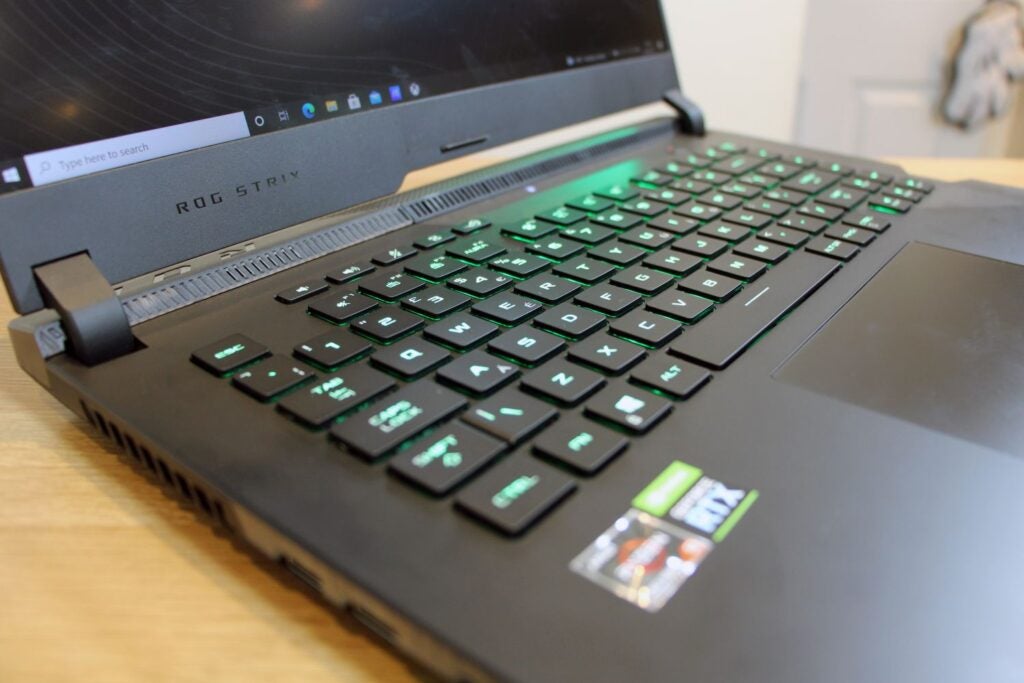
Still, I have minor quibbles. There’s no numberpad, and the keys are loud. This isn’t the only laptop with opto-mechanical hardware, either – similar switches are available on the Alienware, albeit at extra cost. The trackpad is fine, but a USB mouse is always better.
The Scar boasts a pair of 4W speakers and 2W tweeters, and they’re excellent. They display punchy bass, lots of mid-range clarity and vibrant high-end tones. As such, they’re easily good enough for gaming, and among the best audio gear you’ll find on any laptop.
Screen
- Features a 2560 x 1440 resolution and 165Hz refresh rate
- Good contrast and depth means that games look punchy and vibrant
- Colours are bold and accurate
The Asus ROG Strix Scar 15’s 15.6in display is a 2560 x 1440 IPS panel with a 165Hz refresh rate, and those figures bode well for gaming. The former delivers crisp imagery, and the latter keeps everything smooth and speedy.
Quality levels are great, too. The brightness level of 347 nits is ample for indoor and outdoor use, and it combines with a black point of 0.32 nits to create a contrast level of 1084:1. These decent figures mean that games are rendered with solid depth, nuance and vibrancy on this panel.

The Delta E of 2.33 and colour temperature of 6982K are impressive, too, and this screen rendered 99.6% of the sRGB colour gamut at 136.3% volume. Gamers will be delighted with this panel; the latest titles will display bold, accurate colours, impressive depth and plenty of vibrancy.
The gaming experience here is as good as it is on any other laptop; I’d only recommend seeking out a 300Hz or 360Hz panel if you’re a keen eSports player.
Performance
- The AMD CPU and Nvidia GPU provide a fantastic high-end performance
- The Asus remains cool and relatively quiet in all situations
- Intel’s newer chips are sometimes faster for certain workloads
The Asus ROG Strix Scar 15’s RTX 3080 operates at a generous 130W, which makes it one of the more powerful iterations of this laptop core. The specificationis decent elsewhere, too: there’s an eight-core AMD Ryzen 7 5900HX, 32GB of memory and 2TB of NVMe storage.
The Asus immediately impressed. At the display’s native resolution of 2560 x 1440, it played Horizon Zero Dawn at 72fps and Borderlands 3 at 62fps – these are great results that mean you’ll be able to play any of today’s top games at top settings at the display’s native resolution without issue. The RTX 3080 played Dirt Rally at 1440p at 108fps, too, so eSports titles won’t prove troubling.
The Scar’s 1080p averages in Horizon and Borderlands sat at 91fps and 86fps, and its 3DMark Time Spy score of 10,336 is rapid.

It’s a good bill of health: the Alienware’s RTX 3070 will play today’s games, too, but its scores put it behind the RTX 3080 and it offers less future headroom. The Razer’s RTX 3080 peaks at 95W, so it won’t match the Scar’s speeds.
The Ryzen 9 5900HX zipped through Geekbench with tremendous scores of 1492 and 8623. The chip will tackle photo-editing and mainstream video-editing without complaint, and it’s easily capable of handling touch multi-tasking any amount of browser tabs you want to throw at it.
It does all of this while performing well in thermal tests, too. The Asus does produce fan noise when the components are stretched, but it’s never distractingly loud – it’s quieter than most machines with this level of hardware. The exterior never becomes too hot, either. The processor doesn’t quite attain its all-core turbo speed, but that’s typical for this kind of notebook and won’t hinder your workflow.
I’ve got used to recommending AMD processors for anyone who wants a laptop for work as well as play, but the situation isn’t quite as clear now that Intel has released the Core i7-11800H and i9-11900H. The former draws level with the AMD’s Ryzen 9 CPU in some creative tasks, while the Core i9 CPU creeps past it in some tough content-creation workloads.

Admittedly, it’s a confusing situation: the AMD-based Asus squares up against Alienware laptops with either Intel or AMD CPUs, and Razer’s 15.6in machines exclusively use Intel chips.
Happily, though, it’s great for consumers. Both the AMD and Intel chips are on an equal footing when it comes to games, so if that’s your priority then you’d be better focusing on the graphics core, screen and other features of the laptop. If you need a chip for content-creation or other productivity tasks, it’s best to look up which chip is the best option for your favoured applications.
Battery
- The Asus delivers a moderate 1hr 30mins of gaming longevity
- In work and media situations, expect this laptop to last for six hours
The Asus ROG Strix Scar 15 battery is good, but not great. It lasted for just shy of 1hr 30mins while gaming (and on reduced GPU power), and just over six hours while working and playing video.
That’s far better than the Alienware, but still a little short of the Razer. It’s also entirely normal for big-brand gaming laptops right now. If you want to game on this machine then you’re advised to stay connected to the power source.
Latest deals
Should you buy it?
You want a powerful, bold-looking gaming notebook:
The Asus is super-fast in games, it looks eye-catching thanks to its gaming design, and the experience is rounded off with a great keyboard and screen.
You want a slimmer work system:
Rival machines are smaller and feature more discreet designs. Some have more work-friendly features and CPUs that are better in certain creative tasks.
Final Thoughts
The Asus is a fast, bold gaming notebook with a top-notch keyboard and screen; it’s the ideal option if you want a proper gaming laptop. Bear in mind, though, that other machines come with more subtle designs, additional features and Intel CPUs that are better for some work tasks.
Trusted Score
How we test
Every gaming laptop we review goes through a series of uniform checks designed to gauge key things including build quality, performance, screen quality and battery life.
These include formal synthetic benchmarks and scripted tests, plus a series of real world checks, such as how well it runs when running a AAA game.
We used as our main laptop for at least a week.
Tested the performance via both benchmark tests and real-world use.
We tested the screen with a colorimeter and real-world use.
We tested the battery with a benchmark test and real-world use.
FAQs
What warranty does the Asus have?
The Scar is protected by a generous two-year international warranty.
Which GPUs are available with this laptop?
You able to pick between an Nvidia RTX 3060, RTX 3070 and RTX 3080 for the ROG Strix Scar 15.
Does it support ray tracing and DLSS?
Yes, it supports both of those features since its using Nvidia’s RTX GPUs.
Trusted Reviews Test Data
‹
PCMark 10
Cinebench R23
Geekbench 5 single core
Geekbench 5 multi core
3DMark Time Spy
CrystalDiskMark Read speed
CrystalMarkDisk Write Speed
Brightness
Black level
Contrast
White Visual Colour Temperature
sRGB
Adobe RGB
DCI-P3
PCMark Battery (office)
PCMark Battery (gaming)
Battery Life
Borderlands 3 frame rate (Quad HD)
Borderlands 3 frame rate (Full HD)
Horizon Zero Dawn frame rate (Quad HD)
Horizon Zero Dawn frame rate (Full HD)
Dirt Rally (Quad HD)
Dirt Rally (Full HD)
Asus ROG Strix Scar 15 (2021)
7075
12341
1492
8623
10336
3599 MB/s
3024 MB/s
347 nits
0.32 nits
1084:1
6982 K
99.6 %
88.6 %
98.5 %
6.5 hrs
1.5 hrs
0.5 hrs
62
86
77 fps
91 fps
108 fps
119 fps
›
Specs
‹
UK RRP
USA RRP
EU RRP
CPU
Manufacturer
Screen Size
Storage Capacity
Front Camera
Battery
Battery Hours
Size (Dimensions)
Weight
ASIN
Operating System
Model Number
Resolution
Refresh Rate
Ports
Audio (Power output)
GPU
RAM
Connectivity
Colours
Display Technology
Screen Technology
Touch Screen
Convertible?
Asus ROG Strix Scar 15 (2021)
£2699
$2799
€2799
AMD Ryzen 9 5900HX
Asus
15.6 inches
32GB
No
90 Whr
1 28
354 x 259 x 27 MM
2.3 KG
B08BZ5YZ42
G533QS
2560 x 1440
165 Hz
3 x USB 3.2 Gen 1 Type-A, 1 x USB 3.2 Gen 2 Type-C/DisplayPort/power, 1 x HDMI 2.0b, 1 x audio
12 W
Nvidia GeForce RTX 3080
32GB
Gigabit Ethernet, dual-band 802.11ax wireless, Bluetooth 5.1
Black
LED
IPS
No
No
›
Jargon buster
GPU
The graphics processing unit is designed to render graphics, which is particularly important for gaming, creating 3D models and editing video.
Ray Tracing
Advanced light-rendering technology that allows for more realistic lighting and shadow effects within in-game worlds.
DLSS
Deep learning super sampling is Nvidia’s image upscaling technology which can improve a game’s framerate without reducing the quality of the visuals.
Deep learning super sampling is Nvidia’s image upscaling technology which can improve a game’s framerate without reducing the quality of the visuals.
Nits
The brightness level of a display. 300 nits is regarded as the minimum target for high-end screens.








