Asus RT-AX82U Review: A Fun Gaming Router | Dong Knows Tech
The Asus RT-AX82U AX5400 Dual-Band Wi-Fi 6 Gaming Router looks the part. Gamers — well, almost anyone, actually — will love the cute design and especially the large front-facing programmable fancy lighting.
On the inside, though, the new router is a somewhat muted version of the more mundane-looking RT-AX86U. It has lesser processing power, Wi-Fi specs, and no multi-gig port. Other than that, these two are almost the same despite their distinctive looks.
And since the RT-AX86U is currently the best dual-band Wi-Fi 6 router on the market, the RT-AX82U is also up there, especially considering its friendlier price of around $230.
If you’re looking for a well-performing, feature-laden, compact Wi-Fi 6 machine that you can use for gaming and everything else, including a mini disco party, the Asus RT-AX82U fits the bill squarely. I recommend it.

Asus RT-AX82U: A fancier yet muted version of the RT-AX86U
It’s impossible to look at the RT-AX82U without thinking of the RT-AX86U, especially for me, after having reviewed the latter.
For one, the two were released at the same time two months back, both as “gaming routers,” though neither has everything an Asus gaming router has to offer.
That’s right. Compared to Asus’ real gaming router, the GT-AX11000, the RT-AX82U also misses the support for WTFast gamer VPN. But in return, it’s (on the way to being) certified as part of the NVIDIA GeForce NOW‘s recommended routers.
And the two share a lot of similarities in hardware specs, too. Both are dual-band Wi-Fi 6 routers with a 4×4 5 GHz band that can deliver up to 4800 Mbps.
Hardware specifications: RT-AX82U vs. RT-AX86U
The only difference between the two in Wi-Fi is that the RT-AX82U has a lower tier 2.4 GHz band. In reality, though, since this band is so slow anyway, the two delivered similar real-world performances, as you can see in the performance section below.
RT-AX86URT-AX82UWi-Fi TechnologyDual-Band Wi-Fi 6
AX5700Dual-Band Wi-Fi 6
AX5400ChipsetBroadcom BCM4908Broadcom BCM6750 SoC2.4GHz Wi-Fi Specs3×3 Wi-Fi 6
Up to 861 Mbps2×2 Wi-Fi 6
Up to 574 Mbps5GHz Wi-Fi Specs4X4 Wi-Fi 6
Up to 4804 Mbps4X4 Wi-Fi 6
Up to 4804 MbpsBackward Compatibility802.11a/b/g/n/ac802.11a/b/g/n/acAP ModeYesYesMesh-readyYes (AiMesh)Yes (AiMesh)Channel Support20 MHz, 40 MHz,
80 MHz, 160 MHz20 MHz, 40 MHz,
80 MHz, 160 MHzGigabit Port4x LAN, 1x WAN4x LAN, 1x WANMulti-Gig Ports 1x 2.5 Gbps LAN/WANNoneLink AggregationYes (LAN 1 and LAN 2)Yes (LAN 1 and LAN 2)Dual-WANYes (WAN + LAN4 or USB)Yes (WAN + LAN4 or USB)Parental ControlYes Yes Online ProtectionYes
(AiProtection )Yes
(AiProtection)USB2 x USB-A USB 3.0
(storage, modem, printer)1 x USB-A USB 3.0
(storage, modem, printer)Mobile AppAsus RouterAsus RouterQoSYes (Excellent)Yes (Excellent)Processing Power1.8 GHz quad-core CPU,
256 MB Flash, 1 GB RAM1.5 GHz tri-core CPU,
256 MB Flash, 512 MB RAMDimensions
9.52 x 3.93 x 6.45 in
(24.2 x 10 x 16.4 cm)10.83 x 7.26 x 6.5 in
(27.5 x 18.4 x 16.5 cm) Weight1.8 lbs (814.5 g)1.63 lbs (740 g)Game FeaturesMobile Game Mode,
Game Port (LAN1)Front Gaming Lights,
Mobile Game Mode,
Game Port (LAN1)Firmware Version
(at review)3.0.0.4.384.92833.0.0.4.384.9703MSRP (U.S)$249.99$229.99Hardware specifications: RT-AX82U vs. RT-AX86U.
RT-AX82U: A crazy cool design
The RT-AX82U looks entirely different from its fraternal twin, even though it’s also not wall-mount-ready — you need a surface for it. It’s a more compact router that has a larger footprint.
The router shapes somewhat like a trapezoid, tapering toward the back. Its front looks like the air intake of a spaceship or a race car and works as two large color-changing lights. More on them below.
On the back, the four external antennas are not removable. You can only swivel them a quarter of a sphere around. Between the antennas are the usual four Gigabit LAN ports and one Gigabit WAN port. There’s also a single USB 3.0 port.
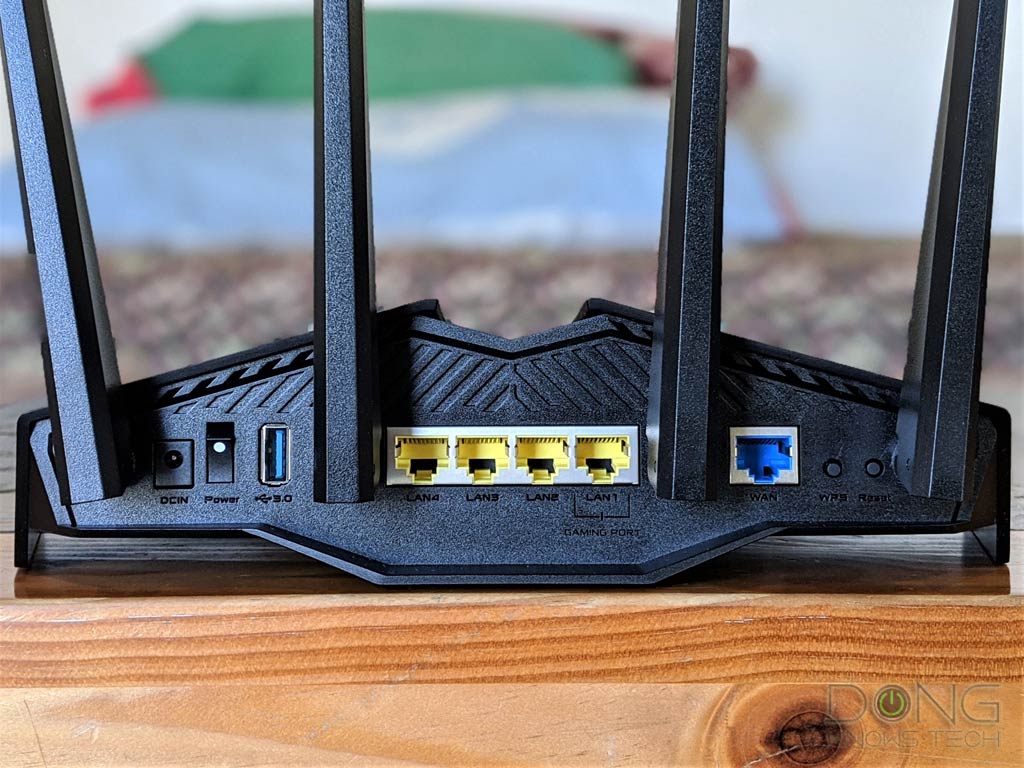 The Asus RT-AX82U has the usual number of network ports. Note the Gaming Port (LAN1).
The Asus RT-AX82U has the usual number of network ports. Note the Gaming Port (LAN1).Flexible network ports
So there’s no multi-gig network port, which generally means you won’t get faster than 1 Gbps network speed out of the router. But there are a couple of cool things to note about these network ports:
- Game port: The LAN1 port is a gaming port by default. Plug a wired device (like an Xbox) here, and it automatically gets prioritized for gaming.
- LAN Link Aggregation: You can combine LAN1 and LAN2 into an aggregated 2 Gbps connection. (When you do this, the gaming-prioritized function of LAN1 is no longer.)
- WAN Link Aggregation: You can combine the WAN port and the LAN4 port into a 2 Gbps WAN connection when working with a supported modem.
- Dual-WAN: You can use the WAN port and any of the LAN ports (or the USB port) to host two separate broadband connections (from two different providers) simultaneously for high availability or load balancing.
Other than the game port, which is unique to the RT-AX82U and RT-AX86U, the rest of the network port features listed above are also available in many other Asus routers.
 The Asus RT-AX82U’s front features Asus Aura RGB lighting, which is quite cool.
The Asus RT-AX82U’s front features Asus Aura RGB lighting, which is quite cool.
That fancy Aura RGB lighting
The moment you turn the RT-AX82U, its front lighting, called Asus Aura RGB, will catch your eyes. It’s not just on or off but pulsing smoothly with different colors. And it can do more.
There’s no on-off switch for these lights, but you can use the Asus router mobile app to customize it. And there are lots of customization for this light that you can change to fit your mood.
I’m not a fan of excessive lighting on gadgets, but that of the RT-AX82U is different. It comes in all different shades of color. It will flash, pulse, roll like a wave or a rainbow, and much more. So you can customize it to fit any room perfectly.
And, of course, you can turn the whole thing off completely, which is always lovely. I do wish, though, that there was a way to manage it on a schedule. For now, you need to change the lighting manually.
You can control the Aura RGB lighting only when the RT-AX82U works as a standalone device or the primary router in an AiMesh system. When working as an AiMesh node, there’s no way to manage its lighting, at least for now. You’ll be stuck with the default Aura setting (pulsing blue) or the one you last picked when it was working as the router.
Asus RT-AX82U: Detail photos
 The Asus RT-AX82U and its retail box
The Asus RT-AX82U and its retail box
 The router comes with a standard power adapter shared with many previous Asus routers.
The router comes with a standard power adapter shared with many previous Asus routers.
 The Asus RT-AX82U looks quite nice from the top down. On one side, it has a small array of status lights.
The Asus RT-AX82U looks quite nice from the top down. On one side, it has a small array of status lights.
 On the other, you’ll note a big Asus logo.
On the other, you’ll note a big Asus logo.
 The front of the router looks quite futuristic.
The front of the router looks quite futuristic.
 It’s like that of a spaceship or a race car.
It’s like that of a spaceship or a race car.
 Especially when lit up.
Especially when lit up.
 The Asus RT-AX82U has the usual amount of network ports and one USB 3.0 port on the back.
The Asus RT-AX82U has the usual amount of network ports and one USB 3.0 port on the back.
 The Asus RT-AX82U is quite compact and light. Either that or I have a strong and large hand.
The Asus RT-AX82U is quite compact and light. Either that or I have a strong and large hand.
 The Asus RT-AX82U’s underside. Note how it’s not wall-mountable.
The Asus RT-AX82U’s underside. Note how it’s not wall-mountable.
 One last photo of the Asus RT-AX82U with the fancy lights turned on since nobody can get enough of them.
One last photo of the Asus RT-AX82U with the fancy lights turned on since nobody can get enough of them.
The familiar feature set and setup process
Other than the unique fancy lighting, the RT-AX82U shares the same gaming features as the RT-AX86U, and it behaved the same in my testing.
The router will automatically create special QoS and port-forwarding settings for a game of your choosing. On top of that, you can also use the mobile app to turn on the mobile game mode quickly.
And similar to the case of the RT-AX86, turning on a gaming feature means you will need to stop using the router’s friendly Adaptive QoS, which has a gaming section of its own.
 The Asus Router mobile app is a pleasure to use and is the only way to control the RT-AX82U’s Aura RGB lighting.
The Asus Router mobile app is a pleasure to use and is the only way to control the RT-AX82U’s Aura RGB lighting.
I’m not a big gamer (not anymore), and the RT-AX82U worked out as intended in my testing for games. I could live without these features, though.
All Asus’ core router features
Apart from the game-related things, it’s important to note that the RT-AX82U has all the common features you’d expect from an Asus router. Here’s the list:
- Universal setting restoration: I tried restoring the router using the backup files from many other Asus routers, including the RT-AX86U, RT-AX3000, and GT-AX11000, and all worked without a hitch. You can do that with any Asus routers running Broadcom chips. This flexibility makes upgrading to the RT-AX82U from another Asus router super convenient, especially if you have many settings, such as IP reservation or port-forwarding entries.
- A robust full web interface: Asus’s web user interface is one of my favorites. It’s intuitive and allows for in-depth customization. But the interface can be overwhelming for novice users.
- Helpful Asus mobile app: Alternatively, users can use the Asus mobile app to manage and set up their router. It’s a well-designed app with decent access to the router. You can also turn on the Dynamic DNS-based remote access without having an account with Asus. In the case of the RT-AX82U, the app is a must-have since it’s the only way to control its Aura RGB lighting.
- AiProtection: This feature includes free-for-life real-time online protection powered by Trend Micro and a decent Parental Control engine. I’ve used AiProtection for years with many different routers, and it proved to be quite useful. On the other hand, Parental Control could use some improvement as the way Asus defines categories for web-filtering is a bit vague.
- Adaptive QoS: A quality service engine that allows you to prioritize Internet traffic to support different applications or services. Adaptive QoS requires minimum work from the user and is effective. It also includes Bandwidth Monitor if you want to know who uses the most Internet and Web History that shows websites a client has visited.
- Traffic Analyzer: A set of tools and statistics if you want to find out what’s been going on in the network in a set amount of time and in real time.
- USB-related features galore: When hosting a storage device, the router has all the features you can imagine — from data sharing (locally and over the Internet) to backup (including the support for Time Machine) to a personal cloud. You can also use the router’s USB ports to host printers or select USB cellular modems.
As a result, setting up the RT-AX82U is precisely the same as any other Asus router. That, by the way, is similar to the case of any standard router with a web interface.
All you have to do is point a web browser from a connected computer to the router’s default IP address, which is 192.168.50.1 (or router.asus.com), and the rest is self-explanatory.
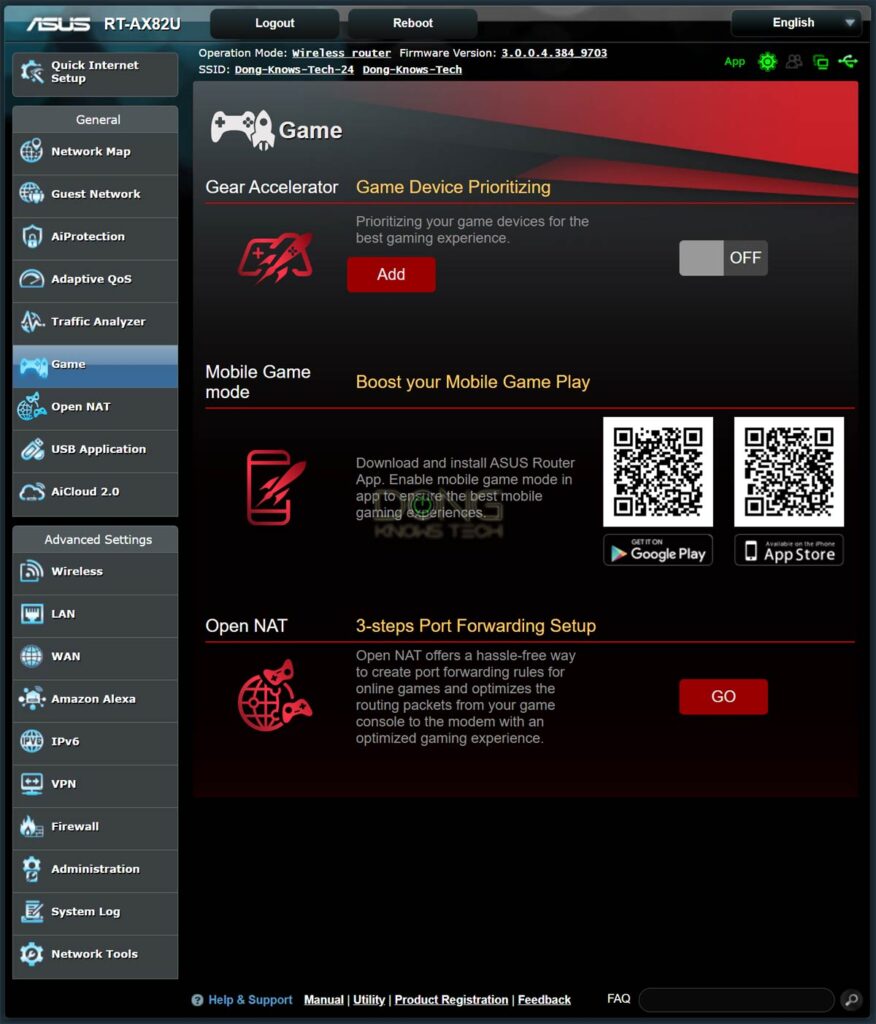 The Asus RT-AX82U share the same web interface as other router and game feature set as the RT-AX86U.
The Asus RT-AX82U share the same web interface as other router and game feature set as the RT-AX86U.
Asus RT-AX82U: Excellent performance
Again, since the RT-AX82U doesn’t have a multi-gig port, its speed will cap at 1 Gbps, according to the way I test routers. With that in mind, the router delivered!
Impressive Wi-Fi throughputs
My 2×2 Wi-Fi 6 clients could connect to it easily at 2.4 Gbps and produced a sustained speed of 880 Mbps at a close distance. At 40 feet (12 m) away, it now averaged 860 Mbps. Note how the numbers are close to the top speeds of Gigabit after overheads.
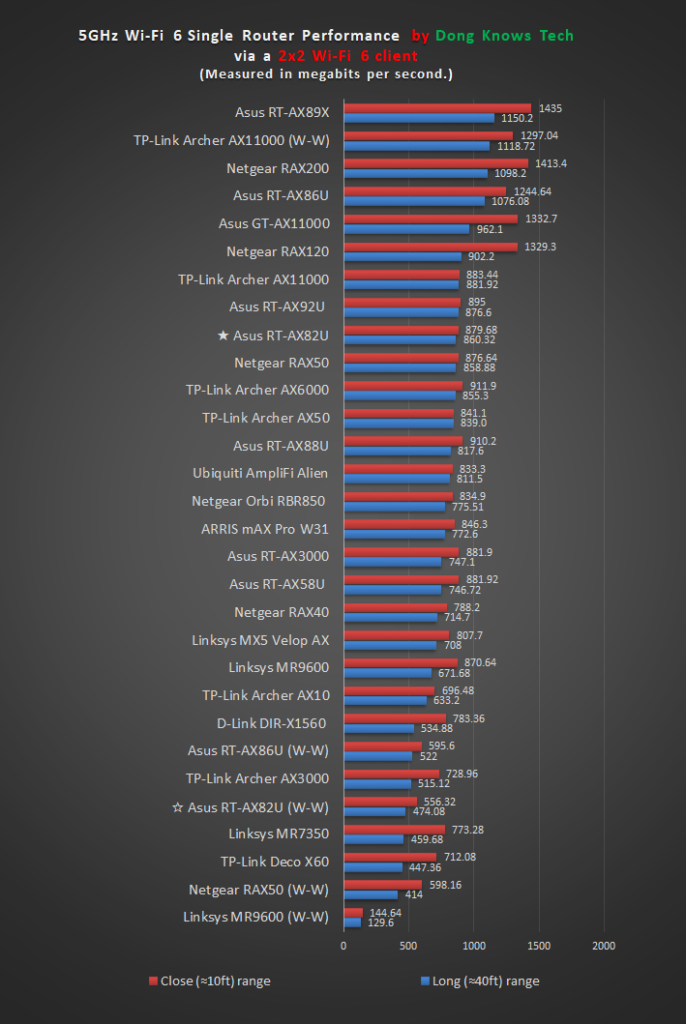 W-W: Extra tests done with two 2×2 Wi-Fi 6 clients with data transmitted from one to another.
W-W: Extra tests done with two 2×2 Wi-Fi 6 clients with data transmitted from one to another.
To see how the router’s wireless bandwidth panned out, I did another test with two Wi-Fi 6 clients.
And this time, the connection between the two averaged 560 Mbps and 475 Mbps for the close and long-range, respectively. If the router had a multi-gig port, my 2×2 Wi-Fi 6 client would get sustained speeds of around 1120 Mbps and 950 Mbps, respectively.
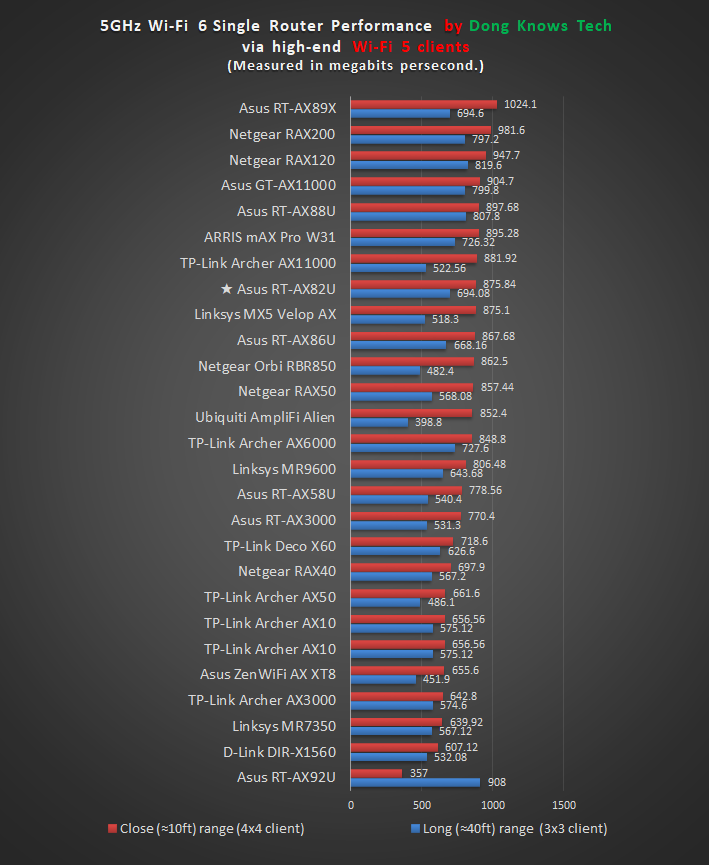
The router did well with Wi-Fi 5 clients, too. It edged out the RT-AX86U with sustained speeds of 875 Mbps and 694 Mbps at the close and long-range, respectively.
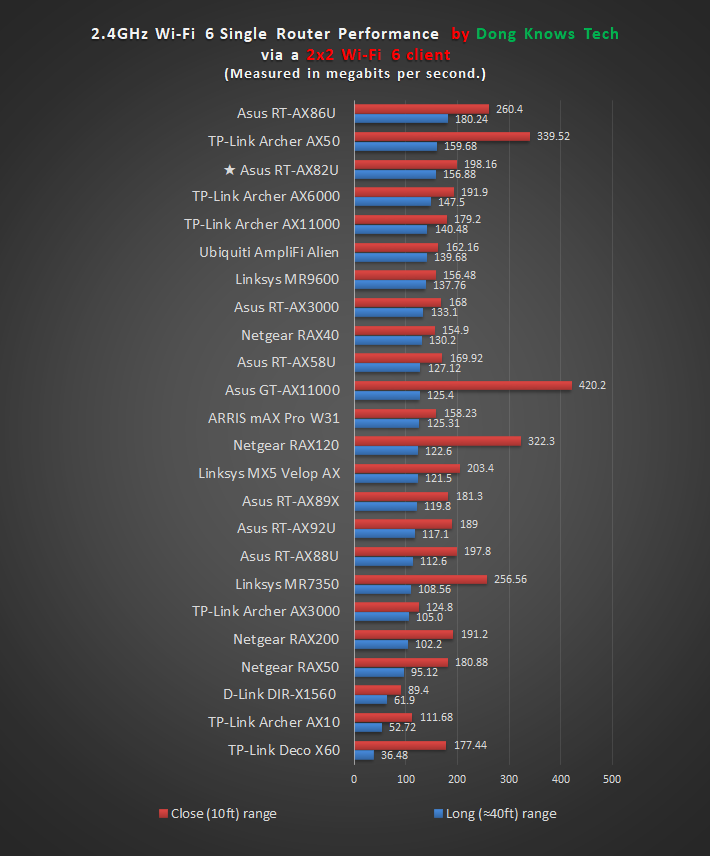
And finally, on the 2.4 GHz band, in which the RT-AX82U has lesser specs compared to its brother, the numbers were quite impressive, too.
My 2×2 Wi-Fi 6 registered almost 200 Mbps at 10 feet (3 meters) away. At 40 feet (12 m), it now averaged some 160 Mbps. Both were slower than the RT-AX86U but not by a huge margin.
Reliable signals, excellent coverage
I tested the RT-AX82U for a few weeks and had no problem with it. The RT-AX82U’s range was similar to that of the RT-AX86U in my testing, maybe slightly shorter.
It’s always hard to figure this out precisely, but if you live in a home of 1800 ft2 (167 m2) without thick walls, this router will be able to take care of every corner.
 Here’s the Asus RT-AX82U working as an AiMesh node in a system hosted by the RT-AX89X.
Here’s the Asus RT-AX82U working as an AiMesh node in a system hosted by the RT-AX89X.
If you live in a larger place, you can get another one and use them in a mesh. In this case, you should wire the home with network cables first.
I tried the RT-AX82U in an AiMesh system with many other routers, including the RT-AX86U, RT-AX88U, RT-AX89X, and the GT-AX1100 worked out well.
OK network storage performance
Due to its relatively modest hardware specs, the RT-AX82U does have one area where it was clearly behind the RT-AX86U in my tests. When hosting a storage device to work as a mini NAS server, its network-attached storage performance, though not slow, could use some improvement.
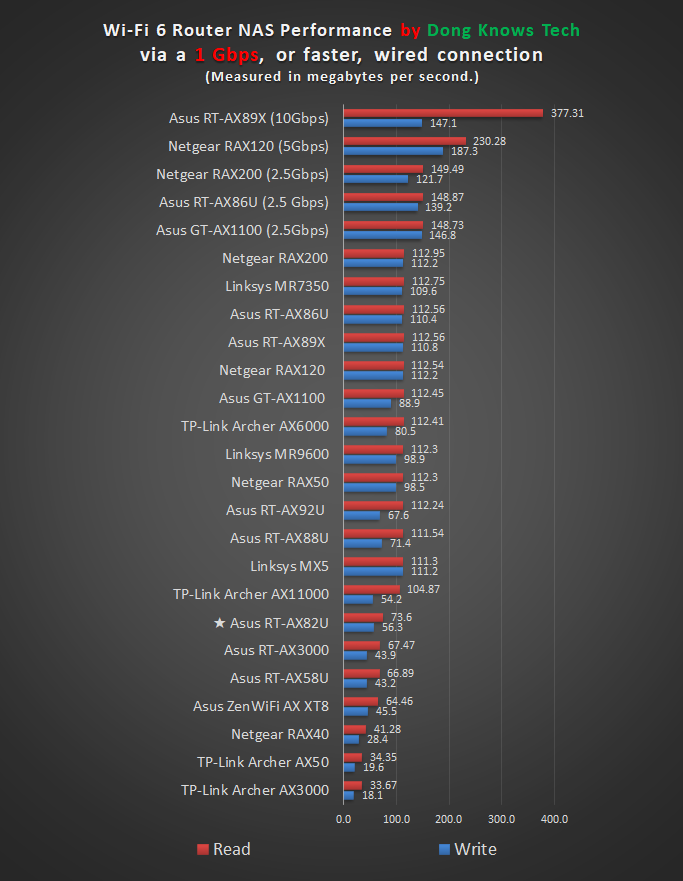
I tested it with a WD My Passport SSD. Via a wired Gigabit connection, its sustained copy speeds averaged 56 MB/s for writing and 73 MB/s for reading. Those weren’t slow. But considering the vast amount of storage-related features the router has to offer, you will wish the numbers were higher.
Asus RT-AX82U’s Rating

Performance
8.5 out of 10
Features
9.5 out of 10
Ease of Use
8.5 out of 10
Value
9.5 out of 10
Pros
Excellent performance
Beautiful design with tons of helpful networking, game-related features, and settings
Robust web UI, well-designed mobile app
Comparatively affordable
Cons
No support for WTFast Gamer VPN
No multi-gig network port
Network storage performance (when hosting a portable drive) could use some improvement
Not wall-mountable
Conclusion
The Asus RT-AX82U AX5400 Dual-Band Gaming Router is an excellent Wi-Fi 6 solution. It ranks close to the RT-AX86U, and which one you should pick depends mostly on your style.
If speed is what you care about, the RT-AX86U offers more. But if you’re living in a home with sub-Gigabit Internet, the difference between the two is minimal. That’s where the RT-AX82U’s fancy design will get you, and then the friendlier price won’t hurt.
Of course, you can always get both. In this case, though, picking which to be the primary router of the AiMesh system will be challenging. But that’s a good problem to have.






