Asus Transformer 3 Pro T303UA review – beefed up Surface Pro
There are a few kinds of 2-in-1s out there, and among them there’s this narrow niche of full-power Windows slates with 12-inchish screens and matching keyboard folios, a niche pioneered by the Microsoft Surfaces a few years ago.
Unlike most other hybrids that are designed to be used primarily as laptops and have a secondary tablet function, this type of 2-in-1s are primarily tablets. That means that the hardware and the battery are tucked behind the screen and they are overall much thinner and lighter than a regular notebook, thus more comfortable to hold and use as slates. Laptop functionality comes second, albeit most manufacturers argue these devices are actually capable of replacing a traditional notebook in everyday use, and judging by the success of the Surface lines, many buyers agree.
In the last two weeks I’ve spent some time with a newcomer in the segment, an early sample of the Asus Transformer Pro T303UA, and I’m going to tell you what I think about it in this article. In very few words, this is a device that looks and feels a lot like a Microsoft Surface Pro, but with a few extra traits (a Thunderbolt 3 port, a larger display with a wide-gamut panel, more color options), a few flaws and a more down-to-earth price tag.
But is there more than meets the surface( 😛 ) lying past the specs and first impression? Keep reading and you’ll find out.
Specs sheet as reviewed
Asus Transformer Pro T303UA
Screen
12.6 inch, 3:2 format, 2880 x 1920 px resolution, IPS wide-gamut, touch
Processor
Intel Skylake Core i7-6500U
Video
Intel HD 520
Memory
16 GB LPDDR3 (soldered)
Storage
512 GB NVMe SSD
Connectivity
Wireless AC, Bluetooth 4.1, WiDi
Ports
1x USB 3.0, 1 x USB 3.1 Thunderbolt 3 gen1, HDMI, mic/earphone, 2 MPx front-camera and 13 MPx rear-camera, IR camera
Baterry
39 Wh
Operating system
Windows 10
Size
Tablet: 299 mm or 11.77” (w) x 210 mm or 8.26” (d) x 8.35 mm or 0.32” (h)
Tablet + Folio: ~12.5 mm or 0.49″ (h)
Weight
Tablet: 0.79 kg or 1.74 lbs
Tablet + Keyboard Folio: 1.14 kg or 2.51 lbs
Extras
backlit keyboard folio, front facing stereo speakers, available in two colors, TPM
My test unit comes with Intel Skylake hardware and the initial retail versions will ship with Skylake as well. A Kaby Lake update might be available later on, probably called Transformer 3 Pro T303UAK, but I can’t tell when or even if that’s going to happen.
Design and exterior
Design wise, the Transformer 3 Pro is pretty much a marginally oversized version of the Microsoft Surface Pro 3, with similar materials used for the case, similar button placement and an adjustable kickstand on the back.
The build quality is solid, the magnesium shell feels nice to the touch and from what I can tell, should age nicely. I do have some concerns about the kickstand, whose mechanism is quite complex, and I’m not sure how well it will face the test of time. I don’t own a Surface so I can’t compare the two mechanisms, so this is just my feeling and I could well be wrong about it. Time will tell.
Still, I’ve read some other impressions claiming the kickstand on this laptop isn’t as well built or as stiff as the one on the Surface Pro 4. Something to keep in mind. I might agree with the first part, based on this sample, but the hinges were stiff enough on my unit and never felt that the kickstand would give in in any position.
Aesthetically, the Transformer 3 Pro is available in two color options, called Icicle Gold and Titanium Gray. We have the latter for this review. The tablet can be paired with 4 different folio options, the two above and some sort of beige and some sort of orange, that will definitely get some fancy names of their owns.
Another aspect that I want to mention here is the fact that the Transformer Pro has a rectangular shape, while the Surface Pros have a slightly trapezoidal profile, with leaning edges. That might not seem like much, but it translates in a smaller contact area when the Transformer sits on a flat surface, thus a less grippier one, especially since there are no rubber feet on either the kickstand or the bottom edge. In other words, take care when you have this set-up on your desk, even a slight kick can send it sliding away, and I’m pretty sure it won’t face tumbles well.
On other thing that differs on the Transformer in comparison to the Surface Pro is the fact that the exhaust grills are placed on the top side. This tablet is powered by Intel Core U hardware and as a result, there’s a fan inside, which needs air intake and exhaust grills. The fact that those are placed on the top edge means you’re not going to get in touch with them as long as you keep the slate in landscape mode, but you will if using it in portrait. Personally, I wasn’t bothered by the minimal airflow in either case.
But let’s get back to how this device feels in daily use. It’s thin and fairly light, so is comfortable to hold and use, although if you’re used to an iPad like I am you might find the extra weight taxing on your arms. On the other hand, I find that grabbing this by the kickstand (as shown in the pictures) is great for one-hand tablet use and actually takes the air-grills completely out of the picture, as your hand won’t have to come in contact with them anymore if you hold the device this way.
That aside, the kickstand is completely adjustable to any angle up to around 155 degrees, so you can set up the T303UA as a monitor for watching movies, down-low for typing or anything else in between. Practical, but again, be ware of the lack of grip.
When it comes to the IO and buttons, the Transformer Pro gets most of these on the lateral sides, with the Power button being the only one placed on top, while on the bottom there’s a connector for the keyboard folio, which will address in a little bit.
You’ll find the headphone jack on the left hand, conveniently placed at the top, with the volume rocker and a microSD card-reader beneath, while on the right there’s a full-size USB 3.0 slot, a full-size HDMI connector and a Thunderbolt 3 port. There’s also a groove on the lower-half of each side, which allows you to grab the kickstand and open it.
The TB3 port is placed towards the middle of the tablet and is also used for charging up this device, which means you’ll have to get used to having a pesky cable on the right side, which can get in the way of right-handed people when using a mouse. In fact, all the other peripherals might get in the way as well, since they are all here on the right edge. They’re also quite cramped together, but I was able to use all of them at the same time just fine.
The Thunderbolt 3 support is actually a major selling point for the Transformer 3 Pro T303UA, as most other similar slates lack one. It makes this compatible with all sorts of peripherals, including the Asus ROG XG Station 2 or the Razer Core (theoretically). I don’t own a Core so I can’t confirm if the two are actually going to work well together. Let me know if you find out anything about this.
Asus advertise a TB3 dock on the official Transformer 3 Pro page, which adds in two more USB slots and a full-size SD card-reader, but that’s not going to be included in the base pack from what I can tell, but will sold separately (can’t tell for how much yet). An Asus Pen is for sure going to be included though, with 1024 levels of pressure sensitivity, but neither of those came with my sample and I can’t tell you much about them at this time. Also, I’m not sure if the pen would be able to magnetically attach to the tablet in any way, like on the Surface Pro 4, but I’ve read some reports that it doesn’t.
One final other aspect to add are the multiple cameras on this device. There’s a 13 MPx main shooter on the back, in case you want to take photos with a tablet (Don’t!), as well as a 2 MP webcam and an IR camera on the front for logging in with Windows Hello.
Bottom point, the Transformer 3 Pro looks nice, feels good in hand and appears to be well built, while offering a solid IO and accessories meant to improve user’s experience with it.
Keyboard Folio
Now, back to that keyboard. Just like the Surfaces, the Transformer 3 Pro is paired with a folio that hooks up via the connector on the bottom and includes a backlit keyboard and a clickpad.
The Folio is made of plastic, with some sort of faux-velvet soft finishing, so again feels nice and doesn’t show smudges or scratches. It hooks up easily to the tablet with the help of magnets and it can be used in two modes: flat on the desk or slightly lift-up, in order to create a forward leaning and more ergonomic typing position. Both of them work well, but I prefer the latter, especially since the folio’s chassis is fairly solid and doesn’t bend much. I even used this to type on my lap and while it’s not as comfortable as a regular laptop, it works fairly well.
The magnetic connection between the tablet and the folio could be stronger though, as it can’t support the folio when grabbing the two by the tablet and leaving the folio hanging. That’s possible on the Surfaces. Just to keep in mind, the folio weighs around 350 grams, so is not very heavy.
The keyboard gets a standard layout, with tiny arrow keys, but not much else to complain about. It’s also backlit (with 3 intensity levels to choose from) and types surprisingly well and fairly quiet. I haven’t used the keyboard on the Surface Pro 4 extensively, but from what I can tell this one feels quite similar, perhaps with a little more flex in the frame.
The keys’ drop is around 1.4 mm and the resistance is close to what I want, just a tad shallow, so I was able to type fast and to the most part, accurate, with little accommodation time required. I was a surprised by the overall experience to be honest, as I’m normally not a fan of the mushy keyboards Asus usually put on their devices (see my Zenbook reviews here on the site), yet I found this one to be surprisingly good, especially for a keyboard-folio.
A trackpad sits beneath the keys, smooth and, from what I can tell, made of plastic. It feels right to the touch and performance is decent with taps, swipes and even gestures. I did run into occasional jumpiness (cursor would jump to the lower left corner when trying to perform a physical left click), as well as double-clicks being performed while trying to register single clicks or taps, but I also believe my unit was defective, as the physical left click button would just get stuck from time to time, and require a slight bump to get it working again. Hopefully final retails units won’t run into this, yet I’ve read quite a few complains about the trackpad from regular buyers, so beware.
Screen
The screen on this thing is excellent, except for one thing: is not very bright (300 nits of max brightness advertised, around 280 nits measured), and that combined with the glossy matter of the touchscreen will make the Transformer 3 Pro quite difficult to use in strong light or outdoors. The Surface Pro 4 in comparison gets a 400 nits panel, much more appropriate for every use scenario.
If you’re fine with this aspect, you’ll surely love this panel. In few words, it’s an IPS touch-enabled panel with a 12.6-inch diagonal, 3:2 aspect ratio and 2880 x 1920 px resolution, but on top of those it covers 86% of the Adobe RGB color spectrum, which means it’s a wide-gamut panel.
This particular aspect makes color pop on this display, and combined with the TB3 support, means the Transformer 3 Pro should attract attention from those professionals who need a compact, powerful and versatile device for their work. I’m mostly looking at photographers and digital editors, but others will be interested as well. Just keep in mind that while the colors are well calibrated out the box, there’s still a strong blueish tint on the panel and I recommend calibrating it yourself or use our calibrated ICC profile available over here.
Oh, and don’t forget that Asus bundles the T303UA with an active Asus Pen that supports up to 1024 levels of pressure, which will make it even more desirable to professionals. The pen didn’t came with my test unit though so I can’t share much about its feel and performance for the time being, but I was told it will be included in the final retail package. The digitizer is N-Trig though, which means it should work well with other pens, but I just didn’t have any to test.
You’ll find more details about the panel used on this laptop and its abilities below, the measurements being taken with a Spyder 4 Elite.
- Panel HardwareID: BOE BOE06AC (NV126A1M-N51);
- Coverage: 100% sRGB, 83% NTSC, 86% AdobeRGB;
- Measured gamma: 2.2;
- Max brightness in the middle of the screen: 280 cd/m2 on power;
- Contrast at max brightness: 640:1;
- White point: 8400 K;
- Black on max brightness: 0.44 cd/m2;
- Average DeltaE: 0.50 uncalibrated, 0.53 calibrated.

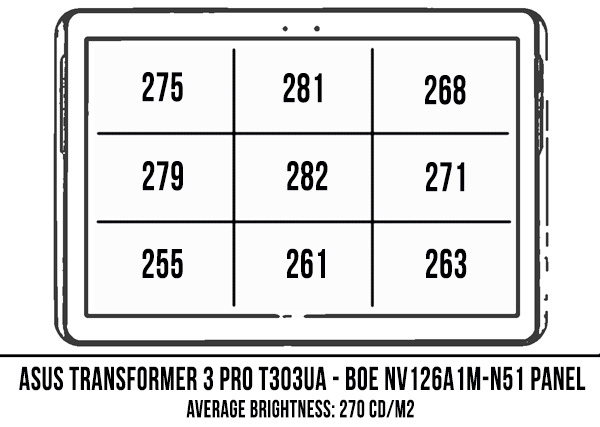
I don’t have the tools to measure whether PWM is used for lower-brightness intensities, yet I could actually notice the screen flickering on blue and red backgrounds with the naked eye, when its brightness was set below 50%. That’s something to further look into, let me know if you spot more details about this anywhere online.
Hardware and performance
Hardware wise, our test unit was motorized by an Intel Core i7-6500U processor with 16 GB of DDR3 RAM and a 512 GB NVMe SSD, which from what I can tell is going to be the top configuration Asus are going to offer for this device. The initial retail units are scheduled with Skylake hardware, at least in my part of the world, and while a Kaby Lake update might be launched sometime in the future (T303UAK), I can’t tell when or even if that’s going to happen.
The hardware is tucked behind the screen and can’t be easily accessed. I haven’t opened this up, but it looks like a Toshiba XG3 THNSN5512GPU7 drive is used for storage, which is an 80 mm M.2 NVMe drive, so that means storage is upgradeable on the Transformer 3 Pro, if you dare to venture into opening up such a device. There’s a guide here for the Surface 3 Pro that could help, in case you do.
Now, the performance of this pre-release sample wasn’t very consistent so I’m not going to get into details, that’s pretty common for such early prototypes and just wouldn’t be fair to the product. Still, given how similar designs have been available on the market for quite a while, I expect the retail Transformer 3 Pros to perform flawlessly, albeit I do expect throttling to occur under high loads, as it also does on the Surface Pros.
I consider that to be a critical aspect, since the Transformer 3 Pro is such an appealing option for professionals that might want to run software like Photoshop, Corel Draw, 3DSMax, Mathlab, CAD or maybe even Adobe Premiere on it, and these take a high toll on performance. So in other words, I feel that throttling issues, if present on the final units, could just kill this product for its targeted audience.
Unfortunately I can’t draw any conclusions on this aspect from the time I’ve spent with my sample, which like I said above, performed rather erratically. That’s why I’m also not going to post benchmark results or stress-test impressions, but I plan to update the article once the final retail versions are available and I hopefully get to spend time with one.
What concerns me is that the Surface Pro 3 did experience some serious throttling, especially on the Core i7 configurations. Derek owned one and even pointed me towards this video of what people had to do in order to squeeze the best out of it. The Surface Pro 4 throttles as well with demanding loads (here’s a similar workaround), so I expect the Transformer 3 Pro to throttle as well, just can’t yet tell to what extent and how’s that going to impact your experience in demanding chores.
I can however tell you that even our glitchy sample was able to deal smoothly with everyday activities like browsing, text editing, multimedia content and even games (to some extent), and the techies among you can find details about performance and temperatures in these scenarios in the pictures below.
However, keep in mind there’s a ton of bloatware preinstalled on this device and you should get rid of it, or better yet, do a clean Wincows install.
Noise, Heat, Connectivity, Speakers and others
I can also shed my impressions on thermals and acoustics.
First of all, there’s a fan inside this device and, unsurprisingly from an Asus device, it’s a fairly aggressive one, at least on our test unit. I haven’t used a Surface Pro 4, so can’t compare it directly to that one, but the fan on the Transformer 3 Pro is active most of the time, albeit it will turn off when using the tablet for very basic tasks like watching a 720p video or editing a text. Launching a browser or any other action that would spike a demand from the CPU would however cause the fan to activate. It doesn’t get very noisy, but you’ll surely hear it in a quiet room, especially if your usage causes it to kick on and off often.
I’ve been complaining about such behavior in most of my recent reviews, as I expect a premium Core U computer to be able to handle daily tasks passively these days, but the Transformer 3 Pro is thinner than the average ultraportable so I should probably cut it some slack, as it’s expected it would need more help with the cooling. Even so, daily use case temperatures are about average, with certain spots getting to 33-35 degrees Celsius.
They’re going to increase to around 45 though under demanding loads, and the fan is going to spin faster and louder. I measured 45 dB at head-level with my iPhone app in a perfectly quiet room where the same app pointed to an ambient noise of around 35 dB.
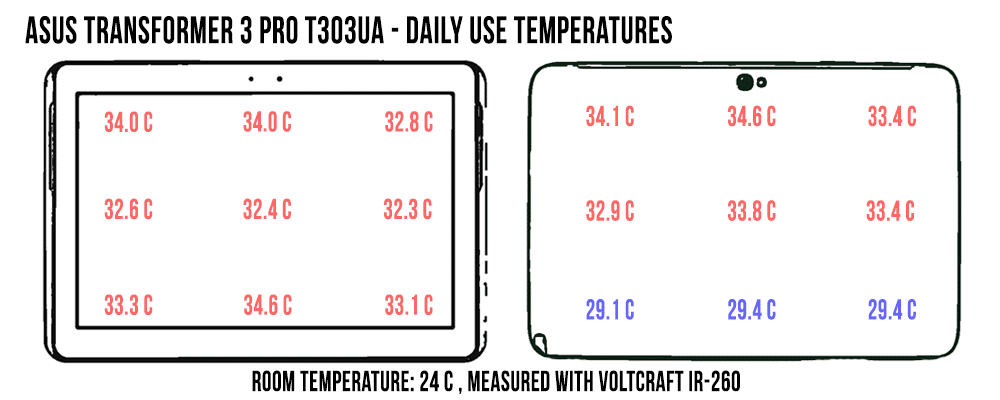

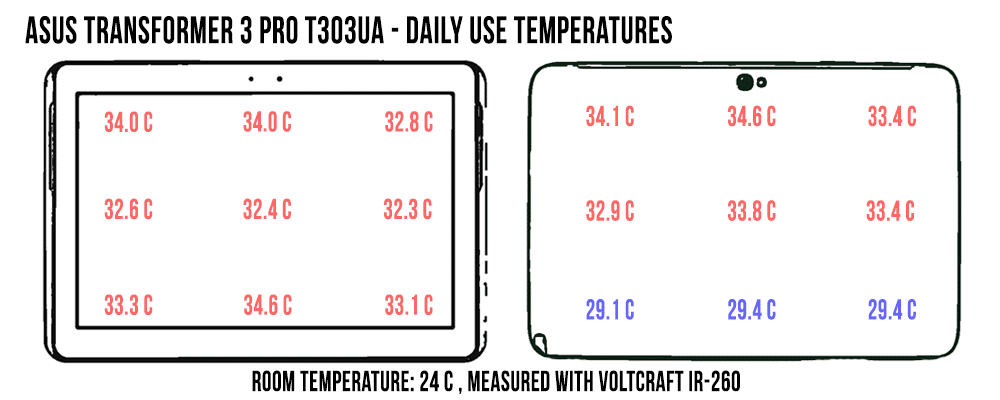 *Daily Use – 1080p Youtube clip in EDGE for 30 minutes
*Daily Use – 1080p Youtube clip in EDGE for 30 minutes*Load – playing Need for Speed Most Wanted for 30 minutes
It’s also worth adding that due to the form-factor, you’re not going to feel all this heat while using the Surface in “laptop” mode, as the keyboard folio doesn’t include any of the components. You will however feel it when holding the Transformer in your hands or use it as a tablet.
And there’s something else you should know. The fan inside makes a loud grinding sound when moving the tablet, mostly when tilting it from perpendicular to the floor to parallel and back, kind of like the blades are touching something. I didn’t initially mentioned that in the post, as I was thinking that’s just a manufacturing defect with my pre-release unit, but someone reported the same issue on retail versions, so it’s definitely something to check out on your unit.
Also, given how this is a Core i7 configuration, I can say its fan is actually more tamed down than the fan on the Surface Pro 3, which spins at full blast on the i7 models. Again, can’t compare it to the Surface Pro 4. On the other hand, I expect the Core i5 versions of the T303UA to run a little cooler, and thus quieter as well.
Connectivity wise there’s Wireless AC, WiDi and Bluetooth 4.1 on the T303UA. Our sample came with an Intel Dual-band AC 7265 wireless adapter which performed well while around the router, but the signal strength and speeds dropped significantly at 30 feet with 2 walls in between, yet not to unusable levels. Keep in mind my apartment has very thick walls, so the performance in similar conditions should be better at your places.
Another aspect to talk about here are the speakers. There are twp of them and they are front-facing, with the sound coming through those small cuts flanking the screen, which are actually quite easy to muffle with your hands if not paying enough attention. They are decently loud, going up to around 87 dB at head-level in my tests, yet the sound coming out of them is rather skewed, with very little bass and poor mids, plus it kind of distorts when the volume is pumped past 70%.
One final thing to mention are the cameras, the 13 Mpx main shooter on the back, the 2 MPx webcam that takes decent pics, although rather washed for my taste, plus the IR camera on top of the screen used for Windows Hello, which works alright in decent lighting.
Battery life
There’s a 39 Wh battery on this tablet, which paired with the Core i7 configuration and the high-resolution wide color-gamut screen just can’t offer much in terms of battery life. Check out the numbers below (the screen’s brightness is set at 40%, around 120 nits, and the Keyboard Folio was hooked up in all tests).
- 8 W (~5 h of use) – very light browsing and text editing in Google Drive, Balanced Mode, screen at 40%, Wi-Fi ON;
- 8 W (~5 of use) – 1080p fullscreen video on Youtube in Internet Explorer, Balanced Mode, screen at 40%, Wi-Fi ON;
- 5.5 W (~7 h of use) – 1080p fullscreen .mkv video in the Movie app, Balanced Mode, screen at 40%, Wi-Fi ON;
- 7 W (~5 h 30 min of use) – 4K fullscreen .mkv video in the Movie app, Balanced Mode, screen at 40%, Wi-Fi ON;
- 16 W (~2 h 30 min of use) – heavy browsing in Edge, Balanced Mode, screen at 40%, Wi-Fi ON.
Pretty crappy, but again, not unexpected.
The Core i5 models will last a tad longer, and you’ll also be able to squeeze more if you’ll disconnect the Keyboard Folio.
The tablet is paired with a 45 Wh adapter with non-retractable prongs and charges via USB-C in about two hours, with the first 60% being charged in under an hour. Several readers mentioned the tablet cannot charge via USB-C with the power-banks they tried it with, thanks for your feedback guys.
Price and availability
The Transformer 3 Pro is not yet available in most regions at the time of this post, yet in the US is supposed to start at $999 and ship in October.
I can’t tell you much about the base configuration for now, but I’d expect a Core i5-6200U processor, hopefully 8 GB of RAM and probably a 128 GB M.2 SATA SSD. The pen and keyboard are included. Higher end options will include a Core i7-6500U processor, 16 GB of RAM and up to 1 TB of NVMe SSD storage.
Follow this link for up-to-date configurations and prices, and stay tuned for updates.
Update: The T303UA is listed in Europe for 1200 EUR for the Core i5 / 8 GB/ 256 GB SSD config, while the Core i7 / 16 GB / 512 GB SSD version sells for 1600 EUR. That’s still 100 to 200 EUR cheaper than the Surface Pro 4 over here, without considering the Folio that costs around 120 EUR on top of that.
Competition
The obvious alternative is the Microsoft Surface Pro 4, which the Transformer tends to outmatch, at least on paper, with its slightly larger screen, yet similar weight, with its wide-gamut panel, the Thunderbolt 3 port and other tiny details like the multiple color options or the IR Hello camera. The Asus option is also more affordable, which is a pretty significant advantage on its side.
The Surface Pro on the other hand lasts longer on a charge and gets a much brighter screen, which means it can be used outdoors, where the T303UA will struggle. The Surface Pro 4 is also available in a fanless variant, in case you don’t need the power of the Core U platform and yet would still like all the goodies such a device delivers.
The HP Spectre X2 is another fanless option to consider, much more affordable than both the Surface and the Transformer. We reviewed it here and it tends to get very good reviews online from its buyers, so you should definitely check it out.
Other options are the Lenovo Miix 700 and 510, the Dell XPS 12 9250, the Toshiba Portege Z20t, the Samsung Galaxy Tab Pro S or even the iPad Pro for that matter, but those either don’t come that close to the Transformer 3 Pro as these other two mentioned above, or don’t get the same solid overall feedback from buyers.
Wrap up
There are a lot of things Asus did well with the Transformer 3 Pro, and we talked about all of them, as well as the few flaws, above. Yet there are still two question that I can yet answer: how will it perform under load and how good is the pen and digitzer.
Like mentioned several times above, this tablet has what it takes to be an option for graphics professionals: the wide-gamut panel, the pen support, the hardware, the Thunderbolt 3, but it also needs to perform well in the demanding applications these buyers will want to run on it. If Asus manages to keep throttling in check, this is going to be a killer device. If not, professionals will have to accept the fact that there’s only that much such a computer can do in this day and age, or they could look elsewhere, hoping a similar slate that can run flawlessly under load will be available someday.
For the regular user though, a Core i5 configuration of the Transformer 3 Pro should offer the needed performance without taking such a big toll on battery life. Now, of course, this will never be a long distance runner in any scenario, but some might be alright with just 4-5 hours of daily use for the form factor, the features and the price.
Now, there are still areas where our test device fall short, like the screen’s brightness, the short battery life, the rather aggressive fan, the glitchy trackpad and the rather poor speakers. Some of these might be addressed on the final retail units, but not the screen, which I feel was deliberately chosen this way so it won’t completely kill the battery life, although I don’t agree with this decision.
At the end of the day, if you’re interested in the type of hybrid the Transformer 3 Pro T303UA represents, then you should definitely have it on your list. Just make sure to read more about its performance under load and about how the included pen fairs in daily use, before taking the plunge. And if you have any questions or anything to add to this post, get in touch in the comments section, I’m around to reply.
Disclaimer: Our content is reader-supported. If you buy through some of the links on our site, we may earn a commission.
Navigation: Ultrabookreview.com » 12 inch or smaller
Our content is reader-supported. If you buy through some of the links on our site, we may earn a commission. Terms


Review by: Andrei Girbea
Andrei Girbea, Editor-in-Chief. I’ve a Bachelor’s in Computer Engineering and I’ve been covering mobile technology since the 2000s. You’ll mostly find reviews and thorough guides written by me here on the site, as well as some occasional first-impression articles.
. I’ve a Bachelor’s in Computer Engineering and I’ve been covering mobile technology since the 2000s. You’ll mostly find reviews and thorough guides written by me here on the site, as well as some occasional first-impression articles.






