Asus Zenbook Pro 14 OLED (2023) Review
Mục Lục
Verdict
Ordinary looks hide a wide gamut of abilities in the Asus Zenbook Pro 14 OLED, which is ready for gaming, entertainment and even pro-level design work.
Pros
- Powerful, and ready to play games
- Pixel-rich OLED screen
- Quality keyboard and touchpad
- Unusual DialPad virtual rotary controller
Cons
- Highest brightness reserved for HDR content only
- High-pitch fan noise
- Portable design does involve performance concessions
Availability
-
UK
RRP: £1499
Key Features
-
120Hz OLED screen
One of the most advanced screens you’ll find in a Windows laptop, this is a 2.8K resolution 120Hz OLED with peak HDR brightness of almost 600 nits.
-
Asus DialPad
The Asus experiments with out-there touchpads continues. Its DialPad is a non-moving rotary control that can be customised in the baked-in software.
-
Nvidia RTX 4070 GPU
This laptop comes with either an Nvidia RTX 4070 or RTX 4060, fit for some pretty substantial gaming or creative work.
Introduction
The Asus Zenbook Pro 14 OLED is a laptop made to tick more boxes than most. Portable? Sure, kinda. Gaming? Absolutely. Want to be ready for serious work, from day-to-day typing to the use of pro-grade creative suites? That’s kinda the Zenbook Pro 14 OLED’s whole deal.
There’s a real breadth to the Asus Zenbook Pro 14 OLED’s ability. But, sure, it does not come cheap. The laptop costs £2099 for the high-end spec reviewed here, while the lower-end model is available for a more palatable $1799 in the US. UK pricing for that model is to be confirmed.
Design and Keyboard
- Practical and respectably portable for a workstation-power PC
- Good build quality aside from some minor keyboard plate flex
- Deep-dish keyboard, by 2023 standards, 1.4mm keys
Parts of this review will boil down to an appreciation of quite how much Asus has crammed into a laptop that looks and feels quite a lot like a normal ultraportable. However, the ordinary appearance of the casing may put some folks off.
This is no doubt influenced by years of reviewing Zenbooks, but there’s a certain stiffness to the design here that reminds me more of Asus’s slightly lower-end models costing around £800. Compared to style-led laptops, there’s a certain staid practicality here that isn’t exactly exciting.

However, going beyond the superficial there’s plenty of good stuff to note. The Asus Zenbook Pro 14 OLED’s casing is metal. Its screen is topped with Gorilla Glass. And while this is not an extremely thin or light laptop, its portability is still remarkable considering what is packed inside this PC. It comes in at just It weighs 1.65kg and is 17.9mm thick.
The stiffness of most of the laptop is great, but the Asus Zenbook Pro 14 OLED’s keyboard plate, around the D-G key area, is a little bit springy. Asus says the laptop has been military-grade tested, though. It’s tough even if the build is not 100% pristine.
I spend an awful lot of time complaining about slightly shallow keyboards in laptops. The Asus Zenbook Pro 14 OLED has given me a break. Its keyboard is much deeper than most and has a feel not a million miles off that of Lenovo’s venerable ThinkPad series.
These keys feel deep and substantial, even if they don’t quite reach the tactile heights of the ThinkPad X1 Cabon. They are a joy to type on, with one issue. The space bar is loud. I wrote part of this review in a library, on the Asus Zenbook Pro 14 OLED. That space bar clack may make you feel self-conscious in similarly austere environments. The keys also have a good three-level white backlight.

Asus takes a pretty trad approach with the feel of the Zenbook Pro 14 OLED’s touchpad too. It’s a mechanical clicker pad, not the trendy haptic kind, and has quite a lovely depress actuation
It is significantly darker, and more velvety than the clicky slim and light norm. Once again, it reminds me a bit of the Lenovo ThinkPad series, and Microsoft’s top Surface laptops before they started switching to haptic pads. Asus doesn’t quite reach those heights of what I consider to be class leaders, but the Zenbook Pro 14 OLED is not too far off.
You’ll also notice there’s a strange little round thing in the pad’s corner. Asus calls this the DialPad. Flick inwards from the little icon in the top right and a light will appear in the DialPad’s centre to tell you it has been activated.
You can then scroll around the dial to access shortcut tools. In basic Windows nav these are screen brightness and volume. But in the ProArt Creator app you can choose what the dial does, per app. Alternatively, you can make the DialPad function like a mouse scroll wheel.
The DialPad may be of most use to someone planning on plugging in a mouse, letting the touchpad become more of a dedicated dial surface. I can picture being useful for scrubbing through a timeline in Adobe Premiere Pro or a DAW.
The Asus Zenbook Pro 14 OLED has a nicely diverse set of connectors. We get one Thunderbolt 4 USB-C, and a second USB-C specced to the 10Gbps USB 3.2 Gen 2 standard. It also supports DisplayPort, for a monitor connection. There’s a single USB-A, a full-size HDMI 2.1 connector, headphone jack and a full-size SD Card slot.

Image Credit (Trusted Reviews)
This is a snappy card reader too, with support for the sorts of speeds UHS-II cards can handle. It’s good news for photographers and other folks who still use SD-size memory cards. It won’t read CFexpress cards, though.
I was pleasantly surprised by the Zenbook Pro 14 OLED’s speakers. Performance laptops still continue to have poor, totally bass-free speakers a lot of the time. These have some actual power to them, and a small serving of lower-frequency output.
Like most high-end 2023 laptops, the Asus Zenbook Pro 14 OLED has a 1080p webcam instead of a 720p one. It’s marginally less dreadful, then, but I still find it produces a fairly glum-looking image.
The camera does have a couple of other important jobs, though. It’s used in a mode that alters the colour tone of the screen to compensate for ambient lighting. And it has an IR component, for face unlock in poorer lighting.
Display
- High maximum brightness, but it’s only accessible with HDR content
- Good colour calibration tools
- Plenty of OLED Pop
The Asus Zenbook Pro 14 OLED has a high-end display. It’s an OLED of 2880 x 2800 pixel resolution, and is excellent.
Maximum colour depth is, as is expected with an OLED, extreme. I recommend digging into the preinstalled MyAsus software, as it lets you choose the colour gamut you want the laptop to adhere to: native, sRGB, DCI P3, Adobe RGB.
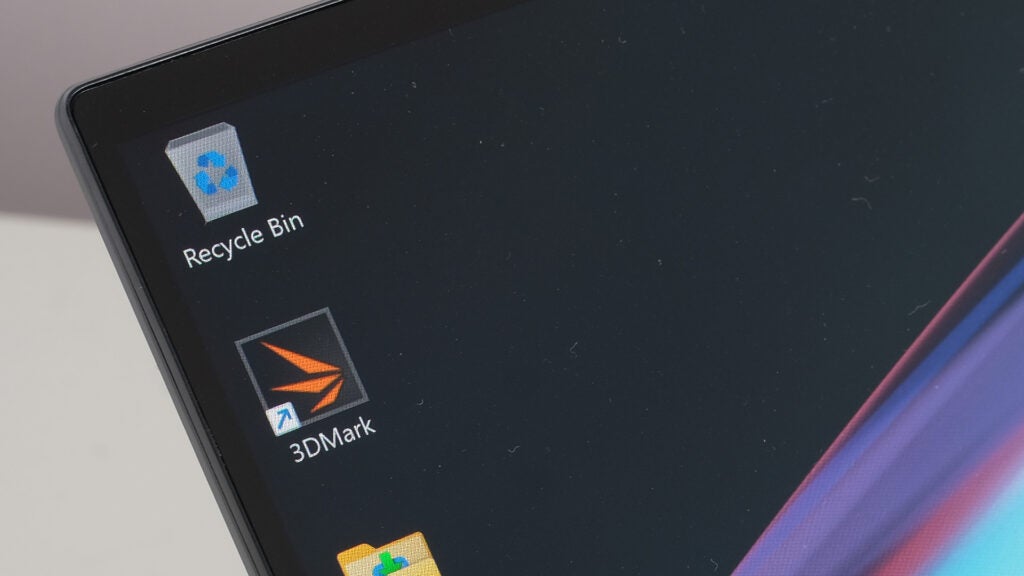
Image Credit (Trusted Reviews)
Brightness is actually higher than Asus claims on its website. However, you can only see the best of its power in limited scenarios.
I found the peak power was 359 nits at default settings, but it is nudged up to 388 nits when you turn on HDR in the Windows 11 settings (even when displaying non-HDR content). Feed the Asus Zenbook Pro 14 OLED actual HDR stuff and it reaches 593 nits according to my colorimeter.
I just wish these laptops would at least let you switch to the true max display brightness in direct sunlight, because 388 nits is not that high. It’s more useful then than when watching an HDR movie clip. This is a glossy, glass finish display, so reflections can be an issue in bright environments.
This display also supports a pressure-sensitive stylus, and one is included in the box. However, that’s expected when the Asus Zenbook Pro 14 OLED is partially positioned as a PC for creative pros and semi-pros.
Performance
- Super-powerful for its stature
- Ready for high-end gaming
- Fans can be distracting under pressure
The Asus Zenbook Pro 14 OLED is a deceptively powerful laptop, one with workstation-like components. My review model has the Intel Core i9-13900H CPU, 32GB RAM, a 2TB SSD and an Nvidia RTX 4070 graphics card. For a laptop you could perfectly reasonably carry around in a rucksack, these specs offer monster performance.
This kind of PC is going to be ideal for video editing on the go (preferably still plugged-in), for demanding pro-grade apps including 3D modelling. Asus clearly has this angle in mind with the DialPad controller. The SSD is no slouch either, providing read speeds of up to 6274MB/s, and writes of 4140MB/s.
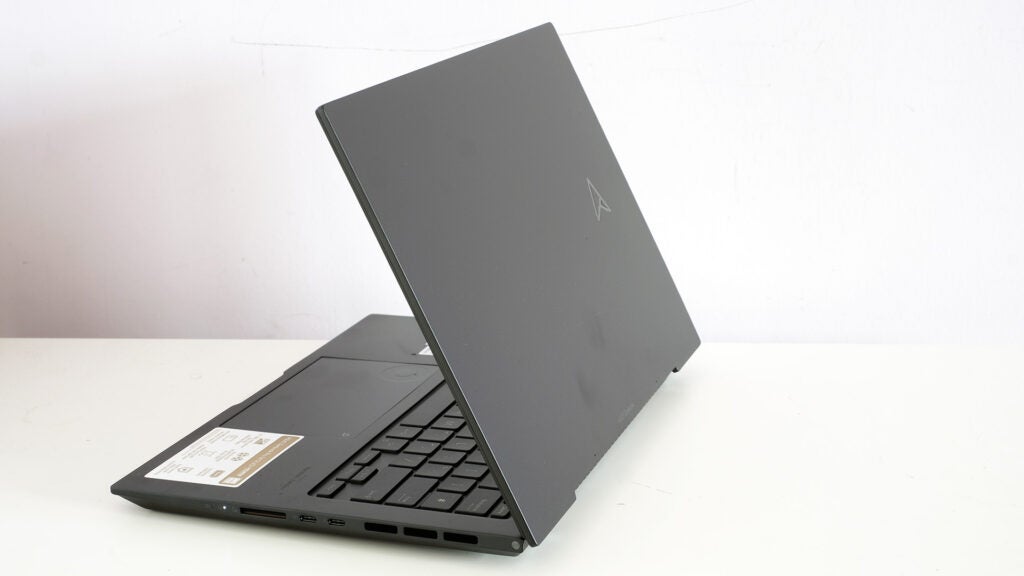
Image Credit (Trusted Reviews)
An RTX 4070 makes the Asus Zenbook Pro 14 OLED perfectly capable for high-end gaming too, although you should consider what you actually get with the laptop-grade 4070. A 3DMark Time Spy graphics score of 11436 (11697 overall score) sits between a desktop RTX 3060 and RTX 3060 Ti. It’s miles behind the desktop RTX 4070.
This laptop card can be tuned, by manufacturers, to draw anything from 35W and 115W of power. The Asus Zenbook Pro 14 OLED does not hit the top end of that range. It reaches a stable 90W, with MSI Afterburner reporting quick peaks of up to 92W. This is where you pay for the thinner, lighter design. However, it’s a reasonable compromise and I’m yet to see how an Asus ROG Zephyrus G14 with RTX 4070 compares.
The Asus Zenbook Pro 14 OLED also has a fairly well-designed cooling system, called IceCool Pro. This involves in/out air grilles wherever Asus can fit them. The laptop’s bottom is a large intake, and exhausts sit on both sides and the back. It’s also good to see the rear one pushes hot air directly out the back, not up and into the screen.
It can shift a decent amount of air, but there is unfortunately a noticeable high-pitch component to the tone. The best, generally significantly larger, gaming laptops avoid this. It’s one of the few disappointments of the Zenbook Pro 14 OLED, as I find it makes the fan noise much harder to ignore. This only becomes obvious under heavy strain, mind. It is silent when I use the laptop for basic work.
The laptop also has a MUX switch accessible through an Asus app. This makes the laptop’s discrete GPU directly interface with the display for, theoretically, better performance. I saw fractionally better results in this mode, but there’s not much in it — it’s a case of 97% versus 100% in benchmark scores, and there are naturally slight disparities between runs anyway. Still, when plugged in you might as well use it. It will have a big effect on battery life, so I wouldn’t use it for all-purpose portable computing.
Battery Life
- 8-hour real-world battery life
- Decent connection breadth, if not a high total number
- Good speakers
Asus claims the Asus Zenbook Pro 14 OLED’s 76Wh battery can last up to 10 hours off a charge. I haven’t managed to make it last that long, but it is far longer-lasting than the classic 4-5 hour workstation laptop.
In PC Mark 10’s Modern Office benchmark, which emulates the drudgery of the average office job, the Asus Zenbook Pro 14 OLED lasts 7 hours 59 minutes. That’s bang on what I consider to be the absolute minimum for a portable work laptop.
I saw very similar results when monitoring the battery level while doing some work – writing articles, with a little web research tacked on. After two hours, the Asus Zenbook Pro 14 OLED lost 25% charge. This suggests, again, it would last around eight hours off a full charge.
However, it’s important to remember what we’re dealing with here. After opening a few too many browser tabs the estimated time left dipped from six hours odd to three hours. More care and attention are required here than in, say, an always-efficient MacBook Pro.
Latest deals
Should you buy it?
The Asus Zenbook Pro 14 OLED is kinda good at just about everything
Nice keyboard, good speakers, loads of power and just about light enough to be considered portable. It even scrapes by with the bare minimum 8-hour battery for all-day use.
Larger and cheaper models can offer greater performance
Let’s get real. This isn’t a miracle laptop. Laptops with more room for cooling and additional wattage can draw more out of Nvidia’s RTX 40 series. And there’s a high-pitch element to the fan sound that may get on your nerves.
Final Thoughts
The Asus Zenbook Pro 14 OLED fits monster components in a laptop format that makes sense even if you need to carry around your computer every day in a rucksack. It can video edit, it can game, and it’s a good screen for movie-watching.
The top-quality keyboard and touchpad make everyday work a total joy too, bringing some of the work-friendly charm of a Lenovo ThinkPad X1 Carbon. Battery life predictably suffers slightly as a result, but getting a full eight hours out of a charge is perfectly doable.
You can find plenty of slightly less bland-looking laptops for the money, like Asus’s own Zephyrus G14. Or more powerful ones that are larger, like the MSI Pulse GL76. However, it’s good to see Asus hasn’t hit this one with the “creator” tax too hard.
Trusted Score
How we test
Every laptop we review goes through a series of uniform checks designed to gauge key things including build quality, performance, screen quality and battery life.
These include formal synthetic benchmarks and scripted tests, plus a series of real world checks.
We used as our main laptop for at least a week.
Tested the performance via both benchmark tests and real-world use.
We tested the screen with a colorimeter and real-world use.
We tested the battery with a benchmark test and real-world use.
FAQs
Does the Zenbook Pro 14 OLED have an Ethernet port?
There’s no Ethernet port, but an adapter cable is included in the box in some countries.
Is the Zenbook Pro 14 OLED a hybrid?
It has a touchscreen but the hinge does not flip back all the way, so this is not a hybrid laptop.
Does the Zenbook Pro 14 OLED have 5G?
This is a Wi-Fi only laptop series at present.
Trusted Reviews test data
‹
PCMark 10
Geekbench 6 single core
Geekbench 6 multi core
3DMark Time Spy
CrystalDiskMark Read speed
CrystalMarkDisk Write Speed
Brightness
Black level
sRGB
Adobe RGB
DCI-P3
PCMark Battery (office)
Asus Zenbook Pro 14 OLED (2023)
7677
2268
13153
11356
6274 MB/s
4140 MB/s
593 nits
0 nits
100 %
98.2 %
99.6 %
8 hrs
›
Full specs
‹
UK RRP
CPU
Manufacturer
Screen Size
Storage Capacity
Front Camera
Battery
Battery Hours
Size (Dimensions)
Weight
Operating System
Resolution
HDR
Refresh Rate
Ports
GPU
RAM
Connectivity
Display Technology
Touch Screen
Convertible?
Asus Zenbook Pro 14 OLED (2023)
£1499
Intel Core i9-13900H
Asus
14 inches
2TB
1080p
76 Whr
7 59
321 x 223 x 17.9 MM
1.65 KG
2880 x 1800
Yes
120 Hz
USB-C, HDMI 2.1, SD
Nvidia RTX 4070
32GB
Wi-Fi 6E
OLED
Yes
No
›








