Fixing the Acer Aspire 5 Bluetooth Disappeared, Missing, or Not Working Issue with Windows 10 Update | MakerBlock
I own an Acer Aspire 5 and every time there’s a Windows update, the Bluetooth adapter stops working. Working from home, noise cancelling Bluetooth headphones are a necessity. This problem reoccurs infrequently enough that I don’t really remember how to fix it – but frequently enough that I want to make the next time I do it a lot easier.
- Find the model number for your Acer Aspire by right clicking on “This PC” and looking for the model name and number under “Device specifications.”
- Download the latest drivers from Acer’s website by searching for the appropriate model number. Mine is here.
- Install these, if you want, but the only thing that really helps is uninstalling the Acer Quick Access utility. All the above steps didn’t do much for me. This one step plus a restart immediately fixed the problem.
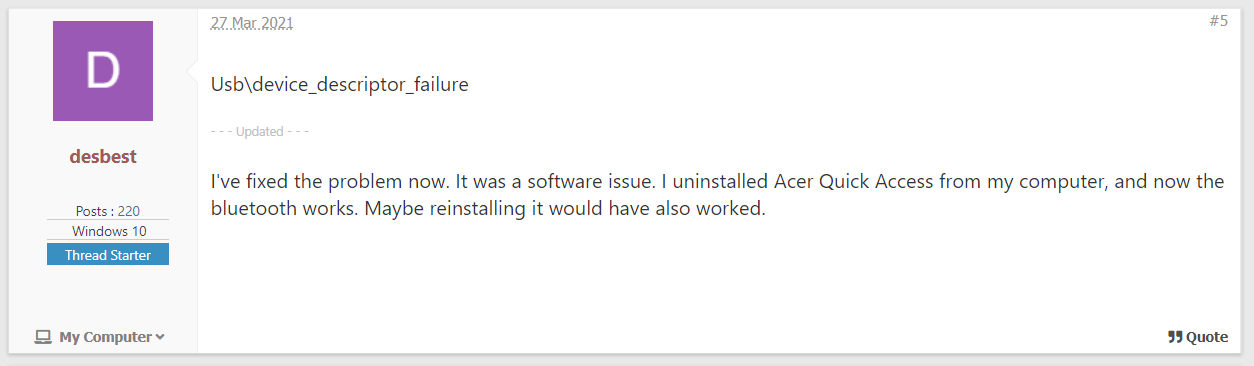
- Okay, well, that lasted all of a few days. The Bluetooth adapter again blinked out. I did all the nonsense (resinstalling drivers, uninstalling Acer garbage, restarting, etc), but this fix worked for me instantly after the prior one failed me. Open “Device Manager,” scroll all the way down to “Universal Serial Bus controllers,” right click on “USB Root Hub (USB 3.0),” click “Disable Device,” let the screen refresh, then “Enable Device.” When it popped back, the Bluetooth icon was back!
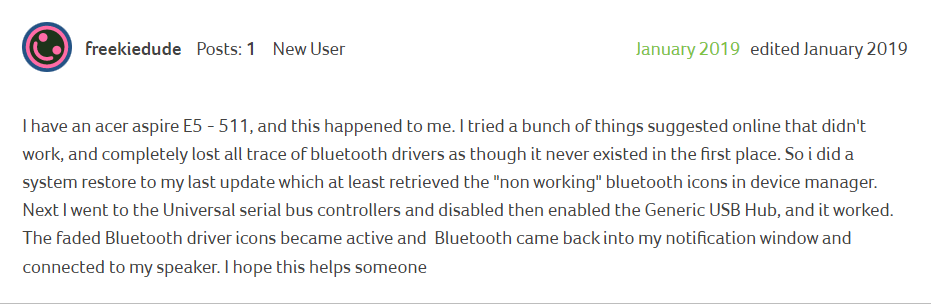
- I have to go through some variation of this process, Windows breaking my Bluetooth drivers, every few weeks/months. Just long enough for me to forget the optimal way to restore these.
Anyhow, I hope that fixes it for you too!






