How to Create Facebook Group In 2021 And Set Up Properly
Facebook is the most popular social media platform globally. It has got many features which are very helpful for the users. Facebook group is one of the most important features. Facebook group admins are leveraging it to generate income and manage the business.
It’s very easy to create a Facebook group. This short write-up contains the process of creating a Facebook group quickly.
Mục Lục
Steps to create a Facebook group
Step 1: Click on Groups icon, then on ‘Create New Groups’
Step:2 Give a name and choose the type of group(privacy)
If you choose privacy as ‘Private,’ then you will get two more options. Such as
1. Visible: That anyone searching on Facebook by your group’s name will find your group.
2. Hidden: All cannot find the group on Facebook. Only those who will get the link can see the group.
Once you are done with the above steps, click on ‘Save,’ and your group is ready.
Now you need to do some setup for your group.
Step 3: Initial Set-Up for Group
After you have given the name to your group, then you need to do some setup.
a. Cover photo
You need to provide a cover photo. Select an attractive cover photo. It should also be related to your business. Keep in mind that your cover photo should demonstrate the value you are providing through your group. It should contain the summary of your group in a pictorial format.
b. Description
You need to give a short description of your group and business. By reading the description, your group members will get an overall idea about your group activities. You can also add rules for the new joining members of your group. Keep in mind that the description should be as simple as possible. There will be members of different kinds in your group. All the members should be able to understand what you want to inform them from your facebook group description.
c. Make your rules and expectations crystal clear
The most important piece of creating your Facebook Group is establishing your rules.
And while this might not sound like much fun, it’s crucial for keeping your Group from devolving into spam and general disorganization. If anything is sorted from the first stage, the work will become much more manageable later on.
Before establishing any idea or rules, just for the primary concept, try to have a general discussion with your team members and the existing group members. They will be giving you a preliminary idea about what kind of group that they want to see!
Detailed rules go hand in hand with meaningful, high-quality conversations. This also cuts down on general confusion and questions as you can point members to your established rules. Encourage members to read others’ posts or comments to see if their questions have been previously answered.
Establish your rules and enforce them. Your Group should be a safe, welcoming place for members to engage.
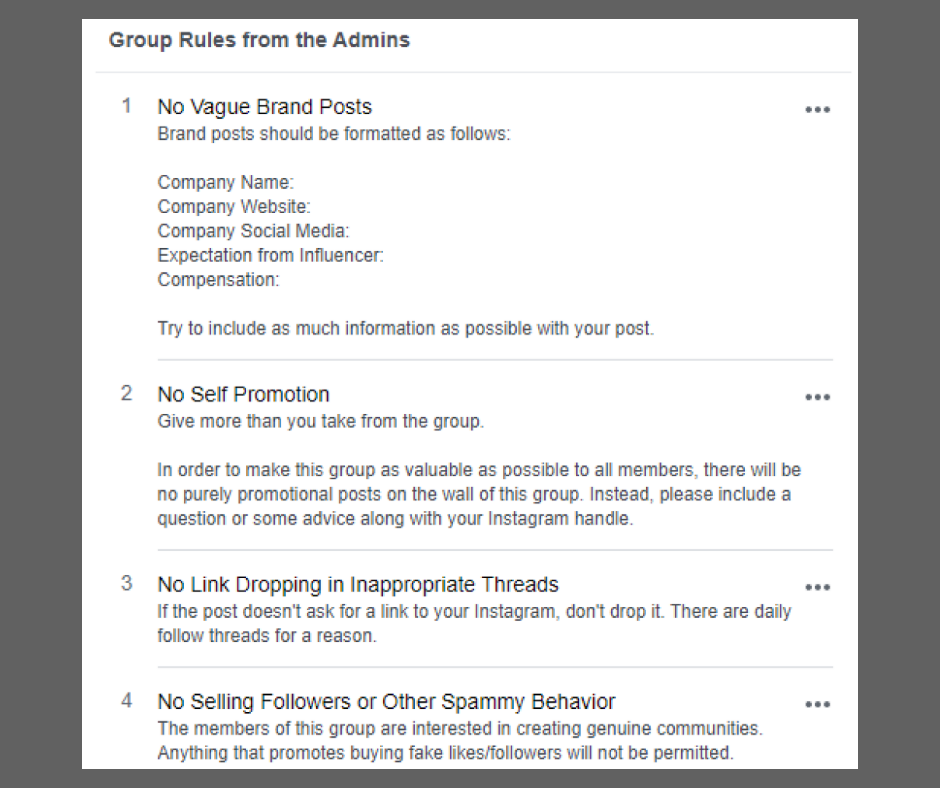
Facebook allows for ten general rules for any given Group. For reference, Facebook’s suggestions for Group rules include:
- Encouraging positive comments, feedback, and conversations
- Taking a firm stance on bullying and hate speech
- Outlawing spam and irrelevant links
- Respecting the privacy of fellow members
d. Questions
You can ask questions to the new joining members. You can ask a maximum of three questions to the members who will be sending the joining request. Using only three steps, you will be able to set questions in your Facebook group.
e. Pinned Post
The pinned post is quite important. If you have something important to tell the new members and offer them something, you can write it as a post. Then you can keep that post pinned, and the post will remain at the top of the page. Whenever a new member is approved in the group, then he/she will see the pinned post at first. The member will get a better idea about your group.






