How to get Apple Music for free
Apple Music is Apple’s music streaming service that offers access to more than 90 million tracks and 30,000 playlists curated by experts. You can use it on Apple products as well as PCs, Android, Sonos, Amazon Alexa, PlayStation and other devices.
There are various subscription tiers, including a cheaper Apple Music Voice Plan that costs half the price of the standard Apple Music plan. There is also a cheaper price for students.
However, you don’t have to pay that much. Apple offers various trials – including a one month free trial, but there are ways to get up to six months free with certain purchases. Apple also makes trials or discounts available to lapsed subscribers from time to time.
Find out what trials are available, and how to get Apple Music for free right now, in this article. Including how to get three months free Apple Music with Shazam, even if you have had a trial in the past.
Plus if you are a student you can get Apple Music for half price and Apple TV+ for free!
Mục Lục
Is Apple Music free?
Unlike Spotify, there isn’t a free, ad-supported Apple Music tier – the closest option is Apple Music Voice, which is a cut price, cut down version of the music streaming service that doesn’t allow you to download tracks or create your own playlists, but you have access to all the same songs. We discuss how Apple Music and Apple Music Voice compare in a separate article.
However, you can get Apple Music for free for a limited time if you take advantage of the many trials on offer from Apple and their partners.
Best Apple Music free trials
From time to time Apple or its partners offers Apple Music trials of various lengths. Apple offers every new subscriber a month’s free trial of Apple Music, but you can get even longer free trials. For example, Apple offers six months free Apple Music if you purchase a HomePod, AirPods, or Beats headphones, details below.
Read on for details of the best Apple Music trials we’ve seen, including how to get Apple Music for free for longer than the standard one month trial and how to get a free trial if you have previously subscribed.
If you absolutely don’t want to pay for Apple Music once your trial is over, you must make sure to cancel your subscription before it automatically renews. It’s easy to do so. On an iPhone just go to Settings and click on the section at the top with your Apple ID. Tap on Subscriptions find the one you want to cancel and tap on it. Then tap on Cancel Subscription. We cover these steps in more detail in How to cancel a subscription on iPhone, iPad or Mac.
How to get an Apple Music trial for nothing
If you’ve never tried Apple Music before you’ll be able to get one month absolutely free of charge, with no catch and no questions asked. Prior to February 2022 the length of this trial was three months though, so this trial period is not quite as good as it once was.
To get the free Apple Music trial visit Apple’s website via the links below and choose ‘Try 1 one month free’ in the top right corner, or click ‘Try it free’ on the relevant plan (just about half way down the page).
U.S. customers:
U.K. customers:
How to get Apple Music free for 6 months
You can get Apple Music free for six months if you buy a qualifying Apple product. Apple offers six months free to new Apple Music users who buy AirPods, a HomePod mini or Beats headphones. You do need to be a new subscriber to Apple Music though.
The following devices are eligible as per Apple’s ts&cs:
- AirPods Pro
- AirPods
- AirPods Max
- HomePod
- HomePod mini
- Beats Fit Pro
- Beats Studio Buds
- Powerbeats
- Powerbeats Pro
- Beats Solo Pro
If you have bought one of these eligible devices you can qualify–as long as you haven’t previously subscribed to Apple Music and as long as the device has been paired with your iPhone or iPad for less than 90 days.
To qualify for the free six month trial you need to sign up within 90 days of first pairing your qualifying audio device with an iPhone or iPad that is running the latest iOS or iPadOS. So if you’ve been using your HomePod with your Apple ID for more than 90 days you won’t be able to take advantage–unless you switched your HomePod to a different Apple ID…
To get Apple’s six month trial of Apple Music follow these steps:
- Update your iPhone or iPad to the latest version of iOS/iPadOS.
- Pair your AirPods, HomePods or Beats headphones with you iPhone or iPad.
- Open Apple Music on the iPhone or iPad.
- Sign in with your Apple ID.
- You should see details of the offer, if you don’t click on Listen Now.
It’s not only Apple who is offering a six month trial of Apple Music. In the U.S. customers can get six months free Apple Music with some of Verizon’s plans, including the $45 a month 5G Play More, $45 per month Do More and $35 a month 5G Start plans. In fact Verizon’s 5G Get More plan includes Apple Music for free for the length of your contract. The Verizon trials offer much more than Apple Music free.
Like Verizon in the U.S., various phone contract providers in the U.K. bundle Apple Music to sweeten the deal. In the U.K. EE and O2 offer six months of Apple Music.
O2 offers six months Apple Music free with the Plus Plan. Unfortunately you won’t qualify if you have subscribed in the past. O2 also offers three months Apple Music with other tariffs.
EE offers Inclusive Extras with the All Rounder plans that allow subscribers to bundle Apple Music or another service. There is also an option to pay an extra £5 a month to get Apple One, which bundles Apple Music, Apple TV+, Apple Arcade and 50GB iCloud.
How to get Apple Music free for 4 months for nothing
In the US you can get four months free from Best Buy with no purchase required, and, best of all, returning subscribers can qualify, although they won’t get the full four months free.
You can also get three months of Apple Music for free with Shazam. This offer runs from time to time and in the past Shazam has offered five and even six months Apple Music for free, but right now it’s three months free on offer.
If your use your iPhone camera to scan the QR code on the Shazam website it will open the Shazam app on your iPhone (or ask you to install it). Download and install Shazam to your iPhone, iPad or iPod touch.
To get the deal follow these steps:
- Tap to Shazam a song, or Tap on My Music to see your Recent Shazams.
- You should see a block highlighting the free offer. Click on Try Now.
- You’ll be invited to Get three months free of Apple Music (or more or less depending on the offer at the time you are reading this).
- Click on Try It Free and you will be taken to the Apple Music app.
- You will then be invited to Double Click to Redeem. You will see the date at which the free trial will end and you will be charged, so we suggest you make a note to either cancel just before, or switch to the Voice tier so that you don’t have to pay the full £10.99/$10.99.
- Finally you be able to start listening to Apple Music.

Enjoy your three months free!
Can you get the Shazam trial if you have previously had a trial?
Yes! The good news is that we were able to take advantage of the Shazam trial despite having previously had trials, and been a lapsed subscriber. In our case when a five-month Shazam trial was available we were able to qualify for a two-month trial instead.
Shazam has been owned by Apple for some time, which explains why it is a Apple Music subscription that is offered.

How to get another Apple Music trial if you’ve already had one
As with the Shazam example above, you may find that you qualify for another two months, even if have previously had a longer trial. What if you have used up all your trial time though?
From time to time Apple offers lapsed subscribers the opportunity to get three months Apple Music for the price of one – so £10.99/$10.99 for three months.
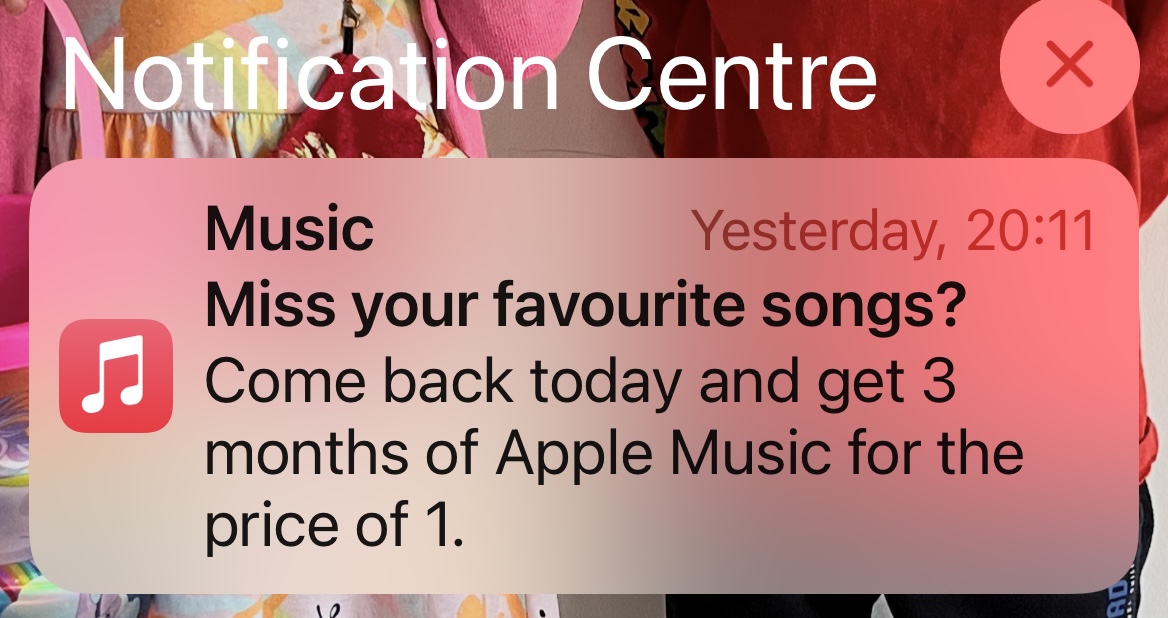 Apple sometimes offers lapsed subscribers three months for the price of one.
Apple sometimes offers lapsed subscribers three months for the price of one.
Foundry
Generally though, once you’ve used your three (or more) months trial, you won’t be able to get any more months free using the same method, even if you wait a year or so. But there is a trick to getting an extra three months: start using Family Sharing via another user and switch to the Apple Music Family Sharing plan.
If you’re happy to use Family Sharing, you could get another member of your family to sign up for the free trial of the Apple Music Family Sharing plan, and then share that with you. You’ll then be able to take advantage of an extra three months for free. In fact, it can be shared between up to six people so you could share the free trial with other family members too.
We have a separate article with more information about
Family Sharing and how to set it up.
Top Tip: Just want Apple Music for a short period of time? Subscribe to Apple Music for a month, create your playlist for your party or event, and then cancel the subscription.
Wondering if it’s worth trying out Apple Music? Read our complete guide to Apple Music and our Apple Music vs Spotify comparison.
We explain how to use Apple Music, plus, find out more about Apple Music on Apple’s website.
Want Apple TV+ for free? We cover that here: All the ways you can get Apple TV+ for free.






