How to unpair Apple Watch without using an iPhone
Looking to unpair your Apple Watch but don’t have your iPhone to hand? Here is the easiest way to unpair your Apple Watch without needing to use your iPhone.
Knowing how to unpair your Apple Watch from your iPhone is essential. Whether you don’t have your iPhone handy or you’re just looking to reset your wearable, thankfully, it’s not too complicated to unpair your devices.
And we’ve come up with the quickest and easiest method to unpair your iPhone from your Apple Watch, make sure you keep reading to find out.
Mục Lục
What we used
The Short Version
- Open your Apple Watch
- Go to Settings
- Scroll down
- Go to General
- Scroll down
- Press Reset
- Click Erase All Content and Settings
- Enter your password
- Click Erase All
-
Step
1Open your Apple Watch

Click the Digital Crown to unlock your Apple Watch. You may need to enter your password if you have one set up for your Watch.

-
Step
2Go to Settings

Find Settings on your Apple Watch and click on it.

-
Step
3Scroll down
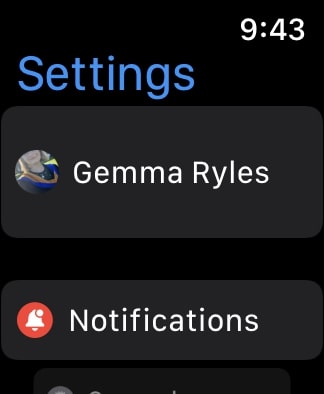
Once you are in Settings, scroll down until you get to General.
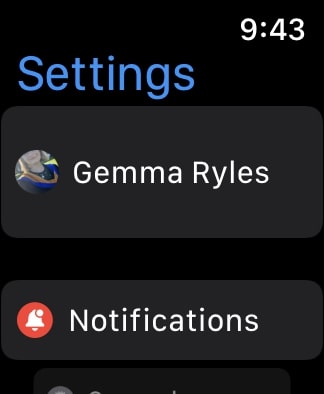
-
Step
4Go to General
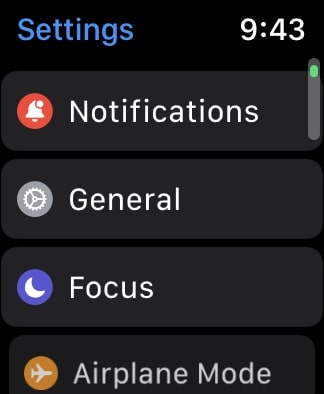
When you find General in your Settings, click on it.
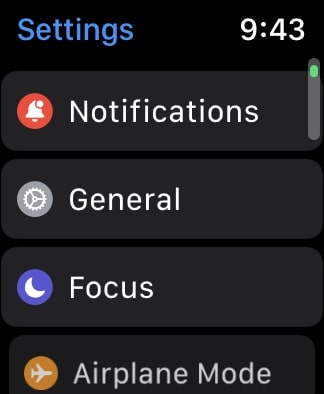
-
Step
5Scroll down
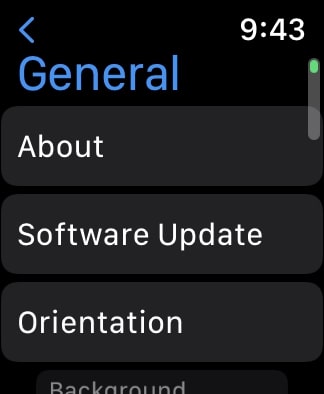
Once you have clicked on General, scroll down to the very bottom of the page. This can be done using your finger on the touchscreen or by rotating the Digital Crown.
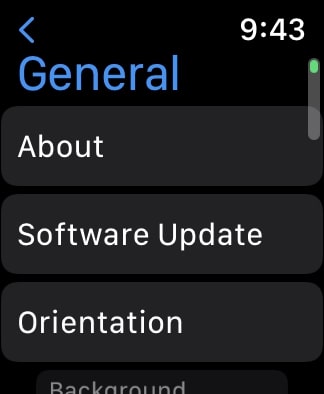
-
Step
6Press Reset
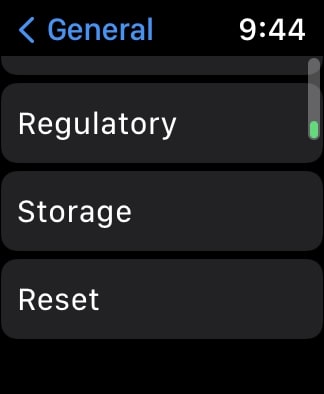
When you are at the bottom of the page in General, there will be a button called Reset. Click on it.
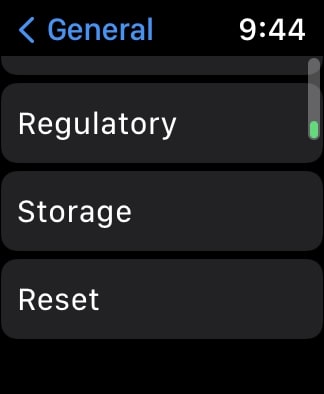
-
Step
7Click Erase All Content and Settings

Press the button that says Erase All Content and Settings.

-
Step
8Enter your password
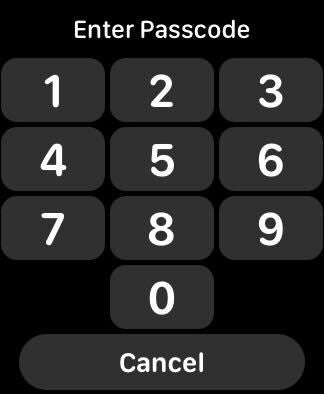
You may be prompted to enter a password if your Apple Watch has been set up with a password. If so, enter it.
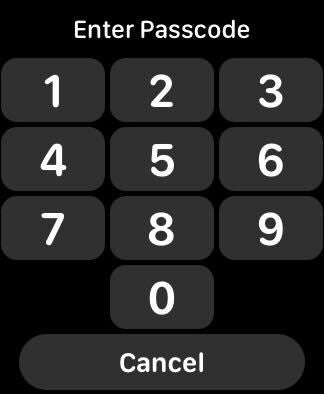
-
Step
9Click Erase All
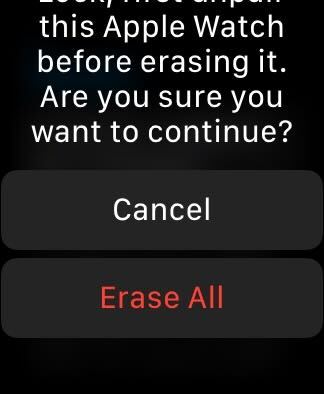
Click the Erase All button to erase all of your data from your Apple Watch and to unpair it from your iPhone. It’s important to note that once you click the Erase All button, your Watch will lose all of its statistics and data, including photos and fitness activity information. You can back up your data to iCloud if you want to save it after the reset, and we would also recommend saving any important content from your Watch beforehand.
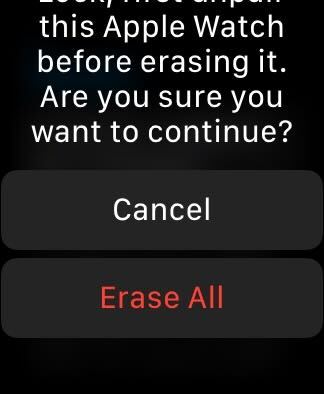
Troubleshooting
Can I recover my fitness activity statistics after resetting my Apple Watch?
Depending on if you have backed up this data to iCloud, you will not be able to recover your fitness activity statistics after you have reset your Apple Watch. We recommend backing up and saving any important statistics or content from your Apple Watch before resetting it, where possible.
Can I reset my Apple Watch via an iPhone?
Yes, you can also reset your Apple Watch using the iPhone model that is it paired with, though this method is for people that do not have access to their iPhones and need to reset their Apple Watch.






