Intro to rigging in Motion
Intro to rigging in Motion
Even a relatively basic Motion project contains numerous parameter controls. You can customize and even combine multiple controls using rigging.
Rigging lets you map one or more parameters at preset values to a single control. For example, you can rig a single slider to change the size, color, and tracking of a text object to a specific range of preset values. Or you can rig a single checkbox to activate shadows and reflections for all objects in a project.
The customized global controls (checkboxes, pop-up menus, and sliders) in a rig are called widgets. You can create widgets to adjust nearly any parameter of any object in your project, including behaviors, filters, particle systems, replicators, text, shapes, video clips, images, cameras, lights, and so on. Widgets can even control other widgets. There’s no limit to the number of parameters each widget affects. You can use multiple widgets in a rig to create a customized control panel where a few controls modify a wide range of parameters in the project.
Rigging is especially useful in Final Cut Pro templates, allowing users to modify a complex group of parameters with a small set of controls, or limiting user control to ensure that junior compositors, editors, and others in the production pipeline adhere to established specs and client needs. But rigs are also useful in Motion, allowing you to simplify the control set of a complex project. Instead of making changes by manipulating individual parameters, you can modify the Motion project using just a few widgets in a rig. For examples showing how rigs can simplify a Motion project, see How to use a single rig in Motion and How to use multiple rigs in Motion.
The following image shows a Rig in the Inspector with a single slider widget controlling the color of two star shapes. With the slider in its current position, the big star is orange and little star is pink. As you drag the slider toward the right, both stars become white.
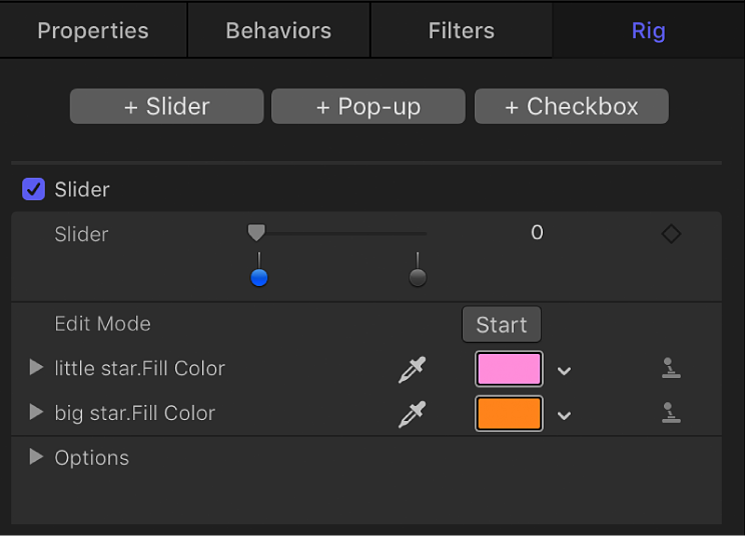
Download this guide: Apple Books | PDF





