MacBook Air: Redesigned With M2 Chip, Available Now
Apple overhauled the design of the MacBook Air in 2022, marking the first major design update to the MacBook Air line since 2010. The updated MacBook Air does away with the tapered chassis that the MacBook Air has used for years, instead introducing a flat MacBook Pro-style body that’s the same thickness from front to back.


The updated MacBook Air is about the same size as the prior-generation version, but there are some slight differences. It measures in at 11.3mm thick, which is quite a bit thinner than the thickest point of the prior model (16.1mm). It is 11.97 inches long and 8.46 inches deep, and it weighs in at 2.7 pounds, just a little lighter than the 2.8 pound prior-generation model.


Two Thunderbolt/USB-C ports are available at the left side, and there’s also a MagSafe charging port and a 3.5mm headphone jack. Apple added four feet to the bottom of the machine, another MacBook Pro-style design touch.


There are black bezels around the display, similar to the prior-generation model, and it features a black Magic keyboard with no Touch Bar, along with a large Force Touch trackpad. It is essentially a smaller, lighter version of the MacBook Pro.
The MacBook Air is available in Silver, Space Gray, Starlight (a light gold), and Midnight, a new dark blue color.
Keyboard and Trackpad
The MacBook Air uses the same Magic Keyboard from the prior-generation model. It features a scissor switch mechanism that is able to hold up to dust and particulates without failing, unlike the butterfly keyboards that Apple used in older Macs.


The scissor mechanism in the MacBook Air’s keyboard offers 1mm of key travel and a stable key feel, plus it uses an Apple-designed rubber dome that stores more potential energy for a more responsive key press. The keyboard also features backlit keys controlled by an ambient light sensor to light up the keys in dark rooms.
As with the M1 Pro and M1 Max MacBook Pro models, the MacBook Air has a full row of function keys with no Touch Bar.
Below the keyboard, there’s a large Force Touch trackpad that is unchanged from prior models. The Force Touch trackpad has no traditional buttons and is powered by a set of Force Sensors, allowing users to press anywhere on the trackpad to get the same response. A Taptic Engine powered by magnets provides users with tactile feedback when using the trackpad, replacing the feel of a physical button press.
The Force Touch trackpad supports a light press, which is used as a regular click, along with a deeper press or “force click” as a separate gesture that does things like offer up definitions for a highlighted word.
Touch ID
The M2 MacBook Air has a Touch ID fingerprint sensor that’s located next to the function keys at the top of the keyboard. Touch ID is powered by a Secure Enclave that keeps your fingerprint data and personal information safe.
Touch ID on the MacBook Air can be used instead of a password, unlocking the Mac when a finger is placed on the sensor. It also replaces a password for password-protected apps, and it can be used to make Apple Pay purchases in Safari.
Ports
The MacBook Air features two Thunderbolt 3/USB-C ports that support transfer speeds of up to 40Gb/s, plus there’s a new MagSafe 3 charging port that is identical to the charging port added to the 14- and 16-inch MacBook Pro models.

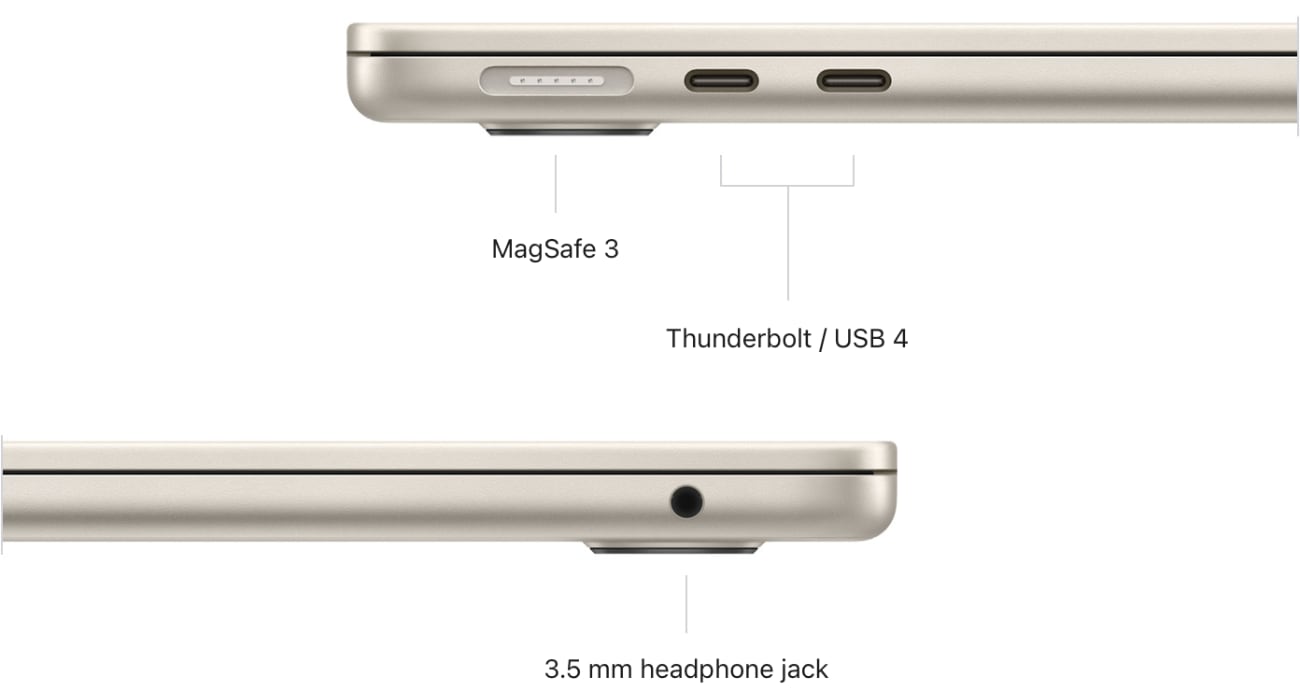
There is a 3.5mm headphone jack with support for high-impedance headphones.






