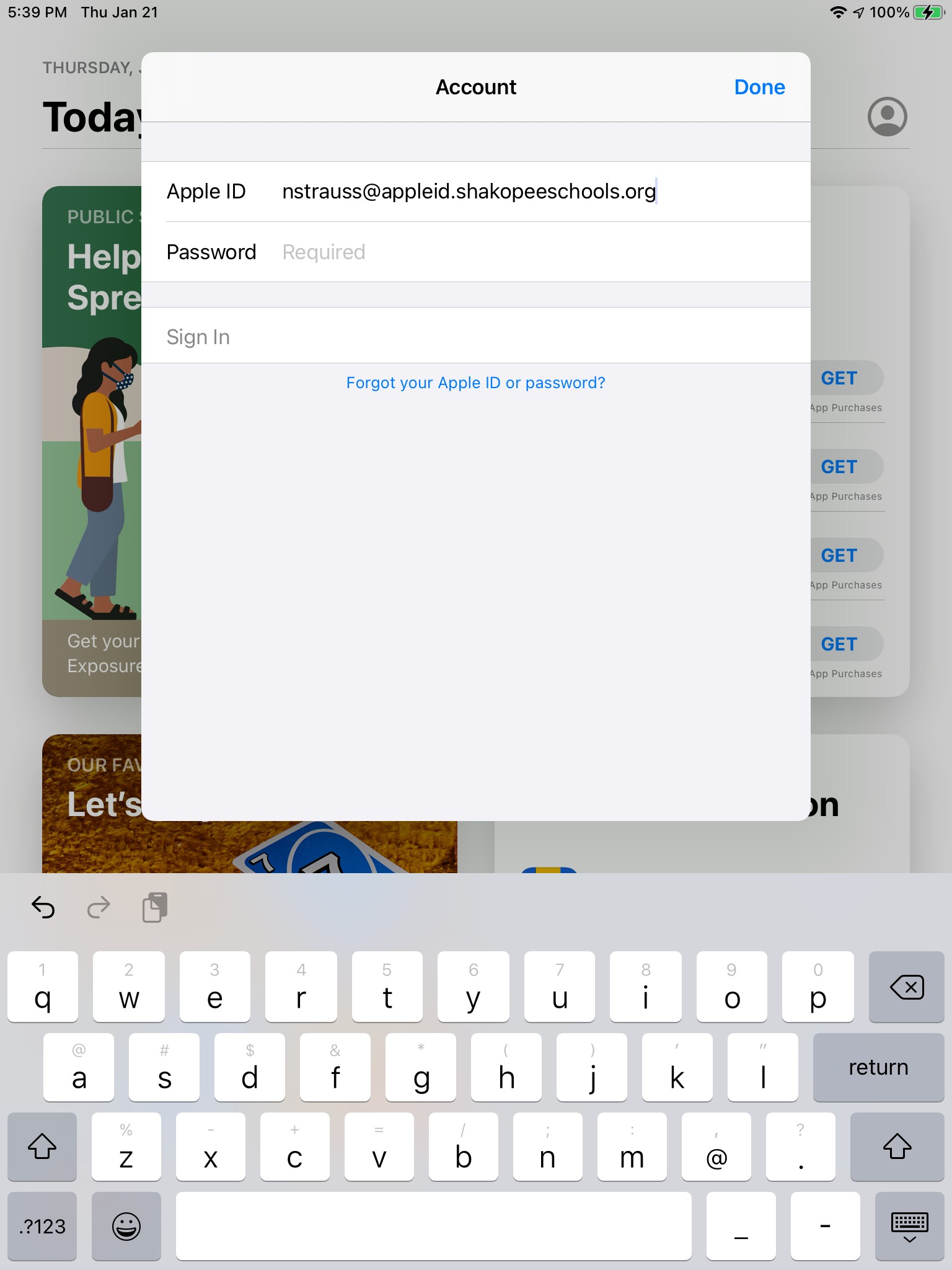Managed Apple IDs
Managed Apple IDs are not commerce enabled. This means you can’t “purchase” either free or paid apps in the App Store. Sometimes teachers want to test out an app before requesting it be added to Self Service. You can be signed into iCloud (the previous directions) and the App Store with different Apple IDs. Sign in with a personal Apple ID when you want to install an app through the App Store.
The district provides an email address specifically to register an Apple ID for this purpose if you do not already have one – [email protected]. Either you renamed an existing Apple ID to [email protected] during managed managed Apple ID migration, or you don’t have a personal Apple ID.
Go to https://appleid.apple.com/account to register a new Apple ID with [email protected] if you don’t already have one. This email address will redirect to your [email protected] email account automatically. Once you have a personal Apple ID, follow these steps to use it to sign into the App Store.
1. Open the App Store and tap on the profile icon in the top right hand corner. Sign in with a personal Apple ID. You can now purchase free or paid apps through the App Store.