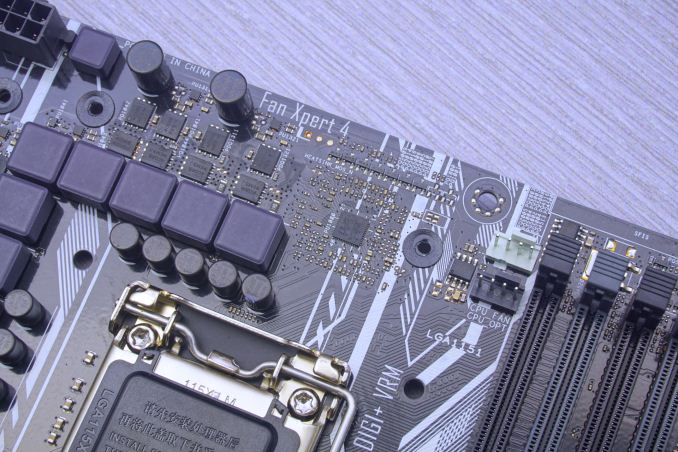The Asus Prime Z270-A & GIGABYTE Z270X-Ultra Gaming Motherboard Review
Asus Prime Z270-A Board Features
This particular design from Asus appears to be an attempt to entice the bulk of advanced users, gamers and overclockers alike, by attempting to combine practical features, RGB lighting, and advanced configurability. In order to keep the retail price competitive, Asus’s engineers did not install any features and/or technologies that are of little interest to the average user – such as those that currently display very low adoption rates like SATA Express and U.2 connectors. On the other hand, we can see that the engineers are focused on boosting the primary selling points of the motherboard.

Asus Prime Z270-A
Warranty Period
3 Years
Product Page
Link
Price
$169
Size
ATX
CPU Interface
LGA1151
Chipset
Intel Z270
Memory Slots (DDR4)
Four DDR4
Supporting 64GB
Dual Channel
Up to 4133 MHz
Memory Slots (DDR3L)
None
Video Outputs
HDMI 1.4
DVI-D
DisplayPort 1.2
Network Connectivity
Intel I219-V
Onboard Audio
Realtek ALC1220
PCIe Slots for Graphics (from CPU)
2 x PCIe 3.0 (x16/x0, x8/x8)
PCIe Slots for Other (from PCH)
4 x PCIe 3.0 x1
1 x PCIe 3.0 x16 (max x4 mode)
Onboard SATA
Six, RAID 0/1/5/10
Onboard SATA Express
None
Onboard M.2
2x PCIe 3.0 x4 or SATA, RAID 0/1, NVMe
Onboard U.2
None
USB 3.1
1 x Type-A on back panel, ASMedia ASM2142
1 x Type-C on back panel, ASMedia ASM2142
USB 3.0
4 x Rear Panel
2 via headers
USB 2.0
6 via headers
Power Connectors
1 x 24-pin ATX
1 x 8-pin CPU
Fan Headers
1 x CPU (4-pin)
1 x Pump (4-pin)
3 x CHA/SYS (4-pin)
IO Panel
4 x USB 3.0 (USB 3.1 Gen 1)
1 x USB 3.1 Type-A
1 x USB 3.1 Type-C
1 x Network RJ-45
1 x DisplayPort 1.2
1 x HDMI 1.4
1 x DVI-D
1 x Audio Jacks
1 x Optical SPDIF Out Port
Other Features
COM/Parallel Port Header
TPM Header
Front Audio Header
RGB LED Connector
Thunderbolt header
In The Box
We get the following:
- Driver Disk
- Manual
- Rear I/O Shield
- Three black SATA cables (two straight, one with a 90° connector)
- CPU installation tool
- Quick case cable connector
- Two-way SLI bridge

Asus is not particularly generous with their bundled items but that is understandable considering the price range of the Prime Z270-A. The user’s manual is only printed in English but is very detailed. A QR code at the front of the manual brings the user to a basic but adequate DIY guide. Asus also includes a “CPU installation tool”, which is just a plastic holder that can be used to place the CPU into the socket without touching it with bare hands.
The quick connector (Q-Connector) is a simple but handy item for users that allows them to connect all of the case’s cables in a single move. The rest of the items consist of the typical DVD with the drivers and other software, a standard I/O shield, and three black SATA cables. Three is an interesting number not often seen in motherboard bundles, but facilitates a set of boot SSD, storage HDD and optional ODD.
Visual Inspection
Asus’s designers had to make the Prime Z270-A a motherboard that is both functional and also aesthetically pleasing, given the price and the target market. They hit the nail on the head with the placement of the headers and connectors, placing all of the internal headers across the bottom and the SATA connectors to the lower right corner of the motherboard. The only exceptions are the internal Thunderbolt header and one of the USB 2.0 headers, which are right above the third full-length PCIe slot.
A physical switch right above the headers at the lower right corner of the motherboard is an interesting addition. This switch allows the user to force the RAM modules to activate their XMP settings regardless of any BIOS settings, removing the need to go into the BIOS (which very few users do). The first two full-length PCIe slots feature a metal brace that assists in rigidity, preventing wrapping and damage due to excessive force, weight, or the combination of the two. This brace also indicates the slots most suited for GPUs. The third full-length PCIe slot and the DIMM slots do not feature such a brace.
Beauty lies in the eyes of the beholder, but we feel that Asus crossed some lines here. As a motherboard that features RGB lighting, the colors of the motherboard need to be neutral and its design simple, effectively matching any lighting color selection. Black and white are both neutral colors, yet the use of both on the same motherboard is highly contrasting, and the presence of silver/chrome parts makes matters even worse. The design of some parts, such as the plastic cover over the rear I/O ports, feels unnecessarily complex. Although the LED lighting is very well applied and bright and with virtually no dead spots around the motherboard, its physical design may be too extravagant for some.

The space between the two primary PCIe ×16 is arranged in an expanded setup, allowing for better cooling when two large cards/GPUs are installed. The third full-length PCIe slot can operate up to ×4 mode and, considering that it also lacks a metal support, the designer meant it to be used for devices other than GPUs, such as PCIe SSD drives or RAID controllers. SSD drives installed on the third full-length PCIe slot can be included in Intel RST/RAID configurations with the onboard M.2 slots, as all the drives will come from the chipset. Typically, the top M.2 slot is right above the first PCIe ×16 slot and can support devices up to 80 mm long (2280 type). Using an SATA drive on the first M.2 slot will disable one of the SATA ports, but PCIe drives will have no such effect. The second M.2 slot is below the motherboard’s chipset and supports devices up to 110 mm long (22110 type). This slot shares its bandwidth with two of the SATA ports and will disable them if a PCIe ×4 drive is installed.

Asus installed five fan headers. Two are meant for the CPU (primary fan plus an auxiliary fan) and are placed between the CPU and the DIMM slots. There are three headers for case fans, one at the top right corner and two next to each other at the middle left of the motherboard. Note that the two headers to the left of the motherboard are “high amp” headers, meant for powerful fans and/or liquid cooling pumps. There are no fan headers anywhere near the bottom of the motherboard.
The rear panel of the Asus Prime Z270-A may appear incomplete to some users, as the designers decided not to include any USB 2.0 ports and there is a bit of dead space near the top of the board. There are three display ports, one DVI-D, one DisplayPort 1.2 and one HDMI 1.4a. The HDMI port is limited to 30Hz @ 3840 × 2160 or 24Hz @ 4096 × 2160, but the DisplayPort 1.2 is capable of 60 Hz @ 4096 x 2304. We can also see one USB 3.1 Type-C and one USB 3.1 Type-A (teal) ports from the ASMedia ASM2142 controller, four USB 3.1 Gen 1 ports (blue), five 3.5 mm analog audio jacks, one optical SPDIF port, a legacy PS/2 port and the LAN cable port.

Asus went slightly overboard with the thickness of the thermal pads that they are using, which appears to be a good thing considering how good the contact between the heatsinks and the chipset/VRMs is. Unless very severe overclocking is going to take place, these heatsinks are more than adequate for the cooling needs of the motherboard.
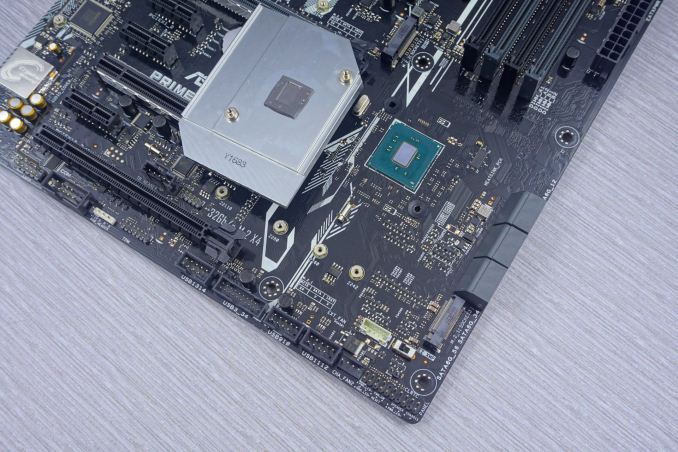
The company painted and rebranded most of the components, which makes some of them difficult to identify. We could only identify some of the black polymer capacitors to be Nichicon FPCAP products. The only exception is the small audio capacitors at the bottom left corner of the motherboard, which are clearly branded and supplied by Nichicon. At this point, we should note that the audio circuitry is on a section of the PCB that has been mostly physically separated in an attempt to minimize noise and distortion from other components.

The VRM circuit is a 10-phase (8+2) design, with the phases distributed to the four different input voltages that the modern 1151 CPUs require (Core, I/O, Graphics, and System). The DIGI+ VRM controller is unique to Asus. The 4C06B and 4C09B MOSFETs are supplied by ON Semiconductor, which is common on recent Asus motherboards.