This is Apple’s ‘Zombie Check’ Tool Used to Reduce iPhone Repair Fraud
Last week, The Information’s Wayne Ma reported about a sophisticated fraud scheme in which organized thieves would buy or steal iPhones, remove valuable components like the processor or logic board, swap in fake components, and return the purposefully-broken iPhones to receive replacements they could resell.


iPhone Serial Number Reader
Apple became aware of the increasing fraud in 2013 and, in the years since, it has managed to “dramatically reduce” the rate of iPhone-related repair fraud in its retail stores, particularly in China, according to the report.
Apple became aware of the increasing fraud in 2013 and, in the years since, it has managed to “dramatically reduce” the rate of iPhone-related repair fraud in its retail stores, particularly in China, according to the report.
One of Apple’s countermeasures was to develop diagnostic software that its retail employees could use to quickly detect fake parts in iPhones, the report said. To evade this tactic, however, many fraudsters started to intentionally disable the iPhones so they couldn’t be turned on and subjected to diagnostics.
Fraudsters even went as far as obtaining Apple customer records, including serial numbers, for iPhones that had already been sold in China. In some cases, the incorrect serial numbers would be etched on the back of the iPhones.
To combat the use of stolen serial numbers, The Information reported that Apple came up with a screening method known as “Zombie Check” internally that tested whether serial numbers for the broken iPhones held for inspection were also associated with iPhones still using Apple’s online services like iCloud.
According to an internal Apple document obtained by MacRumors, the tool was initially limited to China, but Apple began rolling it out to Apple Authorized Service Providers around the world in February 2018.
The aptly-named Serial Number Reader is a simple tool with a Lightning connector on one end and USB-A on the other. It is used to validate the serial number of an iPhone 6 or newer that will not power on by retrieving it directly from the logic board, although a source said it doesn’t always work.
To use the tool, a technician connects the end with the Lightning cable to the iPhone and the end with the USB cable to a Mac running macOS 10.8.5 or later. Then, the technician launches the companion Serial Number Reader app on the Mac and the iPhone’s serial number should appear in most cases.

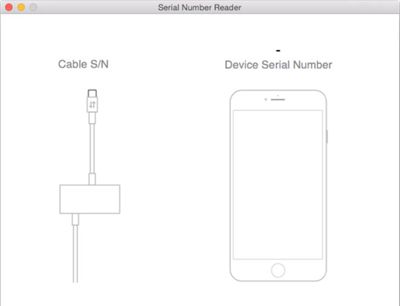
The tool can retrieve serial numbers from iPhones that have been damaged in a variety of ways, including units with a non-functional display. Liquid damage is also no obstacle, so long as the liquid is no longer leaking out of the device.
Apple’s internal document states that “serial number validation ensures warranty and service eligibility associated with a serialized device is appropriately applied.” The document adds that “validation ensures Apple only offers warranty service on genuine Apple products,” thwarting fraudsters.
Apple’s efforts appear to be working. Apple’s annual Form 10-K indicates that, in 2017, Apple’s warranty expenses decreased to $4.32 billion from $4.66 billion a year earlier. The serial number tool, it would appear, is quite effective.






