What Is Sign In With Apple? What You NEED To Know
Sign in with Apple allows you to sign into websites and apps with your Apple ID instead of having to create another username and password. Here’s how to use it.
Sign in with Apple is one of the best services features Apple has announced in recent years. The feature makes it super easy to create an account in an app or on a website and also sign into the account.
But Sign in with Apple goes further – it offers powerful privacy protections and greater control over your data. Here’s everything you need to know about Sign in with Apple.
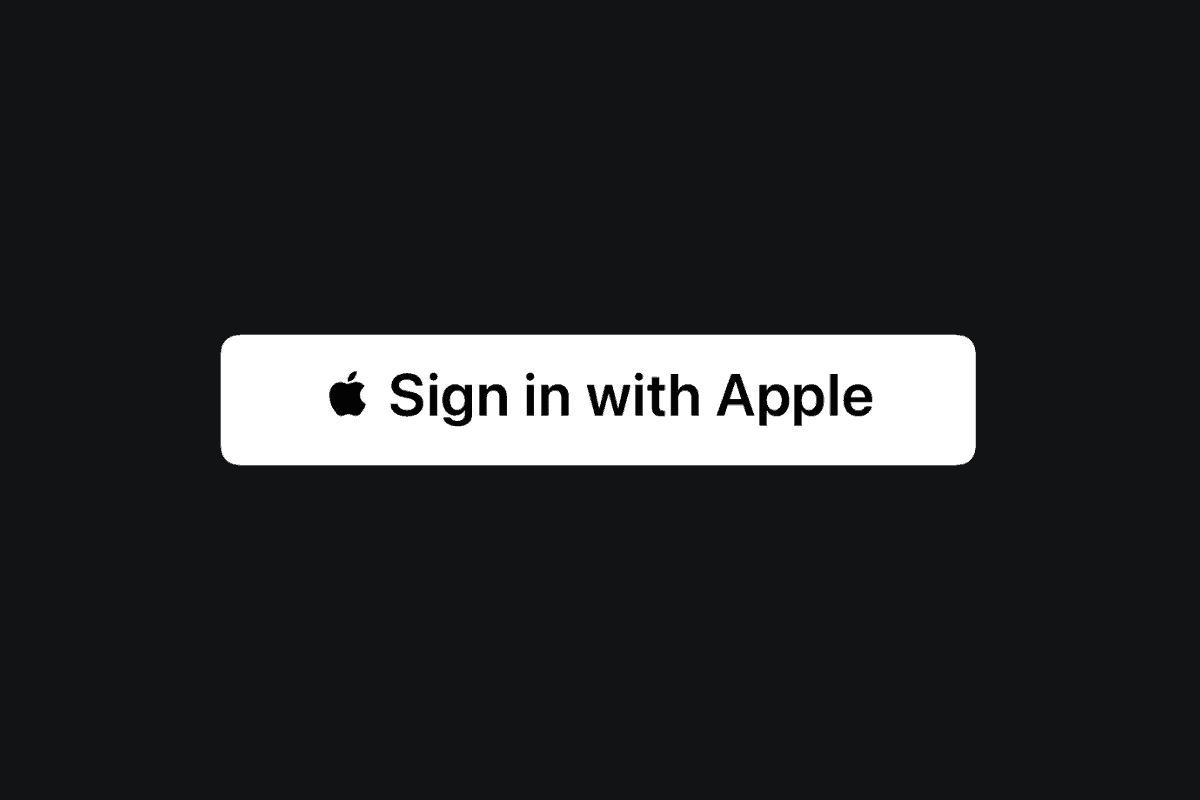
Pin
Mục Lục
What Is Sign In With Apple?
Sign in with Apple is a single sign-on (SSO) feature that is provided by Apple. SSO’s are also something referred to as universal logins and they allow you to use one login on numerous websites and apps.
Apple rolled out Sign in with Apple in 2019 with the launch of iOS 13. It allows users to use their Apple ID (usually their iCloud ID) to create accounts on websites and in apps with just a few taps.
If you choose to use Sign in with Apple on a website or in an app, you no longer need to set up an individual username or password for that website or app. Instead, on the website or app’s login screen, you simply choose the Sign in with Apple login option and when the app asks you to authenticate, you can do so with Touch ID or Face ID. No need to type in a username or password!
Is Sign In With Apple The First SSO Of Its Kind?
Hardly. Single sign-on (SSO) systems had existed for years before Apple rolled out Sign in with Apple. Some of the most popular SSO’s in the world are those run by Google and Facebook. Like Sign in with Apple, many sites and apps also support account creation by simply signing in with your Facebook or Google ID.
So What Makes Sign In With Apple So Special?
The biggest benefit of using Sign in with Apple over signing in to an app or website with your Facebook or Google account is the privacy protections Apple offers.
When you sign into an app with your Facebook or Google ID, both Facebook and Google get a lot of data about you. And they use this data to build ad profiles about you and follow you around the web.
Sign in with Apple is different. Apple doesn’t track you around the web if you use Sign in with Apple. Apple is strictly offering Sign in with Apple as a service that allows you to more easily sign into websites and apps.
Sign in with Apple also provides you privacy protections AGAINST those websites and apps. When you create an account Id with Sign in with Apple you can choose to give it your real name or you can make up a name, thus obscuring your identity. Also, you can choose to give the website or app your real email address – or you can use a Sign in with Apple email address that disguises your real one.
The advantage of giving a website or app a disguised Sign in with Apple email address is that you can simply revoke that email address if the site or app starts to spam you. As soon as you revoke the Sign in with Apple email address, the site or app can’t send you emails – and they never know your real one unless you give it to them.
How Much Does Sign In With Apple Cost?
It’s completely free. As long as you have an Apple ID/iCloud ID (which is free, too), you can use Sign in with Apple.
How To Use Sign In With Apple
Using Sign in with Apple is easy. Here’s how:
- In the app’s or on the website’s account creation screen, tap the black Sign in with Apple account creation button.
- On the next screen enter you name as you’d like it to appear.
- Now choose between “Share My Email,” which will give the site or app your real email, or “Hide My Email,” which will set up a dummy email address that will forward any messages to your real email address.
- Tap the Continue button and then authenticate with Face ID, Touch ID, or your Apple ID password.
Now the next time you need to log into that website or app, just select the Sign in with Apple button and authenticate using Face ID, Touch ID, or your Apple ID password.
Michael Grothaus
Apple expert and novelist,
Apple expert and novelist, Michael Grothaus has been covering tech on KnowYourMobile for the best part of 10 years. Prior to this, he worked at Apple. And before that, he was a film journalist. Michael is a published author; his book Epiphany Jones was voted as one of the best novels about Hollywood by Entertainment Weekly. Michael is also a writer at other publications including VICE and Fast Company.






