Where am I at now ? How to find my current location detail
Please Subscribe to our YouTube Channel
Mục Lục
Where am I? What is My Location?
Please allow to access your location if you are asked, and you can check your location in the map below, it should be highlighted. If can’t find it, we have mentioned other options as well.
Other Options and Detail How to find your current location
If you have gone to a new location and someone asks you where you are now, you may need to ask someone if you don’t know how you can find it yourself. There are many websites and applications that can tell your current location detail along with street name/number, area etc.. Postal / ZIP code is not shown for all location. We will tell you apps for Android and iPhone, and some websites to check it without an app.
Note : Whether you use any app or website, please make sure GPS or Location service is on. If it is not, you cannot find your current location automatically in any app or map.
Where am I at now, how to find out?
Apple Maps (iPhone, iPad and iPod Touch Users)
Apple Maps come preinstalled on iPhone, iPad and iPod Touch. Well, users still install Google Maps, because Apple Map is not good if you want to navigate from one place to another. Here is how you can find your current and exact location with Apple Maps.
- Launch Maps app on your iPhone
- Tap arrow sign once as highlighted in the image below
- Tap on blue dot, and it will show your current location right there
- You can tap on the shown location to get more detail
Google Maps
Google Maps is available on Android as well as other platform. All users need to follow the same process. if you don’t current location, ask Google where am I.
- Launch Google Maps on your Smartphones or Tablet
- Tap on blue icon in round circle
- Now it will highlight your current location
- Tap and hold the Blue dot sign to drop pin. Dropped Pin will appear in red color
- Now you will see the current address at the bottom. Click on Address to get more detail
Just type “Where am I” in Google Search without quote, and you will find your current location.
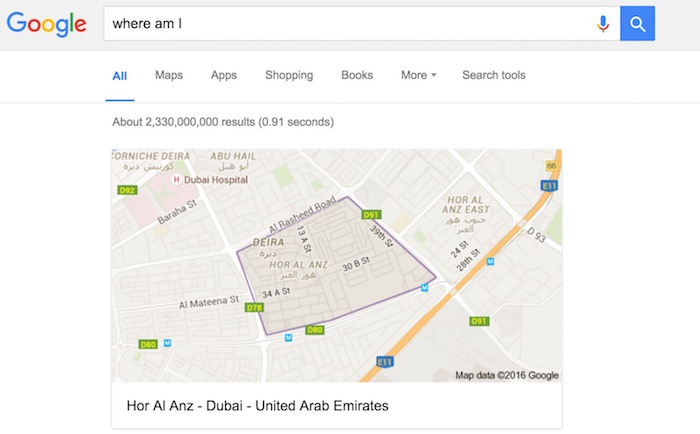
Just keep the location enabled for browser, and click on the link to go to the website, and it will tell your current location along with altitude and longitude detail.

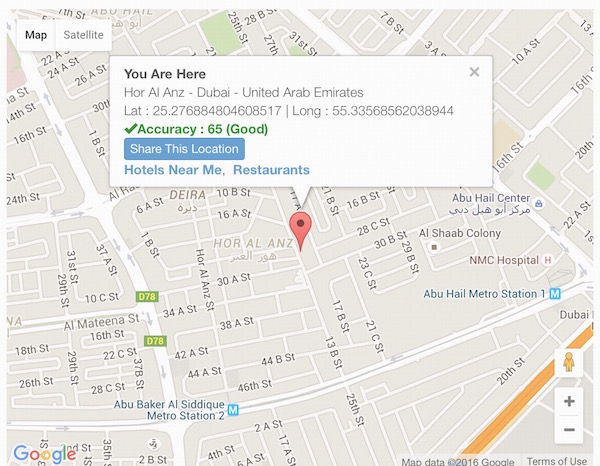
There are some more websites that do the same job. Postal code or ZIP code is also shown, but not for all addresses. You can also use these websites;
https://googlemaps.github.io/js-samples/geolocate/geolocate.html
https://ctrlq.org/maps/where/
“Where am I at” app for iOS
Where am I at app does the job that above mentioned websites do. This app is actually paid, but now free for a limited time. Keep the GPS on, and open the app to know you location. You can switch between Map, Satellite and Hybrid, share you location on social media etc.. Download the app here.
“Where am I” app for Android
This is not the same app I just told for iOS. This app does little more than that one. Where am I android app tells you much more than just location. Along with current location, it tells Sunrise and Sunset Time, Latitude and Longitude, Phone Area Code, ZIP Code etc.. Get this Android App from Play Store






