Xiaomi Mi Box S review – Android TV Box with 4K Netflix
Overview
Manufacturer
Xiaomi
Model
Xiaomi Mi Box S
Specifications
Processor and memory
CPU: Amlogic S905X
RAM: 2GB DDR3
Internal memory: 8GB
Memory extension: Yes, USB 2.0
Connections
HDMI: 1x HDMI 2.0a
USB: 1x USB 2.0
Audio: 1x S / PDIF – 3.5mm
connectivity
WiFi: Dual Band AC (802.11a / b / g / n / ac)
Bluetooth: Standard 4.2
Video – Audio
Video resolution: to 4K 60fps
Video codecs: VP9, H.265, H.264, MPEG1 / 2 / 4, VC1, Real8 / 9 / 10
Video formats: RM, MOV, VOB, AVI, MKV, TS, Mp4, 3D
Audiocodecs: DOLBY, DTS
Audio formats: MP3, APE, Flac
other
OS: Android TV 8.1
Kodi: Yes
Size: 9.55 x 9.55 x 1.67 cm
Weight: 147g
Mục Lục
Foreword: Xiaomi Mi Box S
The Mi Box S as successor to the Mi Box International to designate would be wrong. Rather, it is a new revision of the already released 2016 TV Box. This shows above all the almost identical hardware equipment. The so-called system-on-chip (SoC), which combines among other CPU and GPU, is still the Amlogic S905X with ARMv8-A CPU and Mali 450 MP3 GPU.
Design and workmanship
In comparison to Mi Box International the Mi Box S has undergone a design upgrade. Instead of sleek and curved, the new box is significantly more angular. The square plastic housing is even slightly shrunk with dimensions of 95.5 x 95.5 x 16.7 mm and a little lighter at just under 150g. What the box unfortunately lacks is a rubber coating on the underside for a secure stand.

Like the box, the remote control has also been redesigned. In order to meet the requirements of the US market, on which the Mi Box S is mainly to be sold, the remote control offers an additional button for Netflix and Live TV.

The processing quality of both the TV box and the remote control is immaculate. The box and remote control leave an impression that is commensurate with the price. The remote control is easy to grip and the buttons have a comfortable pressure point.

What’s in the box
The scope of delivery includes almost everything that is needed to operate the box. In addition to the Mi Box S and the remote control, it also includes a power supply unit with EU plug, an HDMI cable and operating instructions. The only thing missing are 2 AAA batteries for operating the remote control.

connection options
There is nothing new with the connection options. The only USB socket is still only of the USB 2.0 type. This is just enough to play normal 4K video material from a USB data storage device. Further connection options are an HDMI 2.0a socket and an audio output (S / PDIF / 3.5mm). Unfortunately, there is no Ethernet socket. Instead, dual-AC WiFi is used for network streaming. If you still don’t want to do without Ethernet, you can connect a USB> Ethernet adapter to the USB port.

Hardware
The Mi Box S is based on an Amlogic S905X SoC. The ARMv8-A CPU includes 4 Cortex-A53 processor cores that clock at up to 2.0 GHz. A 2GB DDR3 main memory and an 8GB eMMC data memory are used for the memory. After deducting the system, there are still 5GB of data storage left. Contemporary is different! Even if the system runs smoothly (more on this below), a larger memory and data memory would certainly have been an advantage for current apps and mobile games. The Bluetooth standard used is new. Instead of Bluetooth 4.0, the Mi Box S relies on the somewhat newer Bluetooth 4.2 standard.
Startup procedure
The Android TV user interface can be set up very easily and in just a few steps. The box includes numerous system languages and can be switched to German shortly after the first start. All configuration steps are comprehensible and explained in German. To further simplify the configuration, all WLAN and Google login data can be synchronized via an existing Android device. This saves you having to fumble inputting via the remote control. Once the configuration is complete, you are ready to go on the Android TV user interface.
Android TV
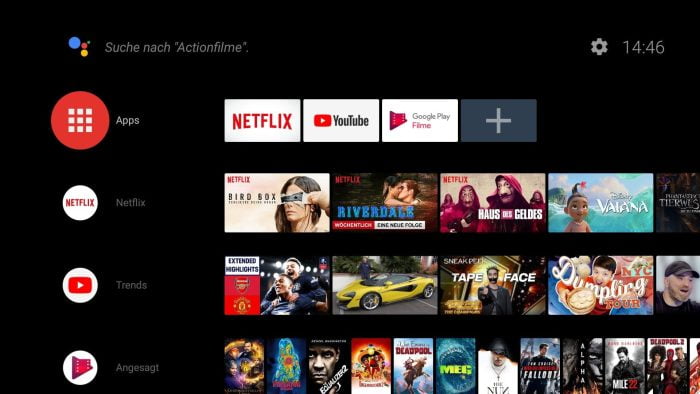
Google’s Android TV 8.1 is used as the user interface. This is an Android operating system specially adapted for TV boxes, which can also be found on many Smart TVs. Functionally, Android TV has a lot to offer. Chromecast streaming functions are supported, the Google Play Store is available with special Android TV apps, as well as numerous video-on-demand and music services to choose from. What did not work in the test is the “Live TV” feature. This function is mainly intended for the US market and is not available in the German Android TV language version. The Mi Box S receives system updates automatically via the WLAN.
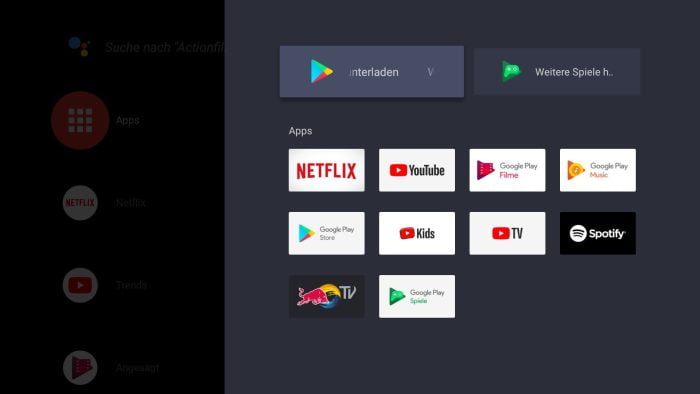
Thanks to extensive DRM support (e.g. Widevine L1), many of the VoD services, such as Netflix, can be accessed at the highest 4K resolution. Amazon Prime Video can be sideloaded onto the box, but is only available in 1080p. Services such as Sky Ticket or Waipu can only be transferred to the box via Google Cast. Films, music or other apps can be easily transferred from the smartphone, tablet or PC to the Mi Box S. Kodi can be installed as an “alternative user interface”.
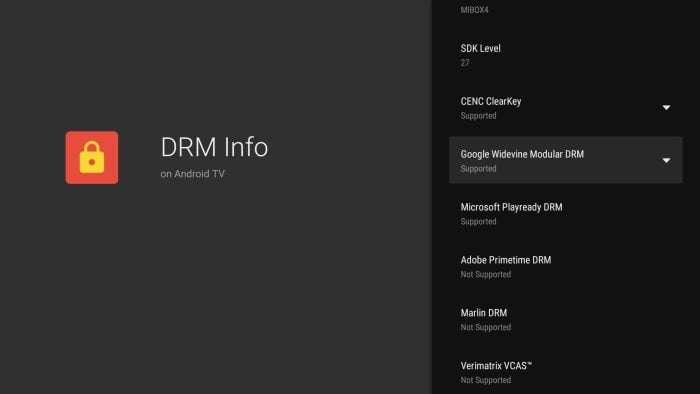
Another feature of Android TV 8.1 is the integrated Google Assistant. The voice assistant answers questions and helps control smart home devices. On the Mi Box S, the assistant helps with the search for new films or to dim the lighting. Commands can be spoken directly into the microphone of the remote control. The recognition accuracy is convincing. With the remote control loosely held in the hand, complex words or unusual names are recognized as well as lengthy sentences.
Video playback and streaming
The Xiaomi Mi Box S is able to play back high-resolution 4K video material with up to 60 frames per second. On the hardware side, the Amlogic SoC decodes the current H.265 and VP9 standards, among other things. The multichannel sound systems Dolby Digital and DTS are supported for the most realistic sound experience possible. Dolby Atmos and Dolby TrueHD are not supported. The compatibility with HDR video material is also interesting, provided you have an HDR compatible screen and corresponding HDR video material at hand. The playback of HDR10 content works flawlessly! But be careful: HDR10 + and Dolby Vision video material are not supported!
A big point of criticism of the predecessor and unfortunately also of the newer Mi Box S is the missing or non-working auto frame rate switching. The frame rate and the resolutions are not automatically, but have to be adjusted manually to the video material being played!
In the test, the Mi Box S was allowed to face MPEG2, MPEG4, H.264, H.265 and VP9 video material. As expected, there were no problems with the transfer via an external hard drive. But 4K video material could also be played in the stream via the WiFi without loss and without buffering. It is noticeable, however, that the WiFi performance decreases rapidly with increasing distance from the access point. For lossless 4K streaming, the Mi Box and Access Point should be in the same room! The different audio codecs such as AC3 or DTS HD do not cause any problems for the box. All VoD lovers can enjoy Netflix in 4K and also stream 4K HDR content.

Gaming with the Mi Box S
You should see the Mi Box S mainly as a streaming box. Gaming is possible to a certain extent, but in no way comparable to an Nvidia Shield. Emulators (NES, SNES or N64) can run. In graphically demanding Android games, however, image breakdowns are noticeable. Games like Asphalt or Modern Combat 5 are running, but they can spoil the fun due to occasional jolts. Bluetooth game controllers can be connected quickly and easily. There was no noticeable input delay in the test.
Price Comparison
Would you like to know where you can buy the Xiaomi Mi Box S? In our price comparison we list the current offers from the most popular shops. All prices are checked and updated several times a day. If a shop appears several times, it is the dealer’s various warehouses.

German warehouse
German warehouse
Delivery time 2-5 business days
Delivery time 2-5 business days
42,49€
Get Offer

German warehouse
German warehouse
Delivery time 2-5 business days
Delivery time 2-5 business days
89,99€
Get Offer






