A/B Testing for Facebook Ads (How it’s Done and Why it’s Important) – AdvertiseMint

Unsplash / Austin Distel
When you’re in charge of running Facebook Ads, A/B testing is a must. But some advertisers are unsure of exactly how to do it or have tried it in the past without success. Don’t let A/B testing overwhelm you – we’re here to help.
The point of A/B testing is to figure out exactly what resonates with your audience, from the wording you use in the ad copy to the background color of the ad’s main graphic. Without trying new elements and collecting data, you’re essentially guessing – and when you’re talking about your business and budget, you need to do more than simply assume.
What is A/B Testing?
Also referred to as split testing, A/B testing is when you test a specific element – one element – of your ad to see which version performs best. By doing this, you can figure out exactly what your audience responds to the most. You can then take that information and use it to guide future ads. Another perk of A/B testing is that your audience won’t get ad fatigue, which is what happens when they see the same ad over and over again, eventually ignoring it by default.
Elements you may want to change include:
-
The main graphic
-
An element of the main graphic, like the gender of the person pictured or the background color
-
The number of lines of ad copy
-
The wording of the ad copy, like changing the content or the style
-
Using emoji vs. not using emoji
-
The CTA button wording (for example, Download Now vs. Learn More)
Here’s a good example from Capital One. The only difference between the ads is the copy; everything else is the same.
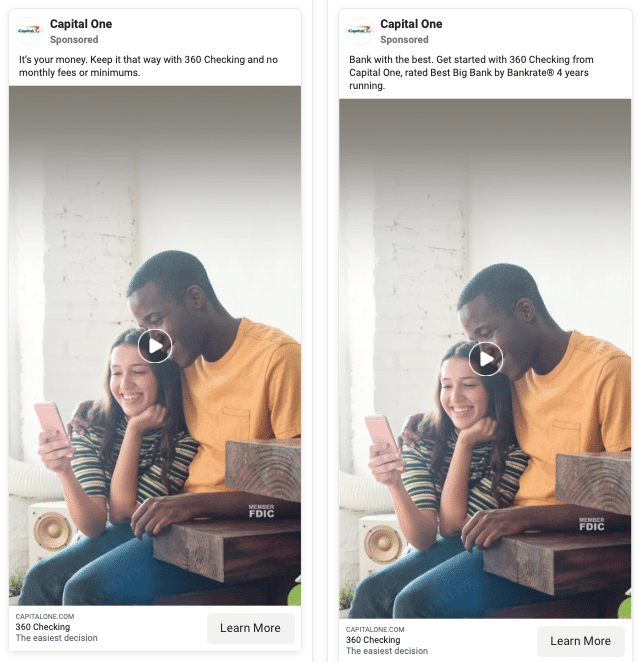
Capital One / Facebook Ad Library
Why just one element at a time? Because if you change more than one, you won’t know which of the two (or more) changed elements your audience is responding to. Change one, collect your data, stick with the version that performs best, then change another. Rinse, repeat.
Planning Creative Elements for A/B Testing
Planning to A/B test your ad starts when you create your ad, not when you’re ready to run a variation of it. As you create your ad, also create the following:
-
Four to six versions of the ad copy.
-
Three versions of the headline.
-
Two versions of the graphic or video, if you have control over it.
-
Two versions of the CTA button.
These ads from Bed Bath & Beyond have the same copy and CTA, but the media is different:
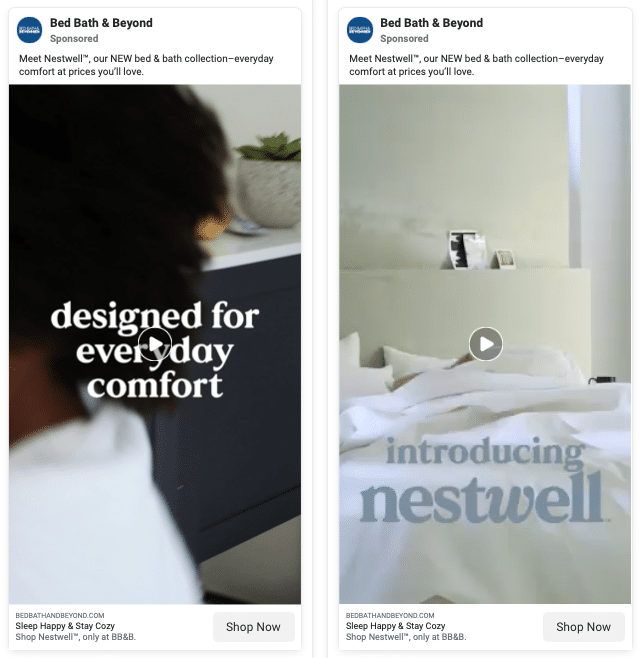
Bed Bath & Beyond / Facebook Ad Library
You don’t have to limit the tests to just this – for example, you can run A/B testing on four versions of the CTA button if you think that’s best – but these guidelines are a good start.
Also, when creating all of these ad elements, make sure they’re interchangeable. You should be able to run any headline with any version of the copy, for example. This means sticking to a similar style for all of your versions. Let’s say you’re going to take a youthful approach. All of the elements should support that – you wouldn’t want to mix a youthful headline and graphic with stuffy ad copy.
A/B Testing Other Ad Elements
When you set up an A/B test on Facebook (more on that in the next section), you’ll change a variable. In addition to creative variables, like the ones covered above, you can also test the following:
- Audience:
Test out the different audiences you’re trying to reach, like by region or age group.
- Placement:
Find out if your ads perform better when they’re placed in different locations for the user.
- Delivery Optimization:
Discover if your ad performs better when you let Facebook optimize your ad budget.
- Product Set:
This is ideal for retailers who want to see if different products shown in ads garner different results.
Again, just like with the creative elements, you want to pick one variable at a time to test – so, audience or creative; placement or product set; etc.
Setting Up A/B Testing on Facebook
When using Facebook Ads, you’ll create the initial Facebook Ad and then set up A/B testing afterward. This support article will walk you through the process and point you to more how-to guides – and since you already have the different versions of your ad ready to go, you’ve done the hardest part.
There are a few different ways to set up A/B testing in Facebook:
- Use the Experiments tool.
This tool lets you create or duplicate a campaign to fine-tune it and plan out your test.
- Set up different versions as you create your ad.
While this option isn’t always available to all creators, you may have the option to arrange the A/B test
while
you’re building your original ad.
- Duplicate an existing ad or campaign.
Possibly the easiest option is to duplicate an existing ad, ad set, or campaign and then change the element you want to test.
- Let Facebook make a suggestion.
You may get a suggestion from Facebook to try out A/B testing if they feel your current ad could get traction from a change.
Wrapping Up
Can you run Facebook Ads without A/B testing them? Sure – and some may even generate pretty decent results. But whether you’re using carousel ads or Facebook messenger ads, if you don’t A/B test, you’ll never know if your ads could be even more successful – and that’s a big risk to take.
Also remember this: You have to be patient. Running proper A/B tests can take several months because you have to test each element at a time, working through every element of an ad. When handled methodically, though, this strategy can mean serious ROI on your ad spend.
Become a social media marketing pro with these 100 resources for Facebook Ads beginners.
Comments
comments






