Acer Aspire S13 S5-371 review – solid and affordable 13-inch notebook
the keyboard is shallow; there’s plenty of bloatware preinstalled; noisy fan in daily use and the back-case gets quite hot
While the offer for well-priced ultraportables that make little to no compromises hasn’t been fruitful over the years, the tides have changed during late 2015 and the first half of 2016, with devices like the Asus Zenbook UX305LA, the UX305UA, the HP Envy 13 or the Lenovo ThinkPad 13, among others.
Acer were a bit late to the party, but their recent Aspire S13 (code name S5-371) is actually a great entry into this segment, and like the other devices mentioned above, you’ll find a pretty solid configuration with modern hardware and features for under $800 (or around 900 EUR in Europe – tech is more expensive over here).
I’ve spent the last two weeks with the Acer Aspire S13 and this post includes my impressions and feedback gathered during this time. The unit was sent over by Acer for the purpose of this review, and went back afterward. In few words, there are still some aspects that need further polishing here, but overall, Acer did a good job and I’d expect this machine to get popular in the months to come. Keep reading to find out why.
Specs as reviewed
Acer Aspire S 13 S5-371
Screen
13.3 inch, 1920 x 1080 px, IPS, matte, non-touch
Processor
Intel Skylake Core i7-6500U CPU
Video
Integrated Intel HD 520
Memory
8 GB DDR3L (soldered)
Storage
512 GB M.2 SATA 80 mm SSD
Connectivity
Wireless AC (Qualcomm Atheros QCA6174), Bluetooth 4.1
Ports
1x USB 3.0, 1x USB 2.0, 1x USB 3.1 gen1, HDMI, mic/headphone, SD card reader
Baterry
45 Wh
Operating system
Windows 10
Size
327 mm or 12.87” (w) x 228 mm or 8.98” (d) x 14.6 mm or .57” (h)
Weight
1.3 kg or 2.87 lb
Extras
backlit keyboard, HD camera, available in Black and White
Design and first look
On the outside, the Aspire S13 is pretty much a shrunk replica of the Aspire V15s that we’ve seen around for the last two years.We got to test the Black model, but a White version is also available, which is pretty unique for this class.
A soft and textured plastic is used for the hood cover, matte plastic is used for the underbelly, and the interior gets a brushed aluminum coating. The aesthetics are mostly sober, but not dull, and you actually get a few silver elements mixed up with in this otherwise black theme: the laptop’s back edge and hinges are made from silver plastic and get an Aspire S engraving on it, there’s a shinny Acer logo on the hood, and the interior gets a chamfered metallic rim around.
The build quality is OK, but this laptop does not feel as solid as some of the other devices out there, even those in this segment, like the Zenbook UX305UA or the ThinkPad 13. The smooth case offers good grip, but the plastic squeaks and flexes when grabbing the laptop to carry it around. One other detail you should have in mind about the finishing on the lid-cover is that you’d better treat it well, as I’ve seen various reports on the forums that claimed it chips off fairly easily on the V15s and V17s.
That aside, this notebook is pretty much as compact as most other current 13-inchers, it’s thin (around 15 mm or .6 of an inch) and light, weighing 1.3 kilos (2.9 lbs).
On the practical side, the hinges on the Acer S13 feel strong, but you’ll need both hands to lift up the screen. The palm-rest is spacious, but the dark metal is going to show smudges easily. Besides this, the edges are a little sharp and might bother those of you with more sensitive skin around the wrists, but the laptop has a low profile so I don’t consider them a major issue, although I do feel Acer somewhat hindered the experience for the looks here.
The IO is placed around the lateral edges, while on the back side you’ll find two grills, one for intake and another for blowing out hot air, since this computer gets a single fan. You’ll also find some intake grills on the bottom and the one on top of the fan doesn’t have any protective mesh, so I expect dust to gather easily on the blades. Again, not a big thing, but those of you living in dusty places might want to get this serviced yearly, if possible, or use a can of air to blow out dust from time to time. You’ll also find the speakers on the belly and four rubber feet, which offer decent grip on a desk.
Back to the IO, the Aspire S13 includes two USB 3.0 slots, one USB 3.1 Type-C slot (a gen1 port though, without Thunderbolt 3 support), a full-size HDMI connector and an SD card-reader with a plastic cover. It’s a bit annoying that the HDMI port and the PSU are placed on the right edge, but at least they’re positioned towards the back and won’t severely interfere with a mouse, in case you plan to use one.
OK, so overall I consider that most of you will love how this laptop looks or feels. I do, and my judgement is actually a bit subjective, as much as I try not to, since I’m used to the higher build quality of my XPS 13, which is however a device that plays in a different league, price-wise.
Keyboard and trackpad
I’ve typed this review on the Aspire S13 and a few other posts, so around 7-10K words on it, and I’m left with mix feelings. The keys get a matte and rugged finishing that I like, they are well spaced and sized, and the layout is mostly OK, with the exception of the somewhat cramped arrow keys and the Power button integrated as the right-top key, which is by default set to do nothing while the computer runs, so you won’t put the laptop to sleep by accident, like with the Zenbooks.
However, this keyboard is shallow, as the keys have limited drop and could use a firmer response point. I’d say it’s even shallower than on the XPS 13, but even so, typing on it was a fairly pleasant experience for me. I was able to match my average typing speeds quite fast and didn’t make a lot of typos either.
The keyboard is also silent, including the Space key, and backlit, with light-blue LEDs and two levels of adjustment. However, there’s one complaint here: the back-lightning isn’t activated by a swipe across the touchpad, like on most other notebooks, so when it shuts off (after 30 seconds from the last hit) you actually have to hit a key to lit up the entire keyboard. This seems minor, but it’s actually quite annoying.
The trackpad sits beneath the keyboard. It gets a shinny chamfered edge around and it’s centered on the laptop’s body, not under the Space key. Its surface feels just about right, maybe a tint too rugged, and performs well. I can’t complain about anything: taps, swipes, gestures, all are handled well and accurately, and even the physical clicks work properly and aren’t noisy.
There’s no support for two finger right and left swipes for Back and Forward in the browser, like on all Microsoft Precision solutions, but that aside, top marks here.
Screen
The Aspire S13 gets a 13.3-inch FHD matte panel, which I feel is a great choice for it.
It’s bright enough for indoor use and even for well-lit environments, it offers solid blacks and contrast, and it shows fairly accurate colors. This isn’t a wide gamut panel, but for daily use, it’s good enough. And you can also find our calibrated profile here, if you want to make those colors look more natural.
- Panel HardwareID: AU Optronics B133HAN04.1;
- Coverage: 97% sRGB, 70% NTSC, 75% AdobeRGB;
- Measured gamma: 2.2;
- Max brightness in the middle of the screen: 315 cd/m2 on power;
- Contrast at max brightness: 810:1;
- White point: 7300 K;
- Black on max brightness: 0.39 cd/m2;
- Average DeltaE: 1.66 uncalibrated, 1.00 calibrated.

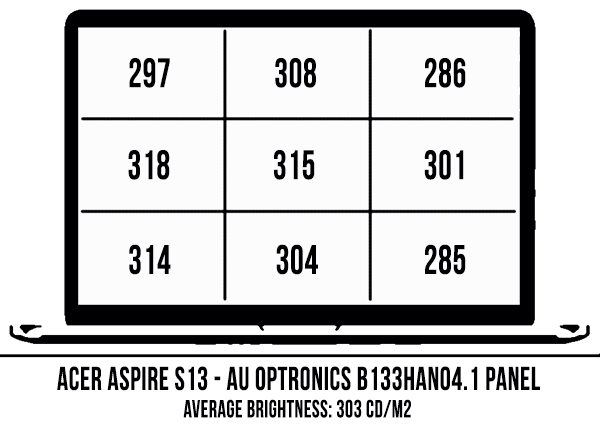
These aside, I haven’t noticed any annoying light bleeding around the edges, the panel doesn’t use PWM, and one other aspect to mention here is that the screen leans back to around 160 degrees, which isn’t perfect, but makes the laptop usable in most conditions. This is a big deal for me.
Hardware, performance and upgrade options
I got to test the most powerful version of the Aspire S13 that’s going to be available in stores, with an Intel Core i7-6500U processor, 8 GB of RAM and a 512 GB SSD. A Samsung PM871 SSD is used for storage, which only supports SATA speeds, as you can see from the benchmarks below.
The CPU and the RAM are not upgradeable on this device, but if you’ll pop-up the back panel you’ll be able to access the storage drive and the Wi-Fi module, in case you might want to replace them.
Overall, this laptop’s performance is top notch. It can handle daily activities at ease, it can run all sorts of multimedia content and it can tackle games or other demanding software as well, just remember this runs on a 15W hardware platform, so don’t have unrealistic expectations.
Still, in order to get the most out of it you’ll want to get rid of the dozen and so programs that come preinstalled, including the Acer software, McAfee, Office Trial and others. There’s quite a lot of bloatware on this thing, but that’s common for this segment.
I’ve added some benchmarks results below.
- 3DMark 11: P1616;
- 3DMark 13: Ice Storm – 64332, Cloud Gate –6198, Sky Driver – 3745, Fire Strike – 876;
- PCMark 08: Home Conventional – 2757;
- Cinebench 3 32-bit: Single-Core: 3154, Multi-core: 6610;
- CineBench 11.5: OpenGL 39.35 fps, CPU 3.59 pts, CPU Single Core 1.49 pts;
- CineBench R15: OpenGL 43.05 fps, CPU 325 cb, CPU Single Core 130 cb;
- x264 Benchmark 4.0 32-bit: Pass 1 – 112.41 fps, Pass 2 – 21.33 fps.
As for gaming, I’ve tried a few titles on the FHD resolution with low details and they ran well. Analyzing the HWInfo logs (you’ll find them above), I also noticed that the CPU runs at TurboBoost frequencies even at high-loads, so there’s no trace of throttling, nor caused by high temperatures or by reaching the TDP limit. So top marks for the implementation here.
FHD Low
Need for Speed: Most Wanted
23 fps
Tomb Raider
35 fps
Bioshock Infinite
21 fps
Noise, Heat, Connectivity, speakers and others
When it comes to temperatures, the inner components rarely get past 70 degrees, which is excellent. However, the outer case gets a little hot and the fan inside is noisy.
Daily use temperatures show temperatures of around 35-40 degrees for certain spots on the back, which is past the point that allows comfortable lap use for me, and I was in fact expecting a little better from a computer with a plastic shell that shouldn’t conduct heat as easily as those with metallic cases. Under load, the rear-back gets dangerously close to 50 degrees, as you can see in the pics below.
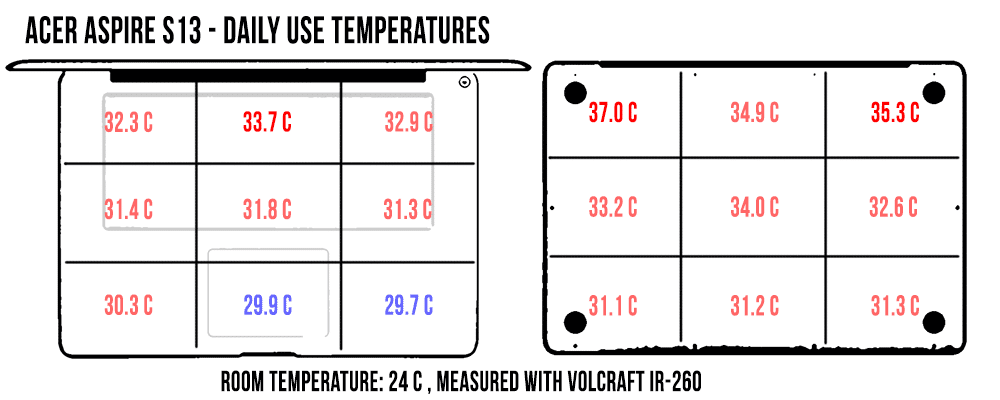
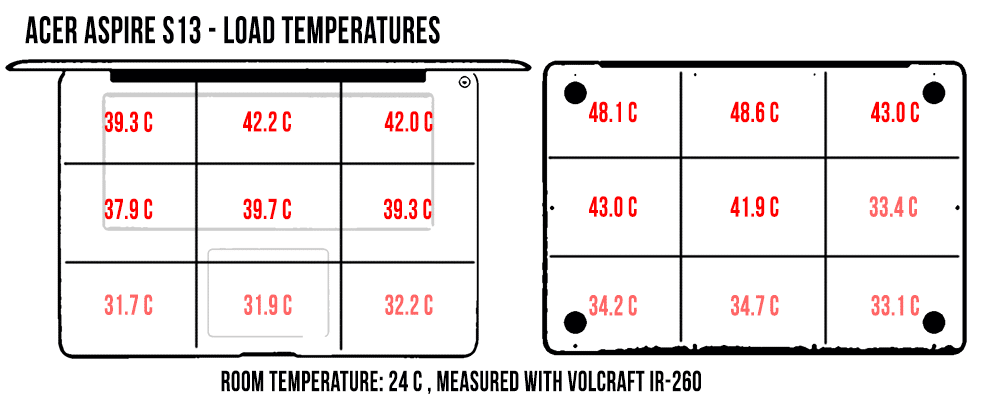 *Daily Use – 1080p Youtube clip in EDGE for 30 minutes
*Daily Use – 1080p Youtube clip in EDGE for 30 minutes*Load – playing Need for Speed Most Wanted for 30 minutes
The fan-noise is also annoying. First of all, the fan is aggressive and kicks on early. In fact, expect it to be active most of the time with daily use. On the lowest speeds, it’s not loud, but its pitch reaches an annoying tonality, which makes it more of an issue that it would be otherwise. I don’t have the tools to measure this or better put it in words, but these guys did and should help you understand what to expect here. Under load, the fan gets more audible, but it’s not noisier than on other ultraportables.
The speakers can mostly cover the fan, as they are pretty loud (up to 84 dB at head-level in my test that consist of playing the song Pharell – Happy of Youtube at max volume) and the sounds isn’t muffled, despite them being placed on the belly. The sound quality isn’t stellar, but is half decent. The Music setting in the included Dolby App sounded best for me, from those available. It’s also worth noting that the speakers distort at volumes over 80%, but you won’t probably have to push them past that, most of the time.
For connectivity, there’s Wireless AC and Bluetooth on the Aspire S13, and the Atheros module Acer chose for it performs well, both in close proximity to the router and when stepping further away, with walls in between. In fact, I haven’t encountered any drops or any issues at all with the Wi-Fi on this notebook.
Last on the list is the webcam. Decent.
Battery life
Acer puts a 45 Wh battery on this laptop, which is actually a bit small for a 13-incher in this day and age. The device proved to be surprisingly efficient though, able to offer 5-7 hours of daily use and 9-11 hours of video playing. Check out more details below (the screen’s brightness was set at 30%, roughly 120 nits):
- 3 W (~15 h of use) – idle, Power Saving Mode, screen at 0%, Wi-Fi OFF;
- 6.5 W (~7 h of use) – very light browsing and text editing in Google Drive, Balanced Mode, screen at 30%, Wi-Fi ON;
- 5 W (~9 h of use) – 1080p fullscreen video on Youtube in EDGE, Balanced Mode, screen at 30%, Wi-Fi ON;
- 4 W (~11 h of use) – 1080p fullscreen .mkv video in Movie App, Balanced Mode, screen at 30%, Wi-Fi ON;
- 5 W (~9 h of use) – 4K fullscreen .mkv video in Movie App, Balanced Mode, screen at 30%, Wi-Fi ON;
- 9 W (~5 h of use) – heavy browsing in EDGE, Balanced Mode, screen at 30%, Wi-Fi ON
Results would have looked even better with a battery close to 55 Wh, like Asus puts on the Zenbooks.
This notebook also gets a 45 W charger in the pack, and a full charge takes around 2 hours.
Price and availability
The best-buy configuration for the Acer Aspire S13 sells for around $750 these days and includes a Core i5-6200U processor, 8 GB of RAM and a 256 GB SSD. Core i3-6100U models with 4 GB of RAM and a 128 GB SSD are available for under $600, while the Core i7-6500U model reviewed here, with 8 GB of RAM and 512 GB SSD goes for $999.
These are excellent prices for what you’re getting, and I’d suggest following this link for more details, up-to-date figures and potential discounts at the time you’re reading this article.
The Aspire S13 is also available on other regions of the globe, but at least here in Europe the pricing is not as enticing as in the US, with the best-buy config mentioned above going for around 900 EUR and the top version listed at around 1100 EUR.
Competition
There are a few other solid 13-inchers that sell for around $800 and offer Skylake hardware and a matte IPS display. Among these, there’s the Zenbook UX305UA or the newer Zenbook UX306UA and Zenbook UX330UA, the HP Envy 13 or the Lenovo ThinkPad 13, each with pros and cons. I plan to cover them in a future dedicated article, so we won’t get in depth here.
Those of you with a larger budget at hand could also check out the Dell XPS 13 9350, but a Core i5 / 8 GB / 256 GB config sells for around $1150 on Dell’s website, and it’s hard to justify the nearly $400 price difference between the options mentioned above and the XPS, so I’d reckon it would be an option if you absolutely want the premium build quality, the compact shape or that Thunderbolt 3 port.
Final words
Well, for the money, the Acer Aspire S13 is a pretty great machine and reliability or quality control issues are the only aspects that might ruin it for potential buyers, but there’s no way to comment on those after only using the device for two weeks. All I can say is that I haven’t run into any problems and hopefully you won’t either.
There are still some aspects Acer could have done better here. The build quality isn’t rock-solid, the keyboard is shallow, the case gets hot fast and the fan is noisy. But when you look at how this laptop feels in daily use and how it performs, there’s a fair chance you can look past these details, especially if you’re a regular user with regular expectations, which is pretty much the customer this notebook targets.
Those searching for premium-quality, touchscreens and other features will probably want to look to other options, but those who just need a portable and powerful 13-incher for daily use should fine this Aspire S13 just right.
I do have to reiterate though that there are a few other options of similar 13-inchers out there, as mentioned in the section above, so better look into those as well, find out each model’s pros and cons and just pick the one that best suits you.
With that in mind, this was my review of the Acer Aspire S13 S5-371. Let me know what you think about it or if you have anything to add to the post, and get in touch in the comments section in case you have any questions or need any help with this notebook and other similar ones.
Disclaimer: Our content is reader-supported. If you buy through some of the links on our site, we may earn a commission.
Navigation: Ultrabookreview.com » 13 inch
Our content is reader-supported. If you buy through some of the links on our site, we may earn a commission. Terms


Review by: Andrei Girbea
Andrei Girbea, Editor-in-Chief. I’ve a Bachelor’s in Computer Engineering and I’ve been covering mobile technology since the 2000s. You’ll mostly find reviews and thorough guides written by me here on the site, as well as some occasional first-impression articles.
. I’ve a Bachelor’s in Computer Engineering and I’ve been covering mobile technology since the 2000s. You’ll mostly find reviews and thorough guides written by me here on the site, as well as some occasional first-impression articles.







