Acer Nitro 5 AN515-57 review (Intel Core i7 + RTX)
Having reviewed the AMD-based 2021 Acer Nitro 5 earlier in the year, I was curious to give the newer Intel-based model a spin and see how the two compare, in the same way I did with the rivaling TUF Gaming series from Asus.
Acer sent me a sample of their Nitro 5 AN515-57, the code name for the 2021 model built on Intel Tiger Lake 11th gen Core i7 and i5 hardware. It’s an early sample, but runs on the latest software available as of early August 2021, so I feel confident to share my findings with you in this article, with the reserve that some aspects might still change with future BIOS updates.
Our test configuration is the Intel Core i7-11800H processor paired with an RTX 3070 Laptop dGPU and 16 GB of memory in dual channel (but single rank sticks), pretty much the top specs you will be able to buy on this Nitro 5 sub-lineup. So let’s see what this is all about.
Mục Lục
The specs sheet as previewed– Acer Nitro 5 AN515-57
Acer Nitro 5 AN515-57 2021 gaming laptop
Screen
15.6 inch, 1920 x 1080 px resolution, IPS, 144 Hz, matte, AU Optronics B156HAN08.4 panel
Processor
Intel Tiger Lake, Core i7-11800H, 8C/16T
Video
Intel Iris Xe + up to Nvidia GeForce RTX 3070 Laptop 8GB (80W, up to 85W with Dyn Boost)
Memory
16 GB DDR4 RAM 3200 MHz (2x 8 GB DIMMs, single rank)
Storage
1x 1 TB SSD (WDC PC SN530), 2x M.2 slots + 2.5″ bay
Connectivity
WiFi 6 (Intel AX200) with Bluetooth 5.0, Realtek Gigabit Ethernet LAN
Ports
1x USB-A 3.2 gen2 (right), 2x USB-A 3.2 gen1 (left), 1x USB-C with Thunderbolt 3, HDMI 2.1, LAN, headphone/mic, Kensington Lock
Battery
58 Wh, 180 W power adapter
Size
363 mm or 14.3” (w) x 255 mm or 10” (d) x 23.9 mm or .94” (h)
Weight
2.28 kg (5.02 lb), .58 kg (1.28 lbs) power brick, EU version
Extras
optional RGB backlit keyboard – 4 zones, NumPad, 2x stereo speakers, HD webcam
Acer offers the 2021 Nitro 5 series in a multitude of configurations and in either 15 to 17-inch screen sizes.
As far as the Nitro 5 AN515-57 sub-family goes, I’d expect your best bang for the buck in either the affordable 6Core i5-11400H + RTX 3050Ti configuration, or the mid-tier variant based on the 8Core i7-11800H + RTX 3060. Both should be very competitive in their price segments, and you should follow this link for more details on the configurations available in your region at the time you’re reading this article.
Update: In the meantime, Acer offer updated models in this segment, with the Acer Nitro 16 and Nitro 17 series.
Design and exterior
Design-wise, the Nitro 5 series has been fairly consistent over the years, just cleaner in branding and red accents with each update. As a result, this 2021 generation is entirely black, with muted black Acer branding elements on the lid and under the screen, and just a little bit of red on the back edge.
Plastic is used for the entire construction. The interior and lid have a smooth soft feel and this sort of finishing that resembles dark sand, with some sparkly elements integrated into the plastic. They look fine, but show smudges easily. The underside is a rougher kind of plastic.
The whole thing is averagely compact and lightweight, but not as small as other laptops in this class, as you can tell from the bezels around the screen. It’s also fairly well made, with still some flex in the lid and the keyboard deck, but not the kind that should bother you with daily use or pose any reliability issues while lugging this around in your backpack.
As far as the practicality of using this Nitro every day, I don’t like the pointy corners and sharp lips that Acer still implement on this notebook, and I’m not a big fan of having the status LEDs under the screen either. Those aside, though, no complaints.
The rubber feet offer excellent grip on the desk, the hinges are strong and still allow single-hand adjustments, and the screen goes back to about 160 degrees on the back, so almost flat.
The IO is lined on the sides, with the exception of the power plug, which is conveniently tucked away behind the screen, on the back edge. The video outs and the single USB-C port are on the right side, so connecting an external monitor might clutter your mouse area.
As a novelty for this Intel-based Nitro 5 AN515-57 series, there’s HDMI 2.1 support (hooked into the Nvidia GPU), and the USB-C port supports Thunderbolt 4 and video output via DP; the previous Nitro 5s offered data-only via USB-C and HDMI 2.0b. There’s still no USB-C charging, though, and no card-reader, or any kind of biometrics.
Keyboard and trackpad
Acer still offers the Nitro 5 series with either a red or a 4-zone RGB keyboard, and we have this latter variant here.
The LEDs get bright enough and there’s a Caps-Lock indicator, unlike on most other Acer laptops, but I still don’t like that you need to press a key to reactivate the lighting once it switches off (you can also disable the time off in Nitro Sense if you want to). You also get the option to configure the lighting from the Nitro Sense app.

Overall, this is a standard Acer keyboard, the kind they put on most of their Nitro and Predator models. It’s a full layout with a smaller NumPad section at the right, and full-sized, but squeezed in, arrow keys.
Layout aside, this is a very good typer, with quiet and precise strokes, and just the right feedback for my typing style, the right balance of stiffness and mushiness. No complaints here.
The clickpad works fine with swipes, gestures, taps, and everyday use. The physical clicks are smooth and not that clunky either. However, this is only average in size by today’s standards and it’s a plastic surface, and while it’s smooth enough for the finger to easily glide over it, it doesn’t feel as nice as the glass inputs available in higher-tier laptops.
It’s also slightly shifted to the left side of the laptop and centered under the Space key, which might take some time to get used to, especially if you’re coming from a centered layout without a NumPad.
As for biometrics, there aren’t any on this laptop.
Screen
Acer offers a couple of different screen options for the 2021 Nitro 5 series, with several FHD 144Hz options and a QHD 165Hz panel for the higher-tier configurations.
What we have here on this sample is the base-level 144Hz panel made by AU Optronics, which is a fairly poor panel choice, but in line with what the competition offers in this segment on the base specs: 60% sRGB color coverage, 250-nits of brightness, and slow response times, despite the 144 Hz refresh rate.
Here’s what we got in our tests, with an X-Rite i1 Display Pro sensor:
- Panel HardwareID: AU Optronics AUOAF90 (B156HAN08.4);
- Coverage: 59.1% sRGB, 41.1% AdobeRGB, 42.2% DCI P3;
- Measured gamma: 2.16;
- Max brightness in the middle of the screen: 237.75 cd/m2 on power;
- Min brightness in the middle of the screen: 18.90 cd/m2 on power;
- Contrast at max brightness: 1267:1;
- White point: 7000 K;
- Black on max brightness: 0.18 cd/m2;
- PWM: No.
- Response: ~36 ms GtG (via NBC).
The panel is fairly well calibrated out of the box, though, and the uniformity, blacks, and contrast levels are solid at this level. I also haven’t noticed any light bleeding on our sample.
Nonetheless, I’d look for a configuration with the higher-quality BOE panel (300+ nits, 100% sRGB, faster response) that we’ve tested on the previous Nitro 5 2021 model, it’s a much nicer screen overall and better suited for fast-paced games, thanks to the improved response times.
Hardware and performance
Our test model is a mixed-specced configuration of the Acer Nitro 5 in the 2021 AN515-57 model, with an Intel Tiger Lake Core i7-11800H processor, 16 GB of DDR4 3200 MHz RAM in dual channel (2x single rank chips), 1 TB of storage (WD SN530 included drive), and dual graphics: the Nvidia RTX 3070 Laptop dGPU and the Iris Xe iGPU within the Intel platform, with Optimus. There’s no MUX switch here, and the display is hooked up through the Intel iGPU.
Before we proceed, keep in mind that this is an early-review model with the software available as of early August 2021 (BIOS v1.05, Nitro Sense 3.01.3024, GeForce Game Ready 471.41 drivers). Some aspects might change with future software updates.
Spec-wise, this 2021 Acer Nitro 5 variant is built on the latest Intel 11th gen Tiger Lake Core H platform, with an option for the 8Core i7-11800H that we have here, or a 6Core i5-11400H on lesser configurations. Both are fast processors with a design TDP of 45W, but the ability to run at higher power in this chassis in sustained loads.
The GPU is an Nvidia RTX 3070 Laptop running at around 80W in our tests as of right now. However, with Dynamic Boost 2.0 this should ramp it up to 85-90W on the retail models, based on our experience with other Nitro models, and that might impact some of our findings. We’ll explain below. The 3060 variant should run at similar power levels, while the 3050Ti is a 60-80W variant. If interested, here’s a comparison of the 3050Ti, 3060 and 3070 graphics chips at similar power levels.
The RAM on our configuration is a kit of 2x 8GB single-rank sticks running in dual-channel. This being an Intel configuration, the impact of single-rank memory is smaller than on the AMD models, but you might still get improved performance if you decide to upgrade for a kit of dual-rank DDR4 3200 MHz memory. We’ll further test this in a following article.
As for the storage, Acer puts a WD SN530 on this Nitro 5, a mid-range PCIe SSD. PCIe gen4 SSDs are also supported by the Intel 11th gen platform if you’re looking to upgrade to faster storage, although this included one is plenty fast for daily use.
For what is worth, the Nitro 5 series is among the last laptops to still allow space inside for a 2.5″ storage drive (and the connector is included in the box). However, that does mean there’s only room for a smaller battery on this series.
Getting inside to the components is a simple job on this laptop, you just have to pop up the back panel, hold in place by a couple of Philips screws. Inside you’ll find the RAM and storage slots, the wifi chip, the thermal module, the 58 Wh battery, and the tiny set of speakers.
Specs aside, this Nitro is controllable through the included Nitro Sense application, which allows access to power profiles, battery, keyboard, and audio settings. There’s also an Acer Care app that handles updates, as well as a handful of other software that comes preinstalled. Acer laptops still get a fair bit of bloatware these days which I’d recommend getting rid of (or reinstall a clean Windows variant).
The power profiles are Power Saver, Balance, and High-Performance, with an impact on the fans’ behaviors and CPU/GPU power limits.
For daily use, I’d keep the laptop on Balance or even Power Saver, which is the quietest of the three profiles and still provides a snappy experience. The fans are still always active, but spinning at sub 35 dB with daily chores, so only noticeable in a quiet room. Here’s what to expect in terms of performance and temperatures with everyday multitasking, browsing, and video.
On to more demanding loads, we start by testing the CPU’s performance by running the Cinebench R15 test for 15+ times in a loop, with 1-2 seconds delay between each run.
The Intel i7 processor stabilizes at ~65W of sustained power on the High-Performance setting, which translates in frequencies of 3.6+ GHz, temperatures in the mid-90s C, scores of ~1800 points, and the fans spinning at around 44-45 dB at head-level. The performance is thermally limited and drops by around 10-15% from the first runs, as the heat builds up.
Lifting up the back of the laptop in order to allow for fresh air to more easily get into the fans has a positive impact on the temperatures, and thus the performance.
Switching over to the Balance profile quiets down the fans to around 40-41 dB, with a slight drop in TDP, clocks, and scores, but still high temperatures.
On Power Saver, the processor is more severely capped, with quieter fans at sub 37 dB.
Finally, the CPU runs at 25 W of power on battery, on the High-Performance profile, with scores of 1000- points. Details below.
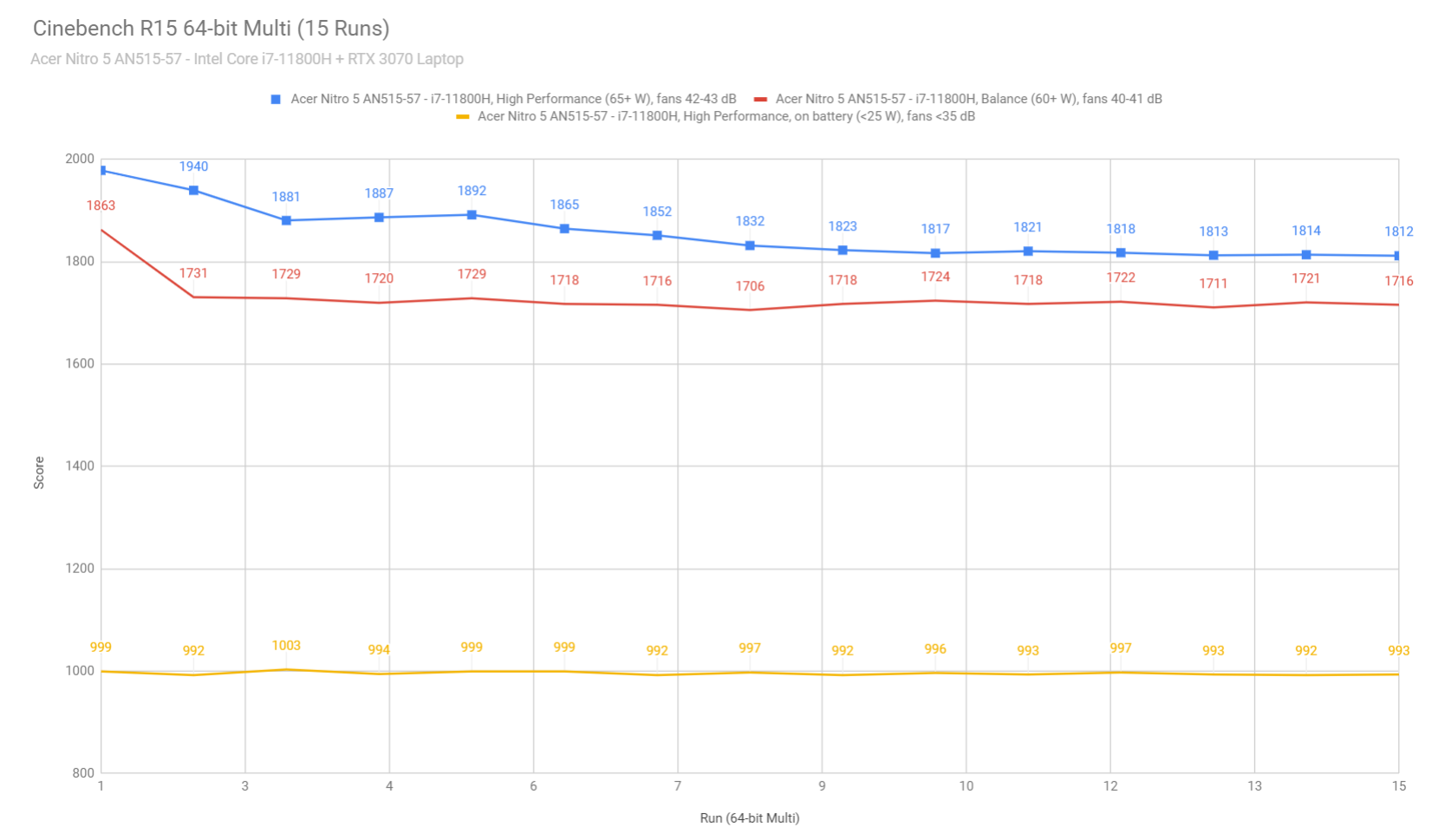
To put these findings in perspective, the Intel Core i7-11800H in this Nitro 5 fares similarly to the same i7 implemented by Acer in their Predator Helios 300, but runs at lower power and higher temperatures here. The same i7-11800H can perform faster in designs that allow for even higher-power allocations, while the AMD Ryzen 7 5800H processor tends to outperform the i7 at even lower power in various designs, including the AMD-based version of the Nitro 5.
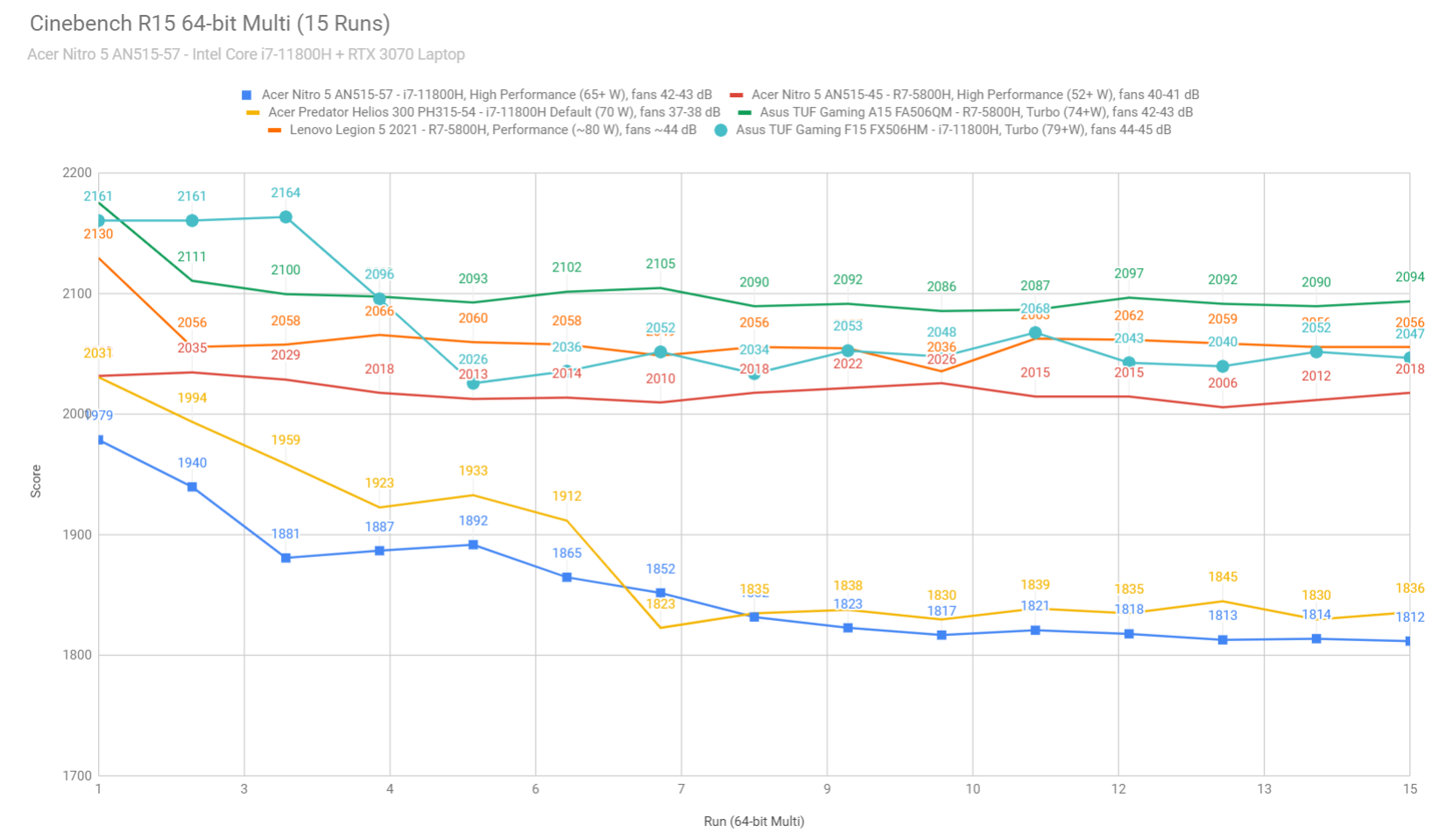
We also ran the 3DMark CPU profile test, where the Intel i7-11800H in this Nitro came about 10-15% behind other higher-power i7-11800H models we’ve tested, which is on par with the results above.
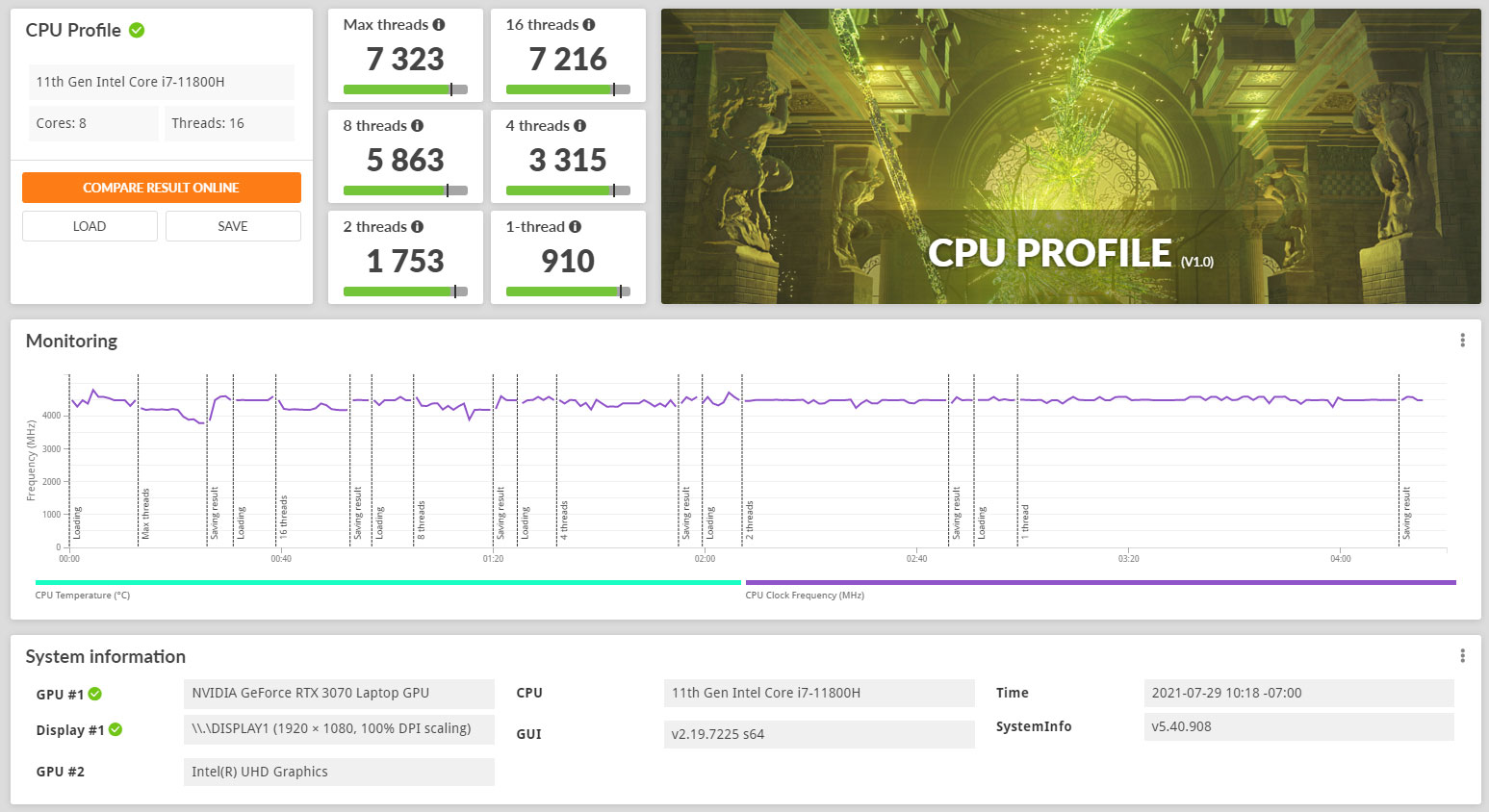
We then went ahead and further verified our findings with the more taxing Cinebench R23 loop test and the gruesome Prime 95, on the Turbo profile. The CPU stabilizes at 58+ W in High-Performance on Cinebench R23 with the laptop sitting on the desk and fans on Auto, or 65W if you switch the fans on Max. Once more, thermals are the limiting factor in both these taxing loads, especially with the laptop sitting on the desk.
We also ran our combined CPU+GPU stress tests on this notebook. 3DMark stress runs the same test for 20 times in a loop and looks for performance variation and degradation over time, and this unit passed it, which suggests there are no significant performance losses that might be caused by thermal throttling on this laptop.
Next, we ran the entire suite of tests and benchmarks, on the stock High-Performance profile in Nitro Sense.
- 3DMark 13 – Fire Strike: 20494 (Graphics – 23724, Physics – 21794, Combined – 9711);
- 3DMark 13 – Port Royal: 5665;
- 3DMark 13 – Time Spy: 8774 (Graphics – 9233, CPU – 6849);
- Uniengine Superposition – 1080p Extreme: 5836;
- Uniengine Superposition – 1080p Medium: 17363;
- Handbrake 1.3.3 (4K to 1080p encode): 38.34 average fps;
- PassMark 10: Rating: 3914 (CPU mark: 21734, 3D Graphics Mark: 15249, Disk Mark: 15276);
- PCMark 10: 6839 (Essentials – 10250, Productivity – 9040, Digital Content Creation – 9370);
- GeekBench 5.33.1 64-bit: Single-Core: 1540, Multi-core: 7676;
- CineBench R15 (best run): CPU 1979 cb, CPU Single Core 227 cb;
- CineBench R20 (best run): CPU 4471 cb, CPU Single Core 570 cb;
- CineBench R23 (best run): CPU 11939 cb, CPU Single Core 1490 cb;
- x265 HD Benchmark 64-bit: 32.23 s.
We also ran some Workstation related loads on this Intel i7 + RTX 3070 configuration, on the High-Performance profile:
- Blender 2.90 – BMW Car scene- CPU Compute: 3m 26 (High-Performance);
- Blender 2.90 – BMW Car scene- GPU Compute: 39s (CUDA), 19s (Optix);
- Blender 2.90 – Classroom scene – CPU Compute: 9m 45s (High-Performance);
- Blender 2.90 – Classroom scene – GPU Compute: 1m 44s (CUDA), 1m 10s (Optix);
- Luxmark 3.1 – Luxball HDR – OpenCL CPUs + GPUs score: -;
- SPECviewerf 2020 – 3DSMax: 92.03 (High-Performance);
- SPECviewerf 2020 – Catia: 58.47 (High-Performance);
- SPECviewerf 2020 – Creo: 84.59 (High-Performance);
- SPECviewerf 2020 – Energy: 22.03 (High-Performance);
- SPECviewerf 2020 – Maya: 267.72 (High-Performance);
- SPECviewerf 2020 – Medical: 27.91 (High-Performance);
- SPECviewerf 2020 – SNX: 18.66 (High-Performance);
- SPECviewerf 2020 – SW: 177.832 (High-Performance).
These are very good results for a laptop in this class, especially on the GPU side, where this more power-limited RTX 3070 comes close to the higher power 3070 we’ve tested in the Asus TUF A15. And don’t forget that the 3070 in this Nitro is not overclocked by default on the High-Performance profile.
We did overclock it with MSI Afterburner, ending up stable at +150 MHz Core and +300 MHz Memory, and that resulted in a slight bump in GPU scores, but also a drop in CPU and Combined scores.
- 3DMark 13 – Fire Strike: 20126 (Graphics – 24972, Physics – 18581, Combined – 8636);
- 3DMark 13 – Port Royal: 5632;
- 3DMark 13 – Time Spy: 8954 (Graphics – 9415, CPU – 7012);
- Uniengine Superposition – 1080p Extreme: 6218;
- Uniengine Superposition – 1080p Medium: 18545.
All in all, there is still only an 80-85W 3070 in this Nitro 5, so proper higher-power implementations will outmatch it in performance. And the same can be said about the 3060 configurations, although those are more likely better value for your money in this chassis, with their more affordable pricing.
The CPU scores are OK as well, at within 80-90% of what the i7-11800H platform would be capable of in an ideal design. This is once more in line with our other findings that suggest a slight CPU limitation for this Nitro 5 platform in comparison to other products out there, so if you’re looking for a more competent CPU, I’d advise opting for the AMD-based configuration of the Nitro 5 instead, at the AMD Ryzen 7 delivers superior performance in a more efficient package.
However, don’t forget that most of the laptops in this class ship with single-rank memory, and that’s going to quite significantly impact the performance of those AMD configurations, especially in some combined workloads and games.
With these out of the way, let’s look at some games.
We ran a couple of DX11, DX12, and Vulkan titles on the stock High-Performance and the High-Performance OC (with the overclocked GPU) profiles, on FHD (internal and external screen) and QHD (external monitor) resolutions.
Intel Core i7-11800H
+ RTX 3070 Laptop 80+W
FHD High Perf
FHD High Perf OC
FHD OC External
QHD OC external
Battlefield V
(DX 12, Ultra Preset, RTX OFF)
113 fps (56 fps – 1% low)
116 fps (56 fps – 1% low)
134 fps (72 fps – 1% low)
105 fps (73 fps – 1% low)
Cyberpunk 2077
(DX 12, Ultra Preset, RTX OFF)
61 fps (42 fps – 1% low)
64 fps (44 fps – 1% low)
–
–
Far Cry 5
(DX 11, Ultra Preset, SMAA)
101 fps (67 fps – 1% low)
100 fps (70 fps – 1% low)
117 fps (68 fps – 1% low)
95 fps (72 fps – 1% low)
Metro Exodus
(DX 12, Ultra Preset, RTX OFF)
64 fps (40 fps – 1% low)
–
–
–
Middle Earth: Shadow of Mordor
(DX 11, Ultra Preset)
167 fps (119 fps – 1% low)
172 fps (119 fps – 1% low)
174 fps (124 fps – 1% low)
121 fps (92 fps – 1% low)
Red Dead Redemption 2
(DX 12, Ultra Optimized, TAA)
89 fps (63 fps – 1% low)
–
–
–
Shadow of Tomb Raider
(DX 12, Highest Preset, TAA)
91 fps (46 fps – 1% low)
94 fps (62 fps – 1% low)
107 fps (66 fps – 1% low)
88 fps (62 fps – 1% low)
Strange Brigade
(Vulkan, Ultra Preset)
120 fps (96 fps – 1% low)
123 fps (97 fps – 1% low)
131 fps (104 fps – 1% low)
88 fps (74 fps – 1% low)
The Witcher 3: Wild Hunt
(DX 11, Ultra Preset, Hairworks On 4)
105 fps (72 fps – 1% low)
110 fps (78 fps – 1% low)
123 fps (88 fps – 1% low)
88 fps (73 fps – 1% low)
- Battlefield V, The Witcher 3 – recorded with Fraps/in-game FPS counter in campaign mode;
- Far Cry 5, Middle Earth, Strange Brigade, Red Dead Redemption 2, Tomb Raider games – recorded with the included Benchmark utilities;
- Red Dead Redemption 2 Optimized profile based on these settings.
Those above are rasterization-only tests, and here are some results for RTX titles.
Intel Core i7-11800H
+ RTX 3070 Laptop 80+W
FHD High Perf
FHD High Perf OC
Battlefield V
(DX 12, Ultra Preset, RTX ON, DLSS OFF)
86 fps (63 fps – 1% low)
90 fps (66 fps – 1% low)
Cyberpunk 2077
(DX 12, Ultra Preset + RTX, DLSS Quality)
48 fps (37 fps – 1% low)
50 fps (38 fps – 1% low)
Shadow of Tomb Raider
(DX 12, Highest Preset, TAA, RTX Ultra)
65 fps (26 fps – 1% low)
66 fps (28 fps – 1% low)
These are excellent results for an RTX 3070 80-85W Max-Q chip, within 5-10% of what an RTX 3070 80-100W delivers in a superior chassis such as the ROG Zephyrus M16 and 10-15% better than what we got in the higher-power RTX 3070 80-90W configuration of the Predator Helios 300. I might add this sample did surprisingly well here, and I wouldn’t be surprised if Acer decides to nerf the hardware with future BIOS updates in order to keep the thermals a little lower.
In this sample, the GPU runs at around 80 degrees Celsius on the stock High-Performance profile, but the CPU averages temperatures in the 90s, and both are higher than what we tested on other recent Nitro 5s, which tend to favor lower temperatures. We’ll see what Acer decide to do about this with their future software updates.
These kinds of temperatures don’t leave a lot of room for overclocking the GPU on our sample, which combined with the limited TGP, translates in little gains on the overclocked profiles.
You do get the ability to manually adjust the fans. On Auto, they spin at around 45-46 dB at head-level, but you can push them up to their max, which results in noise levels of 50+ dB, and a noticeable impact on the internal temperatures.
I wouldn’t do that, but instead, just lift up the laptop from the desk. This alone improves the airflow of fresh air into the fans and lowers the temperatures by 3-5 degrees, and if you’re looking for even lower temperatures, you can consider using one of those active cooling pads with this Nitro configuration.
Finally, you can also game on an external monitor if you’re looking to benefit from a better screen and eliminate the small performance toll taken by Optimus here. You can also game with the lid closed and the laptop placed in a vertical stand, with even better temperatures than when keeping the laptop on a desk.
All in all, this i7+RTX 3070 configuration of the Nitro 5 AN515-57 is an excellent performer in games, even if it doesn’t offer a MUX and the display is connected via the iGPU. The impact of Optimus or the fact that Acer puts dual-channel SR memory on this series seems to be considerably more reduced here than on the AMD variants, something to keep in mind if gaming sits high at the top of your priorities’ list. I would advise straying away from this AU Optronics panel though and try to find a configuration with the superior BOE FHD 144hz panel instead.
Noise, Heat, Connectivity, speakers, and others
The thermal design is simple, yet efficient here, with two fans and a few thick heatpipes that connect to the components and VRMs through thick metal plates.
Air is sucked in through the open cuts on the underbelly and expelled through the back, out the way. As mentioned already, because Acer put slim rubber feet on this laptop, the intakes are slightly choked up while this sits on a desk, that’s why slightly raising it up or placing it in a vertical stand has such a significant impact on the temperatures.
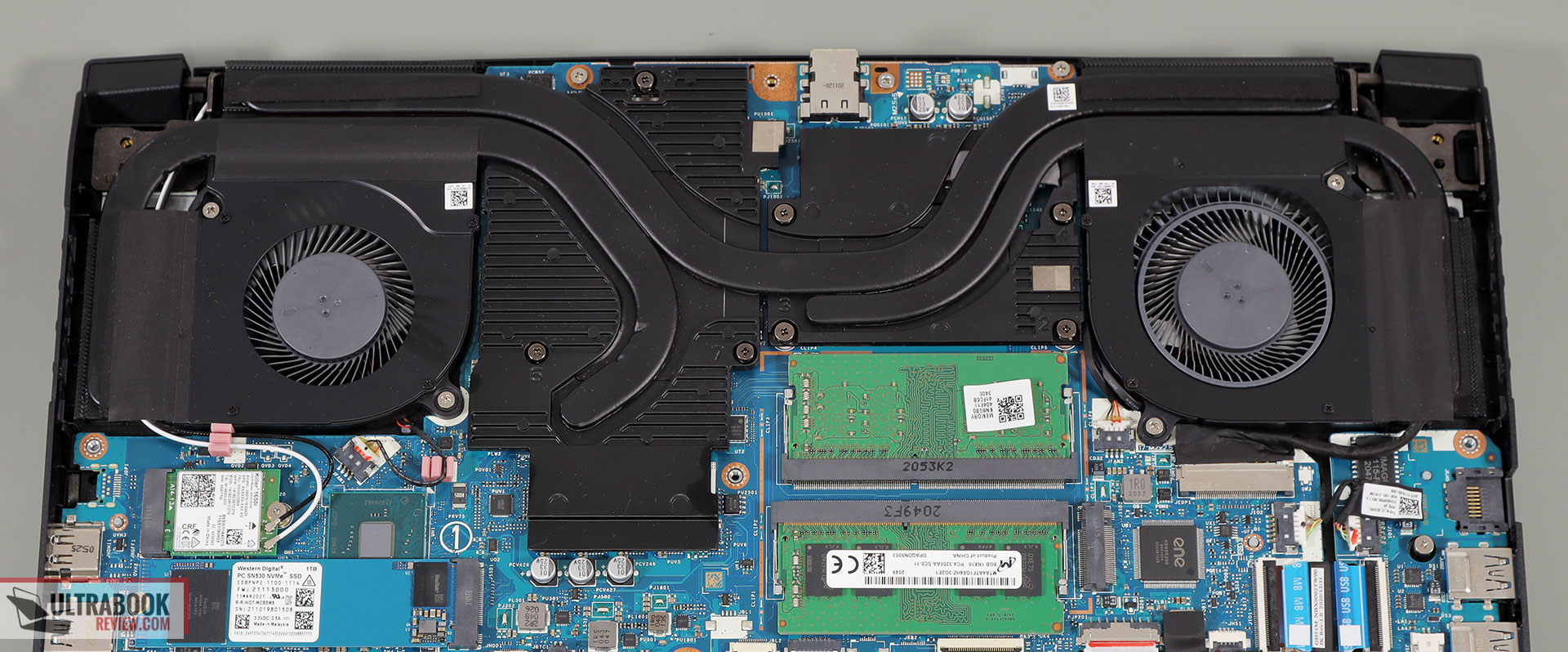
On a desk, the internal temperatures raise up quite a bit in combined loads and games, with averagely noisy fans at 45-46 dB on the High-Performance profile. These findings are a lot different than what we got on the AMD versions of the 2021 Nitro 5, but the performance is also much better here.
The outer shell temperatures are pretty good, though, with only some hotspots around the components. No complaints here.
With daily use, the fan noise (on the Balance and Power Saver modes) is limited and only audible in a quiet room, especially when using the laptop unplugged. The two fans are always active though, so never go idle.
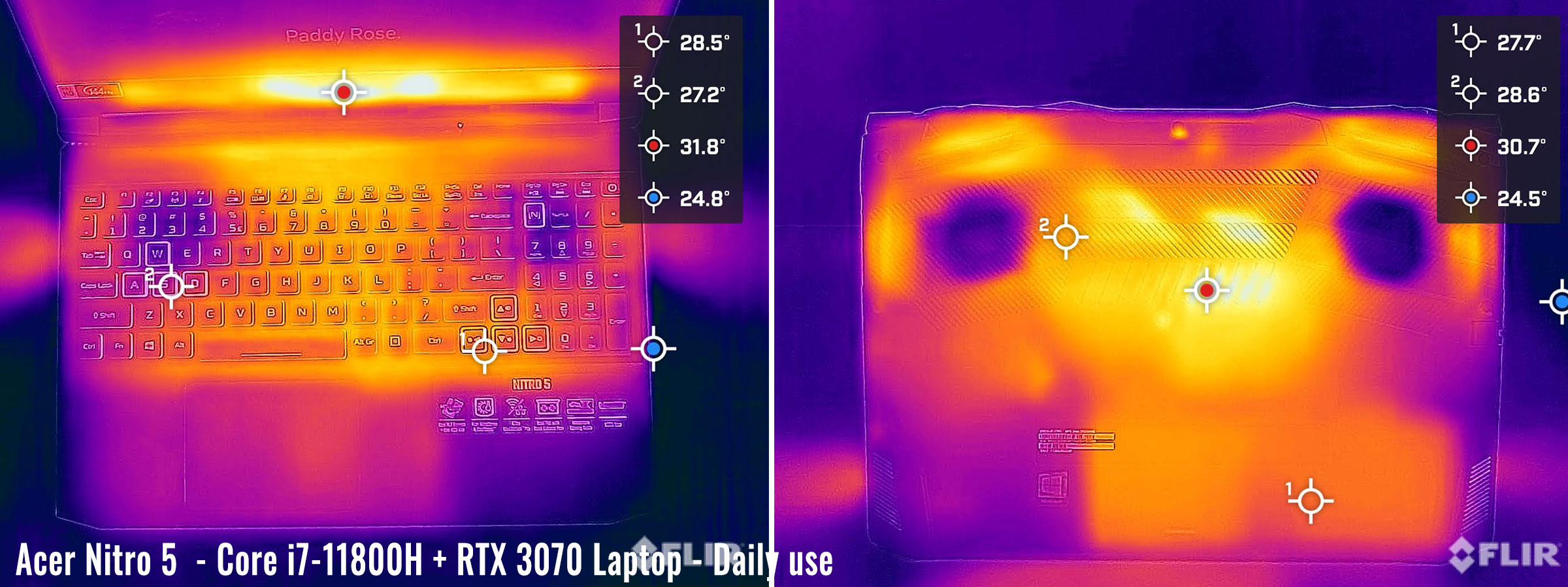
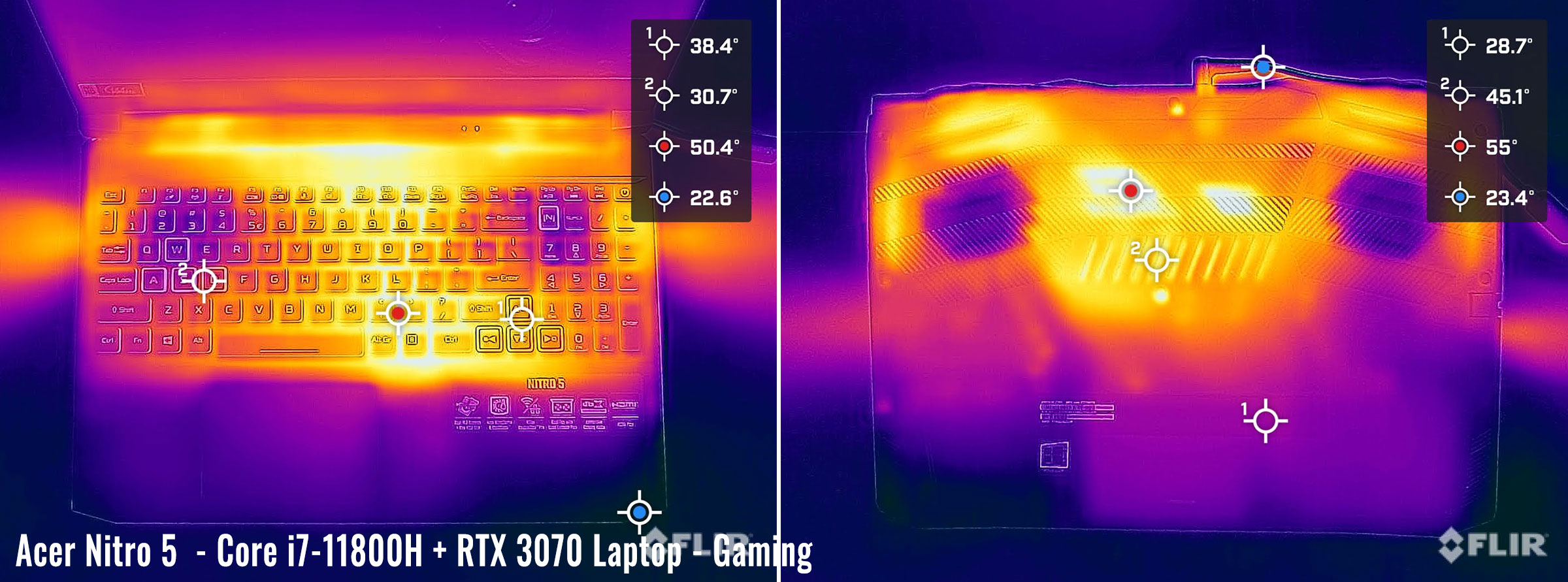
*Daily Use – streaming Netflix in EDGE for 30 minutes, Balance Profile, fans at <37 dB
*Gaming – High Performance – Auto fans – playing Far Cry 5 for 30 minutes, fans at 45-46 dB
For connectivity, there’s Gigabit Lan and Wireless 6 + Bluetooth through Realtek/Intel chips on this unit. This Intel configuration of the Nitro 5 seems to get a higher-quality WiFi module, but we haven’t noticed any differences during our use of any of the 2021 nItro 5 models that we’ve tested, nor near the router and at 30+ feet away with obstacles in between.
The speakers fire through cuts on the underbelly and are among the weakest aspects of this Nitro 5 series. We measured volumes of only around 73-75 dB at head-level, and experienced average sound quality, with little at the lower end (on the Music profile in Nitro Sense). You’ll most likely want to hook up some headphones with this if you care about the audio quality.
Finally, the camera is placed on top of the screen, flanked by microphones. It’s OK for occasional calls, and I might argue slightly better quality than what you’ll normally get on mid-range laptops these days.
Battery life
There’s still only a 58Wh battery inside the Acer Nitro 5 series, as the rest of the space is occupied by the 2.5″ storage drive. This is smaller than what the competition offers these days.
Here’s what we got on our review unit, with the screen’s brightness set at around 120 nits (~70 brightness).
- 17 W (~3+ h of use) – text editing in Google Drive, Power Saver Mode, screen at 70%, Wi-Fi ON;
- 16.5 W (~3-4 h of use) – 1080p fullscreen video on Youtube in Edge, Power Saver Mode, screen at 70%, Wi-Fi ON;
- 14 W (~4-5 h of use) – Netflix fullscreen in Edge, Power Saver Mode, screen at 70%, Wi-Fi ON;
- 18 W (~3+ h of use) – browsing in Edge, Balance Mode, screen at 70%, Wi-Fi ON.
As expected, the Intel platform is not as efficient as the AMD models tested earlier, and when paired with the small battery, the runtimes end up this short. The fact that the screen runs at 144 Hz on battery and does not switch to 60 Hz takes a toll as well, so you might want to manually switch it over to further increase the runtimes. All in all, don’t expect more than 2-4 hours of daily use on a charge on this Nitro 5 model.
This configuration comes with a compact 180W power brick, with long cables. The battery fills up in about 2 hours and USB-C charging is not supported.

Price and availability– Acer Nitro 5 AN515-57
At this point, this Intel-based version of the 2021 Acer Nitro 5 AN515-57 is not yet widely available in stores, but you should follow this link for the latest updated prices and configurations available in your region, at the time you’re reading this article.
The base-level configuration built on the Intel i5 processor and RTX 3050Ti are sporadically listed at around 900-1000 USD/EUR/GBP, with some even cheaper configurations with older GTX 1650 graphics.
Your best bet is in the RTX 3060 models, available from 1200 EUR in Germany and 1100 GBP in the UK, but make sure you’re getting the better-quality FHD screen or even the QHD option if possible. That base FHD panel is just not good enough for this day and age at these price points.
The RTX 3070 configurations would demand 200-300 USD/EUR extra over the 3060s, for a roughly ~20% gain in GPU performance. Normally, I wouldn’t recommend a 3070 in this sort of chassis, but our test unit performed really well and even outmatched the 3070 Predator Helios 300, so unless Acer somehow limit the retail models with future BIOS updates, the 3070 configurations might not be a bad deal here. Just beware of those internal temperatures.
We’ll update once we know more, and in the meantime, follow this link for the latest updated prices and configurations available in your region.
Final thoughts– Acer Nitro 5 AN515-57
All in all, this Intel-based variant of the 2021 Nitro 5 is quite a lot different than the AMD model we’ve tested before. However, we did test them several months apart and with different software, so in the meantime, the AMD variant might also be a lot closer to this Intel model. At that time, though, we found the AMD model a lesser performer than this Intel variant, but also a more efficient product that ran at lower temperatures and with quieter fans.
Both are very competitive multi-purpose laptops, with the 3050Ti configurations at around the 1000 USD/EUR mark and the 3060s as the superior performers at around 1200-1400. They do have to face tough competition from the likes of the Lenovo Legion 5 (also reviewed here in a different variant), HP Omen 15, or the Asus TUF Gaming A15/F15 series, but based on local availability and pricing, these Nitros could be the best options among these in some regions. Follow this link for a more detailed looked at the best gaming laptops of the moment at various price ranges and classes.
As for whether to go Intel or AMD on the 2021 Nitro 5, I’d go with the Intel configurations if I’d be primarily looking for a gaming machine or work laptop for applications that are favored by the Intel platform, such as content creation in the Adobe suite. However, I’d stay away from the base-level FHD 144Hz screen that we had on our test unit, and try to get the better quality 144Hz BOE panel instead, or even reach out for the sharper QHD option.
As for the AMD model, that’s going to last longer on a charge, run more efficiently, and most likely offer superior CPU sustained performance; at the same time, though, the combined and gaming experience would be more aggressively impacted by Optimus and the fact that these laptops ship with single-rank memory. So if you opt for an AMD variant and plan to game on it, consider upgrading the RAM as well.
Still, given the AMD AN515-45 Nitro 5 has been available in stores for a while now, you might find it for less than a matching AN515-57 configuration, which would leave you enough to upgrade the RAM within the same total cost.
That wraps up our review of the Acer Nitro 5 AN515-57, but I’d love to hear your thoughts on it, so get in touch down below.

Disclaimer: Our content is reader-supported. If you buy through some of the links on our site, we may earn a commission.
Navigation: Ultrabookreview.com » 15.6 inch or larger
Our content is reader-supported. If you buy through some of the links on our site, we may earn a commission. Terms


Review by: Andrei Girbea
Andrei Girbea, Editor-in-Chief. I’ve a Bachelor’s in Computer Engineering and I’ve been covering mobile technology since the 2000s. You’ll mostly find reviews and thorough guides written by me here on the site, as well as some occasional first-impression articles.
. I’ve a Bachelor’s in Computer Engineering and I’ve been covering mobile technology since the 2000s. You’ll mostly find reviews and thorough guides written by me here on the site, as well as some occasional first-impression articles.






