Acer Predator 21 X review: The most insane laptop ever built
The Acer Predator 21 X is the very definition of a showcase, low-volume, high-profile “halo” product, intended to show that Acer can produce the biggest, baddest gaming laptop on the planet. And Acer’s done just that.
There are three things you should immediately know about Acer’s Predator 21 X laptop. First, it’s hands-down the fastest laptop we’ve ever seen. Period.
Second, it’s the widest laptop we’ve ever seen: 22.4 inches wide, 12.4 inches deep, and 2.71 inches to 3.28 inches high, front to back.
And third: It’s the most expensive laptop we’ve seen in a long time. Sure, at $9,000, you’d think it would be the priciest ever in PCWorld history, but a 1990-era 286 laptop that cost $6,000 adjusted for inflation would be $11,367 today. So, the Predator 21 X is almost a deal, right?
But seriously, Acer’s Predator 21 X isn’t meant to be a mainstream product. Hell, it’s not even meant to be a high-end product. It’s the very definition of a showcase, low-volume, high-profile “halo” product, intended to show that Acer can produce the biggest, baddest laptop on the planet. And Acer’s done just that.
 Gordon Mah Ung/IDG
Gordon Mah Ung/IDG
Only 300 Predator 21X will be made. This unit is No. 21.yup
Mục Lục
Features: Everything inside the Predator 21 X
The most striking feature of the Predator 21 X is its 21-inch curved screen. The panel is 2560×1080, and supports G-Sync with a refresh rate of 120Hz. The high refresh rate and G-Sync means everything is simply smoother—from gaming to just moving windows and scrolling a browser windows. Once you’ve used a high refresh-rate panel, you never want to go back.
The panel has decent off-axis support and a light anti-glare finish, but it won’t win any color accuracy contests. It is decently bright, though—we measured its maximum brightness at 420 nits.
We generally prefer curved screens to flat screens—on ultra-wide panels measuring 34 inches. At 21 inches, the curve—rated at 2000R—doesn’t make a huge difference to our eyes, but it certainly adds to the panache of the Predator 21 X.

The screen is a 2000R curved screen.
To drive that 2.8-megapixel screen, Acer stuffs no fewer than two GeForce GTX 1080 cards inside, in SLI mode. There’s also a quad-core Core i7-7820HK, 64GB of DDR4/2400, two Toshiba 512GB NVMe M.2 drives, and a 1TB hard drive. It’s hard to quibble with that much storage, but if we had to complain, we’d say the hard drive is too small at 1TB. It looks like the thickest hard drive you can get in the Predator 21 X is a 9.5mm HDD, which tops out at 2TB today.
The good news is there’s two free M.2 slots that are easily accessible once you remove the service door on the bottom of the laptop. The bad news they operate only at SATA speeds.
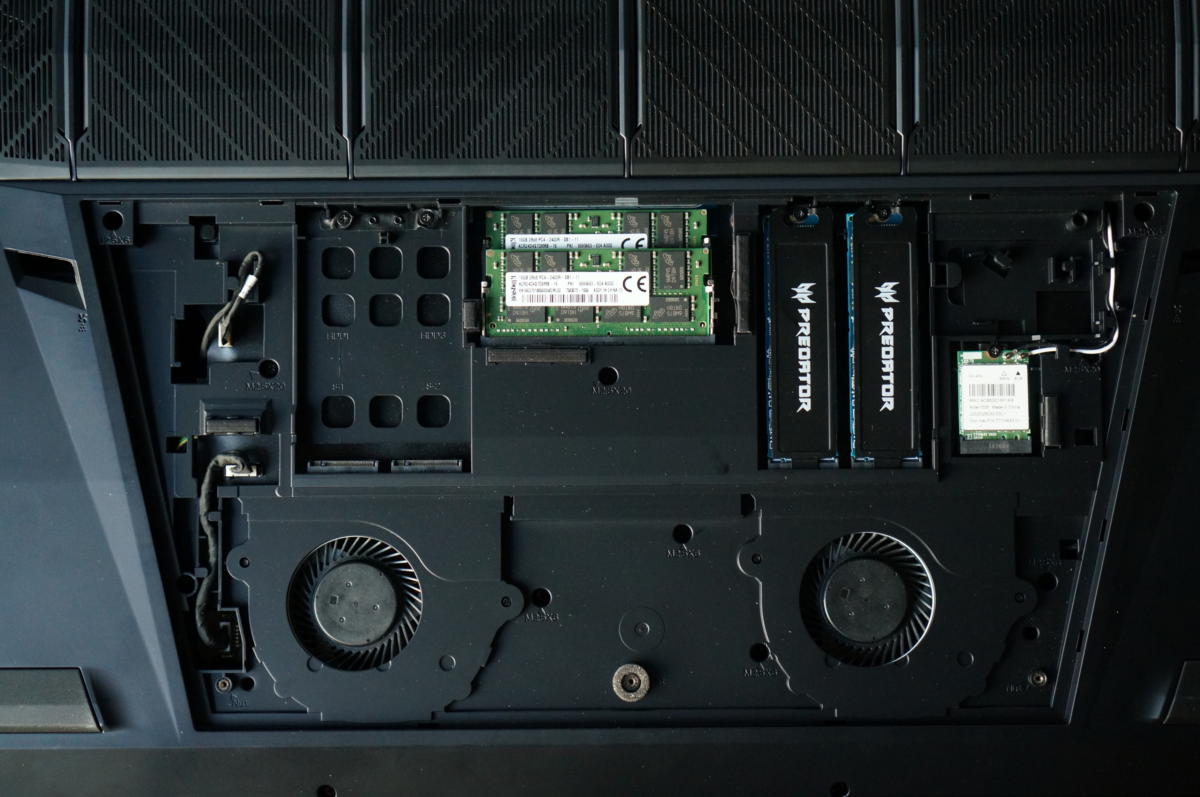 Gordon Mah Ung/IDG
Gordon Mah Ung/IDG
The bottom of the Predator 21X gives you easy access to the guts that you might actually swap out.
Keyboard and trackpad
The Predator 21 X features a full-height mechanical keyboard using Cherry MX brown switches. Acer isn’t the first laptop maker to integrate full-height mechanical keys, of course, but it’s a nice touch. The keys are individually RGB-lit, too. If you don’t like the colored WASD keys, Acer includes more sedate black keys in the box.
 Gordon Mah Ung/IDG
Gordon Mah Ung/IDG
Cherry MX brown switches will keep your fingers happy. The keys are RGB and Acer includes more sedate black keys in the box.
There’s an integrated Tobii EyeX eye tracker under the display, and a rather unique trackpad. The trackpad is offset to the right of the keys, but Acer knows any gamer worth a damn won’t use a trackpad to play, so the trackpad can be flipped over (it’s attached via magnets) to reveal a 10-key pad. The keys are not mechanical, but we won’t get picky.
 Gordon Mah Ung/IDG
Gordon Mah Ung/IDG
An offset trackpad can be flipped over to reveal a 10-key pad. Magnets hold it in place.
Ports and power
The Predator 21 X pours on the ports: one Thunderbolt 3, four USB 3.0 Type A, two DisplayPort, and one HDMI 2.0.There’s also an SD Card reader, Gigabit ethernet, a Kensington lock slot, and analog mic and headphone port.
As you can imagine, all of this hardware takes a considerable amount of power to run. Because no external bricks are available in sizes larger than 330 watts, Acer uses the old trick of slaving two 330-watt bricks together. Each brick gets its own port in back. Both are identical, so there’s no specific order for plugging them in.
 Gordon Mah Ung/IDG
Gordon Mah Ung/IDG
The Predator 21X runs on two 330 watt bricks that can stylishly be held together using the included X-shaped rubber coupler.
In a sign of how much thought Acer put into the Predator 21 X, the company includes a rubber stand for the AC adapters, emblazoned with the Predator logo and shaped in an X. For the sake of appearance and neatness, it’s a nice touch you’d expect of a premium machine.
Power consumption itself, for what it’s worth, generally sat in the 400-watt range under a graphically intense workload such as Furmark. We ran into one interesting behavior: If you push the GPUs hard running Furmark, with the CPU and GPUs overclocked, and then suddenly pull the plug, the Predator 21 X immediately cut power to the laptop. For any other laptop, you’d expect it to switch over to the internal battery. But considering the Predator 21 X’s formidable power load, it’s probably safest to hit full stop rather than shove a 400-watt load onto the onboard batteries in a millisecond.
When there wasn’t a load on the Predator 21 X, the laptop would behave in a more civil matter. Unplugging the laptop would switch off the overclock and severely ratchet back the GPU clock speeds.
 IDG
IDG
The Predator 21X’s size lets it hold very high overclocks without sounding like an F-22 on afterburners.
Other upgrades
You already know about the two M.2 SATA slots under the bottom service door. But there’s also more hardware you can replace on the top. Just remove one screw and carefully pull off the the personalized plate, and you can replace the hard drive (again, limited only to 9.5mm) and replace the RAM if you need to.
 Gordon Mah Ung/IDG
Gordon Mah Ung/IDG
You can easily access the hard drive and RAM from the top.
Performance: Powerful, yet still relatively quiet
Gaming laptops have come a long way in just two years, and so have consumer expectations. Two years ago, loud and gaming went hand-in-hand. Today, people want their gaming as quiet as possible. Fortunately you get that with the Predator 21 X, which can bring on the GPU and CPU loads without sounding like a Huey chopper is taking off in front of you.
This may not sound like a big deal to you, but keeping this much hardware cool under load is an impressive accomplishment. Sure, Acer’s task is made easier due to the sheer size of the laptop, but it’s still something the company should get credit for.
 Gordon Mah Ung/IDG
Gordon Mah Ung/IDG
The back of the Predator 21X follows the aggressive lines seen in most gaming laptops today.
Cinebench R15 Performance
Our first test is Maxon’s popular Cinebench 15 benchmark. It’s a benchmark based on the company’s Cinema4D engine and scales well with clock speed and core and thread count. For the most part, quad cores are quad cores, and the performance is predictable for the laptops you see here.
The Predator 21 X at its stock speed is slightly edged out by the MSI GT73VR by about 4 percent. Overclock the Predator 21 X using the built-in “Turbo” preset, though, and it spits out a result 20 percent faster.
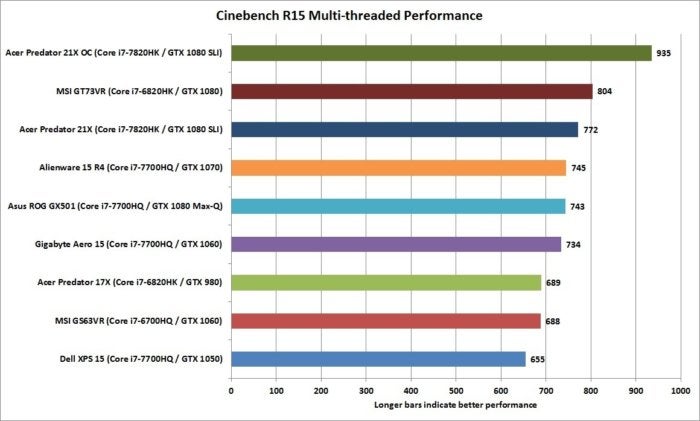 IDG
IDG
For the most part, quad-core laptops tend to pack group up in multi-threaded tasks but the overclock on the Predator 21X gives it a good step in performance.
Handbrake Performance
Most people don’t do 3D rendering, though, so we also gauge CPU performance using the free and popular Handbrake encoder. For this test, we take a 30GB 1080p MKV file and convert it using the Android Tablet preset. Like Cinebench, Handbrake loves CPU clock speed and CPU thread and core count.
But unlike Cinebench R15, which runs in just a minute or three, Handbrake can take 45 minutes to run on a quad-core, and well in excess of an hour to run on a dual-core. On small laptops, this is a challenge for their cooling systems. On giant gaming laptops, it’s really no sweat at all.
Again, the GT73VR pulls ahead slightly. (We suspect both CPU results were overclocked results, but we no longer have the laptop to check.) And just like with Cinebench R15, when you run the Predator 21 X in its Turbo preset, it’s clearly in front of the pack. Everyone’s close enough, though, that the differences don’t matter much.
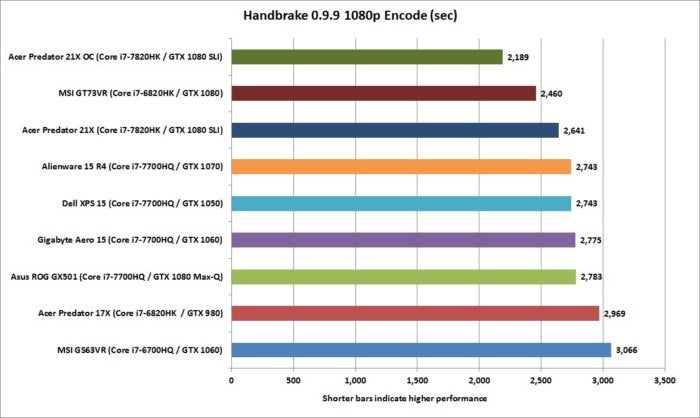 IDG
IDG
On a long encoding task, the overclock again gives the Predator 21X the nod in performance but it’s not like it’s a 6-core laptop.
Middle-earth: Shadow of Mordor Performance
You don’t buy a laptop like the Predator 21 X unless you want top-notch gaming performance, so our first gaming test is Middle-earth: Shadow of Mordor. We run the game at 1920×1080 resolution using the Ultra preset and the optional 4K texture pack.
As with the CPU benchmarks, we ran this test with the CPU and GPU both set to the Turbo overclock preset. The boost is fairly significant during the overclock.
If you look at the results here a little harder, you may be skeptical of the Predator 21 X’s graphics chops. After all, the stock performance is a pretty marginal step up over the MSI GT73VR and its single GPU.
Some of the lack of impressiveness is likely due to the resolution we set for this game. We run most of our real-world gaming tests at resolutions that most gaming laptops support: 1920×1080. The Predator’s 120Hz G-Sync panel has a native resolution of 2560×1080 which is about 2.7 million pixels, vs. the 2 million pixels of an FHD panel. Running Middle-earth at its native resolution and still overclocked, we saw the Predator 21 X actually spit out 198 fps, compared to 190 at 1920×1080. Even though it was rendering 30 percent more pixels, the dual GTX 1080’s were still paying off significant dividends. In fact, dual GTX 1080’s probably don’t really get a workout until you’re playing games at 4K or running multiple monitors at low resolutions.
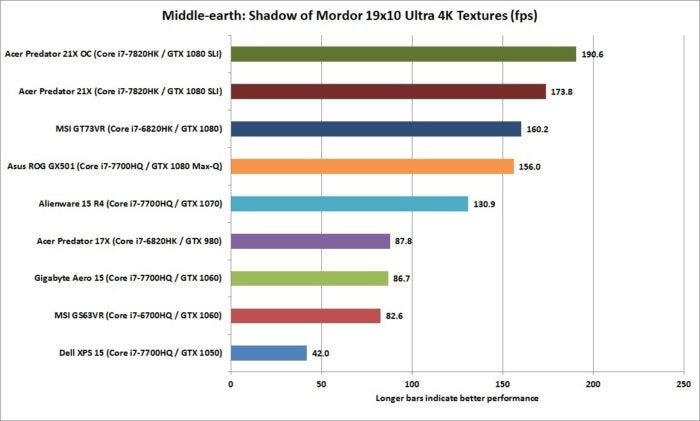 IDG
IDG
The Predator 21X is king of the hill, but its performance is a little handcuffed by the relatively low resolution we test at.
Rise of the Tomb Raider Performance
The hard truth everyone should know when considering an SLI laptop is just how many games ignore multi-GPU support. We ran Rise of the Tomb Raider at 1920×1080 using the Very High preset and in DirectX 11 mode. If you look at the chart below, you’ll see that SLI made a difference in this game—it depressed performance.
With SLI enabled, performance in Rise of the Tomb Raider was 95 fps. With SLI off (without overclocking), performance jumps to 115 fps, which is on a par with the MSI GT73VR and its GTX 1080 GPU.
What gives? Fewer and fewer games are optimizing for Nvidia’s SLI, and it’s starting to show. Of course, you can disable one of the GPUs to get normal performance, but at that point, you’re getting nothing for all the money you paid for an SLI configuration.
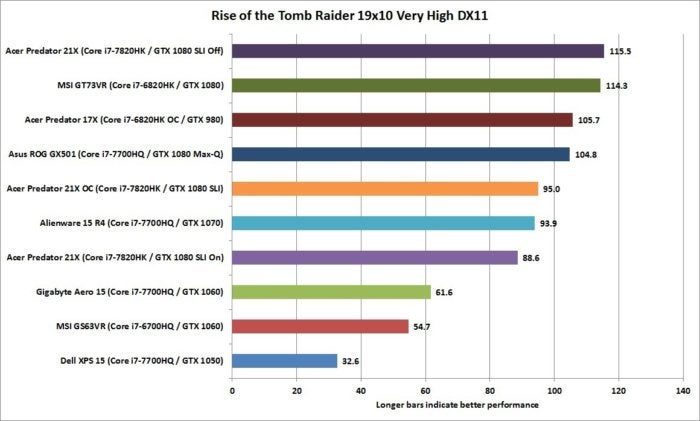 IDG
IDG
Rise of the Tomb Raider runs slower under SLI.
3DMark Firestrike Extreme Performance
Still, there are many games that do indeed get a decent performance bump from SLI, and even some new games support it. If you really want to feel good, you can also run the synthetic 3DMark benchmark. It scales very well with multiple GPUs, and we can see what’s possible theoretically.
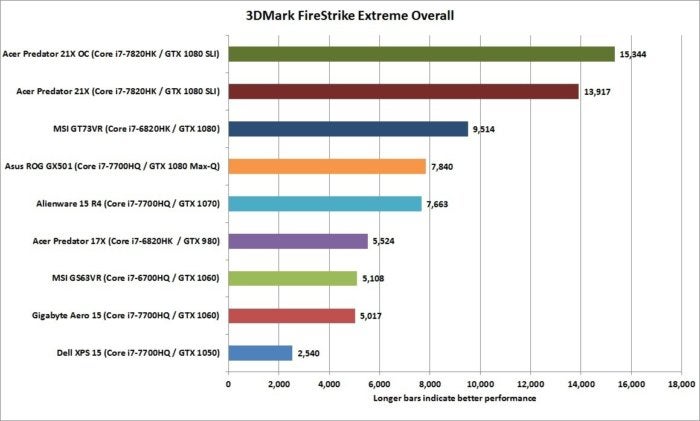 IDG
IDG
Futuremark’s 3DMark shows off how fast GTX 1080’s in SLI can be in theory. Obviously, not all games will be as efficient.
Battery life
Our last test measures how long a laptop will play a looped 4K video at 250 to 260 nits.
Yes, the Predator 21 X has a battery—a decently sized 89-watt-hour tank. But no surprise, a 21-inch, 120Hz panel combined with two GeForce GTX 1080 cards, RAID M.2 storage, and a quad-core CPU means dismal battery life. How dismal? It’s actually the worst we’ve seen from a gaming laptop in video playback.
Should you care? Probably not. Video playback is one of the lightest chores a laptop can perform today. If we were to play games on any of the laptops below, we wouldn’t expect more than an hour on any of them. So, as bad as this looks like, if you’re buying a gaming laptop this powerful to play a video on a plane, you bought the wrong laptop.
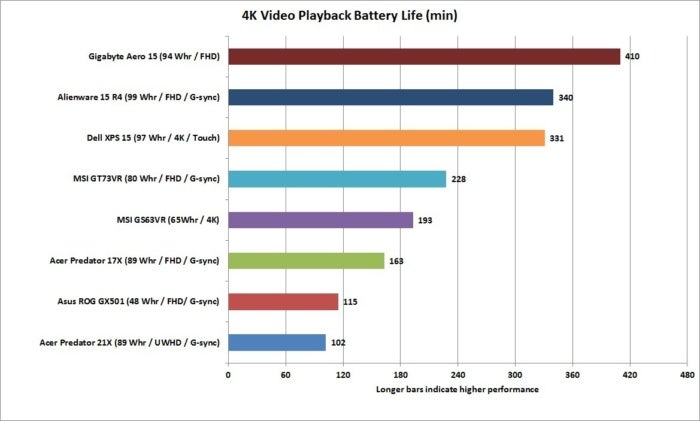 IDG
IDG
Pushing two GPUs, a quad-core CPU, RAIDed M.2 drives and a 21-inch 120Hz panel consumes a lot of power.
It’s so big, it has its own case
We’ve seen gaming laptops so large, they come with their own giant backpacks. For the Predator 21 X, that isn’t enough. It is, after all, an 18.7-pound laptop with another 6.5 pounds’ worth of power bricks. When you add in the brick coupler and magnetically attached wrist rest, you want wheels. For all that, Acer includes a custom rolling Pelican case.
 Gordon Mah Ung/IDG
Gordon Mah Ung/IDG
The Predator 21 X comes with a swanky and durable Pelican rolling case.
If you know your hard cases, Pelican is one of the premium makers. The case features cut-outs and compartments for all your parts. One thing we do wish Acer had done was to leave a little room for other accessories, such as a gaming-grade mouse. (Check out our roundup of the best gaming mice.)
 Gordon Mah Ung/IDG
Gordon Mah Ung/IDG
The Acer includes a customized Pelican case with cutouts for your hardware.
Conclusion
Normally our review is supposed to tell you whether to buy this product. Answering that question for the Predator 21 X seems simple: probably not. But the actual answer is more complicated.
For the price of the Predator 21 X, you could buy a “normal” gaming laptop and have enough left over to buy nicely built gaming desktop, too. Or a used car, or several months’ worth of rent on your apartment. But that attitude misses the entire point of the Predator 21 X. It’s not for you or me, or the kind of person who gets weak-kneed over a good hardware bargain on Slickdeals.
No, if you’re the kind of person who is even considering a $9,000 gaming laptop, you probably also take a helicopter to the Burj Al Arab and have the bellhop roll your Predator 21 X up to the Presidential Suite for you. So, yes, if that’s you and you need something to get your game on, it would be hard to find a more appropriately excessive gaming laptop than the Predator 21 X. The rest of us can just keep dreaming.
 Gordon Mah Ung/IDG
Gordon Mah Ung/IDG
Acer’s giant Predator 21 X doesn’t disappoint.






