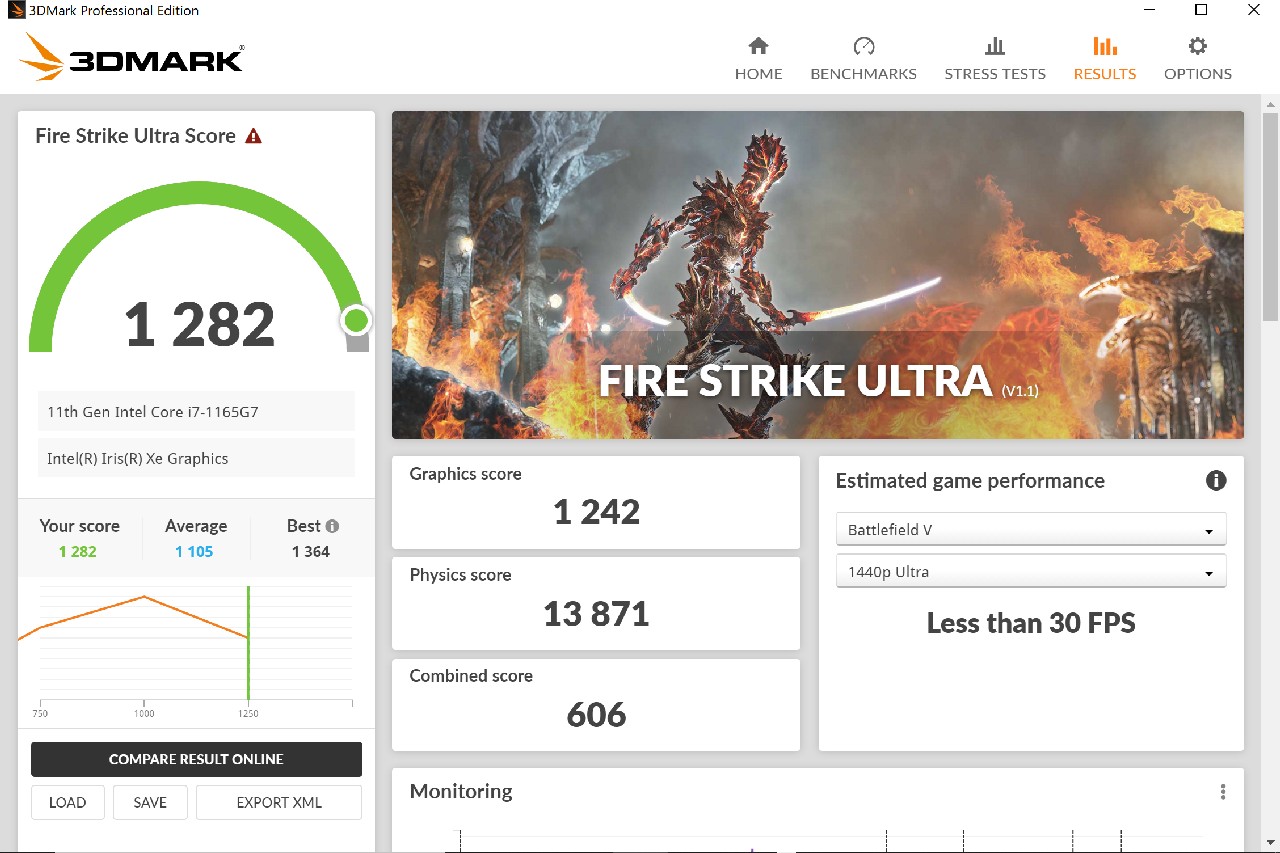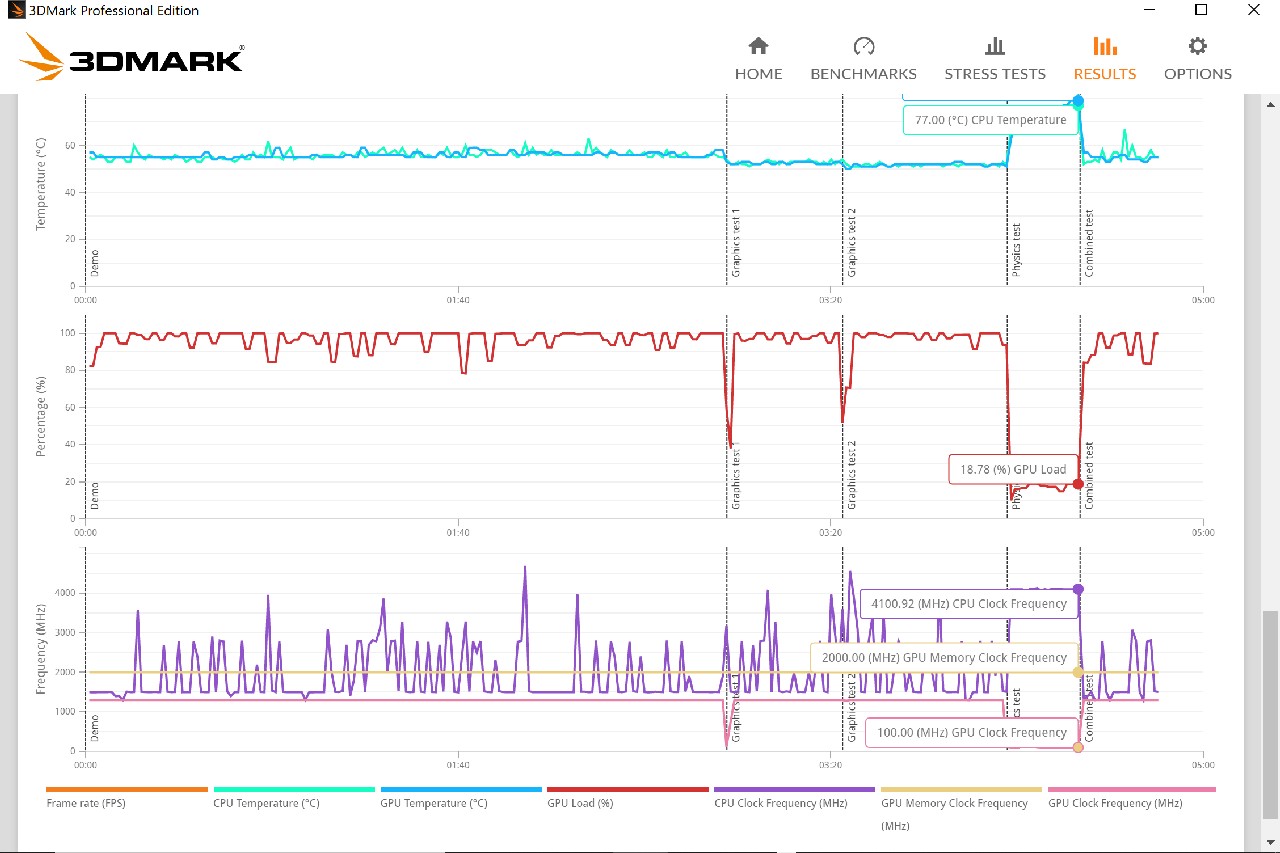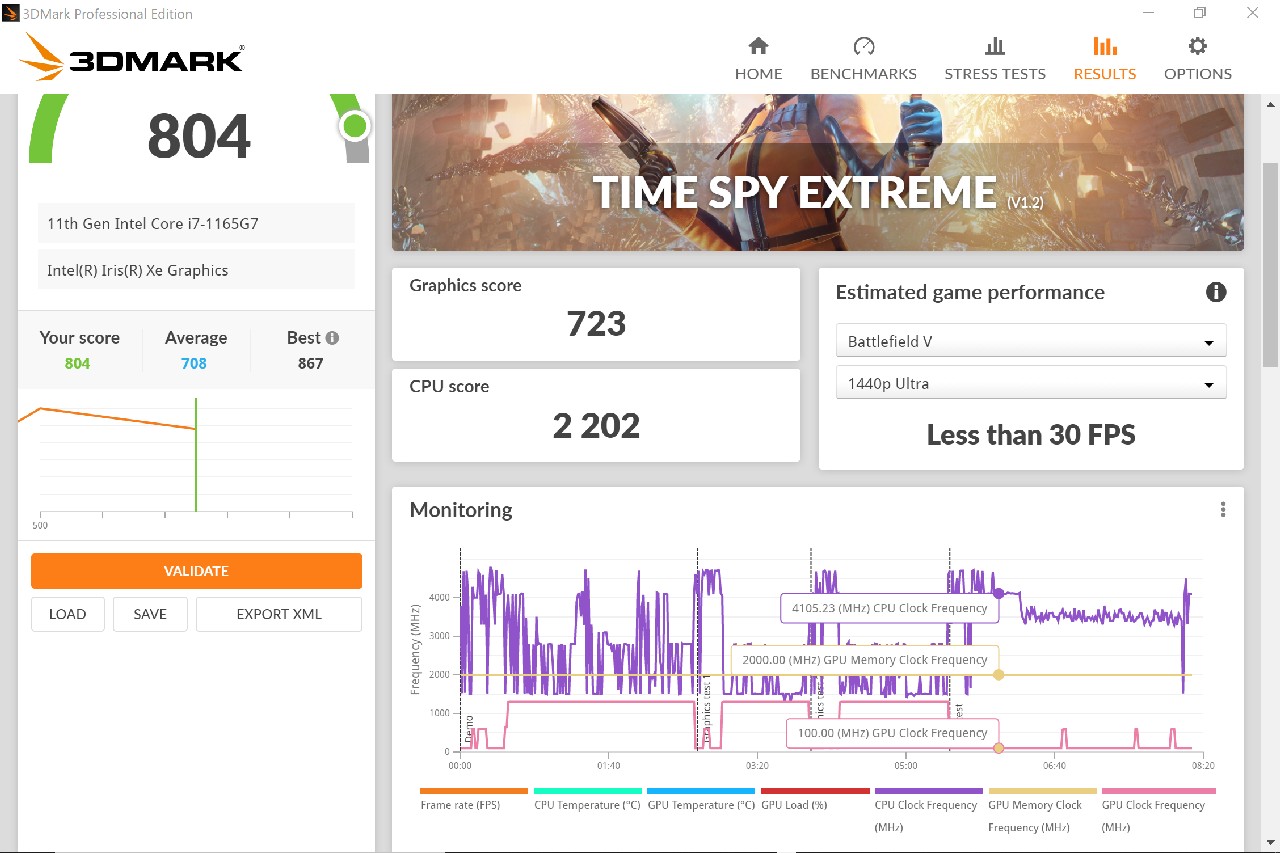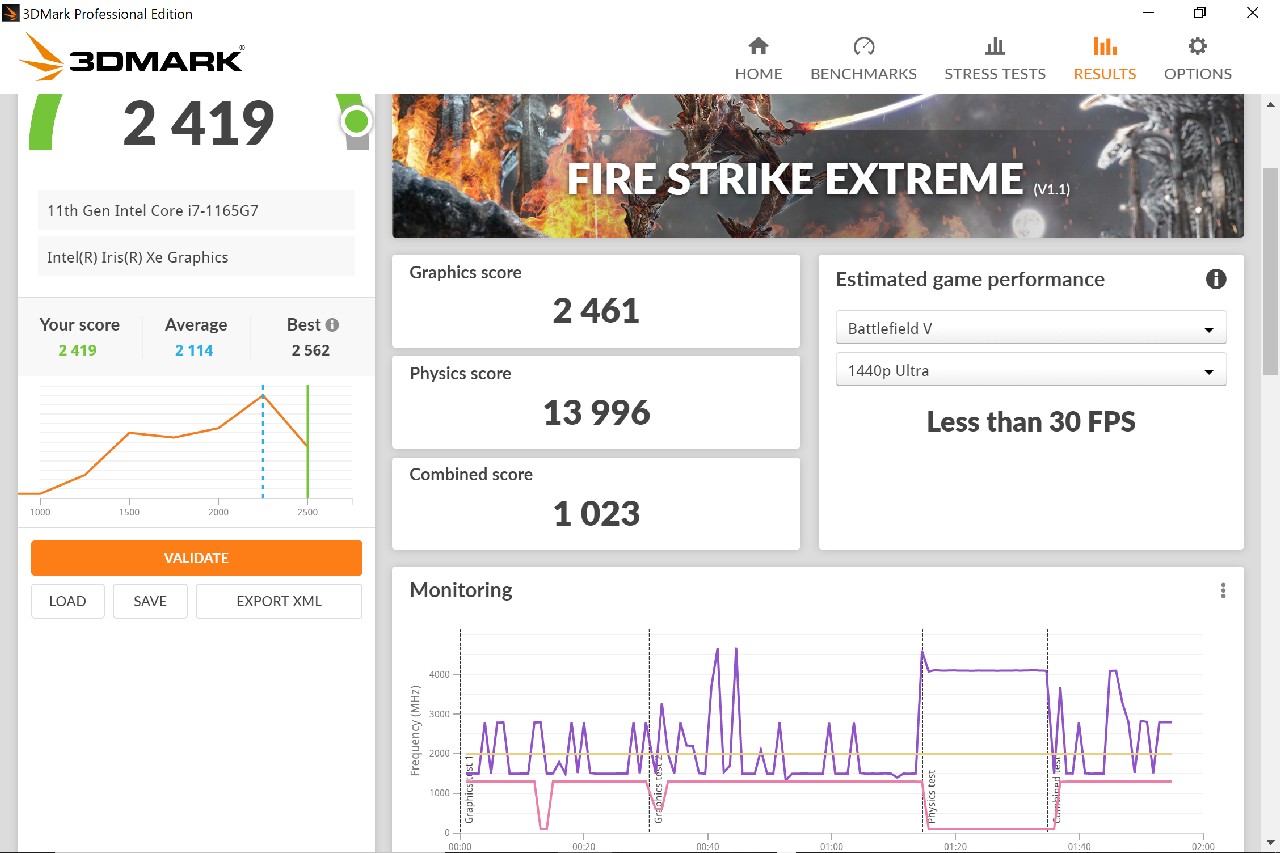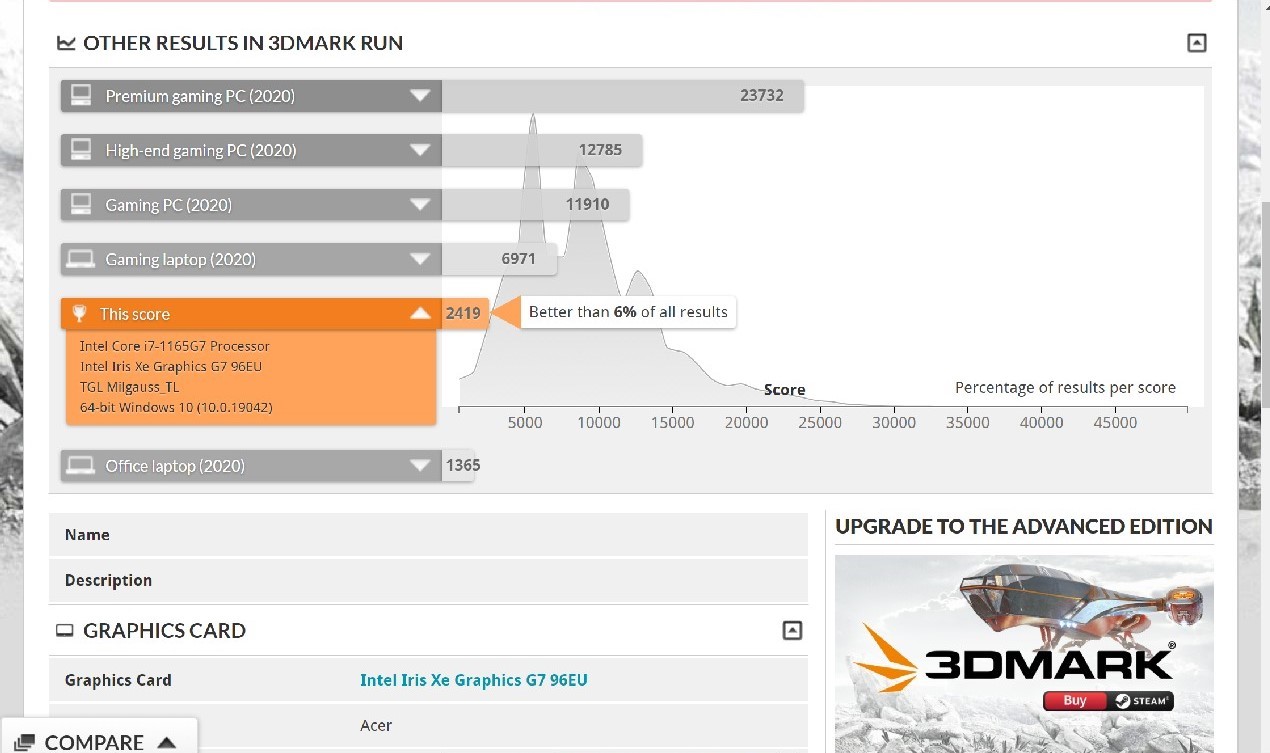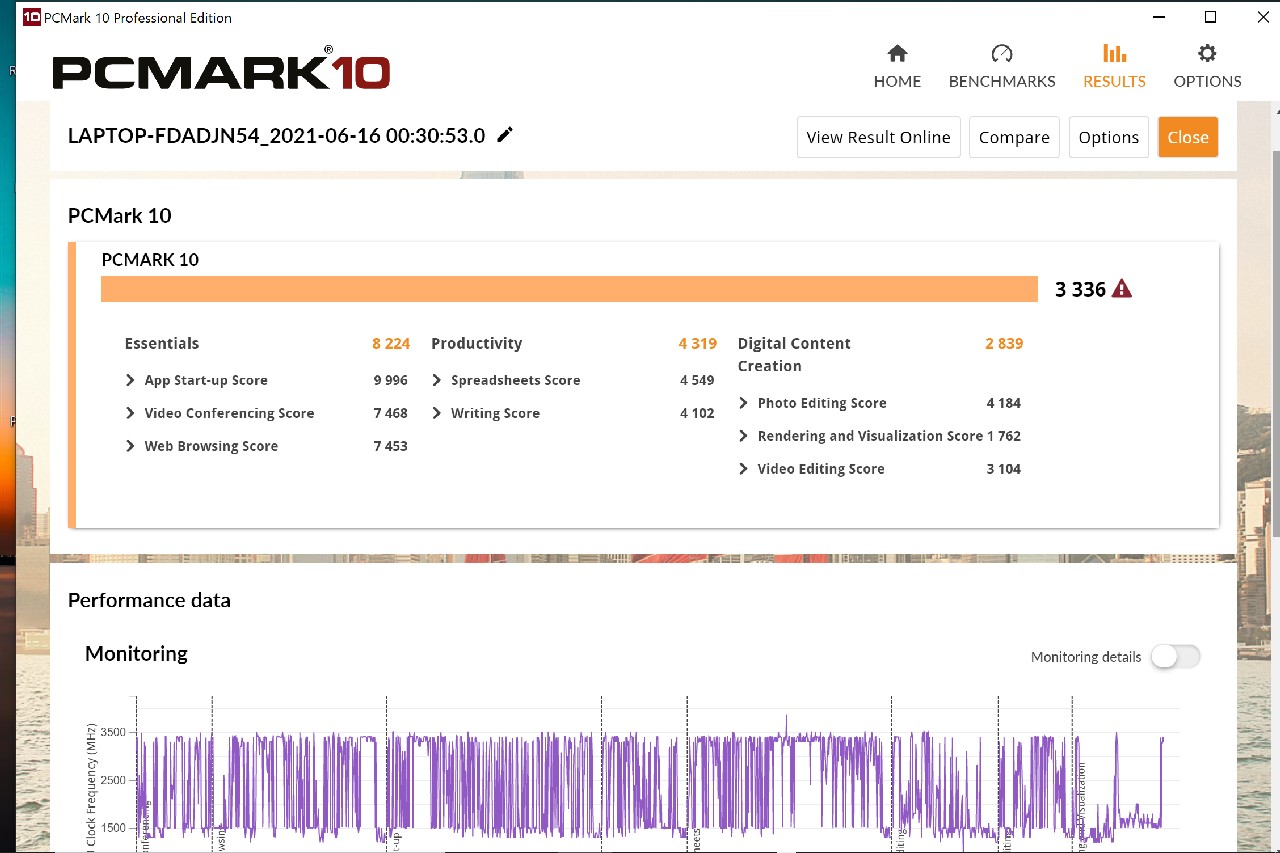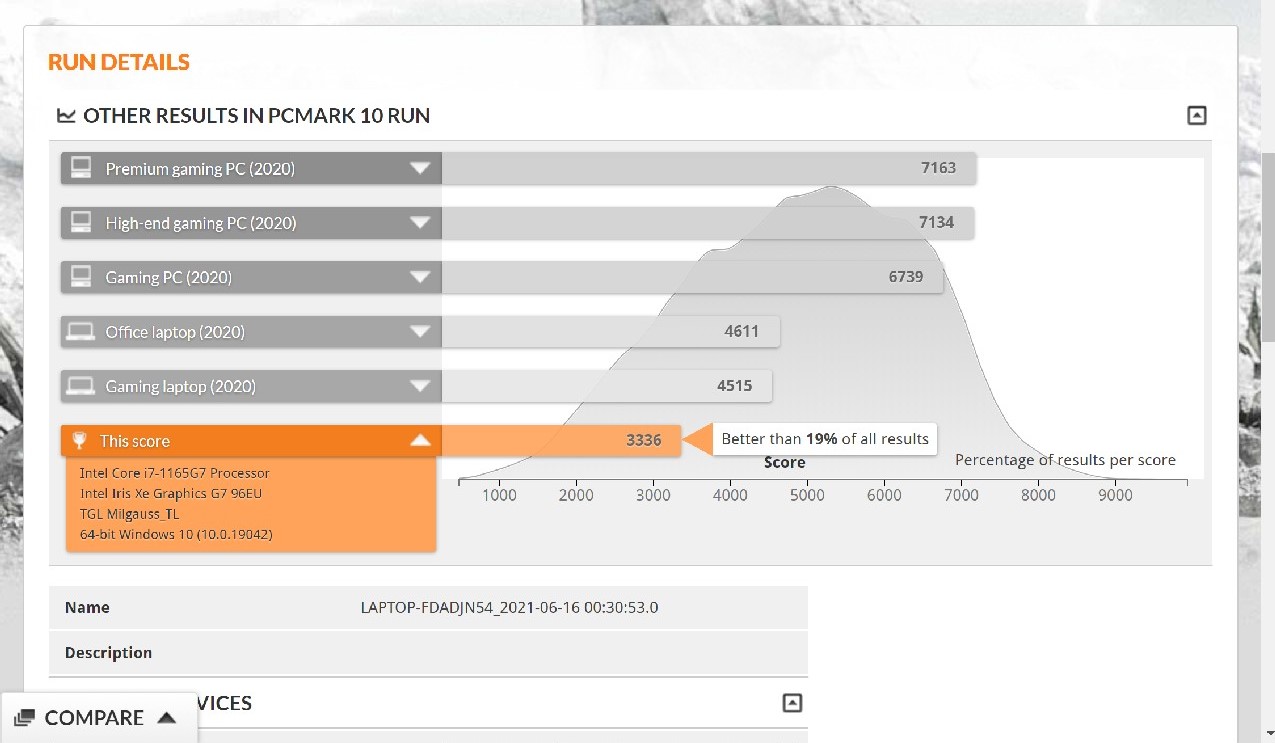Acer Spin 5 : 2-in-1 Convertible Laptop review
Mục Lục
Acer Spin 5
AED 5,699

8.4
Ergonomics
9.0/10
Performance
8.5/10
Design
8.5/10
Battery
7.5/10
Screen
8.5/10
Pros
- Lightweight
- Compact
- Great for everyday tasks
Cons
- No dedicated graphics
- Average battery
Amazon.com
Acer has recently launched their Spin 5 laptop in this market which is a 2-in-1 convertible. I used it for about a week and really liked using it. My initial impressions were great; it feels light and is quite portable.
Screen
The Spin 5 has an IPS display with a 13.5″ screen and a resolution of 2256 x 1504. That gives the screen a ratio of 3:2 which I did like at first, but I think most laptop screens look better when they’re a bit more horizontal. The laptop comes along with an “Acer Active Stylus” with 4096 pressure points which makes it accurate and it feels great to use. I tried some basic sketching and the stylus worked well with pressure sensitive strokes. The stylus does need charging, but dock it in the port and it is ready to go for 90 minutes with just a 15 sec charge, so you don’t practically need to worry about it running out of charge.

Ergonomics and Physical Features:
The Acer Spin 5 feels really lightweight at just 1.2kgs. You can carry it around everywhere with ease and even occasionally use it as a handheld tablet. The laptop comes with a USB-C cable along with the adaptor for charging. On the left side, it has 2 USB-C ports with Thunderbolt 4, both of which can be used to charge the laptop, an HDMI port, a USB Type-A port, and a microSD card reader. On the right side, it’s got the power button, a USB Type-A port, a headphone jack, and the kensington lock.
The claimed battery life is 15 hours, and while I wasn’t expecting anywhere near that for real life usage, the juice lasted for much less than expected. I was carrying out some benchmark tests and had kept the brightness at around 70%, the laptop went from full charge to power saver mode (20%) in about 3 hours, and went to sleep mode (5%) in 3 hours 45 mins. The next day I tried using apps like Lightroom and Photoshop with the occasional use of touchscreen, and the laptop lasted for a total of approximately 4 hours 15 mins which was less than expected. Now by no means would I say that this is bad, considering the fact that it is a very thin laptop and also has a touchscreen, but in real life usage, the battery doesn’t last anywhere close to the claimed battery life.
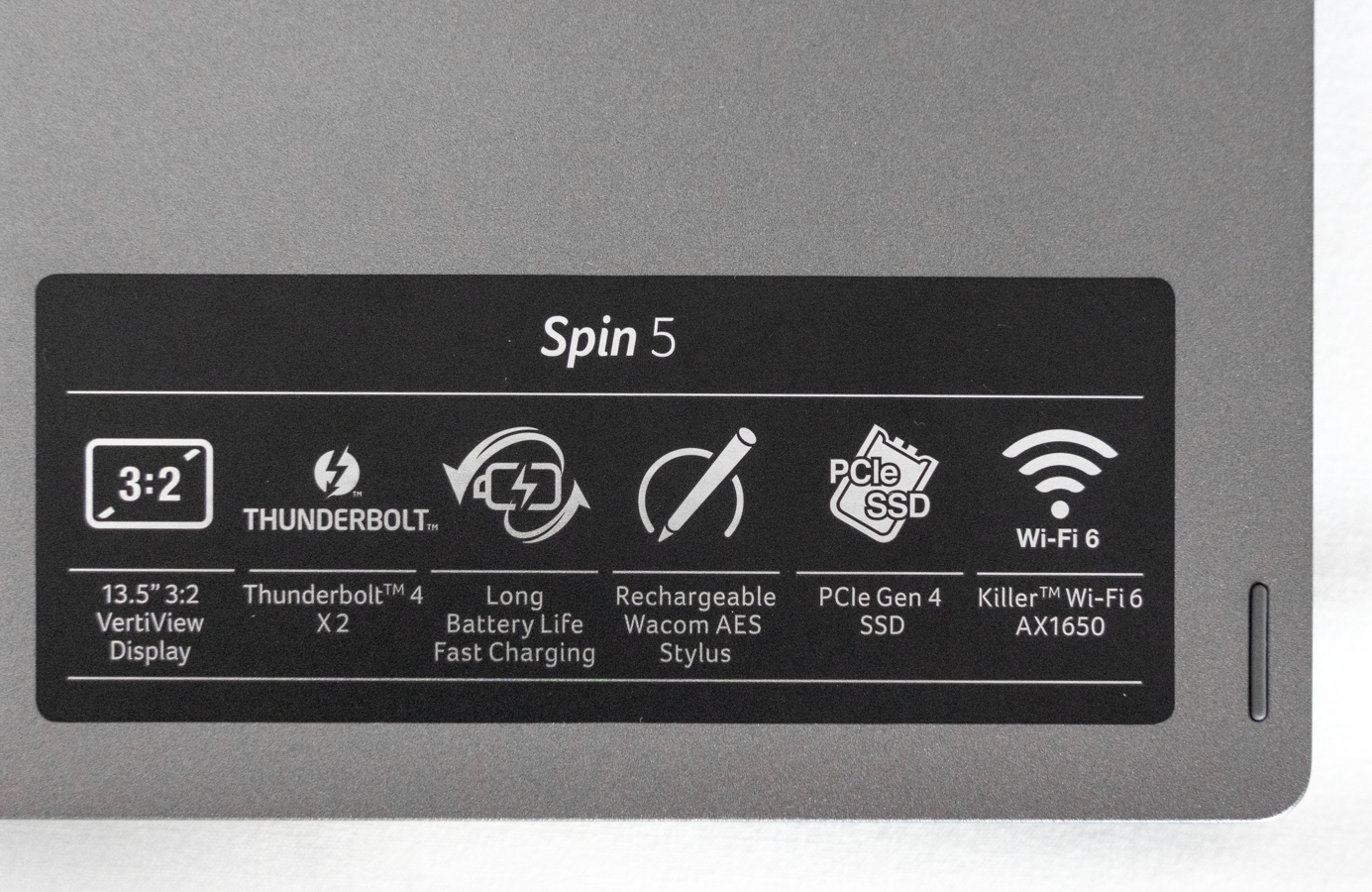
The speakers provide good clarity and while the loudness isn’t anything to boast about, it is adequate.
The camera was okay, and is manageable for occasional use of video calls. It has an HDR mode too but that sadly made my face look darker which seemed counter intuitive. The camera also has face detection.


The fingerprint reader was easy to set up and while the initial few times had a tad bit of difficulty recognising my fingerprint, after that worked like a charm. The slightest of touch and it would do its magic.

The keyboard does feel a bit compact but I could adapt to it quickly. The keys do not have as much travel as I would have liked, but considering how thin and compact the laptop is, that is something you can’t complain much about. The keyboard has 4 levels of backlight (off + 3 levels) and I found only the brightest one usable in most scenarios. It isn’t that bright. So unless you regularly work in very low light situations, the first 2 levels of brightness might not be quite practical.
Under the Hood:
The Acer Spin 5 has integrated Intel Iris Xe Graphics and uses the 11th Gen Core i7 – 1165G7 processor at 2.80 GHz. It has 1 TB PCIe SSD along with 16 GB LPDDR4X RAM.

It was a breeze for everyday tasks and worked without any lag for most cases. I had Adobe Lightroom and Photoshop open at the same time and they worked alright. It was only when I was exporting some images from Lightroom in the background and using the brush tool on Photoshop at the same time that I saw a fair bit of lag.
Here are the scores for the 3D MARK tests on time spy, fire strike ultra, time spy extreme, night raid, and fire strike extreme; as well as the PCMARK10 score.
Pricing:
It is priced at AED 5,699 and I think that’s reasonable. 2-in-1 convertible laptops with similar specs are priced around this range. Especially considering its weight of just 1.2 KG, which makes it much lighter and more portable than the competition, it is a really good deal.

Also Consider: Lenovo Yoga 7- 2 in 1 Laptop
Weird bits:
There are a few bits which I found weird. These aren’t deal breakers at all, but just some things I came across. The backlight of the keyboard goes out after about a minute. If I’m working in the dark, where I find the need for that dim backlight, I sure want it to stay on continuously until I choose to turn it off.

There was a weird “clink” sound while removing stylus. I didn’t notice it the first time, but the other day in a super quiet environment, it was distinct. Perhaps it is the metal built that makes this sound. It is just that when I think of a stylus, I do not associate this sound with it. You can distinctly hear it in the video below.
It’s a great laptop overall and I loved using it for the few days that I had it with me. It is great for everyday tasks, especially if you’re looking for something sleek that can quickly transform into a touchscreen tablet.