Acer Spin 5 SP513-51 review – the affordable 13-inch convertible you should at least consider
well built and decently looking; good keyboard once you get used to it; excellent trackpad; decent screen if you keep it indoors; solid performance; long battery life; more affordable than the competition
If you’re looking for a Core U laptop with a compact case, convertible form-factor and an affordable price, then you absolutely have to check-out the Acer Spin 5, a device that’s already available in stores and sells for $499 and up in the US and 599 EUR an up in Europe.
We’ve spent some time with it in the last couple of weeks, and we’ve gathered all our impressions in this article.
The Spin 5 is not without flaws, among them being a dim screen that’s not going to do well outdoors and an moody fan, but it’s also well built, performs well, types alright and packs a large battery, so the value you’re getting for the buck is almost unbeatable by other convertibles available out there at the time of this post, a recipe Acer also follows with the Swift 3 we reviewed a couple of weeks ago.
Keep reading to find out all about the Acer Spin 5, where it shines and where there’s room for improvement.

Mục Lục
Specs as reviewed
Acer Spin 5 SP513-51 (Aspire S13 R5-371T)
Screen
13.3 inch, 1920 x 1080 px, IPS, touch, glossy
Processor
Intel Skylake Core i5-6200U CPU
Video
Intel HD 520
Memory
8 GB DDR4 2144 MHz (1xDIMM)
Storage
512 M.2 SATA SSD (80 mm)
Connectivity
Wireless AC (Qualcomm QCA9377), Bluetooth 4.1
Ports
2x USB 2.0 slots, 1 x USB 3.0, HDMI, microSD card-reader, mic/headphone, Kensington lock
Baterry
48 Wh
Operating system
Windows 10
Size
328 mm or 12.91” (w) x 229 mm or 9.00” (d) x 19.8 mm or 0.78” (h)
Weight
3.48 lbs (1.58 kg)
Extras
backlit keyboard, VGA webcam, fingerprint reader, available in Gold or Silver
This test unit is built on Skylake Core U processors, but the Spin 5 is also available with Kaby Lake processors in some regions. There are very small differences between the two generations though.
Design and first look
You shouldn’t forget how much this costs when you get it out of the box, cause the Spin 5 is a little chubby and mostly built out of plastic, but I am for sure biased by the fact that I usually review notebooks with thinner profiles and more premium materials. So if you’re a regular user coming from a regular laptop, you’ll probably find this one quite good looking and compact.
The lid is the only part that’s covered in aluminum, with a brushed-metal texture. It looks nice, but the sheet is thin so there’s some flex here and because it’s black, it will shows smudges and finger oil easily. The rest of the body is solid though and the main-case is actually built out of a thick piece of rugged plastic, with a textured finishing meant to mimic brushed metal to some extent. The exact same material is found on the interior, on the arm-rest and around the keys, and while it’s not the most appealing, it’s grippy and won’t scratch easily. On top of all these, the finishing quality of the Spin 5 is pretty good, as I haven’t found any creases, sharp edges or uneven joints, so overall I feel this laptop is well built and should face the daily hassle well.
On the practical side, the Spin 5 is a convertible and that means its screen rotates 360-degrees on the back. Two strong hinges bind it to the main-body, and they look just like the hinges on the Asus Zenbook UX360CA and feel about the same too. That means they’re fairly strong and you can lift the screen with a single hand up to about 90 degrees, but you’ll need both to go beyond that. I’ve mostly used this as a laptop, but it’s quite comfortable to hold and use in tablet mode too, albeit it is rather heavy.
Speaking of weight, the Acer Spin 5 tips the scales at 1.48 kilos, or roughly 3.5 lbs, so it is heavier than the more premium 13-inch 2-in-1s available these days that weigh under 3 lbs, but that’s one of the reasons why it’s well built, why it packs a large battery and why it’s affordable.
That aside, the Spin 5 feels comfortable to use with daily tasks. As I mentioned earlier, the grippy exterior and solid construction help when grabbing it and when you’ll throw it in a backpack. The blunt edges and rounded corners also make it comfortable to use for typing, and the screen is not top heavy so you can adjust it to any angle you might want. The rubber feet on the bottom are a bit hard though, and as a result they don’t offer much grip and the laptop slides away easily on a smooth desk. One other practical aspect to mention is the hot-air exhaust placed on the back side, which is not going to bother you any way, regardless on how you decide to use this computer. However, lap use is not that pleasant due to the high-temperatures the laptop reaches on its belly, but we’ll talk more about these once we get to the right section.
The Spin 5 also offers a fair selection of ports, with three USB slots, HDMI for video output, a Kensingtion Lock and a card-reader. However, there’s no USB 3.1 and only one of those USB slots supports 3.0 speeds, and Acer only went with a microSD card-reader despite the fact that there’s plenty of room on the side and especially on the interior (see below) for a more useful SD card-reader. So the IO could be better.
Keyboard and trackpad
I like the keyboard on this computer, but I also think most of you might not feel the same, and that’s because it is shallow and its keys have a short travel.
I’m used to shallow keyboards and this one here offers stiff keys with a good amount of resistance, and that’s why I think it types better than my XPS 13. It also types fast, accurately and fairly quiet, as the typing test result below proves. But even I needed a few days to get used to the feedback and short stroke, so there’s definitely a break-in time with it. If you’re coming from an older laptop with taller keys, chances are you’ll struggle with this one, so keep that in mind.
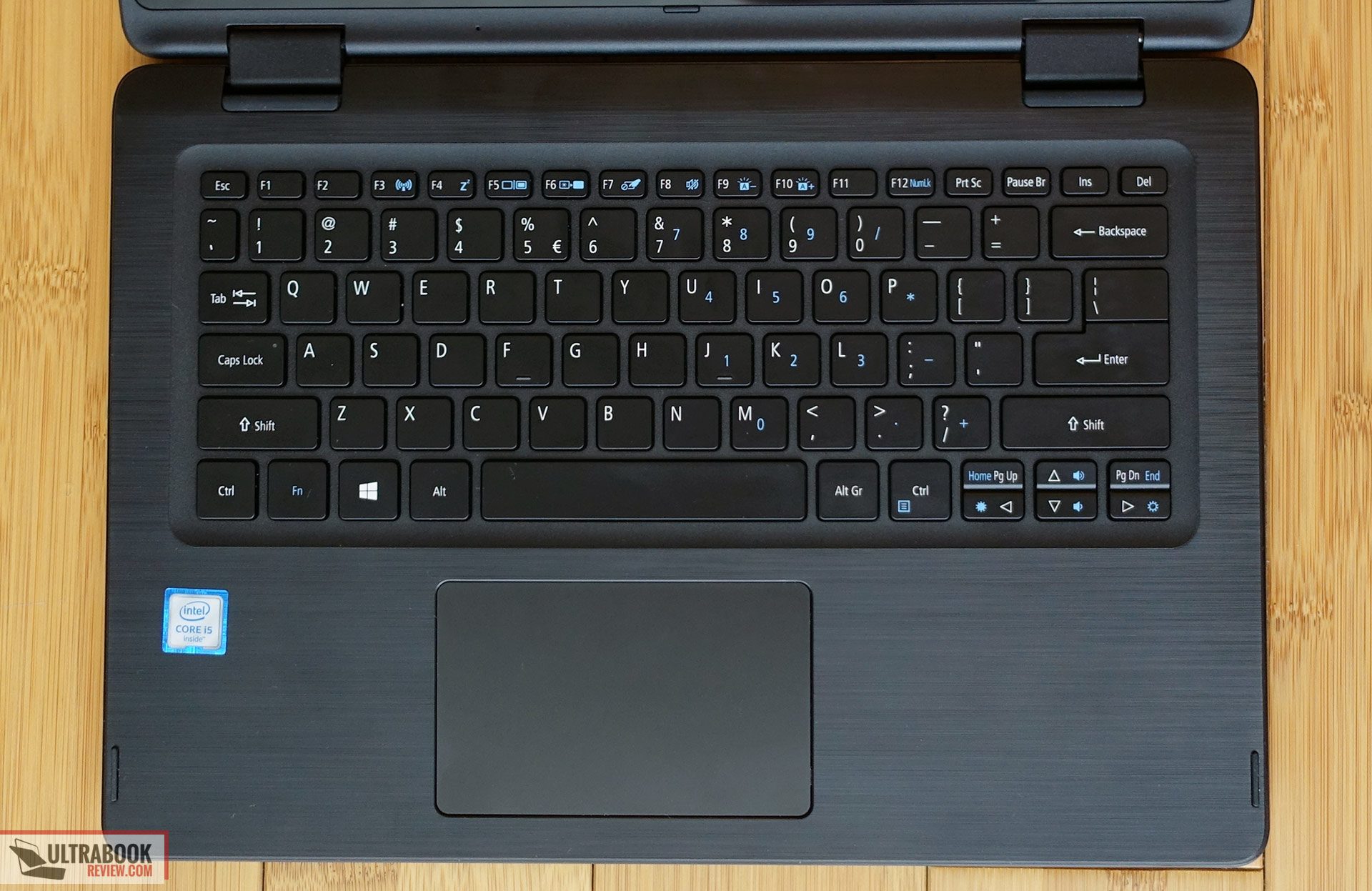
The keyboard is also backlit and you can choose between two intensity levels, however both are dim and barely able to light up the keys. On the other hand, due to the low brightness and the short travel, you’re not going to be bothered by the light creeping from under the keys with regular use. Oh, and the backlighting is only activated by hitting a key and not by swiping your fingers across the trackpad, which I find annoying, but it’s at the same time common with the most affordable notebooks.
On to the trackpad, it’s placed beneath the space key in the middle of the laptop, it’s built out of plastic, which means it’s has a little rougher and less glidier texture than the glass options, and it’s an Elan Pad surface. That usually spells trouble, but not here, as this trackpad performs really well with any sorts of taps, swipes, and even gestures. It even supports two-finger lateral swipes for Back and Forward in the browser, which is a rarity on Windows 10 computers these days.
If I must complain about anything, that would be the click buttons being rather clunky, but that’s definitely nitpicking cause overall this Spin 5 gets a surprisingly good trackpad.
Screen
For the screen Acer went with an 13.3-inch touch-enabled IPS panel, without an active digitizer or pen support(some literature mentions the digitizer and active pen support, but I can’t confirm it, I didn’t have a suitable pen to try this out). The good news is they didn’t chose a TN panel, but the bad one is that the IPS panel is mediocre in terms of color coverage and brightness.
Still, the colors are decent enough for daily use and I doubt professionals who require an accurate panel would choose this one for their work. There’s no way around the brightness though, and at under 200 nits you’ll really struggle to use this display outdoors or in bright environments, but if you plan to keep the Spin mostly inside, the dimness won’t bother you that much.
On the other hand, blacks are solid on this panel and as a result the contrast is deep, the viewing angles are pretty good and the white point is close to the 6500k standard. You’ll find more details in the rows below, and in case you want to address the white point, gamma skewness and color accuracy to some extent, you’ll find our calibrated ICC profile over here.
- Panel HardwareID: AU Optronics AUO102D (B133HAb01.0);
- Coverage: 65% sRGB, 47% NTSC, 49% AdobeRGB;
- Measured gamma: 2.4;
- Max brightness in the middle of the screen: 187 cd/m2 on power;
- Contrast at max brightness: 790:1;
- White point: 6200 K;
- Black on max brightness: 0.24 cd/m2;
- Average DeltaE: 1.89 uncalibrated, 1.35 calibrated.

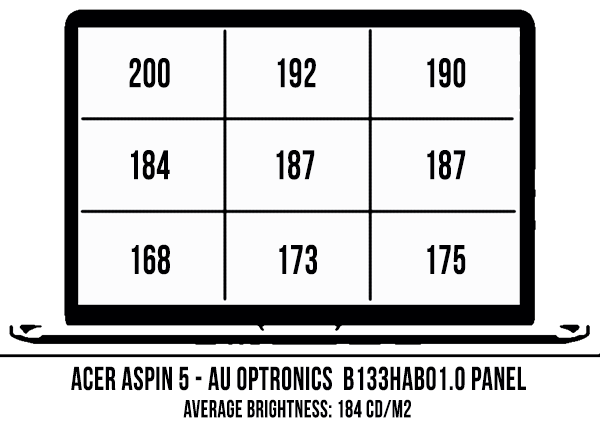
Hardware, performance and upgrade options
Hardware wise, the Spin 5 series is built on Intel Skylake Core U hardware with 4 or 8 GB of DDR4 RAM and M.2 SATA 80 mm SSD storage, but Kaby Lake Core U configurations are also available in some regions.
We got to test the mid-level Skylake configuration with the Core i5 processor, 8 GB of RAM and a 256 GB SSD, the one I think offers the best bang for the buck out of all the available options, but you could go for the base Core i3 version as well if you only plan to use the laptop for basic daily tasks, especially since the RAM and storage are upgradeable.
To get inside you’ll need to go past the plastic belly that’s hold in place by 13 Philips screws. Easy peasy. Once in here you’ll notice the M.2 80 mm SSD on the left, the Wi-Fi chip toward the top-right corner and an aluminum shield that covers the RAM, which you have to grab and pull in order to get to the DIMM. You might not have to though, as most configurations come with 8 GB of RAM and while there are some 16 GB DDR3 modules that should work in there, those are very expensive.
You’ll also notice there’s a lot of unused space on the left and what I consider to be a very basic cooling solution, with a single heat-pipe and a small plate that barely covers the CPU (in fact, it looks like it’s only covering the GPU and the CPU half is completely exposed and not touching the plate), and this is probably the reason why this laptop gets hotter than a Core U device should. More about this in the next section. While we’re still looking at the internals, notice the hinges which have some pretty massive bases attaching them to the main-frame, and that’s reassuring on their long time reliability. Hopefully the parts that attach to the screen are just as well made.
Now, performance is solid with the Spin 5 tested here, but there’s a fair amount of bloatware preinstalled and you should either get rid of it, or better yet do a clean Windows install once you get the laptop. I went with the former option in this case, but I’d recommend the latter.
With the bloatware out of the way, the Spin will handle daily activities like browsing, video content, text-editing, music and basic multitasking smoothly. You can also run Photoshop, Premiere or games, as long as you adjust you expectations properly, but I’d recommend the Core i5 configuration for these tasks.
I’ve added some benchmark results below and also a few pics that show the temperatures and speeds in daily chores.
- 3DMark 11: P1451;
- 3DMark 13: Cloud gate – 5129, Sky Driver – 3284, Fire Strike – 719;
- PCMark 08: Home Conventional – 2574;
- Cinebench 3 32-bit: Single-Core: 2733, Multi-core: 5806;
- Cinebench 4 64-bit: Single-Core: 3403, Multi-core: 6337, Computer score: 15745;
- CineBench 11.5: OpenGL 29.96 fps, CPU 3.22 pts, CPU Single Core 1.19 pts;
- CineBench R15: OpenGL 37.02 fps, CPU 293 cb, CPU Single Core 109 cb;
- x264 HD Benchmark 4.0 32-bit: Pass 1 – 99.79 fps, Pass 2 – 18.91 fps.
Noise, Heat, Connectivity, Speakers and others
Temperatures and noise are my biggest nits with this laptop. I did test a pre-production unit so there’s a chance the issues I ran into are not going to plague the retail versions, but you should really look for more feedback on this matter, preferably from actual buyers.
As you mentioned in the pics of the internals, there’s a fan inside the laptop and a rather minimal heatpipe, and the two didn’t really work well together in this case. What I mean by that is the fan mostly keeps spinning slowly with daily tasks and it even goes idle with very basic activities, but then it occasionally bursts to very high speeds for a few seconds once each couple of minutes or when you launch a new program, and when that happens it is very noisy. I can accept having a noisy fan with games and demanding tasks, cause this fan does indeed get noisy in demanding loads, but this type of pulsating with regular use I cannot.
That aside, both daily use and load temperatures are abnormally high for this kind of platform and case, and I’d reckon there’s either something wrong with this sample or the cooling system is just undersized and poorly designed. I’m inclined to believe it’s the latter, as the internals don’t reach very high temperatures under load, yet the case does despite that fan spinning like crazy. Either way, repasting the CPU should help, but I couldn’t do it on this test unit.
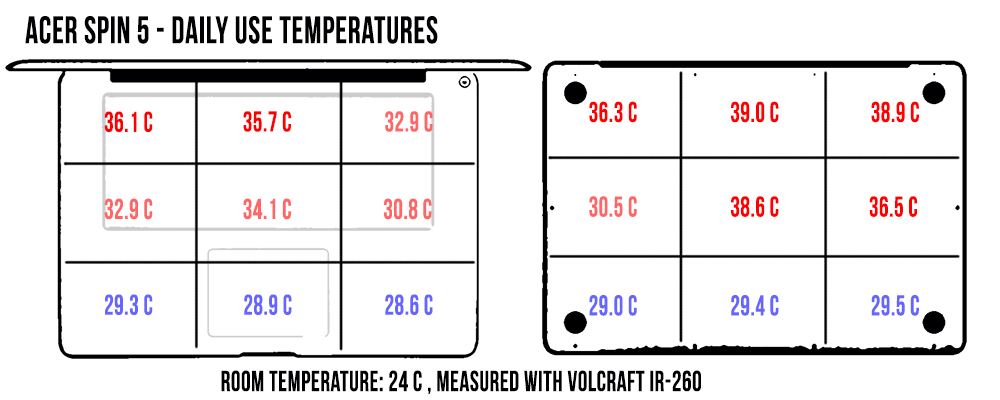
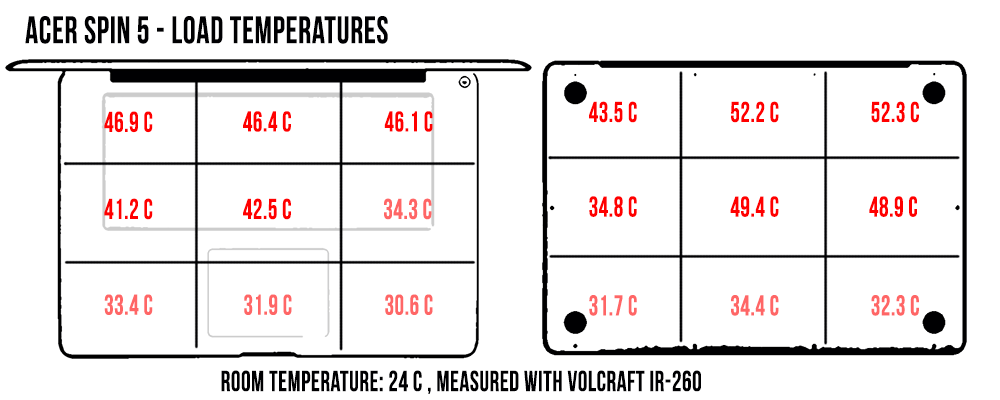 *Daily Use – 1080p Youtube clip in EDGE for 30 minutes
*Daily Use – 1080p Youtube clip in EDGE for 30 minutes
*Load – playing Need for Speed Most Wanted for 30 minutes
Hopefully retails units will behave better. I’ll keep my eyes out for other reviews and impressions and update this section once I know more, as for now there are too few details on this to draw a conclusion.
Connectivity wise there’s Wireless AC and Bluetooth 4.1 on the Spin 5, and Acer went with a Qualcomm AC9377 chip, which is not very fast, but it performs decently both near the router and at 30 feet with 2 walls in between. The signal strength is poor by this point, but the speeds are not as bad as with other laptops I’ve tested in the last years so I’d say the wireless performance is alright for browsing and video streaming.
The speakers aren’t bad either. They’re quite loud, reaching 90 dB at head-level in our tests, but I’ve noticed some distortions at volumes above 80%, so you’ll probably not want to get past that. The audio quality is average, but the speaker cuts are easy to muffle on the lap and even on a desk due to how thei’re positioned on the belly. In fact, on a flat surface the audio sounds tinnier than on tablet mode or other cases where nothing obstructs the cuts.
Finally, the camera on this laptop is decent for occasional Skype calls, very grainy in poor light, but quite good with proper ambient lightning. The audio recording does leave something to be desired though, as from what I can tell there’s just one microphone and it struggles when there’s ambient noise around or when you’re speaking and typing at the same time.
Battery life
With a 48 Wh battery, Core U hardware and a FHD screen, the Spin 5 is cable of going for 4-8 hours of daily use on a charge easily, as you can see below (the screen was set at 60% brightness, roughly 120 nits).
- 7.0 W (~7 h of use) – very light browsing and text editing in Google Drive, Balanced Mode, screen at 60%, Wi-Fi ON;
- 6.1 W (~8 of use) – 1080p fullscreen video on Youtube in Internet Explorer, Balanced Mode, screen at 60%, Wi-Fi ON;
- 5.4 W (~9 h of use) – 1080p fullscreen .mkv video in the Movie app, Balanced Mode, screen at 60%, Wi-Fi ON;
- 6.1 W (~8 h of use) – 4K fullscreen .mkv video in the Movie app, Balanced Mode, screen at 60%, Wi-Fi ON;
- 13.9 W (~3 h 25 min of use) – heavy browsing in Edge, Balanced Mode, screen at 60%, Wi-Fi ON.
Acer bundles the laptop with a standard 45 W power brick and a full recharge takes around 2 hours and 30 minutes.

Price and availability
The Acer Spin 5 is several configurations in stores across the world, with prices between $499 and $649 in the US.
Over there the base model gets a Core i3-6100U processor, 8 GB of RAM and a 128 GB SSD for $499, while the model tested here with the Core i5-6200U processor, 8 GB of RAM and 256 GB SSD sells for $649. I see more value in the latter, but picking the Core i3 model and upgrading the SSD is also an option to consider.
Prices in Europe are a little higher, with the base version selling for 599 EUR in Germany and around 549 GBP in the UK, but with only 4 GB of RAM and the Core i3-6100U processor, while the mid-level option goes for 749 EUR in Germany and includes the Kaby Lake Core i7-7200U processor, 8 GB of RAM and 256 GB of storage.
Follow this link for more updated configurations and prices at the time you’re reading this article.
Wrap up
The Acer Spin 5 is the most affordable 13-inch convertible with Core U hardware I could find at the time of this post, especially in the US where it is priced more aggressively than in Europe. Knowing this, I was expecting some corners had to be cut in order to meat the lower price point and still end up with a product that wouldn’t sell for a loss. Luckily, there aren’t many. Yes, this Spin is a little heavy and made mostly out of plastic, it gets a shallow keyboard and the IO could be more versatile, but the only two significant nits are the dim screen and the erratic cooling system plagued by a noisy fan and incapable of keeping temperatures down. If it proves that the retail versions fair better in terms of temperatures and noise, the panel remains the only potential-deal breaker, and only if you plan to use the laptop outdoors or in other strong light environments.
Even with these issues, the Spin is a very good allrounder. It performs well once you get rid of the bloatware, it lasts for quite a while on each charge, it’s well built and it even types well once you get used to the keyboard. Bottom point, there are some “ifs” and “onces” with the Spin 5, but its pricing is just good enough to justify them, that’s why this laptop scores a 3.75 in this review, which I’d bump to 4/5 in case the cooling quirks are not present on the final models.

The competition is represented by the Dell Inspiron 5000 13-inch, Asus Vivobook Q302/TP300 or the HP Pavilion x360 13t , each 2-in-1 notebooks wit pros and cons, bust all of them a little more expensive unless you can find them on sale somewhere, and none with Kaby Lake hardware at the time of this article. You should check them out just to find out about their strong points and weaknesses, so you can pick the one that best fits your requirements in the end. Or you can also check out this article for more suggestions on the best 2-in-1 ultraportables available in stores these days.
That’s about it for this post, but if you have anything to add about the Acer Spin 5 SP513-51 or any questions, feel free to use the comments section below, I’m around and willing to help out.
Disclaimer: Our content is reader-supported. If you buy through some of the links on our site, we may earn a commission.
Navigation: Ultrabookreview.com » 13 inch
Our content is reader-supported. If you buy through some of the links on our site, we may earn a commission. Terms


Review by: Andrei Girbea
Andrei Girbea, Editor-in-Chief. I’ve a Bachelor’s in Computer Engineering and I’ve been covering mobile technology since the 2000s. You’ll mostly find reviews and thorough guides written by me here on the site, as well as some occasional first-impression articles.
. I’ve a Bachelor’s in Computer Engineering and I’ve been covering mobile technology since the 2000s. You’ll mostly find reviews and thorough guides written by me here on the site, as well as some occasional first-impression articles.







