Acer Swift X 14 SFX14-41G review (performance ultrabook, AMD Ryzen + RTX)
I’ve been using the Acer Swift X 14 for the last two weeks and I’m sharing my thoughts on it in this article.
This laptop has been available for a few months now, and many reviewers/publications have crowned it the best-value 14-inch laptop of this generation. Having spent time with it, I agree this is a solid choice for those of you shopping for a smaller and more portable computer at around 1000-1200 USD/EUR, capable of handling not just basic daily chores and multitasking, but also workloads and some games, within reasonable expectations. So as a whole the Swift X 14 is a viable computer for school, for mixed-use, and for light creative work, such as photo and video editing. But it’s not without some quirks and limitations that you’ll need to accept.
Now, the 14-inch Swift X is available in a couple of different CPU/GPU configurations, and while our sample might not be the exact one that you’re interested in, this review is still going to provide you with a deep look into how the notebook handles various sorts of activities, as well as details on what to expect in terms of performance and efficiency from all configurations, including those based on the AMD Cezanne Ryzen 5 5600U or Ryzen 7 5800U processors and the Nvidia RTX 3050/3050Ti graphics chips.
So with that in mind, let’s jump to it.
Mục Lục
Specs as reviewed – Acer Swift X SFX14-41G
Acer Swift X SFX14-41G
Screen
14 inch, 16:9 format, 1920 x 1080 px, IPS, matte, non-touch, Chi Mei N140HCE-EN2 panel
Processor
AMD Lucienne Ryzen 7 5700U CPU, 8C/16T, or
AMD Cezanne Ryzen 5 5600 (6C) or Ryen 7 5800U (8C) configurations
Video
AMD Vega + GTX 1650 (35W) or RTX 3050 (35-40W) or RTX 3050Ti (35-40W)
Memory
16 GB LPDDR4x-4266 (soldered)
Storage
2x 512 GB M.2 PCIe x4 SSDs (2x WDC PC SN530 drives)
Connectivity
Wireless 6 AX (MediaTek MT7921), Bluetooth 5.0
Ports
2x USB-A 3.1 gen1, 1x USB-C gen2 with data, DP and charging, HDMI 2.0b, audio jack, Kensington Lock
Battery
59 Wh, 90W barrel-plug charger
Size
323 mm or 12.72” (w) x 212 mm or 8.35” (d) x 17.9 mm or 0.7” (h)
Weight
3.1 lbs (1.4 kg)+ .95 lbs (.43 kg) charger and cables, EU version
Extras
white backlit keyboard, HD webcam, stereo speakers, fingerprint reader
An updated Acer Swift X 14 lineup is available in the meantime, with a refreshed design and more powerful specs.
Design, inputs, and screen
This Swift X series is pretty much a chunked-up version of the popular Swift 3 lineups, a bit thicker and heavier, as it incorporates extra components, a somewhat more advanced thermal design to match those components, and a slightly bigger battery.
Nonetheless, at 3.1 lbs and ~.7″ in thickness, this is not the lightest 14-inch laptop on the market by any means, but is still a portable format that you should have no problem lugging around to school or office or during your commutes.

It’s also built fairly well, with a solid screen and only a little bit of flex in the keyboard deck. The lid and the inner deck are made of thick pieces of aluminum, but I did notice some creaky/squeaky noises when picking up the laptop from a corner or when I put my hands on the armrest to start typing on this. They’re coming from the inside, most likely where the plastic inner chassis comes in contact with the metal exterior, and I’d expect them to vary from unit to unit.
Moving on, this Swift X is a standard Acer design, with a full-aluminum construction, the kind that does a very good job at hiding scratches and fingerprints. Acer also went with clean aesthetics and minimal branding, as well as placed the status LEDs on the side, so nothing is going to bother you while using the laptop at night. There are some stickers on the palm-rest of the retail units, and you’ll want to peel them off to get your Swift X as clean-looking as this one here.
I’ll also add that Acer went with a two-tone design for this series, with the lid and the part around the radiator being this gold/yellow color, and everything else being silver. It looks rather tacky to me and I would have preferred a basic silver color for the entire thing.
At the same time, this Swift X is one of those designs that lift up the main chassis from the desk in order to improve the airflow into the fan, which means that the exhaust is placed right under the screen and blows hot air into the panel. We’ll get in-depth on this further down. This design also translates into poor grip on the desk, so be careful not to trip on any cables attached to this laptop, or it will come down flying.
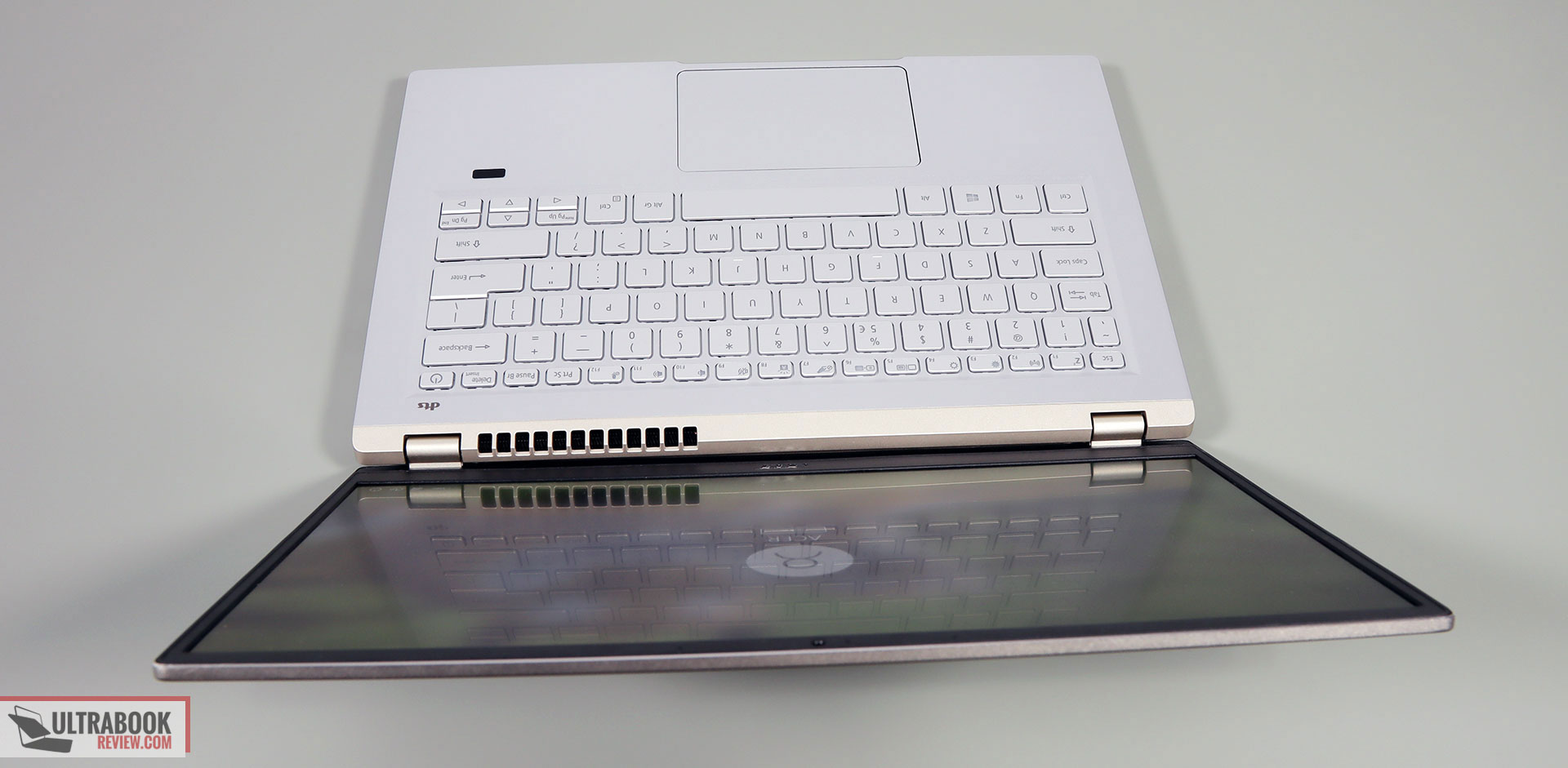
On a more positive note, the hinges are strong and keep the screen in place as set-up all the time, without noticeable wobbling. They also allow to pick up and adjust the screen with a single hand, but the lean-back angle is only around 130 degrees, thus limiting when not using the laptop on a desk. In comparison, most of the Swift 3 models implement a 180-degree screen.
The IO is pretty good here, with USB and USB-C ports, a full-size HDMI, an audio jack, and a Lock. The laptop ships with a barrel-plug charger, but can also charge via USB-C, and that USB-C port supports video as well. There’s no card-reader, though, and no IR camera, just a standard webcam at the top of the screen and a finger-sensor under the arrow keys.
Keyboard and trackpad
For some reason, Acer went with their silver keyboard design on this laptop, and not the black keyboard they put on the Swift 3 14-inch series.

I’m not a fan of this kind of white-lit silver keyboard, because it makes the writing on the keys difficult to tell apart when the illumination is active. Furthermore, this implementation lacks a dedicated Caps Lock indicator or the ability to activate the lighting by swiping your fingers over the clickpad, you have to press a key to turn it back on once it times out.
The layout is fine for everyday use and standard for an Acer laptop, with the cramped arrows/PgUp/PgDn keys, a power button in the top corner, and otherwise properly sized and spaced keys.
The feedback is on the mushier side, as the keys take very little force to actuate. This sort of feedback and short stroke makes them very quick and silent, but also unforgiving to straying fingers. Being used to this sort of shallower and mushier keyboards, I got along pretty well with this one, but you might feel differently about it if you’re coming from an older laptop or a desktop PC.
The clickpad is Precision, reliable, and accurate with daily use. It’s only average in size and made out of plastic, so it doesn’t feel as nice to the touch as the glass implementations available on higher-tier products. I also noticed some rattling when taping the surface a little firmer, as well as fairly clunky physical clicks.
As for biometrics, there’s a finger sensor on this series, but no IR cameras.
Screen
There’s a 14-inch matte screen on this laptop, with a 16:9 FHD IPS panel.
It’s similar to the panels used on the Swift 3 14-inch series, a fair-quality display that doesn’t compromise at anything significant, but doesn’t stand out from the crowd either.
We measured around 350-nits of max brightness in our tests, good blacks at sub .3 cd/m2 at max brightness, a contrast of 1200:1, fair color coverage of almost 100% sRGB, and little light bleeding.
Here’s what we got in our tests, with an X-Rite i1 Display Pro sensor:
- Panel HardwareID: Chi Mei CMN14D5 (N140HCE-EN2);
- Coverage: 96.1% sRGB, 66.2% AdobeRGB, 68.2% DCI-P3;
- Measured gamma: 1.91;
- Max brightness in the middle of the screen: 346.06 cd/m2 on power;
- Min brightness in the middle of the screen: 23.88 cd/m2 on power;
- Contrast at max brightness: 1210:1;
- White point: 7900 K;
- Black on max brightness: 0.28 cd/m2;
- PWM: No.
This needs further calibration, as the Gamma and White Point are skewed badly out of the box. Once calibrated, the panel ends up well balanced in luminosity and colors, with acceptable DeltaE variations in the lower corners.
I will also mention that this is a 60 Hz panel with slow response times, so if you’re heavily considering this for its gaming abilities, you might want to lean towards one of the portable gaming laptops with a higher-refresh display (such as the Predator Triton 300 or the Zephyrus G14), or better yet one of the full-size 15-inch gaming laptops with even faster screens.
Hardware and performance
Our sample is a mid-specced configuration of the Acer Swift X SFX14-41G, with an AMD Ryzen 7 5700U processor, Nvidia GeForce GTX 1650 graphics, 16 GB of LPDDR4x-4266 RAM, and two SSDs.
This model is available in stores over here, but more recent updates are also available, powered by AMD Cezanne Ryzen 5 5600U or Ryzen 7 5800U processors and RTX 3050/3050Ti graphics. Based on their availability in your region, you might want to go for one of those over this one that we have here, and I’ll explain the performance differences that you should expect from those models further down in this article.
Nonetheless, we’re testing our unit with the software and drivers available as of late Sept 2021. The sample was provided by Acer for this review, and sent back to them afterward.
So specs-wise, the Swift X is available with AMD Lucienne (Ryzen 5 5500U – 6C, Ryzen 7 5700U – 8C) or Cezanne (Ryzen 5 5600U – 6C, Ryzen 7 5800U – 8C) processors. They’re fairly close in multi-threaded performance, but the Cezanne processors are built on the newer Zen3 architecture and offer increased IPS/Single-core performance and better efficiency, so I would pick them over the Lucienne APUs if possible.
For the graphics, our sample is the Nvidia GeForce GTX 1650 chip running at 35W, while the updated models are the RTX 3050 and 3050Ti chips at 35-40W of power, with Dynamic Boost. We’ll talk about the performance differences between these chips further down.
For RAM, the platform comes with up to 16 GB of LPDDR4x memory soldered on the motherboard and not upgradeable.
Finally, there are two M.2 SSD slots inside for storage, both PCIe x4 gen3. Most configurations ship with a single drive and you can add an extra one if you want to upgrade your storage space, while still keeping the one that comes preinstalled. Our review unit came with two mid-range WDC SN530 drives, but the included drive might differ between regions (I’ve seen SK Hynix units reported in most regions).
Getting inside to the components requires you to remove the back panel, hold in place by a handful of screws.
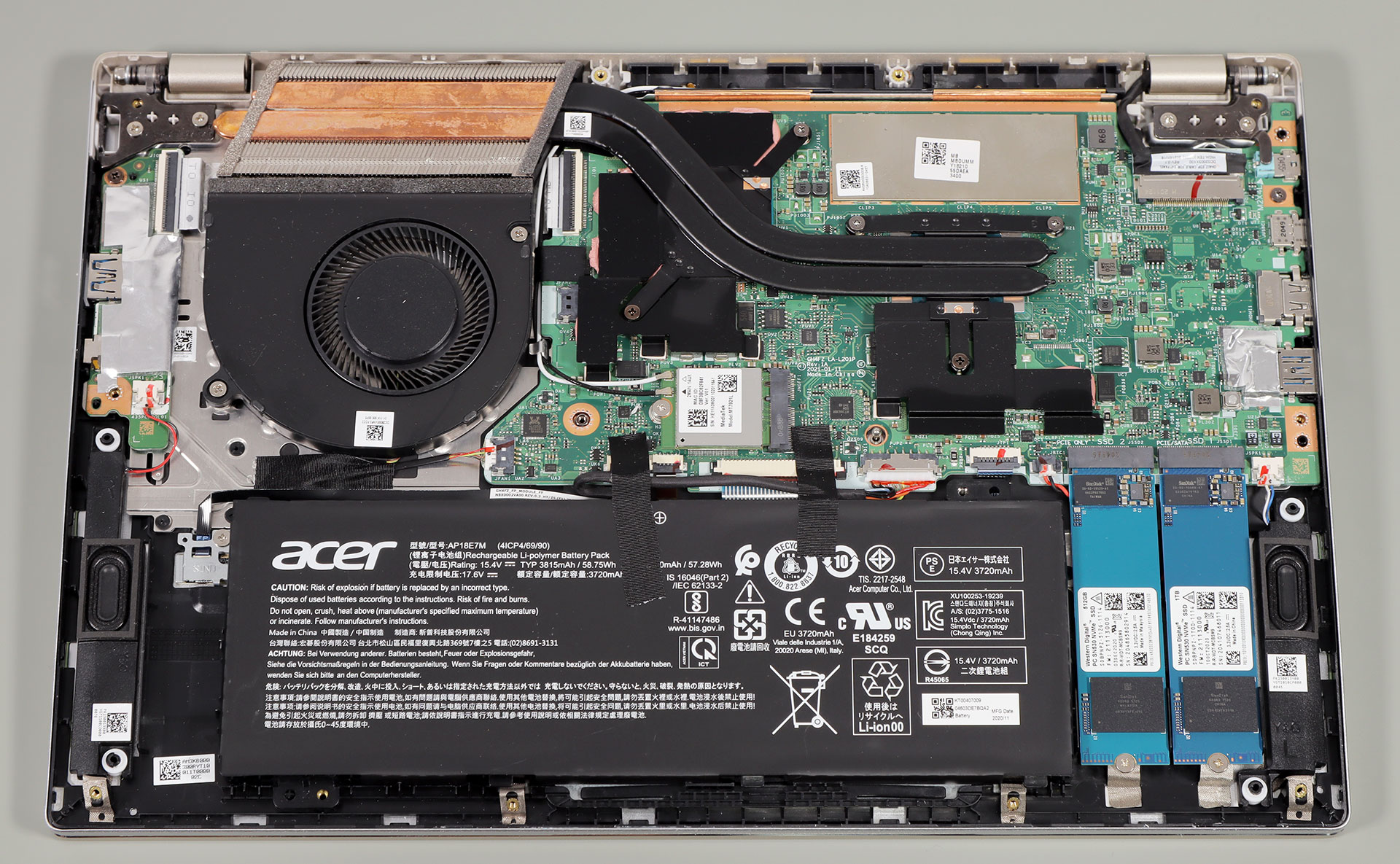
As far as the software goes, there’s still no dedicated control software on this Swift X, so you can only toggle between the Windows power modes. However, much like on other Swift models tested recently, that’s has no effect on the CPU’s performance and power allocation on our sample.
Before we get to talk about the performance in demanding loads, you should know that this laptop handles casual use (browsing, video streaming, text-editing, etc) smoothly, running quietly and cooly. The fan keeps idle with basic loads while using the laptop unplugged, and only kicks on with multitasking.
Onto more demanding tests, the Cinebench loop test runs Cinebench R15 for 15+ loops, with 2-3 sec delay between each run, to test for performance in taxing longer-term scenarios.
The Ryzen 7 5700U processor in this unit did well on the Best Performance Windows power mode, stabilizing at around 25W TDP, frequencies of 3 GHz, and excellent temperatures of only 70-72 degrees Celsius. However, Acer allows the CPU to run at higher 35-37W of power for a few loops, with a positive impact on the scores and temperatures in the low to mid-80s C.
The laptop performs similarly on battery, unplugged from the wall, but stabilizes at 25W a bit quicker.
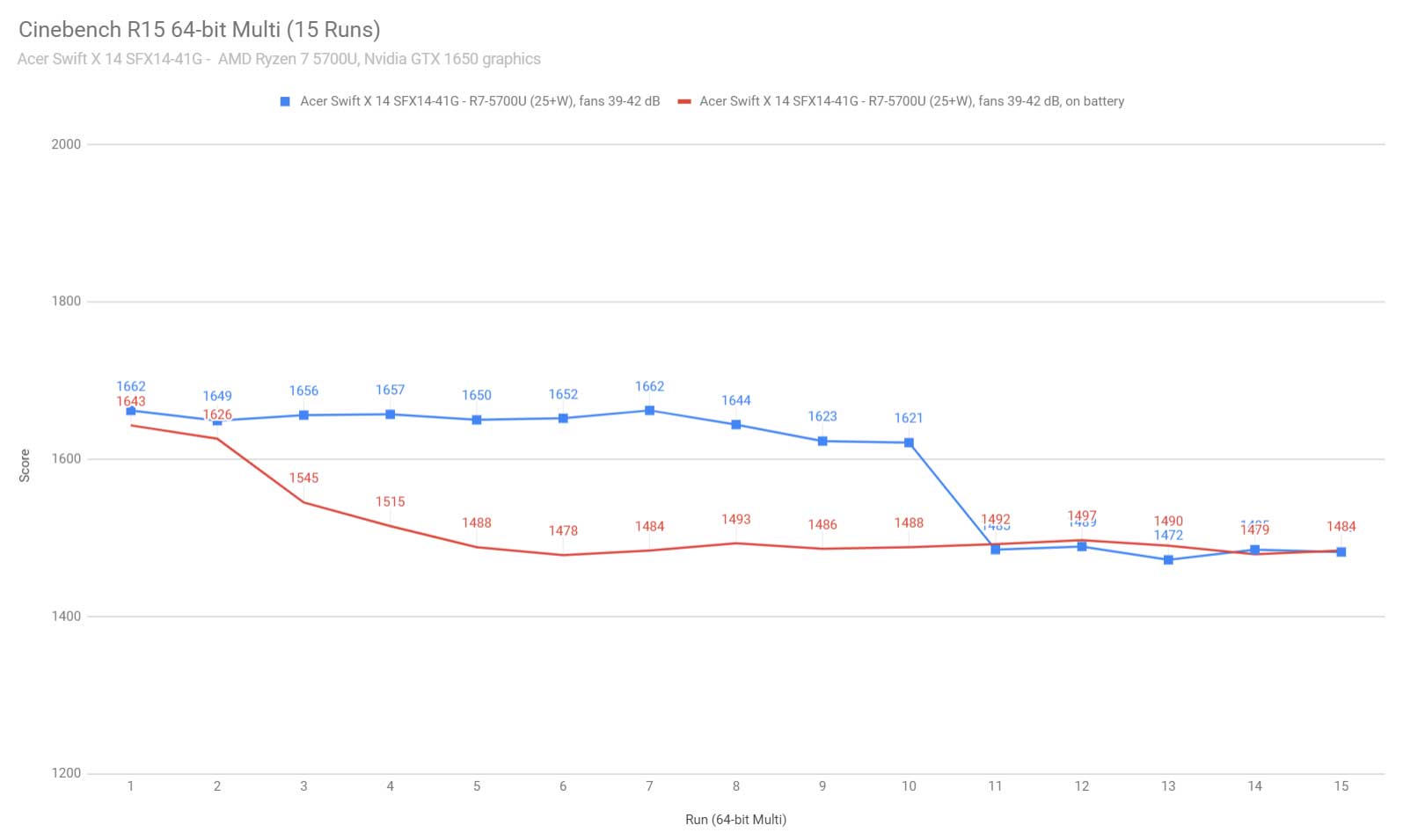
As far as the Ryzen 7 5800U version of this laptop goes, I’ve seen reports that those run at 37W sustained with the recent BIOS updates, so will score around 1700 points sustained in this multi-threaded test. At 25W, the Ryzen 7 5800U would score around 1500 points. The Ryzen 5 5600U should also do well, but because that’s only a 6C/12T processor, it will only score around ~1300 points at 25W of sustained power, and around 1400 points at 37W.
To put these results in perspective, here’s how a couple of other AMD and Intel ultraportable notebooks score in this same test.
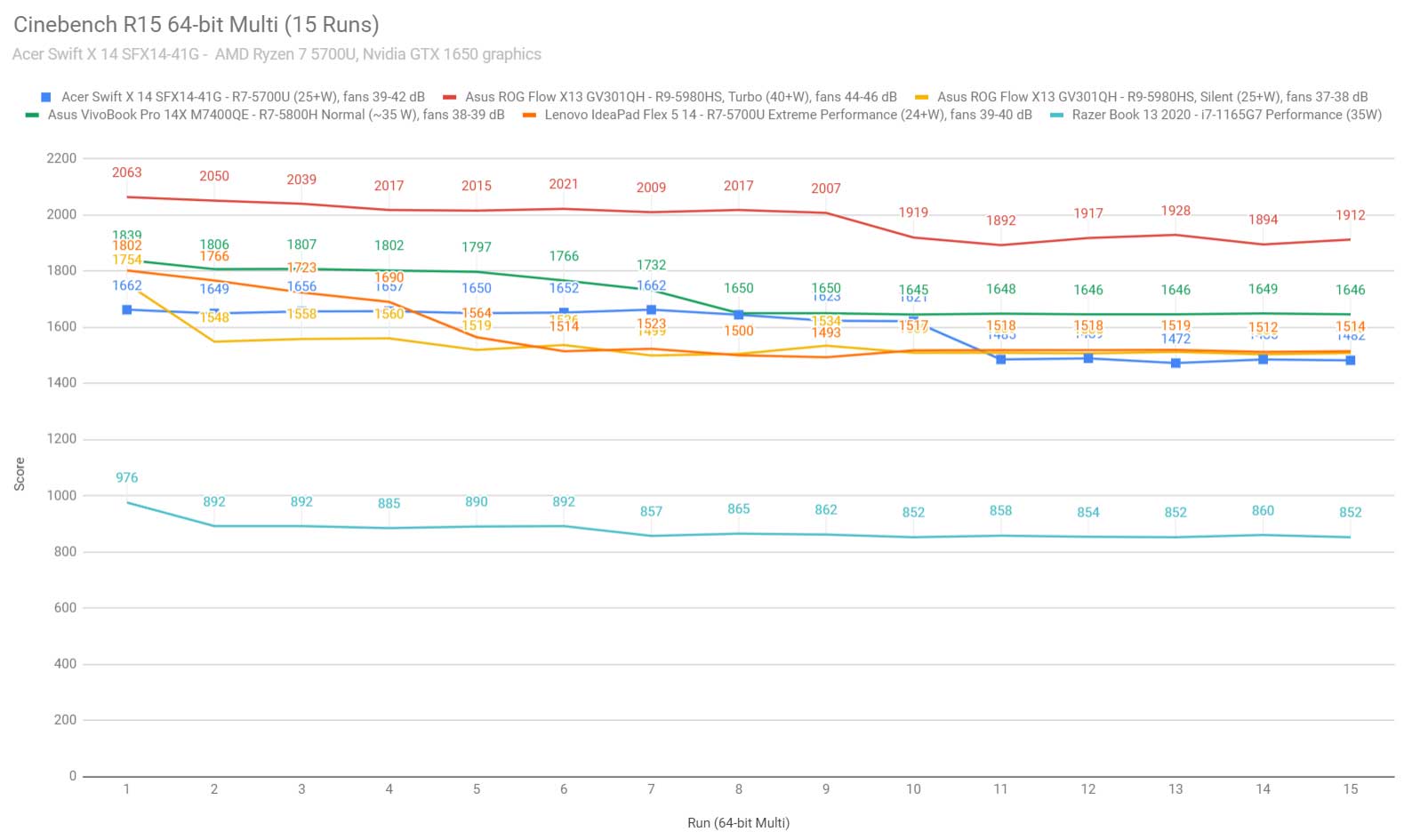
I also tested the Ryzen 7 5700U CPU in the 3Dmark CPU test.
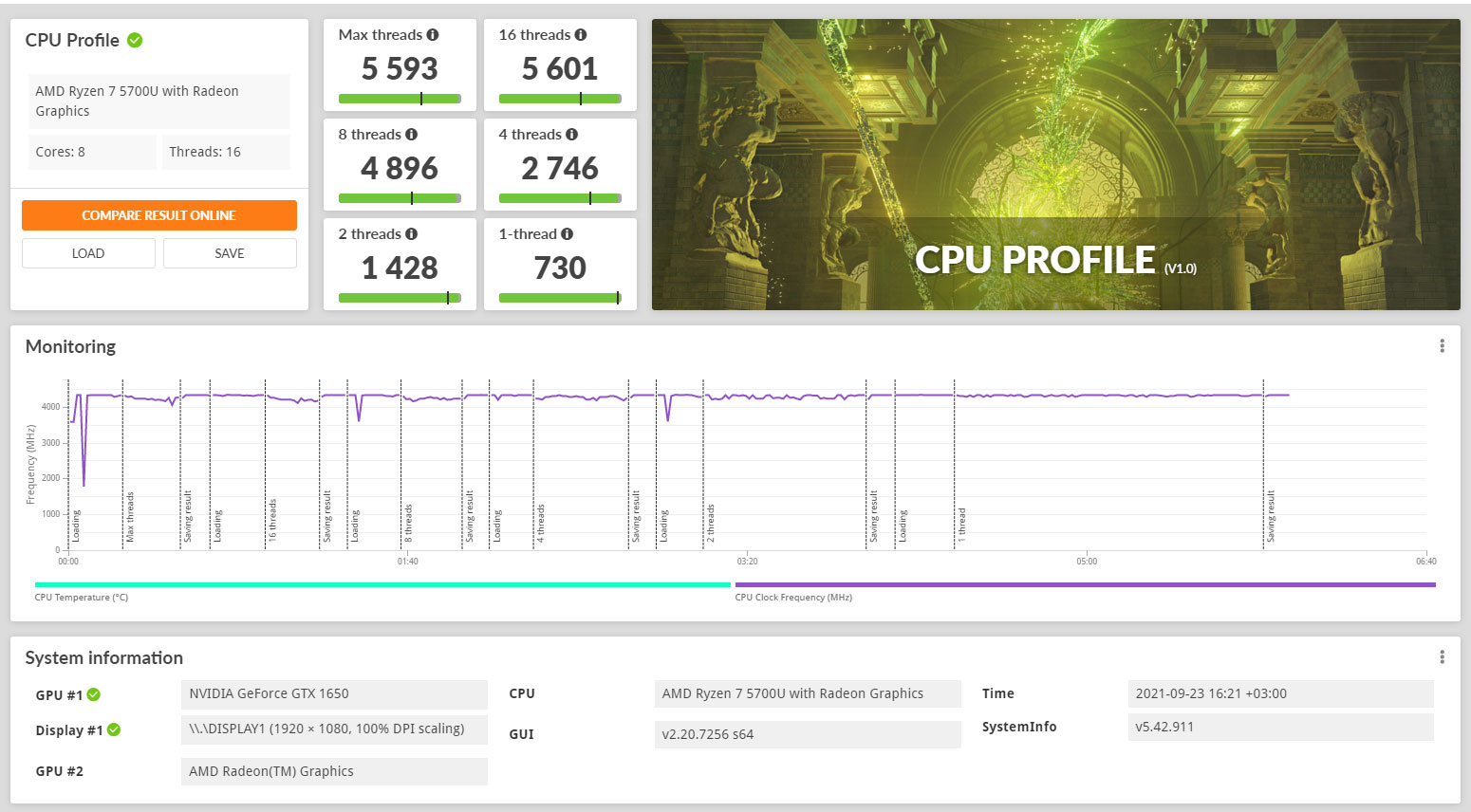
We then went ahead and further verified our findings by running the longer and more challenging Cinebench R23 and Prime95 tests, which both resulted in ~25W of sustained CPU power.
Finally, the 3DMark stress benchmark runs the same test 20 times in a loop and looks for performance variation and degradation over time in combined CPU+GPU loads, and this laptop easily passed it. This suggests a balanced thermal profile and no performance losses as the heat builds up.
Next, here are some benchmark results. We ran the entire suite of tests and benchmarks on the Best Performance Windows profile on this Ryzen 7 5700U configuration. Here’s what we got.
- 3DMark 13 – Fire Strike: 7328 (Graphics – 7901, Physics – 16983, Combined – 3058);
- 3DMark 13 – Time Spy: 3144 (Graphics – 2875, CPU – 6719);
- Uniengine Superposition – 1080p Medium: 5678;
- Uniengine Superposition – 1080p Extreme: 1454;
- Handbrake 1.3.3 (4K to 1080p encode): 37.06 average fps;
- PassMark10: Rating: 4066 (CPU: 18812, 3D Graphics: 6683, Disk: 14089);
- PCMark 10: 5127 (E – 8776, P – 7221, DCC – 5775);
- GeekBench 5.3.1 64-bit: Single-Core: 1142, Multi-core: 6737;
- CineBench R15 (best run): CPU 1687 cb, CPU Single Core 182 cb;
- CineBench R20 (best run): CPU 3908 cb, CPU Single Core 484 cb;
- CineBench R23 (best run): CPU 9995 cb, CPU Single Core 1237 cb;
- x265 HD Benchmark 64-bit: 36.56 fps.
- Blender 2.90 – BMW Car scene- CPU Compute: 3m 59s;
- Blender 2.90 – Classroom scene – CPU Compute: 12m 4s;
- Blender 2.90 – BMW Car scene – GPU Compute: 3m 27s (CUDA), 2m 23s (Optix);
- Blender 2.90 – Classroom scene – GPU Compute: 10m 44s (CUDA), 9m 1s (Optix).
For comparison, the 8Core Ryzen 7 5800U configurations are going to score 2-10% higher in the multi-threaded CPU tests, but also 10-18% higher in the single-core benchmarks, while the 6Core Ryzen 5 5600U models are also going to score ~10% higher than this 5700U in single-core tests, but roughly 10-15% lower in the multi-core benchmarks.
Overall, this platform does well; it ensures 25-37W of sustained power to the CPU when needed, and a total of 45-50W of combined power for the CPU and GPU, which it allocates well between the two based on requirements.
As far as the graphics performance goes, the GTX 1650 scores well on our review unit, on par with other GTX 1650 ultraportables tested in the past, such as the ROG Flow 13 or the Blade Stealth 13 (which is a 1650Ti).
However, the RTX 3050/3050Ti versions of this laptop are a significant upgrade. Based on a few other reviews available online, you should expect 20-25% higher scores in GPU loads from the RTX 3050 configuration (Fire Strike Graphics of ~9500 points) and up to 40% higher scores from the RTX 3050Ti model (Fire Strike Graphics of ~11000 points, Time Spy Graphics ~4000 points), both in comparison to the GTX 1650 model tested here.
Gaming performance
With these out of the way, let’s look at how this R7 + 16 GB RAM + 1650 configuration does in games, on the Best Performance profile at the screens native FHD resolution. Here’s what we got:
Acer Swift X,
Ryzen 7 5700U
+ GTX 1650 35-40W
Asus ROG Flow X13,
Ryzen 9 5980HS
+ GTX 1650 35-40W
ZenBook 13 UM325,
Ryzen 7 5800U 15W
IdeaPad Flex 5,
Ryzen 7 5700U 24W
ZenBook 14 DUO,
Core i7-1165G7 25W
Bioshock Infinite (DX 11, Low Preset)
142 fps (103 fps – 1% low)
164 fps (108 fps – 1% low)
78 fps (54 fps – 1% low)
75 fps (56 fps – 1% low)
83 fps (58 fps – 1% low)
Dota 2 (DX 11, Best Looking Preset)
86 fps (44 fps – 1% low)
94 fps (52 fps – 1% low)
54 fps (32 fps – 1% low)
53 fps (41 fps – 1% low)
64 fps (54 fps – 1% low)
Far Cry 5 (DX 11, Low Preset, no AA)
62 fps (48 fps – 1% low)
63 fps (50 fps – 1% low)
26 fps (22 fps – 1% low)
24 fps (21 fps – 1% low)
32 fps (20 fps – 1% low)
Middle Earth: Shadow of Mordor (DX 11, Lowest Preset)
125 fps (96 fps – 1% low)
126 fps (97 fps – 1% low)
51 fps (34 fps – 1% low)
47 fps (38 fps – 1% low)
83 fps (59 fps – 1% low)
NFS: Most Wanted (DX 11, Lowest Preset)
60 fps (55 fps – 1% low)
60 fps (56 fps – 1% low)
60 fps (56 fps – 1% low)
60 fps (52 fps – 1% low)
60 fps (56 fps – 1% low)
Shadow of Tomb Raider (DX12, Lowest Preset, no AA)
64 fps (36 fps – 1% low)
74 fps (42 fps – 1% low)
33 fps (18 fps – 1% low)
28 fps (22 fps – 1% low)
35 fps (22 fps – 1% low)
Strange Brigade (Vulkan, Low Preset)
103 fps (89 fps – 1% low)
42 fps (32 fps – 1% low)
39 fps (33 fps – 1% low)
36 fps (31 fps – 1% low)
56 fps (46 fps – 1% low)
The Witcher 3: Wild Hunt (DX 11, Low Preset, Hairworks Off)
73 fps (60 fps – 1% low)
68 fps (48 fps – 1% low)
21 fps (17 fps – 1% low)
24 fps (18 fps – 1% low)
31 fps (21 fps – 1% low)
- Dota 2, NFS, Witcher 3 – recorded with MSI Afterburner in game mode;
- Bioshock, Far Cry 5, Middle Earth, Strange Brigade, Tomb Raider games – recorded with the included Benchmark utilities;
I also added the ROG Flow X13 for comparison, as well as a couple of ultrabooks built on AMD/Intel hardware with current-generation iGPUs. The Flow X13 is in here because it’s a more advanced design with a superior thermal module, and despite that, the Swift X trades blows with it in the tested games. As for the other two, this Nvidia 1650 configuration is a significant improvement over the integrated graphics when it comes to gaming performance.
And here’s what happens when you push the settings to High on these GTX 1650 models.
Ryzen 9 5980HS + 1650Ti MQ
Acer Swift X,
Ryzen 7 5700U
+ GTX 1650 35-40W
Asus ROG Flow X13,
Ryzen 9 5980HS
+ GTX 1650 35-40W
Bioshock Infinite (DX 11, High Preset)
109 fps (72 fps – 1% low)
123 fps (80 fps – 1% low)
Far Cry 5 (DX 11, High Preset, no AA)
50 fps (38 fps – 1% low)
51 fps (44 fps – 1% low)
Middle Earth: Shadow of Mordor (DX 11, High Preset)
77 fps (56 fps – 1% low)
74 fps (58 fps – 1% low)
NFS: Most Wanted (DX 11, High Preset)
60 fps (54 fps – 1% low)
60 fps (56 fps – 1% low)
Shadow of Tomb Raider (DX12, High Preset, TAA)
46 fps (29 fps – 1% low)
45 fps (26 fps – 1% low)
Strange Brigade (Vulkan, High Preset)
64 fps (49 fps – 1% low)
28 fps (23 fps – 1% low)
The Witcher 3: Wild Hunt (DX 11, High Preset, Hairworks 4)
52 fps (40 fps – 1% low)
51 fps (37 fps – 1% low)
Expect roughly 10-20% higher framerates on the RTX 3050 configurations of this laptop, and 15-30% higher on the 3050Ti configurations.
As far as the logs go, we measured constant performance and temperatures on our review unit, with the CPU averaging around 70-80 degrees Celsius and the GPU between 65 and 70 C, with the laptop sitting on the desk. However, that’s for a combined CPU power of 45-50W.
RTX 3050/3050Ti configurations can go up to 40W on the GPU and 55W combined, so should run a bit warmer.
Also, as explained in this thread, there’s a way to boost the GPU to 50W if you’re willing to physically mess with your unit (careful that this will void your warranty!). That would push the combined power closer to 65W and would further lead to increased temperatures.
Noise, Heat, Connectivity, speakers, and others
Acer went with a rather basic thermal design on this laptop, with two heatpipes, but a single fan. Most other compact laptops with similar specs go for a dual-fan, dual-heatpipe approach.
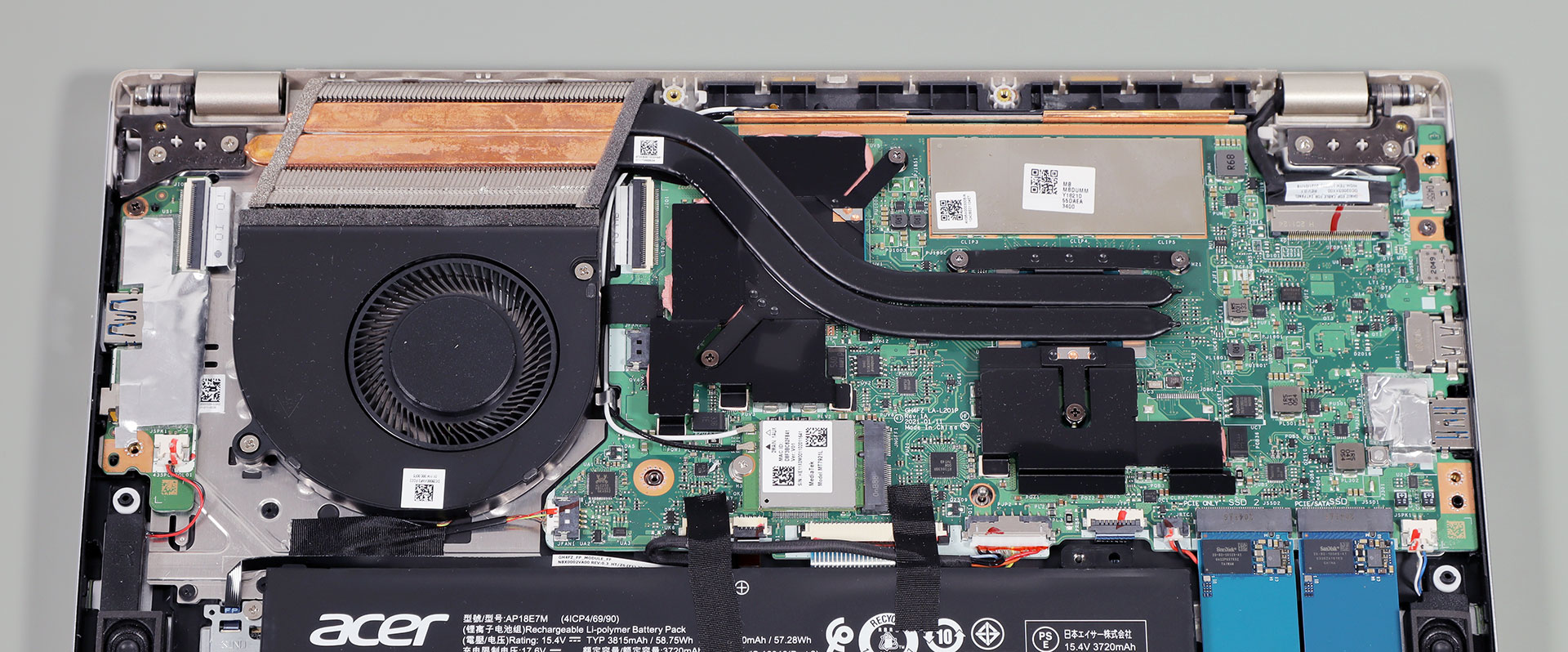
This design also draws fresh air from the bottom of the laptop and pushes it up through the radiator placed just under the screen, which means that most of the hot air goes into the matte panel. Furthermore, this laptop is a prime candidate for a cooling pad, which should help better cool down the components on the higher-end configurations.
Nonetheless, I’m OK with the thermal and noise readings recorded on our sample. The fan keeps idle with basic everyday use and kicks in quietly with multitasking when plugged in. With games, the same fan ramps up to about 43-44 dB at head level, and other internal and external temperatures are reasonable.
The hot ai is pushed into the screen, but the plastic chin soaks up most of the heat and the panel only reaches temperatures in the high-30s in the hottest spot, which should be safe long-term.
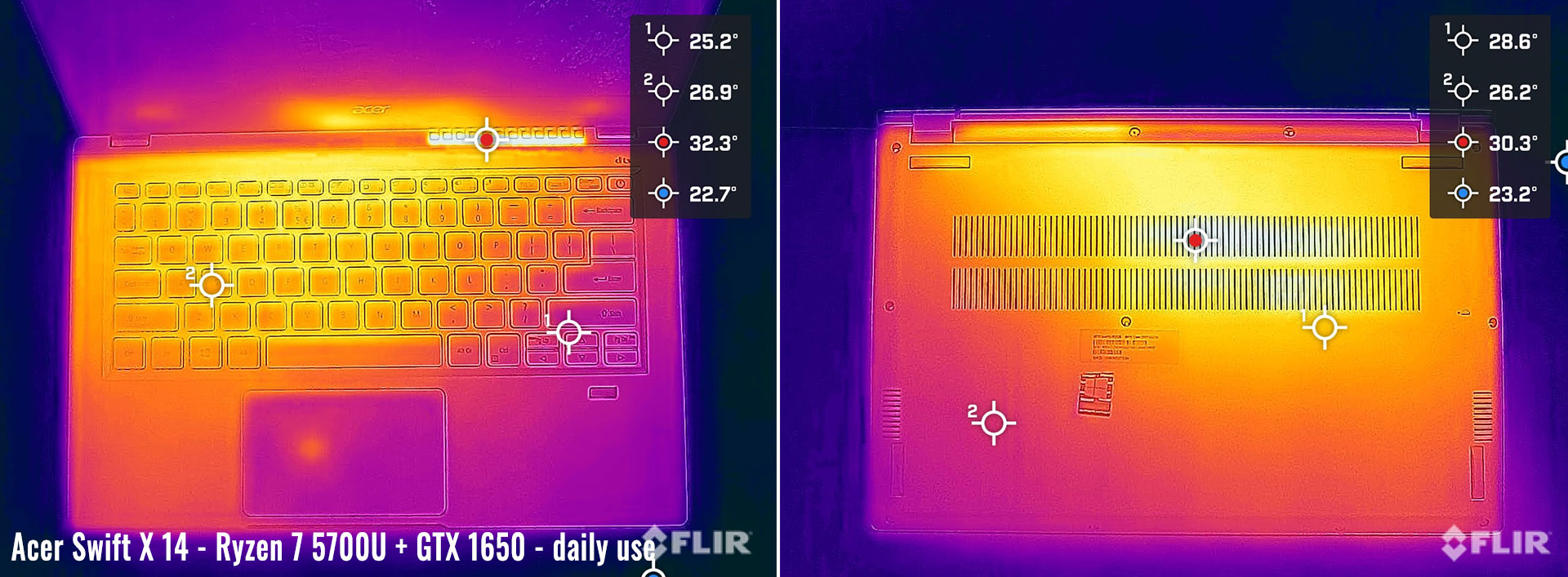
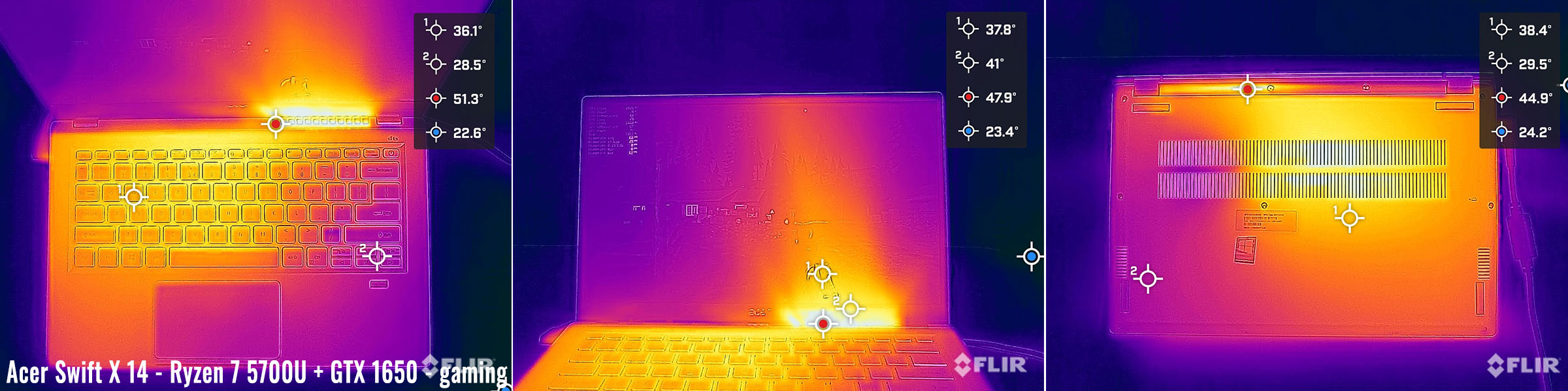
*Daily Use – streaming Netflix in EDGE for 30 minutes, Better Battery Mode, fans at 0-35 dB
*Gaming – playing Far Cry 5 for 30 minutes, Best Performance mode, fans at 43-44 dB
For connectivity, there’s WiFi 6 and Bluetooth 5 through a Mediatek module on this laptop. It performed well with our setup, but it’s not as fast as some of the other wi-fi options available these days.
Audio is handled by a set of stereo speakers that fire through grills on the underside, and they’re pretty bad. The sound lacks in bass and mids, and the volumes are only average, at around 75-76 dB at head level. Audio quality is perhaps this laptop’s weakest point.
Finally, there’s an HD camera at the top of screen, flanked by microphones. They’ll do for occasional calls, but once more, don’t expect much in quality here.
Battery life
There’s a 59 Wh battery inside the Swift X 14-inch laptop, which is fine for this class and only marginally smaller than some of the competition offers.
Here’s what we got in terms of runtimes on our review unit, with the screen’s brightness set at around 120 nits (~60 brightness).
- 12 W (~4-5 h of use) – text editing in Google Drive, Better Battery Mode, screen at 60%, Wi-Fi ON;
- 6.5 W (~9+ h of use) – 1080p fullscreen video on Youtube in Edge, Better Battery Mode, screen at 60%, Wi-Fi ON;
- 5.8 W (~10+ h of use) – Netflix fullscreen in Chrome, Better Battery Mode, screen at 60%, Wi-Fi ON;
- 10 W (~5-6 h of use) – browsing in Edge, Better Performance Mode, screen at 60%, Wi-Fi ON.
The laptop comes with a 90W charger that plugs in via a classic barrel plug. It’s a two-piece design with a mid-sized brick and long cables, and a full charge takes about 2 hours, but quick charging fills up a big chunk of the capacity in under one hour. USB-C charging is also possible.

Price and availability- Swift X SFX14-41G
The Acer Swift X 14 is available in stores at the time of this article, but the configurations differ between regions.
In the US, you’ll mostly find the top-tier model with the Ryzen 7 5800U processor and RTX 3050Ti graphics, for under $1100 at the time of this article.
Over here in Europe, the same top-specced model goes for around 1600 GBP in the UK and around 1500 EUR in Germany, but mid-end configurations with the Ryzen 5 5600U + RTX 3050 graphics are also available for around 1100 EUR, while Ryzen 5/7 + GTX 1650 models are also available from 900 EUR.
Follow this link for updated configuration/prices in your regions, as well as more details.
That top model is highly competitive on the US market, but at the same overpriced here in Europe. At that price level, you’d be much better off with 3060 versions of the Predator Triton 300 or the Zephyrus G14. The mid-tier Ryzen 5 + GTX 3050 models or the configurations with GTX 1650 graphics can be interesting alternatives, though, at around 900-1100 EUR.
Final thoughts- Acer Swift X SFX14-41G review
All in all, this Acer Swift X 14-inch laptop makes sense to me at around 1000-1100 USD/EUR, as long as you’re willing to trade the performance you would get on a full-size laptop within a similar budget for the portability of this laptop.
As it is, this Swift is a balanced performance ultraportable capable of snappy daily use multitasking and some good capabilities in light workloads and games. It’s also built fairly well, offers a fair-quality matte IPS screen, long battery life, and alright IO and inputs. That mushy keyboard might not be for everyone, though, but my gripes with this design are the single-fan thermal module that blows hot air into the screen and the poor audio quality. Up to you if you can live with these or not.
Furthermore, as mentioned already, that 1000-1100 USD/EUR budget would get you a top configuration in some markets, but only mid-tier specs in others, so it’s up to you to decide on this computer’s overall worth in your region. In the US, this seems to be a hard-match at this point, but over here in Europe, there are alternatives you could consider, such as the similarly-sized Asus VivoBook Pro 14X (with an OLED screen and better thermals) or MSI Prestige 14 (lighter and Intel-based), the portable and more expensive Asus ROG Flow X13, or the slightly larger and more powerful 14-inchers such as the Acer Predator Triton 300 SE or the Asus Zephyrus G14.
We’re also covering gaming and performance ultrabooks in this separate article, for a deeper dive into this subject.
Anyway, this wraps up my review of the Acer Swift X SFX14-41G, and I’d love to hear your thoughts and feedback on it, so get in touch down below.

Disclaimer: Our content is reader-supported. If you buy through some of the links on our site, we may earn a commission.
Navigation: Ultrabookreview.com » 14 inch
Our content is reader-supported. If you buy through some of the links on our site, we may earn a commission. Terms


Review by: Andrei Girbea
Andrei Girbea, Editor-in-Chief. I’ve a Bachelor’s in Computer Engineering and I’ve been covering mobile technology since the 2000s. You’ll mostly find reviews and thorough guides written by me here on the site, as well as some occasional first-impression articles.
. I’ve a Bachelor’s in Computer Engineering and I’ve been covering mobile technology since the 2000s. You’ll mostly find reviews and thorough guides written by me here on the site, as well as some occasional first-impression articles.





