Acer Switch 7 Black Edition Review: One Fine 2-in-1 | TAV
Every company who makes Laptops have their own 2-in-1 Convertible lineup. Just like that, Acer Switch is their very own line up of 2-in-1 laptop/tablet. With that said, if we were to look at the whole 2-in-1 Tablet running Windows, there isn’t a wide option to choose from. The Microsoft Surface is the only one that comes in tons of variant and hard to beat. Acer has something in house – the Acer Switch 7 Black Edition – this isn’t your average tablet 2-in-1, in fact it has more than it offers for the money. I have been using it for almost a month and here’s our final verdict in this Acer Switch 7 Black Edition Review.
Mục Lục
Design & Build Quality
The Acer Switch 7 Black Edition is a one of a kind tablet 2-in-1 machine. The design is rather simple. On the front, you’ll notice that the display has this muted look with the curved sides on the body itself. When you look behind, once again the design is rather muted. Just like the name suggests, the Black Edition does live up to the name. Only thing that’s in a different color – it would be the stand. Around the keyboard, the matter finish looks appealing around the keyboard. When you close it, you’ll see this cloth – woven material that has a very classic look.
Now onto the build quality – The tablet alone is very solid and well put together. Not just that, for a tablet – it sure is heavy, weighing in at 1.60kg. It sure is a hefty device to hold in your hands and read or do anything to be honest. The whole body is constructed in Metal and on the front you have a glossy glass that covers the display. The quality of the keyboard is nice, the texture on the back gives this grippy feel when you place in on the table and it isn’t that wobbly.
The Keyboard has magnets arranged in a line and if you like typing with an incline, then you can just do that actually. The matte finish around the keyboard is nice to the touch but after using it for a long period of time, it gets all greasy and smudgy. So, you’ll have to clean it pretty often.
Finally, one of the important aspect of a 2-in-1 is the hinge. It has a nice hinge with this auto-deploy mechanism. The moment you place it on a table, the hinge comes out. It does have a bit of flimsy feel to it but the tablet is held in place just fine with no issue. The default angle in which the tablet stays – is a bit to low and you cannot make it upright to avoid any sort of reflection.
I/O & Connectivity
In terms of I/O, the Acer Switch 7 Black Edition has 5 ports and everything is aligned to one side of it. Here’s what you find – a Full Size USB Port, USB – C, an MicroSD Card slot and a Headphone Jack. Finally, we have a DC IN port to charge the tablet. Unlike the Swift 7 we reviewed which comes with a Dongle, the Switch 7 doesn’t have one. Kind of a bummer right there.
Acer could have gone for two USB-C ports and not have a DC IN port at all because that would make the whole tablet experience worthwhile and versatile to use.
Specification
This is the first time we have encountered a tablet to feature a discreet graphics card under the hood. But before that, the Switch 7 Black Edition comes with an Intel 8th Generation Core i7-8550U clocked in at 1.80 GHz. Following that it has NVIDIA GeForce MX 150 with 2GB GDDR5. It’s coupled with 16GB of LPDDR3 RAM under the hood.
Display and Stylus

The Switch 7 features a 13.5” QHD IPS Display. The Quad HD Display comes in the resolution of 2256 X 1504 respectively. The display is super sharp and vibrant enough as you can see the colors pretty well. This is all possible – thanks to the 72% Adobe color space coverage. The contrast is pretty high if you ask me. Watching movies or a simple video on the Switch 7 is rather fun – I gotta tell you guys that. The viewing angles on the Switch 7 is pretty good and with the adjustable hinge on the back – it can go up to 120 degrees. As it is a touch screen enabled tablet, it can recognize upto 10 finger-touch inputs.

What makes this whole tablet interesting and special – it’s the Stylus that it comes with. The Switch 7 has a Wacom EMR – Electro Magnetic Resonance pen that has upto 4000 pressure points. When the pen is being used on the screen, it has amazing palm rejection and it only takes in input from the pen only. The pen has a button on the side and the tip is replaceable. What I really like about this pen is that, the tablet has a special slot for it to be stored. Which also gives you an ease of mind and you don’t have to worry about losing your pen time to time. The tip is replaceable and Acer has included extras in the box.
Performance
For a tablet, the performance on this thing is amazing. But before we get into our day-to-day usage, we performed some benchmarking – CrystalDiskMark, PC Mark and CPU-Z to verify the specification. Thanks to the SATA based SSD, it’s fast and gets you going just like that.

The Switch 7 can handle pretty much anything. Thanks to the impressive Core i7 8th Generation processor coupled with 16GB RAM – it’s make a lot of difference. Multitasking on it is a breeze and barely ran into any problems during my time using it. With the dedicated MX150 Graphics Card, things were in fact a lot better. After I am done with a review, I tend to post process the product image and with that said, Lightroom ran well and the export time stayed under a minute for 15 photos from RAW to Full Size JPEG. It isn’t a gaming machine but throw some games at it and it’s playable – like the Need For Speed: Payback and some older titles like Devil May Cry. Thanks to the support for Wacom EMR pen, you can even load the drawing app of your choice and start sketching on it with no issue or lags.
In terms of performance – I am genuinely impressed. As for thermals, the Switch 7 has a fanless design – it cools both the processor and GPU with the help of Dual LiquidLoop which uses heat pipe cooling system to dissipate heat properly. It barely got hot and only had a warm feel to the touch.
Battery Life

As for the battery, the Switch 7 has a 2-cell Lithium Polymer battery with a capacity of 4870 mAh. Acer claims that the tablet can last for 10 hours but during my time using it – I was only able to use it for approx. 4 hours under normal mode and get an extra 30-40 minutes with battery saver mode enabled. It could have been better and I really wish the battery was large indeed. Charging the tablet from 20-100 percent took about 2 hours and that’s decent enough.
Trackpad, Keyboard and Speaker
The Switch 7 Black Edition comes with a detachable Trackpad and Keyboard that’s included in the box. Which means, you don’t have to fork out extra cash to get a keyboard for your tablet. The keyboard is a chiclet style with a travel distance of 1.2mm approx. For what it is, the whole typing experience on this – its rather satisfying. I am not a huge fan of short key travel keyboard in general but in detachables, they tend to have a huge compromise. Acer got it right with this one. Typing with the incline or lying flat is easy and nice. Thanks to the backlight inclusion, typing in the dark shouldn’t be any problem. They whole keyboard layout is normal and adapting to the keyboard is easy and quick.

The trackpad on the Switch 7 is small and compact. It has a 6.1cm x 10.5cm. And it looks like it has a frosted layer on top of the trackpad. It is small, so – it can be a bit hard to use at times but thanks to Windows Precision Tool, the whole trackpad works like a charm. The trackpad has proper left and right click. Make sure to clean your trackpad after use because sometime it refuses to recognize the swipe.

Since the keyboard accessory connects via the pogo pins, it tends to disconnect once in a while – especially when you use it on the move. We experienced the same issue with another 2-in-1 we reviewed a long while back.
The speakers on the Switch 7 is located on the front along side the bezel and the frame of the tablet. At maximum volume, it sounds rather flat and there’s no bass or treble response. The vocals are clear and the speaker doesn’t impress me in anyway but if you are just planning to watch some movie or videos at home, the speakers works fine. If you’re in a group, I’d still suggest you to get an external speaker with you.
Security

As for security, the Switch 7 has a Fingerprint sensor located on the right side of the bezel. With that said, the fingerprint sensor doesn’t work most of the time. Once you unlock for the first time with your fingerprint sensor, the consecutive attempt just fails. In order to really make it work, you need to clean it up every time and try to unlock it. I found myself using the PIN most of the time than the sensor. If Acer were to include it on the side – that would have been nice.
Conclusion
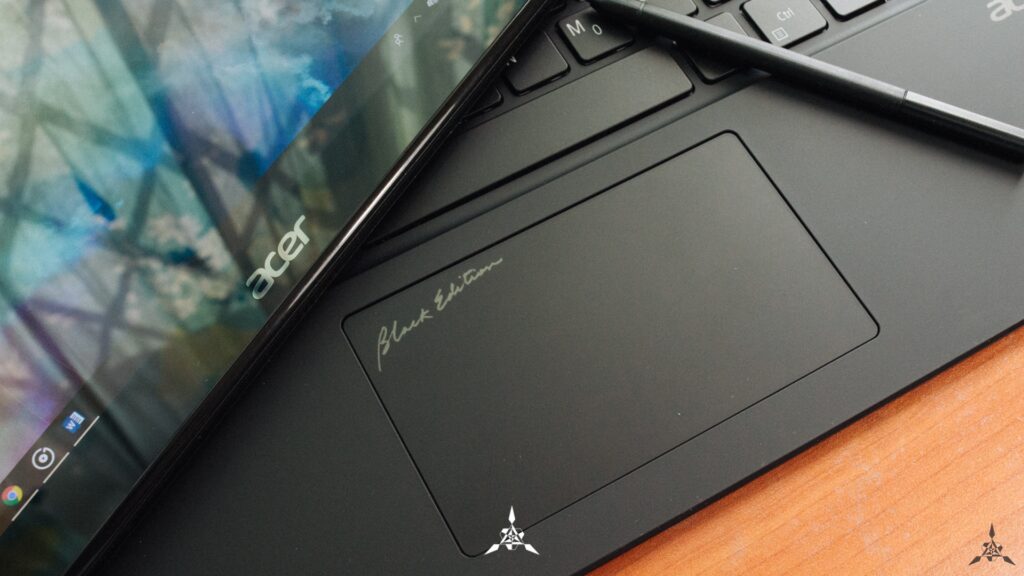
Despite certain flaws with the Acer Switch 7, I can tell that this is by far the best tablet I have used till date – thanks to the impressive performance under the hood and the added portability does seal the deal for me. If you are looking for a 2-in-1 detachable, go for the Acer Switch 7 Black Edition because it offers more for the money you pay because if you were to compare it with Microsoft’s Surface offering at this price – you only get 8GB RAM, Core i5, 256GB SSD and on top of that you need to fork out extra money for the stylus and the keyboard sleeve – which in my opinion isn’t practical.
We at The Adventures of Vesper recommend the Switch 7 Black Edition.






