ASUS Chromebook Flip C434 review: A worthy successor to a trusted companion
Mục Lục
Asus Chromebook Flip C434
ASUS did a fantastic job reimagining its best Chromebook. The Flip C434 is an attractive, sturdy workhorse that should appeal to budget-minded ChromeOS fans.
The ASUS Chromebook Flip C434 is a sequel that surpasses the original in nearly every capacity.
Changing your money maker in any significant way is like playing with fire. The flame could puff out, transform into a warming blaze, or spiral out of control and become a destructive inferno. ASUS took just such a chance updating its beloved C302CA convertible, and consumers are the ones who should feel all warm and tingly about the results.
Here is Android Authority‘s ASUS Chromebook Flip C434 review.
About our review. We used the ASUS Chromebook Flip C434 over the course of several weeks. The unit ran build 74.0.3729.125 of Google’s ChromeOS. The review device was supplied to Android Authority by ASUS.
ASUS Chromebook Flip C434 review: The big picture
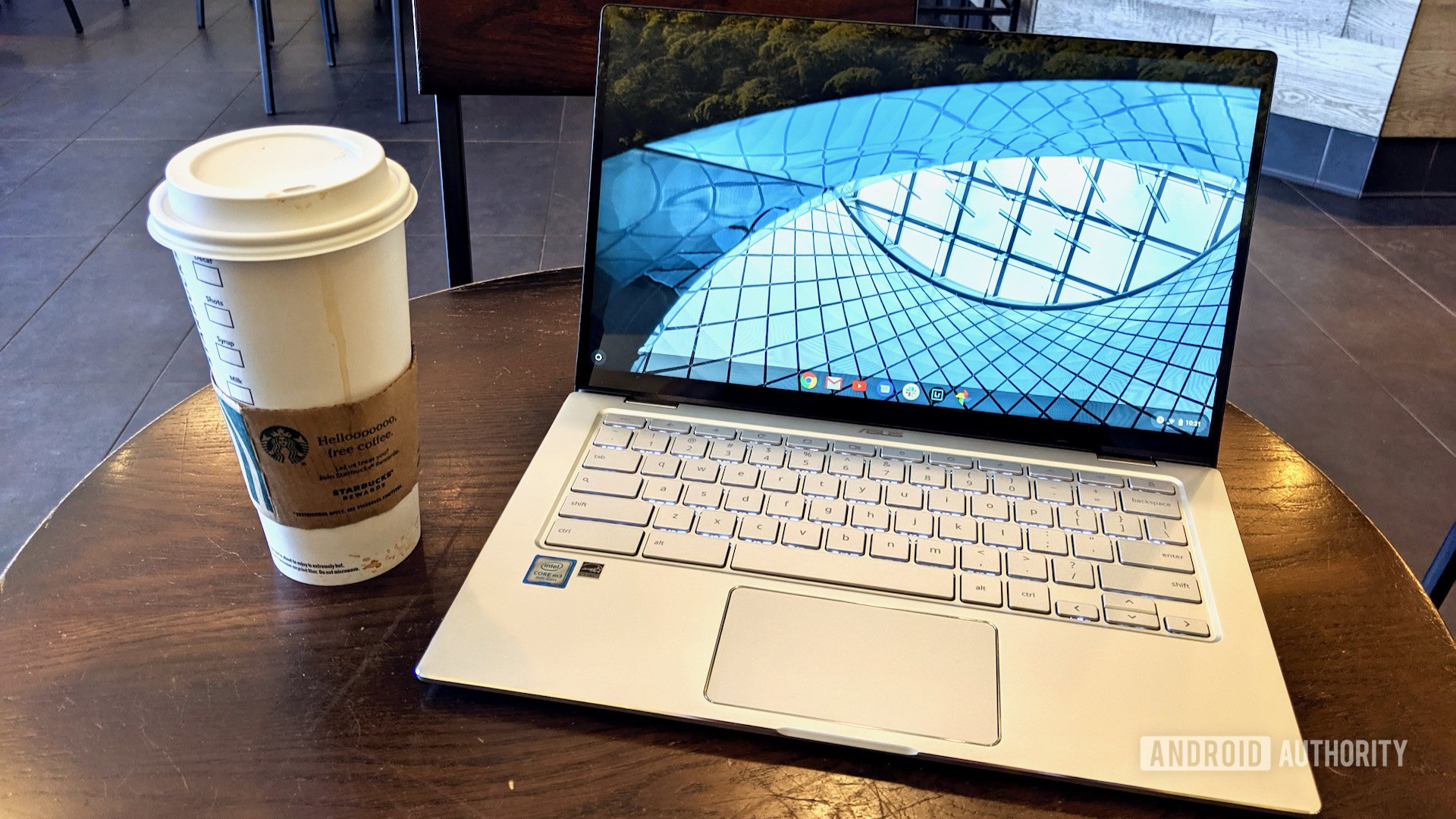
10 years on from the first Chromebooks: Google was right about them
Features
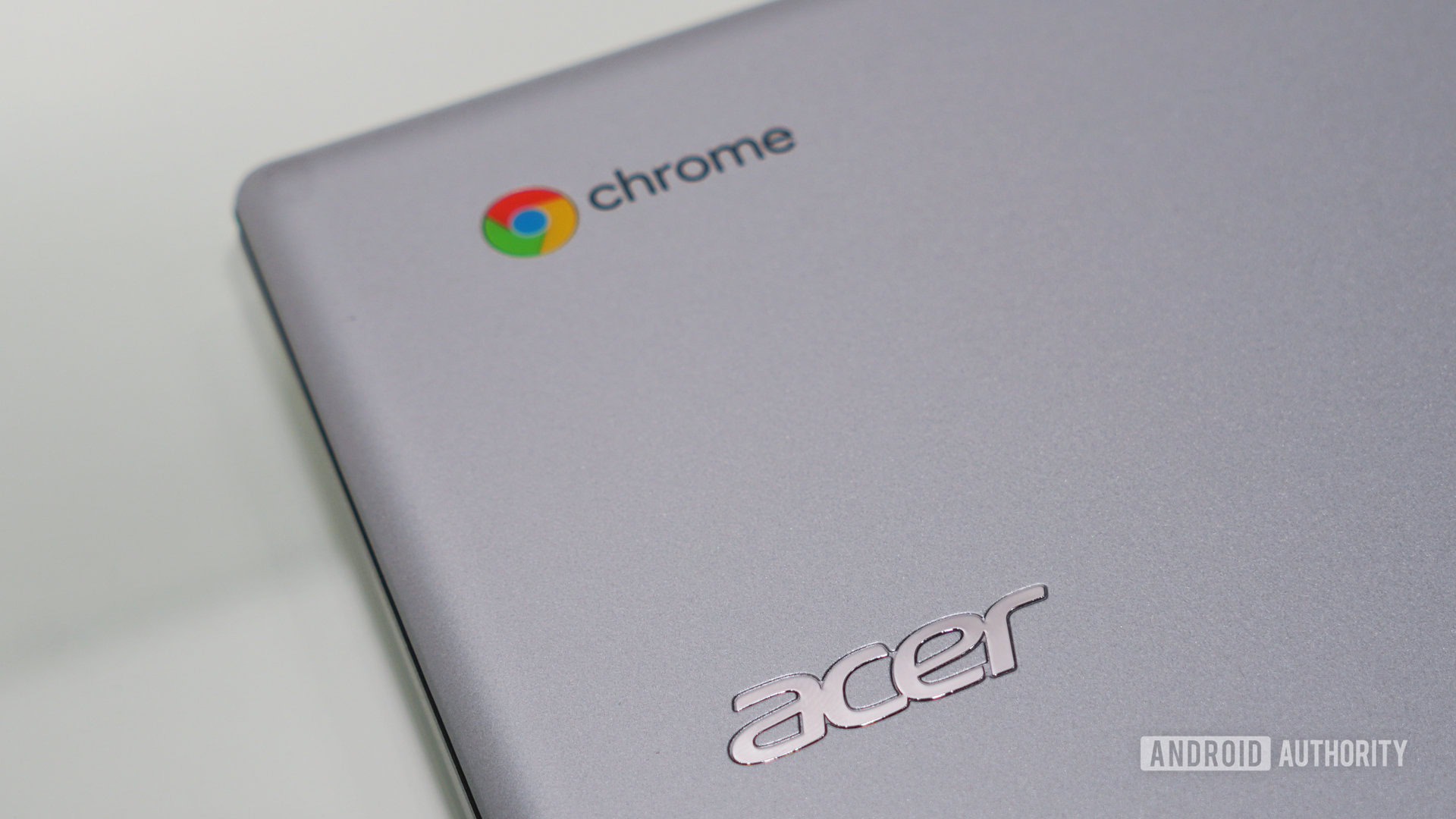
Google’s ChromeOS is a simple platform that gives hardware makers plenty of room to stretch their legs and innovate. While some Chromebook designs are utilitarian and target schoolchildren, others have a bit more flair and fill the affordable computing niche for everyday folks. The costliest Chromebooks still often land below the price tag of even modest Windows machines.
This competitive space is where a two-in-one convertible like the ASUS Flip C434 shines. The affordable price tag, appealing design, and proven performance make it ideal for anyone seeking a daily workhorse of which they can be proud.
Design
- 321 x 202 x 15.7mm
- 1.45kg (3.19 lbs)
- Spangle Silver
The outgoing C302CA was (heck, still is!) an excellent machine, but it didn’t stand out much as far as looks were concerned. You’d be forgiven if your eyes passed right over it without so much as a second thought. That boring, staid design was the first thing ASUS remedied in the 2019 C434.
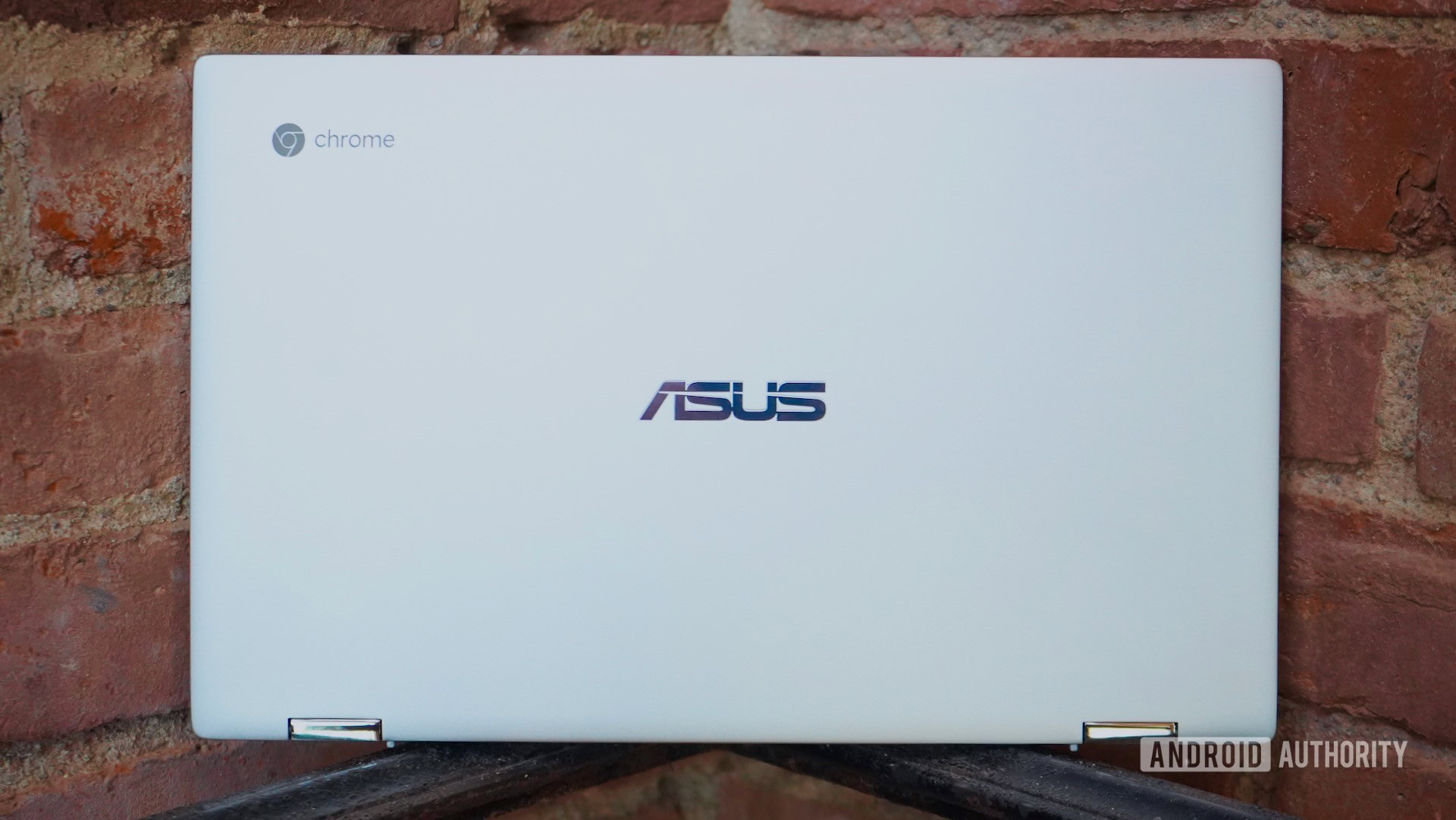
This new convertible sports a flashy metallic build that immediately catches your attention. The metal skin is strong and confidence inspiring, and it firmly shoves the C434 up the class ladder. I like the sparkly grain to the finish (called Spangle Silver), which gives it some texture. ASUS’ logo and the beefy hinges are covered in a reflective chrome finish that give the convertible some flair. It’s a looker, this Chromebook Flip.
However, Metal means weight, and the C434 comes in at 3.2 pounds. It’s not the lightest portable in the world, but it is leagues lighter than my MacBook Pro. I’d rather sling the Chromebook Flip across my back for a day than the Apple hardware.
The hinge system is durable and gives the C434 its signature flip capability. The C434 can open and function as a standard laptop, rotate to stand in like a tent, or wrap all the way around so you can hold it as a tablet. The system is strong at every stage. The two halves of the C434 never felt weak or loose. The hinges held their position no matter where you situated the two halves of the design.
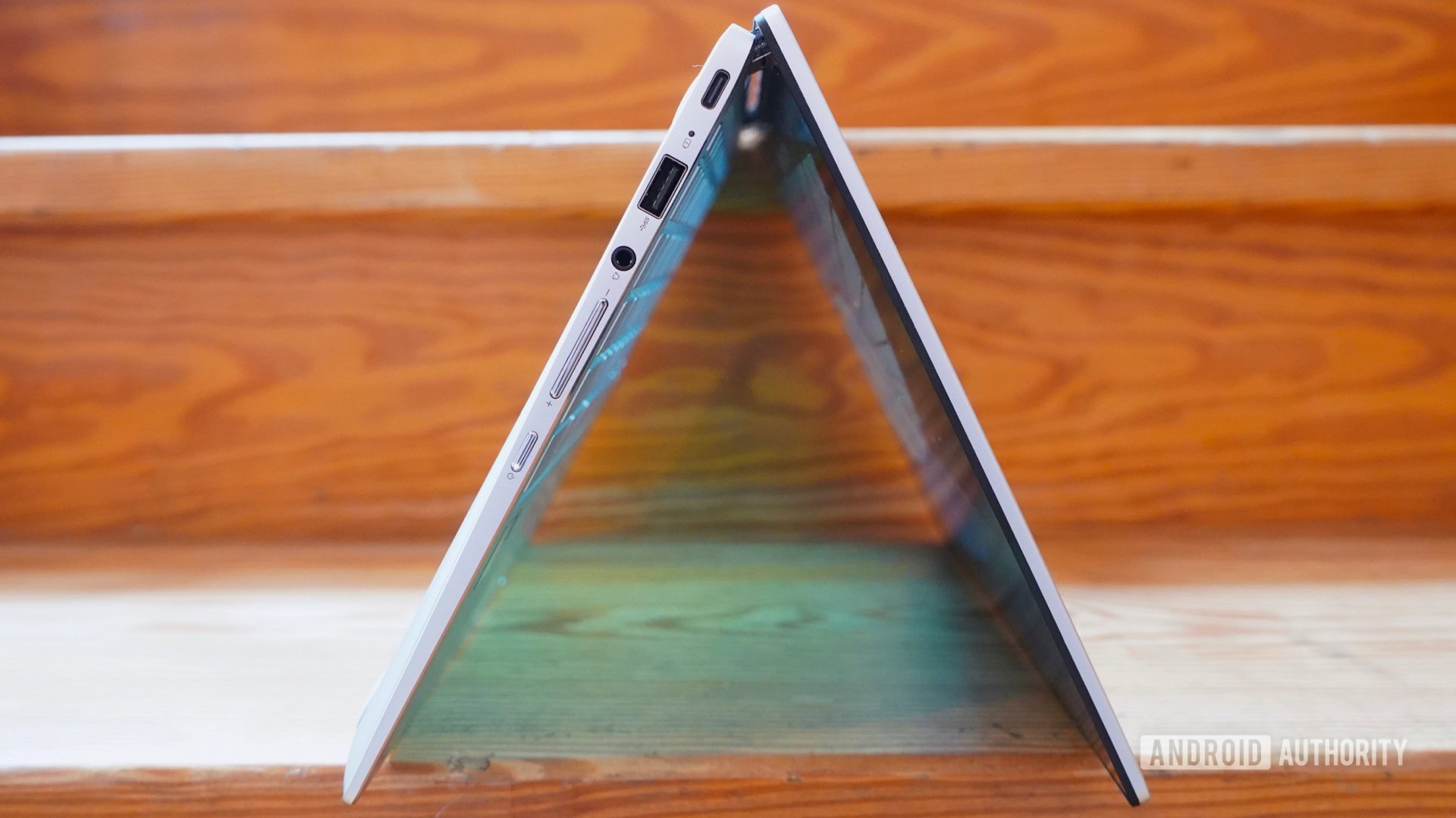
Holding the Flip as a tablet isn’t the most comfortable experience, but such is the nature of this form factor. The 16:9 aspect ratio of the screen means the tablet-mode is a bit awkward, too. Oh, it’s also rather thick for a tablet.
It’s a looker, this ASUS Chromebook Flip.
ASUS doesn’t market the Chromebook Flip as a super-rugged device, but it’s no dainty piece of executive jewelry. You can haul it around in a backpack, slap it down on a table, or toss it onto your couch without any worry about durability. It is by no means delicate.

I’m not the biggest fan of the keyboard. The entire tray in which the keyboard sits is perhaps too flexible, and the keys themselves have a hair more travel (1.4mm) than I prefer. I know keyboards are often personal. This one works, but if anything about the device feels slightly less than awesome, this is it. The trackpad worked wonderfully.
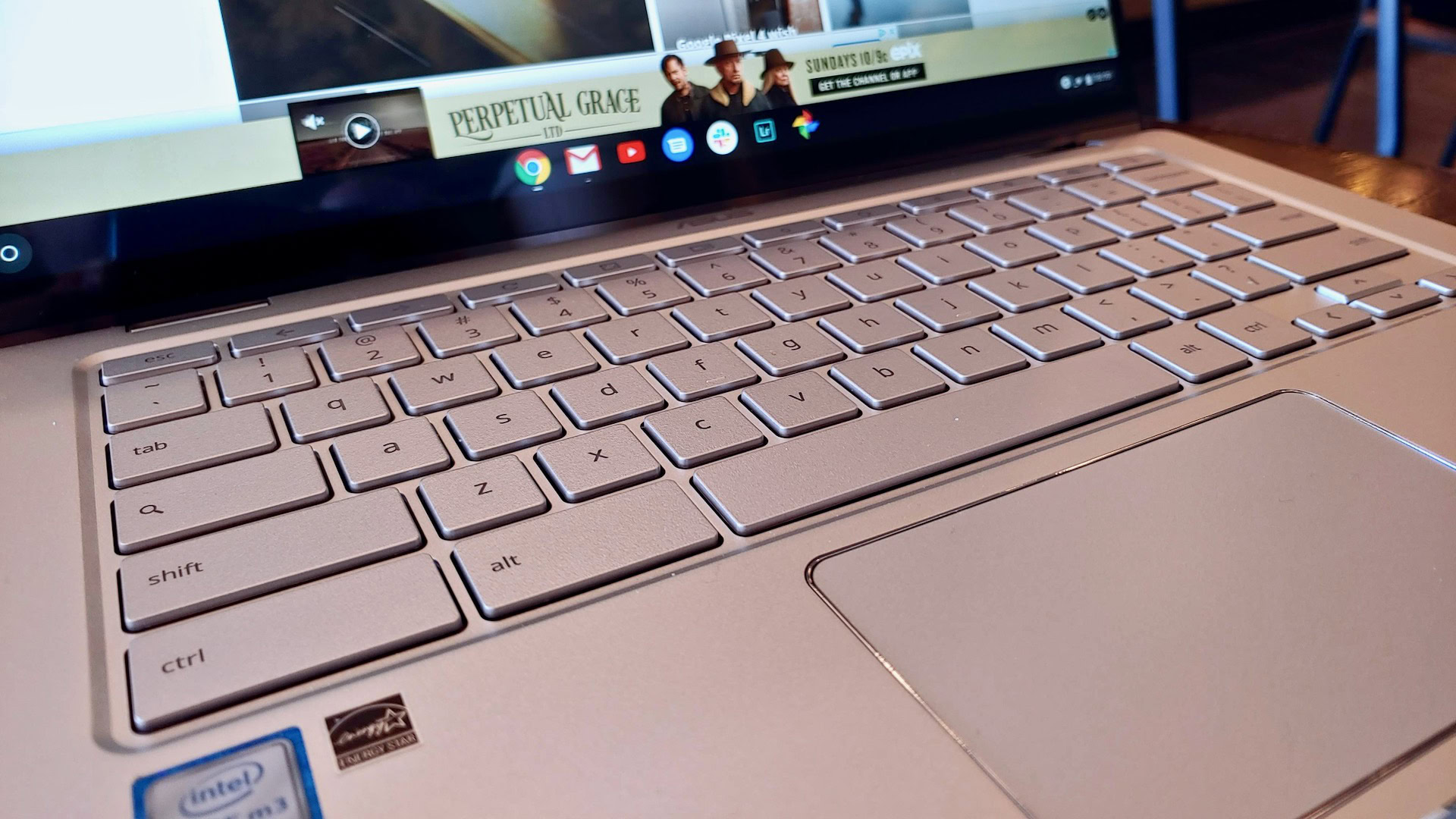
The keyboard has a dedicated row of function buttons for raising and lowering screen brightness and the keyboard backlight. I dig the additional buttons that let you swiftly minimize the browser window and let you jump to other open apps.
A respectable set of ports are located on either side of the keyboard. On the left you’ll find a USB-A port (ver. 2.1), a USB-C port (ver. 3.1), and a 3.5mm headphone jack, as well as the power button and volume toggle. ASUS was smart to put the toggle on the edge, where you can reach it, regardless of the configuration it’s in. The right edge holds a second USB-C port (ver. 3.1) and a slot for MicroSD cards. All good stuff.
Four rubber feet on the bottom ensure the C434 will stay put on a desk or table — they are pretty nubby.
Where the ASUS C302CA was a purely functional Chromebook, the Flip C434 adds a dash of pizzazz, which adds more value than you might think. This is a great piece of hardware that anyone should be proud to carry around. The C434’s solid day-to-day performance just seals the deal.
Display
- 14-in Full HD LED display
- 16:9 aspect ratio
- 100 percent sRGB color
- 178-degree wide-view
Clearly, ASUS thinks bigger is always better. The C434 jumps from the 12.5-inch screen of its predecessor to a 14-inch touch display. It has the same Full HD resolution, but the C434’s screen is brighter, more colorful, and easier to view in a wider range of environments.
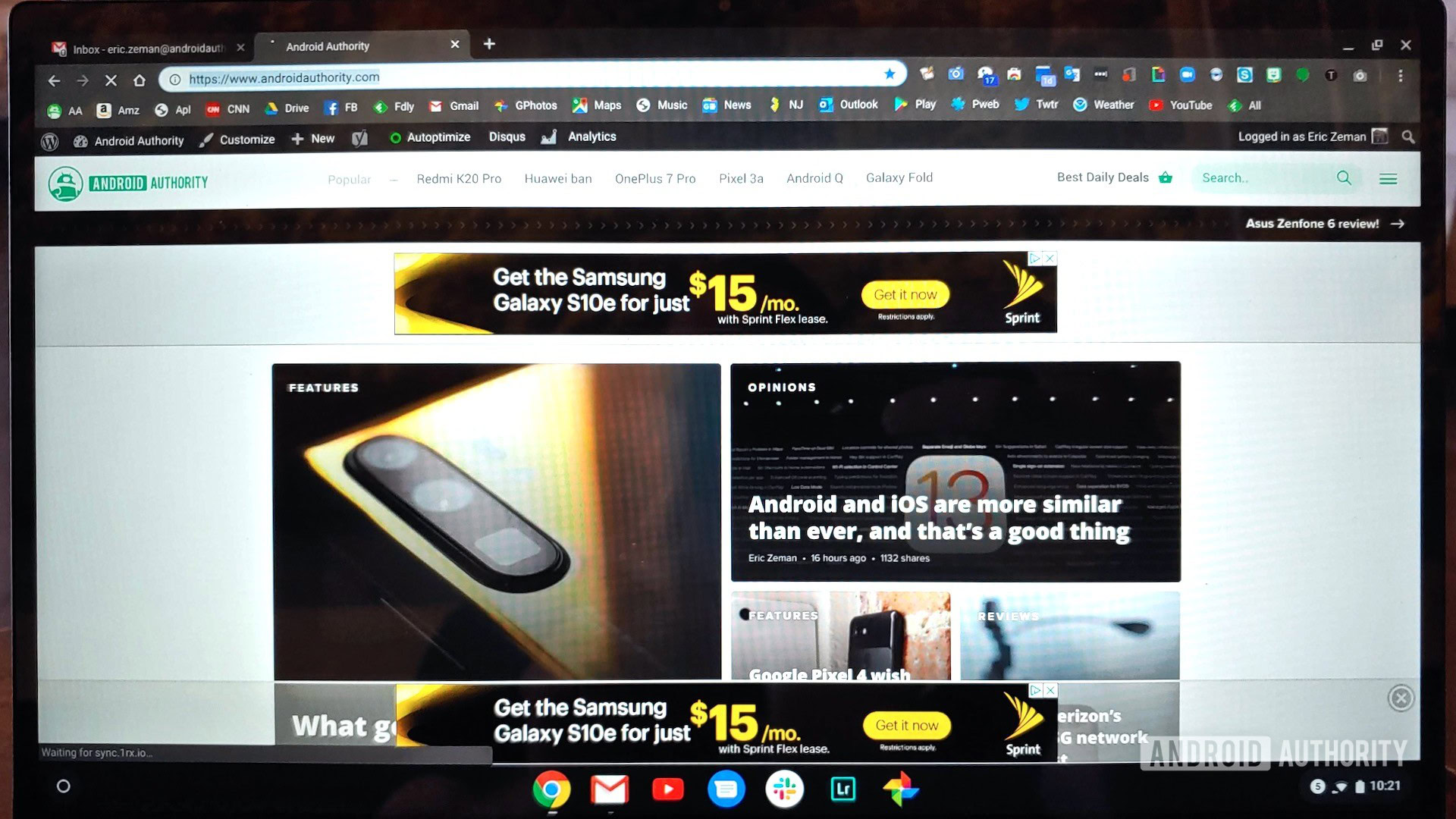
Netflix flicks look fly on the C434 display.
I particularly like the glossy coating on the display, which helps make incredibly deep blacks. Netflix flicks look fly. Colors on the display have a natural look most of the time, but can really dazzle if you tweak some of the settings.
ASUS minimized the bezels on this Chromebook, with just 5mm framing the sides and 7mm above and below. The result is an 87 percent screen-to-body ratio. It’s not fully edge-to-edge computing, but it’s close enough to create an immersive experience. This let ASUS increase the screen size without increasing the size of the machine itself (Check out the chunky bezels on the C302CA).
My only complaint here — and it’s not unique to ASUS — is that touchscreen laptops lead to a grimy display. You’ll need to wipe the C434 glass down often.
Performance
- Intel Core i7 with TurboBoost
- 4GB or 8GB of memory
- 32GB, 64GB, or 128GB of storage
- MicroSD expandable storage
ASUS ships the C434 in three configurations, including a Core i7 variant at the top, a Core i5 version in the middle, and a Core m3 for budget buyers. We tested the entry-level Core m3 model with 4GB of RAM and came away impressed.

Everyday computing tasks, such as checking email, managing social network feeds, and running RAM-intensive apps such as Google Photos, didn’t challenge the entry-level Chromebook. I tested simple game like Tetris, Crossy Road, and Subway Surfer, and they all ran smoothly enough.
If the lowest-spec’d version does this well, we can only imagine what the Core i7 model can handle. We ran some Android-based benchmark apps just to give you some numbers.
With GeekBench4, we’re looking at 3,273 for single core and 5,638 for multi-core performance. That’s not the best. The 3DMark test gave us some interesting results. The C434 scored 2,560 in the OpenGL test, which averaged better than just 23 percent of smartphones. For example, the Chromebook fell behind the Google Pixel 2 XL and HUAWEI Mate 20 Pro. Performance improved on the Vulkan test, which delivered a score of 2,828 and bested 70 percent of devices, including the OnePlus 5 and Samsung Galaxy S9. AnTuTu wouldn’t run on the C434 at all. Go figure.
The laptop didn’t give us any trouble whatsoever and performed every bit as well as a $530 Chromebook should.
Battery
- 48Wa, 3-cell lithium-polymer
- 45W power adapter
- USB-C plug
ASUS claims the Chromebook Flip’s battery will last up to 10 hours on a single charge. That’s running a video loop over Wi-Fi at 80 nits (not full brightness). Our real-world testing only loosely matched up with ASUS’ numbers.

I used the C434 Free Solo style (no charger) for a couple of weeks and never ran out of juice before the end of the work day. During my tests, I kept the screen brightness on the “auto” setting, which often meant the screen’s luminosity sat at about 60 percent. I never got a full 10 hours from the battery, but I routinely got more than seven hours of screen-on time. I would have preferred to reach the 10-hour mark. I didn’t.
The C434’s battery performance puts it in the middle of the pack.
The charger plugs into the C434’s left USB-C port. I’d prefer to have both ports open during charging, but this is normal for Chromebooks these days. Despite the 45W power adapter, the C434 takes close to four hours to fully charge from a dead battery. That’s slightly painful.
Bottom line, the C434’s battery performance puts it in the middle of the pack. It’s enough to get through a day, but only just.
Camera
- 0.9MP camera
- 720p video capture
No one buys Chromebooks (or any laptop) for the cameras, and you shouldn’t either. The ASUS C434 includes a basic user-facing camera primarily meant for video chats. It can capture 0.9MP images and stream 720p HD video chats. This is nothing to get excited about — pictures and video are both a grainy mess, and get much worse in low light.
The C434’s camera gets the job done at the lowest-possible level.
Audio
- 3.5mm headphone jack
- Bluetooth 4
- Stereo speakers
All the ingredients are here. Whether you want to drown out the din at your local coffee shop or settle in for a late-night movie, the C434’s array of audio options have you covered.

It’s not going to rock your world, but it suffices for everyday listening.
I am always happy to see a headphone jack on laptops — there’s simply no excuse to leave it off the spec sheet. Clean sound pumped through my favorite set of wired headphones via the C434’s 3.5mm jack. You can also tap into the Bluetooth radio if you want, but the wired port delivers dramatically superior sound.

The integrated stereo speakers are not your typical tin cans. ASUS says the C434 has large resonance chambers hiding inside the chassis and I believe it. The Chromebook Flip produces more than enough sound to fill an office, hotel, or dorm room. I was pleased with the balanced profile of the sound, it didn’t lean too heavily toward bass or treble tones.
It’s won’t rock your world, but it suffices for everyday listening.
Software
- ChromeOS 74.x
Google’s ChromeOS is, well, Chrome, and ASUS didn’t create much in the way of unique software for the C434.
The benefit of Chrome is that it’s a lightweight platform, and Google updates it constantly. I love that there are no manufacturer delays. When new versions of ChromeOS are available, all Chromebooks get them more or less at the same time. This is particularly important when it comes to security. The C434 received at least two minor system updates from Google when I was reviewing the device.
The C434 supports Android and Linux. The Google Play Store is preloaded, and installing apps is a breeze. The experience with Android apps on Chromebooks is still a bit uneven as far as I am concerned, but it could be worse. Some fill the entire screen, while others open small phone-shaped windows on the display. It’s up to developers to ensure compatibility across platforms and not all of them are up to the task.

Bottom line, ChromeOS is a stable everyday computing platform that handles a growing number of vital tasks. Access to Android is just icing on the cake.
Specs
Aus Chromebook Flip C434
Display
14-inch LED
Full HD
16:9 aspect ratio
Processor
3.4GHz Core M3
Intel HD Graphics 615
Memory
4GB or 8GB
Storage
32GB, 64GB, or 128GB
MicroSD expandable
Connectivity
WiFi (802.11b/n/ac)
Bluetooth 4.2
Dimensions
320 x 203 x 15.24mm
1.45kg (3.2 pounds)
Platform
ChromeOS
Android 9 Pie
Linux
Battery
48Wa, 3-cell lithium-polymer
45W power adapter
Color
Spangle Silver
Value for the money
- Core M3 with 4GB RAM — $530
- Core M3 with 8GB of RAM — $600
The base model costs $530. If you want to jump to the 8GB model, it’ll cost you another $70. Pricing and availability for the Core i5 and Core i7 models don’t yet appear to be published.
Regardless, the Core m3 ASUS Chromebook Flip C434 is a great deal. It outruns the competition at a truly affordable price point. It’s far classier than the Lenovo C330, even if it is a bit more expensive. More to the point, the ASUS C434 nearly delivers the Pixelbook experience at half the price.
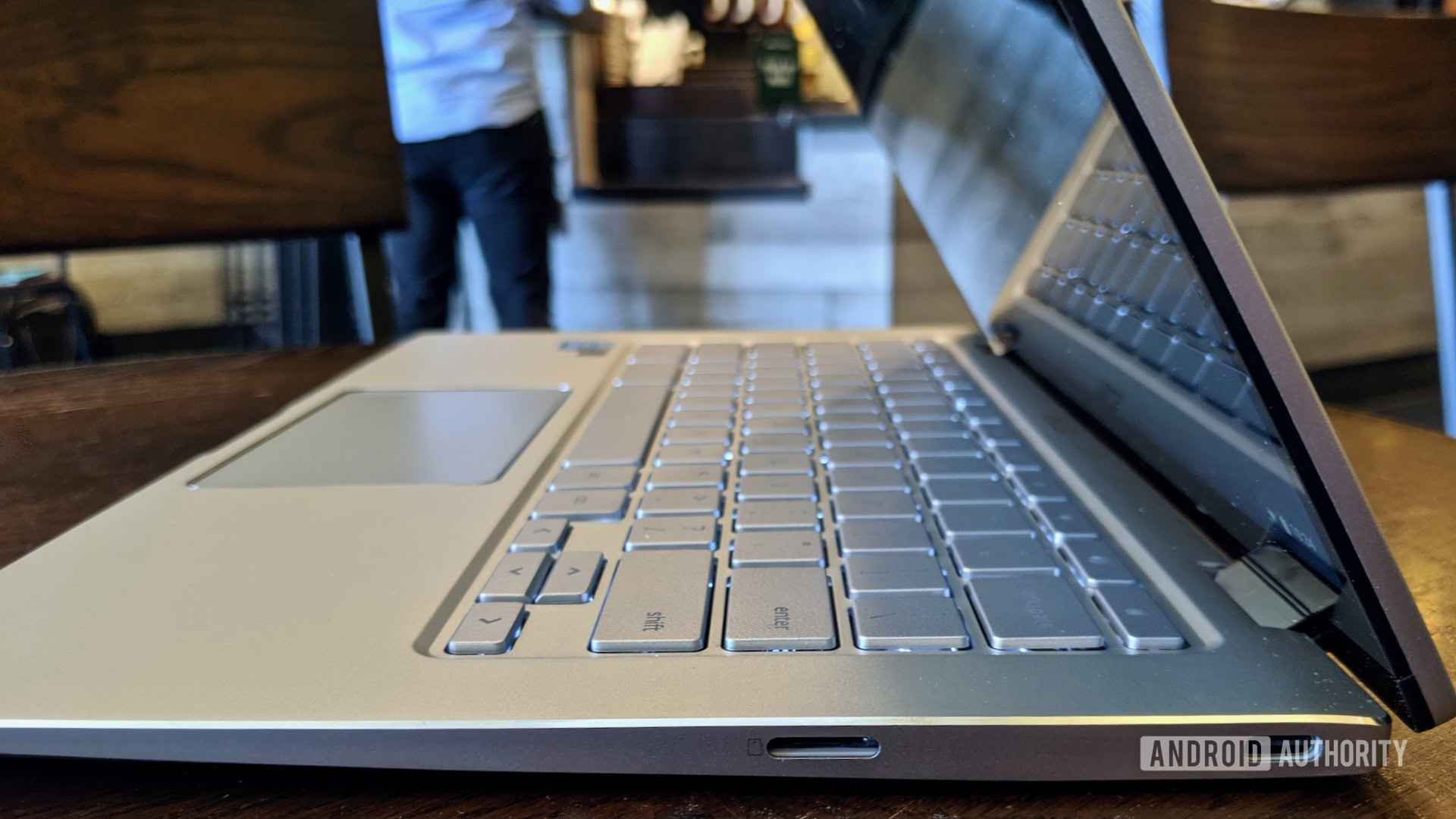
Chrome Unboxed
ASUS Chromebook Flip C434 review: The verdict
Use an Android phone as a security key: How to do it (Update: Unlock iPhones)
News
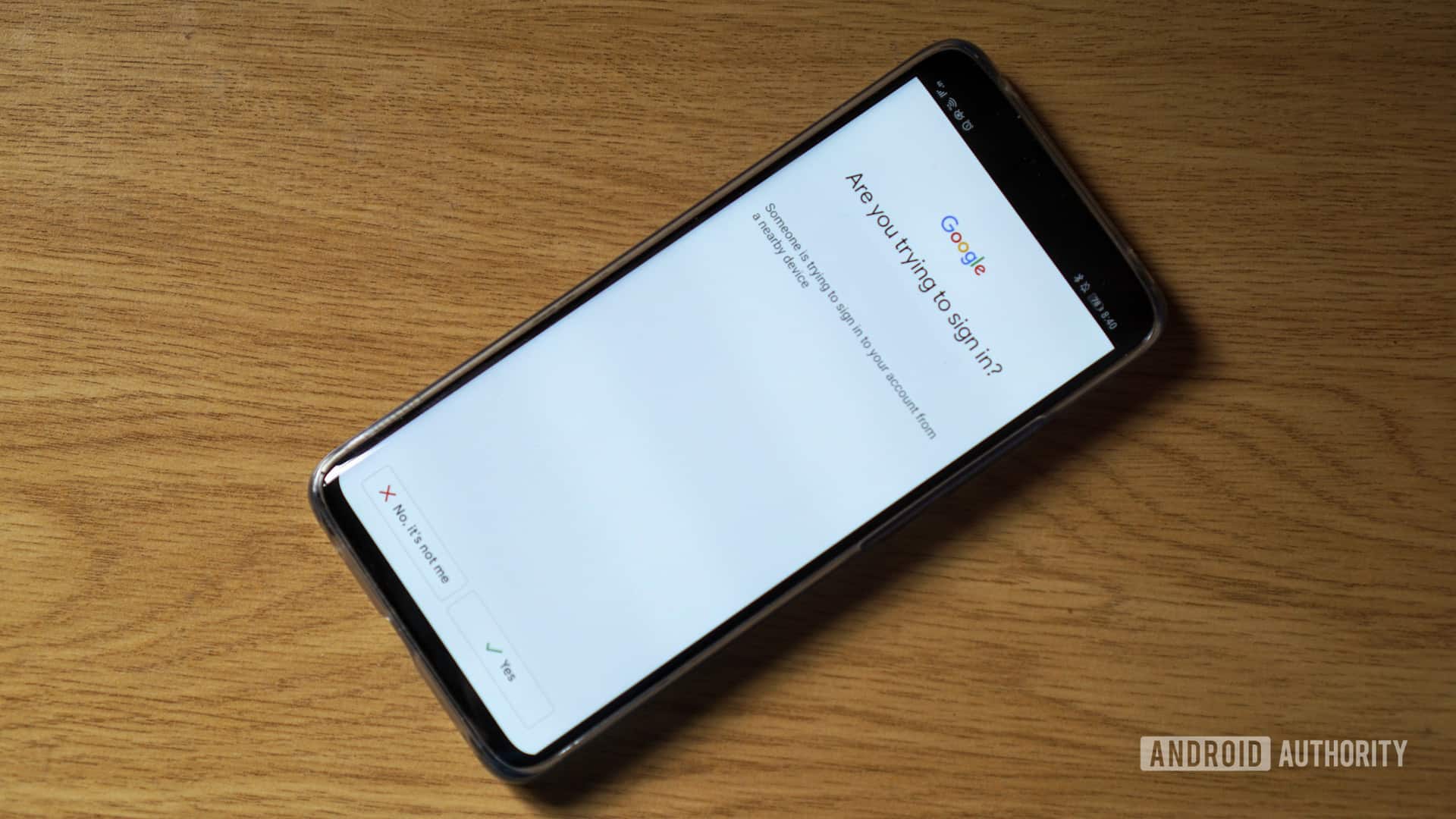
It’s hard to find a better all-around Chromebook than the C434 on the market right now. ASUS delivered meaningful updates to its class-leading product, both outwardly and under the hood. The C434 looks great, performs well, and costs half as much as Google’s top-0f-the-line hardware.
If you’re not interested in a $300 school-grade Chromebook, the ASUS Chromebook Flip C434 is your best buy.






