ASUS ROG Strix G17 G713 review (G713QR model – Ryzen 7, RTX 3070 Laptop)
I’ve spent the last few weeks with this version of the Asus ROG Strix G17 gaming laptop, in a mid-tier configuration based on a Ryzen 7 5800H processor and an RTX 3070 Laptop 115+W dGPU.
This combo makes a lot of sense on a full-size gaming laptop these days, coming close in performance to something like the ROG Scar 17 built on a Ryzen 9 + RTX 3080, but with a much lower price-tag. At the time of this review, the Ryzen 7 + RTX 3070 version of the Strix G17 goes for $1799 in the US, and around 1800-2000 EUR over here in Europe. In comparison, the 3070 variant of the ROG SCar 17 starts at $2200, with a Ryzen 9 processor, while the 3080 version starts at $2600.
Now, the Strix G17 and the Strix SCAR 17 are also different in a couple of other ways. There’s a standard rubber-dome keyboard on the G17, and not the mechanical keyboard from the Scar, and there’s also a difference in materials, audio, and RGB elements between the two. Everything else is rather similar, though, that’s why I was curious to see how this more affordable model compares to its higher-tier kin in terms of everyday feel, performance, and thermals.
Update: If you’re interested in the updated Strix series with Ryzen 9 6900HX and RTX 3070Ti hardware, you’ll find that covered in this separate article.
I also took my time with this review and waited for a few weeks after launch so more mature drivers and BIOS versions would be available. That’s why, at this point, our findings are mostly what you should expect from this series long-term, with little that could still change with further updates.
Specs as reviewed – ASUS ROG Strix G17 G713QR 2021
2021 ASUS ROG Strix G17 G713QR
Display
17.3-inch, 16:9, non-touch, matte, Sharp LQ173M1JW04 panel
FHD 1920 x 1080 px IPS, 300 Hz 3ms with 100% sRGB, with AdaptiveSync
Processor
AMD Cezanne, Ryzen 7 5800H, 8C/16T
Video
AMD Radeon Vega + Nvidia GeForce RTX 3070 Laptop 8GB (115W, up to 130W with Dyn Boost, GeForce 461.23 drivers)
Memory
32 GB DDR4 3200 MHz (2x DIMMs, up to 64 GB)
Storage
1 TB NVMe SSD (2x M.2 PCI x4 slots)
Connectivity
WiFi 6 (Intel AX201) 2×2 with Bluetooth 5.0, Gigabit LAN (Realtek RTL8168/8111)
Ports
3x USB-A 3.2 gen1, 1x USB-C gen2 with video, data and charging, HDMI 2.0b, LAN, headphone&mic
Battery
90Wh, 240 W power adapter + USB-C charging up to 100W
Size
395 mm or 15.55” (w) x 282 mm or 11.1 (d) x 27.5 mm or 1.08” (h)
Weight
2.7 kg (5.95 lbs), .73 kg (1.6 lbs) power brick and cables, EU version
Extras
rubber-dome per-key RGB backlit keyboard with NumPad, dual 4W speakers, no included webcam
Update: Here’s our coverage of the updated 2023 Asus ROG Strix G16 and Strix G18 lineups. And our thoughts on the 2023 ROG Strix G17, which is now based on an AMD Ryzen HX platform.
Update 2: Here’s our review of the mid-tier Asus ROG Strix G17 model (Ryzen 9 7945HX + RTX 4070).
Design and construction
Build-wise, the Strix G17 and the Scar 17 are pretty much identical, with a full-size 17-inch format, but still compact and lightweight for what they are, at around 6 lbs.
The more affordable Strix G17 loses some of the fancy gimmicks of the Scar, though, such as the translucent interior that lets you peek at the internal components, the KeyStone, or the removable ROG cap behind the screen. The RGB elements took a step back as well, with only a controllable lightbar around the front and sides, but no light bar under the screen and no RGB-lit logo on the lid. The logo is panel-lit on this series, which means it cannot be independently switched off.
As far as the materials go, while the black-exterior of the SCAR 17 looks neat and fancy, the dark-gray color scheme (Eclipse Gray) of the Strix G17 is arguable more practical and does a better job at hiding smudges. As for the plastic used for the interior and arm-rest, this simpler implementation on the Strix G17 is nowhere near as smudgy as the one of the SCAR, so a lot easier to live with. Furthermore, the status LEDs are less annoying on this series; they’re still placed under the screen, but they’re smaller and dimmer and not as easily noticeable when using the laptop at night.
With these out of the way, the two 17-inch ASUS models are nearly the same. That means they’re sturdily built, sit well on a desk thanks to the rubbery feet on the bottom, and get screens that can be easily picked-up and adjusted with a single hand.
These can only go back to about 140-degrees on both models, as further movement is prevented by the hump in the design, which hides inside speakers, microphones, some of the IO and helps with the cooling. There’s also a cut on the screen’s bottom chin, which some of you might not like. I’m personally more bothered by the always-on red light on the power button, the fact that there’s still no webcam on this laptop, or any biometrics.
The IO is lined on the sides on both models, with USB-As and the audio jack on the left, and everything else on the back. There’s no KeyStone on the Strix G17, which I’ll hardly miss; I would have preferred seeing a card-reader on that right edge, though, which instead includes no port whatsoever.
Long-story short, the Strix G17 is a more standard design that lacks some of the details and design features available for the Scar 17. At the same time, though, the dark-gray materials are less prone to showing smudges and fingerprints, but I’m not a fan of the panel-lit ROG logo on the lid, which cannot be switched of.
Keyboard and trackpad
While both the Strix G17 and Scar 17 get the same glass-clickpad, the keyboards are the most important difference between the two series.
The Strix G17 inherits the rubber-dome keyboard previously used in the older ASUS 17-inch models, a full-size format with a smaller NumPad area at the right-side, small arrows, and an extra set of media keys at the top-left. They’re all rubber-dome keys, with per-key RGB illumination.

If you’ve read some of my past ROG articles, it would come as no surprise that I actually got along well with this keyboard, which I found quick, precise, and reliable, as well as significantly quieter than the mechanical keyboard on the 2021 Scar 17. This is a familiar and solid typer to me, and something I can see myself using every day just fine, without requiring much time to get used to.
I still hate that the F1-F12 writing on the top-row of keys is not lit, which makes finding the right one difficult in the dark. I’ve complained about this small, but highly annoying, aspect in the past, yet Asus chose to stick with this keyboard and not change it on this 2021 model. Please fix it next time!
The clickpad is larger than on the 2020 models, it’s glass, and no longer offers those quiet physical click buttons. Instead, physical clicks are fairly clunky now and the surface rattles with firmer taps. Overall though, this proved to be fast, reliable, and accurate during my time with the laptop, and a pleasant experience as long as I remembered to tap it very gently.
As for biometrics, there are still none on this 2021 ROG Strix G17.
Screen
Unlike the Scar 17 which is available with a couple of different screen options, the 2021 Strix G17 is only paired with a FHD 300 Hz panel, matte, and non-touch.
This is a Sharp-made panel, code name LQ173M1JW04, and advertises at 300+ nits of brightness, 100% sRGB color coverage, and 3ms response; it meets these claims in our tests, making it an excellent all-around options for daily use and gaming. It’s not as sharp or as color-rich as the new QHD screen option with 100% DCI-P3 available on the Scar 17, though, something to keep in mind if color-accuracy is a must for your work.
Here’s what we got in our tests, with an X-Rite i1 Display Pro sensor:
- Panel HardwareID: Sharp SHP14E1 (LQ173M1JW04);
- Coverage: 98.9% sRGB, 73.7% AdobeRGB, 76.3% DCI-P3;
- Measured gamma: 2.25;
- Max brightness in the middle of the screen: 353.26 cd/m2 on power;
- Min brightness in the middle of the screen: 16.61 cd/m2 on power;
- Contrast at max brightness: 1128:1;
- White point: 6400 K;
- Black on max brightness: 0.31 cd/m2;
- PWM: No.
The panel comes well calibrated out of the box, with a Pantone certification, and offers good color and luminosity uniformity, as well as little to no noticeable light-bleeding. Hard to fault this panel in this price range.
I’ll also add that the 2021 Strix G17 series supporta ActiveSync, eliminating tearing in games and seamlessly switching between the iGPU and dGPU without requiring a restart. That, however, takes a toll on the gaming experience in the high-fps titles, as we’ll explain in the gaming section below.
Hardware and performance
Our test model is a mid-specced configuration of the ASUS ROG Strix G17, code name G713QR, built on an AMD Ryzen 7 5800H 8C/16T processor, 32 GB of DDR4 3200 MHz memory in dual channel, 1 TB of SSD storage, and dual graphics: the Nvidia RTX 3070 dGPU with 8 GB of vRAM and the AMD Vega iGPU integrated within the AMD processor.
Our review unit was provided by AMD and is a retail model identical to the ones you can get in stores, running on the software available as of late-February 2021 (BIOS 309, Armoury Crate 3.3.7.0, GeForce 461.40 drivers), with the hotfixes and updates released in the several weeks after launch. That means I wouldn’t expect any significant changes with future software updates.
Spec-wise, this 2021 ASUS ROG Strix G17 is built on the latest AMD and Nvidia hardware. The Ryzen 7 5800H is the main-stream mobile-processor in AMD’s Cezanne Ryzen 5000 platform, with 8C/16T, a designed TDP of 45W, and slightly lower clocks than the top-tier Ryzen 9 5900HX. The 5900HX is also an option available on this series in some regions, if you’re willing to pay extra for it; not worth it for most buyers, though, as you’ll find from our tests.
As for the GPU, our configuration runs on the Nvidia GeForce RTX 3070 Laptop chip at 115W, already overclocked out of the box on the Turbo profile, and with the ability to jump up to 130W in supported titles, with Dynamic Boost 2.0. This technology allocates extra power from the CPU to the GPU when required (for instance, in games). As far as I can tell, resizable BR support is also available with the tested BIOS version.
These aside, the laptop comes with two accessible memory DIMMs and two M.2 SSD slots. Our unit shipped with 32 GB of RAM in dual-channel and a fast SK Hynix HFM001TD3JX013N SSD. That included SSD might vary between regions, though.
Getting inside to the components is fairly easy, you just have to pop-up the back panel, hold in place by a couple of Philips screws. Careful when you lift up the bottom panel, it’s attached to the mainboard by two ribbons that power the LED strip on the front. Pulling too hard might cause those to disconnect.
Inside you’ll see that Asus bumped the battery to 90W and ditched one of the M.2 slots as a result, leaving just two. There’s still a fair bit of unused space, especially under the keyboard and around those small speakers, and that’s because the same internals need to fit into the smaller Strix G15 as well.
Specs aside, Asus offers four power profiles for the ROG Strix G17 G713QR:
- Silent – quite fan-noise and limited CPU/GPU speeds and power – dGPU is limited;
- Performance – balanced profile with stock CPU/GPU settings, averagely noise fans – GPU runs at 115W and stock clocks;
- Turbo – High-Performance profile with increased CPU power allocation, faster-spinning fans, and overclocked GPU (115-130W, +100 MHz Core/+120 MHz Memory).
- Manual – like Turbo, but with the ability to custom tweak the CPU power and GPU power/clocks, plus create manual fan profiles based on temperature limits.
Turbo/Manual are only available with the laptop plugged-in and are meant for gaming and other demanding loads. Performance is a jack-of-all-trades, while Silent is made for daily light-use. As a novelty for this 2021 generation, the two fans can completely switch off while the laptop runs on the Silent profile, as long as the CPU/GPU stay under 60 degrees C, leading to a quiet daily-use experience.
Here’s what to expect in terms of performance and temperatures with everyday multitasking, browsing, and video.
On to more demanding loads, we start by testing the CPU’s performance by running the Cinebench R15 test for 15+ times in a loop, with 1-2 seconds delay between each run.
The Ryzen 7 processor stabilizes at 75+W of sustained power on the Turbo setting, which translates in frequencies of 3.8+ GHz, temperatures in the 86-90 C, scores of ~2100 points, and the fans spinning at about 44-45 dB at head-level. We’re not seeing any performance degradation on any sort of throttling for the entire duration of the test.
Switching over to the Performance profile translates in the CPU running at 65W for a while and then stabilizing at 45W, with temperatures in the very low 70s and the fans spinning at ~40 dB at head-level.
On Silent, the processor quickly settles at ~25W with barely audible fans (sub 35 dB) and good temperatures (low-60s C). It returns scores of around 1400 points, roughly 30% beneath those registered on the Turbo profile.
Finally, the CPU power stabilizes at ~45 W on battery, on the Performance profile, with still excellent scores of 1800+ points. Details below.
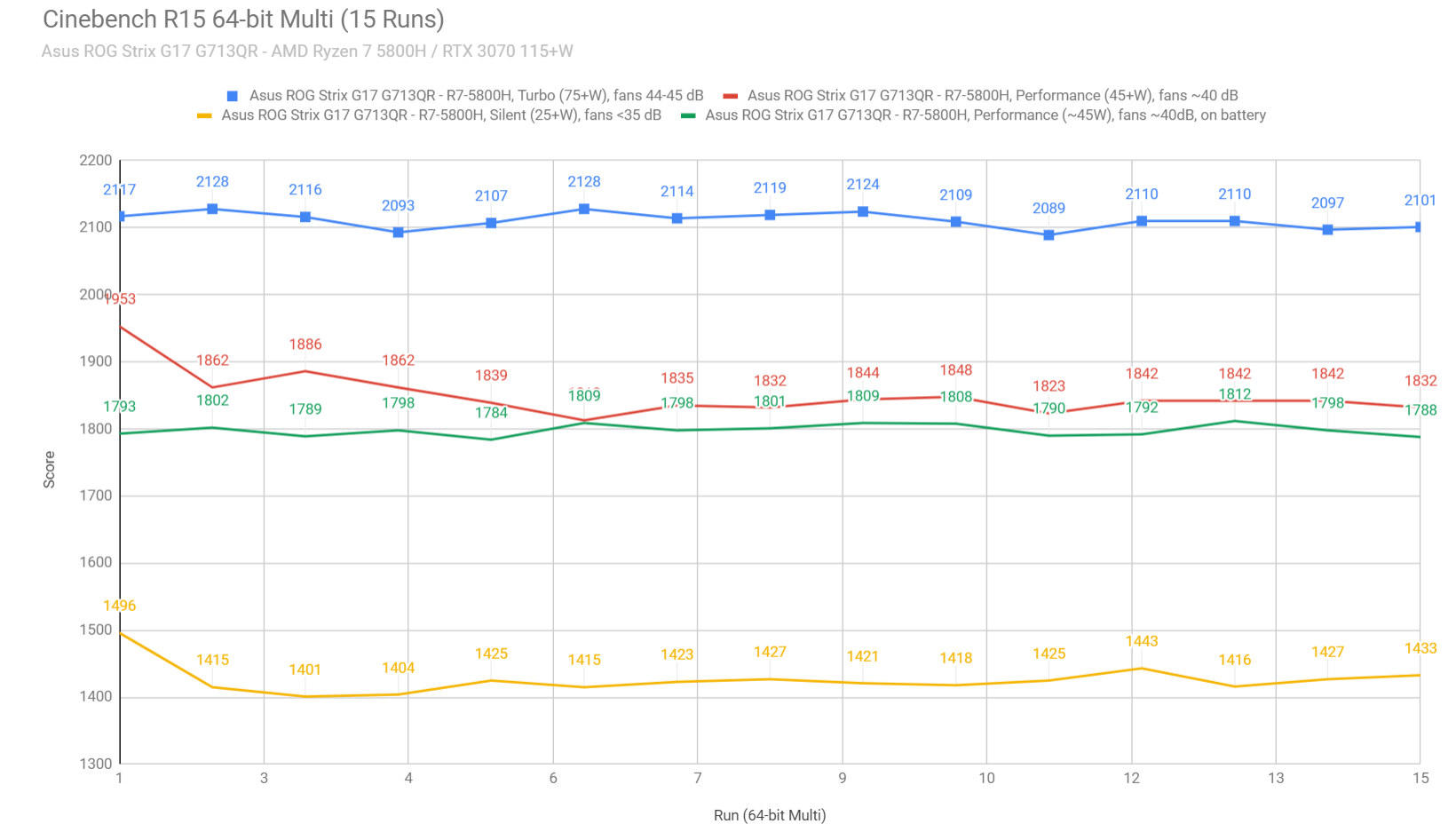
To put these findings in perspective, here’s how the Ryzen 7 5800H fares in this test against a couple of other AMD and Intel 8C/16T current processors:
- 3-5% lower scores than the Ryzen 9 5900HX in the ROG Scar 17;
- slightly faster than the Ryzen 7 5800H in the Asus TUF Gaming A15;
- ~15% faster than the Ryzen 7 4800H in the 2020 TUF A15, and 10% faster than the same processor in the Lenovo Legion 5;
- ~10-15% faster than the undervolted Core i9-10980HK in the 2020 Asus ROG Scar 15 and MSI GE66 Raider;
- 20+% faster the Core i7-10875H in the 2020 ROG Scar 17;
- 40% faster than the Core i7-10750H in the 2020 ROG Strix G17.
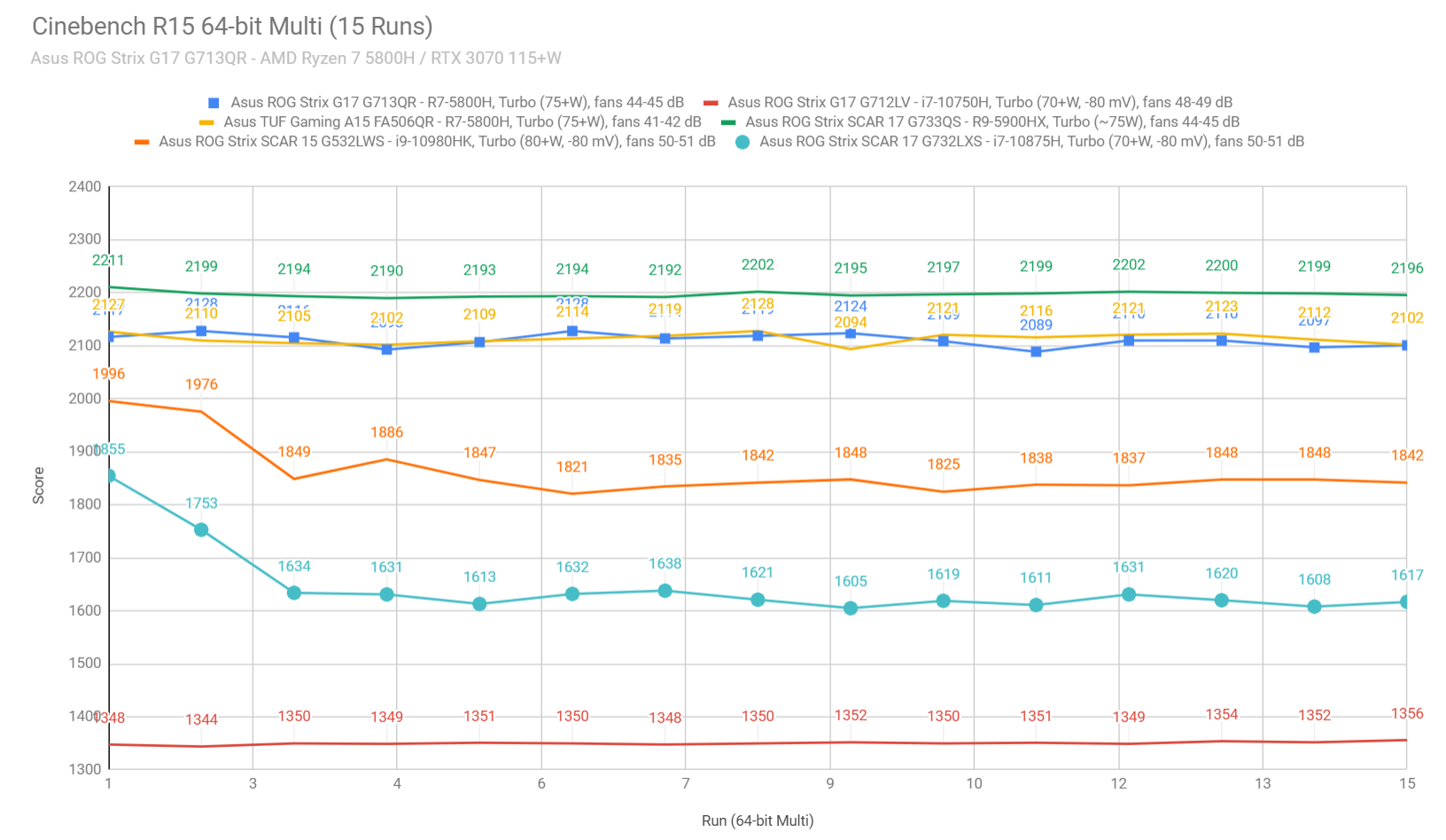
We then went ahead and further verified our findings with the more taxing Cinebench R23 loop test and the gruesome Prime 95, on the Turbo profile. The CPU stabilizes at 75+ W in Turbo on Cinebench R23, and only around 65W in Prime95, with lower sustained temperatures of ~75 degrees Celsius.
We also ran our combined CPU+GPU stress tests on this notebook. 3DMark stress runs the same test for 20 times in a loop and looks for performance variation and degradation over time, and this unit passed it fine, but by a small margin, which suggests a slight decrease in performance once the heat builds-up. We’ll further look into this aspect down-below.
Next, we ran the entire suite of tests and benchmarks, on the stock Turbo profile in Armoury Crate.
- 3DMark 13 – Fire Strike: 23478 (Graphics – 26601, Physics – 24535, Combined – 12072);
- 3DMark 13 – Port Royal: 6438;
- 3DMark 13 – Time Spy: 10286 (Graphics – 10626, CPU – 8709);
- Uniengine Superposition – 1080p Extreme: 6877;
- Uniengine Superposition – 1080p Medium: 17978;
- Handbrake 1.3.3 (4K to 1080p encode): 39.44 average fps;
- PassMark 10: Rating: 4900 (CPU mark: 22348, 3D Graphics Mark: 13051, Disk Mark: 25976);
- PCMark 10: 7131 (Essentials – 10294, Productivity – 10072, Digital Content Creation – 9491);
- GeekBench 5.33.1 64-bit: Single-Core: 1446, Multi-core: 6918;
- CineBench R15 (best run): CPU 2098 cb, CPU Single Core 230 cb;
- CineBench R20 (best run): CPU 4974 cb, CPU Single Core 552 cb;
- CineBench R23 (best run): CPU 12902 cb, CPU Single Core 1441 cb;
- x265 HD Benchmark 64-bit: 29.38 s.
Compared to the Ryzen 9 + RTX 3080 Laptop configuration in the 2021 Scar 17, this Strix G17 scores roughly 10% lower in the CPU and GPU tests, and within 2-5% in single-core CPU performance. There are some exceptions, though, such as Handbrake and Geekbench multi-core, where this Ryzen 7 fell abnormally behind by a wider margin.
Compared to the 2020 Intel i9 + RTX 2070 Super 115W configurations (such as the one tested in the 2020 ROG Scar 15), we’re looking at a 5-10% increase in most CPU scores, both in single and multi-core tests, with Handbrake and Geekbench being the exceptions once more. GPU wise, the 3070 Laptop 115W ends up roughly 10-12% faster than the 115W version of the 2070 Super, both overclocked with ROG Boost. I was expecting more, especially since the 3070 can go up to 130W in 3DMark.
We also ran some tests on the Silent profile, if you’re interested in running demanding loads at low noise levels (<39 dB or less).
- 3DMark 13 – Fire Strike: 13704 (Graphics – 13791, Physics – 18870, Combined – 9404);
- 3DMark 13 – Port Royal: 3574;
- 3DMark 13 – Time Spy: 5849 (Graphics – 5604, CPU – 7787);
- Uniengine Superposition – 1080p Extreme: 3067;
- Uniengine Superposition – 1080p Medium: 8029;
- Handbrake 1.3.3 (4K to 1080p encode): 35.95 average fps;
- PassMark 10: Rating: 2647 (CPU mark: 19453, 3D Graphics Mark: 5934, Disk Mark: 25678);
- PCMark 10: 6452 (Essentials – 10176, Productivity – 8753, Digital Content Creation – 8079);
- GeekBench 5.3.1 64-bit: Single-Core: 1438, Multi-core: 6900;
- CineBench R15 (best run): CPU 1695 cb, CPU Single Core 226 cb;
- CineBench R20 (best run): CPU 3800 cb, CPU Single Core 548 cb;
- CineBench R23 (best run): CPU 9632 cb, CPU Single Core 1393 cb;
- x265 HD Benchmark 64-bit: 35.78 s.
We’re still looking at alright results, with barely any decrease in single-core tests, but a 15-25% toll in the multi-threaded CPU tests, as the CPU runs at ~25W on Silent with this latest BIOS update. The GPU ends up being significantly limited as well in sustained loads, at around 55-60W, hence the GPU scores are roughly half of what we got on Turbo.
Finally, we also ran some Workstation related loads on this Ryzen 7 configuration, on the Turbo and Silent profiles:
- Blender 2.90 – BMW Car scene- CPU Compute: 3m 19s (Turbo), 4m 24s (Silent);
- Blender 2.90 – BMW Car scene- GPU Compute: 34s (CUDA), 15s (Optix);
- Blender 2.90 – Classroom scene – CPU Compute: 8m 36s (Turbo), 12m 47s (Silent);
- Blender 2.90 – Classroom scene – GPU Compute: 2m 09s (CUDA), 57s (Optix);
- Luxmark 3.1 – Luxball HDR – OpenCL CPUs + GPUs score: -;
- SPECviewerf 13 – 3DSMax: 133.7 (Turbo);
- SPECviewerf 13 – Catia: 115.16 (Turbo);
- SPECviewerf 13 – Creo: 137.45 (Turbo);
- SPECviewerf 13 – Energy: 13.63 (Turbo);
- SPECviewerf 13 – Maya: 176.19 (Turbo);
- SPECviewerf 13 – Medical: 49.9 (Turbo);
- SPECviewerf 13 – Showcase: 67.11 (Turbo);
- SPECviewerf 13 – SNX: 19.54 (Turbo);
- SPECviewerf 13 – SW: 88.33 (Turbo).
And the newer SPECviewperf 2020 test:
- SPECviewerf 2020 – 3DSMax: 90.22 (Turbo);
- SPECviewerf 2020 – Catia: 62.32 (Turbo);
- SPECviewerf 2020 – Creo: 80.65 (Turbo);
- SPECviewerf 2020 – Energy: 26.63 (Turbo);
- SPECviewerf 2020 – Maya: 234.86 (Turbo);
- SPECviewerf 2020 – Medical: 30.82 (Turbo);
- SPECviewerf 2020 – SNX: 20.14 (Turbo);
- SPECviewerf 2020 – SW: 169.91 (Turbo).
Blender scores are close for the Ryzen 7 and Ryzen 9 processors, but the Ryzen 9 + RTX 3080 configuration ends-up on top in most of the Specviewperf workloads, especially those GPU bound that can benefit from the 16 GB of vRAM on the 3080, such as 3DSMax or Solidworks.
With these out of the way, let’s look at some games. We ran a couple of DX11, DX12, and Vulkan titles on the stock Turbo, Performance, and Silent profiles, on both FHD (internal screen) and QHD (external monitor) resolutions. Whisper Mode is enabled in GeForce Experience on the Silent mode, and I’ll explain why further down. Here’s what we got:
AMD Ryzen 7 5800H
+ RTX 3070 Laptop 115+W
FHD Turbo
FHD Turbo, external
FHD Performance
FHD Silent (WM On)
QHD Turbo, external
Battlefield V
(DX 12, Ultra Preset, RTX OFF)
118 fps (73 fps – 1% low)
126 fps (76 fps – 1% low)
108 fps (65 fps – 1% low)
75 fps (57 fps – 1% low)
116 fps -(53 fps – 1% low)
Cyberpunk 2077
(DX 12, Ultra Preset, RTX OFF)
64 fps (52 fps – 1% low)
66 fps (45 fps – 1% low)
63 fps (52 fps – 1% low)
34 fps (28 fps – 1% low)
46 fps (34 fps – 1% low)
Dota 2
(DX 11, Best Looking Preset)
116 fps (72 fps – 1% low)
–
60 fps (58 fps – 1% low)
-113 fps (63 fps – 1% low)
Far Cry 5
(DX 11, Ultra Preset, SMAA)
101 fps (75 fps – 1% low)
110 fps (82 fps – 1% low)
99 fps (72 fps – 1% low)
60 fps (59 fps – 1% low)
97 fps (54 fps – 1% low)
Metro Exodus
(DX 12, Ultra Preset, RTX OFF)
71 fps (47 fps – 1% low)
72 fps (47 fps – 1% low)
69 fps (45 fps – 1% low)
50 fps (27 fps – 1% low)
59 fps (42 fps – 1% low)
Middle Earth: Shadow of Mordor
(DX 11, Ultra Preset)
186 fps (132 fps – 1% low)
203 fps (158 fps – 1% low)
178 fps (127 fps – 1% low)
60 fps (60 fps – 1% low)
149 fps (110 fps – 1% low)
Red Dead Redemption 2
(DX 12, Ultra Optimized, TAA)
93 fps (60 fps – 1% low)
92 fps (48 fps – 1% low)
91 fps (59 fps – 1% low)
58 fps (53 fps – 1% low)
80 fps (44 fps – 1% low)
Rise of Tomb Raider
(DX 12, Very High Preset, FXAA)
99 fps (50 fps – 1% low)
131 fps (59 fps – 1% low)
99 fps (48 fps – 1% low)
60 fps (46 fps – 1% low)
106 fps (53 fps – 1% low)
Shadow of Tomb Raider
(DX 12, Highest Preset, TAA)
94 fps (38 fps – 1% low)
104 fps (44 fps – 1% low)
91 fps (37 fps – 1% low)
59 fps (36 fps – 1% low)
90 fps (35 fps – 1% low)
Strange Brigade
(Vulkan, Ultra Preset)
176 fps (138 fps – 1% low)
208 fps (154 fps – 1% low)
173 fps (132 fps – 1% low)
132 fps (96 fps – 1% low)
146 fps (122 fps – 1% low)
The Witcher 3: Wild Hunt
(DX 11, Ultra Preset, Hairworks On 4)
113 fps (82 fps – 1% low)
122 fps (84 fps – 1% low)
110 fps (81 fps – 1% low)
65 fps (48 fps – 1% low)
92 fps (75 fps – 1% low)
- Battlefield V, The Witcher 3 – recorded with Fraps/in-game FPS counter in campaign mode;
- Far Cry 5, Middle Earth, Strange Brigade, Red Dead Redemption 2, Tomb Raider games – recorded with the included Benchmark utilities;
- Red Dead Redemption 2 Optimized profile based on these settings.
Those above are rasterization-only tests, and here are some results for RTX titles. For some reason Metro Exodus crashed with RTX settings, so we’re still digging into it.
Ryzen 7 5800H + RTX 3070 Laptop 115+W
FHD Turbo
FHD Performance
FHD Silent
QHD Turbo, external
Battlefield V
(DX 12, Ultra Preset, RTX ON, DLSS OFF)
87 fps (65 fps – 1% low)
81 fps (62 fps – 1% low)
43 fps (37 fps – 1% low)
63 fps (48 fps – 1% low)
Cyberpunk 2077
(DX 12, Ultra Preset + RTX, DLSS Quality)
54 fps (43 fps – 1% low)
51 fps (40 fps – 1% low)
29 fps (23 fps – 1% low)
44 fps (34 fps – 1% low)
Shadow of Tomb Raider
(DX 12, Highest Preset, TAA, RTX Ultra)
73 fps (28 fps – 1% low)
69 fps (26 fps – 1% low)
–
56 fps (27 fps – 1% low)
We’re looking at roughly 8-12% lower framerates in games compared to the 2021 Scar 17 with the Ryzen 9 processor and RTX 3080 Laptop 115W+, both running on the Turbo profile. We’re also looking at similar noise levels, around 45 dB at head-level.
That aside, because the display signal is routed through the iGPU in order for Optimus to work and allow seamless transitions between the iGPU and dGPU, the fps take a dip in some titles, especially those running at high fps. This varies from almost no performance loss in the more GPU demanding titles such Cyberpunk, to as much as 20% in Strange Brigade. On average, though, the performance loss is of about 10% in AAA titles at FHD resolution, and higher in less GPU demanding titles such as Fortnite or CS:GO, etc.
With these out of the way, let’s go through the performance logs that show the CPU and GPU speeds and temperatures in Farcry 5, Red Dead Redemption 2, Cyberpunk 2077, Battlefield V, and Witcher 3 on the various profiles.
Given the past experience with the Scar laptops, I was expecting the components to run hot inside this Strix G17 as well. Check out the table below for the bigger picture.
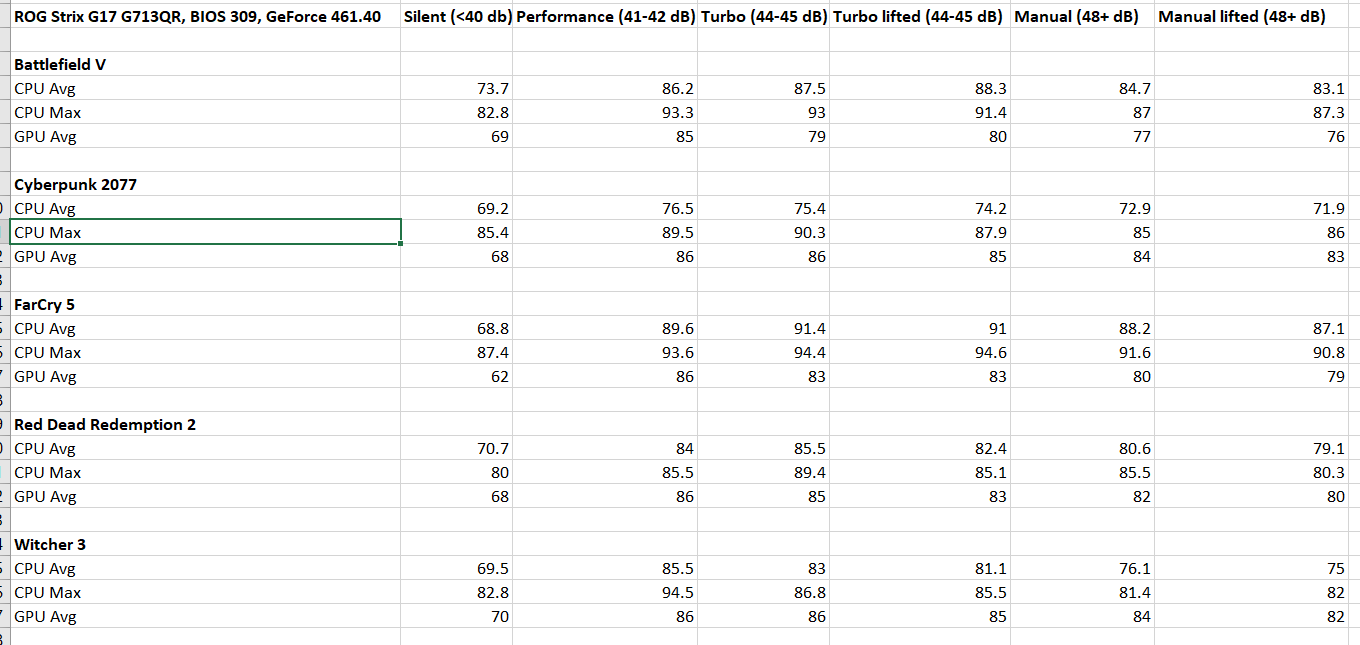
There’s still a difference between titles that properly implement Dyn Boost 2.0, such as Red Dead and CyberPunk, and those that do not, such as Far Cry 5 and Battlefield. With the latter, the GPU averages 79-83 C on Turbo, and the CPU peaks at 87-91 C. With the former, the CPU peaks lower at 75-85 C, but the GPU average temperatures of 85+ C. Ouch.
Raising the laptop from the desk in order to improve the airflow underneath has a small positive impact over the temperatures, of within 2-3 degrees.
The Performance profile quiets-down the fans to about 42 dB at head-level, but it also causes the GPU to run at 85+ C in all tested titles, with a slight thermal performance throttle.
On Silent, the games are capped at 60 fps as long as Whisper Mode 2.0 is activated in the GeForce Experience app, with good temperatures.
You can disable WM and that will lead to increased fps in some titles, but with occasional power fluctuations on the GPU, and slightly higher temperatures. Not sure if worth it, but up to you to further experiment with this mode. For what is worth, though, you can play games on the Silent profile on this laptop, with barely audible fans and fair temperatures all around.
Now, there are also a couple of things you can do to improve the gaming experience on this laptop.
For one, you can mingle with the fan settings in the Manual mode and allow them to run at higher rpms, with increased noise. As explained in the following logs, a Manual profile that sets the fans at 85% for temperatures above 80 C leads to a slight decrease in both CPU and GPU temperatures, with 48+ dB noise-levels. At 100%, the fans ramp up to 51+ dB.
You can also disable the CPU’s Boost (as explained here), which leaves more headroom for the GPU. I’ve only tested its impact on Turbo, but this tweak could also help run games on Performance at lower noise levels, especially in the GPU heavier titles.
AMD Ryzen 7 5800H
+ RTX 3070 Laptop 115+W
FHD Turbo
FHD Turbo, Disabled Boost
Cyberpunk 2077
(DX 12, Ultra Preset, RTX OFF)
64 fps (52 fps – 1% low)
66 fps (54 fps – 1% low)
Far Cry 5
(DX 11, Ultra Preset, SMAA)
101 fps (75 fps – 1% low)
98 fps (72 fps – 1% low)
Metro Exodus
(DX 12, Ultra Preset, RTX OFF)
71 fps (47 fps – 1% low)
72 fps (48 fps – 1% low)
Shadow of Tomb Raider
(DX 12, Highest Preset, TAA)
94 fps (38 fps – 1% low)
83 fps (32 fps – 1% low)
Strange Brigade
(Vulkan, Ultra Preset)
176 fps (138 fps – 1% low)
174 fps (134 fps – 1% low)
The Witcher 3: Wild Hunt
(DX 11, Ultra Preset, Hairworks On 4)
113 fps (82 fps – 1% low)
116 fps (90 fps – 1% low)
For the most part, the performance is similar with and without Boost, with similar fan-noise levels of around 45 dB at head-level, but with lower CPU temperatures. Shadow of Tomb is the exception, though, the lower CPU clocks taking a significant toll in that case.
Finally, I’ve also connected the laptop to an external QHD monitor in order to prevent the performance-loss implied by Optimus, and here’s what you should expect in terms of temperatures and performance, with the laptop open and sitting on the desk.
And here’s what happens if you closed the lid and place this in a vertical stand. The results are nearly identical, with fair CPU temperatures and high GPU temperatures, especially in titles that support Dyn Boost. I was expecting the closed lid to impact the results in some way, but it doesn’t.
Bottom point, the Strix G17 is a solid performer across the board and a good gamer. The components still run hot on the default Turbo mode, especially the GPU when pushed towards 130W with Dynamic Boost 2.0, so you could consider lifting this up from the desk in order to facilitate improved airflow into the fans, use a cooling pad, or perhaps ramp-up the fans in the Manual mode, while sacrificing the noise levels.
Noise, Heat, Connectivity, speakers, and others
The thermal design on this Strix G17 is identical to the one on the 2021 Scar 17, with two high-capacity fans and a multitude of heatpipes. Asus also mentioned they’ve put higher-quality VRMs on this series, as well as liquid metal on the AMD CPU.
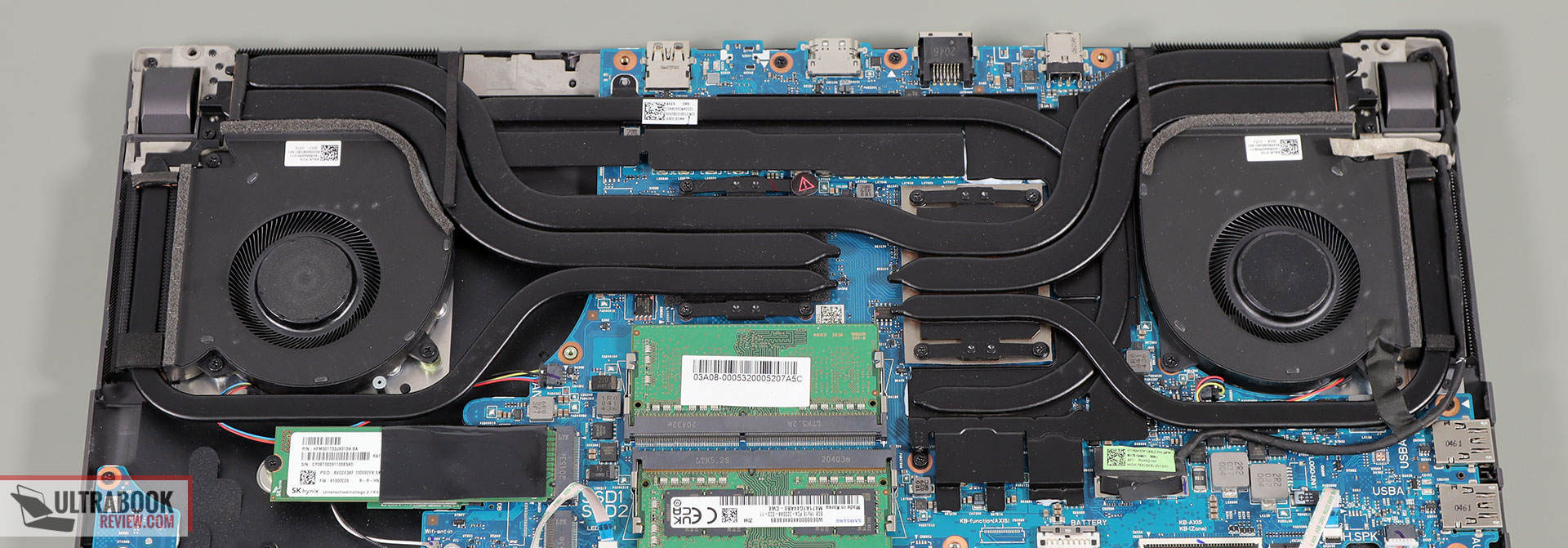
The fans are designed to only go to about 44-45 dB at head-level on Turbo, which means they only ramp up to about 75-80% of their max rpm on this mode, and that causes those high internal temperatures documented in the previous section.
At max, which you can adjust in the Manual mode in Armory Crate, they ramp up to 51+ dB, which means you’ll have to use headphones to cover them up. The impact in thermals is noticeable, though, and even adjusting the fans to 85%+ rpm (48+ dB noise) helps a fair bit.
As far as the outer case temperatures go, those are alright, with temperatures in the mid to high-30s around the WASD region and arrows, but certain spots in the middle of the keyboard and on the back do go in the high 40s C. Overall, though, this Strix G17 ends-up cooler than the Scar 17 tested earlier.
Gaming aside, this laptop is a breeze with everyday multitasking, browsing, or video streaming. The 0dB Technology implemented on this generation allows the two fans to completely switch off with light use on the Silent profile, as long as the hardware stays under 60 C, which is most of the time. And that’s both on battery or when plugged in.
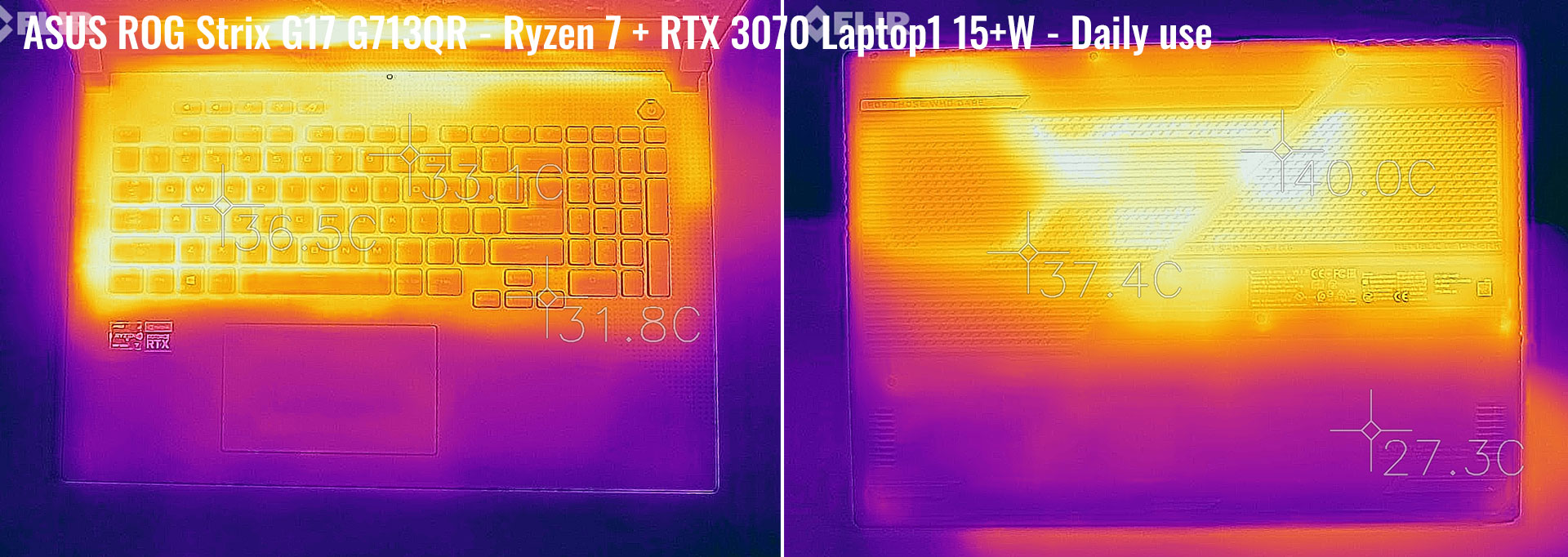
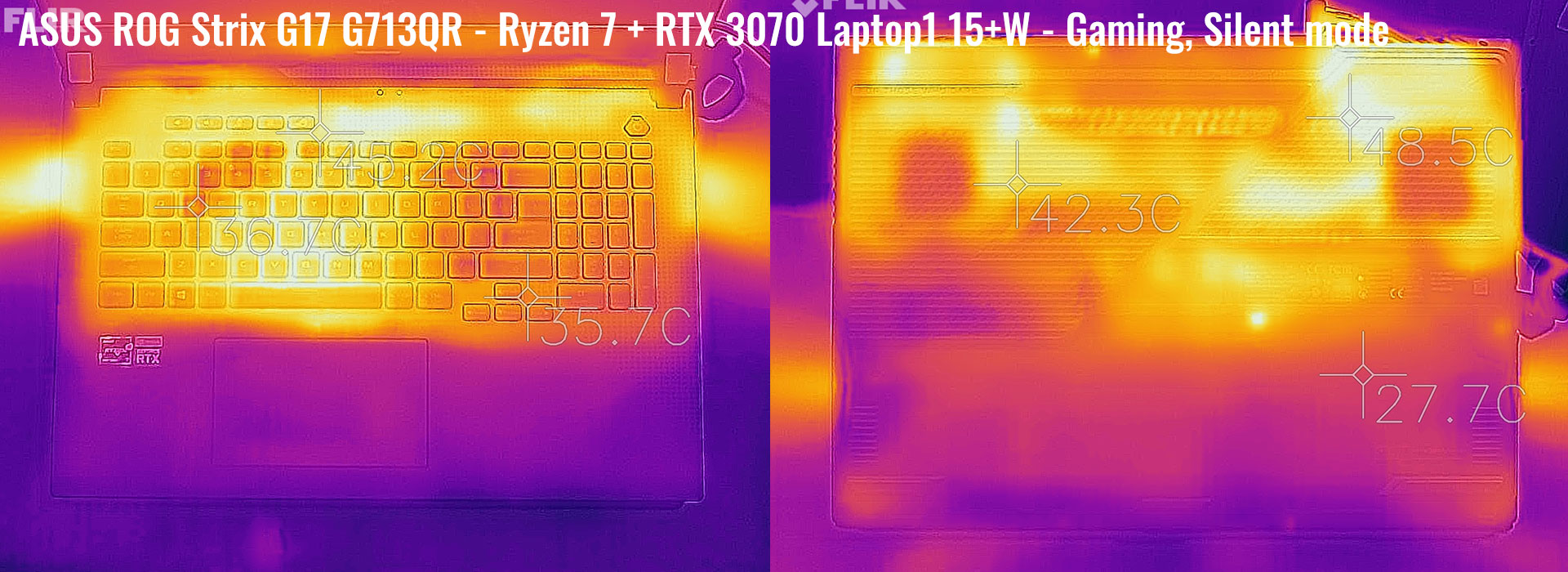
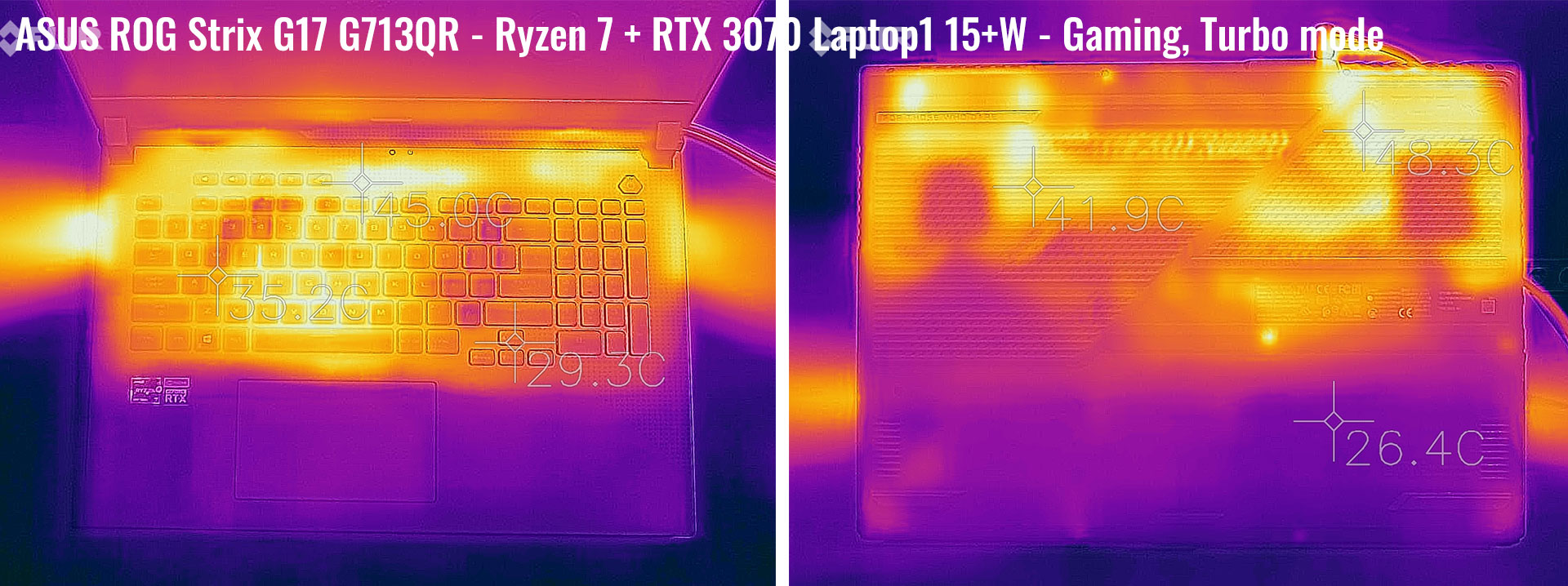
Daily Use – streaming Netflix in EDGE for 30 minutes, Silent profile, fans at 0 dB
*Gaming – Silent – playing Far Cry 5 for 30 minutes, Silent profile, fans at 38-39 dB
*Gaming – Turbo, on desk – playing Far Cry 5 for 30 minutes, fans at 44-45 dB
For connectivity, there’s Wireless 6 and Bluetooth 5 through an Intel AX201 chip on this unit, as well as still only Gigabit Lan. Our sample performed well on WiFi both near the router and at 30+ feet with obstacles in between.
Unlike the 2021 Scar 17 which gets 4 speakers in this generation, the Strix G17 inherits the dual 4W audio-system of the past models, firing through those cuts on the bottom. It’s not as loud or as rich, but the audio on this thing is still fairly punchy (at ~80 dB) and pleasant sounding, for laptop speakers. Those interested in higher-quality sound can hook up a pair for good headphones instead, which will also cover-up the fan noise.
Finally, the camera… well, there still isn’t any on this series.
Battery life
There’s a 90Wh battery inside all the 2021 ROG Strix models, both the 15 and 17-inch options, a welcomed upgrade from the 66 Wh in the previous generations.
Here’s what we got on our review unit in terms of battery life, with the screen’s brightness set at around 120 nits (~60 brightness).
- 14 W (~5-7 h of use) – text editing in Google Drive, Silent Mode, screen at 60%, Wi-Fi ON;
- 9.5 W (~9+ h of use) – 1080p fullscreen video on Youtube in Edge, Silent Mode, screen at 60%, Wi-Fi ON;
- 8 W (~10+ h of use) – Netflix fullscreen in Edge, Silent Mode, screen at 60%, Wi-Fi ON;
- 16 W (~5-6 h of use) – browsing in Edge, Performance Mode, screen at 60%, Wi-Fi ON;
- 80 W (~1+ h of use) – Gaming – Witcher 3, Performance Mode, screen at 60%, Wi-Fi ON, no fps limit.
These are good runtimes, although a bit shorter than the 2021 Scar 17 tested recently. The system automatically switches the screen to 60Hz while on battery and on the iGPU, with ActiveSync, plus the AMD Ryzen 5000 H platform prooves efficient with lightweight loads.
This ROG Strix G17 G713QR configuration comes with a 240W power-brick, smaller and lighter than the 280W variant on the previous model. The battery fills up in about 2 hours, with fast-charging for the first half an hour, and USB-C charging is supported, up to 100W.
You won’t be able to use the laptop on Turbo while hooked over USB-C, but those 100W are still more than enough for everyday multitasking and even some occasional workloads, in case you don’t want to bring along the heavier main brick when on the go. The USB-C charger is not included in the box with this model, but Asus says you will be able to find a ROG branded 100W PD charger in most stores this year.

Price and availability- ASUS ROG Strix G17 G713
The 2021 Asus ROG Strix G17 is listed in most regions of the world at the time of this article.
The Ryzen 7 + RTX 3070 + 300 Hz screen variant tested here is available for $1799 in the US and between 1800 to 2000 EUR in the various parts of Europe.
Higher-tier configurations with the Ryzen 9 5900HX processor are also available in some regions, while the lower-tier Strix G17 G713QM models with the Ryzen 7 processor and RTX 3060 Laptop 115W+ graphics should also make their way in stores in the near future. I’d keep a close eye on those QM variants, they might be even better valued than the QR model tested here, with the 3070.
Follow this link for updated configurations and prices in your region at the time you’re reading this article.
Final thoughts- ASUS ROG Strix G17 G713 review
This ROG Strix G17 is arguable a better-value performance laptop than Asus’s top-tier Scar 17 models, as it drops some of the fancy materials and features, but doesn’t compromise on the performance, screen, and inputs. In fact, I for one even prefer the regular rubber-dome keyboard on this series over the optical-mechanical keyboard on the Scar 17.
Update: Our review of the updated 2022 ROG Strix G15 generation is available over here.
What you’re losing here is that awesome QHD screen option, the quad-speakers, and higher-quality materials used for the lid, and the fancier RGB elements. Instead, this laptop comes with bottom-firing dual-speakers, an always-on panel-lit ROG logo on the lid, and simpler metals and plastics used for the case, which are however a lot less prone to smudging, so friendlier to use every day.
At the same time, the Strix G17 is a more affordable laptop, with the 3070 configuration starting at $1799 in the US. And as we found in our tests, the performance gap between this Strix G17 G712QR configuration and the $2699 version of the Scar 17 G733QS (with the Ryzen 9 processor and RTX 3080 Laptop graphics) is roughly 10% in CPU-heavy workloads and games, plus a bit higher in those workloads that can benefit from the extra amount of vRAM on the 3080 dGPU. Furthermore, the components run fairly hot on both the Strix G17 and the Scar 17, as they share a similar fan-profile and thermal design, plus both laptops use Optimus and thus no MUX switch, with a performance toll in high fps games.
Bottom point, I expect many of you to be interested in the Strix G17 in the coming months, and for good reason: this is a solid performance 17-inch laptop, but not without its quirks and flaws. This does seem to be more affordable than other 17-inch laptops with 3070 graphics, such as the Dell Alienware m17, Gigabyte Aorus X17, MSI GE75 Raider, and the newer GE76 Raider, plus has the AMD Ryzen 5000 hardware platform on its side, a fair step-up over the Intel alternatives in terms of IPC and efficiency, at least until the Tiger Lake H chips end-up in stores later in the year. Still, if you’re willing to go with a B-tier brand, I’d also keep an eye on those Eluktronics and XMG models as well, with higher-power graphics and their competitive pricing.
Anyway, that pretty much wraps up our review of the Asus ROG Strix G17 G713QR. I’ll still keep this around for a little while once we ran a couple of more tests and try to figure out if we can properly tweak those thermals, so make sure to post your feedback and questions down below.

Disclaimer: Our content is reader-supported. If you buy through some of the links on our site, we may earn a commission.
Navigation: Ultrabookreview.com » 15.6 inch or larger
Our content is reader-supported. If you buy through some of the links on our site, we may earn a commission. Terms


Review by: Andrei Girbea
Andrei Girbea, Editor-in-Chief. I’ve a Bachelor’s in Computer Engineering and I’ve been covering mobile technology since the 2000s. You’ll mostly find reviews and thorough guides written by me here on the site, as well as some occasional first-impression articles.
. I’ve a Bachelor’s in Computer Engineering and I’ve been covering mobile technology since the 2000s. You’ll mostly find reviews and thorough guides written by me here on the site, as well as some occasional first-impression articles.







