Asus RT-AX88U Review: An Solid Incremental Upgrade | Dong Knows Tech
The Asus RT-AX88U is one of the first Wi-Fi 6 (802.11ax) routers on the market, and I was quite excited to get my hands on it.
So excited, I decided to test it for a second time — I didn’t have any Wi-Fi 6 clients the first time around. So, this is an updated review to include the router’s Wi-Fi 6 performance, using some Intel AX200-based devices.
It’s important to note that RT-AX88U has no Multi-Gig network port. As a result, there was no way to find out how fast its Wi-Fi could be. At most, you’ll get 1Gbps wireless speed out of it. But that’s enough for most of us, including those few who are lucky enough to have a Gigabit Internet connection.
So, if you have upgraded your computers to Wi-Fi 6 for around $300, the RT-AX88U is a sensible purchase.
Dong’s note: I first published this review on January 6, 2019, and updated it on October 22 with 2×2 Wi-Fi 6-based test results.

Asus RT-AX88U: The RT-AC88U’s clone with a significant twist
In many ways, the new RT-AX88U router is like a souped-up version of the RT-AC88U that came out almost four years ago.
The two share the same physical design, feature set, and network ports (8 LANs and one WAN). It even carries over the awkwardly placed USB 3.0 (or USB 3.2 Gen 1) on its front. On the back, though, the second USB port is also a USB 3.1 (and not 2.0 in the RT-AC88U) case. By the way, the two routers also share the same power adapter.
While the Gigabit network ports are enough for the RT-AC88U, they are not for the RT-AX88U. As a Wi-Fi 6 router, the latter’s wireless speed can easily surpass 1Gbps. Consequently, in a wired-to-wireless connection, the router’s LAN ports are the bottlenecks.
So, yes, it’s disappointing that the Asus RT-AX88U doesn’t have any multi-gig network ports, like the case of the GT-AX11000 or the Netgear RAX120.
 The RT-AX88U (left) is almost like the mirror image of the RT-AC88U.
The RT-AX88U (left) is almost like the mirror image of the RT-AC88U.
On the inside, the new router is much more powerful than its older cousin. For one, it features 802.11ax with a top Wi-Fi speed of up to 4333 Mbps on the 5GHz band and up to 1148 Mbps on the 2.4GHz band. It also sports a beefier 1.8GHz quad-core CPU and has double RAM (1GB).
Note that the Wi-Fi speeds mentioned above are theoretical, and you need a 4×4 Wi-Fi 6 client to see. Chances are, the real-world speeds will be lower but still much faster than that of Wi-Fi 5.
Asus RT-AX88U: Hardware specifications
NameAsus RT-AX88UWi-Fi TechnologyDual-Band Wi-Fi 6 (802.11ax) AX6000Chipset ManufacturerBroadcom2.4GHz Wi-Fi Specs4×4 Wi-Fi 6: up to 1148 Mbps5GHz Wi-Fi Specs4X4 Wi-Fi 6: up to 4833 MbpsBackward Compatibility802.11a/b/g/n/acAP ModeYesMesh-readyYes (AiMesh)160MHz Channel SupportYesGigabit LAN Ports8x Gigabit LAN, 1x Gigabit WANMulti-Gig PortsNoneLink AggregationYes (LAN 1 and LAN 2)Dual-WANYes (WAN + LAN/USB)USB2 x USB-A USB 3.0 ports
(storage, modem, printer)Mobile AppAsus RouterQoSYes (Excellent)Parental ControlYes (OK)Processing Power1.8 GHz quad-core CPU,
256MB Flash, 1GB RAMBuilt-in Online ProtectionYes
(AiProtection powered by Trend Micro)Dimensions11.8 x 7.4 x 2.4 inches
(30 x 18.8 x 6.04 cm)Weight2.1 lbs (945 g)Asus RT-AX88U’s specifications.
Straightforward setup process
Setting up the Asus RT-AX88U is precisely like that of any previous Asus router. It’s similar to that of any router with a web interface. Here are the steps:
- Connect the router’s WAN port to an Internet source (such as a cable modem)
- Connect a computer to one of its LAN ports (or its default open Wi-Fi network.)
- From the connected machine, open a browser and navigate to the router’s IP address, which is 192.168.50.1, or router.asus.com, you’ll get to the initial setup process. You’ll first need to create a new admin password (for the router’s Interface) and a secure Wi-Fi network before you can connect to the Internet.
And that’s it. Now you can use the interface to manage the router’s settings and features.
 The RT-AX88U shares the same web user interface as that of other Asus routers.
The RT-AX88U shares the same web user interface as that of other Asus routers.
Universal setting restoration
During the setup process, you’ll have a chance to upload settings from a backup file. In this case, you can upload the settings of almost any other Asus router. Like most Asus routers released in the past five years, the RT-AX88U supports universal setting restoration.
For those having a network with lots of settings (like port-forwarding, IP reservations, AiMesh, and so on), being able to transfer the settings from one router to another saves a lot of time since they won’t need to program the new router from scratch.
In my trial, I uploaded the settings of an RT-AC86U and then an RT-AC88U to the RT-AX88U, and it worked each time flawlessly.
Note: You can’t transfer all settings from one router to another. Special features, like a VPN server, may require to be set up from scratch.
Familiar feature set
The Asus RT-AX88U has the same feature set as the RT-AC88U, which is among the best among home routers. Here is the list of significant and useful features:
AiProtection
Powered by TrendMicro, this free feature protects the entire network from online threats. For example, when you’re about to browse a malicious website, the router will stop your browser and display a warning.
AiProtection also includes a useful and easy-to-use Parental Control function. You can block individual clients from specific online categories (Adult, Social media, and so on) based on a schedule.
It’s interesting to note that while Parental Controls works well, albeit vague in categorizing, the router’s URL Filter function (part of its Firewall) can’t block secure (HTTPS) websites.
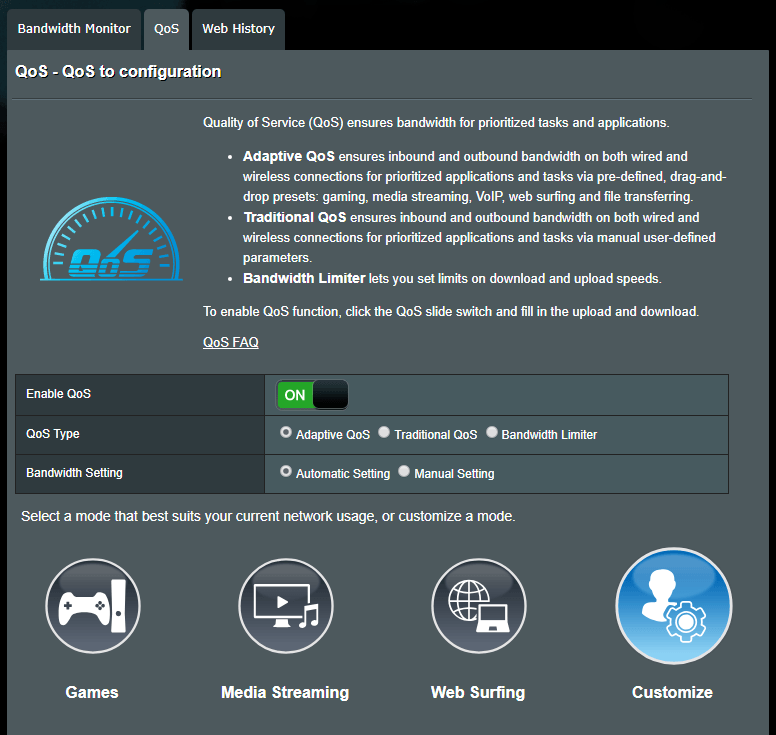 Adaptive QoS is one of many cool and useful features of the RT-AX88U (as well as many other Asus Routers.)
Adaptive QoS is one of many cool and useful features of the RT-AX88U (as well as many other Asus Routers.)
Adaptive QoS
This prioritizes Internet traffic for clients or applications of your liking. QoS is not new, but Asus’s Adaptive QoS is both easy to use and effective. It also includes a bandwidth monitor — in case you want to know who’s been hogging the Internet — and web history.
Game Boost
This aims toward gamers. Game Boost includes a free client for WTFast GPN, a VPN gaming network, and a one-click tuneup for the QoS setting.
AiMesh
This feature turns the router into a part of a robust mesh network. It’s so cool that it deserves a separate post. Note, however, that AiMesh has been quite buggy in my testing with Wi-Fi 6 routers and might take Asus a while to develop better firmware for it.
Other than that, the router has a host of other features. For example, you’ll find a ton of things you can do with its USB ports that support external storage devices or cellular dongles.
You can also turn the router into a powerful VPN server or a VPN client. And there are all other advanced settings you might need to customize your home network to the max.
Asus RT-AX88U: Detail photos
 From the front, the Asus RT-AX88U (left) is like the RT-AC88U with a new set of antennas.
From the front, the Asus RT-AX88U (left) is like the RT-AC88U with a new set of antennas.
 The Asus RT-AX88U’s antennas are easily removable.
The Asus RT-AX88U’s antennas are easily removable.
 The Asus RT-AX88U comes in a traditional design of a Wi-Fi router.
The Asus RT-AX88U comes in a traditional design of a Wi-Fi router.
 One of the router’s USB ports is awkwardly placed on its front.
One of the router’s USB ports is awkwardly placed on its front.
 Also on the front are the Asus RT-AX88U’s Wi-Fi on/off and the WPS buttons.
Also on the front are the Asus RT-AX88U’s Wi-Fi on/off and the WPS buttons.
 The Asus RT-AX88U looks quite good from the front.
The Asus RT-AX88U looks quite good from the front.
 And from the side, it doesn’t appear too shabby, either.
And from the side, it doesn’t appear too shabby, either.
 The eight Gigabit LAN ports make the Asus RT-AX88U an excellent router for those with many wired devices.
The eight Gigabit LAN ports make the Asus RT-AX88U an excellent router for those with many wired devices.
 The Asus RT-AX88U features Dual-WAN and Link Aggregation (both LAN and WAN), but it has no multi-gig ports.
The Asus RT-AX88U features Dual-WAN and Link Aggregation (both LAN and WAN), but it has no multi-gig ports.
 The Asus RT-AX88U’s second USB port features USB 3.2 Gen 1 (USB 3.0) speed despite the black color.
The Asus RT-AX88U’s second USB port features USB 3.2 Gen 1 (USB 3.0) speed despite the black color.
 The Asus RT-AX88U looks quite nice from the backside, too.
The Asus RT-AX88U looks quite nice from the backside, too.
 Here are all of the Asus RT-AX88U’s ports.
Here are all of the Asus RT-AX88U’s ports.
Asus RT-AX88U: Gigabit-class performance
I tested the Asus RT-AX88U using a couple of homemade 2×2 Wi-Fi 6 clients, and it did well, though not as well as the GT-AX1100.
Wi-Fi 5-like Wi-Fi 6 throughputs
Indeed, chances are you won’t find the Asus RT-AX88U any faster than its Wi-Fi 5 cousin, the RT-AC88U.
The reason, again, was that it has no multi-gig port. To find out the top Wi-Fi speed of a router, you need to use a single wired-to-wireless connection so that its Wi-Fi bandwidth is not shared.
And in the case of the RT-AX88U, its Gigabit network ports are the bottleneck. Indeed, its performance with Wi-Fi 6 clients was almost the same as when I used a high-end Wi-Fi 5 client.
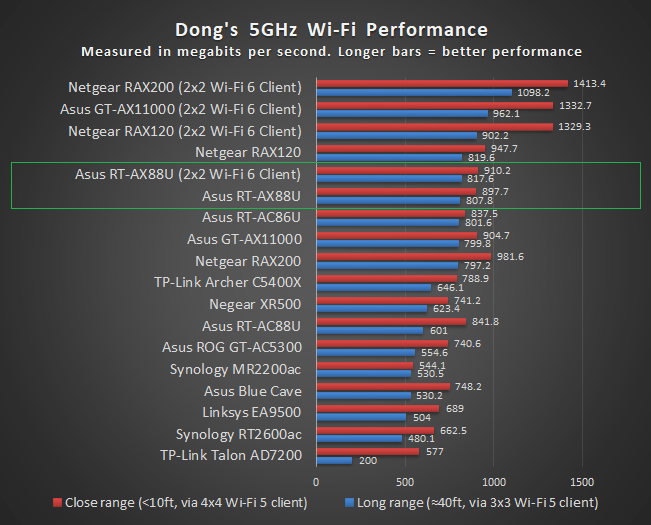
Specifically, on the 5Ghz, the router got around 900 megabits per second at a close distance. When I increased the range to 40 feet (12.2 m), it averaged some 810 Mbps. I used a 2×2 Wi-Fi 6 client, but even when you have faster 4×4 clients, the result won’t be different.
I did an anecdotal test by using two 2×2 Wi-Fi 6 clients, copying data from one to another, and got an average speed of about 650Mbps. That means the RT-AX88U has a sustained 2×2 Wi-Fi 6 speed of about 1300Mbps, on par with the Netgear RAX120.
Average 2.4GHz Wi-Fi speed
On the 2.4Ghz, the router was about the average, with some 198 Mbps and more than 110 Mbps for close and long-distance, respectively. Note that the performance of this band tends to suffer gravely from interferences and backward compatibility. That’s been the case for many routers in the past many years, at least where I live.

In terms of coverage, the router was about the same as the RT-AC88U in my testing. When placed in the middle, it can handle a single home of 1800 ft² (167 m²) to 2000 ft² (186 m²) easily with Wi-Fi speed at every corner fast enough to deliver an average broadband connection in full (70 Mbps to 250 Mbps).
Minor issues
This second time around, I tested the RT-AX88U with the newest firmware (version 3.0.0.4.384.6436), and for the most part, the router worked well. However, it wasn’t flawless.
I noted that it took quite a long time — up to five minutes — for the 5GHz band to be ready each time I made any changes to the Wi-Fi settings. (This is the nature of any Wi-Fi 6 routers that use DFS channels.)
During this time, the network wasn’t available — you might think something is wrong. Also, Wi-Fi 6 clients’ speeds fluctuated a lot when older clients were present.
 Until new software drivers are available, you might need to disable the 802.11ax HE frame support for a Wi-Fi 6 router to work well with legacy clients.
Until new software drivers are available, you might need to disable the 802.11ax HE frame support for a Wi-Fi 6 router to work well with legacy clients.
Another thing is that the RT-AX88U worked well as an AiMesh router in my testing, but it wasn’t reliable as a node. I had to restart once in a while. At times, its Wi-Fi network wasn’t available for the mesh.
I have no doubt Asus will soon release firmware updates to improve the router. That said, you should wait for a bit if you intend to get this router to use in an AiMesh setup.
Also, until new software drivers are available, you might need to disable the router’s 802.11ax HE frame support for the router to work well with legacy clients.
Fast network-attached storage
I expected the Asus RT-AX88U to have better network storage performance when coupled with an external hard drive, and it did.
I used a SanDisk Extreme Portable SSD for the test. Via a Gigabit connection, it registered more than 72 megabytes per second and some 111 MB/s for writing and reading, respectively.
These are excellent speeds among routers with similar network storage features. But, due to the lack of a multi-gig port, the RT-AX88U trails behind the RAX120 or the GT-AX11000 on this front.

Note that the router’s USB ports tend to default to USB 2.0, likely to reduce the impact on the router’s 2.4GHz Wi-Fi performance.
To ensure the best network storage performance, you need to switch them to work in USB 3.0 mode manually. You can do this via the Network Map section of the router’s web interface.
By the way, in USB 2.0 mode, the router’s NAS performance was 35MB/s and 38MB/s for writing and reading, respectively.
Asus RT-AX88U’s Rating


Performance
8.5 out of 10
Features
8.5 out of 10
Design and Setup
8.5 out of 10
Value
8 out of 10
Pros
Fast Wi-Fi performance
Tons of useful features
Eight network ports with Dual-WAN and Link Aggregation
Universal setting backup and restoration
Fast network-attached storage speed when coupled with an external drive.
Merlin firmware support
Cons
No multi-gig network port
Buggy firmware (at review)
Conclusion
Supporting 4×4 Wi-Fi 6 yet without a multi-gig port, the Asus RT-AX88U is half of a router it can be in terms of performance. Specifically, even when 4×4 clients are available, there’s virtually no scenario in which you can enjoy its faster wireless speeds.
But Gigabit is plenty fast, and for now, there are only 2×2 Wi-Fi 6 clients on the market. That, plus the generous set of useful features, makes the RT-AX88U a sensible upgrade for those wanting a robust router that can for sure deliver Gigabit-class Internet in full.
Bonus: In my experience, the RT-AX88U is among the best that can run the Merlin firmware. Check out this alternative third-party software if you want to get the most out of this Wi-Fi 6 machine.






