ASUS TUF Gaming A15 FA506 review (FA506IV model – Ryzen 7 4800H, RTX 2060 90W)
A few years ago Asus launched the TUF Gaming notebook series, as a more budget-friendly alternative of their premium ROG Gaming lineup.
This article is a detailed review of their latest TUF Gaming A15 FA506 update, based on an AMD Ryzen 4000 platform and Nvidia RTX graphics. Launched in the first half of 2020, this model follows up on the highly popular Asus TUF FX505 models of 2019, and they’re more than just a hardware bump.
Of course, AMD’s Ryzen 4000 H hardware is a major step-up from the Ryzen 3000 H in the previous generation, with an impact on both performance and efficiency, as you’ll see down below. However, the FA506 generation also improves on exterior design and ergonomics, as well as adds features and configuration options not available before on TUFs, while remaining competitively priced.
We’ve spent the last few weeks with a pre-production version of the Asus TUF Gaming FA506IV variant, built on an AMD Ryzen 7 4800H processor and Nvidia RTX 2060 graphics, and gathered all our thoughts down below, with the solid parts and the quirks. However, based on our expectations and the guidelines provided for us by AMD and Asus, we’re confident that our findings are mostly in line with what you will get on the final models available in stores.
Update: You’ll find more about the recent updates in this series from our articles on the 2021 TUF Gaming series and the latest TUF Gaming revamp from 2022, which add more powerful GPUs and a MUX to the mix.
Specs as reviewed – ASUS TUF Gaming A15 FA506IV
ASUS TUF Gaming A15 FA506IV
Display
15.6-inch, 1920 x 1080 px IPS 144 Hz, 16:9, non-touch, matte, Panda LM156LF-2F01 panel
Processor
AMD Ryzen 7 4800H, 8C/16T
Video
AMD Radeon Vega 7 + Nvidia GeForce RTX 2060 90W 6 GB GDDR6 (with Nvidia 442.23)
Memory
32 GB DDR4 3200 MHz (2x DIMMs)
Storage
2x M.2 PCI x4 slots (1 TB Micron 2200 MTFDHBA1T0TCK), 2.5″ HDD bay on 48Wh battery model
Connectivity
Gigabit LAN (Realtek RTL8168/8111), Wireless 5 (Realtek 8822CE) 2×2, Bluetooth 5.0
Ports
2x USB-A 3.2, 1x USB-A 2.0, 1x USB-C gen 2 with DP and data, HDMI 2.0b, LAN, headphone/mic, Kensington Lock
Battery
90 Wh, 230 W power adapter
Size
360 mm or 14.17” (w) x 256 mm or 10.079” (d) x 24.9 mm or .98” (h)
Weight
2.22 kg (4.9 lbs), .80 kg (1.76 lbs) power brick and cables, EU version
Extras
single-zone RGB backlit keyboard, webcam, stereo speakers
This is a highly-specced configuration of the ASUS TUF Gaming A15 FA506, but Asus offers the series in a few different versions. Base models start with an AMD Ryzen 5 4600H processor, 8 GB of RAM, Nvidia GTX 1650 graphics and a 48 Wh battery (TUF Gaming FA506II), while mid-range units get more RAM and GTX 1660 TI graphics (TUF Gaming FA506IU).
Furthermore, the TUF Gaming lineup also includes 17-inch models with similar specs and features, as the TUF Gaming FA706 series.
We’ll be covering all these in separate articles in the weeks to come.
Design and construction
This 2020 update of the 15-inch TUF Gaming line is millimetrically smaller and thicker than the FX505s from 2018/19, as well as about the same weight. The only aspect hinting this reduced footprint is the narrower top screen bezel, which now gets a reversed notch, like the Asus ZenBook S.
There’s still a hefty chin under the screen, with a cut-out between the hinges, meant to help with cooling and leave the status LEDs visible with the lid closed. And yes, the status LEDs are still placed beneath the screen, but they’re now very bight and can be ignored when watching a movie in a dark room. The peskier always-lit power button, on the other hand, not so much.
Anyway, the more visible exterior changes are in the design and choice of materials. Plastic is still used for the interior, bezels, and underbelly, with a slightly different texture though, and fewer branding elements. The main-deck gets a textured finishing that does a fair job at fending off smudges and scratches, but still feels rather cheap to the touch and reminds you that you’re shopping in the budget segment.
The lid is the major novelty here, and it’s available in two versions: a simpler fully-metallic Fortress Gray variant, the one we have here, as well as a more complex Bonfire Black alternative; both get a simple, non-backlit TUF logo in the middle and no Asus branding.
The Gray option is nice to the touch and very well made for a laptop in this lower price bracket. In fact, the entire screen feels strong and doesn’t bend even when abused, and nor does the plastic inner-body. As far as I remember, the previous FX505s did not feel as nicely crafted. Furthermore, the entire construction still meets MIL-STD-810H reliability standards, just as with the previous TUF versions.
The Black variant is plastic though and doesn’t feel as high-quality. As far as I can tell, that’s mostly reserved for the lower tier variants of the TUF Gaming FA506 lineup. We’re working on an update of the TUF FA506II as well, and we’ll update once it’s published.
Flipping the laptop upside down you’ll also notice a redesigned bottom plate, with a honeycomb structure and redesigned air-intake cuts, much larger rubber feet and increased speaker cuts. The honeycomb structure is meant to offer improved grip and reinforce the main chassis, alongside a handful of interior reinforcements visible when removing this back panel.
The hot air is still pushed out through cuts on the back edge, but also through a vent on the right side on this RTX 2060 configuration. This aspect hasn’t changed from the TFU FX505VD. Still, I found it annoying that hot air was pushed into my mouse when playing games, which caused my hand to get sweaty. That’s going to be a problem on a small desk.
Speaking of the right side, I gladly noticed that Asus have placed a full-size USB port here this time around. Most of the IO remains on the left though, with the PSU at the back, followed by LAN, HDMI, 2x USB-A and a USB-C port, another novelty for this update. Still no card-reader, though. The USB-C port supports data and DP, but not Thunderbolt 3 or charging.
As far as practicality goes, some aspects have been changed between generations, and some have remained the same. The front-lip and corners are still blunt and comfortable with daily use, and the screen still only opens to about 145 degrees and doesn’t fall flat on the back.
On the other hand, the hinges are smoother and now allow to easily open and adjust the lid with a single hand, without feeling too weak, and that notch at the top of the display helps picking up the screen more comfortably. That aside, the FA506 also feels much stronger anchored on the desk with the larger and grippier rubber feet.
Overall, Asus did well here. The plastic interior and the IO still reminds this is a lower-tier gaming notebook, and I personally would have appreciated a 180-screen and perhaps having those status LEDs pushed onto the side, but everything else is nicely made and ergonomic. On a first look, the TUF Gaming FA506 might not seem like a major update over the FX505s, but it actually improves on multiple smaller aspects and details that add up for an overall better product.
Keyboard and trackpad
The keyboard hasn’t changed much between generations, except for the redesigned arrows, which are now smaller, but also better spaced from all the keys around.
The layout still includes a NumPad, with narrower keys than the main deck, but otherwise, the design is practical and simple.
This is still RGB backlit, with control over the entire layout through the AURA software embedded within the Armory Crate control app. The illumination is single-zone and only offers a handful of effects, unlike the higher-tier ROG models.
As far as the typing experience goes, that also hasn’t changed much from the older TUFs.

The keys are smooth to the touch and travel roughly 1.8 mm into the frame, but they also feel a little spongy and shallow, so the feedback takes some time to get used to. Overall, this felt a little slow and imprecise in our tests, but eventually, several thousands of words in, I was able to get along fine with it. That’s why I feel this is a fair keyboard for this segment and one that most of you should find good enough, but there are nicer typers out there.
For mouse, Asus went with an immovable plastic touchpad and dedicated click buttons, instead of the clunky clickpad of the past. It’s rather small for this day and age, but it works fine. It’s an Elan implementation with Precision drivers and I found it fine for everyday use, taps, and gestures. The click buttons are very nice, smooth and quiet, but the surface still rattles when tapped firmer. Not as loudly as on the FX505s, though.
As for biometrics, there are still none on this laptop.
Screen
The TUF FA506 is the first TUF Gaming series to get a 144 Hz FHD IPS display, similar to what Asus has been using on their ROG lineups in the past.
The Panda LM156LF-2F01 version we got on our sample is still only a middling panel in terms of brightness and colors, but it’s another incremental upgrade from the 120 Hz panel on the TUF Gaming FX505VD.
Here’s what we got in our tests, with a Sypder4 sensor:
- Panel Hardware ID: Panda LM156LF-2F01;
- Coverage: 62.1% sRGB, 43.2% AdobeRGB, 44.3% DCI P3;
- Measured gamma: 2.14;
- Max brightness in the middle of the screen: 253 cd/m2 on power;
- Contrast at max brightness: 811:1;
- White point: 7100 K;
- Black on max brightness: 0.20 cd/m2;
- PWM: tbu
- Response time: tbu
In the meantime we’ve updated our testing and now use a more capable X-Rite i1 Display Pro sensor. Based on this, the max-brightness is about +40 nits of what was recorded here, with contrast of around 1000:1 and blacks of around .2 cd/m2

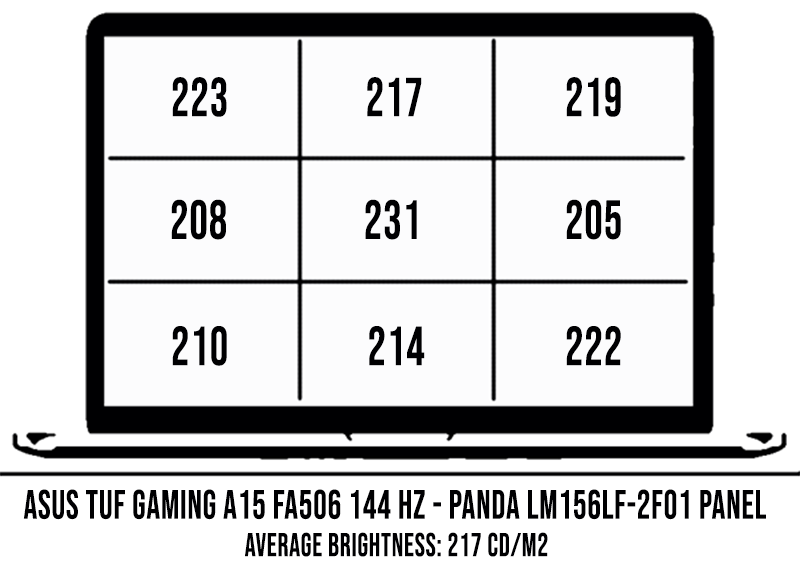
Calibration addresses the Gamma and White Point skews, but also further drops the overall brightness. The panel is also fairly uniform and doesn’t suffer from noticeable light-bleeding, but our sensor did notice a color variation in the top-right corner. Still, you’re not going to use this panel for color-accurate work in the first place.
In fact, this screen caters alright for what the TUF Gaming FA506IV is: a budget-friendly gaming laptop, where the increased refresh rate, faster response time and implemented Adaptive Sync come in handy. On top of these, this 144 Hz panel is also 20% brighter than the previous 120 Hz version implemented on the FX505s.
I’m seeing some people complaining about ghosting on this screen. I don’t have the right tools to test for input lag and response time, and as far as I can tell the gaming experience was OK in the titles that I’ve tested. Nonetheless, this is something to further look into, especially if you’re interested in playing fast action games.
Keep in mind that lower-tier TUF Gaming FA506 configurations might only ship with a 60 Hz panel, most likely a variation of the 60 Hz Panda LM156LF in the base FX505 models. That’s dimmer, slower and more washed out, so I’d stay away from it.
Hardware and performance
Our test model is the top-tier Asus TUF Gaming FA506IV configuration in the FA506 lineup, with the Ryzen 7 4800H processor, 32 GB of RAM in dual-channel, an M.2 PCIe x4 SSD for storage, and dual graphics, with the overclocked, 90W version of the Nvidia GeForce RTX 2060 6GB chip, alongside the updated Radeon Vega 8 iGPU within the AMD APU.
Keep in mind this is a pre-production model with the software available as of late-March 2020 (BIOS 302, Armoury Crate 2.6.10, GeForce 442.23 drivers – more recent versions were not supported), thus certain aspects might change with future software updates. Nonetheless, our results are in line with the provided AMD/ASUS guidelines, so they should be mostly what you’ll get with retail models, perhaps with some changes in thermal behavior and battery efficiency. Furthermore, we’ll update if necessary once/if we get to test a final variant.
The Ryzen 4000 platform is the major hardware update of this generation. The Ryzen 7 4800H in this model is an 8C/16T processor with improved IPC over the previous Ryzen 7 3750H and various other improvements across the board, with an impact on performance and efficiency with daily tasks. On top of that, the laptop gets support for faster DDR4 3200 MHz RAM and two M.2 storage slots.
Our configuration came with 32 GB of RAM in dual-channel and a 1 TB Micro 2200 PCIe x4 SSD. That’s a TLC drive and is supposedly connected via a PCIe x4 connection as reported by CristalDiskInfo, but returned fairly low scores in our tests, combined with abnormally high temperatures even at idle.
I’d reckon there’s an issue with this particular pre-production unit, as we haven’t’ experienced the same problem on the reviewed TUF Gaming FA706 or the older TUFs, so I don’t expect this to be an issue on the retail models. On top of that, the integrated SSD differs between regions, so there’s no way to tell for sure what you’ll get in the configurations shipping where you’re living, other than perhaps ask the supplier for details.
Update: I think I figured out what’s going one here. As shown in those pictures above, there’s a heatpipe that goes right next to the main SSD, and that is what’s causing the drive to get hot. I experienced the exact same behavior on the A15 FA506IU we’re currently reviewing, but not on the A17 FA706II, which is the lower-tier GTX 1650TI configuration that doesn’t require that heatpipe. You can also notice that Asus wrapped the SSD in a thermal shield, but that’s not enough to keep it cool, and the high temperatures could lead to potential long-term reliability issues.
It is possible to move the SSD to the other M.2 slot and boot from there, which helps the SSD run cooler. I’m not seeing a significant increase in our readings, though, but I can confirm that the two slots run on independent PCIe x4 connections, and not a shared one as I was initially assuming.
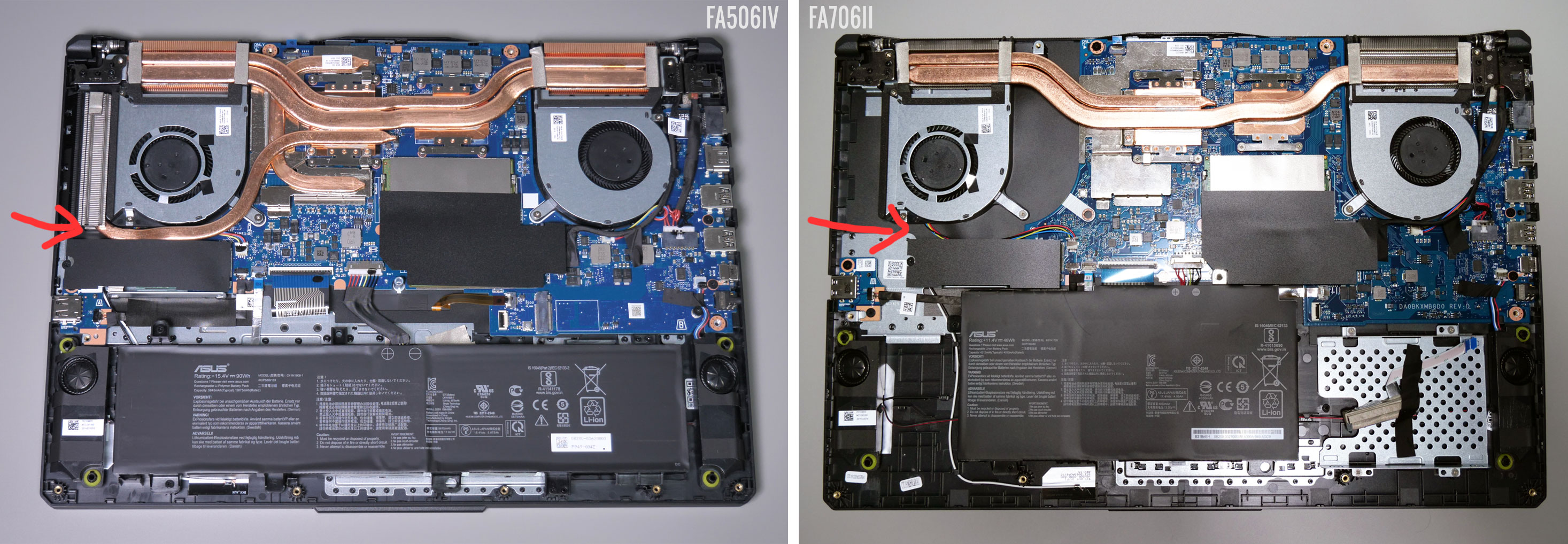
It’s also important to mention that Asus offers the FA506 series with three storage configurations: 2x M.2 slots and a 90W Battery, the one we have here, 2x M.2 slots + 3.5″ HDD bay and 48 Wh battery, the one reviewed on the A15 FA506IU variant, as well as a configuration with a single M.2 slot, 1×2.5″ bay and 48 Wh battery, reserved for the lower tier FA506II variants. Make sure to double-check, though.
Finally, I’ll mention that single-channel memory takes a toll on the gaming results, due to a known Windows quirk, so make sure you’re always getting dual-channel RAM (two DIMMs, one in each slot) with this gaming laptop (and any other, for that matter).
Oh, and as far as the GPU goes, not much has changed, it’s the same overclocked 90W version of the RTX 2060 6GB chip previously reviewed in the TUF Gaming FX505DV. However, as you’ll see down below, benchmarks’ scores and especially the gaming experience are significantly different due to the updated AMD platform.
But let’s take things one at a time.
First off, Asus offers three power profiles for the FA506IV:
- Silent – prioritizes lower fan-noise and reduces CPU/GPU speeds and power;
- Performance – balanced profile with stock CPU/GPU settings;
- Turbo – High-Performance profile with increased CPU power allocation and overclocked GPU.
Turbo is only available with the laptop plugged-in, and is meant for gaming and other demanding loads. Performance is a jack-of-all-trade and what I’d recommend for daily multitasking, while Silent is great for video and light-use on battery, but makes the laptop choppy with multitasking.
With that in mind, here’s what to expect from this laptop with daily use on Silent (Youtube, Netflix, Typing) and Performance (Browsing).
On to more demanding tasks, we’ll start by testing the CPU’s performance in taxing loads, and we do that by running Cinebench R15 for 10+ times in a loop, with 2-3 seconds delay between each run, with the laptop on Turbo. Right now there’s no way to undervolt or tweak this CPU, so the Turbo Stock profile is the best you’re going to get here.
The Ryzen 7 4800H processor settles for clock speeds of 3.6+ GHz, temperatures of around 83-85 degrees Celsius and scores of 1800+ points, with a TDP of above 54W.
Switching over to Performance drops the power to around 35W in sustained loads, with a decrease in scores, temperatures, and noise levels. Further switching to Silent lowers the TDP even more, to around 20W. Finally, on battery, the power is limited at only 12W in the Performance mode (Turbo is disabled in this case), which is abnormally low and should hopefully be increased with a future BIOS update. Details below.
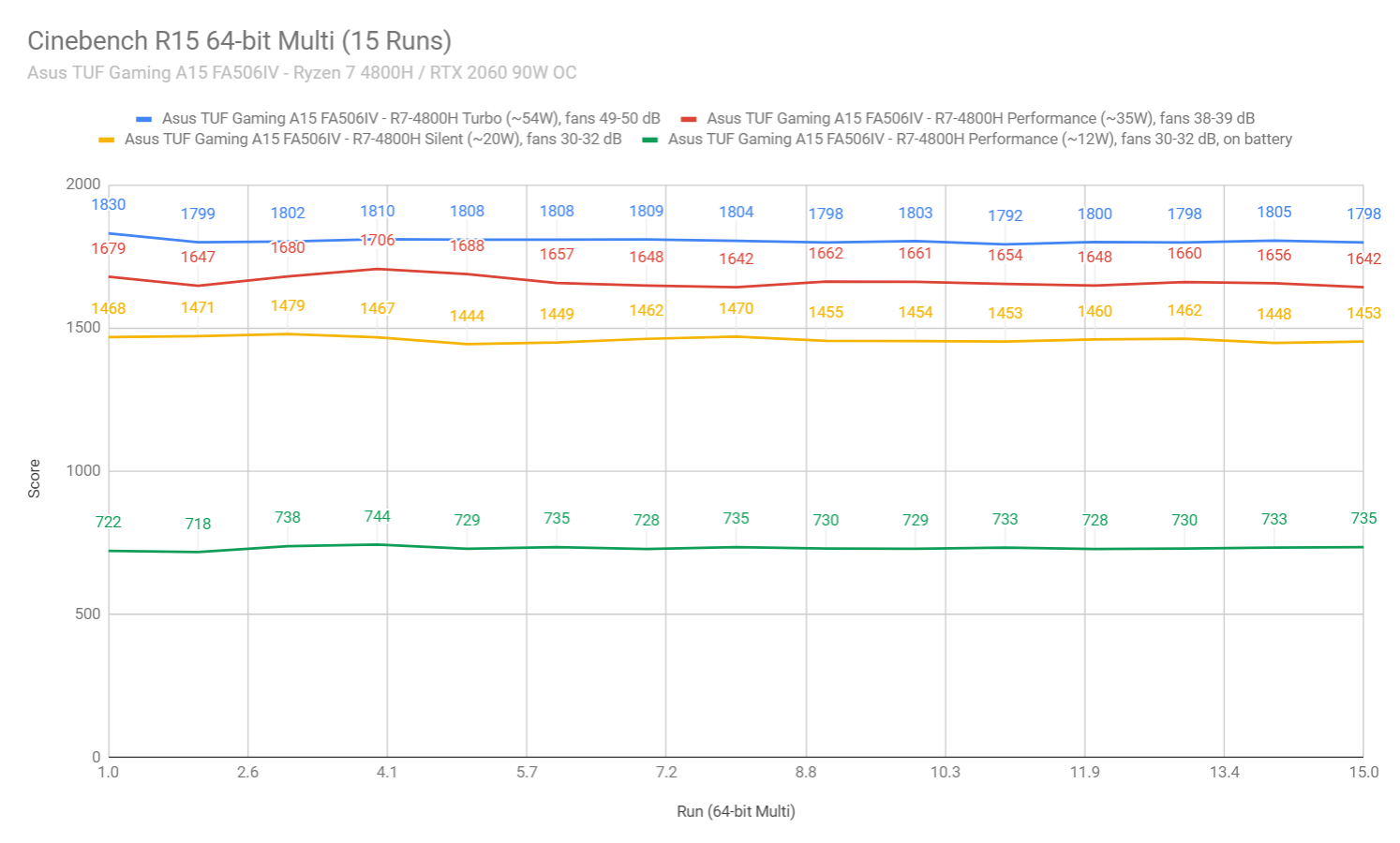
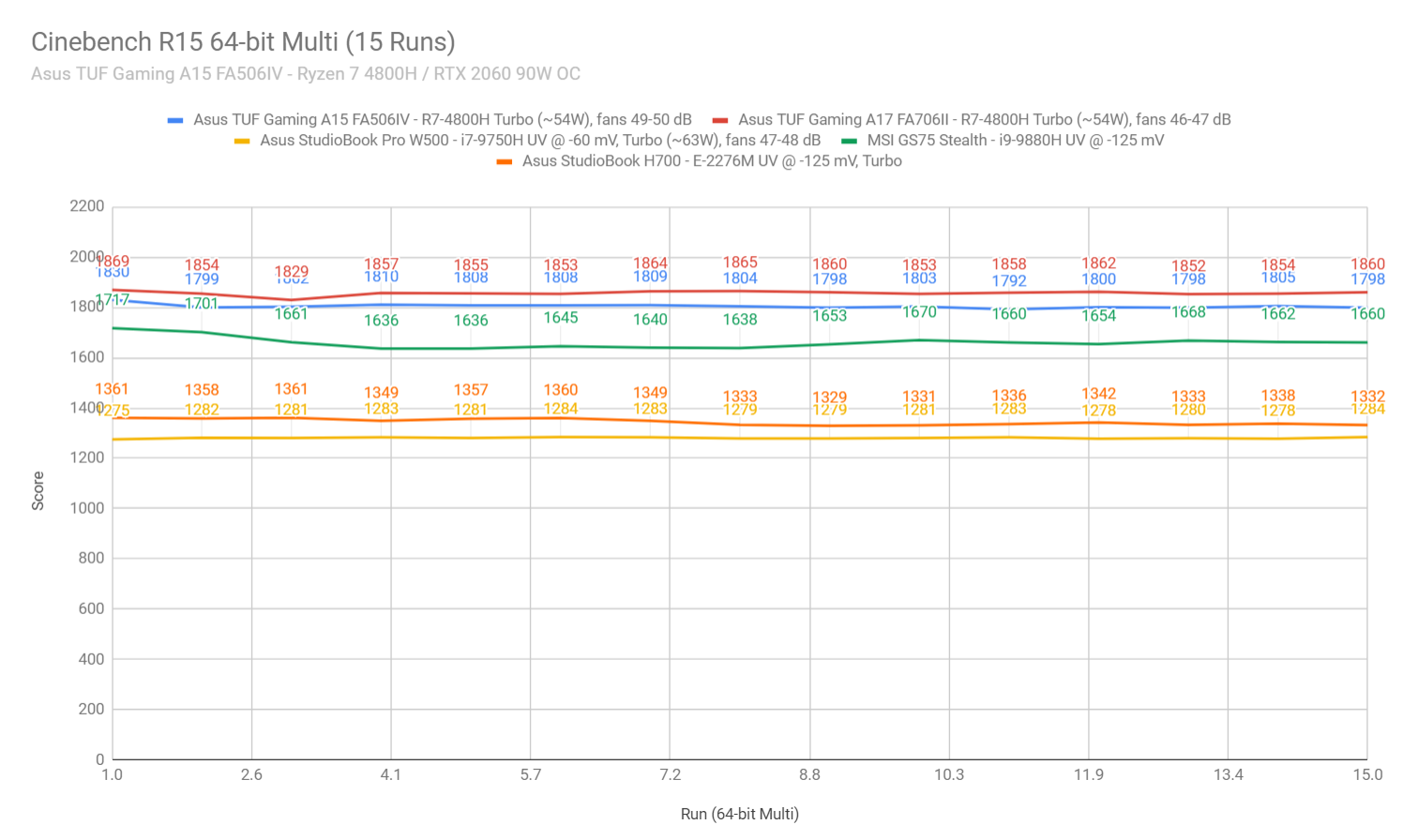
We’re comparing the Ryzen 7 4800H with the Ryzen 7 3750H and the Intel Core i7-9750H in a separate dedicated article, but we have to mention that the 4800H pretty much smokes them in this test even on Silent. I’ve added a few comparison charts below.
That aside, due to how fast this APU finishes the R15 stress test, we’ve also run the longer R20 in a loop to verify our findings.
Next, we ran some of our combined CPU+GPU stress tests on this notebook. 3DMark stress runs the same test for 20 times in a loop and looks for performance variation and degradation over time, and this unit passed it with flying colors. Luxmark 3.1, on the other hand, fully loads both the CPU and GPU at the same time. The GPU constantly runs at 90W, however, the CPU is not properly recognized by this test.
Next, we’ve run the entire suite of tests and benchmarks, first of all on the Performance profile in Armoury Crate.
- 3DMark 13 – Fire Strike: 15242 (Graphics – 16536, Physics – 20977);
- 3DMark 13 – Time Spy: 6412 (Graphics – 6128, CPU – 8707);
- 3DMark 13 – Port Royal: 3489;
- Uniengine Superposition – 1080p Extreme: 3728;
- Handbrake 1.3.1 (4K to 1080p encode): 42.85 average fps;
- GeekBench 4.4.2 64-bit: Single-Core: 5222, Multi-core: 31104;
- GeekBench 5.0.1 64-bit: Single-Core: 1192, Multi-core: 8291;
- CineBench R15 (best run): CPU 1742 cb, CPU Single Core 188 cb;
- CineBench R20 (best run): CPU 3899 cb, CPU Single Core 460 cb; ;
- x264 HD Benchmark 4.0 32-bit: Pass 1 – 218.14 fps, Pass 2 – 98.37 fps;
- x265 HD Benchmark 64-bit: 35.26 s.
Then we reran them on the Turbo profile.
- 3DMark 13 – Fire Strike: 15757 (Graphics – 17019, Physics – 22207);
- 3DMark 13 – Time Spy: 6639 (Graphics – 6335, CPU – 9126);
- 3DMark 13 – Port Royal: 3608;
- Uniengine Superposition – 1080p Extreme: 3879;
- Uniengine Superposition – 1080p Medium: 12358;
- Handbrake 1.3.1 (4K to 1080p encode): 43.48 average fps;
- PassMark: Rating: 5583, CPU mark: 20835, 3D Graphics Mark: N/A;
- PCMark 10: 5771 (Essentials – 9620 , Productivity – 7443 , Digital Content Creation – 6598);
- GeekBench 4.4.2 64-bit: Single-Core: 5219, Multi-core: 30945;
- GeekBench 5.0.1 64-bit: Single-Core: 1195, Multi-core: 8294;
- CineBench R15 (best run): CPU 1846 cb, CPU Single Core 188 cb;
- CineBench R20 (best run): CPU 4236 cb, CPU Single Core 468 cb;
- x264 HD Benchmark 4.0 32-bit: Pass 1 – 217.84 fps, Pass 2 – 104.22 fps;
- x265 HD Benchmark 64-bit: 33.48 s.
Finally, we overclocked the GPU with MSI Afterburner (+180 MHz Core, + 1000 MHz Memory) and reran some of the graphics tests:
- 3DMark 13 – Fire Strike: 16356 (Graphics – 17618, Physics – 21856);
- 3DMark 13 – Time Spy: 6847 (Graphics – 6610, CPU – 8594);
- 3DMark 13 – Port Royal: 3817;
- Uniengine Superposition – 1080p Extreme: 4066.
The differences are small because the GPU is already overclocked (at +100 MHz Core/+30 MHz Memory) on the default Turbo profile, and they get even smaller in games.
Finally, we also ran some Workstation related loads, on the default Turbo profile:
- Blender 2.82 – BMW Car scene- CPU Compute: 3m 35s (Turbo);
- Blender 2.82 – BMW Car scene- GPU Compute: 1m 23 s (CUDA), 43 s (OPTIX);
- Blender 2.82 – Classroom scene – CPU Compute: 11m 15s (Turbo);
- Blender 2.82 – Classroom scene – GPU Compute: 5m 12s (CUDA), 2m 51s (OPTIX);
- Luxmark 3.1 – Luxball HDR – OpenCL CPUs + GPUs score: CPU Not Supported;
- SPECviewerf 13 – 3DSMax: 147.67 (Turbo);
- SPECviewerf 13 – Catia: 99.43 (Turbo);
- SPECviewerf 13 – Creo: 140.98 (Turbo);
- SPECviewerf 13 – Energy: 15.49 (Turbo);
- SPECviewerf 13 – Maya: 170.74 (Turbo);
- SPECviewerf 13 – Medical: 44.02 (Turbo);
- SPECviewerf 13 – Showcase: 78.08 (Turbo);
- SPECviewerf 13 – SNX: 15.32 (Turbo);
- SPECviewerf 13 – SW: 74.17 (Turbo).
Once more, the Ryzen 7 4800H processor smokes the existing Intel mainstream competition in Blender and the CPU intensive parts of Specviepwerf, even outmatching the more expensive Core i9s. However, updates are coming for the Intel i7s as well with their 10th gen platform.
With these out of the way, let’s look at some games. We ran a couple of DX11, DX12 and Vulkan titles on the default Turbo/Silent and the Turbo + Overclocked GPU profiles. Here’s what we got:
FHD Turbo
FHD Turbo OC
FHD Silent
Far Cry 5 (DX 11, Ultra Preset, SMAA)
91 fps
92 fps
46 fps
Middle Earth: Shadow of Mordor (DX 11, Ultra Preset)
147 fps
152 fps
82 fps
Red Dead Redemption 2 (DX 12, Ultra Optimized, TAA)
69 fps
70 fps
48 fps
Rise of Tomb Raider (DX 12, Very High Preset, FXAA)
91 fps
92 fps
55 fps
Shadow of Tomb Raider (DX 12, Highest Preset, TAA)
78 fps
78 fps
54 fps
Strange Brigade (Vulkan, Ultra Preset)
119 fps
122 fps
91 fps
The Witcher 3: Wild Hunt (DX 11, Ultra Preset, Hairworks On 4)
64-98 fps
66-100 fps
38-62 fps
- The Witcher 3 – recorded with Fraps/in-game FPS counter in campaign mode;
- Far Cry 5, Middle Earth, Strange Brigade, Red Dead Redemption 2, Tomb Raider games – recorded with the included Benchmark utilities;
- Red Dead Redemption 2 Optimized profile based on these settings.
While the OC profile showed a slight increase in the GPU benchmarks results, the real-life results in games are merely identical between the Turbo and Turbo OC profiles.
The HWinfo logs below show the CPU and GPU speeds and temperatures in Farcry 5, Shadow of Mordor and Witcher 3 on the stock Turbo profile, which ramps up the fans to about 50-51 dB at head level on our review unit (47 dB displayed in Armour Crate).
Overclocking the GPU has almost no impact on the GPU’s average clock speed or temperatures, hence the results above.
However, slightly raising the laptop from the desk to improve air-intake underneath has a slight impact on the CPU/GPU temperatures, so this laptop could be a prime candidate for a cooling pad.
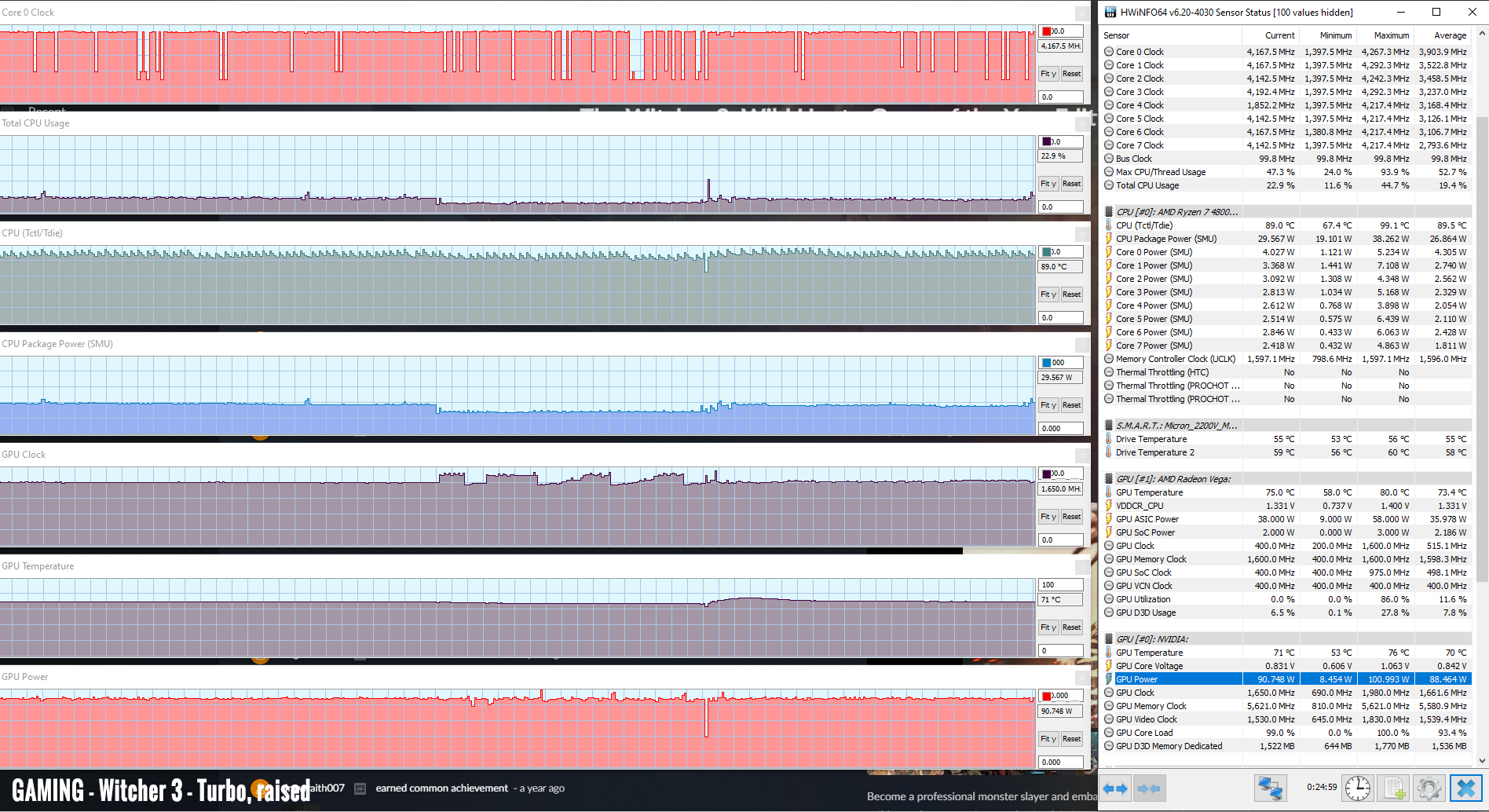
Gaming on the Performance profile tames down the fans to about 45-46 dB at head level (44 dB in Armoury Crate), but the CPU/GPU frequencies take a small dip, due to higher thermals. Overall, the gaming experience is not significantly impacted, but I’d still recommend switching for Turbo (with a pair of headphones) for the best performance and thermals.
Gaming on Silent further quiets down the fans to barely audible levels of about 33-35 dB at head-level (33 dB in Armory Crate), but also limits the performance of both the CPU (limited to 12W) and the GPU (limited to 45W). The GPU runs fine for the first 2-3 minutes, and then drops to 45W once it heats up and stays there on this unit. Most games are still running OK, but at reduced framerates. Still, CPU heavy titles take a bigger hit.
Finally, gaming on battery (on Performance) is also possible. In this case, the CPU is still limited and the GPU runs at 50W. I’d recommend disabling Battery Boost in the GeForce Experience app, or at least up the default 30 fps limit.
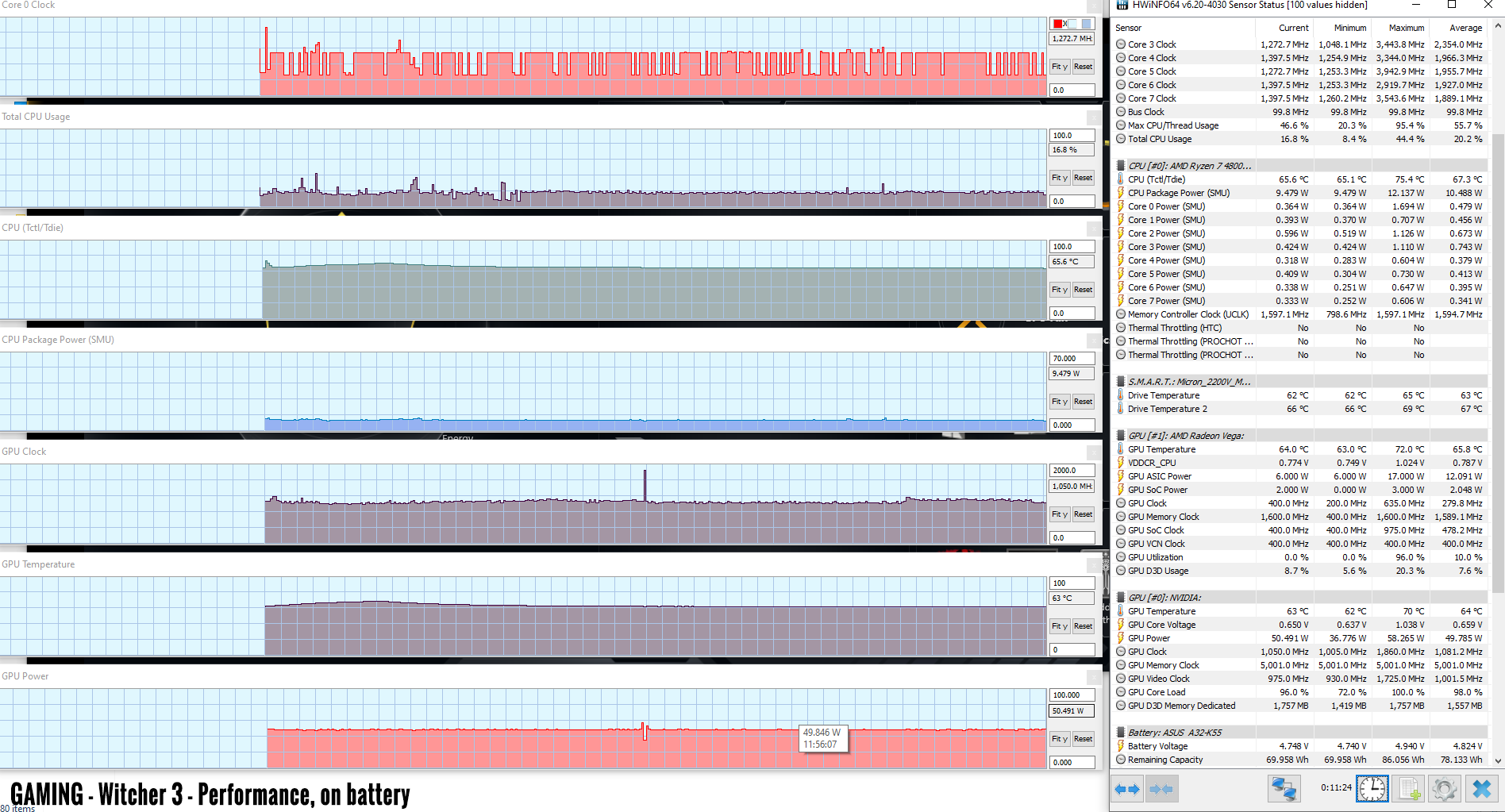
Drawing the line, this TUF Gaming FA506IV is an excellent performer across the board, both in daily use and CPU/GPU demanding loads. The Ryzen 4000 APU is a beast, and the overclocked RTX 2060 matches up nicely in games. Compared to the previous TUF Gaming FX505VD, this 2020 iteration greatly improves on both performance and thermal behavior, even if the CPU still runs hot with games and other taxing chores.
We’ll pitch the FA506 against the FX505 and an Intel-based i7/RTX 2060 configuration in a separate article.
Noise, Heat, Connectivity, speakers, and others
The TUF FA506IV gets a fairly complex thermal module, with two large fans (with dust exhaust channels) and several heatpipes. This is a slight redesign of the thermal module on the FX505VD with the same sort of GPU, but keep in mind the intake has been revamped as well, and the Zen2 architecture is more efficient than the previous AMD platform.
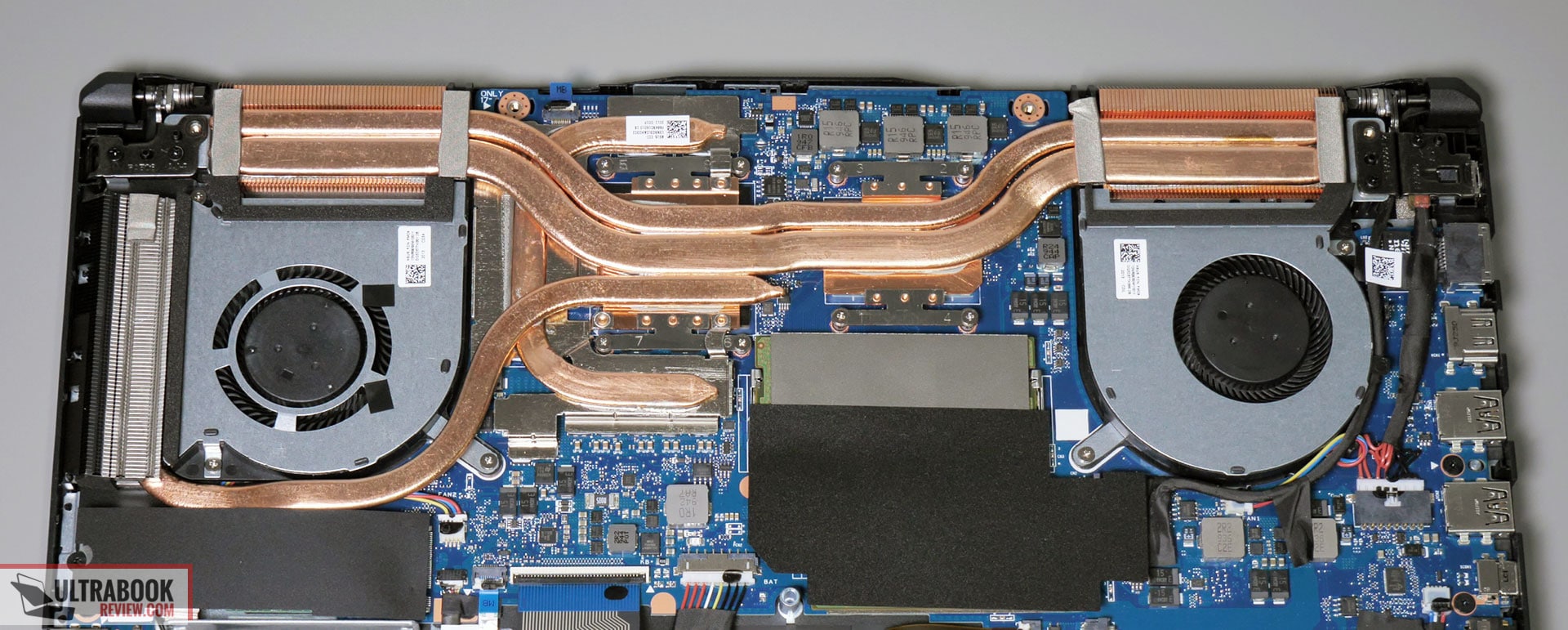
The CPU runs especially hot with games on this notebook, averaging 90-95 degrees on Turbo in the more demanding titles. The GPU, on the other hand, averaged about 75-80 degrees on Turbo in the various titles we’ve tested, which are OK temperatures for an overclocked RTX 2060. Nonetheless, some of the available Intel/Nvidia models with similar specs still run cooler, but this time around the AMD variant has the performance to back up these temperatures, unlike the previous generation.
These internal temperatures only partially spread onto the outer shell, especially on the underbelly, where certain parts around the exhaust reach temperatures in the high 40s, or low 50s if you opt to play games on Silent. The interior and keyboard deck, on the other hand, only go up to low and mid-40s, which is perfectly comfortable for long gaming sessions.
As far as fan-noise goes, I already mentioned above our findings:
- Turbo – 50-51 dB with games, 49-50 dB with Cinebench loop test;
- Performance – 45-46 dB with games, 38-39 dB with Cinebench loop test;
- Silent – 35-38 dB with games, 30-32 dB with Cinebench loop test.
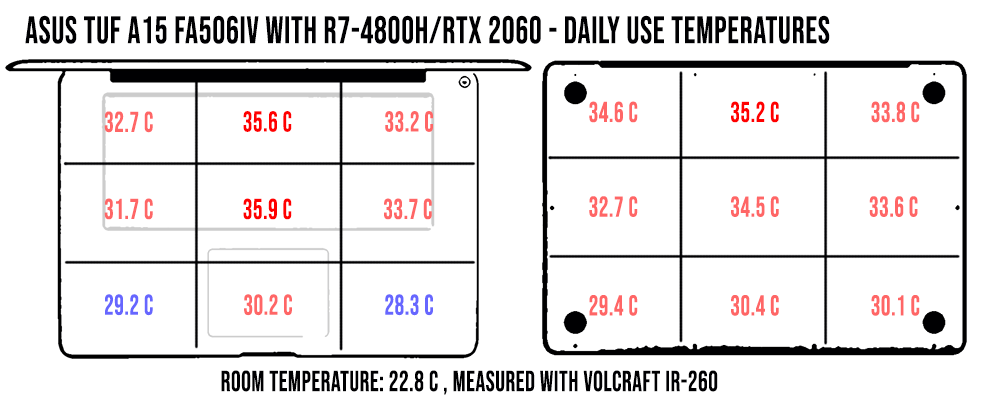
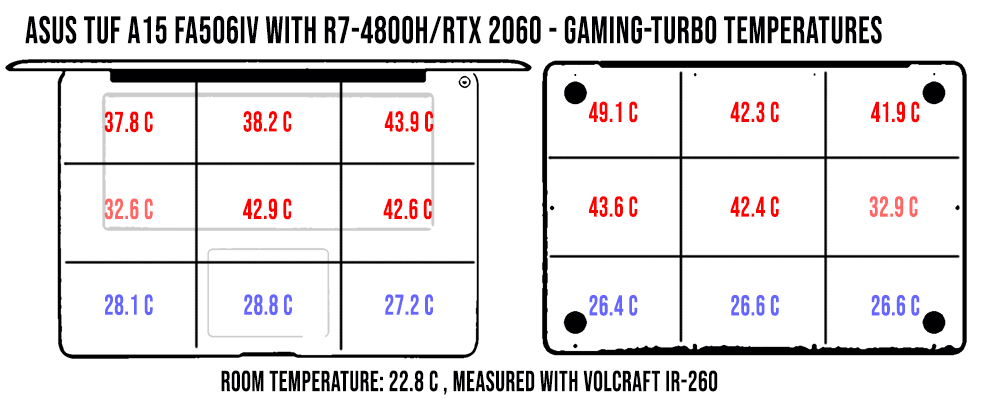
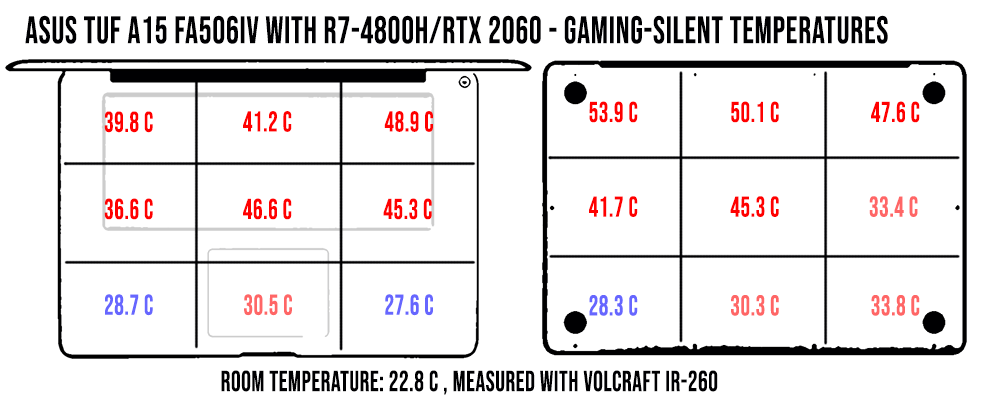
*Daily Use – streaming Netflix in EDGE for 30 minutes, Silent Profile, fans at 30-35 dB (26 dB in Armoury Crate)
*Gaming – Turbo– playing Far Cry 5 for 30 minutes, Turbo Profile, fans at 47-48 dB (47 dB in Armoury Crate)
*Gaming – Silent– playing Far Cry 5 for 30 minutes, Silent Profile, fans at 37-38 dB (33 dB in Armoury Crate)
For connectivity, there’s Gigabit Lan and Wireless AC through Realtek chips on this unit, but I can’t tell for sure whether the final versions will ship with the same wi-fi chip. We’ve mostly used our sample on wireless, and it performed well both near the router and at 30+ feet away with obstacles in between, without drops or other issues. For what is worth, though, upper-tier WiFi 6 notebooks were able to reach higher speeds with our setup.
The speakers are an upgraded version of what Asus used on the previous TUF series. The documentation mention 1.8x louder and 2.6x deeper bass. Based on this sample with the existing software, I can attest to the slightly richer sound with improved bass, lows being noticeable from around 100 Hz in our tests. However, the volume still topped at around 75-77 dB, which is indeed slightly louder than before, but still not very loud or punchy.
Nonetheless, given the noisy fans on Turbo, you’ll most likely want to hook up a pair of headphones when playing games anyway. The audio jack seems pretty good, but I’m by no means an expert on this aspect. All I can say is that my pair of Legion G500s somehow sounded a little richer when hooked to the Zephyrus G14 we’re reviewing on the side. Make sure to look into other reviews as well if this particular aspect is crucial for you.
Finally, the camera is placed on top of the screen, flanked by microphones. It’s OK for occasional calls, but laggy and grainy, so don’t expect much.
Battery life
There’s a 90Wh battery inside this TUF Gaming FA506 version. Asus offers the series with either a 48 Wh (and HDD cage) or a 90 Wh battery, and I’d recommend opting for the latter.
Keep in mind our unit is pre-production and later drivers could further improve on efficiency.
With that in mind, though, here’s what we got on our review unit, with the screen’s brightness set at around 120 nits (~70 brightness).
- 11 W (~8+ h of use) – text editing in Google Drive, Silent Mode, screen at 70%, Wi-Fi ON;
- 9.5 W (~9+ h of use) – 1080p fullscreen video on Youtube in Edge, Silent Mode, screen at 70%, Wi-Fi ON;
- 9.8 W (~9+ h of use) – Netflix fullscreen in Edge, Silent Mode, screen at 70%, Wi-Fi ON;
- 26 W (~3h 30 min of use) – browsing in Edge, Performance Mode, screen at 70%, Wi-Fi ON;
- 70 W (~1+ h of use) – Gaming – Witcher 3, Performance Mode, screen at 70%, Wi-Fi ON, no fps limit.
This TUF FA506IV configuration comes with a 230W power-brick, fairly chunky and heavy. Lower tier versions get a smaller 180W charger. The battery fills up in about 2 hours and USB-C charging is not supported.

Price and availability
The TUF Gaming A15 FA506 is not yet widely available at the time of this article, and we’ll update the section once that changes.
However, the configuration reviewed here is listed at 1300 pounds in the UK, which is about on par with a Core i5/ 1660Ti version of Asus Strix G or Acer Predator Helios over there, or an i7/2060 configuration of the Lenovo Legion Y540. That’s highly competitive for what this laptop is and hopefully, the same kind of aggressive pricing will also carry onto the US and other countries.
Update: The same Ryzen 8 4800H / RTX 2060 configuration is now listed in the US for $1199, while the Ryzen 7 4800H / 1660Ti version of the TUF Gaming A17 is listed at $1099. That means the FA506IU with Ryzen 5 4600H/1660Ti should be available for as low as $999 in the near future.
Update2: The FA506IV is also available in Canada now for 1599 $CDN, with the lower tier FA506II (Ryzen 7/GTX 1650) starting at 1199 $CDN.
Follow this link for the latest updated prices and configurations available in your region.
And don’t forget this is the higher-end configuration, but lower-tier versions with Ryzen 5 processors and GTX graphics might offer even greater value for their price.
Final thoughts
All in all, Asus did a really good job with this laptop and I’m confident it’s going to be highly popular throughout 2020.
Yes, it still shows its budget positioning here and there, like in the plastic inner deck and the average panel and somewhat spongy keyboard, and it lacks certain features that you’ll find on a more premium product, such as biometrics or Thunderbolt 3 or quad-speakers, etc.
But then again, this costs less, performs spectacularly well for its class and price, and doesn’t majorly compromise on any important aspect that could perhaps kill it for some of you.
In conclusion, if you’re shopping for a gaming notebook and don’t have thousands to spend for, this Asus TUF Gaming FA506 could well be the best bang for your buck in the months to come.
On the other hand, if you’re willing to spend more, then yes, you’ve got other options. Furthermore, if you’re only interested in the gaming experience and the 8Core CPU inside this thing won’t do much for you, existing best-buys such as the Predator Helios and the Legion Y540 should still be on your list, each with their pros and quirks.

Disclaimer: Our content is reader-supported. If you buy through some of the links on our site, we may earn a commission.
Navigation: Ultrabookreview.com » 15.6 inch or larger
Our content is reader-supported. If you buy through some of the links on our site, we may earn a commission. Terms


Review by: Andrei Girbea
Andrei Girbea, Editor-in-Chief. I’ve a Bachelor’s in Computer Engineering and I’ve been covering mobile technology since the 2000s. You’ll mostly find reviews and thorough guides written by me here on the site, as well as some occasional first-impression articles.
. I’ve a Bachelor’s in Computer Engineering and I’ve been covering mobile technology since the 2000s. You’ll mostly find reviews and thorough guides written by me here on the site, as well as some occasional first-impression articles.






