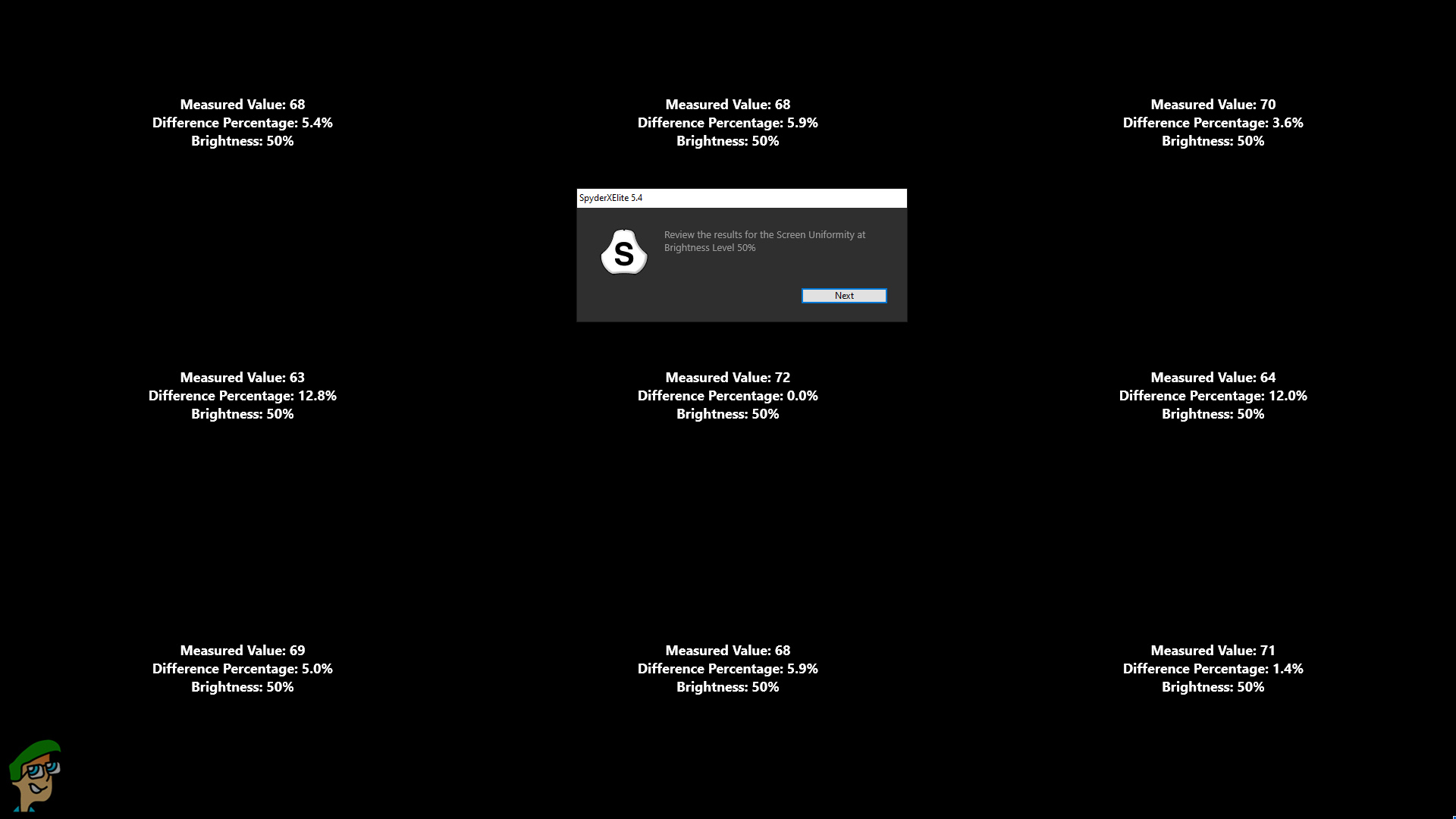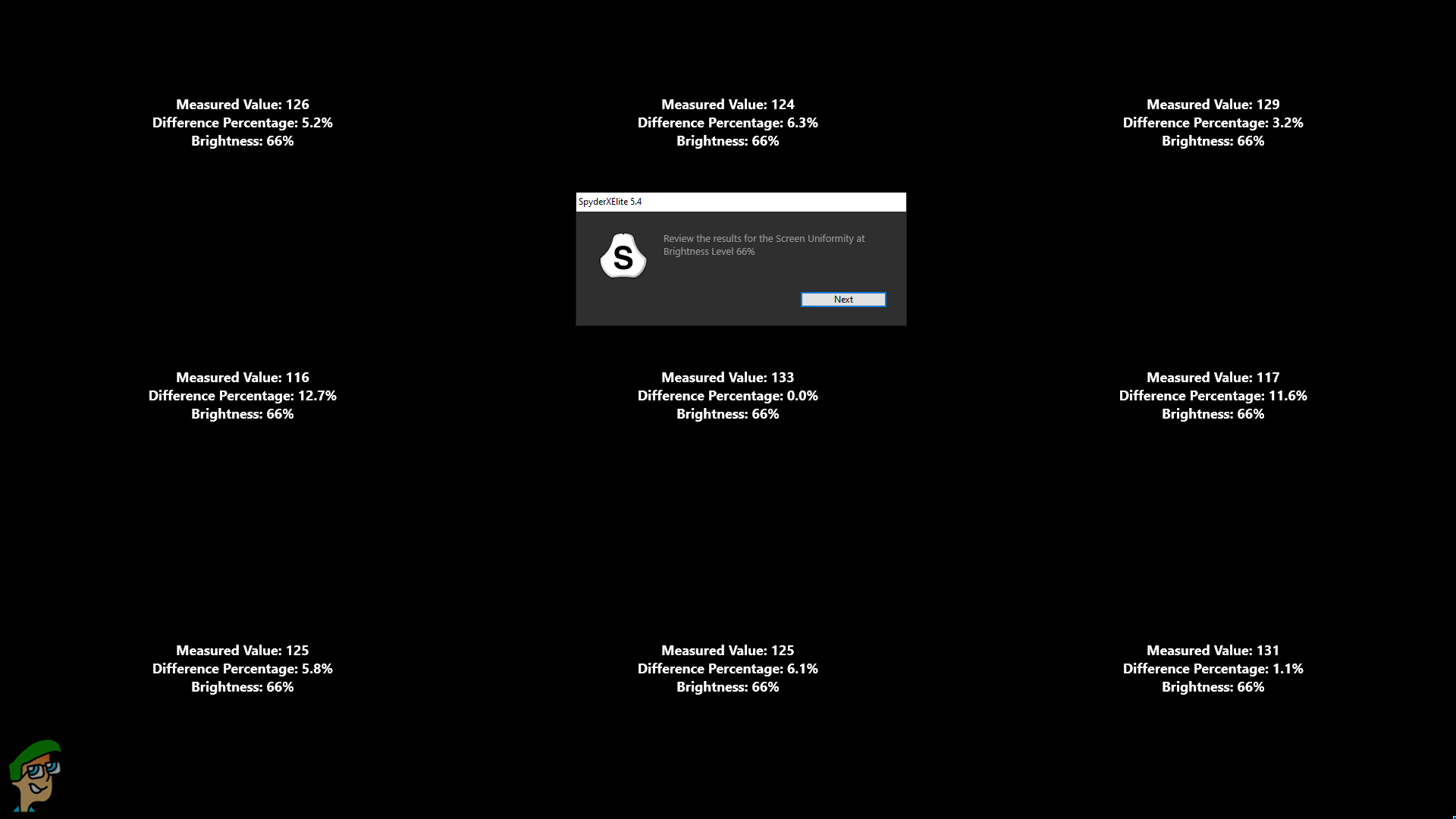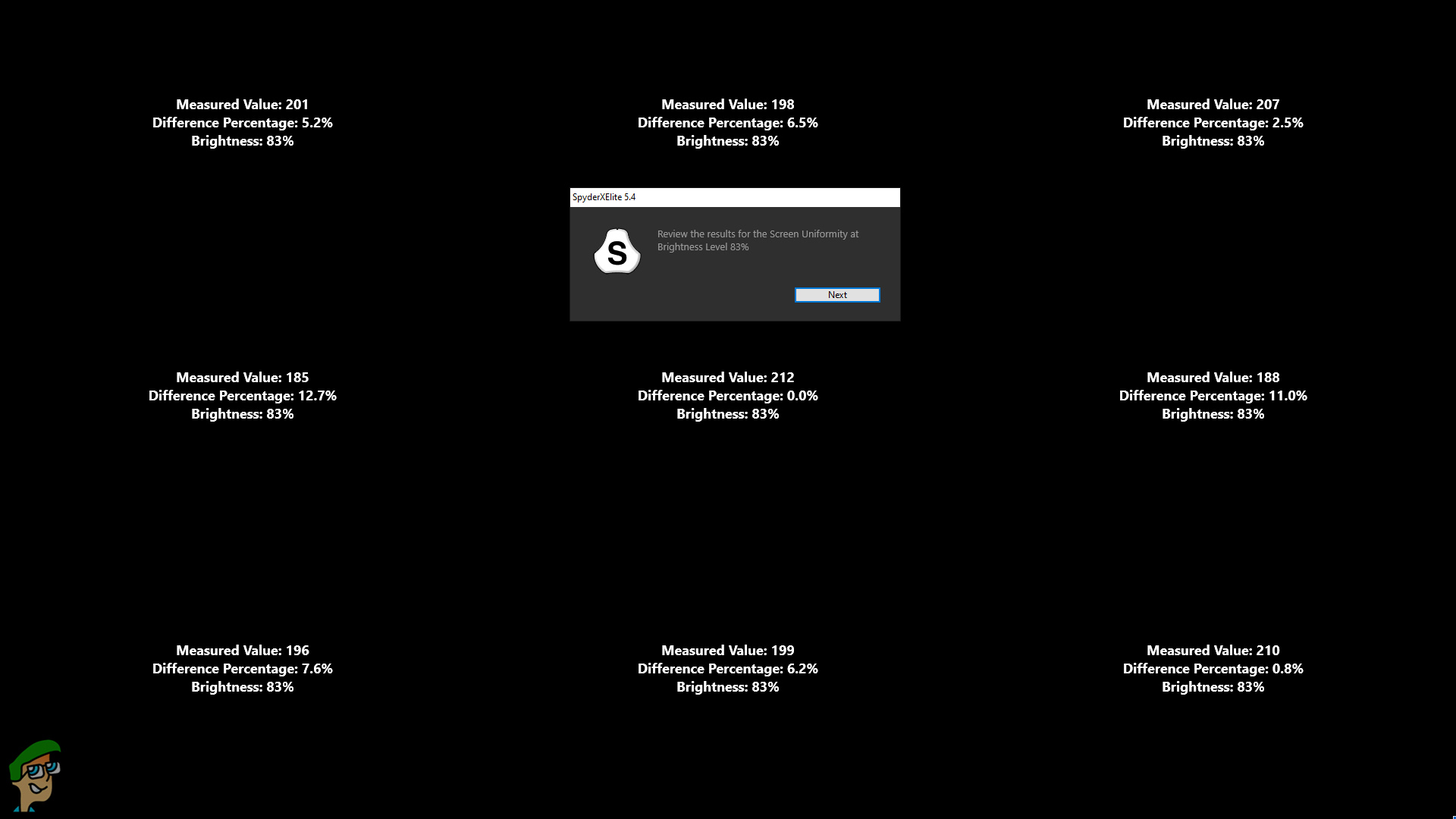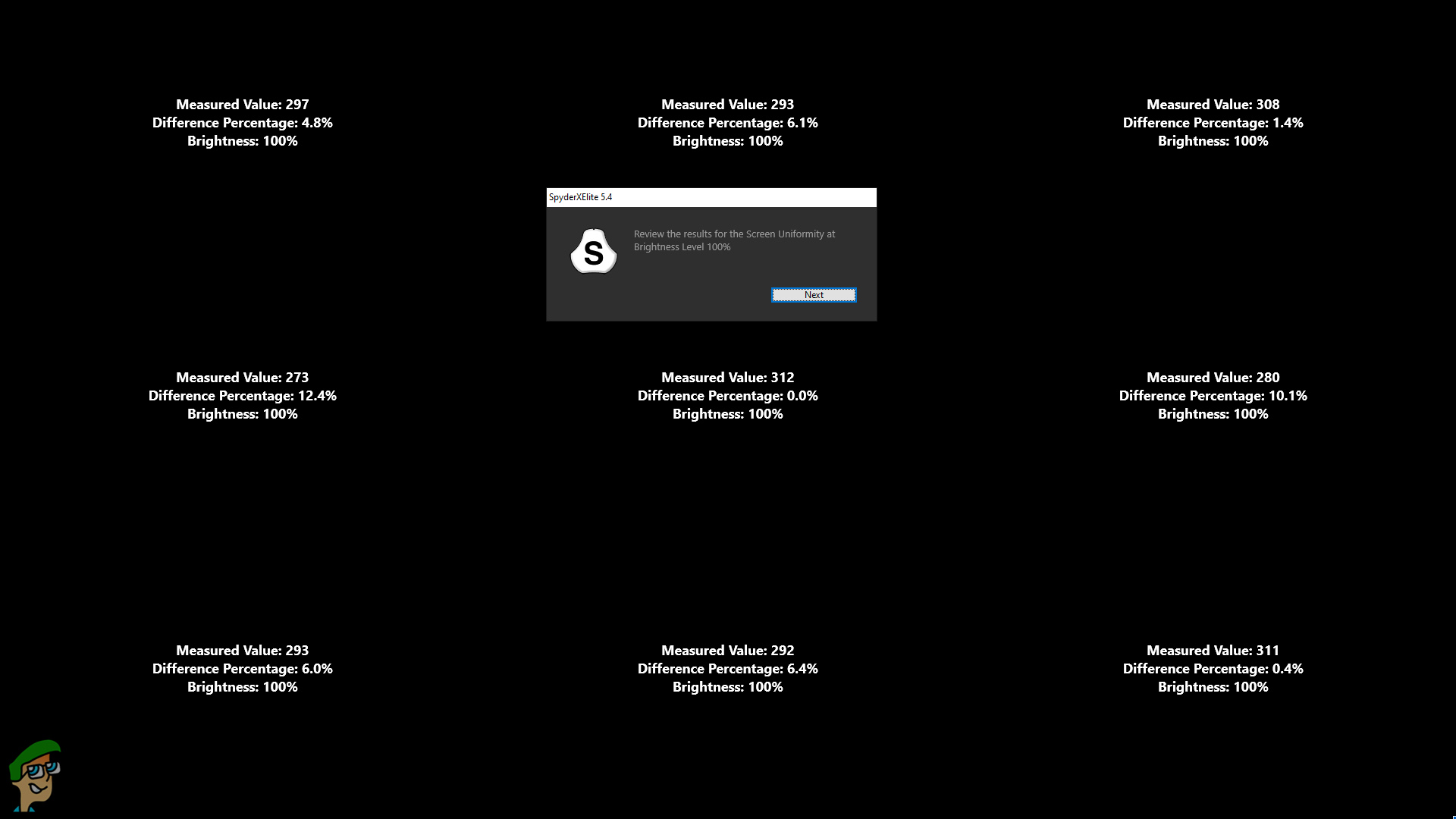ASUS TUF Gaming A15 FA506IV Gaming Laptop Review
ASUS is on a killing spree when it comes to gaming laptops and we saw tons of gaming-laptop series in the year 2019 and now it seems that 2020 is going to be another fantastic year.
PRODUCT INFOASUS TUF Gaming A15 FA506IV-AL032TManufactureASUSAvailable atView at Amazon
Previously, ASUS designed top-notch gaming laptops under its sub-brand Republic Of Gamers but in 2019, ASUS released the TUF series which was targeted towards the mid-range gamers. These laptops lacked the flagship components that you would find in the high-end ROG series laptops but the overall presentation was flawless and the series provided a great price to performance ratio.

We will be reviewing the ASUS TUF Gaming A15 today, which seems to be the successor of the 505-series laptops. This laptop is also AMD based and it uses 4th generation AMD mobile processors along with mid to high-end NVIDIA graphical processing units. This is also one of the only laptops that provide high core count, powerful graphics solution and high-refresh-rate panel under £1,300. So, let’s have a look at this massive beauty in detail.
Mục Lục
System Specifications
- AMD Ryzen™ 7 4800H Processor
- 16 GB DDR4 3200MHz SDRAM, 2 x SO-DIMM socket for expansion, up to 32 GB SDRAM, Dual-channel
- 15.6″ (16:9) IPS LED-backlit (1920×1080) Anti-Glare 144Hz Panel with 45% NTSC
- NVIDIA GeForce RTX 2060 (Refresh)
- 1TB PCIe Gen3 SSD M.2
- Chiclet keyboard with isolated Numpad key
- HD 720p CMOS module Webcam
- Integrated Wi-Fi 5 (802.11 ac (2×2))
- Bluetooth 5.0
I/O Ports
- 1 x COMBO audio jack
- 2 x Type-A USB 3.2 (Gen 1)
- 1 x Type-C USB 3.2 (Gen 2) with display supportDP1.4
- 1 x Type-A USB2.0
- 1 x RJ45 LAN jack for LAN insert
- 1 x HDMI, HDMI support 2.0b
- 1 x AC adapter plug
Miscellaneous
- DTS:X® Ultra Audio
- 90 Wh lithium-polymer battery
- Plug type:ø6.0 (mm)
- Output : 20 V DC, 7.5 A, 150 W / 9 A , 180 W
19.5 V DC, 11.8 A, 230 W - Input : 100 -240 V AC, 50/60 Hz universal
- Dimension: 359.0 x 256.0 x 24.9 ~ 24.7 mm (W x D x H)
- Weight: ~2.3 kg
Design & Build Quality
ASUS TUF Gaming A15 comes in two different colours and styles; sleek-looking Fortress Grey chassis and eye-catching BonFire Black chassis. We got the Fortress Gray variant and it certainly looks way more decent than the other while the other one focuses on gaming looks. There is a big TUF Gaming logo at the centre, which looks very nice with the grey colour.

Most of the material in the construction of the chassis is metal while the bottom is made out of plastic. The inner side of the laptop is also metallic and has a brushed texture as well. The cooling vents are present at the rear and the right side of the laptop and there are two fans inside the laptop. There are cutouts for the speakers at the bottom and the side of the laptop. Speaking of bottom, there is a honeycomb pattern at the base which reinforces the laptop while also enhancing the cooling potential by working as cooling vents.

The display of the laptop is advertised as Nano-Edge display, which means that it has very thin bezels, however, the bezel at the bottom is still quite big. The hinges of the laptop are located at the sides instead of the centre, just like the FX505-DV, however, the design is quite different. The laptop provides military-grade durability, as it is run through MIL-STD-810H tests. This makes the laptop less prone to damage due to drops, shocks, and extreme temperatures. Ultimately, The display lid is made out of a metal material externally, upon testing the strength of the screen it has little to no flex whatsoever and it certainly feels like this laptop is designed to withstand some serious beating and If you’re looking to travel with it, fret not the A15 is “TUF” to break.

Now, coming towards the optional choices in the laptop, first of all, you can get the laptop with either Ryzen 5 4600H or Ryzen 7 4800H. Similarly, you can choose to get GTX 1660 Ti instead of RTX 2060, 60-Hz IPS display instead of 144-Hz IPS display, and 48 WHr of battery instead of 90 WHr one. All these specifications greatly change the weight of the laptop but roughly, the laptop weighs around 2.3 kg.
The Processor
AMD recently released their 4th generation mobile processors and this series completely shocked everyone due to being extremely efficient. Previously, AMD only provided four cores in laptop processors and those processors were not able to satisfy the needs of customers, especially those customers who bought expensive laptops with powerful graphics solutions as NVIDIA RTX 2060, etc.
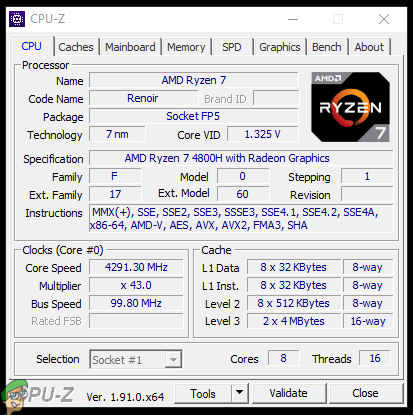
Among 4th-generation AMD processors, the processor that this laptop comes with is one of the best in the generation, AMD Ryzen 7 4800H. First, let’s have a look at the technical specifications of the processor. First of all, just like the AMD 3rd generation processors, the CMOS here is TSMC 7nm FinFET. The biggest difference between this processor and the previous generation Ryzen 7 3750H is that 4800H comes with twice the number of cores (8 cores) and some per-core performance boost as well, which is why there is more than 100% improvement.
The base clock of the processor is set at 2.9 GHz and the max boost clock is set at 4.2 GHz. The cache sizes are not as big as the desktop processors, which we believe is to reduce the TDP of the processors so that they can be efficiently cooled in a laptop environment. Moreover, the processors support PCI Express 3.0 instead of 4.0 that the desktop processors support nowadays. Since the processor has eight cores, the number of total threads become sixteen due to presence of SMT, which is quite a similar technology to the well-known Intel HyperThreading technology.
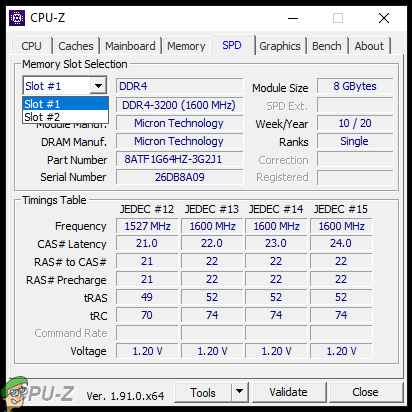
The processor does come with integrated graphics and this graphics solution is although not as strong as dedicated graphics cards, it is still better than Intel integrated graphics. Since our laptop comes with high-performance NVIDIA RTX 2060 graphics card, we won’t be testing the performance of the integrated graphics card at all.
AMD Ryzen 7 4800H has a default TDP of 45 watts and has a cTDP of 35-54 watts. This wattage is pretty impressive for an octa-core processor and we never saw this high efficiency in processors ever before. The benchmarks of the processor are available in a separate section below, so feel free to check those as well.
The Graphics Card
Our ASUS A15 comes with an NVIDIA RTX 2060 dedicated graphics card, which is the same GPU that was incorporated in the previous generation laptop, i.e. ASUS FX505-DV, as A15 seems to be a successor of that laptop. However, the technical specifications of this NVIDIA RTX 2060 are somewhat different from those of the one that was used in FX505-DV.
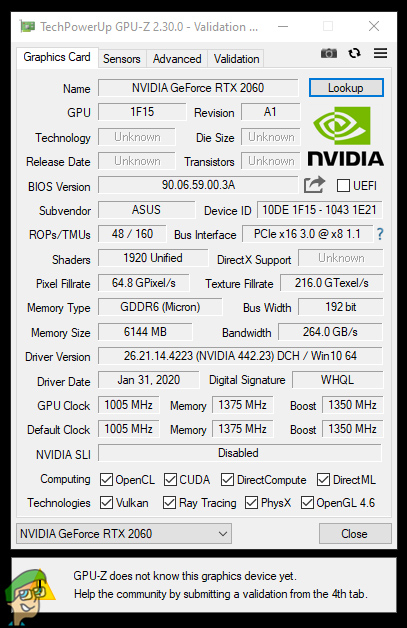
First, let’s have a look at the generic specifications of the GPU. It comes with 1920 shader processing units, 48 Render Output Units, and 160 Texture Mapping Units. The original RTX 2060 mobile came with 120 Texture Mapping Units instead, which makes the refresh graphics card significantly better. However, the difference is somewhat subdued due to memory clocks. Originally, RTX 2060 came with 192-bit GDDR6 memory that used to operate on 1750 MHz but the refresh RTX 2060 operates at 1350 MHz, reducing the memory bandwidth from 336 GB/s to 264 GB/s. The size of the memory remains the same, at 6 GB.
The reason for doing this is that GDDR6 seemed to be power-hungry and since the laptops these days come with high-refresh-rate 1080p panels, higher memory bandwidth at the expense of higher wattage might not be worth it. However, the increase in TMUs can be directly beneficial to performance and the graphics card now performs at higher clock rates as well.
Overall, RTX 2060 refresh now seems to be faster than its desktop counterpart, however, the TDP limits (when not plugged-in) reduce the overall functionality and the clock rates are limited under the stress test. The graphics card was still able to go as high as 1900+ MHz in applications that were not very power-hungry, which is excellent. You should be able to play most games at high settings with FPS north of 100.
The Display
Now, coming to the display of the laptop, ASUS TUF Gaming A15 provides a very good-quality display that we did not expect. It is quite similar to the display used in the previous TUF Gaming laptops, i.e. 15.6-inch IPS panel with around 45% NTSC colour space support. The display is advertised as Nano-Edge display, which simply means that it has very small bezels and small bezels in a laptop look very attractive, to be honest.

The display supports Adaptive-Sync as well, which makes it usable with NVIDIA RTX 2060, where previously, NVIDIA G-SYNC was used in the display. The colour reproduction of the display is not so good for any colour-critical task, however, this almost does not matter in gaming. The viewing angles are perfect due to the panel being IPS and there is an anti-glare finish on the display too, which is pretty much a norm these days.

The most anticipating part of the display is that it comes with 144-Hz refresh rate, which is although a slight improvement from the 120-Hz panel found in the previous generation ASUS TUF Gaming laptops if you are coming from 60-Hz displays, the difference is going to tremendous. The gaming on a high-refresh-rate display feels buttery smooth and the skills are greatly improved as well. We have taken a couple of display benchmarks, which you can check in the section below.
I/O Ports, Speakers, & Webcam
Now, coming to the I/O ports of the laptop, you get USB 2.0 Type-A and Kensington lock on the right side while at the left side you get power, RJ45, HDMI 2.0b, 2 x USB 3.2 Gen1 Type-A, USB 3.2 Gen2 Type-C and a combo audio jack. The power button is present on the right side of the laptop. The inclusion of the USB Type-C port is a great thing and this was not present in the previous generation TUF series laptops.
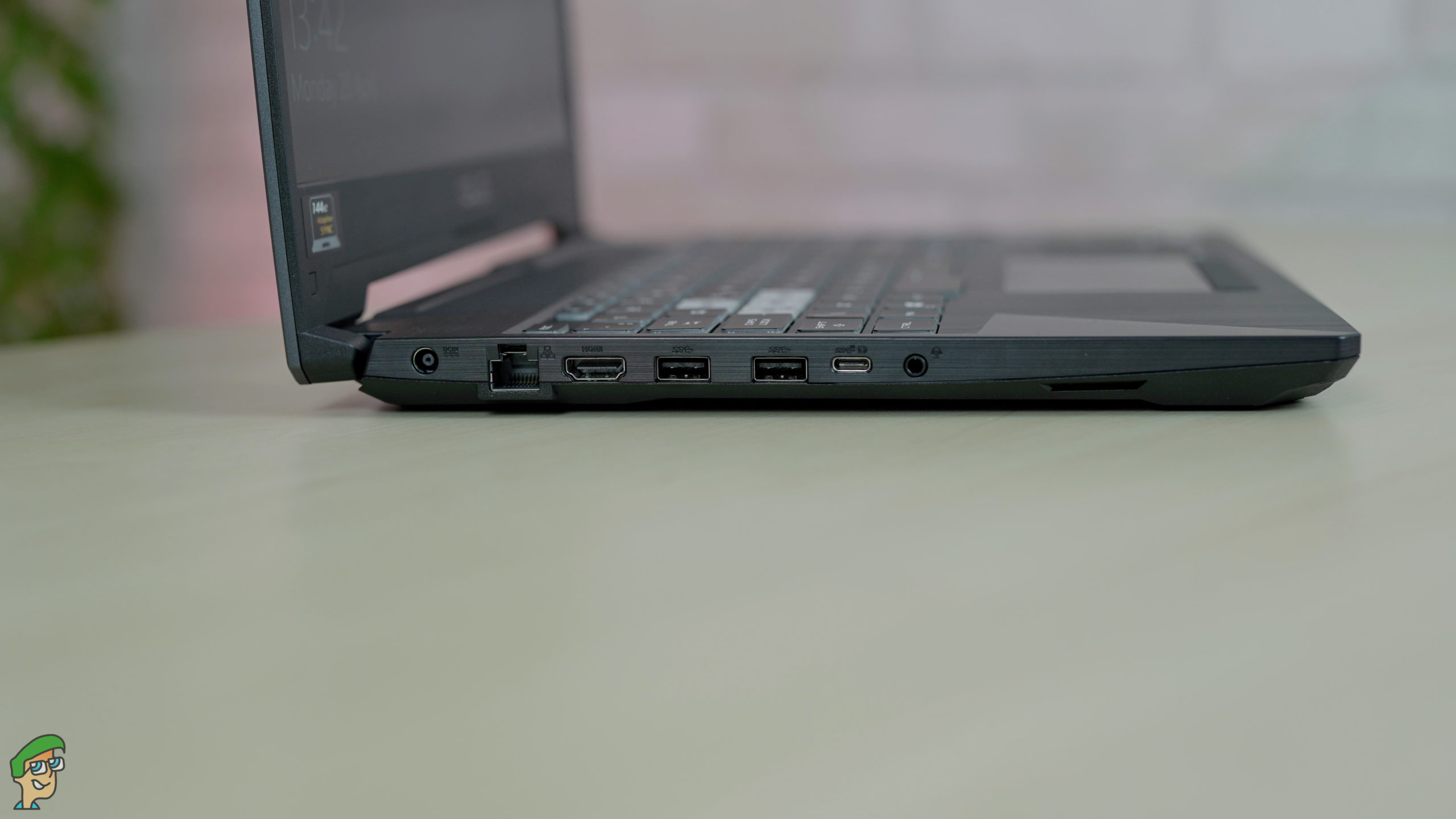
As for the speakers, they are present on both sides of the laptop at the front. The quality of the speakers has improved but not to the point that they can compete with high-end dedicated speakers. From the previous generation, the speakers are now 1.8 times louder, which is a huge improvement. The speakers support DTS:X Ultra as well, is favourable in many games that can take advantage of 7.1 surround sound.
As for the sound quality of the speakers, listening to various music tells that the mid-range is noticeable clean and rich, followed by bass while highs are slightly off the mark. There are multiple presets available in the software as well which can be used for various scenarios such as gaming, movies, and music.

The position of the webcam is the same as before, i.e. up at the top of the screen. We didn’t find anything particular that was different from before and for streaming you should use a dedicated webcam, although, for communication, the in-built webcam should be more than enough, providing 720p resolution.
Keyboard and Touch-Pad
ASUS TUF Gaming A15 uses a very similar chicklet keyboard that was seen in the previous generation laptop and it comes with single-zone RGB lighting and provides a gaming look, where WASD keys are the main reason for this. The RGB lighting can be customized through the software, providing various styles such as Breathing, Static, Color Cycle, and Strobing.
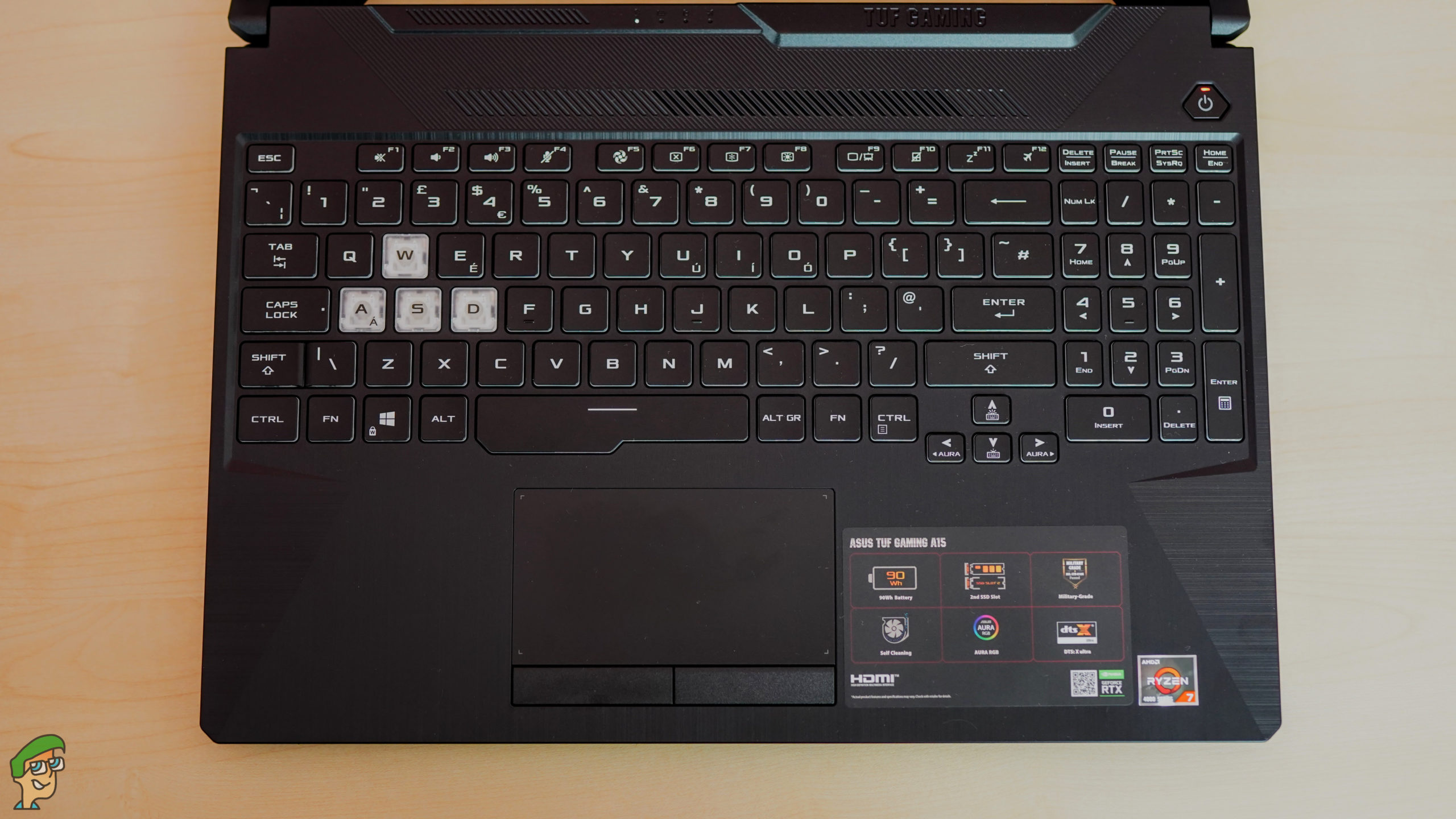
The layout of the keyboard is changed now and is similar to most of the gaming laptops. The keys are rated at 20 million key presses, which is better than most keyboards, although it is still lower than mechanical keyboards, which are usually rated at 50 million presses.
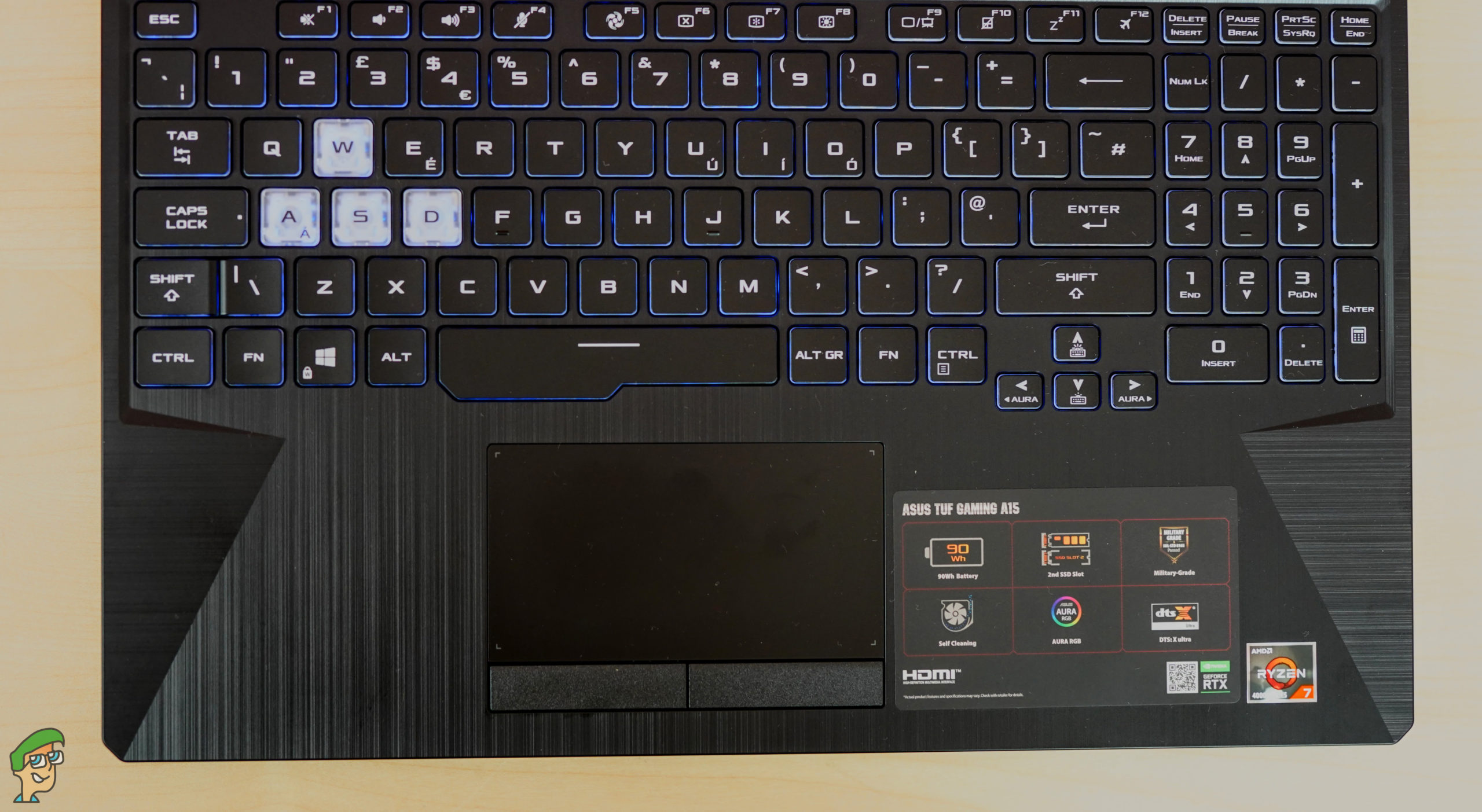
The touch-pad of the laptop is bigger than many laptops and is quite efficient at handling basic workloads, although gamers always prefer high-end gaming mice.
Software – Armoury Crate
Armoury Crate software by ASUS is one of the perfect solutions to customize the hardware with a single application. The application provides lots of hardware parameters such as temperature, clock rates, voltage, etc. while the users can see the performance by adjusting CPU performance, GPU performance, Cooling, Noise Reduction, and Power Savings in a graphical form.
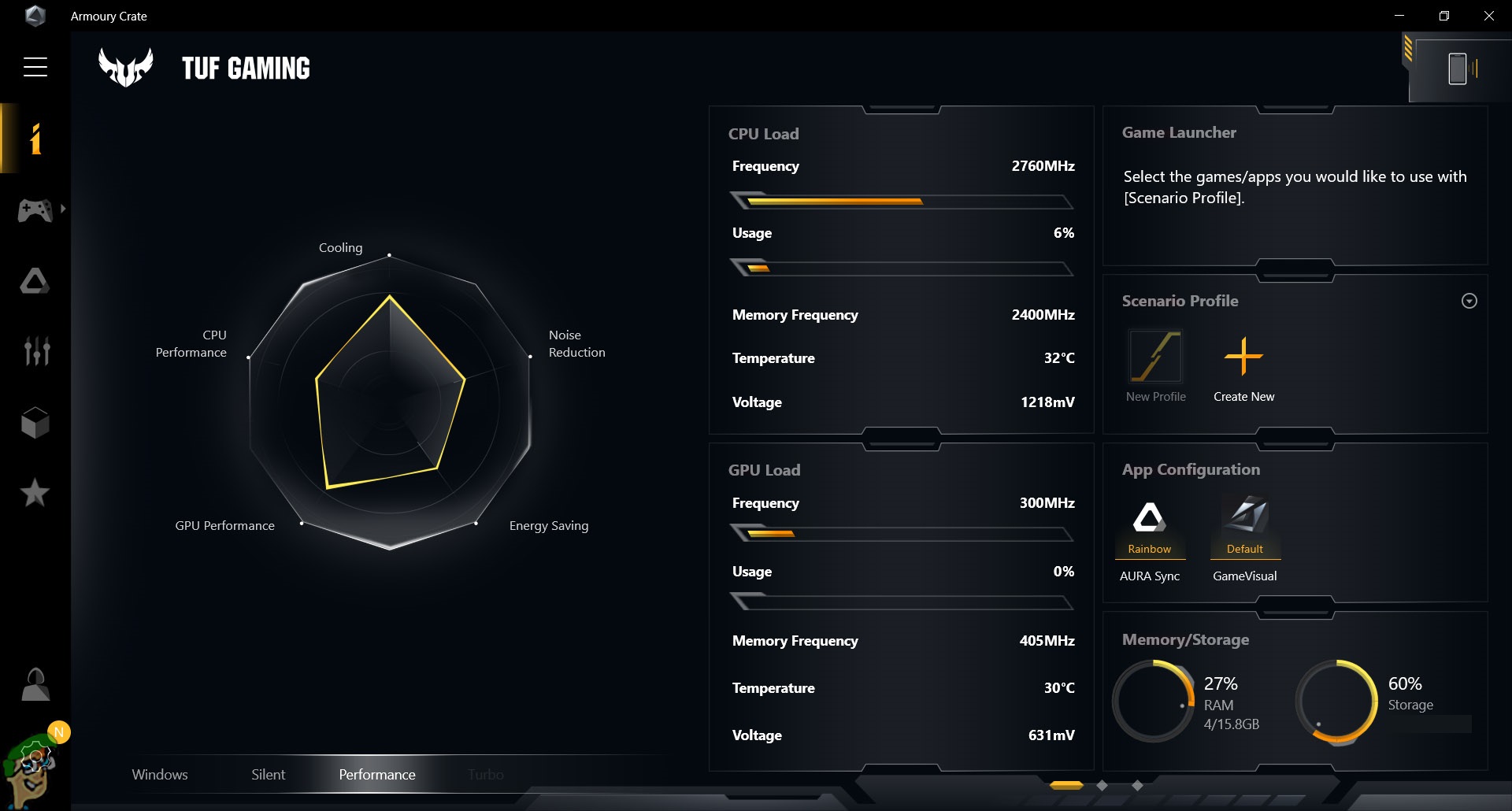
The software does not allow manual configuration for the fan speeds and other parameters for this laptop, however, this is allowed in the flagship laptops by ASUS. You can still create profiles dictating the generic performance and you also do this for specific applications. Four pre-defined profiles are present on the left side, namely; Windows, Silent, Performance, and Turbo.
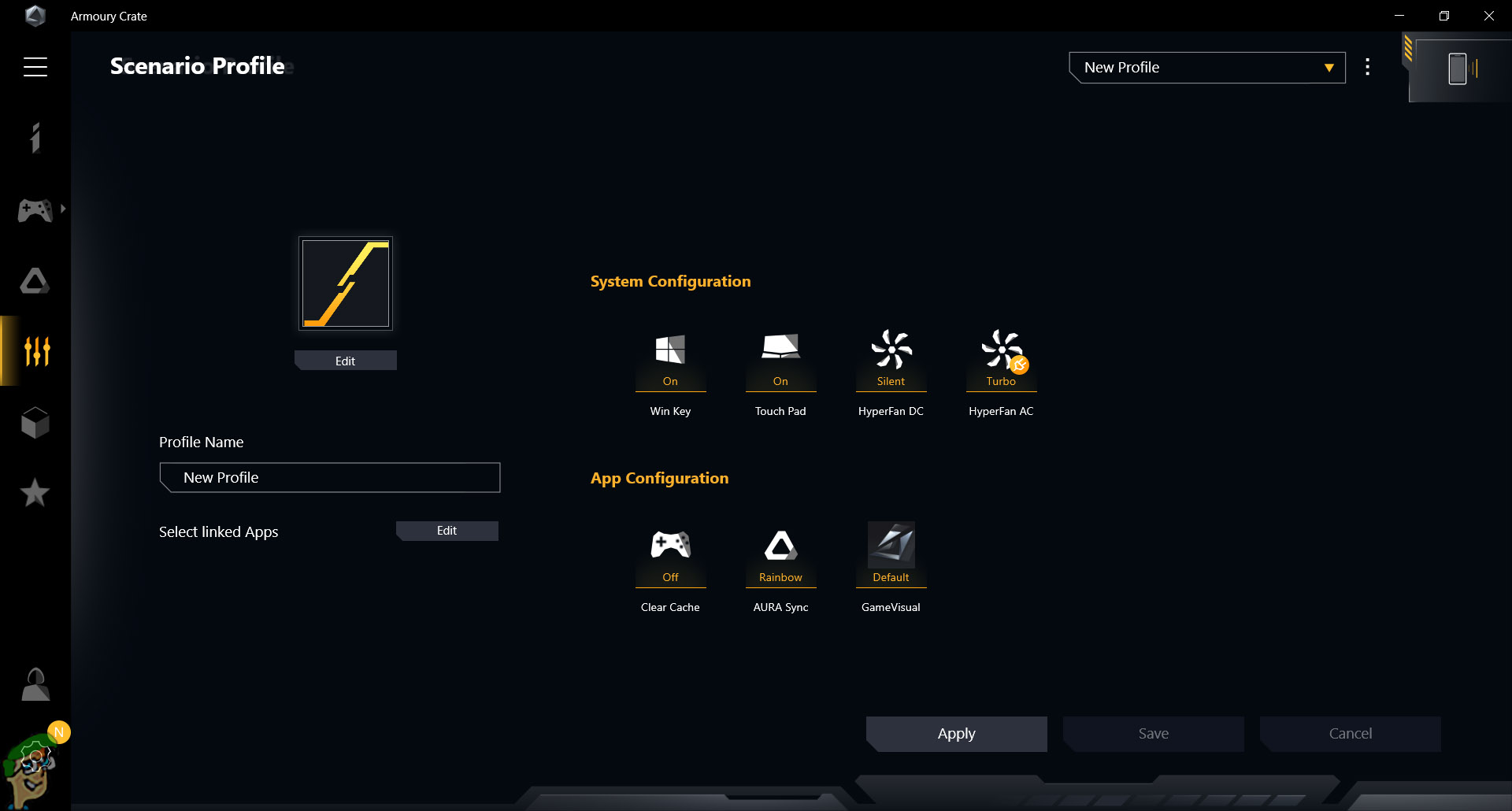
The Windows profile uses OS configuration for power saving, acoustic and thermal performance. The Silent profile focuses mainly on acoustic performance. The Performance profile tries to balance things and provide a sufficient performance boost over the Silent profile. The Turbo profile maximizes the cooling potential by increasing the speeds of the fans actively and ensures maximum possible performance for the CPU. The Aura tab allows RGB customization for the keyboard of the laptop and provides various lighting styles as described earlier.
Cooling Solution & Maintenance
To host an octa-core processor and a high-end graphics card requires a high-end cooling solution and ASUS has improved the cooling solution in this laptop. First of all, one can notice the copper heat-sinks from the rear end of the laptop and copper is among the best heat conductors. There are three heat-sinks in the laptop just like the previous generation laptop and a similar number of heat-pipes as well.
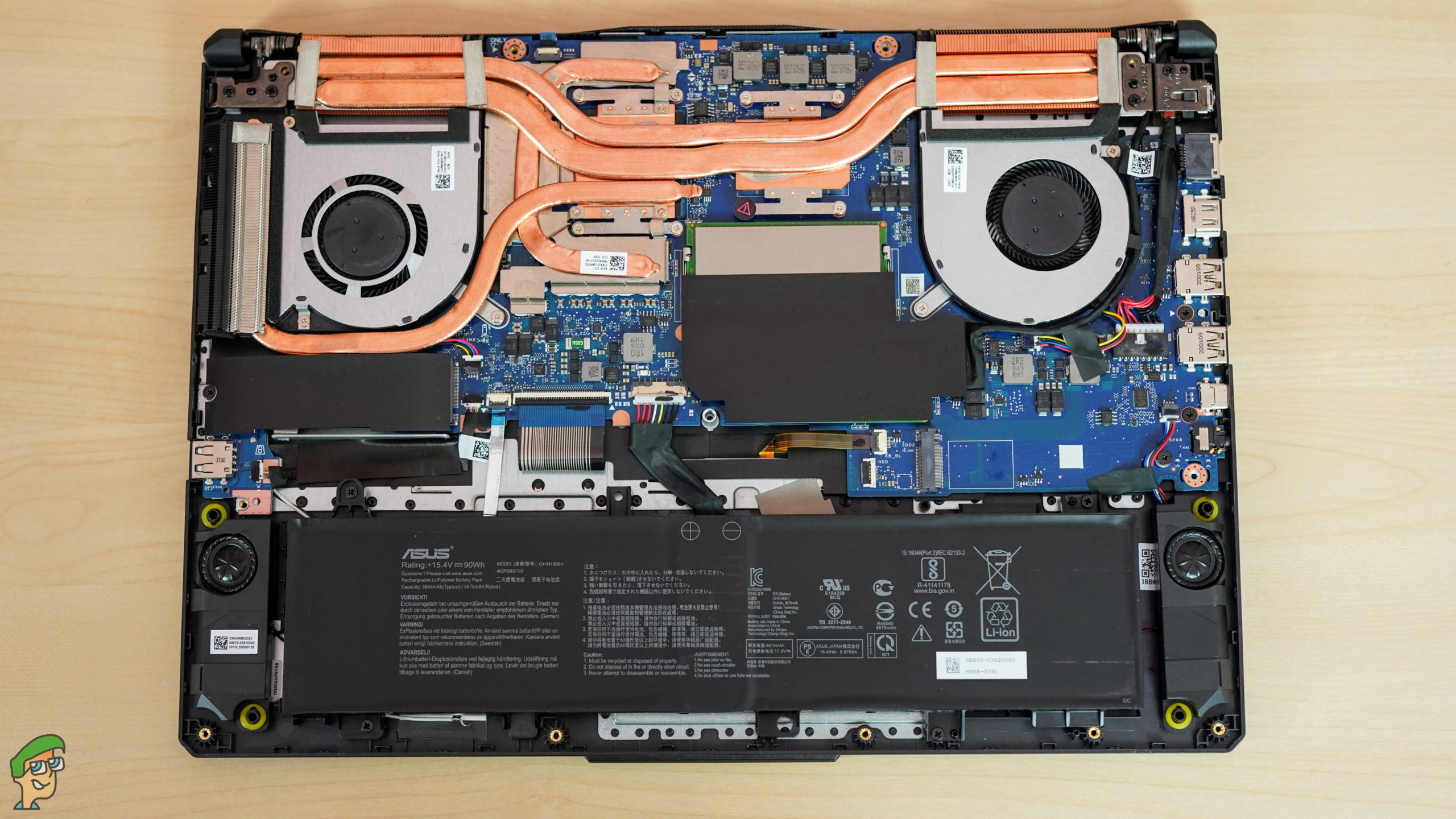
The laptop uses the same anti-dust tunnel cooling that was used in the previous generation. This serves as auto-cleaning in the laptop and you don’t have to clean the laptop manually every two couple of months. There are three areas for vents; two at the rear and one at the right side, each having their heat-sinks. The fans, however, are only two and most probably target the rear vents.

The laptop is much better than other laptops due to anti-dust feature and that is why requires less maintenance, however, keep checking the laptop every six months, as some dust can accumulate inside no matter what.
Upgradability
Accessing all the internals is now easier than ever. By removing the back panel of the laptop, you get access to most of the important components. There are two M.2 SSD slots inside and two RAM slots. There is an optional HDD slot as well, however, if you use the 90 WHr laptop battery, that slot is inaccessible and you must suffice to the SSD slots.
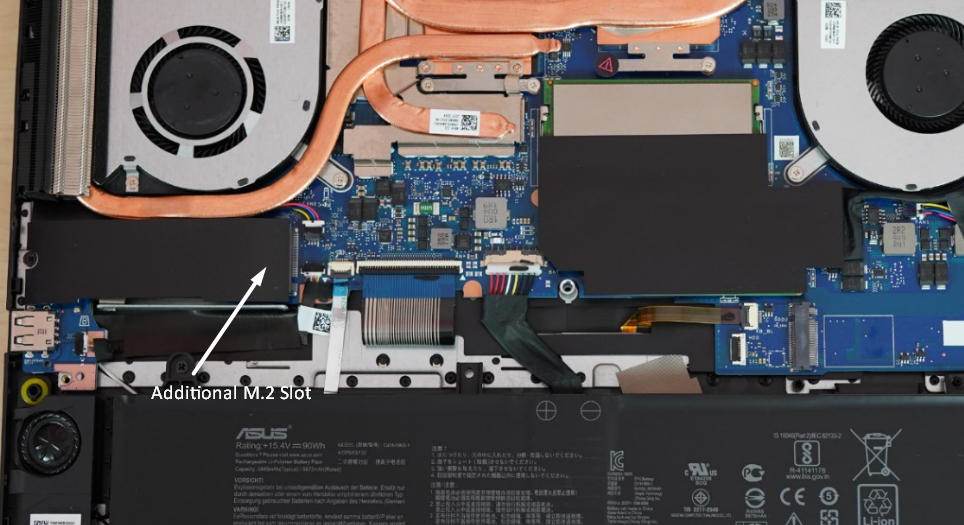
The laptop came with 16 GB of DDR4 3200 MHz RAM, however, you can increase the RAM to 32 GB which would be quite useful for content creators. Since the processor supports 4200 MHz RAM sticks as well, you might be able to run high-end RAM sticks at that frequencies but we cannot say this for sure. At the very least, you should be able to run memory at frequencies higher than 3200 MHz.

As for the storage, two SSD slots can nowadays handle up to 4 TB of storage, which is more than enough and if you are using the smaller battery, you can add additional 2 TB of storage through the optional HDD slot.
Methodology For In-Depth Analysis
We have performed a plethora of tests on the laptop to conclude everything about its performance and the results for each of the components are given below. We have also compared these results with the previous generation ASUS TUF Gaming FX505-DV, whose detailed review can be found here. Below is the picture of all the parameters that are associated with the laptop and the screenshot was taken when the laptop was IDLE.
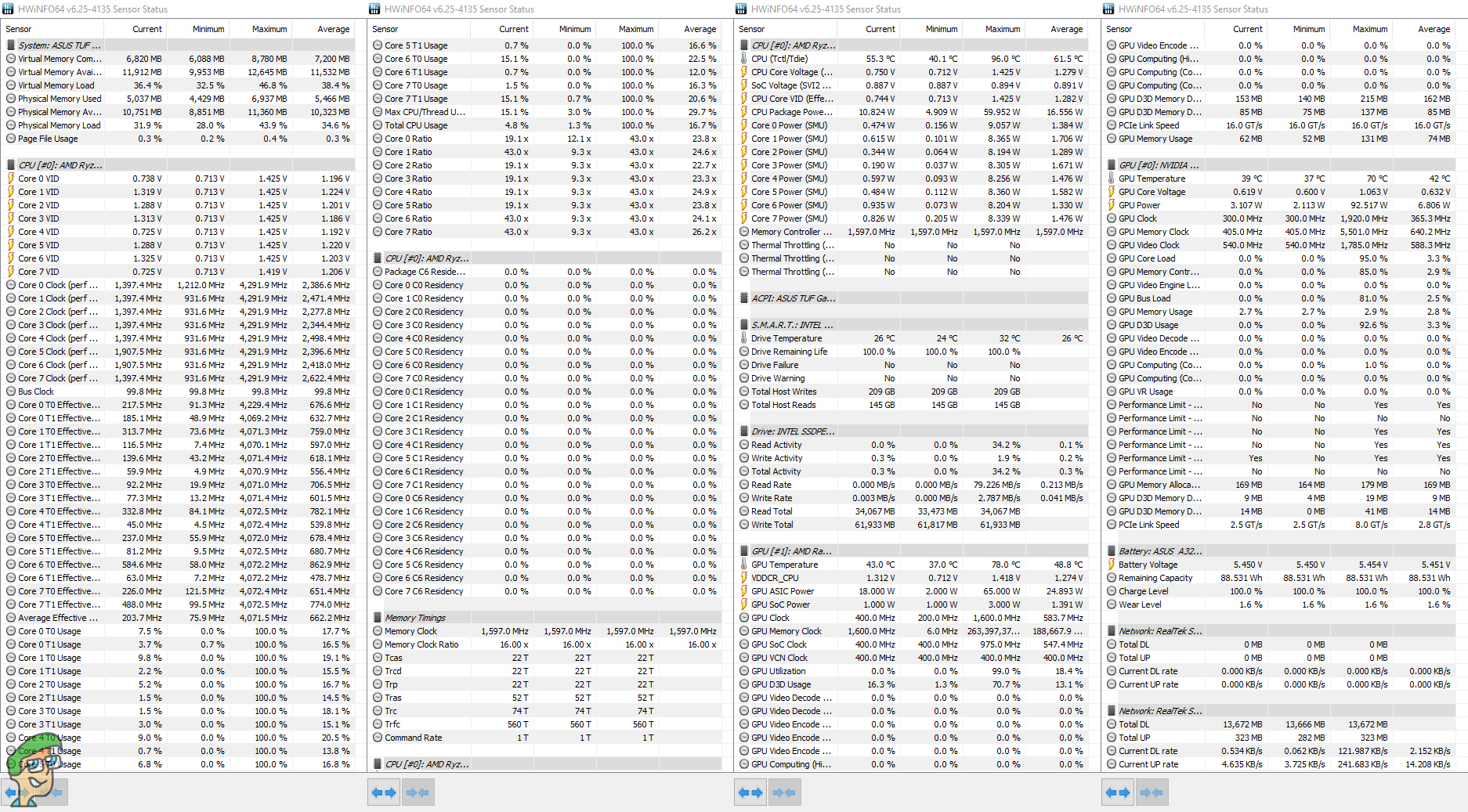
We performed every test under stock conditions and temperatures, without any external cooling pad so that we can measure the stock performance of the laptop. However, we checked the performance of the laptop with a cooling pad as well.
We used Cinebench R15, Cinebench R20, CPUz, GeekBench 5, PCMark and 3DMark for the CPU performance; AIDA64 extreme, and Furmark for the stability of the system and thermal throttling; 3DMark and Unigine Superposition for the graphics tests; and CrystalDisk for the SSD drive; while we managed the parameters of the system through CPUID HWMonitor and HWINFO64.

We also performed these AAA game benchmarks on the laptop, namely: Deus Ex Mankind Divided, Gears 5, Shadow Of The Tomb Raider, and Metro Exodus. For esports gamers, we benchmarked PlayerUnknown’s Battlegrounds, Counter-Strike: Global Offensive, Tom Clancy’s Rainbow Six Siege, and Apex Legends. Do note that we have tested the games without using RTX specific features like DLSS and Ray Tracing to have a good reference point with AMD graphics cards.
We benchmarked the display of the screen with Spyder X Elite and performed the screen uniformity test, colour accuracy test, brightness and contrast test, and gamut test. For the acoustics, we used all four profiles from Armoury Crate software and placed the microphone at 20 cm distance from the laptop at the rear.
CPU Benchmarks
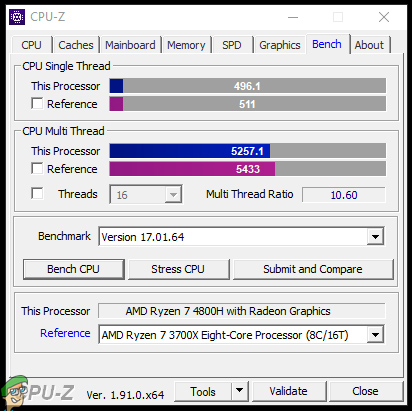
We were very eager to perform tests on the mighty AMD Ryzen 7 4800H, as it seemed to be providing more than 100% performance improvement. The base clock of the CPU is rated at 2.9 GHz while the turbo clock is rated at 4.2 GHz. We used the Performance profile for most of our testing, although there was minimal difference between Performance profile and Turbo profile. Even at the performance profile, the CPU was clocked at 4.3 GHz on all cores until temperature 90-degree was witnessed, after which the clocks came down and stayed around 3.7 – 3.9 GHz.
The processor utilized around 65 watts at full turbo clocks, i.e. 4.3 GHz on all cores, even though these clocks were meant to be achieved by a single-core only and at 4.2 GHz instead of 4.3 GHz. However, soon after the temperature was increased and clocks came to 3.9 GHz, the wattage decreased to 45 watts, which is the official TDP of this processor.
ASUS A15 Cinebench CPU Benchmarks
Cinebench R15Cinebench R20CPU1755cbCPU4040ptsCPU(Single Core)172cbCPU(Single Core)468pts
AMD Ryzen 7 4800H got a mighty score of 1755 points in Cinebench R15 for the multi-core test while it got a score of 172 points in the single-core test. These results make it similar to AMD Ryzen 7 2700 fully overclocked and close to Ryzen 7 3700X at stock clocks.
The performance of the processor for Cinebench R20 is quite spectacular too. The processor achieved a score of 4040 points in the multi-core test and 468 points in the single-core test, which is more or less the same as the Ryzen 7 2700. Comparing it to the FX505-DV test of R20, Ryzen 7 3750U was able to achieve only 1653 points in the multi-core test.
A lot of people measure the performance of the processors with CPUz benchmark, which is why we did the same and the results are astonishing. AMD Ryzen 7 4800H achieved a high score of 5257.1 points in the multi-core test while the performance in the single-core test is also unimaginable, at 496.1 points. These results are very close to the stock Ryzen 7 3700X processor and you can check that in the table below.
ASUS A15 Single/Multi-Core Performance GeekBench
Single Core PerformanceMulti Core PerformanceSingle Core1153Multi Core7452Crypto2238Crypto5008Integer1010Integer7271Floating Point1281Floating Point8251
In GeekBench 5, Ryzen 7 4800H provided a high score of 7352 in the multi-core test and 1153 in the single-core test. Comparing it to the Ryzen 7 3750U from FX505-DV, there is 29% improvement in the single-core test and a whopping 112% improvement in the multi-core test.
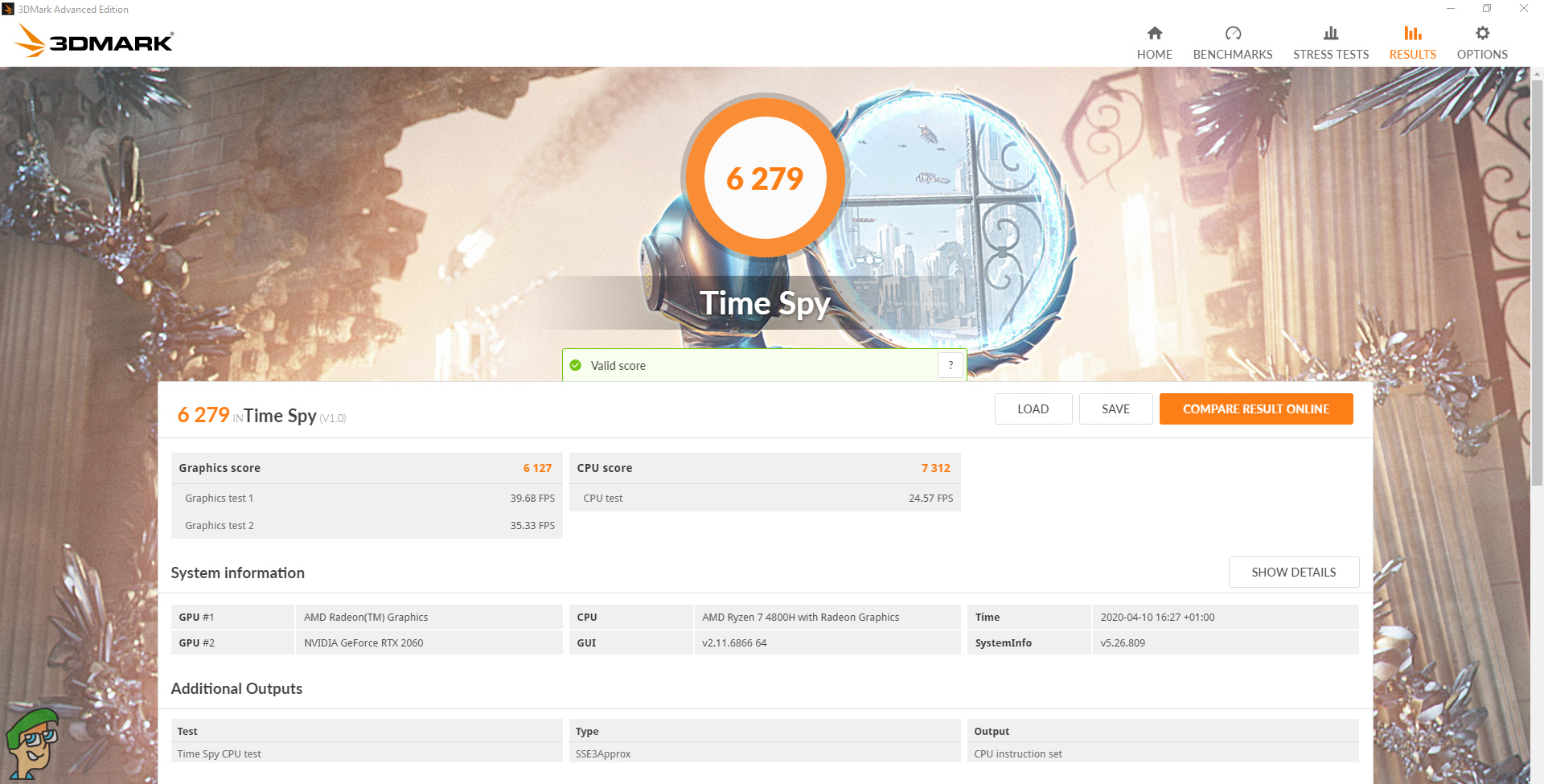
The 3DMark Time Spy CPU test is a nice way of checking the real-world performance of the processor and Ryzen 7 4800H scored 7312 points in the CPU test with and FPS of 24.57. For reference, Intel’s octa-core mobile CPU from 9th generation, the Core i9-9880H scored 7221 points in the Time Spy test.
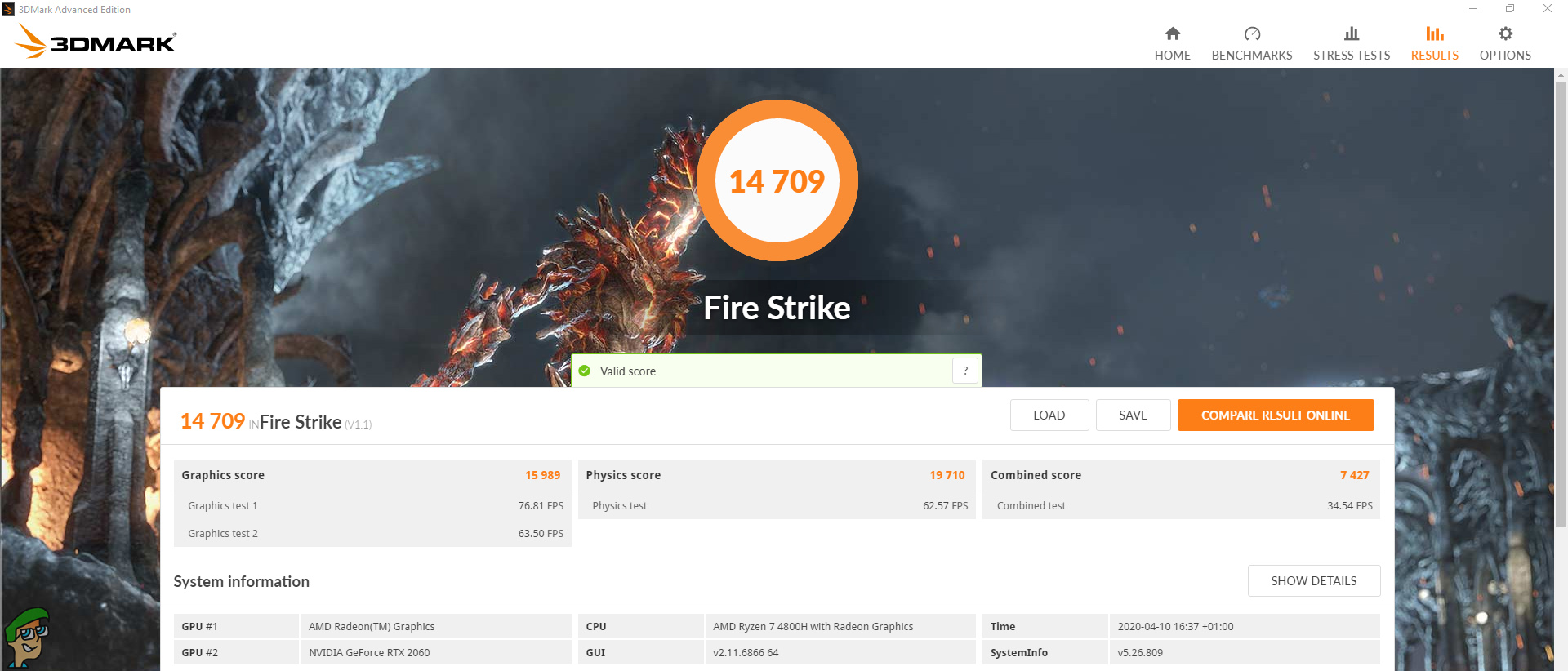
We also performed the 3DMark Fire Strike test for the CPU, where the processor achieved a physics score of 19710, with an FPS of 62.57.
In the PCMark, AMD Ryzen 7 4800H performed fairly good and achieved a score of 5393, where the details are given in the picture below.

That sums up our benchmarks for the AMD Ryzen 7 4800H. Conclusively, we believe that this processor gives a tough competition to the flagship mobile processors from Intel like the Core i9-9980H, etc and achieves all those results while being far more efficient and operating at lower temperatures at the same time. Moreover, these are not as expensive as their Intel counterpart, as this processor is available in this mid-range gaming laptop which is amazingly impressive.
GPU Benchmarks
NVIDIA RTX 2060 mobile provided the same technical specifications as its desktop counterpart and the results were only slightly lower due to temperature and power limits. The refreshed variant now tries to reduce that performance difference and the graphics card achieved high clock rates around 1800 – 1900 MHz. The graphics card utilized a maximum of 90 Watts at full load and the maximum temperatures around 77 degrees were witnessed. The benchmarks of this graphics card are given below.
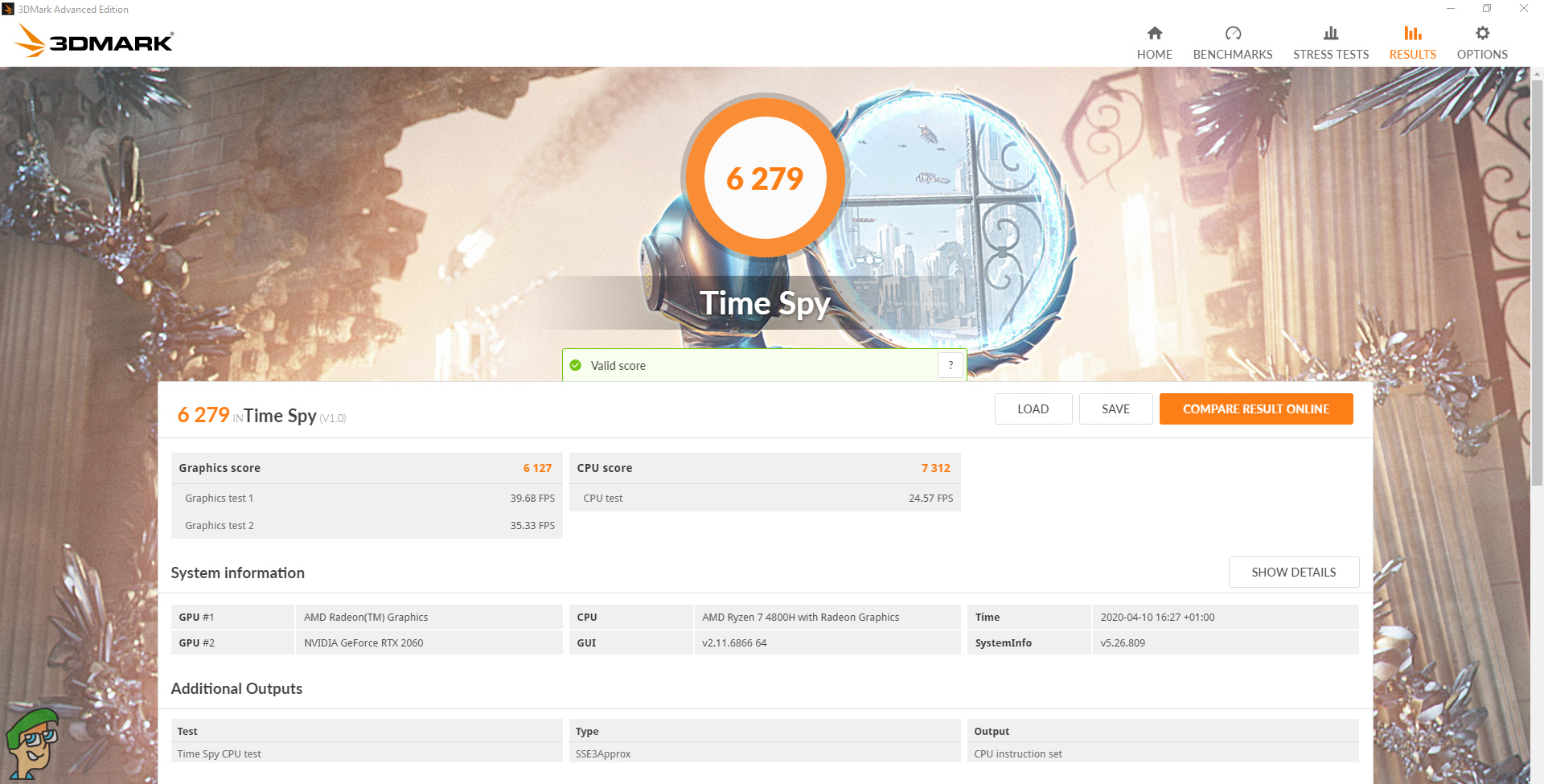
First, we check the performance of the graphics card in the 3DMark Time Spy test. The graphics card achieved a score 6127 in the test, with 39.68 and 35.33 FPS in the two scenes.
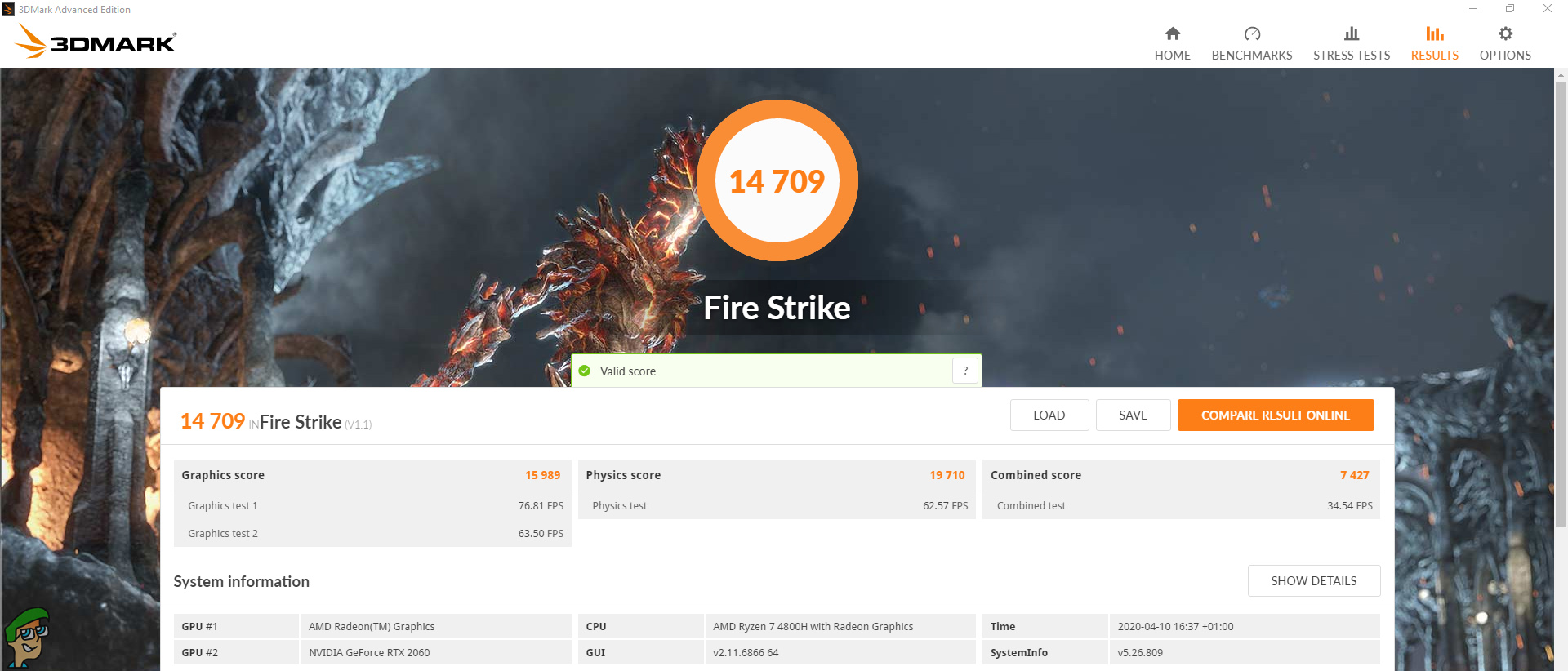
In the 3DMark Fire Strike test, RTX 2060 refresh achieved a score of 15989, with 76.81 and 63.50 FPS in the two scenes.
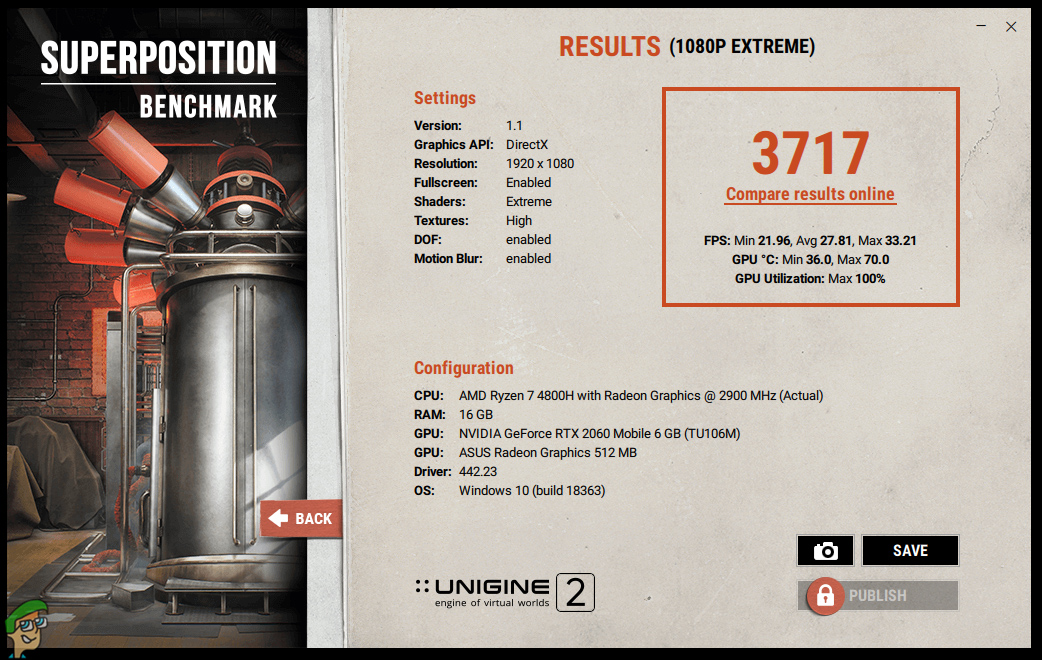
In the Unigine Superposition 1080P Extreme benchmark, the results were a bit unexpected. We got a score of 3717 points and the RTX 2060 from FX505-DV had gotten a higher score of 3768, which means that the slower memory might affect the graphical performance more than the core clocks.
Display Benchmarks
We tested the display of the laptop with Spyder X Elite, which is one of the best products for checking the display parameters. The results of the benchmark are given below.
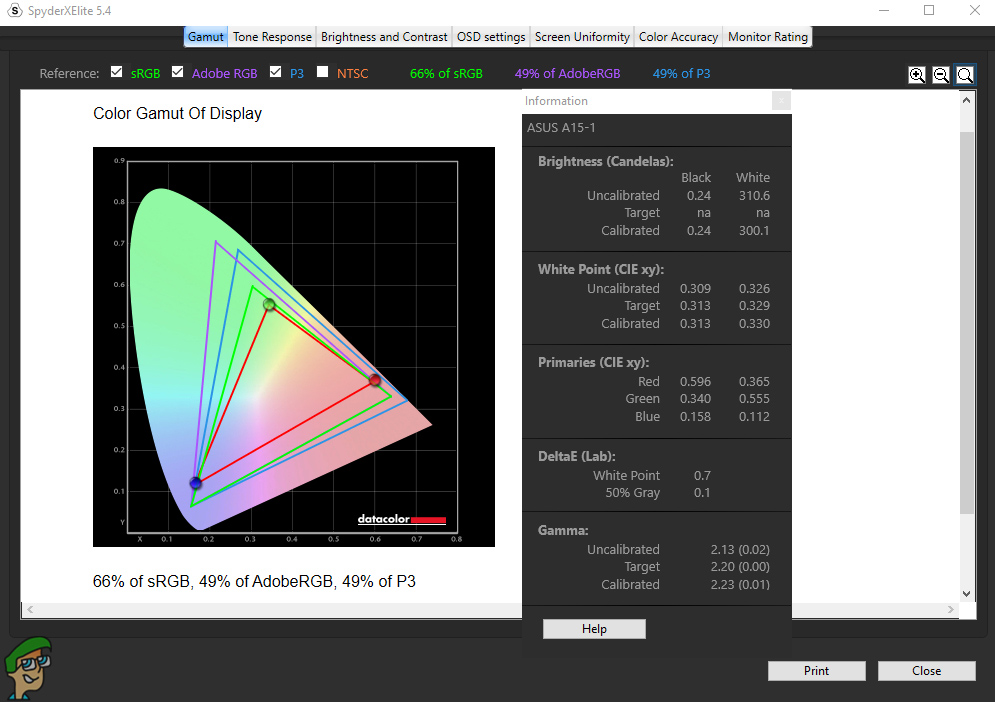
First of all, the colour space support of the display is similar to the previous generation laptop, with 66% sRGB, 49% AdobeRGB, and 49% DCI-P3. These results are although not bad for gaming, the display is not fit to do any kind of graphical work such as photo editing, etc. The gamma of the screen was almost perfect without calibration, at 2.13. The blacks at 0.24 while the whites at 310.6. This roughly equates to around 1200:1 static contrast ratio, which is pretty good for a laptop.
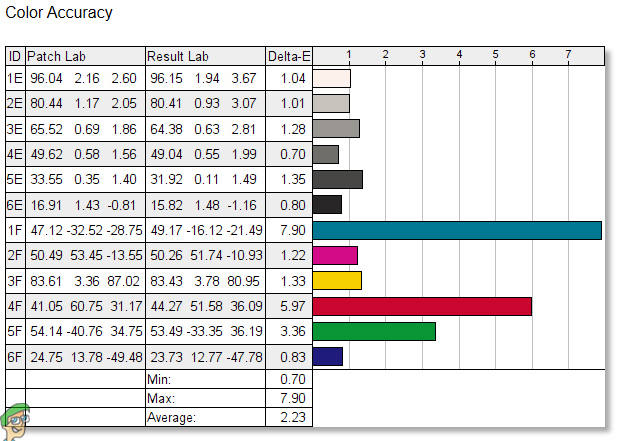
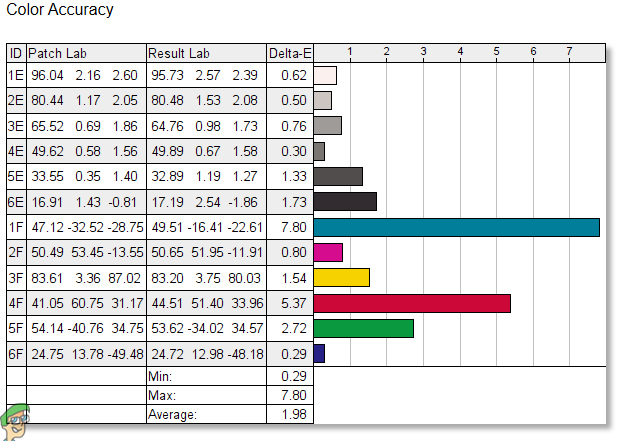
The colour accuracy of the laptop before calibration was amazing, at delta E 2.23 while it got better with calibration, at 1.98, which is pretty good.
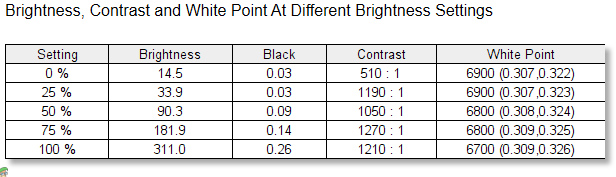
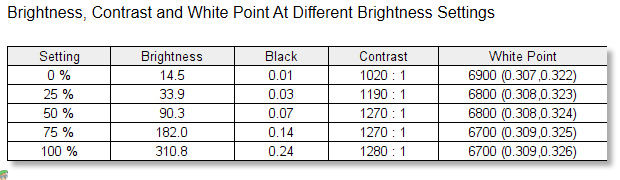
The brightness and contrast for various brightness levels can be seen in this picture. The contrast increased from 1210:1 to 1280:1 with calibration.
The screen uniformity test showed that the maximum deviation in the value is around 12%, which is the same as the previous generation laptop display, although it is not much noticeable in gaming. We also saw very little ghosting in the UFO ghosting test and considering the panel is an IPS, still, the results were impressive.
Overall, the display is pretty impressive for gaming. You can enjoy 144 FPS gaming easily and the response times are pretty good despite being offering IPS panel. The colour space support is although not so good for colour-critical work, it almost does not matter in gaming.
SSD Benchmarks
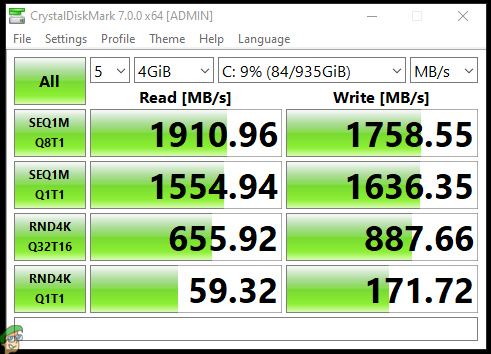
ASUS has used the same SSD in this laptop that was used in the TUF Gaming FX505-DV, i.e. Intel 660P M.2 SSD. The performance of the SSD is although not as good as the best ones in the market, namely SAMSUNG 970-series SSDs, the difference in real-world benchmarks is almost negligible and you should not be having any kind of problems in gaming.
This laptop came with 1 TB variant instead of 512 variant that was found in the previous generation laptop, which is why the read-write speeds are quite better. We performed 4 GiB test with 5 times repetition and the results are following.
The drive got a huge bump in the sequential write speeds, from 976 MB/s to 1758 MB/s while the performance for 4 KiB Q8 and Q32 is almost double for both the read and write speeds.
Gaming Benchmarks
We performed a lot of gaming tests on this laptop to estimate its real-world performance and as expected, the laptop provided a huge performance increase from the Ryzen 7 3750H based laptop from the previous generation. We used 1080P resolution with high settings and neglected any RTX-specific features.
In the graph below, you can check the comparison between ASUS A15 and ASUS FX505-DV for AAA titles.
As you can see, there is a huge performance increase in the laptop’s performance due to CPU improvement. First of all, the average FPS in Deus Ex: Mankind Divided increased from 47 to 70.1 while the minimum and max got to 48 and 98 from 34 and 63 respectively. Similarly, we saw a big improvement of 69% in Gears 5, 50% in Shadow Of The Tomb Raider, and 35% in Metro Exodus. The details of the minimum and maximum FPS can be seen in the graphs.
Now, let’s have a look at the performance with esports titles.
In the graph below, you can check the comparison between ASUS A15 and ASUS FX505-DV for Esports titles.
There is a big improvement in the Esports titles as well. Thanks to the better CPU, we saw a huge improvement in Apex Legends, where the average FPS got improved from 65 to 114, indicating a whopping 75% improvement in the FPS. In PUBG, we saw an improvement of 45%; in R6S, we saw up to 28% improvement and in CS: GO, we saw the biggest improvement of 125%, although the factor here seems to be scenario dependant.
Overall, the performance of the laptop in gaming has far exceeded our expectations and we did not expect this much performance increase. This performance is better than Intel’s flagship mobile processors and is quite similar to the desktop processors like Ryzen 7 2700. The games are now GPU bound and there are almost no stutters that we found in the ASUS TUF Gaming FX505-DV in 2019.
Battery Benchmark
The battery of the laptop is quite different from the FX505-DV and the laptop offers two variants, one with 48 WHr rating and the other with 90 WHr rating. Our laptop came with 90 WHr rating, which makes it almost double that of the 48 WHr battery that we found in the FX505-DV. This battery does block the optional HDD slot but people barely use that slot anymore since there are two SSD slots in this laptop. As for the performance on battery, the laptop imposes 30-watt power limit on the graphics card and 12-watt power limit on the processor. This roughly reduces the graphical performance by up to five times and the processor’s performance by up to two times.
We performed three tests with the laptop. First, we fully charged the battery and left the laptop idle and took the reading when the battery got depleted. Then for the second test, we performed regular tasks such as web-surfing, watching videos, etc and took the readings when the battery got empty. In the last test, we tested the battery while running Unigine Heaven Benchmark which we call the “Endurance Test”.
With idle, the laptop performed excellent, providing battery timing of around 8 hours and 49 minutes. With regular usage, the battery timing was around 5 hours and 39 minutes. With the Unigine Heaven benchmark, the battery timing was around 1 hour and 43 minutes, which is pretty impressive too. Overall, the battery timings of this laptop are quite impressive and far better than the previous generation FX505-DV laptop.
Thermal Throttling

Thermal throttling of this laptop was although better than Intel-based laptops, the performance drop was significantly higher than the previous generation laptop because that processor was extremely efficient. The ambient temperature of the room was around 20 degrees and all the tests were performed at this temperature.
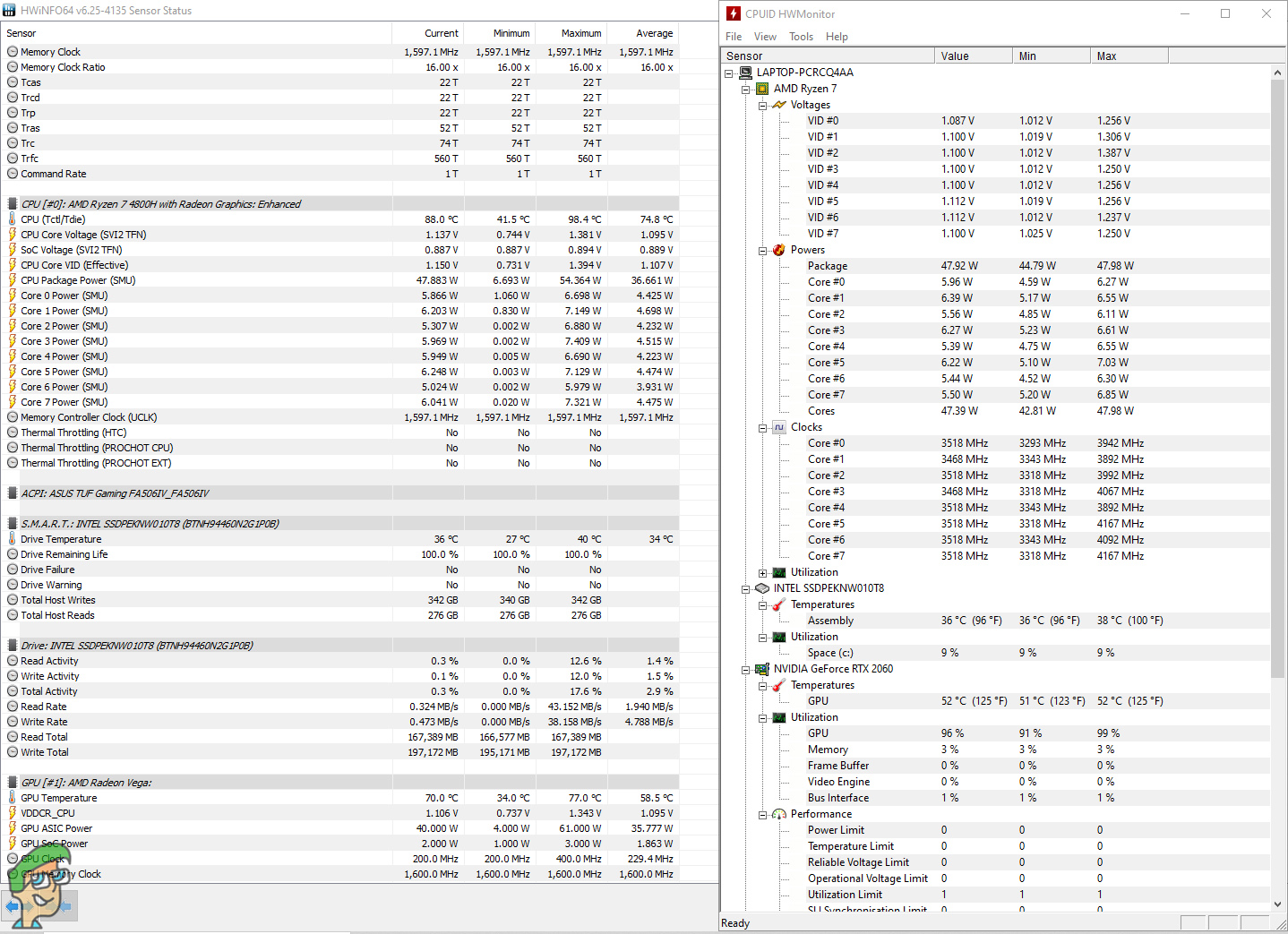
AMD Ryzen 7 initially ran a 4.3 GHz on all cores, utilizing around 65 watts of power. As soon as we ran the AIDA64 Extreme test, the clocks soon started to decrease and after around 15 minutes of the stress test, the clocks got stable at 3.5 GHz, utilizing around 47 watts of power.
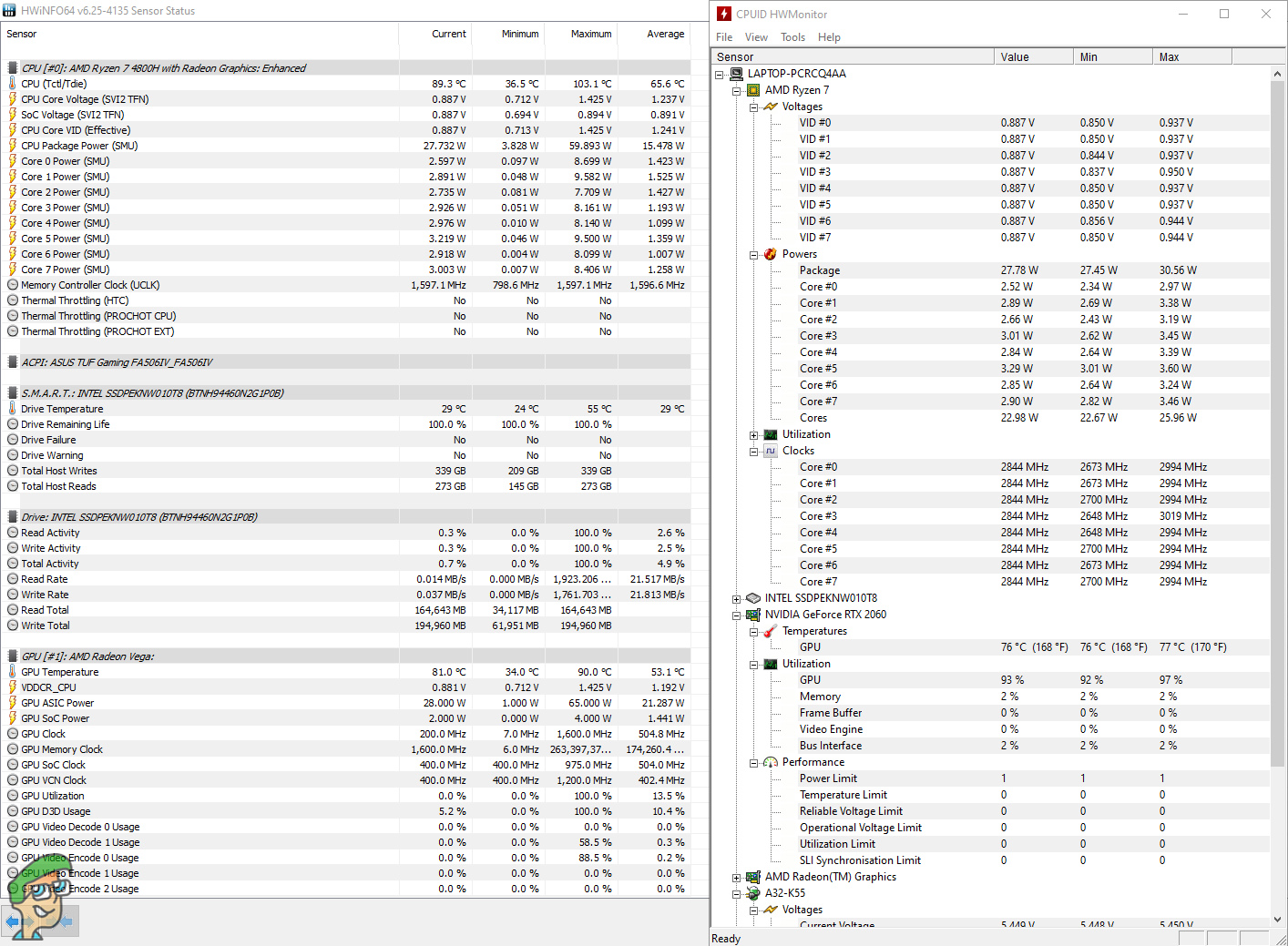
Then we ran Furmark benchmark along with AIDA64 Extreme to stress both the graphics card and the processors at the same time. This time, the graphics card wasn’t thermally throttled but the CPU was throttled badly. As soon as the temperature would hit 90 degrees, the clocks would get a decrease. Finally, the clocks got stable at around 2.7 – 2.9 GHz, utilizing around 27 watts of power.
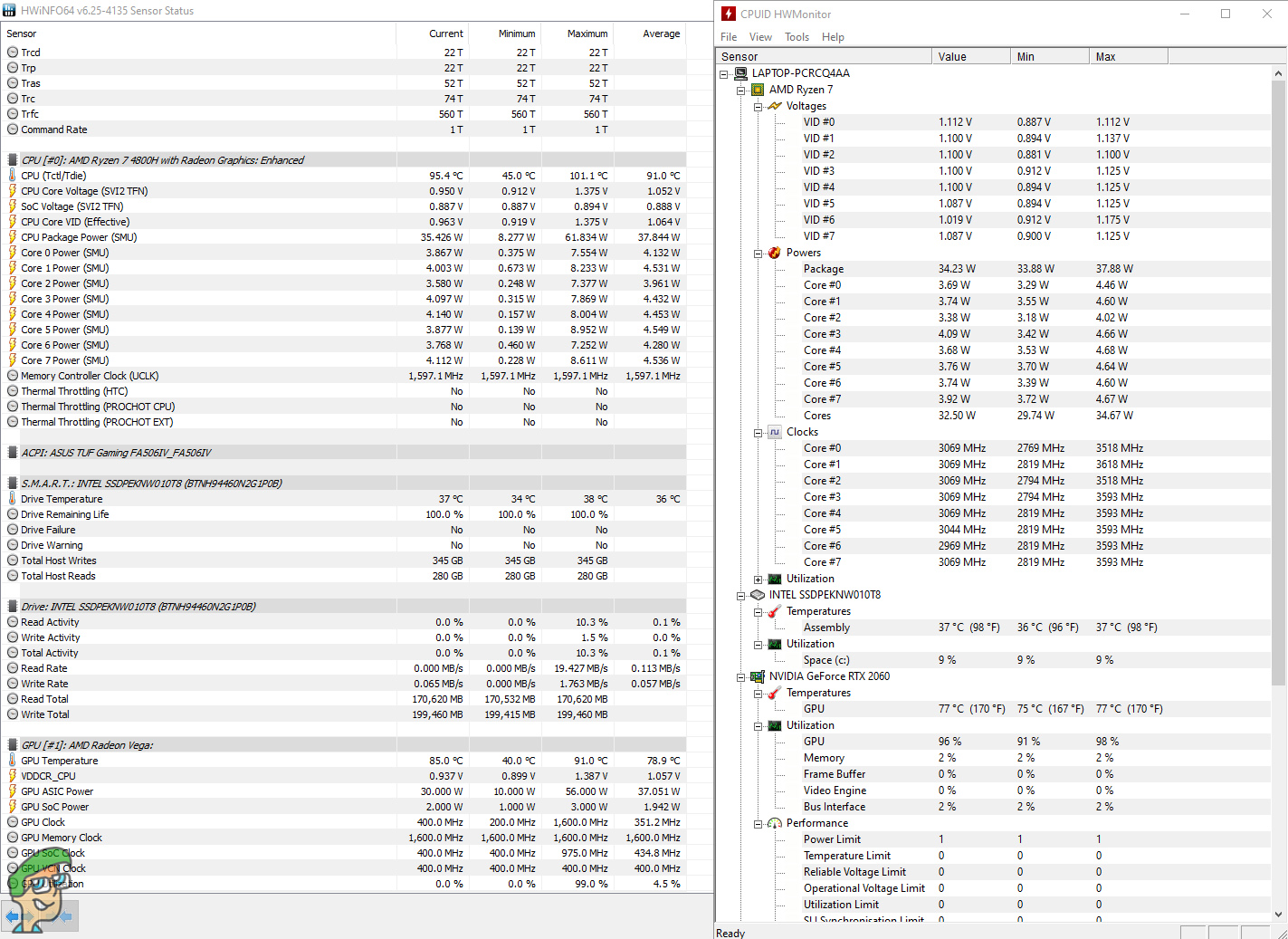
Using the Turbo profile along with cooling pad slightly improved the clock rates and now the clocks stayed above 3 GHz most of the time, although the noise of the laptop was vastly increased, the exact readings are available in the acoustics section below.
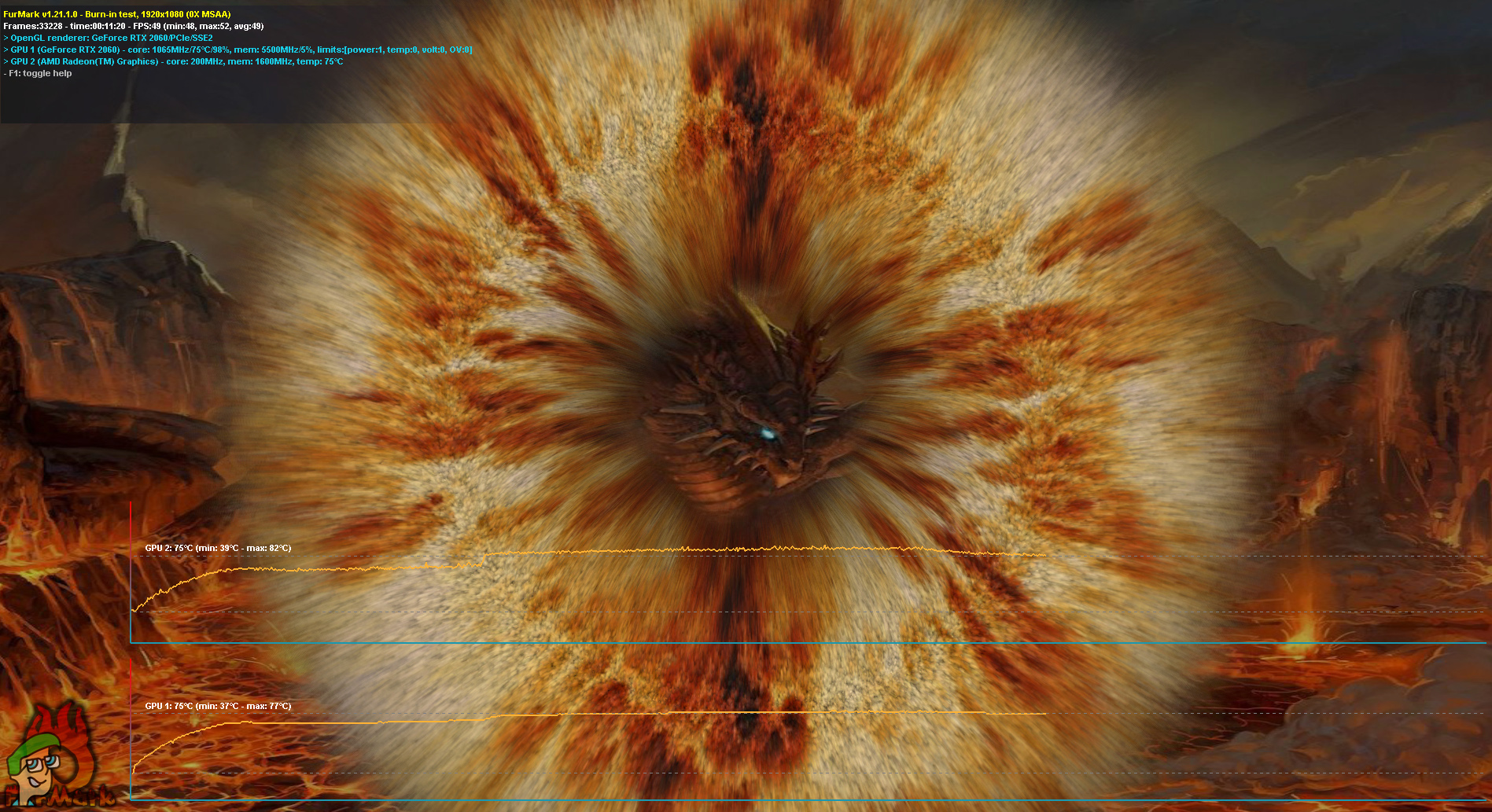
All of these testings showed that high usages of CPU along with GPU could result in thermal throttling, however, this was barely felt in the games because games do not fully squeeze the CPU or GPU.
Acoustic Performance / System Noise
For testing the noise of the laptop, we placed the microphone 20 cm away from the laptop at the rear side and checked the readings for each profile from Armoury Crate. When the laptop was turned off, the ambient noise was recorded and it was around 32.5 dB.
When the laptop was idle and using Silent profile, the noise reading was 35 dB, where the two fans were running at 2200 RPM each. Then we stressed the laptop and in the silent profile, got a reading of 38.5 dB, where the fans were running at 2600 RPM each. With the Performance profile, the fans were running at 3700 RPM and the mic recorded a reading of 48 dB. With the Turbo profile, the fans ran at blazing fast 5500 RPM, giving a reading of 59.1 dB. With the Windows profile, the fans ran at 4800 RPM, giving a reading of 55.8 dB.
Conclusion
ASUS TUF Gaming A15 surprised everyone with the launch of octa-core AMD processors. Even though there is not a lot of difference between this model and the previous model apart from CPU improvement, this alone makes the upgrade worthy and you should buy this laptop if you want a mid-range laptop that allows you to do 1080P gaming at high settings with a high-refresh-rate panel. The graphics card is refreshed, with slightly efficiency improvement, there is minimal improvement in performance. There are some other noticeable differences as well, such as a much larger battery, larger speakers, much better chassis and slightly better display. The display now supports 144 Hz refresh rate and the upgraded battery (optional) is now rated at 90 WHr. Moreover, the SSD storage is now increased from 512 GB to 1 TB (optional), significantly improving the write speeds. The laptop does provide gaming aesthetics and you can customize the RGB lighting of the keyboard as well. All-in-all, currently, this laptop is the king in terms of price to performance ratio and you cannot possibly buy anything better at this price as of now.
ASUS TUF Gaming A15
Best Valued Gaming Laptop
Pros
- Extremely competitive price
- Octa-core processor support
- RTX GPU support
- High refresh rate panel
- MIL-STD-810 military standard construction
Cons
- Absence of Thunderbolt port

1,087 Reviews
 Check Price
Check Price
Price at the time of review: $1199 (USA) and £1299 (UK)