Asus TUF Gaming F15 review (FX507ZM series – Core i7-12700H, RTX 3060)
This article is my detailed review of the 2022 Asus TUF Gaming F15 series, Asus’s updated lineup of Intel-based performance and gaming laptops with a competitive price tag.
For the 2022 generation, Asus have entirely revamped the TUF Gaming series, aiming to address the quirks of the previous models. While very aggressively priced, those lacked some of the features available with the competition in the budget space and were bashed for their somewhat questionable cooling capabilities.
With the 2022 TUF F15 update, Asus have bumped the specs to the latest Intel 12th gen Alder Lake and Nvidia RTX hardware platforms, while also implementing a MUX and a beefier thermal module, in order to allow these specs to run at higher power settings than before.
Furthermore, the TUF Gaming series has been updated on the outside as well, with now a smaller and lighter chassis, improved IO, inputs, and screen options.
Are these enough to make the TUF Gaming F15 series competitive in the mid-tier class? You’ll find out from this detailed review.
Specs sheet as reviewed – 2022 ASUS TUF Gaming F15
2022 ASUS TUF Gaming F15 FX507ZM
Display
15.6-inch, 16:9, non-touch, matte, Chi Mei CMN1540 panel
QHD 2560 x 1440 px IPS, 165 Hz with 100% DCI-P3
Processor
Intel 12th-gen Alder Lake Core i7-12700H, 6PC+8Ec/20T
Video
Iris Xe + Nvidia GeForce RTX 3060 Laptop 6GB (up to 140W with Dynamic Boost)
with MUX and Adaptive Sync (no GSync on internal display)
Memory
16 GB DDR5-4800 RAM – up to 64 GB (2x DIMMs)
Storage
1 TB SSD (Samsung PM991A) – 2x M.2 PCIe gen4 slots
Connectivity
WiFi 6 (Mediatek MT7921) 2×2 with Bluetooth 5.2, Gigabit LAN (Realtek RTL8168)
Ports
2x USB-A 3.2 gen1, 1x USB-C gen2 with data, 1x USB-C gen2 with video, data, HDMI 2.0b, LAN, headphone&mic, Lock
Battery
90Wh, 240 W power adapter
Size
354 mm or 13.93” (w) x 251 mm or 10.19 (d) x 24.9 mm or .98” (h)
Weight
2.07 kg (4.56 lbs), .7 kg (1.55 lbs) power brick and cables, EU version
Extras
rubber-dome single-zone RGB backlit keyboard with NumPad, dual speakers, HD webcam
We might follow up with reviews on other GPU configurations if there’s enough interest.
That aside, we’ve also reviewed the AMD-based TUF Gaming A15 series in this separate article, which we’ll refer to throughout this review when needed.
Design and construction
As far as the design and the build go, the 2022 TUF gaming F15 and the A15 series are identical, so you should go through my review of the A15 for my full impressions on these aspects.
In just a few words, I’ll reiterate that the 2022 15-inch TUF lineup is about 5% more compact than the previous generations, and ~7% lighter, at less than 2.1 kilos for this reviewed configuration. Asus have also slightly updated the materials used for the construction and the design lines on the interior, which is now simpler and cleaner-looking than before.

The overall build quality of the chassis, lid, and hinges are alright for the class, with little flex and no squeaky funny noises with everyday use.
Practicality is still a bit of a hit-and-miss. My complaints are with the screen back-angle limited at around 145-degrees and those annoying status LEDs positioned just under the display. The front lips and corners are a bit rough as well; even if slightly dulled, I still found them rather harsh on the wrists.
The thermal design has been updated from the previous generations, as Asus have transitioned the TUF series to a much expected 4-radiator design for the 3060/3070Ti configurations, such as this one that we have here. That means there are now radiators on the back edge and on both sides of the laptop. This change does negatively impact the IO placement to some extent, though.

The majority of the IO is grouped on the left side of this laptop now, all the way to the front. Most other laptops in this class do a better job spreading the IO around the chassis and especially utilizing that back edge for the DC-in, HDMI and LAN connectors, but not this TUF.
On a positive note, there are now two USB-C ports on this F15, and one of them supports video (dGPU connection, with GSync) and the other is Thunderbolt 4 compatible, with 40 Gbps data, DP via the iGPU, and charging up to 100W. The HDMI port hooks into the dGPU as well, but is only a 2.0b variant, not 2.1 .
Keyboard and trackpad
Asus have slightly updated the inputs on th 2022 TUF Gaming series, revamping the layout, adding an extra set of media keys at the top-left which were previously only available on ROG laptops, as well as a larger clickpad.
They still went with a full layout with a NumPad section, and everything is in the right place with this layout. The NumPad keys are narrower than the main deck of keys, and the arrow keys are wider than before, but at the same time shorter and more cramped in. Overall, though, this is a fair layout.

The keycaps are smooth to the touch and somewhat smudgy, and the overall feedback is firmer than on previous TUFs, so I got along well with this implementation. I also found the keystrokes to be quiet, with the exception of the Space key.
These keys are RGB backlit, with single-zone control through the AURA software in the Armory Crate app. The illumination is uniform and bright enough at the maximum level. Some light creeps out from underneath the keycaps, though, especially because they are designed with translucent sides meant to allow the light to shine through easily.
Other positives are the ability to reactivate the lighting with a swipe over the clickpad once it times off, and the existence of a dedicated Caps-Lock indicator.
For mouse, these TUFs get a 25% larger clickpad-style surface that replaces the immovable touchpad with dedicated buttons used in the past. This feels a lot like the clickpads on the higher-tier Asus notebooks, even if it’s plastic and not glass. I found it reliable and pleasant to use during my time with the laptop. I also appreciated that it’s a sturdy implementation that doesn’t rattle with firmer taps; the physical clicks in the corners are still somewhat clunky and loud, though.
As for biometrics, there are still none on these 2022 TUFs.
Screen
Asus offers a couple of screen options for this 2022 TUF Gaming F15 lineup, all 15.6-inch, 16:9, matte and non-touch:
- FHD 144Hz with 300+ nits of brightness and 65% sRGB colors;
- FHD 300Hz 3ms with 300+ nits of brightness and 100% sRGB colors;
- QHD 165Hz 3ms with 350+ nits of brightness and 100% DCI-P3 colors.
If possible, stay away from the base-level option, that’s most likely the dull and slow Panda panel available with past entry-level TUFs. The FHD 300Hz panel is a balanced budget option, most likely identical to the one we’ve reviewed on the 2022 Dash F15 FX517, while the QHD variant is a competitive panel in this class of notebooks.
Our review unit is the QHD display option, a good multi-purpose panel with excellent color coverage and fair brightness/contrast. It doesn’t go past 350-nits, though, so make sure to keep this laptop indoors.
Other than that, though, this screen is excellent for daily and creative use, as well as a solid option for gaming, with fast refresh rates and response times.
Here’s what we got in our tests, with an X-Rite i1 Display Pro sensor:
- Panel HardwareID: Chi Mei CMN1540 (NE156KME-GNA);
- Coverage: 99.9% sRGB, 84.9% AdobeRGB, 97.5% DCI-P3;
- Measured gamma: 2.12;
- Max brightness in the middle of the screen: 347.02 cd/m2 on power;
- Min brightness in the middle of the screen: 8.65 cd/m2 on power;
- Contrast at max brightness: 1135:1;
- White point: 7500 K;
- Black on max brightness: 0.33 cd/m2;
- PWM: No.
You’ll need to calibrate this for color-accurate work, as the Gamma and especially the White Point are skewed out of the box. Once calibrated, this ended up uniform in luminosity and color, and I also haven’t noticed any obvious screen-bleeding on black backgrounds. The overall brightness dropped to around 300-nits after calibration, further limiting this panel’s use in bright environments.
Hardware and performance
Our test model is a mid-specced configuration of the ASUS TUF Gaming F15, code name FX507ZM, built on an Intel Core i7-12700H processor, 16 GB of DDR5-4800 memory in dual channel, 1 TB of middling SSD storage, and dual graphics: the Nvidia RTX 3060 dGPU with 6 GB of vRAM and the Iris Xe iGPU integrated within the Intel processor.
Disclaimer: Before we proceed, keep in mind that our review unit was sent over by Asus and it runs on the software available as of late-May 2022 (BIOS 314, Armoury Crate 5.1.5, GeForce 512.95 drivers). This is a mature software package, as the laptop has been available in stores for a few months now, but some aspects might still change with later updates.
Spec-wise, the 2022 Asus TUF Gaming F15 series is built on the latest Intel and Nvidia hardware available to date. The Intel Core i7-12700H is the mainstream offer in the Intel 12th-gen Alder Lake lineup, a hybrid design with 6 Performance Cores, 8 Efficiency Cores, and a total of 24 Threads between the two types of cores. It’s a significant update of the i7-11800H 6C processor previously available in the 2021 TUF F15 models, both in core count and in IPC performance.
The design of this TUF Gaming F15 series allows the processor to run at 90+W of sustained power in demanding loads, ensuring fair performance, although not on par with higher-power implementations. We’ll get to that in a bit.
Update: If interested, a detailed comparison of the AMD Ryzen 7 6800H and the Intel Core i7-12700H platforms in the TUF Gaming chassis is available here.
For the GPU, the 2022 TUF Gaming series is available with RTX 3000 and RTX 3000 Ti graphics chips. What we have on this sample is the mid-range RTX 3060 dGPU running at up to 140W with Dynamic Boost in supported games and applications. As a novelty for this generation, Asus also implemented a MUX on the 2022 TUF Gaming lineup.
For the RAM and storage options, the laptop offers two accessible memory DIMMs and two M.2 SSD slots. Our unit shipped with 16 GB of DDR5-4800 RAM (2x sticks) and a middling Samsung PCIe gen3 SSD. This is fast enough for everyday use, and you can replace it with a faster gen4 drive if needed as both M.2 slots support PCIe gen4 speeds.
Accessing the components requires removing the back panel, which is held in place by a couple of Philips screws. The screws are of different sizes, so careful about putting them back. You’ll need a prying tool, as the back panel is attached very snugly with strong plastic clips. I suggest starting from the front corner where the pop-out screw is placed and then working your way around the edges.
Inside you’ll find all the components, the big battery, and the thermal module. Everything is packed tightly on this compact 15-inch chassis, without any space left unused.
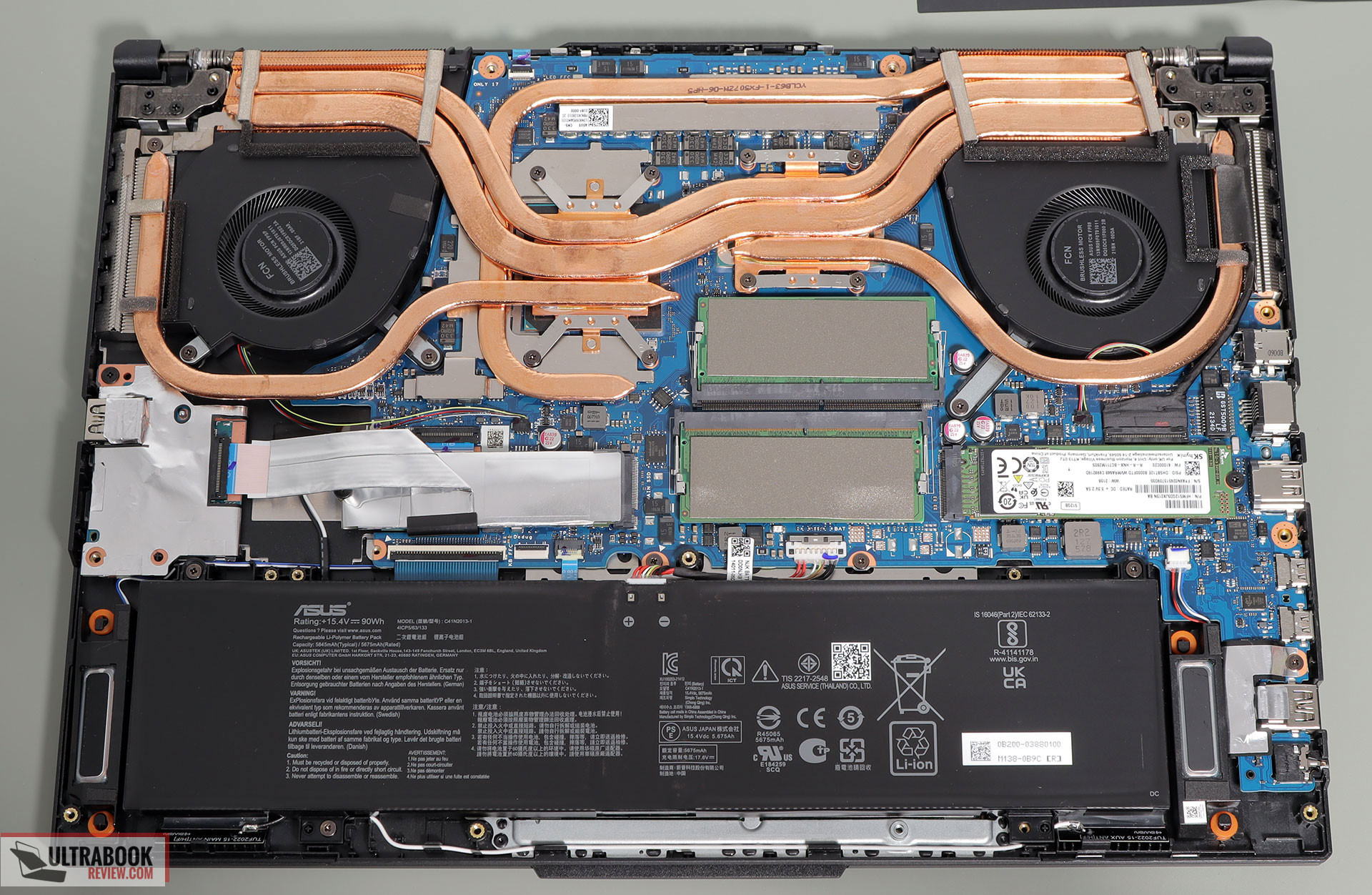
Specs aside, Asus offer their standard four power profiles in the Armoury Crate control app for this laptop: Silent, Performance, Turbo, and Manual, with various power settings and fan profiles between them.
- Silent – quite fan-noise at under 35 dB, limited CPU/GPU speeds and power;
- Performance – balanced profile with stock CPU/GPU settings and ~42 dB fan noise;
- Turbo – High-Performance profile with increased CPU power allocation, faster-spinning fans at up to 50 dB, and overclocked GPU (+50 MHz Core/+100 MHz Memory, up to 140W TGP).
- Manual – like Turbo, but with the ability to custom tweak the CPU’s PL1/PL2 power levels and GPU’s power/clocks, plus create custom fan profiles based on temperature limits. Fans up to 52 dB.
Operating Mode
Silent
Performance
Turbo
Manual
CPU sustained TDP
45W
~70W
~90W
~90W
GPU max TGP
60-100W
up to 115W with DBoost
up to 140W with DBoost
up to 140W with DBoost
TDP + TGP (Crossload)
~100-120W
135W
155W
160W
Noise levels
0-35dbA
max 42dbA
max 50dbA
max 52dbA
Manual is a novelty for the 2022 TUF Gaming lineup, allowing for granular control over the fans and CPU/GPU power settings, just like on the Asus ROG notebooks. This mode was not available for the TUFs in previous years.
Turbo is only available with the laptop plugged into the wall and is meant for gaming and other demanding loads. Performance is a jack-of-all-trades, while Silent is made for light daily use. The system is able to idle the fans on the Silent profile as long as the CPU/GPU stay under 60 degrees C, leading to a mostly noiseless daily-use experience.
Here’s what to expect in terms of performance and temperatures with everyday multitasking, browsing, and video.
Performance and benchmarks
On to more demanding loads, we start by testing the CPU’s performance by running the Cinebench R15 test for 15+ times in a loop, with a 1-2 seconds delay between each run.
The Core i7 processor stabilizes at ~90W of sustained power on the Turbo setting, which translates in frequencies of 3.3+ GHz on the P Cores, temperatures of ~95 C, and stabilized scores of ~2650 points. The fans spin at ~48 dB at head-level in this mode. The CPU runs at higher power for a short while in this test, as the PL1 limit is set at 115W, but thermal and power throttling kick in quickly, leading to the stabilized sustained power of 90W, which is the PL2 setting.
Bumping the back of the laptop off the desk in order to improve cooling helps lower the CPU’s temperatures to around ~90 C, but the system still runs at the PL2 90W limit with sustained loads. This is showcased in the Cinebecnh R23 loop log further down in the article.
There’s no undervolting option in the BIOS and voltage control is locked with both XTU and Throttlestop, so there’s no way to tweak the CPU at this point.
Switching over to the Performance profile translates in the CPU stabilizing at ~70W and temperatures still in the mid-90s, but with the fans spinning much quieter at ~35 dB at head-level. Once more, the system allows for up to 90W (PL1 limit for this profile) for a couple of loops, and then the power gradually drops towards the 70.5W PL2 power limit.
The Silent profile limits the power at 45W sustained, with still barely audible fans at sub-35 dB and temperatures in the mid-70s C. The i7-12700H scores ~1850 points in this mode, roughly 65% of the Turbo performance, which is respectable for a Silent mode.
Finally, the CPU runs at ~40 W on battery, on the Performance profile, with still respectable scores of around 1800 points. Details below.
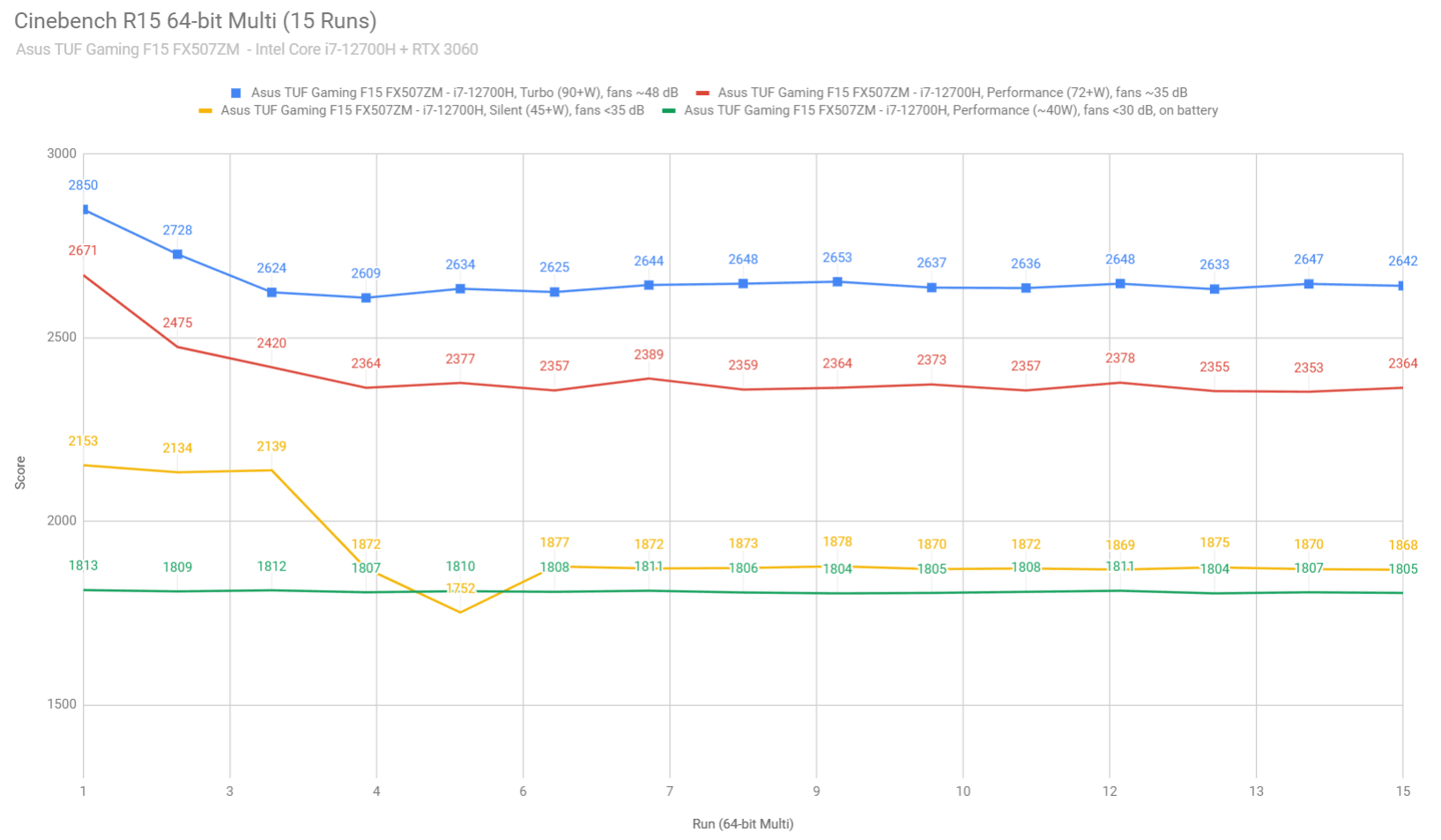
To put these in perspective, here’s how this Core i7-12700H implementation fares against other modern laptops in this test, both Intel and AMD.
It’s on par with the i7-12700H running at similar power settings in the Legion 5i Pro, and within less than 10% of the i9-12900H running at higher power in the ROG Scar models.
Update: If interested, a detailed comparison of the AMD Ryzen 7 6800H and the Intel Core i7-12700H platforms in the TUF Gaming chassis is available here.
At the same time, this i7 processor outmatches the Ryzen 7 6800H in the TUF Gaming A15 model by about 15% in this CPU stress test, and the i7-11800H in the 2021 TUF Gaming F15 model by about 25%.
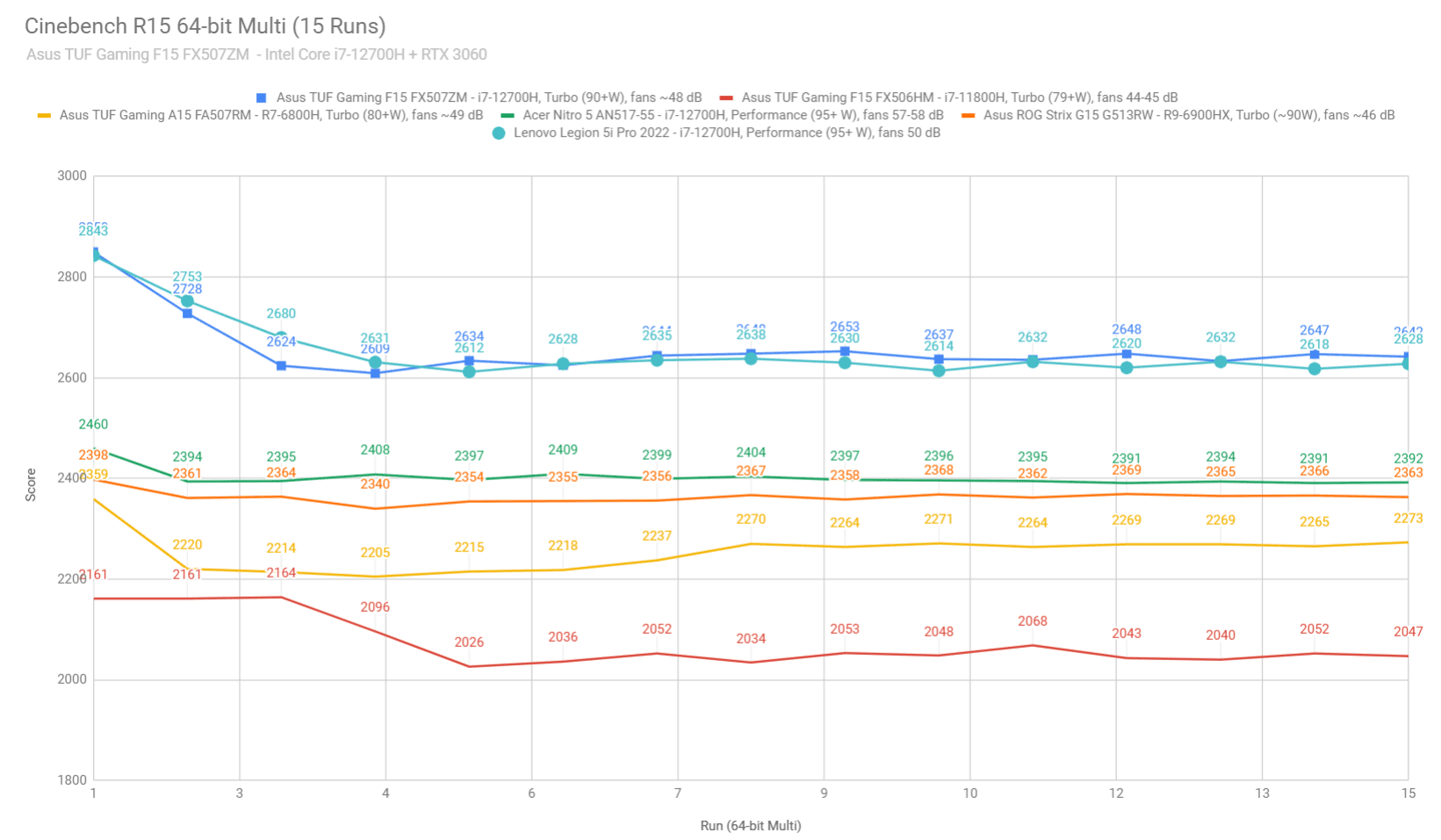
We then went ahead and further verified our findings with the more taxing Cinebench R23 loop test and Blender – Classroom, which resulted in similar findings to what we explained above.
We also ran the 3DMark CPU test on the Turbo and Performance profiles.
Finally, we ran our combined CPU+GPU stress tests on this notebook. 3DMark stress runs the same test for 20 times in a loop and looks for performance variation and degradation over time, and this unit passed it just fine, which means there’s no performance throttling with longer-duration sustained loads.
Next, we ran the entire suite of tests and benchmarks, on the stock Turbo profile in Armoury Crate, the MUX set on Hybrid mode, and on FHD screen resolution for consistency with our other tests.
- 3DMark 13 – Fire Strike: 21872 (Graphics – 23416, Physics – 30715, Combined – 11356);
- 3DMark 13 – Port Royal: 5398;
- 3DMark 13 – Time Spy: 9636 (Graphics – 9122, CPU – 14157);
- Uniengine Superposition – 1080p Extreme: 5602;
- Uniengine Superposition – 1080p Medium: 16526;
- Handbrake 1.3.3 (4K to 1080p encode): 64.51 average fps;
- PassMark 10: Rating: 5799 (CPU: 26443, 3D Graphics: 17544, Memory: 3071, Disk Mark: 16722);
- PCMark 10: 7555 (Essentials – 10510, Productivity – 9946, Digital Content Creation – 11193);
- GeekBench 5.4.3 64-bit: Single-Core: 1770, Multi-core: 13128;
- CineBench R15 (best run): CPU 2850 cb, CPU Single Core 265 cb;
- CineBench R20 (best run): CPU 7148 cb, CPU Single Core 704 cb;
- CineBench R23: CPU 18588 cb (best single run), CPU 17456 cb (10 min run), CPU Single Core 1819 cb;
- x265 HD Benchmark 64-bit: 24.76 s.
And here are some workstation benchmarks, on the same Turbo profile:
- Blender 3.01 – BMW scene – CPU Compute: 2m 20s (Turbo);
- Blender 3.01 – BMW scene – GPU Compute: 26s (CUDA), 13s (Optix);
- Blender 3.01 – Classroom scene – CPU Compute: 5m 20s (Turbo);
- Blender 3.01 – Classroom scene – GPU Compute: 50s (CUDA), 29s (Optix);
- Pugetbench – DaVinvi Resolve: 1133;
- Pugetbench – Adobe Afert Effects: 922;
- Pugetbench – Adobe Photoshop: 1009;
- Pugetbench – Adobe Premiere: 974;
- SPECviewperf 2020 – 3DSMax: 88.76 (Turbo);
- SPECviewperf 2020 – Catia: 54.78 (Turbo);
- SPECviewperf 2020 – Creo: 91.17 (Turbo);
- SPECviewperf 2020 – Energy: 21.17 (Turbo);
- SPECviewperf 2020 – Maya: 295.45 (Turbo);
- SPECviewperf 2020 – Medical: 27.87 (Turbo);
- SPECviewperf 2020 – SNX: 17.76 (Turbo);
- SPECviewperf 2020 – SW: 190.49 (Turbo).
- V-Ray Benchmark: CPU – 12450 vsamples, GPU CUDA – 928 vpaths, GPU RTX – 1260;
First off, compared to the R7 + RTX 3060 140W configuration of the Asus TUF Gaming A15, this nearly identical i7 + RTX 3060 140W TUF F15 model scores roughly 10-20% faster in the CPU single-core tests, 15-25% faster in the CPU multi-core tests, and also 2-5% faster in the GPU loads.
The GPU scores could be somewhat explained by the more mature software available on this Intel model, given the two months’ difference between our A15 and F15 reviews. But on the CPU side, there’s no doubt the Intel model is superior in performance.
Furthermore, the Intel model has an extra edge in specific workloads, especially in the Adobe applications, where the higher CPU clocks and Quick-Sync support make a significant difference, as illustrated by the Puget Benchmark scores in Premiere, After Effects, and even Photoshop.
That aside, I’m happy to see this TUF Gaming F15 implementation trading blows in performance with the same i7+3060 specs implemented in arguably the superior and more expensive Legion 5i Pro design, as well as the beefier standard Lenovo Legion 5i 2022 model. They arealso very similar in terms of thermals and noise levels.
As for how this 2022 F15 fares against the 2021 A15 and F15 models, the gains in CPU performance are within 25-35% YOY, while the graphics scores are also showing a 20-25% increase. That’s because the 2021 TUFs only offered a 95W RTX 3060 implementation, while the 2022 generation allows for up to 140W of GPU power, and adds in a MUX. The MUX makes a difference in some tests, but especially in games.
All in all, the TUF Gaming F15 series is an excellent performer on the Turbo profile, capable of competing side-by-side with all the premium-tier notebooks with similar specs.
However, if you prefer sacrificing the performance to some extent for quieter fan noise, here’s how this 2022 TUF A15 does on the Performance profile, which limits the fans to somewhere between 35 to 42 dB at head-level between the various loads.
- 3DMark 13 – Fire Strike: 19354 (Graphics – 21603, Physics – 26618, Combined – 8838);
- 3DMark 13 – Time Spy: 8805 (Graphics – 8418, CPU – 11907);
- Uniengine Superposition – 1080p Extreme: 5171;
- GeekBench 5.4.3 64-bit: Single-Core: 1783, Multi-core: 12184;
- CineBench R20 (best run): CPU 6336 cb, CPU Single Core 697 cb;
- x265 HD Benchmark 64-bit: 26.39 s.
The overall performance takes a ~10-20% hit on this mode, as a result of the power caps applied on the CPU and GPU, further supplemented by the high internal temperatures on the GPU side, leading to some extra performance throttling with sustained loads. That’s mostly because of the limited fan airflow in this mode, with the laptop sitting on the desk.
However, the internal temperatures are much better if you bump the back of this laptop off the desk in order to favor airflow into the bottom-placed fans, or if you put this on a cooling pad. With these teaks, the Performance mode is completely usable here.
You can opt for the Silent profile, though, in which case the fans won’t go over 35 dB. Here’s what we got in our tests this case:
- 3DMark 13 – Fire Strike: 17610 (Graphics – 19753, Physics – 19445, Combined – 9007);
- 3DMark 13 – Time Spy: 7900 (Graphics – 7552, CPU – 10704);
- Uniengine Superposition – 1080p Extreme: 5074;
- GeekBench 5.4.3 64-bit: Single-Core: 1803, Multi-core: 10546;
- CineBench R20 (best run): CPU 5119 cb, CPU Single Core 657 cb.
We’re looking at roughly 60% of the CPU performance and 80% of the GPU performance of the Turbo mode, which are competitive findings for this sort of a Silent mode.
However, as you’ll find down below in the gaming section, the GPU performance is not consistent on this Silent mode with the current software, which can prevent you from using it in sustained loads.
Gaming performance
Let’s see how this 2022 TUF Gaming F15 notebook handles modern games.
We tested several games at QHD and FHD resolution on Ultra settings, on the stock Turbo and Performance profiles. I’ve also included Silent mode, for a quiet sub-35dB gaming experience, and Manual mode with maxed-out fans and a few tweaks that I’ll explain further down.
Here are the raw numbers, all these with the MUX set on the Discrete GPU mode:
Intel Core i7-12700H
+ RTX 3060 Laptop 115-140W
QHD Turbo
QHD Manual
QHD Performance
FHD Turbo
FHD Silent
Battlefield V
(DX 12, Ultra Preset, RTX OFF)
109 fps (58 fps – 1% low)
108 fps (61 fps – 1% low)
104 fps (57 fps – 1% low)
142 fps (62 fps – 1% low)
114 fps (56 fps – 1% low)
Cyberpunk 2077
(DX 12, Ultra Preset, RTX OFF)
38 fps (31 fps – 1% low)
–
34 fps (29 fps – 1% low)
57 fps (42 fps – 1% low)
–
Doom Eternal
(Vulkan, Ultra Preset)
84 fps (72 fps – 1% low)
–
209 fps (117 fps – 1% low)
–
Far Cry 6
(DX 12, Ultra Preset, TAA)
69 fps (40 fps – 1% low)
70 fps (41 fps – 1% low)
67 fps (33 fps – 1% low)
89 fps (51 fps – 1% low)
–
Far Cry 5
(DX 11, Ultra Preset, SMAA)
95 fps (69 fps – 1% low)
94 fps (70 fps – 1% low)
90 fps (68 fps – 1% low)
121 fps (85 fps – 1% low)
97 fps (77 fps – 1% low)
Metro Exodus
(DX 12, Ultra Preset, RTX OFF)
53 fps (32 fps – 1% low)
–
–
67 fps (42 fps – 1% low)
–
Red Dead Redemption 2
(DX 12, Ultra Optimized, TAA)
73 fps (55 fps – 1% low)
–
–
96 fps (68 fps – 1% low)
–
Shadow of Tomb Raider
(DX 12, Highest Preset, TAA)
83 fps (66 fps – 1% low)
84 fps (67 fps – 1% low)
79 fps (63 fps – 1% low)
113 fps (72 fps – 1% low)
100 fps (64 fps – 1% low)
The Witcher 3: Wild Hunt
(DX 11, Ultra Preset, Hairworks On 4)
85 fps (66 fps – 1% low)
84 fps (68 fps – 1% low)
77 fps (60 fps – 1% low)
121 fps (79 fps – 1% low)
92 fps (54 fps – 1% low)
- Battlefield V, Cyberpunk, Doom, Witcher 3 – recorded with Fraps/in-game FPS counter in campaign mode;
- Far Cry 5, 6, Metro, Red Dead Redemption 2, Tomb Raider games – recorded with the included Benchmark utilities;
- Red Dead Redemption 2 Optimized profile based on these settings.
Those above are rasterization tests, and here are some results for RTX titles with and without DLSS.
Intel Cpre i7-12700H
+ RTX 3060 Laptop 115-140W
QHD Turbo
FHD Turbo
Battlefield V
(DX 12, Ultra Preset, RTX ON, DLSS OFF)
63 fps (33 fps – 1% low)
76 fps (36 fps – 1% low)
Battlefield V
(DX 12, Ultra Preset, RTX ON, DLSS ON)
67 fps (46 fps – 1% low)
86 fps (50 fps – 1% low)
Cyberpunk 2077
(DX 12, Ultra Preset + RTX, DLSS Balanced)
41 fps (34 fps – 1% low)
58 fps (47 fps – 1% low)
Doom Eternal
(DX 12, Ultra Preset, RTX ON, DLSS Quality)
N/A
N/A
Far Cry 6
(DX 12, Ultra Preset + DXR reflections / shadows)
58 fps (29 fps – 1% low)
66 fps (33 fps – 1% low)
Shadow of Tomb Raider
(DX 12, Highest Preset, TAA, RTX Ultra)
43 fps (32 ps – 1% low)
62 fps (40 fps – 1% low)
This configuration can handle most modern games at QHD resolution and Ultra settings, with some exceptions, especially once you active RT, due to the limited capabilities and the lesser amount of VRAM on the RTX 3060 chip.
I’m going to have a follow-up article further looking into the performance difference between the AMD Ryzen 7 6800H and Intel Core i7-12700H platforms with the same RTX 3060 kind of graphics, but in just a few words, this Intel F15 variant outscores the AMD A15 in most games, but only by within 2-5%.
These differences can get a little higher at very high framerates, and are nearly non-existent at QHD resolution and Ultra settings in the latest demanding AAA titles.
With these out of the way, let’s go over some performance and temperatures logs, which are going to better explain some of our findings above.
On Turbo, with the laptop sitting on the desk – this is important! – and with the current BIOS settings, the CPU runs at ~20W in most titles, which translates to temperatures of 75-80 C degrees. Solid!
What’s interesting is that all of the titles I’ve tested performed similarly and scaled power to the GPU with Dynamic Boost, including Battlefield V or Far Cry 5/6, which usually allocate high power to the CPU and less to the GPU. That’s not always a win for framerates in these CPU-heavy titles, though, as the framerates recorded in Battlefield V – RT mode on this unit are lower than on the TUF A15 or the Legion 5i, despite the fact that the GPU runs at higher power here.
Since the Turbo mode is designed to offer ~155W of sustained combined CPU+GPU power, that means the GPU scales in power between up to 140W in most titles. This results in GPU temperatures of 80-84 degrees Celsius at the higher power settings. Not bad, but not great either. These GPU temperatures are a little on the higher side, but overall this Intel + RTX 3060 configuration runs cooler than the Ryzen + RTX 3060 A15 model.
Bumping up the back of the laptop from the desk in order to improve the airflow into the fans helps shed 5-8 degrees off the components, leading to CPU temperatures in the low to mid-70s and GPU temperatures in the mid to high-70s. That’s because the low-profile rubber feet implemented on this laptop choke the intakes, and the limitation is removed by bumping up the back. Opting for an active cooling pad will help even more.
As a novelty for the 2022 TUFs, there’s now the Manual mode available in Armoury Crate, which allows customizing the fan profiles and CPU/GPU settings.
I’ve set the fans at max 100% rpms (52 dB at head-level), but it barely changed anything in comparison to the Turbo mode. That’s because the fans are already running at 95% rpms on Turbo. Hence, I’m not including any logs for Manual mode.
With all these high-performance profiles out of the way, if you’re looking for quieter noise levels when running games, your options are either the Performance mode, the Silent mode, or a further tweaked Manual profile with custom fan profiles and a GPU thermal limit setting.
On Performance, the fans spin much quieter at around 42 dB, and the framerates only take a ~10-12% hit compared to the Turbo mode. However, the internal components end up running at even higher temperatures as long as you’re keeping the laptop on the desk. You’ll have to accept CPU temperatures in the low 80s, which are fine, but GPU temperatures in the 85-87 C and GPU power throttling in most titles, as well as somewhat higher surface temperatures than on the Turbo mode.
Bumping the back of the laptop from the desk helps in this Performance mode as well. The CPU drops to the mid-70s, and the GPU drops to the high-70s, which are solid temperatures for a 42 dB profile. Throttling is also removed, as the GPU continuously runs at 115W with the back of the laptop bumped up from the desk.
The Silent mode limits the GPU to some extent on this laptop, and sets the fans at sub-35 dB. The performance varies between the tested titles, but overall this Silent mode is perfectly fine for FHD gaming even with Ultra Settings, with or without Whisper mode activated in Geforce Experience. CPU/GPU temperatures are also fine on this Silent mode, rarely going over 80 degrees C on the GPU side in the most demanding games.
Lastly, this laptop can also run games on battery on the Performance profile, with a 60 fps limit set in the settings. It performs much as on the Silent plugged-in mode detailed above. Expect a little over an hour of gameplay at 60 fps and FHD/Ultra, or perhaps longer with a 30 fps cap and lower settings.
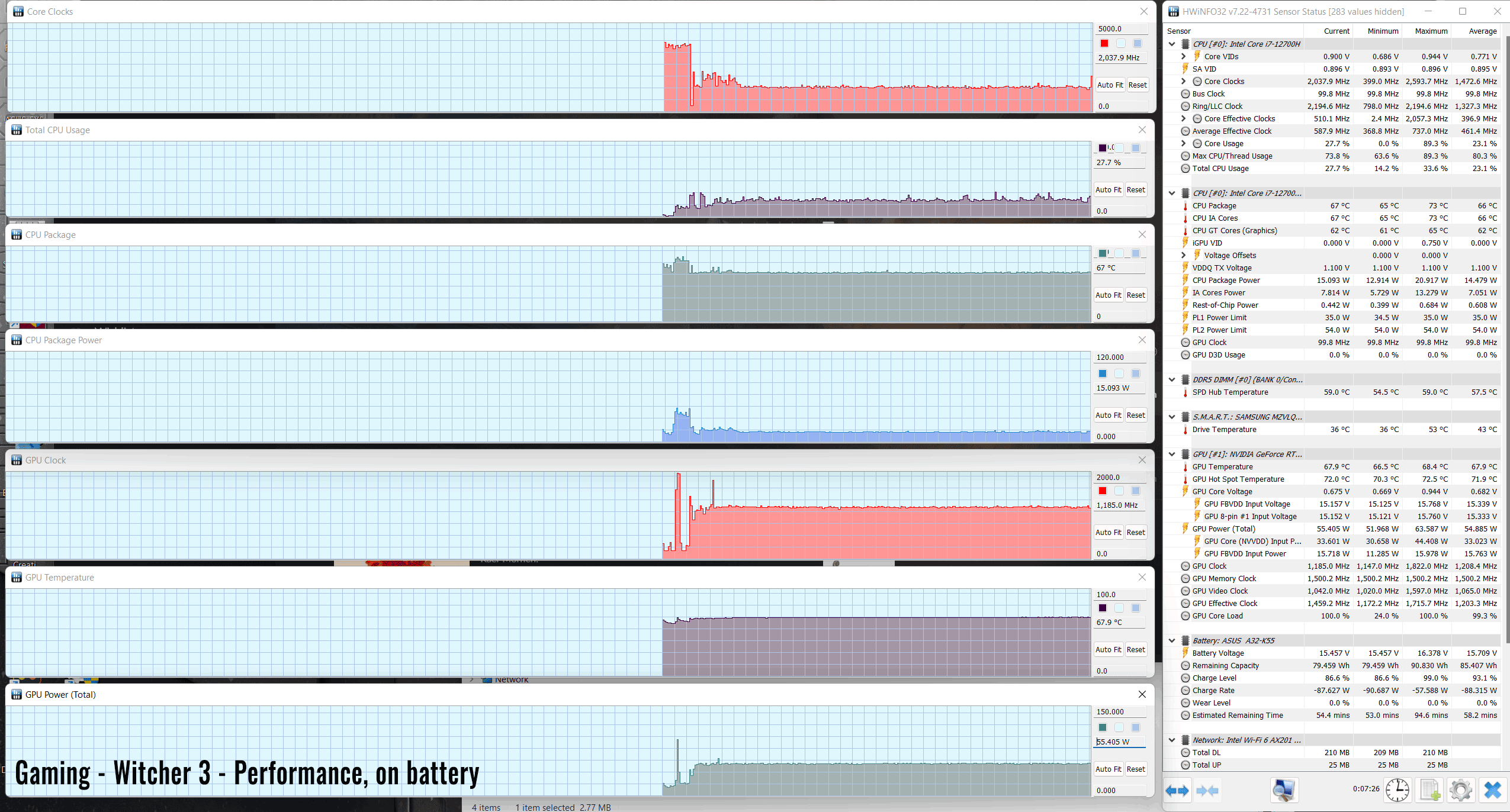
All in all, this AMD-based 2022 Asus TUF Gaming F15 series is an excellent performer within its class, a significant step-up in capabilities from the previous generation, and faster in GPU loads and even Crosloads than the AMD-based TUF A15 variant of the same series. With the increased power settings, the components are still going to run warm and even hot in long gaming and work sessions, even if the thermal module has been slightly revamped.
As a result, I would recommend either bumping up the back of the laptop in order to increase the airflow into the fans, or buying yourself a proper cooling pad to further help keep those temperatures at bay. Both are going to make a significant difference here.
Noise, Heat, Connectivity, speakers, and others
Asus have updated the thermal design of the 2022 TUF Gaming F15 compared to the previous generation, adding an extra heat pipe and radiator on the CPU side, but almost nothing has changed on the GPU side, despite the much higher GPU power settings. They’re also still using regular thermal paste for this series, and not liquid metal as on the ROG models.
At the same time, Asus have also updated the bottom panel design and the way the airflow is channeled over the components and into the fans through the intake grills.
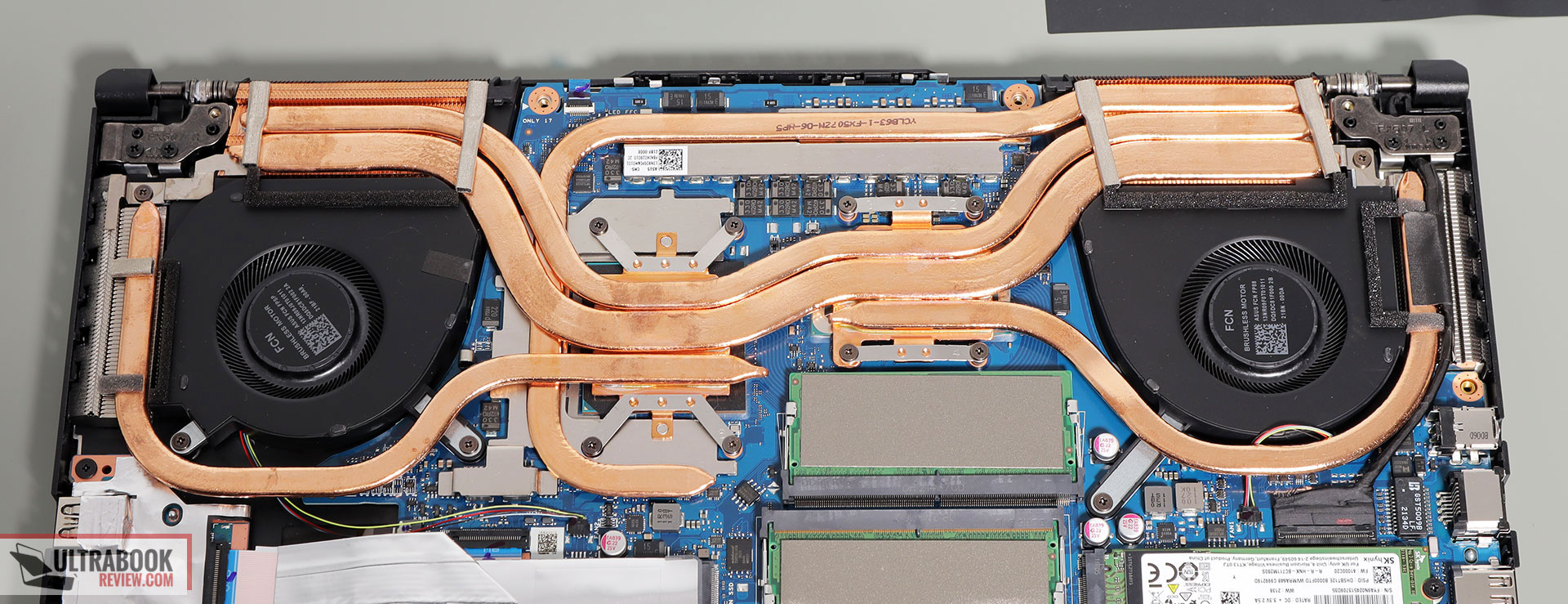
As discussed in the previous section, the GPU runs at 80++ degrees Celsius on this laptop as long as you keep it on the desk, and its performance is even thermally throttled on the quieter Performance mode. That’s because the low-profile feet choke the airflow of cool air into the fans, much like on most other recent TUF and ROG laptops. However, the impact is even greater than on other units in this model.
Bumping the back of the laptop off the desk by an inch or two makes a big difference, allowing these internal temperatures to drop by as much as 10 degrees on both Turbo and Performance.
Let’s see why. The image below shows the low profile of the rubber feet implemented on the b0ttom of this laptop, which leave only about 2 mm of space underneath.

Furthermore, by flipping the laptop upside down we can see how the rubber feet actually prevent the airflow of fresh air into the fans. Most of the space around the fans is obstructed by rubber and plastic feet, marked by the Xs, and only a small part allows for air to come through, where I positioned the arrows.
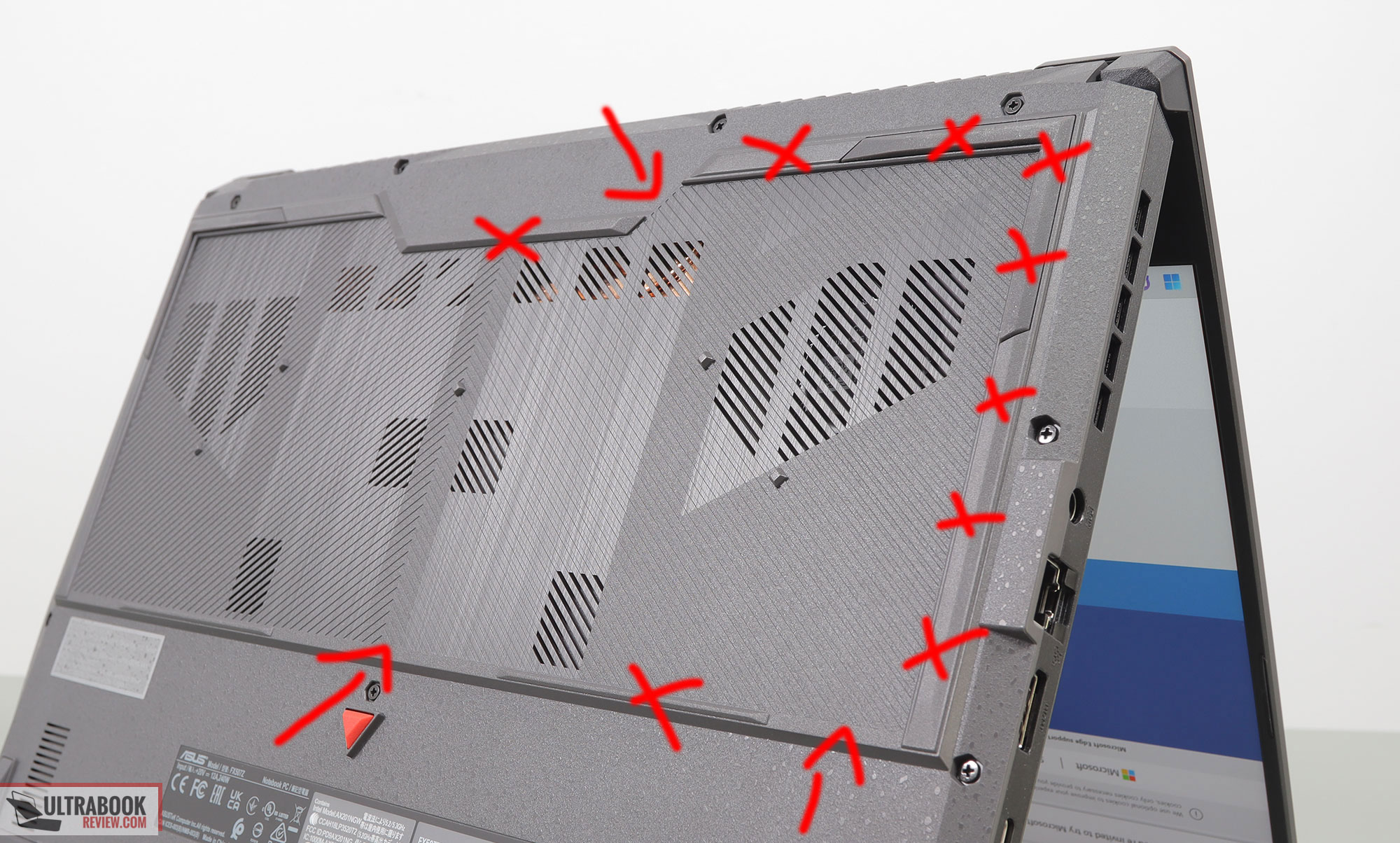
This design is the reason why the fans are choked-up significantly here and why bumping up the back leads to the temperatures dropping by that much. Most modern laptop designs will benefit from bumping up the back around the fans, but here the impact is more significant.
As far as the outer case temperatures go, these are good on Turbo, with only a hotter spot around 45 C in the middle of the chassis, and temperatures in the 30s and 20s on the keyboard deck. The laptop heats up more on Performance, but the areas that you’d normally get in contact with won’t go over 40s C.
And keep in mind that these temperatures will drop in both cases if you bump up the back of the laptop from the desk, which will allow the internals to run cooler.
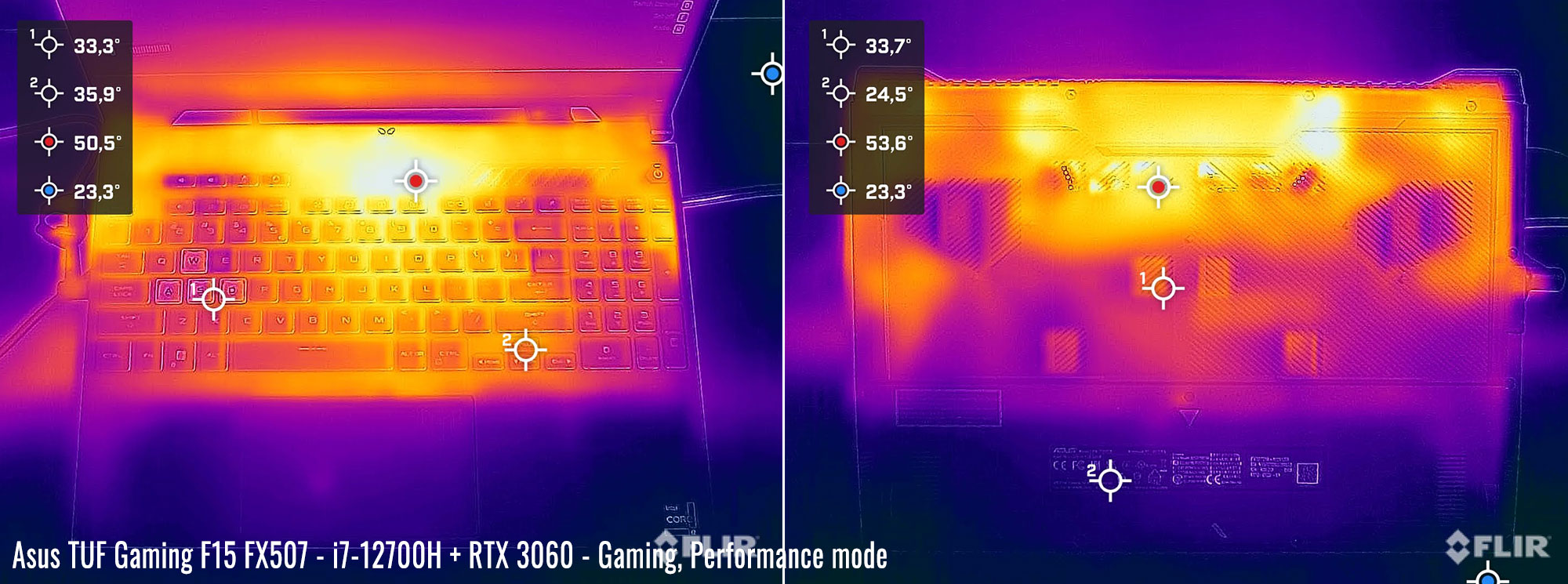

*Gaming – Performance – playing Far Cry 5 for 30 minutes, fans at ~40-42 dB
*Gaming – Turbo, on desk – playing Cyberpunk 2077 for 30 minutes, fans at ~49 dB
At the same time, this laptop is a breeze with everyday use, multitasking, browsing, or video streaming. The 0dB Technology allows the two fans to completely switch off with light use as long as the hardware stays under 60 C on the Silent profile, which is most of the time. And that’s both on battery or when plugged in. I also haven’t noticed any coil whining on this sample.
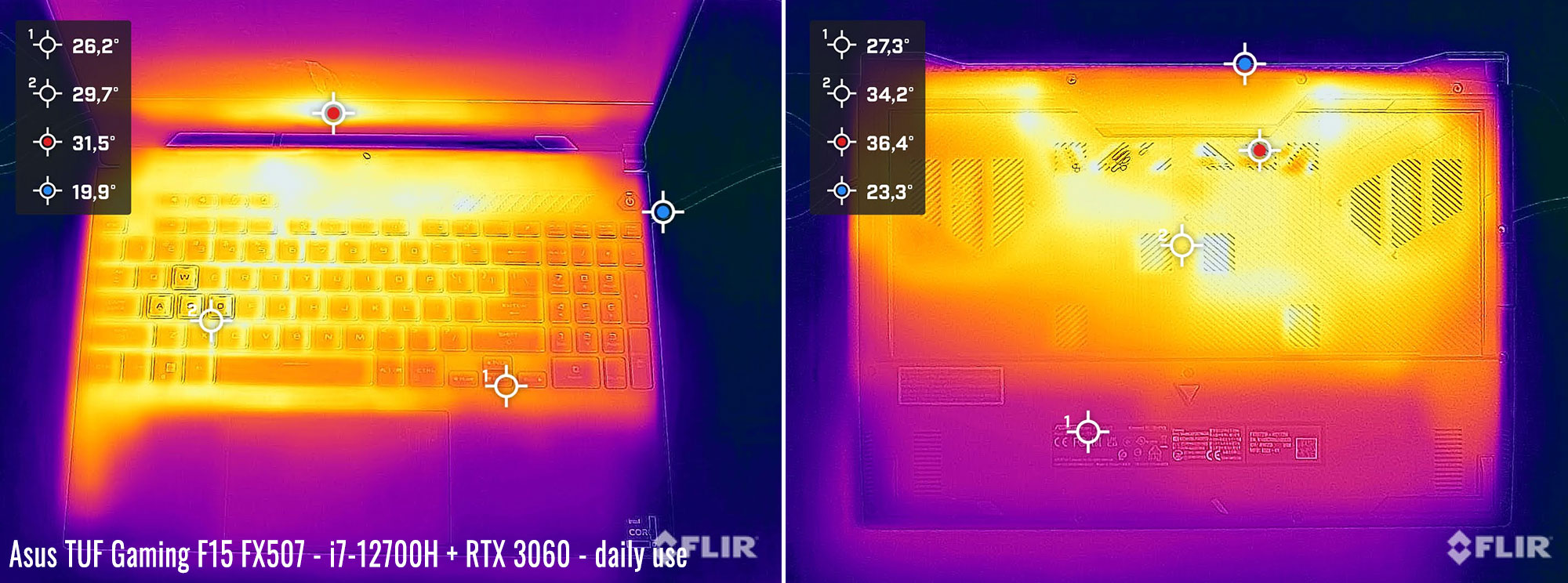
*Daily Use – streaming Netflix in EDGE for 30 minutes, Silent profile, fans at 0 dB
For connectivity, there’s Wireless 6 and Bluetooth 5 on this unit, as well as Gigabit Lan, but not Wifi 6E or 2.5G Lan as on the 2022 ROG products. Not a problem IMO, and I have nothing to fault with the included Mediatek chip, which proved fast and reliable for everyday use.
The audio quality here is alright for this class of budget performance laptops, with two speakers firing on the bottom and to the sides. The sound lacks detail in the lows, but is OK for daily use, especially if you make sure to tick the “Enhanced Optimus” option in the Speakers menu in Windows 11. The volumes peak at about 75-76 dB at head level, and I haven’t noticed any annoying distortions or vibrations in the chassis at high volumes.
Finally, the camera is placed on top of the screen, flanked by microphones. It’s the same HD options from last year and is OK for occasional calls in a well-lit room, but don’t expect much in quality.
Battery life
There’s either a 56Wh or a 90Wh battery inside the 2022 TUF Gaming models, and our unit is the 90Wh version.
The system automatically switches the screen’s refresh to 60 Hz when using the laptop on battery, to increase efficiency, and that’s the quick screen flicker that you’ll notice when disconnecting the laptop from the wall. Also, if you’re looking to maximize runtimes, make sure to use the laptop in the Hybrid MUX mode.
Here’s what we got on our review unit in terms of battery life, with the screen’s brightness set at around 120 nits (~60 brightness), 60 Hz and on Hybrid mode.
- 16 W (~5-6 h of use) – text editing in Google Drive, Silent Mode, screen at 60%, WiFi ON;
- 15.5 W (~6 h of use) – 1080p fullscreen video on Youtube in Edge, Silent Mode, screen at 60%, WiFi ON;
- 14 W (~6-7 h of use) – Netflix fullscreen in Edge, Silent Mode, screen at 60%, WiFi ON;
- 20 W (~4-5 h of use) – browsing in Edge, Performance Mode, screen at 60%, WiFi ON;
- 80 W (~1+ h of use) – Gaming – Witcher 3, Performance Mode, screen at 60%, WiFi ON, no fps limit.
These runtimes aren’t that bad, thanks to that 90Wh battery inside the laptop, but not great either. My major complaint is with streaming and casual using, where this still eats about 15 Wh of energy every hour. We got slightly better runtimes with the Intel-based Legion 5i and especially with the AMD Ryzen 6000 versions of the A15 or the ROG Strix G15.
That aside, this F15 FX507ZM configuration comes with a fairly compact 240W power brick, the version with two long thick cables. The battery fills up in about 2 hours, with fast charging for the first half an hour.
USB-C charging is not supported for the TUF 2022 series. An earlier version of this article claimed otherwise, but that was a mistake on my part and has been corrected in the meantime.

Price and availability- 2022 ASUS TUF Gaming F15
The 2022 Asus TUF Gaming lineup is listed in a few regions at the time of this article.
Most of the available TUF Gaming F15 FX507ZRM configurations offer the Intel Core i7 + RTX 3060 and the FHD 300Hz display, for $1499 MSRP in the US, between 1300-1500 EUR in Europe, and 1600 GBP in the UK.
The QHD screen option is rare for the 3060 model, and is mostly paired with the 3070 and 3070Ti GPU configurations. The i7 + 3070 + QHD variant is especially interesting, at around 1700 GBP in the UK, but hardly available in most other regions yet.
We’ll update you when we know more. In the meantime, follow this link for updated configurations and prices in your region at the time you’re reading this article.
If interested, a 17-inch TUF Gaming F17 FX707 series is also available in stores, identical to the one tested here, but with a larger 17-inch display.
Final thoughts- 2022 ASUS TUF Gaming F15 review
Much like the AMD-based TUF Gaming option reviewed several weeks ago, this Intel model is a major step-up from the previous generation, both in terms of performance and overall capabilities in demanding loads and games, but also when it comes to the design, ergonomics, and the available features. Among those, the 2022 generation gets better screen options, updated inputs and ports.
Throw in the 2022-gen hardware with increased power settings, the updated thermal module, and the addition of a MUX for the un-limited gaming experience, as well as the serious performance gains offered by the Intel 12th gen hardware over the competing Intel/AMD mobile platforms, and the 2022 TUF Gaming F15 FX507 series is now one of the best performance and gaming laptops of the year in the mid to affordable-tier price segment.
At the same time, this Intel series is not as efficient on battery use as the AMD model. It can still last for a few hours unplugged, thanks to that 90Wh battery inside most configurations, but the AMD models last longer with light use and video streaming. So if that’s important and you’re OK sacrificing CPU performance to some extent, the AMD-based TUF Gaming A15 siblings are the better options for you.
Pricing seems to also favor the AMD models, which are a little more affordable for similar specs. We’re talking about roughly 100 EUR between the RTYX 3060 models over here, though, so not something decisive.
Of course, both of these TUFs still have to face fierce competition, and you’ll still have to accept their quirks, such as some weird decisions affecting ergonomics, or the choked fan intakes with the laptop sitting on a desk.
As far as the competition goes, the 2022 Lenovo Legion 5 or 2022 Acer Nitro 5 are now better than ever before, and able to match the TUFs on most of the important aspects. Add in what looks like a higher price tag for the TUF Gaming series now in 2022, most likely a result of all the mentioned updates, as well as the internal competition with the ROG Strix and Zephyrus models, and the TUF series might not be right for everyone. I do feel these laptops have improved significantly YOY are more competitive than the previous generations, as long as the price and availability are right in your regions.
This pretty much wraps up our review of the 2022 Asus TUF Gaming F15 FX507ZM notebook. I’d love to hear your thoughts and feedback down below, so don’t hesitate to get in touch for any feedback or questions.

Disclaimer: Our content is reader-supported. If you buy through some of the links on our site, we may earn a commission.
Navigation: Ultrabookreview.com » 15.6 inch or larger
Our content is reader-supported. If you buy through some of the links on our site, we may earn a commission. Terms


Review by: Andrei Girbea
Andrei Girbea, Editor-in-Chief. I’ve a Bachelor’s in Computer Engineering and I’ve been covering mobile technology since the 2000s. You’ll mostly find reviews and thorough guides written by me here on the site, as well as some occasional first-impression articles.
. I’ve a Bachelor’s in Computer Engineering and I’ve been covering mobile technology since the 2000s. You’ll mostly find reviews and thorough guides written by me here on the site, as well as some occasional first-impression articles.






