Asus TUF Gaming FX505 review (FX505GE – i7, GTX 1050 Ti)
Asus offers some of the most affordable gaming laptops on the market as part of their TUF Gaming series, and in this review article, we’re talking about the TUF Gaming FX505 update.
The FX505 line is available in a few different configurations, both with AMD and GTX 1650/1660Ti hardware, but also with Intel Core H processors up to GTX 1060 graphics. A 17.3-inch variant is also available, as the FX705 series.
Specs aside, the FX505s emphasize on a more compact design with small screen bezels, robust build quality, modern specs, and competitive pricing. Of course, some premium features were cut off in order to meet the lower pricing and differentiate this series from the higher-end ROG Strix models, so you’ll only get a mid-sized battery and limited IO, among others.
This article is a review of the mid-range FX505GE Gaming configuration, with an i7 six-core CPU and GTX 1050 Ti graphics. We’ve spent a few weeks with it and we’ll tell you what to expect, where it shines and where it fails, as well as what has changed from the popular FX504 predecessors that we reviewed in a previous article.
We’ve also been working on a detailed review of the Asus TUF FX505DU variant with the AMD Ryzen 7 3750H processor and Turing GTX 1660Ti graphics, but we ran into stuttering issues in our gaming tests and still try to figure that out before we can publish. In the meantime, you can also find our reviews of the:
Specs as reviewed
Asus TUF FX505GE Gaming Laptop
Screen
15.6 inch, 1920 x 1080 px, 144 Hz, IPS, non-touch, matte
Processor
Intel Coffee Lake Core i7-8750H CPU
Vide0
Intel HD 630 + Nvidia GTX 1050 Ti 4GB
Memory
16 GB DDR4 (2x DIMMs)
Storage
128 GB SSD (M.2 PCIe) + 1 TB 5400 rpm HDD (2.5″)
Connectivity
Gigabit LAN, Wireless AC (Intel AC 9560) , Bluetooth 5.0
Ports
1 x USB-A 2.0, 2 x USB-A 3.1, HDMI, LAN, mic/headphone, Kensington Lock
Battery
48 Wh, 120 W charger
OS
Windows 10
Size
361 mm or 14.21” (w) x 262 mm or 10.31” (d) x 27 mm or 1.05” (h)
Weight
4.72 lbs (2.15 kg) + 1.1 lbs (.5 kg) for the charger
Extras
AURA 4-zone RGB backlit keyboard, webcam, DTS headphone output
Design and exterior
The first thing you’ll notice when you’ll get your eyes on the TUF FX505 Gaming is its more compact design, with slim bezels around the screen. It’s pretty much the same size as the ROG Strix GL504 and about 2 cm smaller than the previous FX504. That translates in 6.5 mm bezels around the sides, a slightly larger ~12mm bezel at the top, just enough to accommodate the camera and microphones, and a bigger chin beneath, which I consider ergonomic, as it pushes the display upwards.
It’s nice to see the camera up there at the top where it belongs, and I find it surprising how close this TUF gets to the higher-end ROG models in terms of design. There are however some subtle construction differences compared to the higher-end ROG line, like the fact that the panel is completely surrounded by a rubber lip on the ROG, while it’s only resting on four rubber pads on the TUF. Otherwise, Asus stepped up their game with this new TUF series in comparison to the FX504 predecessors.
The FX505 is not only smaller than the FX504, but also a tad lighter (4.7 lbs vs 5.0 lbs), while it makes no compromises on the build quality. Metal is used for the hood and is thicker and less flexible than on some of the other Asus laptops we’ve seen in the past, while the rest of the case and inner chassis are made out of hard-plastic, with a mix of different textures. The inner deck feels solid as well, but there’s some flex in the keyboard on this particular sample. As far as I can tell this pre-release version lacks the reinforced metal plate beneath the keys, which you’ll get with the final-retail versions, as otherwise both the palm-rest and the top of the keyboard are well made and rigid. Still, this is something to check for in the retail models.
The solid build is in fact one of the main-points Asus advertises for this series, and the fact that TUF (The Ultimate Force) and TOUGH sound the same is no coincidence. The FX505 also supposedly meets a few MIL-grade reliability standards and should withstand minor bumps and drops. Corroborated with a strong screen, I’d reckon this will handle the everyday hassle just fine and you shouldn’t have to worry about it much when you throw it in your backpack.
Asus offers the TUF FX505 in 3 design variants: Gold Steel, Red Fusion, and Red Matter. We got the former on our sample and it’s the one we like the best, as it’s simpler and less obnoxious than the others. You’d still have to accept the yellow glowing Asus logo on the screen, which is lit by the panel and cannot be mingled with or switched off, but otherwise there are few gaming accents on this particular design option. You will however get plenty of red elements on the other two versions.

As far as practicality goes, the screen in hold in place by two side-hinges, with a similar design to the hinges on the GL504 and FX504. They allow to open the display with a single hand, hold the screen well in place as set up and let it lean back to about 145 degrees.
Cooling is an important aspect on a gaming laptop, and while we’ll get in depth about it in a further section, we should mention that there are intake cuts on top of the keyboard, on the back and on the underbelly, with the exhaust on the back edge. Although the design might however suggest otherwise, the actual intake cuts on the belly are rather small, which should prevent dust from gathering in and should direct the airflow in a specifically designed way, but will also limit the airflow on top of the components.
While we’re down here, I noticed two other well-designed aspects: the FX505 gets five rubber feet, as well as three extra plastic feet in the middle and at the back, which help with the perceived sturdiness in daily use and excellent grip on a desk. And then there’s also the grippy texture of the back plate, which you’ll appreciate when grabbing the laptop and moving it around.
Back inside, I’ll also mention that there are no sharp-edges or pointy corners on this computer, and the speakers are on the lateral edges, where you’ll also find the IO. This consists of 3x USB-A ports, HDMI, LAN and a card-reader, so no other way to output video and no kind of USB-C connector. All the ports are placed on the left side, which is good news if you’re a right-handed user, but otherwise makes this a no-buy for lefties.
All in all, the TUF Gaming FX505 is a solid step-up from the TUF FX504 line and feels much more like a 2018 notebook.
The biggest exterior change is in the more compact and lighter construction, but the design is also a tad simpler. Potential buyers would still have to accept all the plastic elements with different textures, some of them quite ugly (like the one around the screen), a potentially fragile keyboard-deck (which is most likely a quirk of this pre-release sample and will not plague final retail units) and the lack of more advanced connectivity options that are available with higher-end laptops.
Keyboard and trackpad
As far as I can tell, Asus offers the FX505 with two keyboard options: a red backlit version inherited from the FX504 lines, as well as an RGB Aura keyboard that they also put on the ROG GL504 Scar II models. We got the latter on our unit.
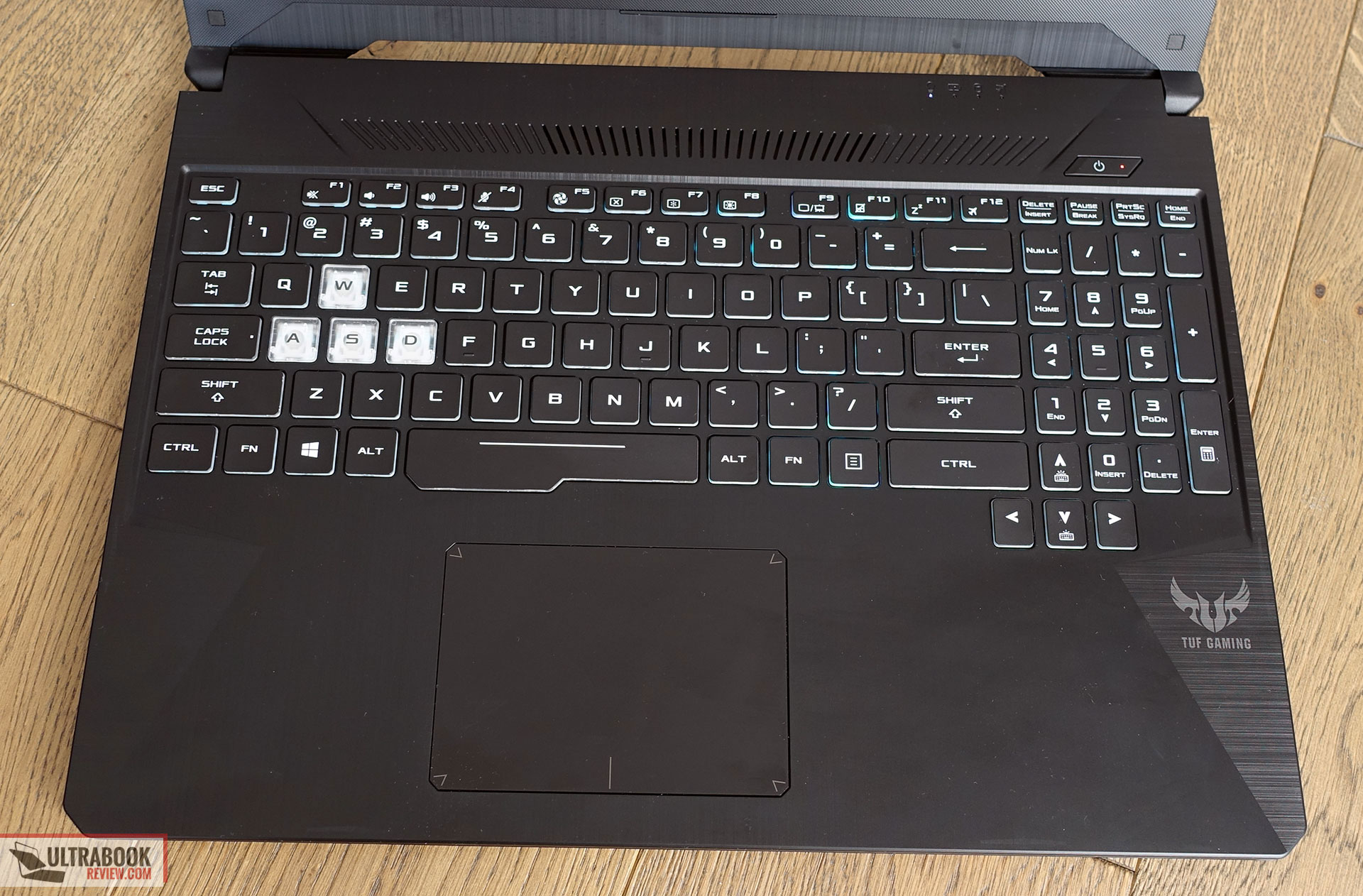
The layout is pretty standard and there’s little to complain about, except for the fact that the Arrows and NumPad section consist of narrower keys and thus feel cramped. The WASD keys are made from clear plastic, just like on the ROG SCAR IIs, which allows the illumination to shine through. RGB 4-zone illumination is implemented with this keyboard variant, controllable through the AURA software that comes preinstalled.
This keyboard is also quiet and overall a good typer, but due to that flex in the main-deck that I mentioned in the previous section, the feedback was rather mushy on our sample. Considering our different experience with the keyboards on the GL504 and FX504 notebooks, as well as the fact that this is a pre-release unit, I’d expect a more consistent typing experience on the final retail versions of the FX505s.
All in all, this Asus keyboard is still not the most comfortable and fastest out there, but it should do fine for the average user and should satisfy gamers as well, with improved reliability (advertised 20 million presses life-span) and n-key rollover.
The trackpad hasn’t changed from the FX504 and it feels and works fine with daily use.
It’s a plastic Elan surface with Precision drivers, which means it tracks well and reliably deals with swipes, gestures and taps. Physical clinks are rather clunky though. I also didn’t notice the same issues that I encountered with the FX504 while keeping one finger on the left-corner and swiping with another, so I’d reckon Asus improved the drivers since we’ve tested that model.
Screen
The TUF Gaming FX505GE gets a matte 15.6-inch IPS panel with 144 Hz refresh rate. That means it gets better viewing angles than the TN option used on the FX504s, but is also not as nice as the IPS 144 Hz panel on the ROG GL504s.
This version is made by LG Philips and is only average in terms of brightness, contrast, uniformity and color coverage. Here what we got with the Spyder4 sensor.
- Panel HardwareID: LG Philips LGD05E8 (LP156WFG-SPB2);
- Coverage: 98% sRGB, 69% NTSC, 74% AdobeRGB;
- Measured gamma: 1.9;
- Max brightness in the middle of the screen: 260 cd/m2 on power;
- Contrast at max brightness: 640:1
- White point: 7600 K;
- Black on max brightness: 0.41 cd/m2.

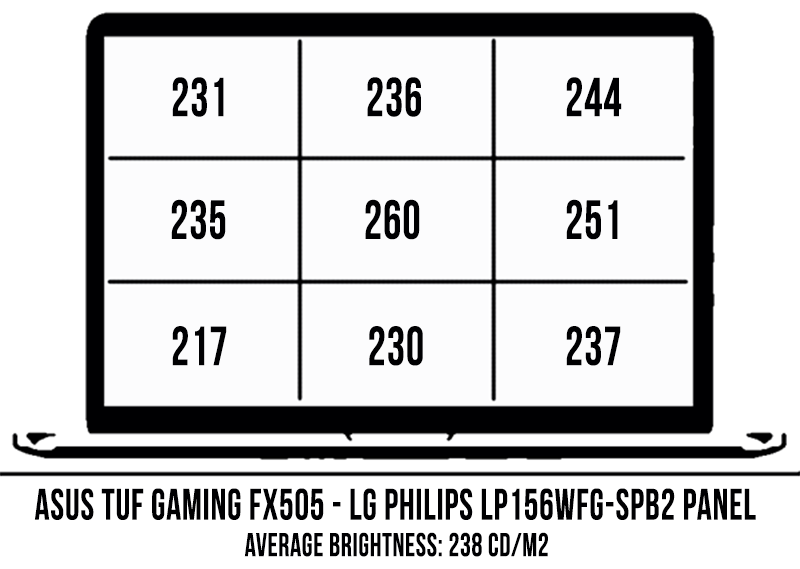
You should use our calibrated color-profile to address the skewed gamma and imbalanced gray-levels and white-point.
All in all, while this IPS panel on the FX505 is darker and not as color-accurate as the TN screen on the FX504, it’s still a nicer overall option for daily use and games, especially once calibrated. Just don’t expect to use your laptop in very bright environments, where the dimness can become a limitation.
Keep in mind Asus also lists an IPS 60 Hz screen option for this line, and I’d expect that to be bundled with the lower-end configurations.
Hardware and performance
We got to test a mid-range configuration of the TUF Gaming FX505 series, the FX505GE model with the six-core Intel Core i7-8750H processor, 16 GB of RAM (2x DIMMs), dual storage and the Nvidia GTX 1050 Ti 4GB graphics chip.
A PCIe SSD was included, with fairly good reading speeds, but slow write speeds, so not one of the faster solutions that you’ll get out of the box with higher-end laptops, but still faster than the SATA SSDs that come with other mid-range computers.
The RAM and storage (M.2 80 mm and 2.5″ bay) are easily accessible inside. To get to them you’ll have to remove the back-plate, which is hold in place by a handful of Philips screws, all visible around the sides.
Let’s move to the actual performance tab. Of course, this configuration can easily handle everyday activities, while running cool and quiet. Asus offers three fan-profiles: Silent, Balanced and Overboost, and if you select Silent or Balanced you’ll rarely even hear the fans with these casual chores, while the performance and temperatures are pretty much what you’d expect from a modern full-size computer. See the logs below for more details.
You’ll want such a laptop for demanding loads and games as well.
We simulate a high CPU load by running Cinebench R15 in a loop. The i7-8750H is designed to run at up to 4.1 GHz Turbo Speeds with single-core loads and up to 3.9 GHz Turbo Speeds with demanding loads on all cores. Out of the box, our test unit did fine, with the CPU maintaining top Turbo speeds for the first run and returning a score of around 1190 points. The CPU Package quickly reaches high temperatures of 95 degrees Celsius, and after a short while the CPU drops to around 3400-3600 MHz in order to prevent thermal issues, which results in scores of around 1050-1080 points in multiple concurrent Cinebench runs.
That’s good performance, better than what the FX504 was capable of, but the CPU still gets hotter than on the GL504 and drops in performance after the second run of our test.
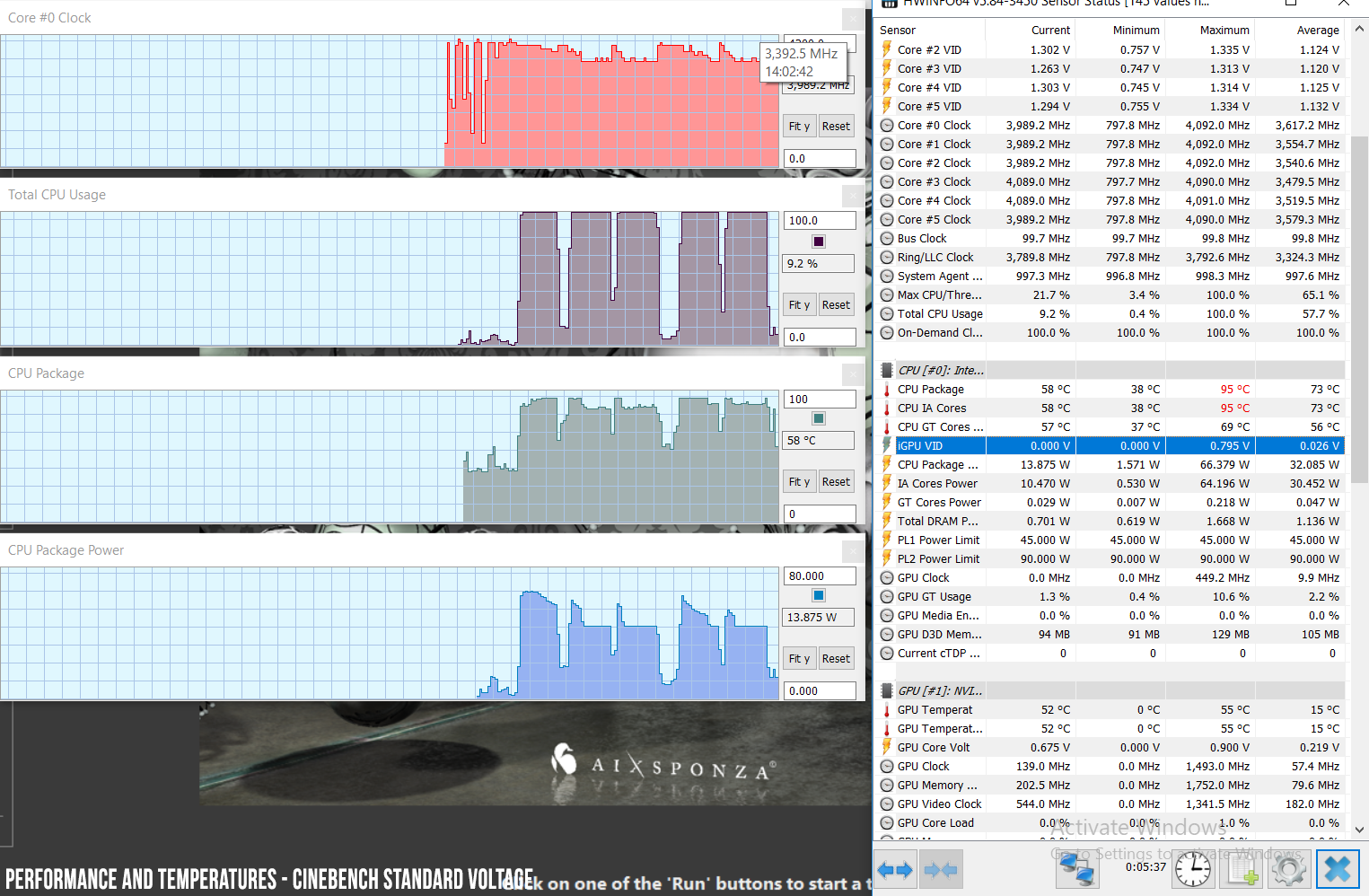
In order to tweak this behavior we also undervolted the CPU with Throttle Stop. It’s a safe procedure meant to reduce voltage in order to get better performance and lower temperatures, and is explained in this article. Our sample was unstable at -120 mV, so we undervolted the CPU at -100 mV and re-ran the Cinebench tests.
In this case, the CPU still reaches high temperatures of 95 Celsius, but slower, and as a result is able to run at slightly higher Turbo Frequencies and returns consistent scores in the 1170-1200 points with multiple runs in a loop.
In other words, undervolting has no impact on the CPU’s temperatures in 100% loads, but slightly increases performance.
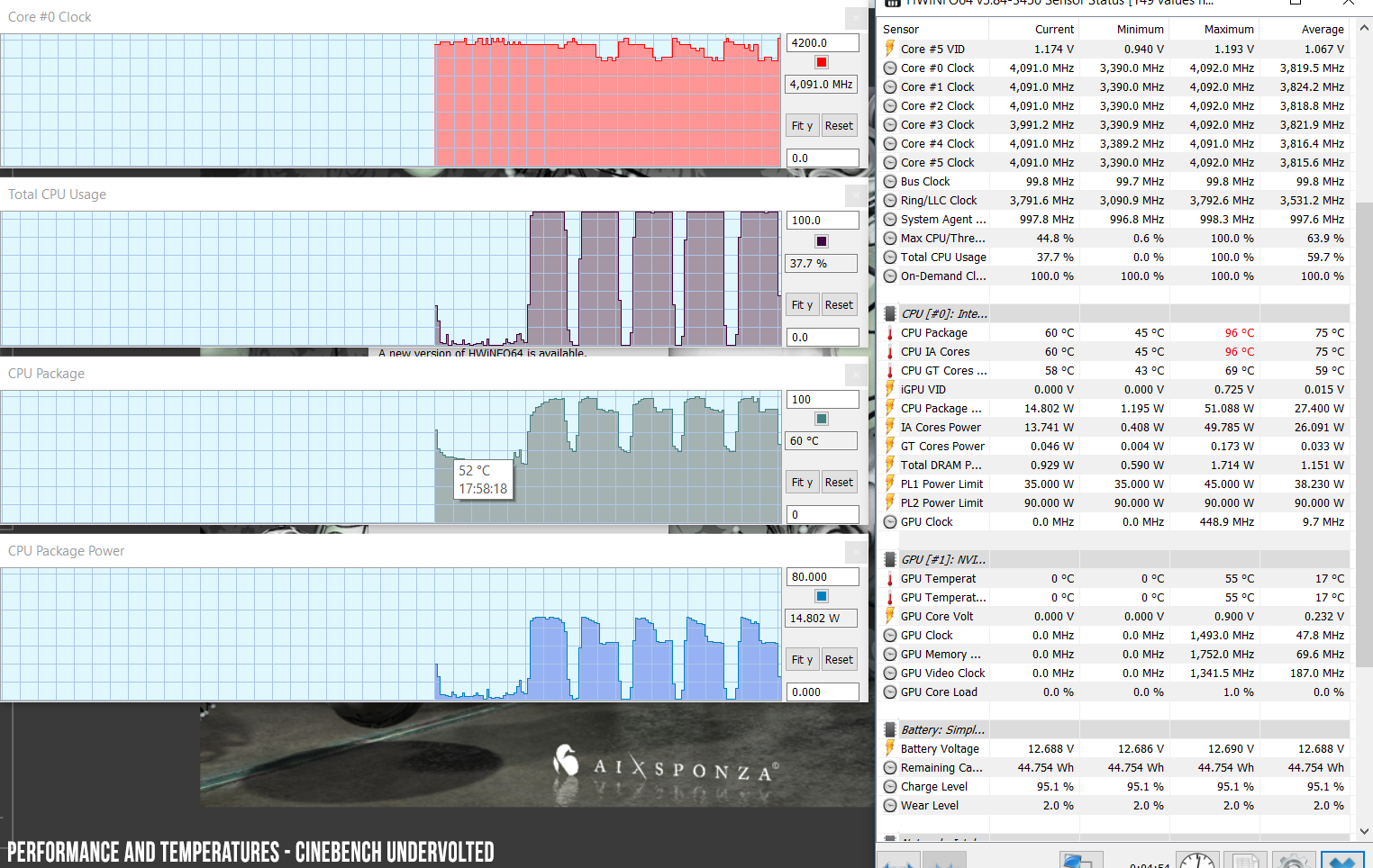
We also ran some benchmarks, and here’s what we got on our sample, on the default setup.
- 3DMark 11: P9150 (Graphics: 9128, Physics: 9778);
- 3DMark 13 – Fire Strike: 6704 (Graphics – 7460, Physics – 14503);
- PCMark 08: Home Conventional – 3845;
- PCMark 10: 4728;
- PassMark: Rating: 4676, CPU mark: 12257, 3D Graphics Mark: 6394;
- GeekBench 3 32-bit: Single-Core: 4068, Multi-core: 22744;
- GeekBench 4 64-bit: Single-Core: 3840, Multi-core: 20934;
- CineBench R15: OpenGL 95.01 fps, CPU 1186 cb, CPU Single Core 177 cb;
- x264 HD Benchmark 4.0 32-bit: Pass 1 – 197.94 fps, Pass 2 – 67.67 fps.
We also ran some of them on the -100 mV undervolted profile:
- 3DMark 13 – Fire Strike: 6769 (Graphics – 7489, Physics – 15922);
- GeekBench 4 64-bit: Single-Core: 4894, Multi-core: 19174;
- CineBench R15: OpenGL 100.62 fps, CPU 1241 cb, CPU Single Core 177 cb;
- x264 HD Benchmark 4.0 32-bit: Pass 1 – 197.95 fps, Pass 2 – 74.19 fps.
Just as noticed in the Cinebench experiment, undervolting translates in minor improvements in those tests that put a taxing load on all the 6 cores of the i7-8750H CPU.
As far as gaming goes, our sample is the FX505GE model equipped with an Nvidia GTX 1050 Ti chip, able to Turbo up to 1.7 GHz on this particular implementation. It’s worth noting that OEMs are able to set different base-frequencies and turbo-frequencies for each implementation of Nvidia chips, and that has an impact on the actual gaming performance.
For comparison, below we’ve added the results we got on this sample of the FX505 and those recorded when we tested the FX504, but you should keep in mind that the GTX 1050 Ti implementation in that FX504 was actuality able to turbo above 1700 MHz, which explains while we actually got slightly better numbers on that one.
FX505 FHD Ultra
FX504 – FHD Ultra
Shadow of Mordor
58 fps
61 fps
Tomb Raider
64 fps
65 fps
Rise of the Tomb Raider
44 fps
– fps
Bioshock Infinite
73 fps
78 fps
FarCry 4
52 fps
53 fps
I’d reckon Asus chose to adjust frequencies on the FX505 in order to keep temperatures and potential throttling associated with high temperatures at bay, and it actually worked.
Performance in games is associated with the Fan profile you’re going to choose. Our reference test-game is Middle Earth: Shadow of Mordor, and here’s what we observed (also check out the pictures for detailed logs):
- default voltage, Balanced fan profile: CPU at ~88 Celsius, GPU at ~87 Celsius, consistent CPU and GPU performance;
- default voltage, OverBoost fan profile: CPU at ~87 Celsius, GPU at ~86 Celsius, consistent CPU and GPU performance;
- default voltage, Silent fan profile: CPU at ~87 Celsius, GPU at ~88 Celsius, both the CPU and GPU clock down from their maximum Turbo Speeds;
- undervolted, Balanced fan profile: CPU at ~85 Celsius, GPU at ~86 Celsius, consistent CPU and GPU performance.
We can draw the following conclusions based on these tests:
- this laptop handles games excellently out of the box, on the Balanced fan profile, but both the CPU and GPU run hot;
- switching to Overboost makes little sense, as it makes the fans noisier (54 dB vs 51-52 dB on Balanced), but without any performance/thermal gains;
- using the Silent mode can make sense is certain cases, as it makes the fans much quieter (42 dB), but with a drop in performance and increase in outer-shell temperatures;
- undervolting has no impact on performance and very limited impact on CPU temperatures in gaming sessions;
- gaming on battery is severely crippled, as both the CPU and GPU clock down significantly in this case.
All in all, the TUF FX505GE handles gaming well, but the inner components get hot and the fans get noisy, which is pretty much what you should expect in its segment.
Noise, Heat, Connectivity, speakers and others
On a first look, the cooling Asus implemented on the FX505 is identical to the one on the FX504 line, with two fans, two radiators and two heat-pipes, a thicker one that covers both the CPU and GPU, as well as an extra skinnier heat-pipe for the GPU.

However, the CPU performs better on the FX505, and on a closer look we notice that the fans on the updated model are different, there’s a different layout of those two heatpipes, and the plate on top of the CPU is longer and attached to the motherboard in 4 points, not in 3 points like on the FX504. These small changes explain why the FX505 handles CPU intensive loads better, but the overall design also explains why both the CPU and GPU heat-up with games and combined taxing chores, where the rather simplistic cooling system barely manages to keep them at bay.
Keep in mind we tested the GTX 1050 Ti version here, but Asus also offers an FX505GM model with GTX 1060 graphics, and you should definitely look into how that one performs if you’re interested in it, as I’d expect some surprises.
Update: The GTX 1060 laptops get an upgraded cooling design, with extra heapipes, and you can find how the GTX 1060 performs on this chassis from our review of the larger TUF FX705GM series.
In comparison, the ROG GL504 gets a more complex cooling solution, which allows the components to run cooler.

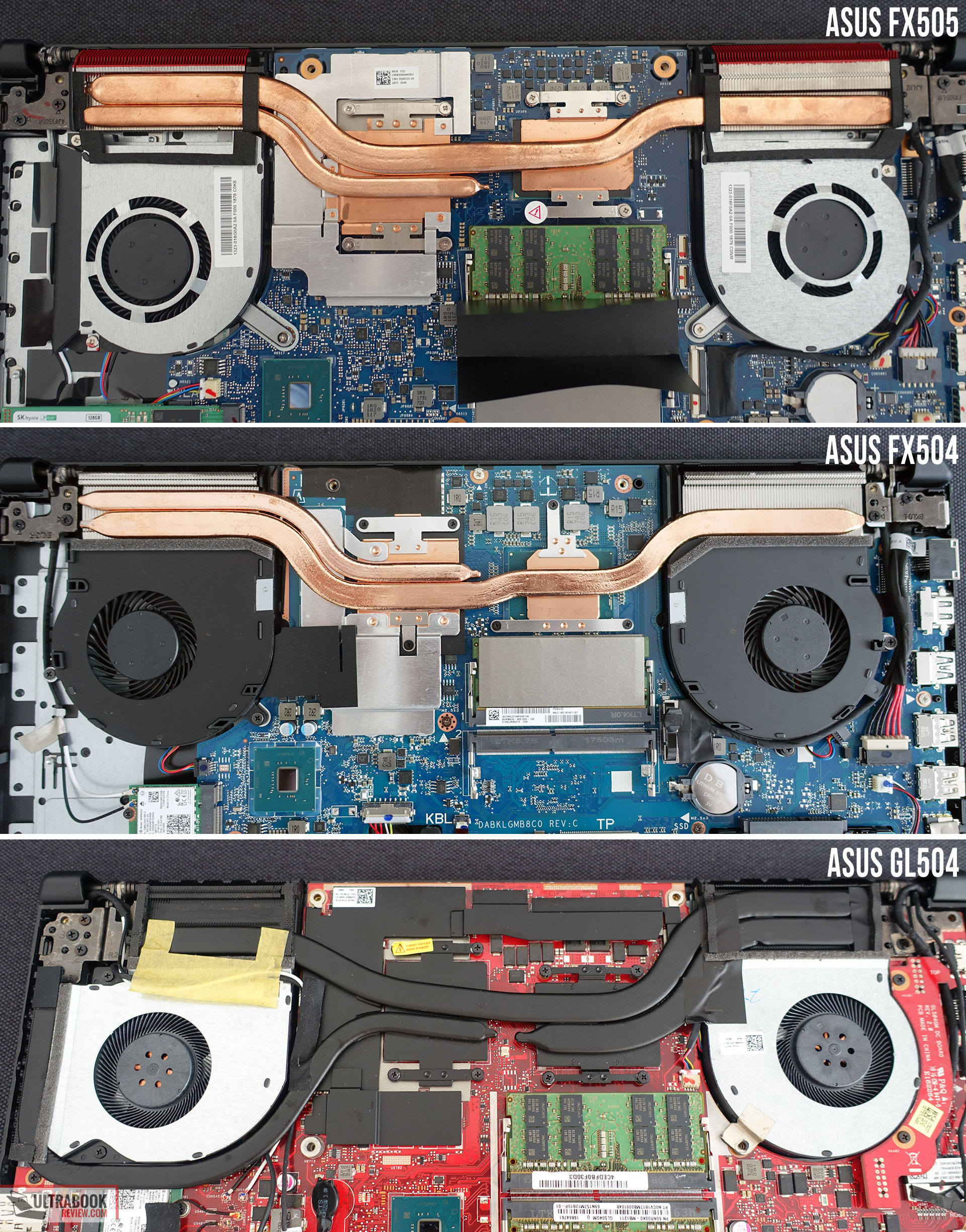
I already mentioned the fan profiles above, but here’s what you should expect with gaming:
- Silent – up to 42 dB at head-level, diminished performance;
- Balanced – up to 52 dB at head level, good performance;
- Overboost – Up to 54 dB at head level, similar performance and temperatures.
That’s why we’ve tested outer-case temperatures in games on Balanced mode, and overall recommend keeping this laptop on Balanced mode all the time. The FX505 remains cool and quiet with daily use, and doesn’t get very hot with games either, but the hottest part is around the UIO keys and not on top of the keyboard, which can get uncomfortable in warmer environments.
There’s little to complain about the fans’ management, as they are mostly inactive with daily use, kick in with multitasking and ramp-up quickly with demanding loads, but also ramp down just as quickly once those loads end.
I should also add that we didn’t notice any electronic noise or coil whining on our sample, but these are a lottery and there’s no guarantee you won’t run into them on your unit.
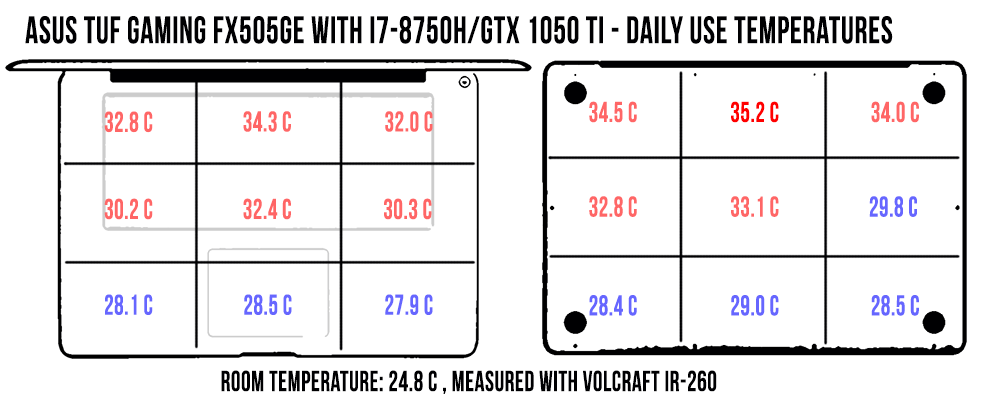
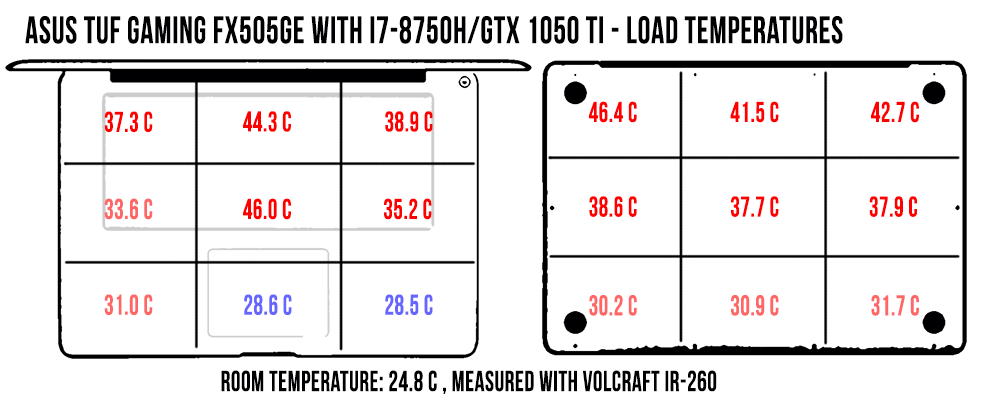
*Daily Use – 1080p Youtube clip in EDGE for 30 minutes
*Load – playing Far Cry 4 for 30 minutes
Asus upgraded the connectivity on the FX505 series, which now gets a Wave 2 Intel Wi-Fi module with Bluetooth 5.0, alongside Gigabit LAN. I’ve only used this laptop on wireless and it performed flawlessly. In fact, this is one of the fastest laptops we ever got to test with our setup, both near the router and at 30 feet with 2 walls in between, where the signal remains strong and the laptop still achieves high transfer speeds.
The speakers however haven’t changed from the FX504s. They’re fairly loud, at up to 80 dB at head-level, but the sound coming out of those cuts on the edges is rather tiny, with little on the low-end. The FX505 also keeps the ability to output surround sound to headphones and external speakers through the 3.5 mm jack.
Nothing has changed when it comes to the camera either, which is still placed on top of the screen, even with the smaller bezels (unlike on the GL504s), and offers decent shots in well lit rooms, but nothing to brag about.
Battery life
There’s a 48 Wh battery on the Asus TUF FX505, which is rather small for this day and age, so you’ll have to accept that the battery life is not one of this notebook’s main selling points, even with Optimus on-board.
Here’s what to expect, with the screen set at 40%, roughly 120 nits of brightness.
- 11.5 W (~4 h 10 min of use) – text editing in Google Drive, Better Battery Mode, screen at 40%, Wi-Fi ON;
- 11.5 W (~4 h 10 min of use) – 1080p fullscreen video on Youtube in Edge, Better Battery Mode, screen at 40%, Wi-Fi ON;
- 9.4 W (~5 h of use) – 1080p fullscreen .mkv video in the Movie app, Better Battery Mode, screen at 40%, Wi-Fi ON;
- 9.8 W (~5 h of use) – 4K fullscreen .mkv video in the Movie app, Better Battery Mode, screen at 40%, Wi-Fi ON;
- 14.5 W (~3 h 15 min of use) – browsing in Edge, Better Performance Mode, screen at 40%, Wi-Fi ON;
- 40 W (~1 h 10 min of use) – gaming on battery, High Performance Mode, screen at 30%, Wi-Fi ON.
The 144 Hz screen takes its small toll, and you can switch it to 60 Hz for daily use if you want to squeeze as much as possible in terms of runtimes, but you’ll gain little. Switching the keyboard’s illumination off helps a bit more, as well as dimming the screen’s brightness.
This particular configuration of the TUF FX505 comes with a standard 120 Wh power brick and a full charge takes around 1 hour and 30 minutes.

Price and availability
The Asus TUF Gaming FX505 is available in stores around the world from Q4 2018.
The base models start at around $699 in the US and 599 GBP in the UK.
2019 variants with AMD Ryzen processors and faster GTX 1650 / GTX 1660Ti/ RTX 2060 GPUs are also available, and you can find more about them from our reviews or through the link below.
Follow this link for updated configurations and prices at the time you’re reading the article.
Final thoughts
The Asus TUF Gaming FX505 is without a shadow of a doubt one of the better mid-range gaming laptops you’ll find in stores in the second part of 2018 and onwards.
It’s a complete revamp of the TUF FX504 line and is a more compact computer with nicer looks, an RGB keyboard, faster wireless, an optional IPS 144 Hz screen and slightly improved cooling, just enough to eliminate the throttling issues people complain about on the Core i7 versions of the FX504GE and GM, at least based on our experience with this review unit.
Despite all these, the FX505 remains Asus’s budget line of gaming notebooks, which means that potential buyers still have to accept an only average IPS screen with reduced maximum brightness, an average sized battery, rather poor speakers and a cooling system that barely keeps up with the hardware and allows both the CPU and GPU to run well on this i7/GTX 1050 Ti model, but at high temperatures.
Pricing is going to be a decisive factor when choosing between one of these FX505s and the competition (Acer Nitro 5, Lenovo legion Y530, Dell G7 Gaming). On top of that, if you’re interested in the TUF FX505GM versions, you should make sure that the GTX 1060 is going to perform as well in this chassis, even with its improved cooling. On the other hand, if your budget allows, the ROG Strix Scar II, the MSI GE63 Raider or the HP Omen 5 remain better mid-range gaming laptops, but for the most part not better-value buys.

We’ll wrap up this review of the Asus TUF Gaming FX505 GE here, but the comments section below awaits your input and questions if you need any help with this particular notebook, or any of the alternatives out there.
Disclaimer: Our content is reader-supported. If you buy through some of the links on our site, we may earn a commission.
Navigation: Ultrabookreview.com » 15.6 inch or larger
Our content is reader-supported. If you buy through some of the links on our site, we may earn a commission. Terms


Review by: Andrei Girbea
Andrei Girbea, Editor-in-Chief. I’ve a Bachelor’s in Computer Engineering and I’ve been covering mobile technology since the 2000s. You’ll mostly find reviews and thorough guides written by me here on the site, as well as some occasional first-impression articles.
. I’ve a Bachelor’s in Computer Engineering and I’ve been covering mobile technology since the 2000s. You’ll mostly find reviews and thorough guides written by me here on the site, as well as some occasional first-impression articles.






