ASUS WS C621E SAGE Motherboard The Search For Incredible is Over
Many of us have been eager to check out the new ASUS dual CPU workstation motherboards, wondering when it would be released; the waiting is over with the ASUS WS C621E SAGE motherboard. ASUS has made generations of dual socket Intel Xeon motherboards for higher-end workstations and each generation now defines its category.
It has been some time that we have seen a refresh of this class of motherboards from ASUS, past gen motherboards like the Z10PE-D16 WS and D8 WS motherboards, have had a long life and served us well. We have seen Workstation motherboards from several manufacturers released in the past few months, but for those of us waiting for a release from ASUS, it has taken awhile.
The dual LGA3647 sockets support Intel Xeon Scalable CPUs up to 205W each which gives this motherboard the capability to run the entire line of Intel Scalable (codenamed “Skylake-SP”) processors with up to 56 cores (112 threads) total. The ASUS WS C621E SAGE Motherboard also supports overclocking the CPU. Do not expect multiplier adjustments, only QPI adjustments are available as we would expect from Xeon’s.
Memory capacity reaches an impressive 768GB total of DDR4 using 12 DIMM slots and speeds up to 2666Mhz. There is a slew of expansion slots, ports, and premium features as we have come from the ASUS Xeon WS line. Let us get started with the review of this impressive motherboard by getting an overview of the board.
ASUS WS C612E SAGE Motherboard Overview
The retail box for the motherboard is large to fit a motherboard of this size. Graphics that describe features adorn the retail box which describes motherboard features.

We also spot a graphic that shows the ASUS WS C621E SAGE motherboard comes with BMC function supplied by an ASMB9-iKVM chip which comes preinstalled, a feature that used to require a separate purchase. It has another benefit, one can transition this workstation into a server role easier with the iKVM feature.
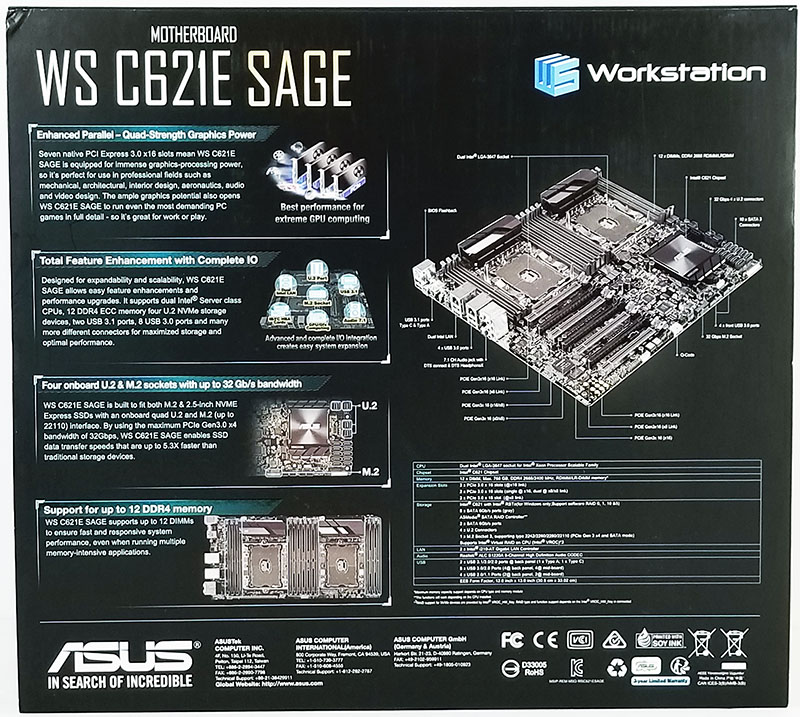
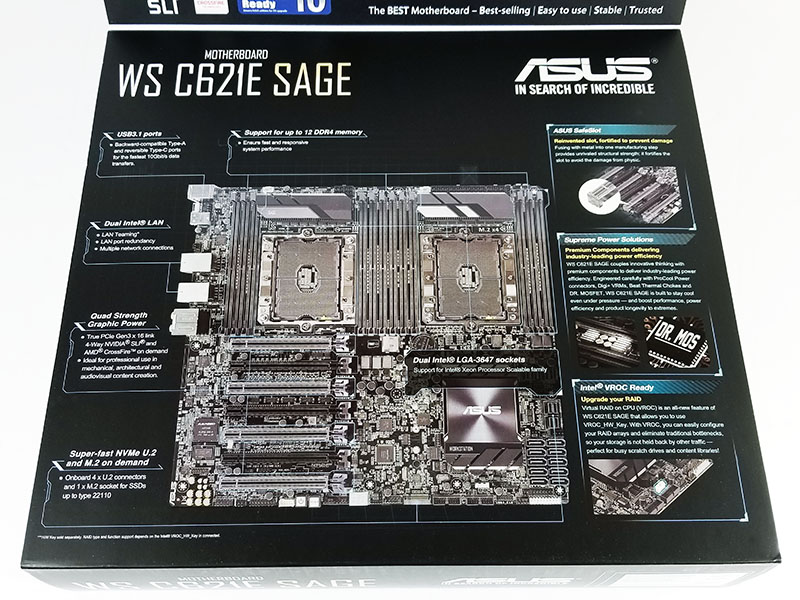
After removing the motherboard, we find the accessory box at the bottom of the retail box.

Here is a list of accessories we found in the box:
- 10x Serial ATA 6Gb/s cables
- 1x VGA bracket cable
- 1x USB 2.0 bracket cable
- 1x M.2 screw kit
- 1x ASUS 4-Way SLI bridge
- 1x ASUS 3-Way SLI bridge
- 1x ASUS SLI bridge
- 1x COM port bracket
- 1x I/O Shield
- 1x Motherboard support DVD
- 1x User manual
After removing the motherboard from the retail box, we get our first look at the ASUS WS C621E SAGE. The WS C621E SAGE motherboard supports a pair of LGA3647 Square ILM sockets. We went over the difference between the LGA3647 Narrow ILM v Square ILM which is a must-read if you intend to purchase this motherboard. The WS C621E SAGE Motherboard was the first motherboard that we have used that require the Square socket versions which needed us to hunt down a new set of heatsinks.
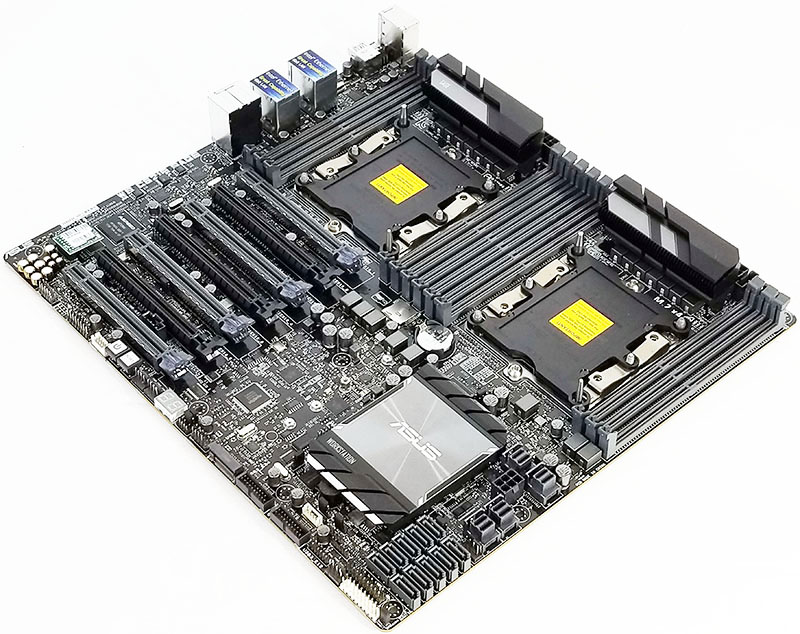
At the lower corner, we find 10x SATA ports, eight of these ports connect through the C621 chipset, while the last two connect through the ASMedia SATA controller.
For fast storage needs, 4x U.2 connectors located next to the SATA ports give the capability to use 4x 2.5” NVMe PCIe SSD’s that support Raid 0. Just above the chipset heatsink, we find the M.2 connector as an NVMe/ SATA option.
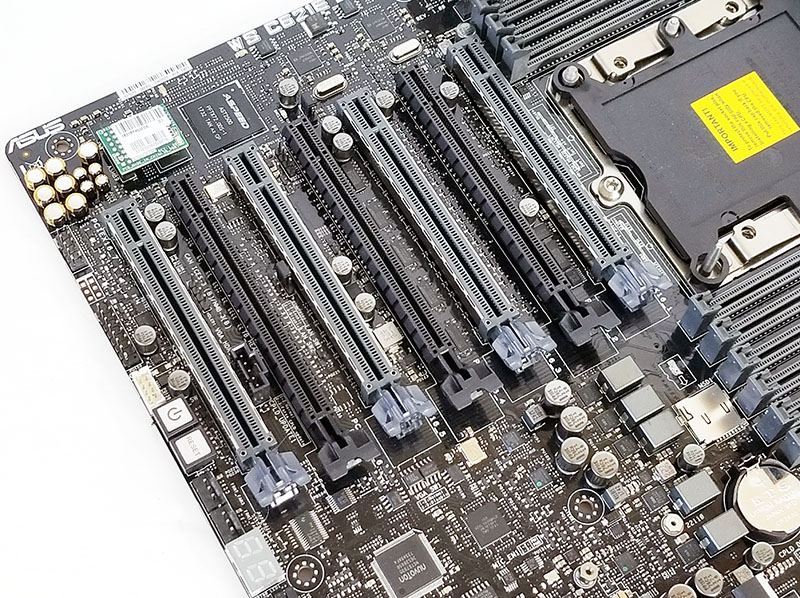
PCIe slots are arranged as follows:
- 3x PCIe 3.0 x16 (x16 mode)
- 2x PCIe 3.0 x16 (Single at x16, dual at x8/x8)
- 2x PCIe 3.0 x16 (x8 mode)
The WS C621E SAGE gives full support for up to 4-Way NVIDIA SLI and AMD Crossfire X setups. Up at the top left edge of the motherboard, we find the ASMB9-iKVM chip for BMC functions.
One feature not listed in the specifications is a MicroSD card slot which can be found just above the onboard battery. The MicroSD is a neat feature for those that want to run a lightweight OS install (e.g. VMware ESXi) and free up other storage ports for more advanced storage needs.
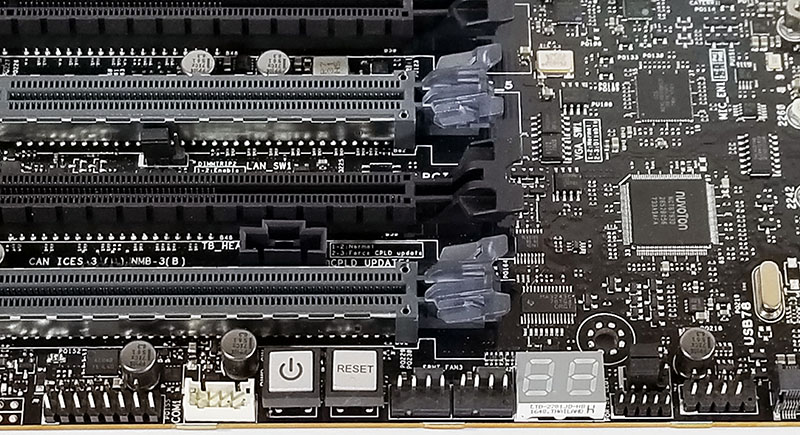
We also like the onboard Power/Reset buttons, though not very useful with the motherboard installed in a case, they do come in handy when running on an open bench. The Q-Code LED’s also come in handy when troubleshooting various boot issues.

Looking at the back IO ports, we find an array of ports:
- PS/2 and keyboard/mouse port
- USB BIOS Flashback button
- USB 3.1 Gen 2 Type-A port
- USB 3.1 Gen 2 Type-C port
- 4x USB 3.1 ports
- 2x LAN ports, one port is shared with ASMB9
- S/PDIF Out port
- Audio I/O ports
This is a solid set of ports, and adding more would likely mean losing PCIe functionality. Many monitors or USB hubs are used for keyboard/ mouse connectivity these days so combined with the front panel USB 3.0 header, we think this combination works.
Next we are going to look at the IPMI management, BIOS, and software for the ASUS WS612E SAGE. That will be followed by our performance testing.






