Asus Z170-Deluxe Review | bit-tech.net
Asus Z170-Deluxe Review
UK price (as reviewed): £228.99 (inc VAT)
US price (as reviewed): TBC

click to enlarge
The Z170-Deluxe, which is the flagship of its new Signature series, looks like it’s the sign of things to come for Z170 boards, with hefty heatsinks and some snazzy aesthetics that see the white colour scheme of its X99 mainstream boards filter down to its mainstream Z170 boards. No argument from us – it looks fantastic.
In terms of raw features, there’s not that much to distinguish it from a high-end Z97 board. It’s behind the scenes that the extras have landed. There’s obviously M.2/NVMe PCI-E support and Asus has also included an NVMe U.2 adaptor as well – the added bonus here is that you’re able to RAID two M.2/NVMe devices.
With the faster SSDs around currently able to dish out speeds in excess of 2GB/sec, this is more of a willy-waving feature than something that will see real-world benefits for most people, but Z170 brings the ability to use these devices without any of the bottlenecks on graphics PCI-E lanes of Z97 (read more about Z170 in our Skylake review
The Z170-Deluxe includes a handy array of extras too. There’s a WiFi aerial for the included 802.11ac 1300Mbps adaptor, a Hyper M.2 x4 Mini PCI-E adaptor for an additional M.2 port plus the aforementioned NVMe U.2 adaptor as well.


Click to enlarge
The PCB is bristling with features; you get the full complement of overclocking/testing tools, which are all located together at the bottom of the PCB, including power, reset and CMOS clear buttons plus an LED POST code display. There are two USB 3 headers as well although USB 3.1 is definitely the main talking point here. As well as both Type-A and Type-C connectors, Asus offers an optional dual USB 3.1 (Type-C) add-on device that, thanks to being powered by a Molex connector, offers 100W charging as well. A similar device offers Type-A ports but both connect to the otherwise largely redundant SATA Express port – finally a way to use them for something.

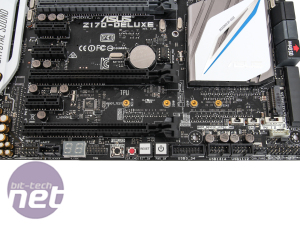
Click to enlarge
Another feature we liked that looks set to be included on a range of Asus Z170 boards is a watercooling pump connector. Unfortunately, this is only likely to be of use to all-in-one liquid cooler owners, namely as it’s a 3-pin fan header, but it removes the worry that the motherboard’s fan control will interfere with the pump speed, which you generally want at 100 percent all the time with such products. The audio has received a makeover too and currently stands at Crystal Sound 3 – still a Realtek ALC1150-based processor but with an audio amplifier, premium japanese capacitors and audio shielding as well as a premium power pre-regulator. Asus claims that all this gives Crystal Sound 3 the industry’s lowest audio input power noise.
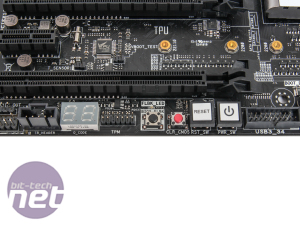

Click to enlarge
As if the pizazz of the colour scheme wasn’t enough, you can change the colour of the LEDs that illuminate the PCH heatsink too, and also allow it to pulse to music or just in a regular fashion and it’s also CPU temperature-responsive as well. Layout is generally excellent with the only snag we found in testing being the 8-pin EPS 12V connector, which has the locking latch facing downwards. The proximity of the heatsinks makes it difficult to remove the connector, especially if you have large fingers.
Other than this there’s little to complain about. The onboard M.2 slot is well away from the primary graphics slot so unlike many Z97 boards, using a double or even triple slot GPU won’t restrict access to the port. The port itself supports the full range of M.2 SSD sizes, and Asus has had the forseight to include one of the four 1x PCI-E slots above the primary graphics slot too – even if you opt for a two-way GPU setup, you’ll still be able to use the included M.2 to PCI-E adaptor or a sound card.
Click to enlarge
Specifications
- Chipset Intel Z170
- Form factor ATX
- CPU support Intel Socket LGA1151 (Skylake)
- Memory support DDR4, Dual-channel, 4 slots, max 64GB
- Sound 8-channel Realtek ALC1150
- Networking 1 x Intel I219V, 1 x Intel I211AT, 802.11ac WiFi
- Ports 1 x M.2 PCI-E x4, 6 x SATA 6Gbps (Intel Z170), 2 x SATA 6Gbps (ASMedia) 5 x USB 3.1 (Type-A), 1 x USB 3.1 (Type-C) 5 x USB 3 (4 via header), 4 x USB 2.0 (via header), 2 x LAN, audio out, line in, mic, Optical S/PDIF out
- Dimensions (mm) 305 x 244
- Extras WiFi aerial, NVMe U.2 adaptor, PCI-E x4 M.2 adaptor, Chipset lighting control.
TBCThere’s a fairly short supply of CPUs and motherboards for the Intel Skylake launch today but Asus appears to have got one up on everyone else and has a number of boards inbound with the flagship mainstream board landing on our desks with enough time for us to tear through a review and meet Intel’s NDA today.The Z170-Deluxe, which is the flagship of its new Signature series, looks like it’s the sign of things to come for Z170 boards, with hefty heatsinks and some snazzy aesthetics that see the white colour scheme of its X99 mainstream boards filter down to its mainstream Z170 boards. No argument from us – it looks fantastic.In terms of raw features, there’s not that much to distinguish it from a high-end Z97 board. It’s behind the scenes that the extras have landed. There’s obviously M.2/NVMe PCI-E support and Asus has also included an NVMe U.2 adaptor as well – the added bonus here is that you’re able to RAID two M.2/NVMe devices.With the faster SSDs around currently able to dish out speeds in excess of 2GB/sec, this is more of a willy-waving feature than something that will see real-world benefits for most people, but Z170 brings the ability to use these devices without any of the bottlenecks on graphics PCI-E lanes of Z97 (read more about Z170 in our Skylake review here ).The Z170-Deluxe includes a handy array of extras too. There’s a WiFi aerial for the included 802.11ac 1300Mbps adaptor, a Hyper M.2 x4 Mini PCI-E adaptor for an additional M.2 port plus the aforementioned NVMe U.2 adaptor as well.The PCB is bristling with features; you get the full complement of overclocking/testing tools, which are all located together at the bottom of the PCB, including power, reset and CMOS clear buttons plus an LED POST code display. There are two USB 3 headers as well although USB 3.1 is definitely the main talking point here. As well as both Type-A and Type-C connectors, Asus offers an optional dual USB 3.1 (Type-C) add-on device that, thanks to being powered by a Molex connector, offers 100W charging as well. A similar device offers Type-A ports but both connect to the otherwise largely redundant SATA Express port – finally a way to use them for something.Another feature we liked that looks set to be included on a range of Asus Z170 boards is a watercooling pump connector. Unfortunately, this is only likely to be of use to all-in-one liquid cooler owners, namely as it’s a 3-pin fan header, but it removes the worry that the motherboard’s fan control will interfere with the pump speed, which you generally want at 100 percent all the time with such products. The audio has received a makeover too and currently stands at Crystal Sound 3 – still a Realtek ALC1150-based processor but with an audio amplifier, premium japanese capacitors and audio shielding as well as a premium power pre-regulator. Asus claims that all this gives Crystal Sound 3 the industry’s lowest audio input power noise.As if the pizazz of the colour scheme wasn’t enough, you can change the colour of the LEDs that illuminate the PCH heatsink too, and also allow it to pulse to music or just in a regular fashion and it’s also CPU temperature-responsive as well. Layout is generally excellent with the only snag we found in testing being the 8-pin EPS 12V connector, which has the locking latch facing downwards. The proximity of the heatsinks makes it difficult to remove the connector, especially if you have large fingers.Other than this there’s little to complain about. The onboard M.2 slot is well away from the primary graphics slot so unlike many Z97 boards, using a double or even triple slot GPU won’t restrict access to the port. The port itself supports the full range of M.2 SSD sizes, and Asus has had the forseight to include one of the four 1x PCI-E slots above the primary graphics slot too – even if you opt for a two-way GPU setup, you’ll still be able to use the included M.2 to PCI-E adaptor or a sound card.






