Asus ZenBook 14 UM425 review (UM425IA – AMD Ryzen 7 4700U)
This here is the Asus ZenBook 14 UM425, in its UM425IA configuration based on the AMD Ryzen + Radeon Vega hardware platform.
Right now, this ZenBook is one of the most interesting ultrabooks available for less than 1000 EUR here in Europe (and probably less than $800 in the US when available), and a more affordable and more powerful alternative to the Intel ZenBook 14 UX425 variant. The two lineups share most of their traits, such as the all-metal builds, the competent inputs, the fine IO, the efficient 1W screen options, and the large 67 Wh batteries.
However, the UM425 wins at multi-threaded CPU and graphics performance, runs more efficiently, and costs less, while the Intel UX425 version retains a superior keyboard, Thunderbolt 3 support, and a better base-level display on its side.
Update: More recent updates of this AMD-based ZenBook are available in the meantime. The ZenBok 14 UM425UA is the direct successor with updated Ryzen U hardware, while the ZenBook 14 UM425QA is a beefier model with a redesigned interior and full-power Ryzen hardware, up to a Ryzen 9 5900HX. Finally, the ZenBook 14X UM5401 series takes things even further completely upgrading the internal design and thermal module, and adding 16:10 OLED screen options to the mix.
We’ve gathered all our thoughts and impressions on the ZenBook 14 UM425 down below, with the positives and the quirks, and this article will prove highly useful if you’re shopping for a laptop of its kind in the following months.
Specs as reviewed – Asus ZenBook 14 UM425IA
Asus ZenBook 14 UM425IA
Screen
14.0 inch, 1920 x 1080 px, IPS, matte, non-touch
2.5W 250-nits (CEC PA LM140LF-3L03) or 1W 400-nits panel options
Processor
AMD Renoir Ryzen 7 4700U, 8C/8T
Video
AMD Radeon Vega 7, 7 CUs, 1.6 GHz
Memory
up to 16 GB LPDDR4X 3733 MHz (soldered)
Storage
1 TB M.2 PCIe x4 SSD (Intel 660p)
Connectivity
Wireless 6 (Intel AX200), Bluetooth 5.0
Ports
1x USB-A 3.2 gen1, 2x USB-C 3.2 gen 2, HDMI 2.0, microSD card reader, 3.5 mm jack with USB-C adapter
Battery
67 Wh, 65W USB-C charger with quick-charging
Size
319 mm or 12.5” (w) x 210 mm or 8.21” (d) x 14.3 mm or 0.56” (h)
Weight
2.62 lbs (1.19 kg)+ .45 lbs (.21 kg) charger, US version
Extras
white backlit keyboard, glass NumberPad, HD+IR webcam with Hello, stereo bottom speakers, optional sleeve, available in Pine Grey or Lilac Mist
Asus offer the UM425 series in a couple of configurations, with various amount of RAM (8-32 GB) and storage (up to 2 TB and Intel Optane), two types of AMD Ryzen processors (Ryzen 5 4500U, Ryzen 7 4700U), but also two screen variants, with either a standard 250-nits IPS panel or a more efficient 1W 400-nits option, both with 1000+:1 contrast and nearly 100% sRGB color coverage.
If you’re interested in our other reviews of Asus ZenBook lineups, you can find them listed here, while our extended coverage of the best ultraportable laptops of the moment is available here.
Design and construction
On the outside, the ZenBook 14 UM425 is identical to the UX425 series we’ve already discussed in-depth in a previous article, so I’ll refer you to that for all my thoughts and fine details.
In just a few words, this is an all-metal laptop with a dark-gray color scheme and compact form-factor. It’s also lightweight for a 14-inch device, at just a little over 2.6 lbs, and built fairly well. There’s not much flex in the main chassis or the lid, but I still noticed some creaking sounds when picking this up from the desk.
Much like all the recent ZenBooks, this implements an Ergolift hinge design, which raises the laptop from the desk in order to improve the typing experience and cooling. The hot air is still blown out into the screen’s chin, but the panel itself doesn’t run as hot as on the previous ZenBook 14 models, due to a combination of a limited power-profile and a slightly thicker plastic chin, that takes the brunt of the exhausted heat.
The IO is both a positive and a controversial point of this laptop. On the plus side, the laptop gets two USB-C gen2 ports, one full-size USB-A gen1, HDMI 2.0, and a micro SD card reader, so plenty of full-size connectivity in an era where more and more ultrabooks rely solely on USB-C. The USB-C ports support data, DisplayPort and power delivery, but not Thunderbolt 3, which remains an exclusive of the Intel-based model.
On the negative side, there’s no 3.5 mm jack on this series. For what is worth, Asus offers an USB-C to 3.5 mm adapter in the box, but that’s not a decision I support, and I’d reckon it could be a deal-breaker for some of you. Thoughts?
Finally, as far as how this feels with daily use, I appreciate the spacious arm-rest and its smooth finishing, even if the front lip is a bit sharp for my liking and even if the surfaces show a fair-bit of smudges. The lighter Lilac Mist version of this laptop should conceal those better, but it’s not an option for me, as it gets a silver keyboard. These aside, Asus put grippy-enough feet on this laptop and implemented a screen that can be easily adjusted with a single hand, but only goes back to about 145 degrees on the back, and not all the way flat as on their ExpertBook B9 lineup.
Keyboard and trackpad
I was disappointed when I found out that the UM425 doesn’t get the same keyboard I’ve experienced on the Intel-based UX425.
They are identical in terms of layout and size, with full-size keys, a wider set of keys at the right side, wider arrows, and an extra column of Function keys, with dedicated Home, PgUp, PgDn, and End, but the one on this AMD model is a slightly darker color (which doesn’t matter) and feels mushier with everyday use (which matters greatly).

Don’t get me wrong, this is not a bad typer, but it’s not as reliable, comfortable, or accurate as the keyboard Asus put on the UX425 samples that I’ve tested. It just doesn’t’ stand out the way that does, and feels like a standard ultrabook keyboard.
Part of me still hopes there’s just something wrong with this implementation on this early test-model, and the final retail UM425 models will get the same keyboard from the UX425. Having two different keyboards on the same chassis doesn’t make much sense to me, and I’m waiting for further clarification from Asus on this matter.
Feedback aside, this keyboard is backlit, with white LEDs and three levels of intensity, plus a dedicated indicator for CapsLock. Some light creeps out from beneath the keycaps, but the keys are overall uniformly lit.
Down beneath, centered on the chassis, Asus implemented a spacious glass clickpad with Precision drivers and secondary NumberPad functionality, the same they also put on the ExpertBook series. It’s a smooth, reliable, and sturdy surface, with good gesture support and palm-rejection, and I have nothing to complain about it.
As for biometrics, there’s no finger-sensor on the Zenbook UM425, but you do get an IR camera at the top of the screen, with Windows Hello support.
Screen
Asus offers two screen options for the ZenBook 14 UM425 series. Both are matte non-touch 14-inch IPS panels with FHD resolution, but one is a standard option with roughly 250-nits of max brightness, and the other is this newer generation and more efficient 1W panel with 400-nits of maximum brightness.
Our test unit got the standard panel, but most retail variants ship with the 1W screen instead, which would make the laptop more versatile in brighter light conditions, and positively impact the battery life in a normal room.
That aside, this ZenBook UM425 doesn’t get the Chi Mei panel implemented on the base version of the UX425, but a slightly lower-tier CEC PA panel that Asus also implement on their budget VivoBook S14 series. It’s still fine for an affordable laptop, with almost 100% sRGB color coverage and good contrast, but with more limited viewing angles and maximum brightness, the kind that won’t suffice in brighter environments.
Here’s what we got in our tests, with an X-Rite i1 Display Pro sensor:
- Panel HardwareID: CEC PA LM140LF-3L03;
- Coverage: 95.5% sRGB, 69.7% Adobe RGB, 72.2% DCI-P3;
- Measured gamma: 2.31;
- Max brightness in the middle of the screen: 277.50 cd/m2 on power;
- Min brightness in the middle of the screen: 17.43 cd/m2 on power;
- Contrast at max brightness: 1154:1;
- White point: 7600 K;
- Black on max brightness: 0.24 cd/m2;
- PWM: No.
Our unit came fairly poorly calibrated out of the box, and once calibrated, the maximum brightness drops beneath 250-nits, and less in the panel’s lower part. The panel is uniformly lit and shows little to no light bleeding on a dark background.
However, our tests showcased color uniformity issues in the corners and right side of the panel, something to keep in mind if you plan to use this for occasional photo editing and other color-accurate activities. These issues are random with modern panels, though, and you’ll just have to test for them on your unit. For comparison, the exact same panel turned out accurate and uniform in the VivoBook S14 tested earlier.
Nonetheless, most ZenBook 14 UM425 models ship with the higher-tier 1W 400-nits panel. See the article for more details on both panels offered for most of the ZenBook 14 models.
Hardware and performance
Our test model is a top-specced configuration of the Asus ZenBook 14 UM425IA, with an AMD Ryzen 7 4700U processor and AMD Radeon Vega 7 graphics, 16 GB of LPDDR4x 3200 MHz memory and a mid-level 1 TB Intel 660p PCIe x4 SSD.
Before we proceed, keep in mind that I’ve tested a pre-release sample of the ZenBook 14 UM425IA sent over by Asus, with the software available as of early-August 2020 (BIOS 302, MyAsus 2.2.27.0 app). It performed much as I’d expect from the retail models, but some aspects could change with future software updates.
Spec-wise, this is based on the 2020 AMD Renoir Ryzen U APU. The Ryzen 7 4700U includes an 8C/8T processor, fairly snappy in single-core tasks, and highly competent in multitasking, especially when allowed to run at higher TDP settings in demanding loads. By default, this is a 15W platform, but it can stably run at 25+W in the better products. Not in this ZenBook, though, at least not in sustained loads, as you’ll see down below.
Graphics are handled by the integrated AMD Radeon Vega 7 chip, with 7 Compute Units and frequencies of up to 1.6 GHz. Our configurations also got 16 GB of LPDDR4x 3733 MHz RAM out of the box, in dual-channel, and a mid-level Intel 660p PCIe x4 SSD. In comparison, the Intel-based UX425 models we’ve tested came with a faster Samsung PM981 SSD and offer Intel Optane storage options as well. Nonetheless, the Intel 660p should be fast enough for everyday use and can be upgraded with faster PCIe x4 drives, if that would benefit you.
For that, you need to remove the back panel, hold in place by a couple of visible Torx screws, and two more extra screws hidden behind the rear-rubber feet.
The CPU and memory are soldered on the motherboard and non-upgradable, and inside you’ll notice that most of the internal space is occupied by the battery, leaving for a small motherboard that sent over the SSD right near the CPU plate. I was afraid that heat would easily spread from the CPU to the SSD, but that wasn’t an issue on this laptop, with the SSD only running at excellent mid-40s with games.
As far as the software goes, this gets the standard MyAsus app which allows control over the power profiles, battery and screen settings, updates, etc, while the sound is controlled in AudioWizard.
There are two performance/thermal profiles to choose from:
- Dynamic – allows the CPU to run at 15+W, with fans ramping up to 40 dB in demanding loads and games;
- Whisper – limits the CPU to 7W, to favor lower fan-noise.
I mostly kept the laptop in Dynamic, it’s a well-balanced profile that keeps the fan hardly audible with light use, and quiet with heavier loads, without sacrificing the performance. The laptop also feels snappy with daily multitasking, video streaming, text-editing, and the likes.
Much like with the Intel-based UX425 models, though, this implementation doesn’t excel in heavier loads, and that’s because Asus went with limited power-settings and a quiet fan profile, as you’ll find in this next section of this review.
We start by testing the CPU’s performance in taxing chores by running the Cinebench R15 benchmark for 15+ times in a loop, with 2-3 seconds delay between each run, on the Dynamic mode.
The AMD Ryzen 7 processor runs at higher clocks and power for the first 1-2 loop, but then gradually drops towards 15W of power, with temperatures in the mid to high-70s Celsius. The fan ramps to about 38-39 dB at head-level in this test, and the laptop returns scores of around 900 points.
Switching over to the Whisper mode limits the CPU at 7+W, with quieter fans and lower scores of around 500-550 points.
We also ran the same test with the laptop unplugged, and surprisingly, in this case, the CPU constantly runs at around 17-18Wand returns slightly higher scores and lower temperatures after 10+ runs than when the laptop is plugged in. This is unusual and not something I can explain.
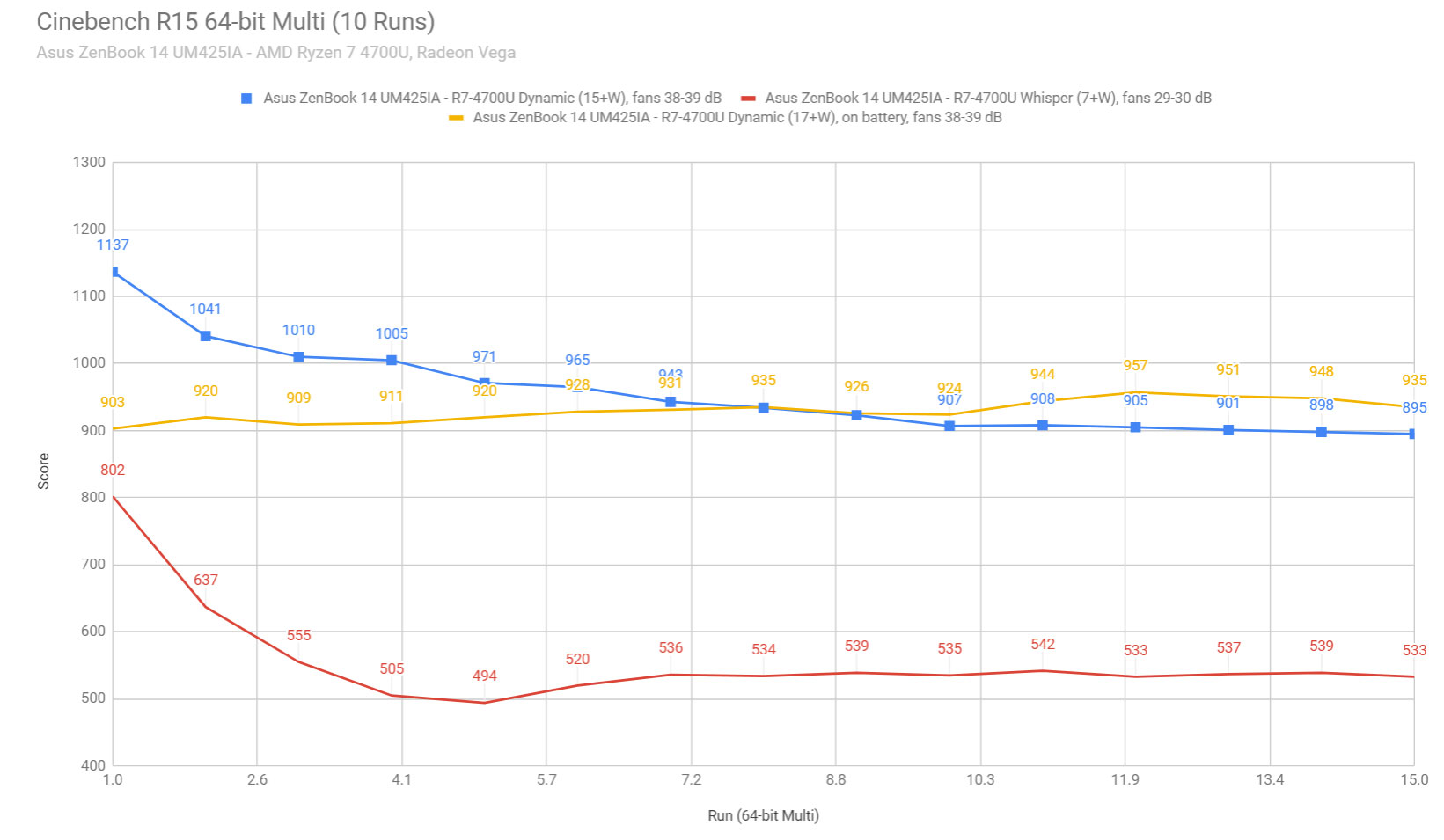
To put these results in perspective, this ZenBook 14 UM425 outmatches the Intel IceLake-based ZenBook 14 UX425 and 13 UX325 models by a big margin in this test.
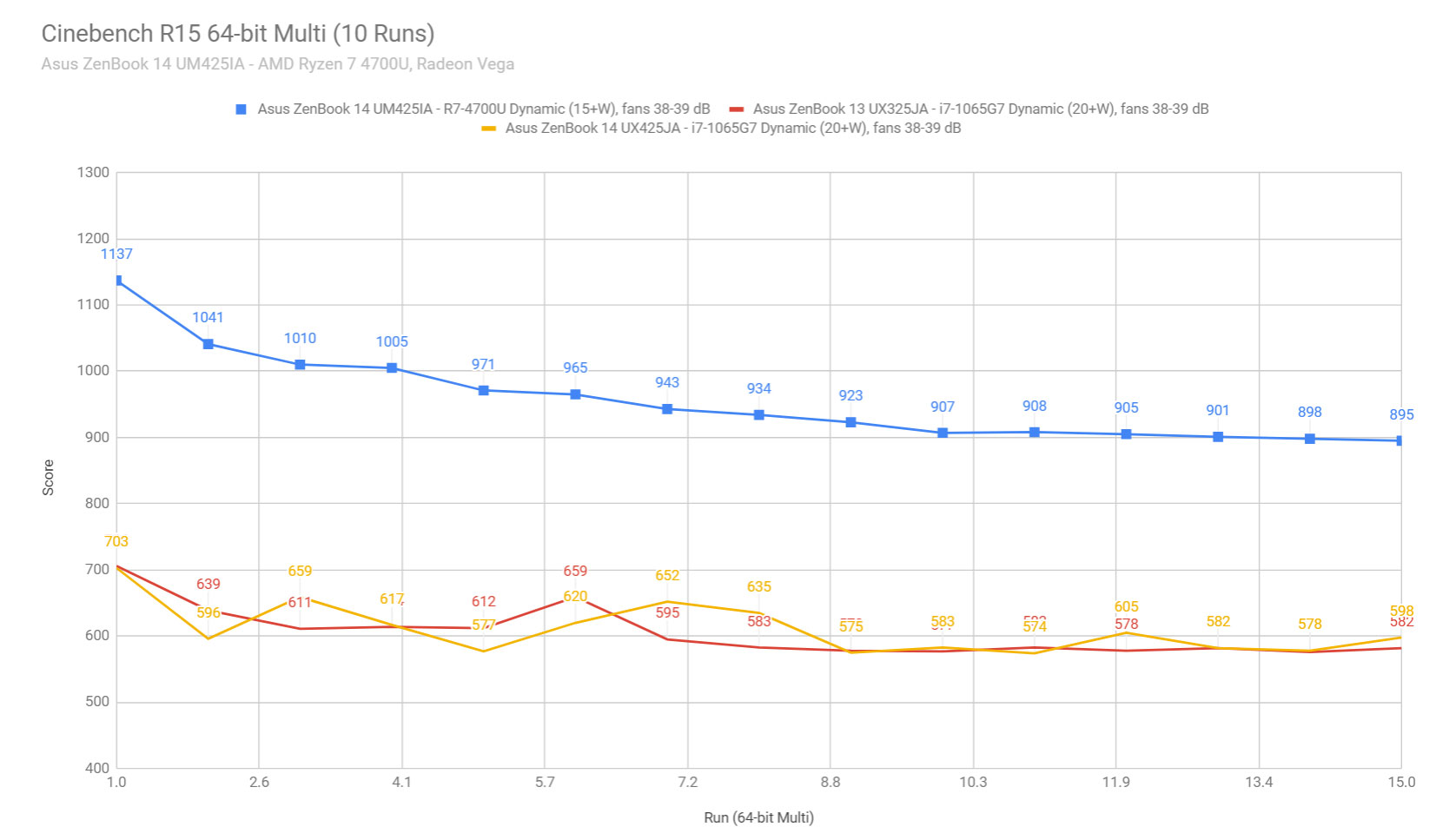
And here’s how it fares against a couple of other AMD and Intel ultraportable notebooks.
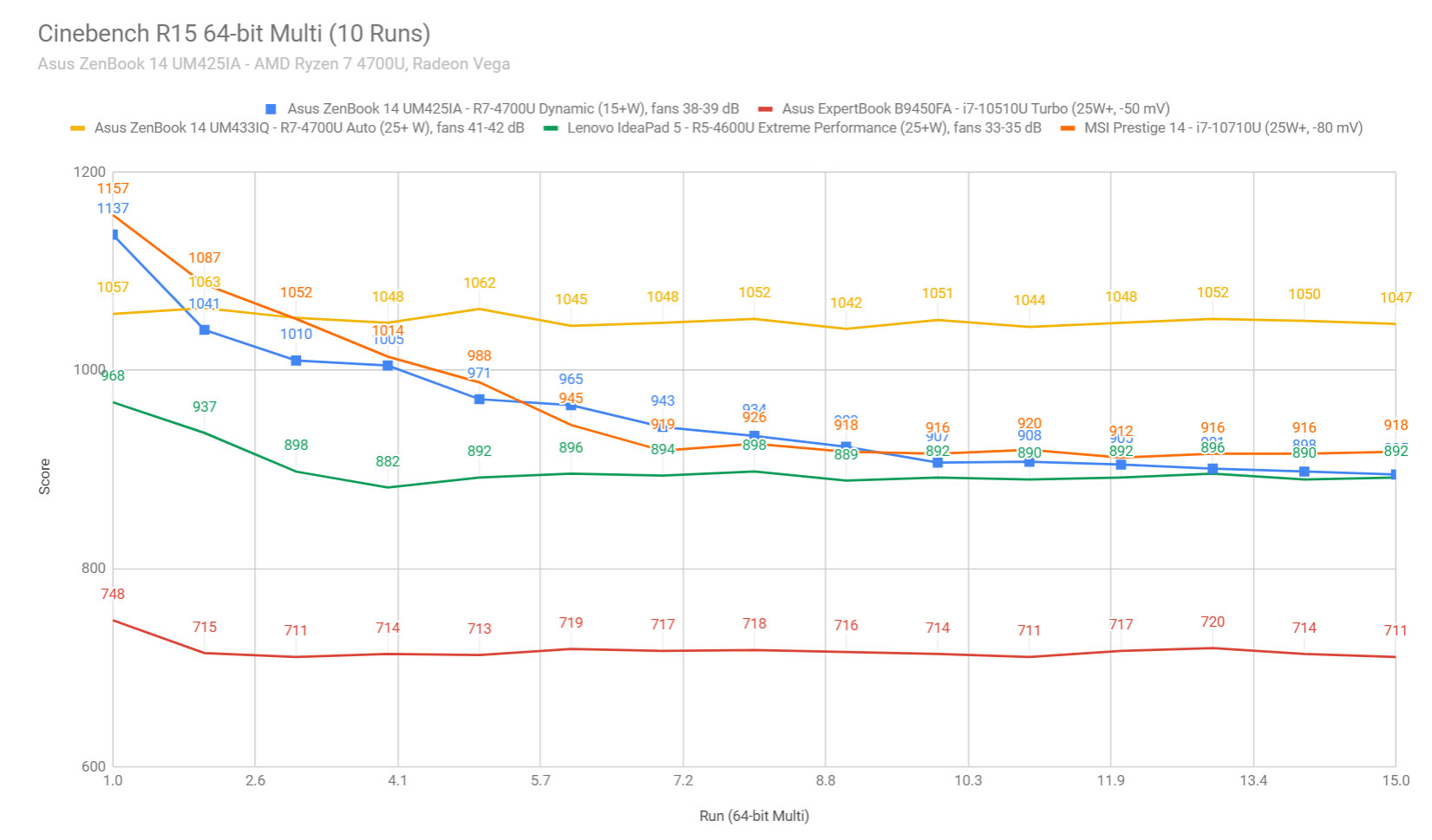
Sure, the Ryzen platforms are a significant step-up from the Intel 10th gen hardware in this sort of multi-threaded demands, but it’s important to notice that this Ryzen 7 UM425 trails the Ryzen 7 in the ZenBook 14 UM433 by 15-18% in this test, and is also outmatched by the Ryzen 5 4500U in the Lenovo IdeaPad 5, since both allow the CPUs to run at higher power. With the 15W power-cap, the Ryzen 7 APU is bottlenecked in this ZenBook 14 UM425 implementation and only runs at about 80% of its potential in sustained loads. That’s not going to matter with daily use, but it might if you plant to run demanding CPU tasks on this computer. Furthermore, the 15W power-cap also takes a toll on the combined CPU+GPU performance, as you’ll see in a bit.
But first, we verified our findings in the more challenging Cinebench R20 test and the gruesome Prime 95 test.
We also ran our combined CPU+GPU stress tests on this notebook, on the same Dynamic profile.
3DMark stress runs the same test for 20 times in a loop and looks for performance variation and degradation over time, and this unit did not pass it. Luxmark 3.1 fully loads both the CPU and GPU at the same time, and it also shows what we’ve already noticed in our other tests: the CPU package runs at high power for the first minute or two, but also fairly high temperatures, and then drops and stabilizes at around 13-15W, with limited CPU frequencies, but the GPU constantly running at its designed maximum speed of 1.6 GHz.
We then ran the entire suite of tests and benchmarks on the standard Dynamic profile. Here’s what we got.
- 3DMark 13 – Fire Strike: 2890 (Graphics – 3209, Physics – 11821, Combined – 1004);
- 3DMark 13 – Night Raid: 11955 (Graphics – 12831, CPU – 8623);
- 3DMark 13 – Time Spy: 1064 (Graphics – 940, CPU – 4288);
- AIDA64 Memory test: Write: 41430 MB/s, Read: 43691 MB/s, Latency: 115.8;
- Uniengine Superposition – 1080p Medium: 1994;
- Handbrake 1.3.1 (4K to 1080p encode): 32.75 average fps;
- PassMark: Rating: 4533 (CPU mark: 15279, 3D Graphics Mark: 2551, Disk Mark: 13811);
- PCMark 10: 4970 (Essentials – 9095 , Productivity – 7287 , Digital Content Creation – 5029);
- GeekBench 4.4.2 64-bit: Single-Core: 4877, Multi-core: 23426;
- GeekBench 5.0.1 64-bit: Single-Core: 1120, Multi-core: 5794;
- CineBench R15 (best run): CPU 1137 cb, CPU Single Core 175 cb;
- CineBench R20 (best run): CPU 2616 cb, CPU Single Core 455 cb;
- x264 HD Benchmark 4.0 32-bit: Pass 1 – 197.12 fps, Pass 2 – 59.96 fps;
- x265 HD Benchmark 64-bit: 51.37 s.
We also ran some Workstation related loads, on the same Dynamic profile:
- Blender 2.82 – BMW Car scene- CPU Compute: 6m 15s (Auto);
- Blender 2.82 – Classroom scene – CPU Compute: 20m 10s (Auto);
- Luxmark 3.1 – Luxball HDR – OpenCL CPUs + GPUs score: — AMD APU not supported.
Once more, these are not bad results for an AMD Ryzen 7 implementation, but the CPU scores are slightly bottlenecked in the heavier tests such as Blender, Handbrake, or 3DMark, where this barely outmatches a 25W implementation of the 6C/6T Ryzen 5 4500U. For comparison, a 25W implementation of the Ryzen 7 4700U APU would score 10-20% better in some of these tests, but that’s not possible in this design, which is set to favor lower noise and thermals over performance.
The 15W power limit impacts more than just the synthetics results, it also takes a 10-20% toll over the performance in real-life taxing work/school applications, or in games.
We ran a couple of DX11, DX12, and Vulkan titles on the Dynamic Best Performance profile and Low/Lowest graphics settings. Here’s what we got:
UM425 – AMD R7 + Vega 7
UX425 – Intel i7 + Iris Pro
IdeaPad 5 – AMD R5 + Vega 6
UM433 – Ryzen 7 + MX350
UX434 – Intel i7 + MX250
Bioshock Infinite (DX 11, Low Preset)
66 fps (50 fps – 1% low)
40 fps (22 fps – 1% low)
63 fps (50 fps – 1% low)
97 fps (45 fps – 1% low)
76 fps (39 fps – 1% low)
Dota 2 (DX 11, Best Looking Preset)
39 fps (28 fps – 1% low)
34 fps (20 fps – 1% low)
–
74 fps (39 fps – 1% low)
47 fps (20 fps – 1% low)
Far Cry 5 (DX 11, Low Preset, no AA)
21 fps (17 fps – 1% low)
12 fps (10 fps – 1% low)
21 fps (18 fps – 1% low)
35 fps (32 fps – 1% low)
25 fps (21 fps – 1% low)
Middle Earth: Shadow of Mordor (DX 11, Lowest Preset)
45 fps (36 fps – 1% low)
32 fps (22 fps – 1% low)
41 fps (30 fps – 1% low)
65 fps (48 fps – 1% low)
31 fps (18 fps – 1% low)
NFS: Most Wanted (DX 11, Lowest Preset)
56 fps (34 fps – 1% low)
42 fps (25 fps – 1% low)
–
–
–
Rise of the Tomb Raider (DX 12, Lowest Preset, no AA)
28 fps (22 fps – 1% low)
16 fps (3 fps – 1% low)
33 fps (20 fps – 1% low)
45 fps
39 fps
Shadow of Tomb Raider (Vulkan, Lowest Preset, no AA)
27 fps (16 fps – 1% low)
17 fps (12 fps – 1% low)
28 fps (20 fps – 1% low)
40 fps (35 fps – 1% low)
29 fps (25 fps – 1% low)
Strange Brigade (Vulkan, Low Preset)
37 fps (32 fps – 1% low)
21 fps (7 fps – 1% low)
33 fps (27 fps – 1% low)
44 fps
35 fps
The Witcher 3: Wild Hunt (DX 11, Low Preset, Hairworks Off)
21 fps (14 fps – 1% low)
–
21 fps (16 fps – 1% low)
29 fps avg (18 fps – 1% low)
24 fps avg (10 fps – 1% low)
- Battlefield V, The Witcher 3, Dota 2, NFS – recorded with MSI Afterburner in game mode;
- Bioshock Far Cry 5, Middle Earth, Strange Brigade, Tomb Raider games – recorded with the included Benchmark utilities;
I’ve added a couple of other configurations for comparison, all of them ultraportables available within the same segment and price-range. On top of that, you should also check out this article for an extra look at what the Ryzen 7 + Vega 7 hardware can deliver in superior designs that allow them to run at higher power. TLDR, roughly 5-15% improved framerates between the tested titles.
Even with the power bottleneck that affects both the CPU and GPU, as you can see in these following HWinfo logs, older and simpler titles run alright on this ZenBook 14 UM425 at FHD settings and low graphics settings.
In conclusion, the ZenBook 14 UM425 is a versatile ultrabook and a more competent alternative for the Intel IceLake UX425 versions in demanding loads. However, both the Intel and the AMD models are power-capped in this ZenBook 14 chassis, which favors lower thermals and reduced noise levels over performance, so if you’re looking for the best performing Ryzen 7 ultraportable for video editing, programming or other sorts of taxing chores, this is not the one to get.
Update: You might also be interested in this article for a comparison with the Intel Tiger Lake variants of the ZenBook 14, which are slightly more capable in games, but not as competent in CPU-heavy loads.
Noise, Heat, Connectivity, speakers, and others
Asus went with a basic thermal module here, with a single heatpipe and single fan, the same kind we’ve seen implemented on most of their past ZenBook, VivoBook, and ExpertBook lineups.
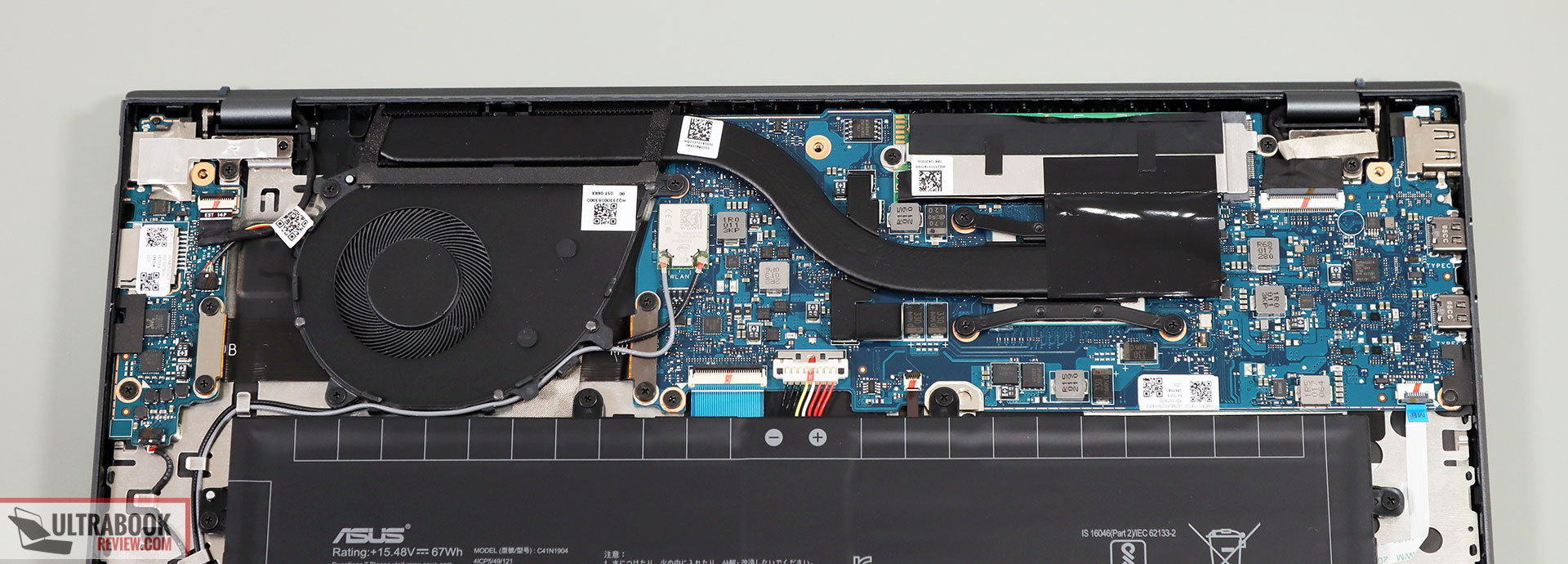
Furthermore, the software is also designed to minimize fan-noise. As a result, the fan rests idle most of the time with light daily use, spins at about 35-37 dB with multitasking while plugged in, and ramps up to about 39-40 dB at head-level when running games and other combined CPU+GPU loads.
Internal temperatures are kept at bay, but that’s primarily because the hardware package is power-limited in taxing loads, with the toll in performance mentioned earlier.
As it is, our Zephyrus UM425 sample ran cooly with daily use (and remember that’s with mostly passive cooling), and averagely hot with taxing loads. We measured temperatures in the very low-40s on the keyboard deck and low-50s on the bottom, but also high-40s on the screen’s chin, right next to the exhaust. However, as explained in a previous section, that thicker chin takes most of the exhausting heat and the actual panel doesn’t run as hot as on the ZenBook UX434.
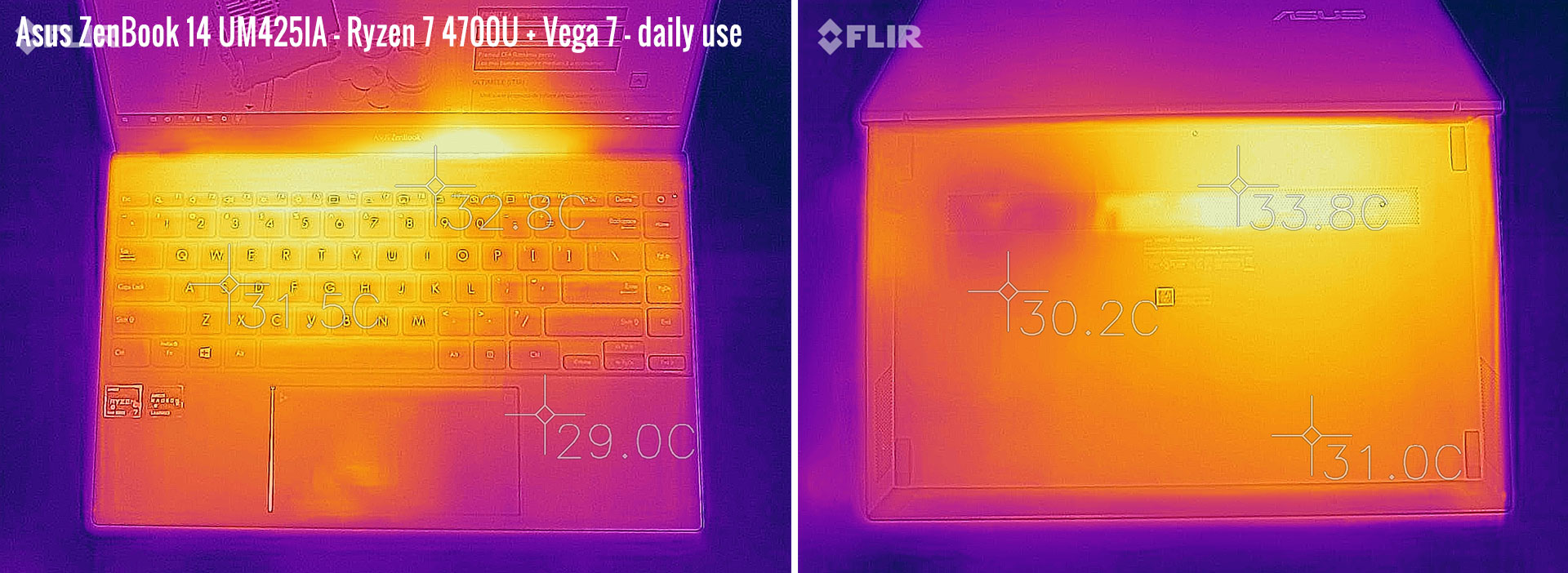
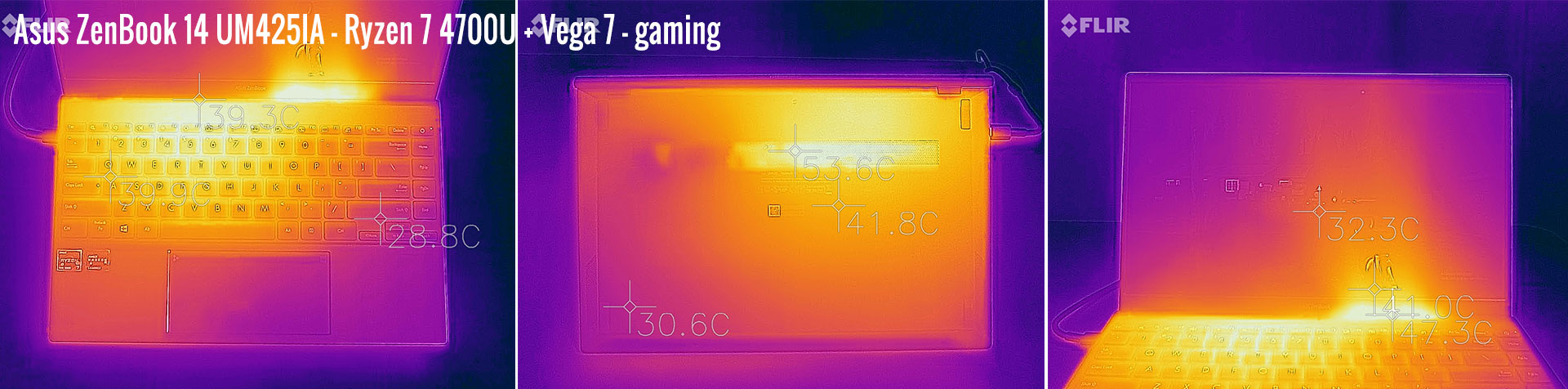
*Daily Use – streaming Netflix in EDGE for 30 minutes, Whisper Mode, fans at 0-35 dB
*Gaming – Dynamic mode – playing Far Cry 5 for 30 minutes, fans at 39-40 dB
For connectivity, there’s latest-gen WiFi 6 with an Intel AX20 module on this laptop. It performed well with our setup and the signal and performance remained strong at 30-feet, with obstacles in between.
Audio is handled by a set of stereo speakers that fire through grills on the underside. The angled shape of the D-Panel allows the sound to bounce off the table without distortions, and I also haven’t noticed any vibrations in the arm-rest at higher volumes.
We couldn’t get the Audio Wizard to work on this sample, and surprisingly, that allowed the speakers to peak at significantly louder volumes than on the UX425, at 76-78 dB at head-level in our tests. The audio quality is still about the average you should expect from this class, fine for movies and music, but not impressive by any means.
The same can be said about the HD camera placed at the top of the screen. It’s fine for occasional calls, but the quality is still washed out.
Battery life
There’s a 67 Wh battery inside the ZenBook UM425, which is larger than what you’d normally get on a 14-inch notebook. With the efficient AMD hardware implementation and screen, this notebook should last for a fair while on a charge. Asus mentions up to 22 hours with the 1 W panel, but we’ve only tested the standard panel version and we’re far from those numbers.
Here’s what we got, with the screen’s brightness set at around 120 nits (~70 brightness).
- 7.2 W (~9+ h of use) – text editing in Google Drive, Dynamic + Better Battery Mode, screen at 70%, Wi-Fi ON;
- 5.7 W (~12 h of use) – 1080p fullscreen video on Youtube in Edge, Dynamic + Better Battery Mode, screen at 70%, Wi-Fi ON;
- 5.3 W (~12+ h of use) – Netflix fullscreen in Edge, Dynamic + Better Battery Mode, screen at 70%, Wi-Fi ON;
- 11 W (~6-7 h of use) – browsing in Edge, Dynamic + Better Performance Mode, screen at 70%, Wi-Fi ON.
That 1W display is supposed to shave off about 1.75W of power use at 150-nits of brightness. Looking forward to testing it as well.
Compared to the Intel IceLake UX425, this Ryzen 7 UM425 ran more efficiently in our tests.
The laptop comes with a compact 65W charger that plugs-in via USB-C. It’s a single-piece design with a compact brick and a long and thick cable, and a full charge takes about 2 hours, but quick-charging allows it to fill-up to 60% in less than an hour.

Price and availability – ZenBook 14 UM425 with AMD
The ZenBook 14 UM425 is listed in stores around the world at the time of this article.
Right now, it starts at a little over 900 EUR in Germany for the i5 model with 16 GB of RAM, 512 GB of storage, and the 1W 400-nits screen, which is about 200 EUR less than the similarly specced ZenBook UX425.
Lower tier configurations start at around 650 EUR in the Netherlands and 800 GBP in the UK, with availability scheduled for August-September. No word on this in the US or Canada for now.
We’ll update when we know more, and in the meantime, follow this link for updated prices and configurations in your region.

Final thoughts- Asus ZenBook 14 UM425 review
This ZenBook 14 UM425 could well be one of the most popular lightweight all-around laptops in these next months.
It’s made well and feels premium, it’s compact and portable, it doesn’t compromise on inputs, IO, or screen quality, it performs well with daily use and occasional gaming, it lasts for a long while on a charge thanks to its large battery, it charges via USB-C, and all these are packed in a fairly affordable package.
Compared to the Intel-based ZenBook 14 UX425, this is roughly 200 EUR cheaper over here in Europe for similar mid-level specs. The UX425 has the Thunderbolt 3 support on its side, a brighter and more uniform base-level display and what looks like a nicer and more reliable keyboard, based on our findings, but it’s also not a match for the UM425 in terms of performance in demanding loads and light gaming, as well as efficiency.
In all fairness, though, both the Intel and AMD models are power-capped in this chassis, which only offers a basic cooling module and is set to favor lower thermals and quiet noise levels over performance. But even so, the limited Ryzen platform ends up significantly outmatching the limited IceLake implementation in taxing chores, while both run snappily and quietly with everyday tasks.
In the end, while the ZenBook 14 UM425 feels like the more versatile choice in this 2020 ZenBook 14 lineup and earns our recommendation, it’s still not the obvious choice for everyone over the Intel-based UX425 model, which remains one of my favorite typers in this niche and offers Thunderbolt 3 as a potential differentiating factor. On top of that, this power-limited implementation of the AMD hardware might push those of you looking for a better performer in this kind of form-factor towards some of the more competent Ryzen 7 U options out there.
Update: More recent updates of this AMD-based ZenBook are available in the meantime. The ZenBok 14 UM425UA is the direct successor with updated Ryzen U hardware, while the ZenBook 14 UM425QA is a beefier model with a redesigned interior and full-power Ryzen hardware, up to a Ryzen 9 5900HX. Finally, the ZenBook 14X UM5401 series takes things even further completely upgrading the internal design and thermal module, and adding 16:10 OLED screen options to the mix.
That wraps up our review of the Asus ZenBook 14 UM425IA, but I’d love to hear your thoughts on it, so please get in touch in the comments section down below.

Disclaimer: Our content is reader-supported. If you buy through some of the links on our site, we may earn a commission.
Navigation: Ultrabookreview.com » 14 inch
Our content is reader-supported. If you buy through some of the links on our site, we may earn a commission. Terms


Review by: Andrei Girbea
Andrei Girbea, Editor-in-Chief. I’ve a Bachelor’s in Computer Engineering and I’ve been covering mobile technology since the 2000s. You’ll mostly find reviews and thorough guides written by me here on the site, as well as some occasional first-impression articles.
. I’ve a Bachelor’s in Computer Engineering and I’ve been covering mobile technology since the 2000s. You’ll mostly find reviews and thorough guides written by me here on the site, as well as some occasional first-impression articles.






