Asus ZenBook 14 UX425 – probably the best ultrabook right now – HWCooling.net
Parameters and details
At the end of June, Asus revealed refreshed ZenBooks, which immediately impressed me with their design, elegance, but also their equipment and compact dimensions. We tested the predecessor, ZenBook 14 UX431F, which looked a bit awkward and didn’t interest me much except for the price. However, the new UX425 is a completely different story. Will it dare to be the title of the best ultrabook with the 10th generation Intel Core we have tested?
Basic parameters
ParametersAsus ZenBook 14 UX425Dimensions319 × 208 × 13,9 mmWeight1198 gDisplay14″, 16:9 Full HD 1920 × 1080 px, IPS, 60 Hz, matný, 400 nit 1W / 300 nit 2,5 mm borders, 90 % BTSProcesorIntel Core i7-1065G7, 4C/8T, 15W, 10nmGraphics cardIntel Iris Plus 64EUMemory16 GB LPDDR4X (3200 MHz)Storage512 TB SSD PCIe 3.0 x4 NVMe (Intel SSD 660p SSDPEKNW512G8)Ports2× 40 Gb USB-C Thunderbolt 3 (charging and DisplayPort), 1×5 Gb USB 3.2 Gen 1 typ A, 1× HDMI 2.0, 1× microSD readerBattery size67 WhCamera resolution720p 3D IR Windows HelloSpeakersstereo Harman KardonApproximate price33 990 Kč/1285 €
/* Here you can add custom CSS for the current table */ /* Lean more about CSS: https://en.wikipedia.org/wiki/Cascading_Style_Sheets */ /* To prevent the use of styles to other tables use “#supsystic-table-624” as a base selector for example: #supsystic-table-624 { … } #supsystic-table-624 tbody { … } #supsystic-table-624 tbody tr { … } */
Details
The packaging of UX425 is similar than the predecessor, UX431F , and so on the box you can see the typical ErgoLift and gold accents associated with the ZenBook series.
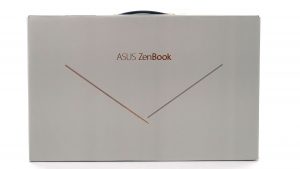

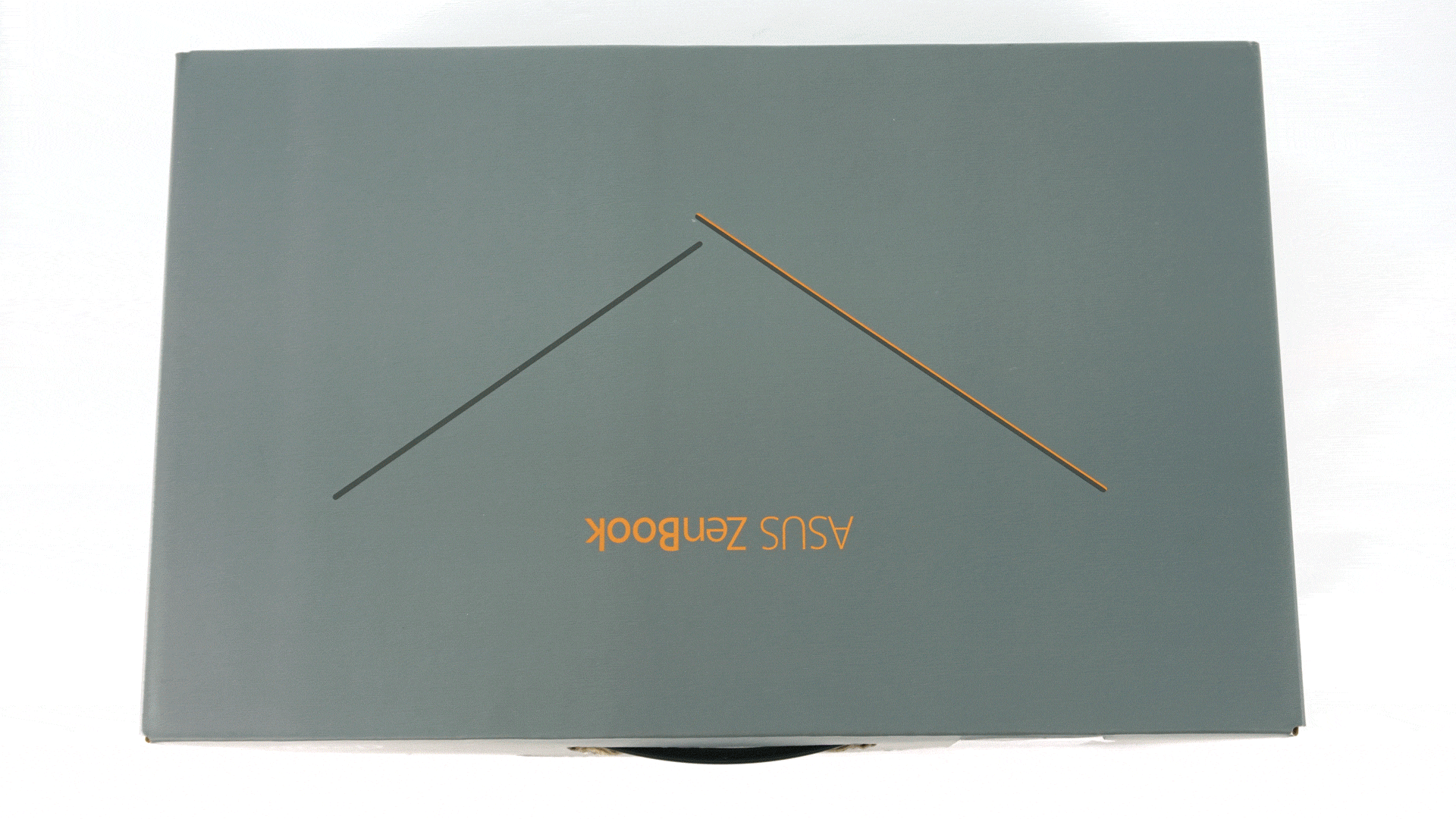
The content of the package is still minimalist. Cardboard box, documentation and charger. This time, however, you will also find a USB-C to 3.5 mm audio adapter in the package, which we will talk about more later.

The new ZenBook 14 UX425 comes with a significant redesign compared to the previous generation UX431F and UX433. The main domains are ultra-thin frames around the display, low weight and compact dimensions. Nevertheless, it got an Intel Ice Lake processor, a pair of Thunderbolt 3 connectors, a numeric keypad in the touchpad and a 3D IR camera for face recognition and unlocking via Windows Hello. The mentioned low weight is 1198 grams in the case of the tested piece, which is less than Acer Swift 3 with 1214 gramsand significantly less than Lenovo Yoga C940 with 1369 grams and Dell XPS 13 2-in-1 with 1321 g (the last two are convertible). The already mentioned predecessor, UX431, even weighed 1505 grams. The only lighter competitor is Acer Swift 5, which weighs less than a kilo, specifically 969 grams. The UX425 is therefore lighter than the Swift 3, which didn’t look very premium, but rather a bit plastic. The ZenBook has an all-metal body and is rock-solid. I don’t know how the manufacturer did it, but the UX425 is extremely light, yet it looks very solid, valuable, just like the XPS. So in this area the novelty is really top notch and compared to the competition it has the upper hand.



You can get ZenBook 14 in two versions, Intel and AMD. The Intel one is designated UX425 and AMD one UM425. As you may have noticed, we are testing an Intel version that has a Core i7-1065G7 with Iris Plus graphics, 16 GB LPDDR4X RAM and 512 GB PCIe 3.0 ×4 SSD. Ice We have tested Ice Lake several times and we will be able to compare the performance well. Lower configurations received i5-1035G1 and i3-1005G1, 8 GB RAM and 256 GB SSD. Conversely, a higher configuration offers up to 32 GB of RAM and 2 TB of SSD. Thanks to the Swift 3 test, we already know that the AMD Ryzen 7 4700U is a beast, and I wouldn’t be surprised if many of you would rather reach for the UM425, where this processor is available. However, you will get a maximum of 16 GB of RAM and 1 TB of SSD. The Ryzen 5 4500U is in a lower configuration. The difference between Intel and AMD is also in RAM speed. The blue team got 3200 MHz, the red up to 3733 MHz. In both cases, however, we have already seen the use of faster memory. However, the manufacturer justifies that the lower RAM speed was deliberately chosen in the design of the notebook, either because of consumption, temperatures, but certainly also the price. Dedicated graphics card, e.g. Nvidia MX350/450, is not to be found in this model.
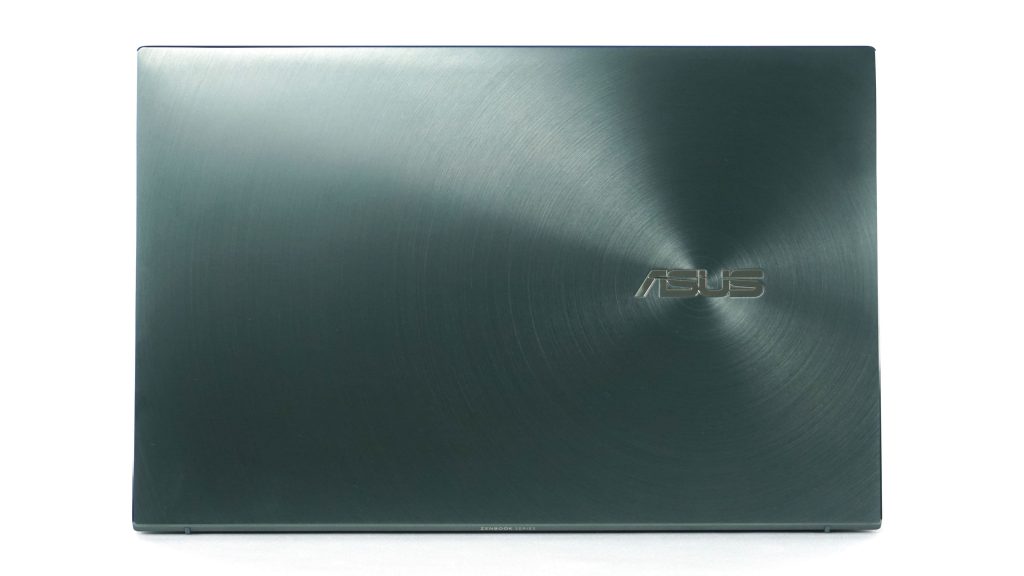
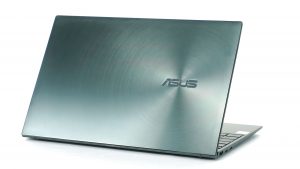

I’ve already praised the build quality of the laptop, but I have to add something. Asus really cared about this area and one can tell. The base does not bend, nor does the display when grabbing corners. It is not a problem to hold the laptop by the edge of the base with one hand. Nothing creaks or cracks. Even when attempting to bend the display, excessive flex is not visible. It’s one of the best laptops I’ve seen, and comparing this novelty to Apple isn’t a utopia. Really, hats off, Asus.

Port selection and today’s ultrabooks don’t go well together. Evidence of this was, for example, the mentioned XPS, where there were only two USB-C ports and an SD card reader. No classic USB type A or video output like HDMI. On the other hand, both the Swift 3/5 and the UX431F had USB 2.0, which is really incomprehensible nowadays. It is precisely such things that can make daily use uncomfortable, especially on the road. Personally, I have already fully embraced life with USB-C, but I would lie if I said it was easy. Of course, I carry adapters everywhere, otherwise I’d have a hard time. At home and at work, I have Thunderbolt 3 docks, so it’s really convenient to use. With one cable connected, I get many more USBs, monitor, LAN, mouse and keyboard in seconds. But this is not a solution for presentations at meetings, at school, or on your knees in a hotel or car. You just need the adapters there. Therefore, I find it very important and useful when manufacturers ask users what they need and what they prefer when choosing a laptop.
Last few presentations of Asus have thrown numbers and percentages at us on how many people want this or that function, so apparently they really do such surveys, which I applaud, because the results can be seen right away. The ZenBook 14 UX425 is proof of that. Let’s go in order. A pair of USB-C ports, 40 Gb Thunderbolt 3 for Intel variants, 10 Gb USB 3.2 gen 2 for AMD variants. 5 Gb USB type A, a microSD card reader and HDMI 2.0. Really great selection that can be envied even by much more expensive laptops. I really have nothing to criticize here. Yes, maybe a fully supported SD card reader would be a better solution for designers and photographers, but given the dimensions, I don’t blame it. Personally, I am also happy for the microSD reader, which did its job for me when viewing recordings from a dash cam.
I am even more pleased with the presence of Thunderbolt 3, which I have been using since 2015 and I will not buy a laptop without this port. That is why I often criticize its absence. I appreciate HDMI 2.0 for use with 4K monitors, which I have also been using for a very long time, and most of my previous laptops like Lenovo X1 Carbon 5/6 only had HDMI 1.4, which meant only 30 Hz in 4K, i.e. a laggy image.

Perhaps the only port you could expect on a laptop is a 3.5 mm audio jack. Unfortunately, according to the manufacturer, it no longer fits due to the thin body and internal components. That’s why you will find a reduction from USB-C to 3.5 mm in the package. However, according to the manufacturer’s surveys, most people already use wireless headphones, and the absence of jack can therefore be seen as a reasonable compromise.

You will no longer find any ports or other elements on the front and back. The edge is slightly chamfered and therefore the laptop is easy to open. It lacks a classic cut-out, but it doesn’t matter at all. You can also open the laptop with one hand, which I praise. Again, a certain resemblance to Apple. At the back, only the cooling ventilation and the ZenBook inscription are visible.


The top view again shows the lid, which has the typical structure of “concentric” circles that you will find on all ZenBooks. Ventilation and rubber feet can be seen from below.


The bottom cover is relatively easy to remove to access the components.
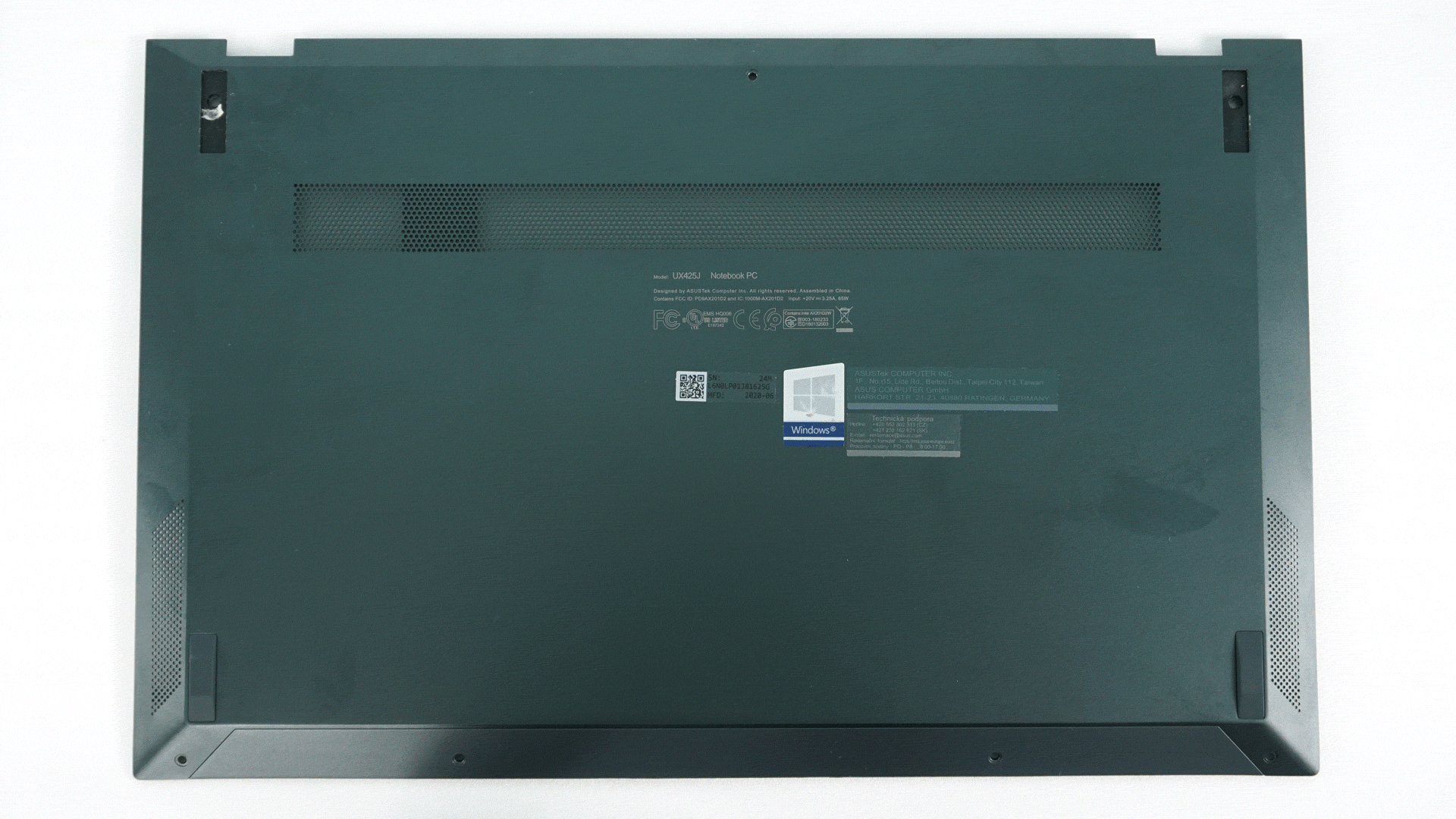
However, it is necessary to peel off a pair of rubber feet, under which the screws are hidden.
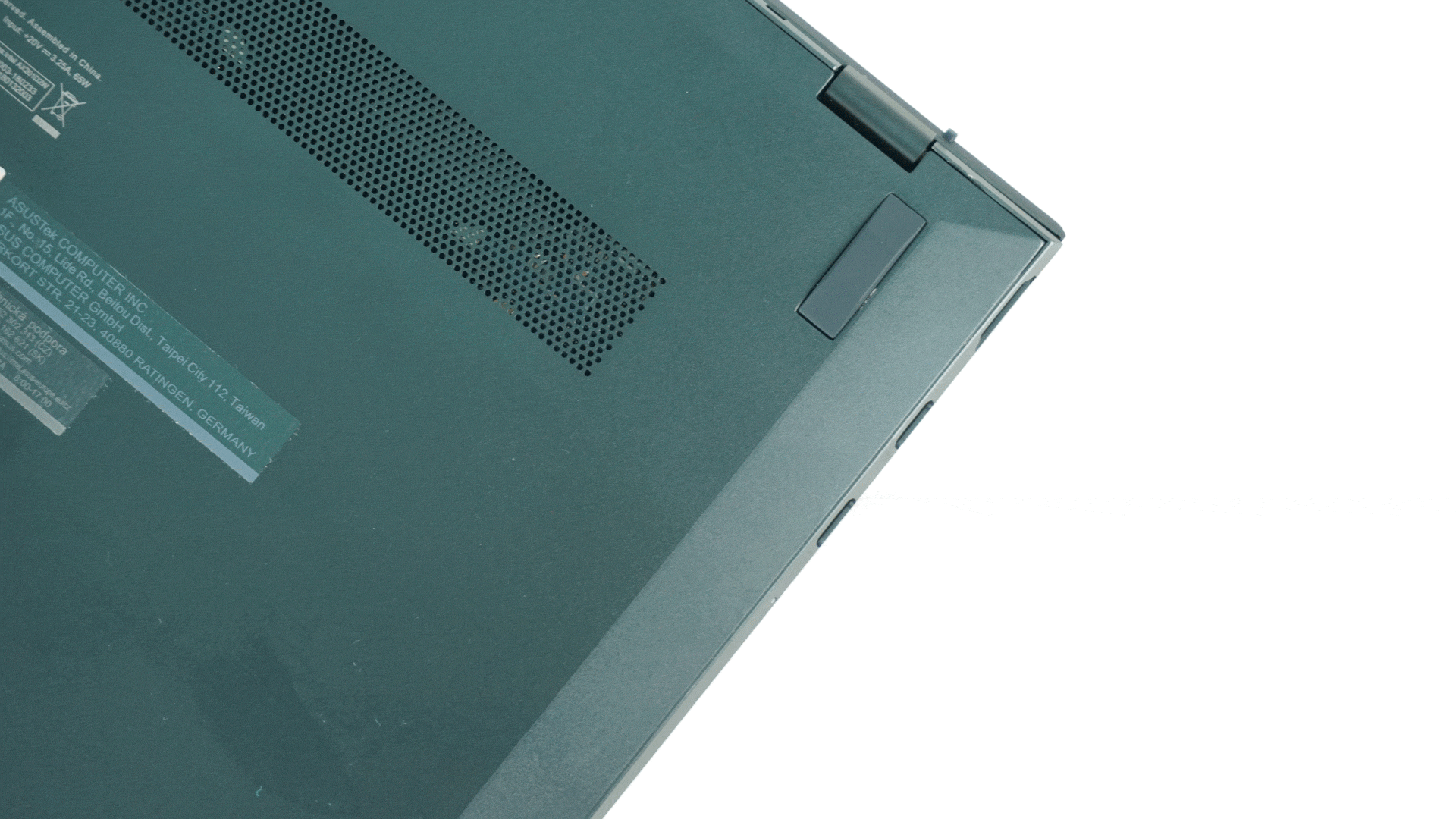
After unscrewing and removing the bottom cover, you get to the components. You can see the battery here, one fan that cools the CPU. At the top, covered, is the M.2 SSD and the WiFi card is right next to the fan on the right.
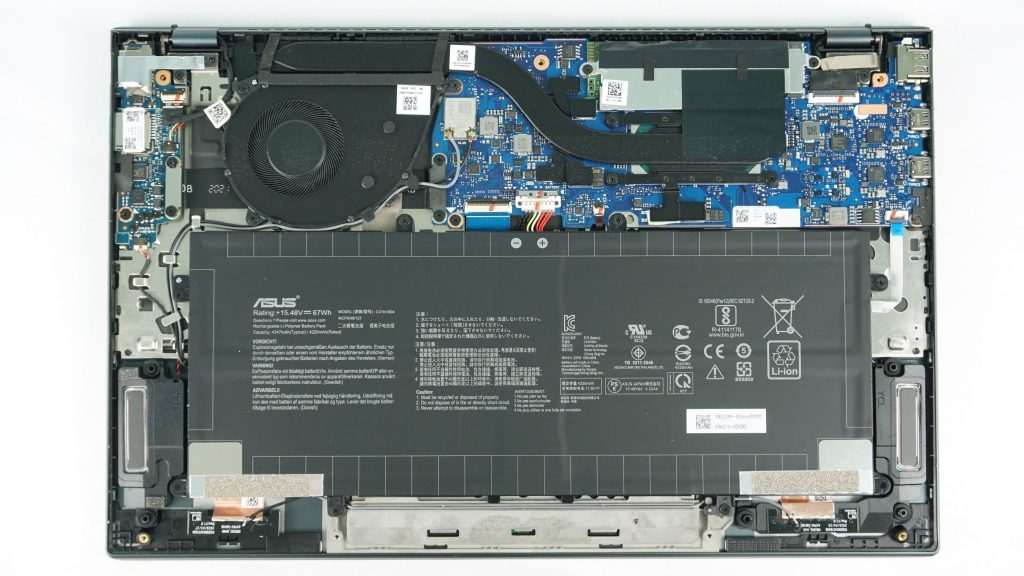
We have already mentioned the configuration options a few lines above. Just to repeat, the tested piece includes Intel Core i7-1065G7, 16 GB LPDDR4X 3200 MHz RAM and 512 GB NVMe PCIe 3.0 SSD from Intel. For me personally, the configuration with Ryzen 7 4700U would be a great attraction, but I would lose the Thunderbolt 3 and the possibility of up to 32 GB of RAM and 2 TB of SSD. However, replacing the SSD is the least of the worries, but you will not install RAM and Thunderbolt on your own. I praise the use of the new Intel WiFi AX201 card, which supports the new WiFi 6 ax standard, which you can read more about in our tests of WiFi 6 and Mesh systems. The tested configuration costs about 1269 euros, which means that we’re not moving very far from the Swift 3, which cost about 1200 euros. Its configuration with Intel Core i7-1065G7 and MX350 costs 1300 euros. However, it has a 3:2 display with a resolution of 2256 × 1504 px, which is glossy. It also offers Thunderbolt 3, which you will not find with Ryzen. Other laptops compared are significantly more expensive. The Yoga C940 attacked the price of 2000 euros and the XPS even 2300 euros. Despite its more expensive Intel configuration, the ZenBook offers more than a competitive price tag. Out of curiosity, Asus UM425IA-AM020T, thus the AMD Ryzen 7 4700U piece, costs under 1000 euros, specifically 959 euros. This is a really great price, especially compared to the Acer Swift 3.


You can see the speakers on both sides of the batterywhich play surprisingly well, considering that there are only two. Of course, the maximum volume is not as high as with thicker devices with multiple speakers and let’s say a subwoofer, but the UX425 plays really well for these dimensions and weight.
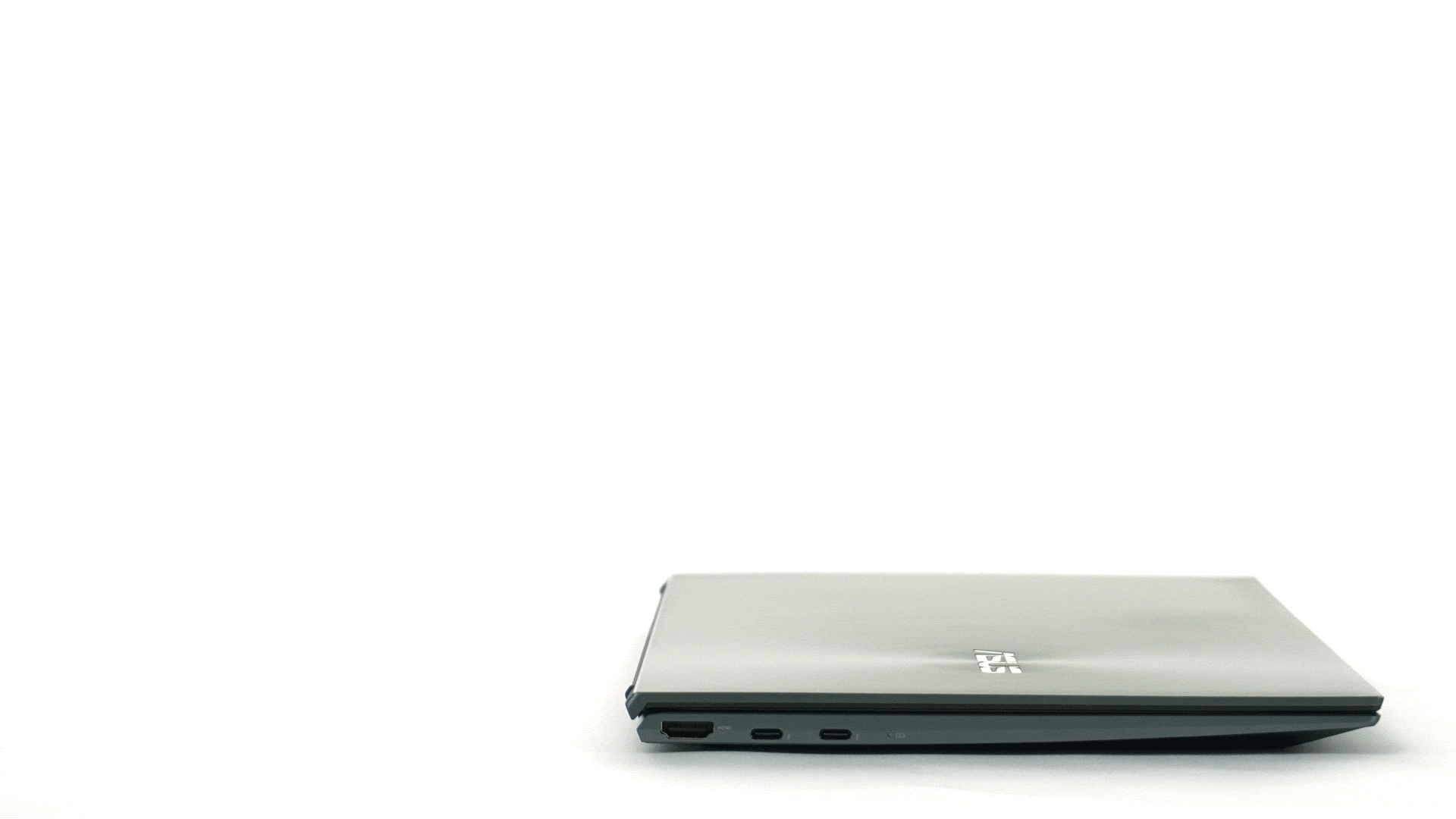
When opening the lid, you may notice a slight lift of the base. This is a typical feature that the manufacturer calls ErgoLift. On the one hand, this makes typing more comfortable, but it also creates space for better ventilation of the cooling air. However, I must say that on the UX425 the lift of the base is very small, only 2.5 degrees, and on other laptops I have already seen larger lifts. Opening at the straight angle is not possible due to the opening mechanism. The maximum possible angle between the base and the display is 150 degrees.
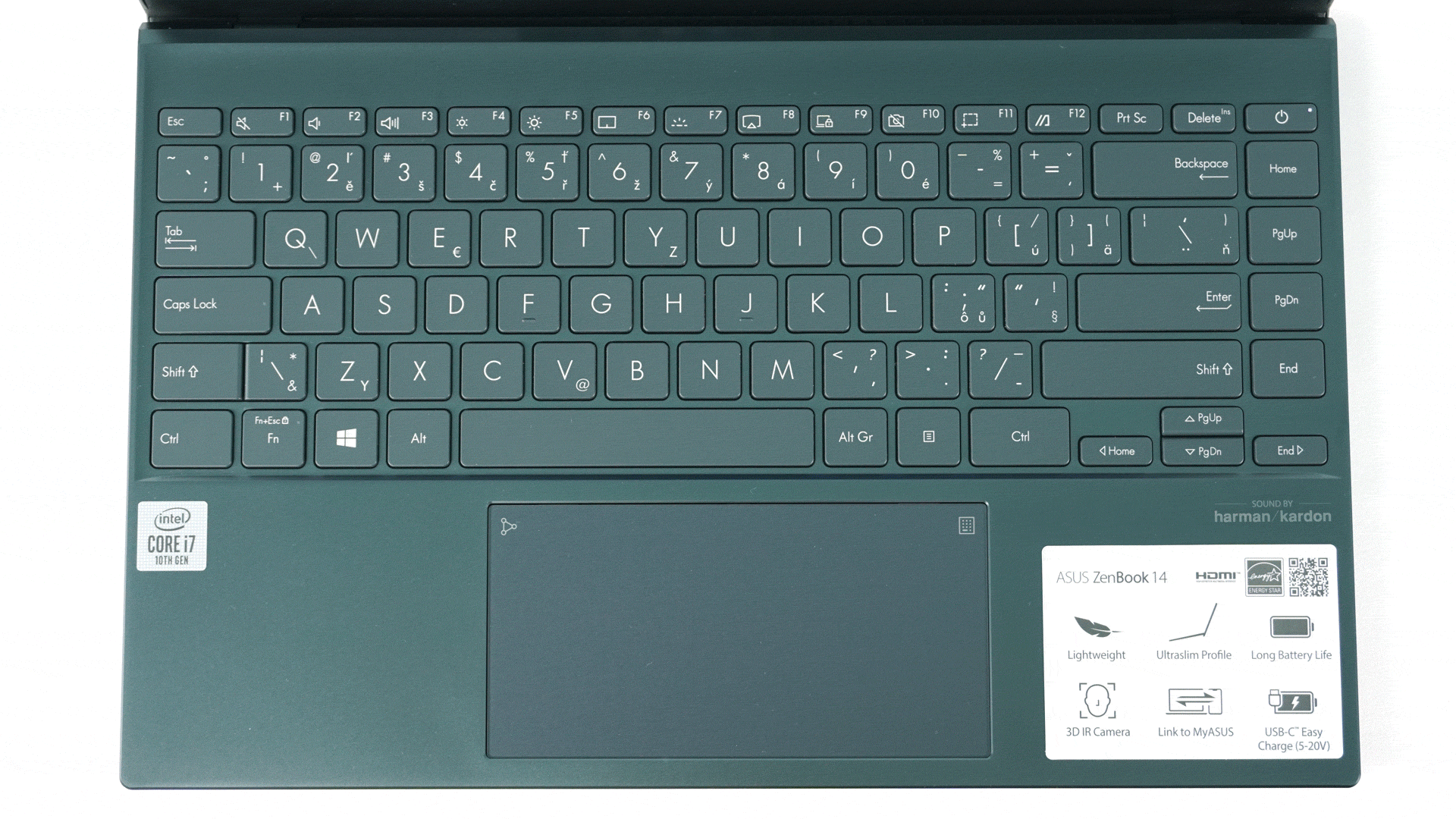
The keyboard has undergone a significant redesign. It boasts of an Edge-to-edge design and really fills the entire width of the base. This creates a series of Home, End, PgUp, and PgDn buttons on the right side, along with a power button. Personally, I don’t really admire this layout. I expect to find Enter, Backspace and Delete at the very right edge. Fortunately, the Power button is stiffer, so it’s harder to press than others, so you shouldn’t shut down your computer all the time when you want to press Delete. However, it will take a little practice and habit, no doubt about it. I’m also not a big fan of the bar-shaped Enter and the ‘\’ key above it. This is how the US layout is usually arranged. I prefer the L-shaped Enter and therefore an international English layout or a regular SK/CZ, where Enter is also two-lined. The top row of function keys offers everything you need, e.g. to control volume, brightness, keyboard backlight, screen sharing, turn off the touchpad and camera or screenshot, and launch the Asus app.

A touchpad is just as an important input device on laptops as a keyboard. That did very well on the UX425. It is glass and above average size. It responds well to gestures and regular monitoring of finger movements. It is definitely one of the best touchpads on a Windows laptop that I have had the opportunity to try. Apple doesn’t have it yet, but 99% of people will be extremely satisfied with it. It has another interesting feature, which is the Asus NumberPad 2.0, i.e. the numeric part. This is activated using the keyboard icon in the upper right corner of the touchpad.

The 720p camera is a common standard among laptops and the quality does not deviate in any way. That’s enough for emergency video calls, but your phone definitely has a better front camera. However, what is the added value is the presence of a 3D IR camera for face recognition. Subsequently, the connection with Windows Hello enables fast and convenient login. It works really great. When you open a closed laptop, the camera is activated immediately and you are already authorized and logged in before you can place your hand on the table. Personally, I consider it an even better solution than a fingerprint reader.

Another surprise is the new ZenBook inside, which is the battery. It has a capacity of 67 Wh, which is probably the best value in this category of laptops. Usually ultrabooks have around 50 Wh, the better equipped ones approach 60 Wh. However, the UX425 attacks 70 Wh, which I consider a small miracle. The manufacturer states the battery life of up to 22 hours, which is only a marketing data though and the real value will depend on the configuration and especially the use. In this area, I assume that the AMD versions will have the upper hand, but we will see how the version with Ice Lake performs in our demanding test.

I have criticized the last few laptops for not using USB-C for charging, having some own format of circular connector, or for less powerful chargers – 45 W and so on. This is not the case with the ZenBook 14. In the package you will find a 65 W USB-C charger, as a modern device should have. I praise the fast charging that charges the laptop from 0 to 70% in 1 hour. The total charging time is a little over 2 hours. A unique feature is the possibility of charging 5–20 V via USB-C, which in practice means that you can also charge the notebook with a standard charger from a smartphone. In that case, however, it is only a 4.5 W charge, which means a significant extension of the charging time. A better idea is to carry a laptop charger and use it to charge your smartphone or tablet.

At first glance at the components, you may have noticed the large 67 Wh battery. This is a significant increase over the 48 Wh in Swift 3, which is still the king of our YouTube battery life test. To be more precise – the former king, as the ZenBook 14 defeats it with a value of 9 hours and 5 minutes, which is a new record. The manufacturer states the battery life of up to 22 hours, but when using a 1 W display and in the MobileMark test. However, it should not be a problem to exceed 10 hours for office work. It would certainly be interesting to compare with AMD Ryzen variants, I will try to obtain them sometime in the future.
Let’s look at the test results.






