Module Cảm Biến Độ Ẩm, Nhiệt Độ DHT11
Cảm biến độ ẩm nhiệt độ DHT11 ra chân được tích hợp sẵn điện trở 5,1k giúp người dùng dễ dàng kết nối và sử dụng hơn so với cảm biến DHT11 chưa ra chân, module lấy dữ liệu thông qua giao tiếp 1 wire (giao tiếp 1 dây). Bộ tiền xử lý tín hiệu tích hợp trong cảm biến giúp bạn có được dữ liệu chính xác mà không cần phải qua bất kỳ tính toán nào. Module được thiết kế hoạt động ở mức điện áp 5VDC.
Xin lưu ý chỉ sử dụng cảm biến độ ẩm nhiệt độ DHT11 trong môi trường độ ẩm thuần là hơi nước, các môi trường đặc biệt ủ kín như ủ tỏi đen, ủ yếm khí…sẽ sinh ra nấm và vi khuẩn bám lên bề mặt cảm biến làm hư hỏng cảm biến.
Mục Lục
THÔNG SỐ KỸ THUẬT
- Điện áp hoạt động giải trí : 5VDC
- Chuẩn tiếp xúc : TTL, 1 wire .
- Khoảng đo độ ẩm : 20 % – 80 % RH sai số ± 5 % RH
-
Khoảng đo nhiệt độ: 0-50°C sai số ± 2 °C
- Tần số lấy mẫu tối đa 1H z ( 1 giây / lần )
- Kích thước : 28 mm x 12 mm x10m
SƠ ĐỒ KẾT NỐI CẢM BIẾN ĐỘ ẨM NHIỆT ĐỘ DHT11
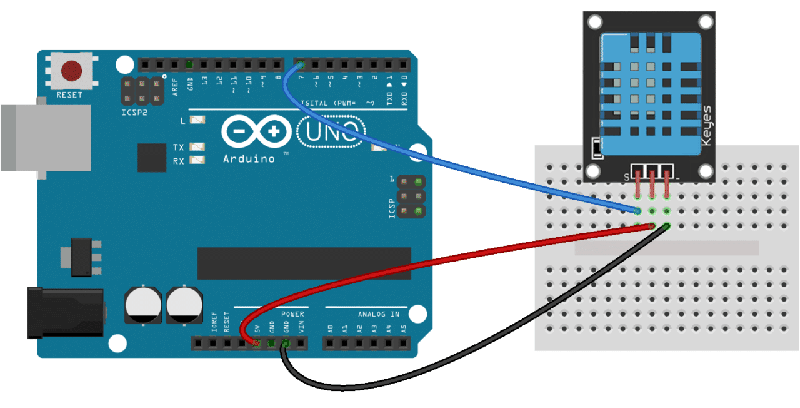
— — — — — — – CODE THAM KHẢO — — — — — — –
Thư viện DHT.h
/*
* Kết nối:
* DHT Arduino
* VCC 5V
* GND GND
* Tín hiệu 2
*
* Tùy chọn tên của cảm biến cho phù hợp
* Nạp code mở Serial Monitor, chọn No line ending, baud 9600
*
*
*
*
*
*/
#include "DHT.h"
#define DHTPIN 2 // what digital pin we're connected to
// Chọn loại cảm biến cho phù hợp ---------------------------------------------------------------------------------------
#define DHTTYPE DHT11 // DHT 11
//#define DHTTYPE DHT22 // DHT 22 (AM2302), AM2321
//#define DHTTYPE DHT21 // DHT 21 (AM2301)
DHT dht(DHTPIN, DHTTYPE);
void setup() {
Serial.begin(9600);
Serial.println("DHTxx test!");
dht.begin();
}
void loop() {
// Wait a few seconds between measurements.
delay(2000);
// Reading temperature or humidity takes about 250 milliseconds!
// Sensor readings may also be up to 2 seconds 'old' (its a very slow sensor)
float h = dht.readHumidity();
// Read temperature as Celsius (the default)
float t = dht.readTemperature();
// Read temperature as Fahrenheit (isFahrenheit = true)
float f = dht.readTemperature(true);
// Check if any reads failed and exit early (to try again).
if (isnan(h) || isnan(t) || isnan(f)) {
Serial.println("Failed to read from DHT sensor!");
return;
}
// Compute heat index in Fahrenheit (the default)
float hif = dht.computeHeatIndex(f, h);
// Compute heat index in Celsius (isFahreheit = false)
float hic = dht.computeHeatIndex(t, h, false);
Serial.print("Humidity: ");
Serial.print(h);
Serial.print(" %t");
Serial.print("Temperature: ");
Serial.print(t);
Serial.print(" *C ");
Serial.print(f);
Serial.print(" *Ft");
Serial.print("Heat index: ");
Serial.print(hic);
Serial.print(" *C ");
Serial.print(hif);
Serial.println(" *F");
}
HÌNH ẢNH SẢN PHẨM:



Xem thêm: Phụ kiện máy đo huyết áp
MỘT SỐ SẢN PHẨM MUA KÈM:
https://dvn.com.vn/product/arduino-uno-r3-dip-kem-cap/
https://dvn.com.vn/product/arduino-uno-r3-smd-chip-dan-kem-cap/
https://dvn.com.vn/product/arduino-mega2560-r3-atmega16u2/
Source: https://dvn.com.vn
Category: Phụ Kiện






