iPad mini: Buyer’s Guide, Should You Buy?
With the launch of the sixth-generation iPad mini, Apple completely overhauled the design, and now the smallest tablet in the iPad lineup resembles a diminutive version of the iPad Air. The prior version of the iPad mini had thick bezels and a Touch ID Home button, but the new model does away with those in favor of an all-display design.


The iPad mini 6 features an 8.3-inch display, which is larger than the 7.9-inch iPad mini 5’s thanks to the reduction of the bezels around the screen. There is no Home button, so Touch ID has been moved to the power button at the top of the device.
Like the iPad Air, the iPad mini 6 has a body with flat, rounded edges that wrap around the display, with the flat-edged design matching the iPad Pro and modern iPhones. There’s a small bezel all around the iPad mini’s display, but it’s thinner than the prior design at the top and bottom.


The iPad mini measures in at 7.69 inches (195.4 mm) long, 5.3 inches (134.8 mm) wide, and 0.25 inches (6.3 mm) thick, so it’s about the same width and height as the prior model, but it’s 0.2 mm thicker. While the iPad mini 5 had a headphone jack, the iPad mini 6 does not.

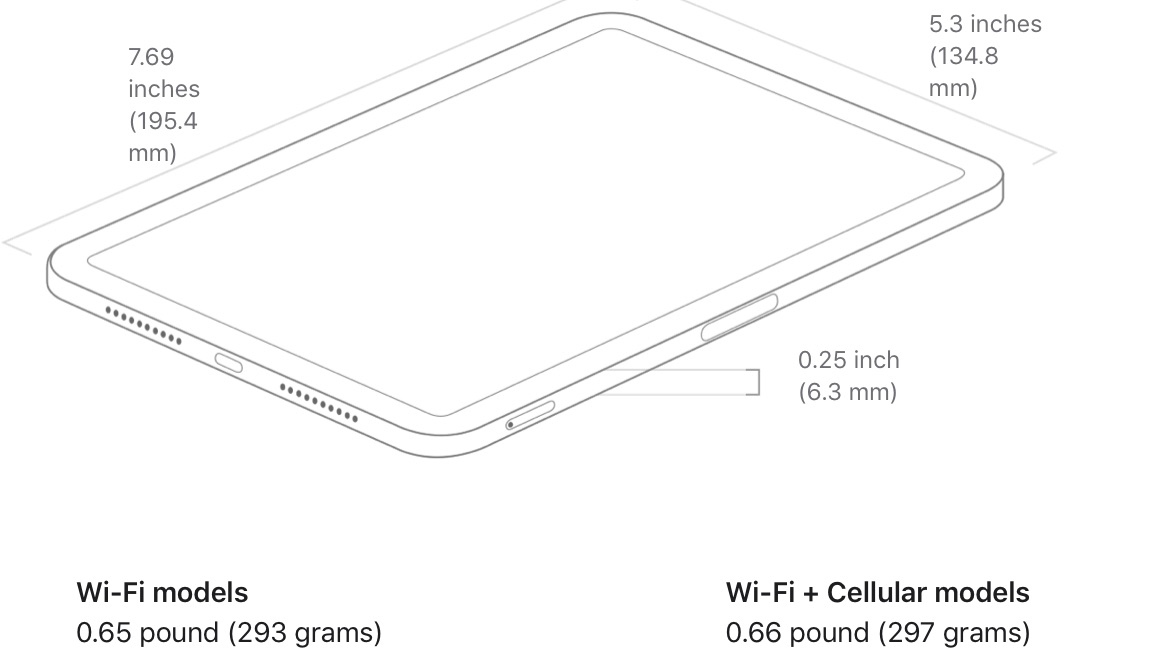
As for weight, the iPad mini is Apple’s lightest and smallest tablet, weighing in at 293 grams or 0.65 pounds. Cellular models are just a few grams heavier due to the extra hardware.
The volume buttons have been moved to the top of the device, which is a first for an iPad. The volume buttons are at the top to leave space for a magnetic connector at the side that’s used to charge the second-generation Apple Pencil.
There are speakers at the top and bottom of the iPad mini that provide stereo sound when the iPad mini is used in landscape mode, along with a microphone at the top, and cellular models have a nano-SIM tray on the side. At the back, there’s a single-lens rear camera.

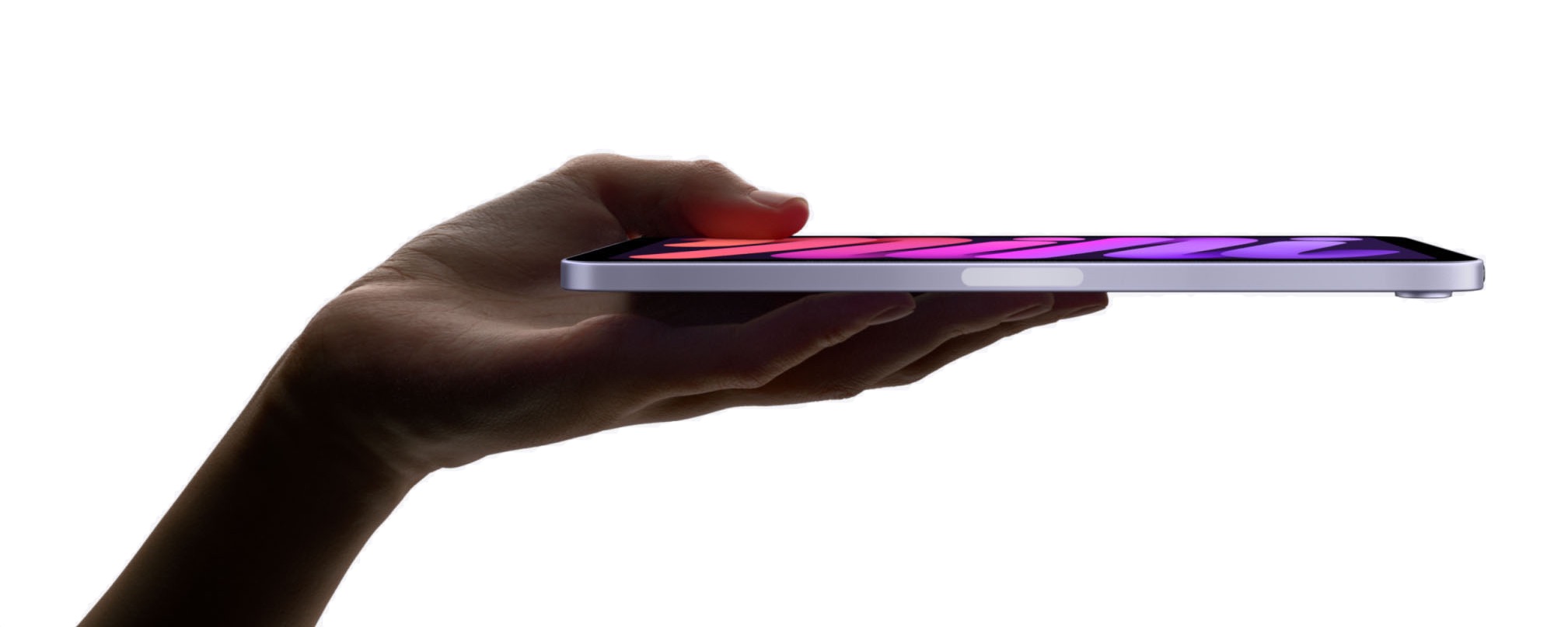
The iPad mini 6 comes in Space Gray, Pink, Purple, and Starlight, a color that’s a hybrid between silver and gold.
Touch ID Power Button
The Touch ID power button located at the top of the iPad mini works just like the Touch ID Home button that was available on the iPad mini 5, simply requiring you to rest your finger on it to register your fingerprint.


Touch ID can be used to unlock the iPad, access apps, make purchases with Apple Pay, and more. Touch ID on the iPad mini 6 works in both portrait and landscape orientations.
Holding down on the Touch ID power button allows it to double as a button for activating Siri.
USB-C
Apple has added a USB-C port at the bottom of the tablet to replace the Lightning port, bringing the iPad mini in line with the iPad Air and iPad Pro. With the USB-C port, the iPad mini can be connected to 4K and 5K displays, cameras, and other USB-C devices. The USB-C port supports 5Gbps data transfer and is able to charge an iPhone or Apple Watch with the proper cable.






