iPad Pro: Just Updated with M2 Chip & Apple Pencil Hover
Apple Pencil
2022 iPad Pro models work with the second-generation Apple Pencil that was introduced in 2018. Priced at $129, the Apple Pencil connects to the iPad Pro using magnets, and when attached magnetically, it charges inductively. Pairing is also achieved through the magnetic attachment.
![]()
![]()
Gesture support is included with the second-generation Apple Pencil, and with a tap, you can change brushes or quickly switch from a brush to an eraser without having to pick up the pencil and select a new tool.

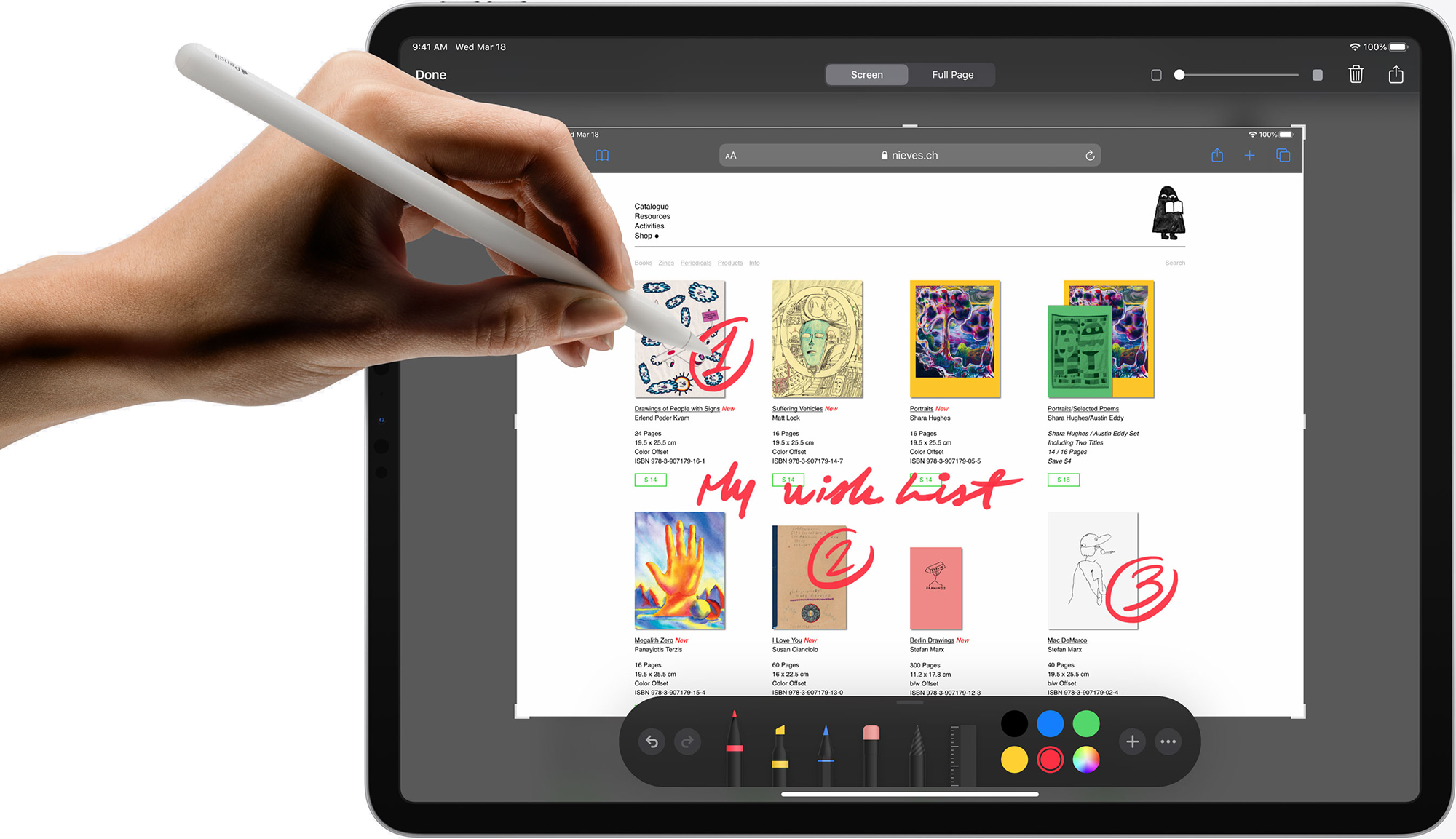
The Apple Pencil works across the iPad Pro, with first- and third-party apps, though it is designed primarily for use in writing and sketching apps. It features advanced palm rejection, extreme precision, and imperceptible lag for a paper-like writing experience that’s unmatched by third-party styluses.
Pressure support allows thinner and thicker lines to be drawn by increasing the amount of pressure on the iPad’s screen, and side nib detection allows for shading when the Apple Pencil is tilted.
Hover Mode
With the 2022 iPad Pro models, the Apple Pencil supports Hover Mode, which allows the Apple Pencil’s tip to be detected up to 12 mm above the display.


Apple says that users are able to see a preview of their mark before they make it, and that sketching and illustrating can be done with greater precision.
It also allows features like Scribble text fields to expand when the Apple Pencil gets near the screen, and handwriting is able to be converted to text faster. Third-party drawing apps can incorporate the hover feature.
Magic Keyboard and Trackpad Support
Apple offers the Magic Keyboard to accompany the iPad Pro, which is a folio-style case that features a full backlit keyboard and a trackpad. The Magic Keyboard uses scissor mechanisms much like the keyboard of the MacBook Air and the MacBook Pro to provide 1 mm of travel.


The Magic Keyboard attaches to the iPad Pro through a magnetic connection, and it features cantilevered hinges that allow it to work on a desk or on a lap. The hinges allow for adjustments of the viewing angle up to 130 degrees, so it can be tweaked for every usage situation.


The design of the Magic Keyboard allows the iPad to “float” in the air, with the bottom part of the case tilting backwards when used in keyboard mode.
When not in use, the keyboard’s folio-style design keeps the iPad Pro safe, covering the front and back of the iPad. A USB-C port is included on the Magic Keyboard for pass-through USB-C charging capabilities, leaving the iPad Pro’s Thunderbolt port free for accessories like external drives and displays.

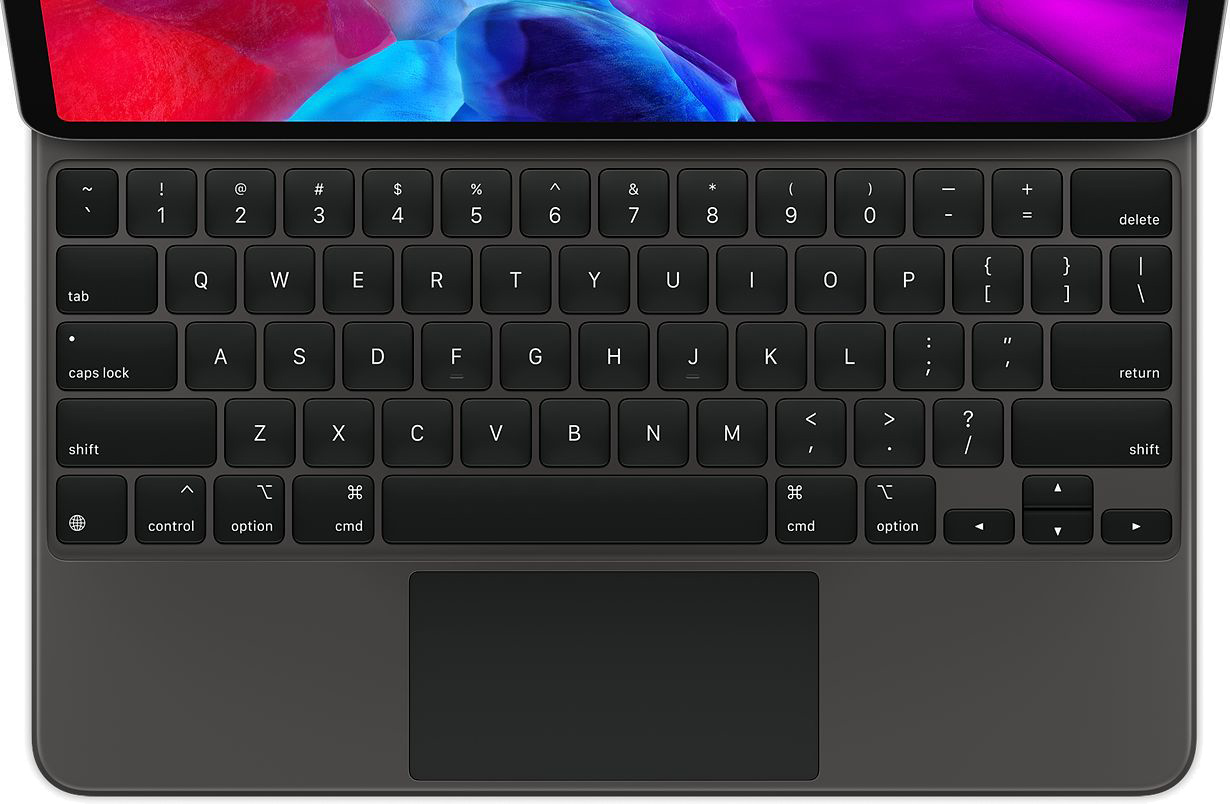
Gestures on the trackpad are designed to let users switch between apps, access the app switcher, and activate the Dock, Control Center, and apps in Slide Over. Multi-touch gestures on the trackpad allow for quick and easy navigation through iPadOS.
Apple designed trackpad support to integrate into both first- and third-party apps. Scrolling through web pages in Safari and photo libraries in Photos is supported, for example, as is precisely editing text in notes and other apps, viewing and organizing email in Mail, and more.
Originally available only in black, a white color option for the Magic Keyboard was added in 2021.


While the iPad Pro was designed to work with the Magic Keyboard for iPad, it also supports the Magic Mouse, Magic Mouse 2, Magic Trackpad, Magic Trackpad 2, and third-party mouse options using Bluetooth or USB.
Apple also offers the standard Smart Keyboard Folio for the 2022 iPad Pro models as a lower-cost alternative to the Magic Keyboard, without backlighting, trackpad, or scissor-mechanism.






