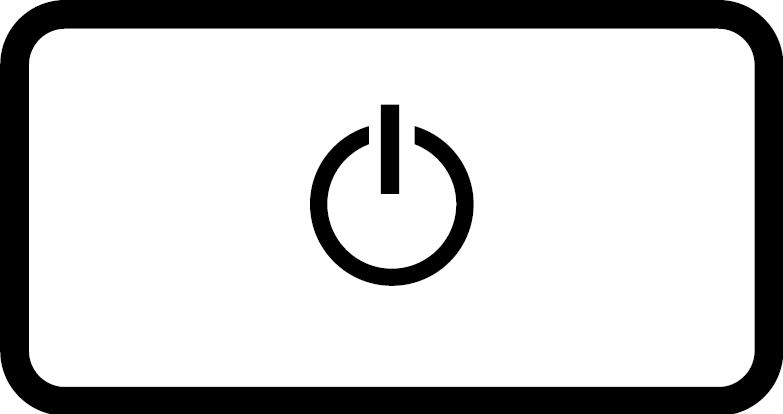[Notebook/Desktop/AIO] How to enter the BIOS configuration | Official Support | ASUS Global
[Notebook/Desktop/AIO] How to enter the BIOS configuration
In Windows operating system
If your computer is Windows 11 or Windows 10, please refer to the following steps to enter the BIOS configuration.
Note: If your computer cannot enter the Windows operating system, please refer to General situation (Before booting) to enter the BIOS configuration.
Note: If you’re using a Transformer book, please connect the docking station to the Transformer book, then follow the instructions below.
Please go to the corresponding instruction based on the current Windows operating system on your computer:
Windows 11 operating system
To provide you more detailed instruction, you can also click ASUS Youtube video link below to know more about How to enter the BIOS configuration
ttps://www.youtube.com/watch?v=11wlU-p0jmk
- Type and search [Change advanced startup options] in the Windows search bar
①
, then click [Open]
②
.
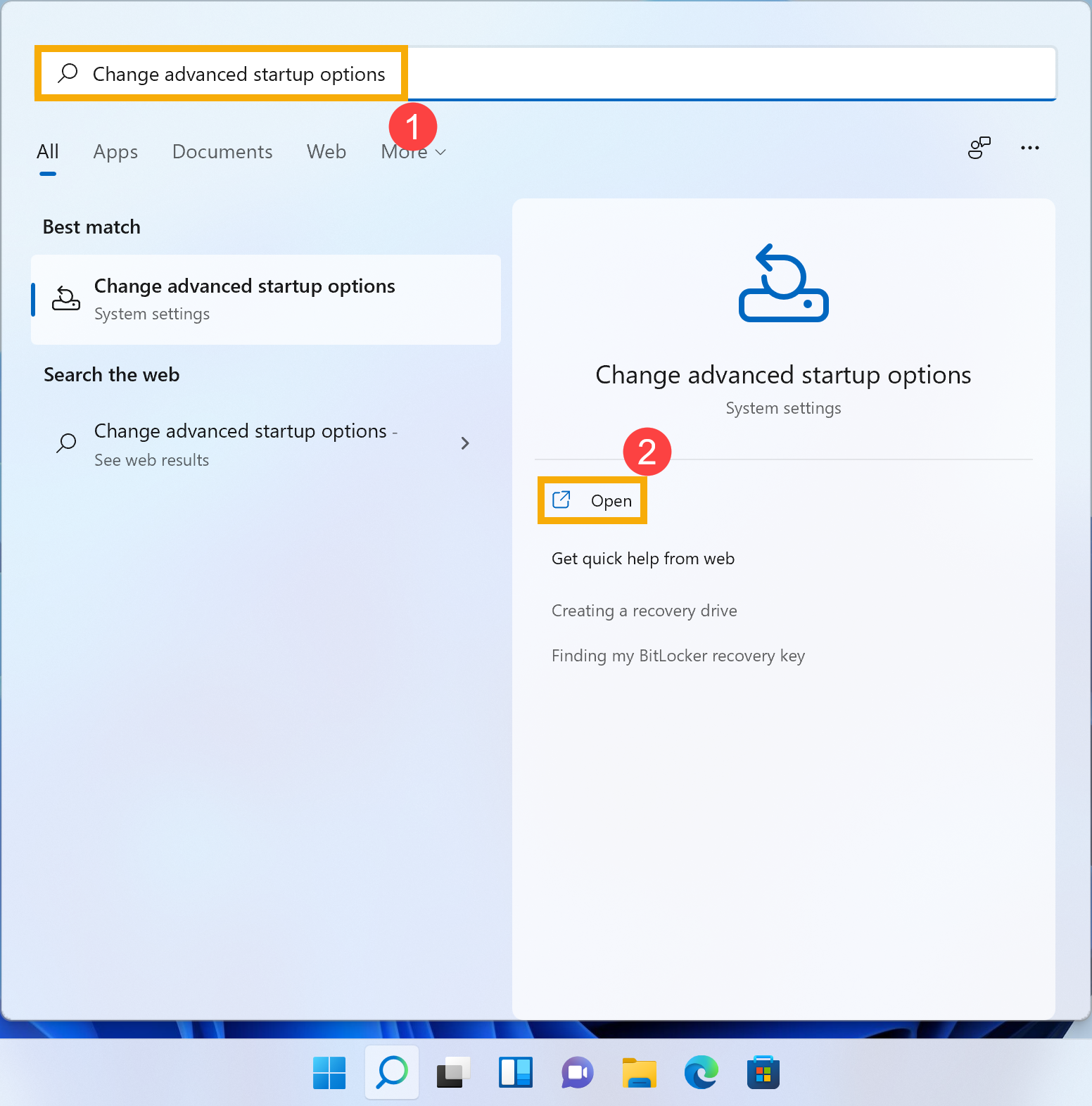
- In the Advanced startup filed, click [Restart now]
③
.
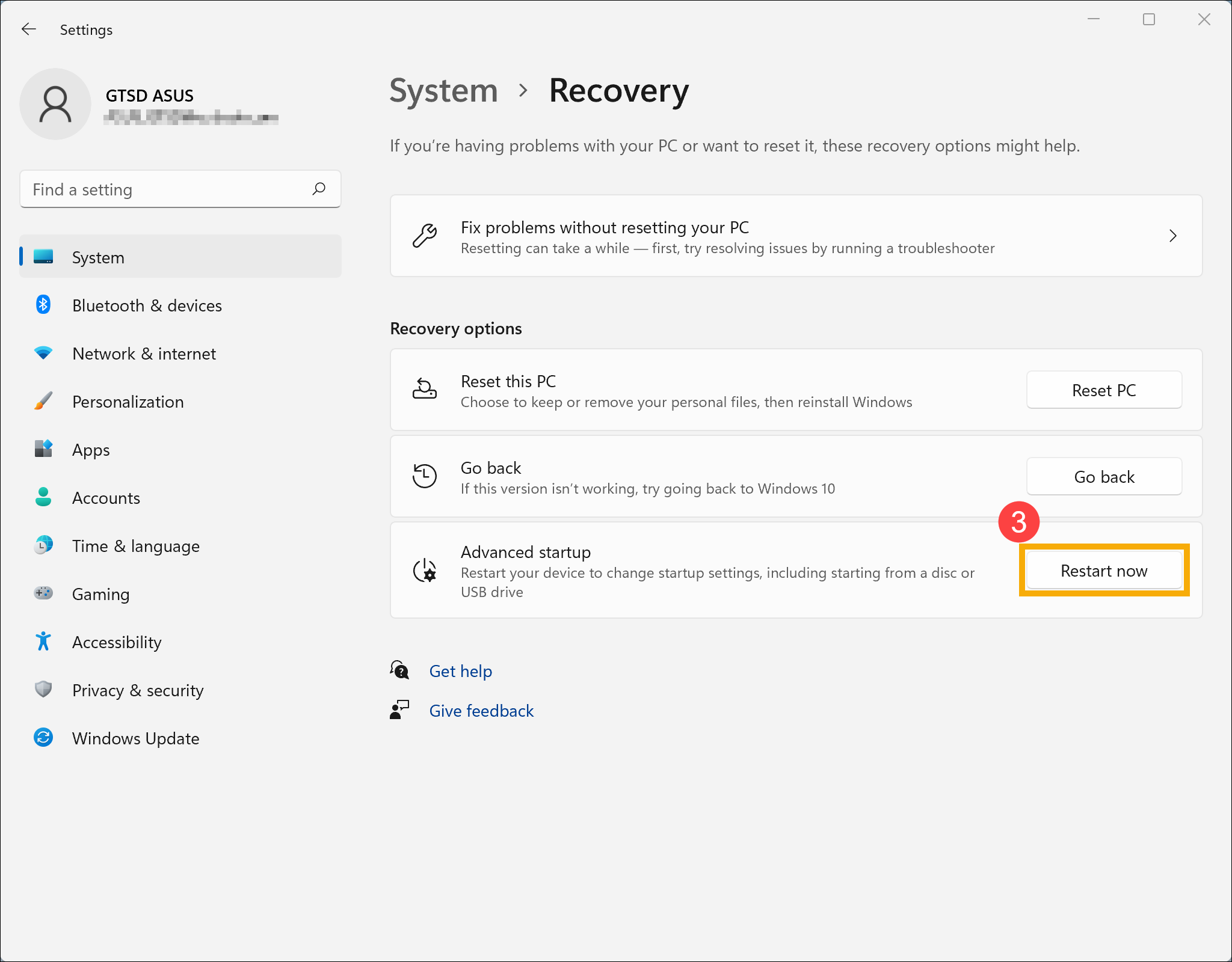
- Windows will restart your computer, please be sure to save your work, and then select [Restart now]
④
.
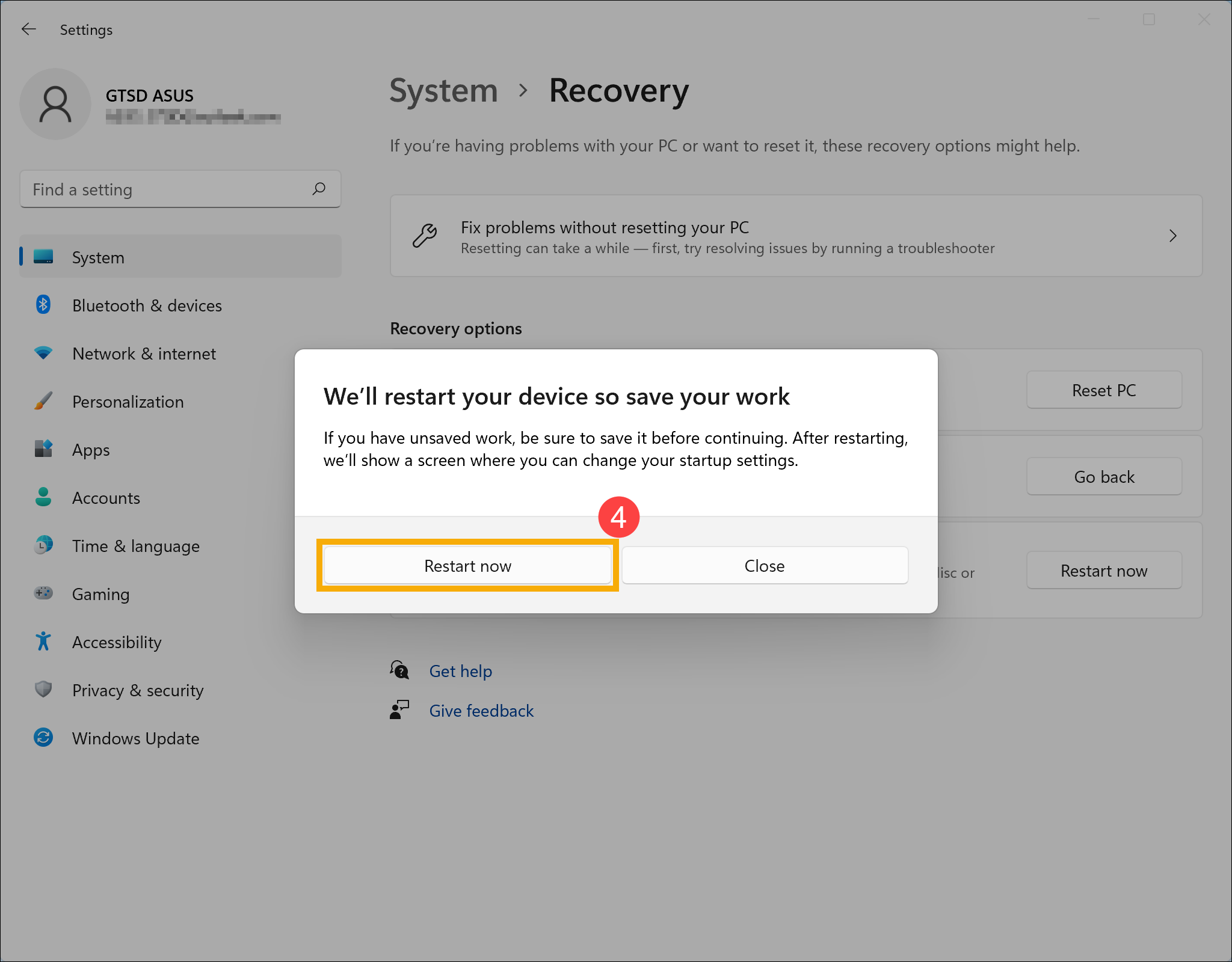
- After your computer restarts, please select [Troubleshoot]
⑤
.
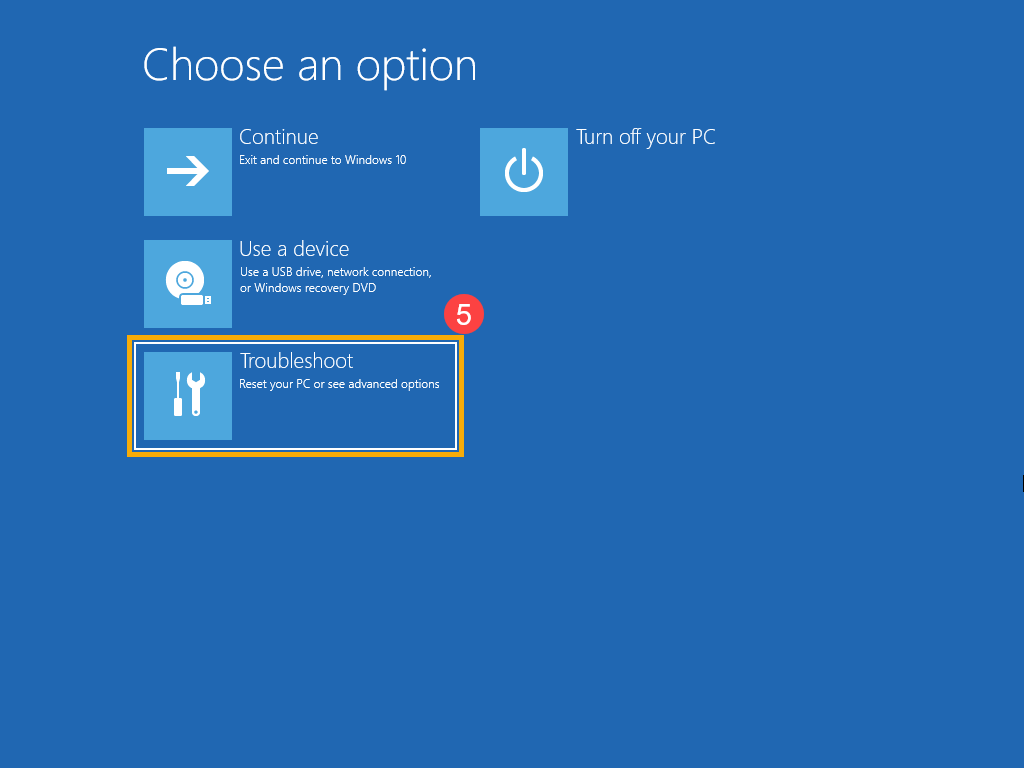
- Select [Advanced options]
⑥
.
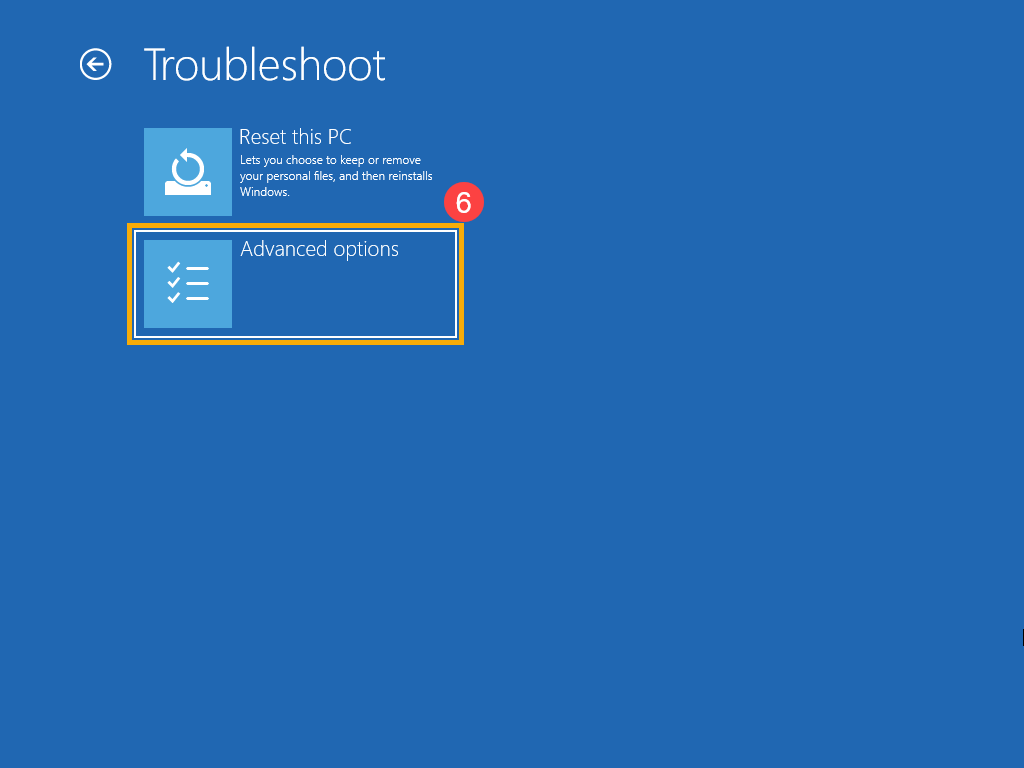
- Select [UEFI Firmware Settings]
⑦
.
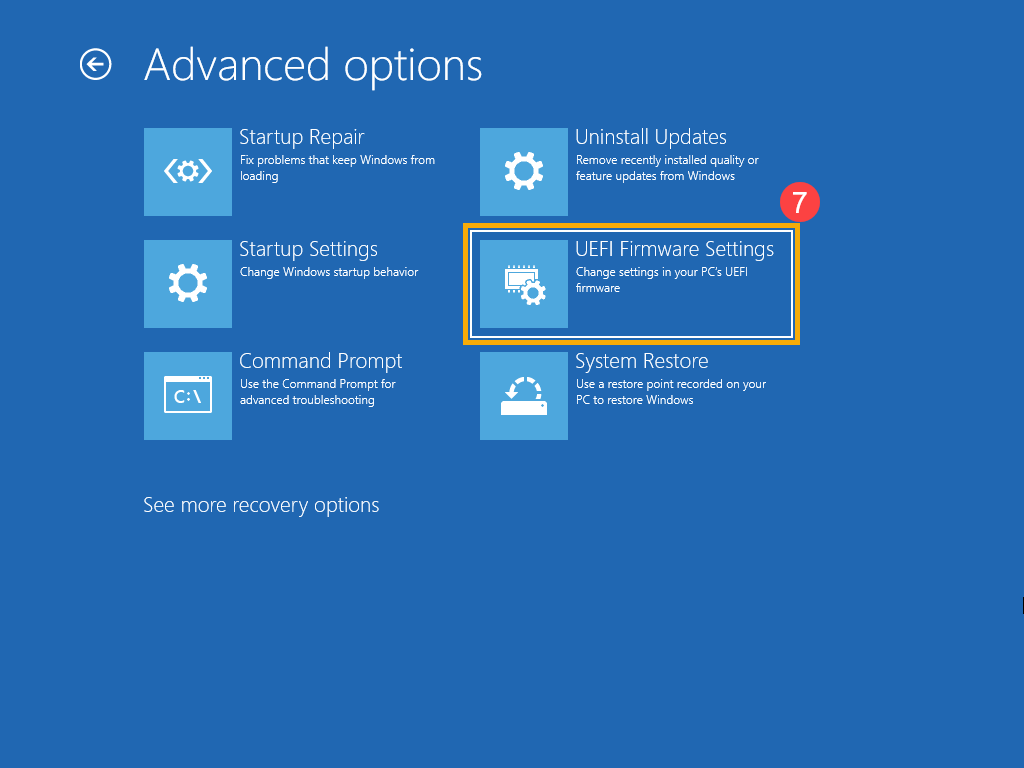
- Click [Restart]
⑧
, your computer will enter the BIOS configuration after the restart.
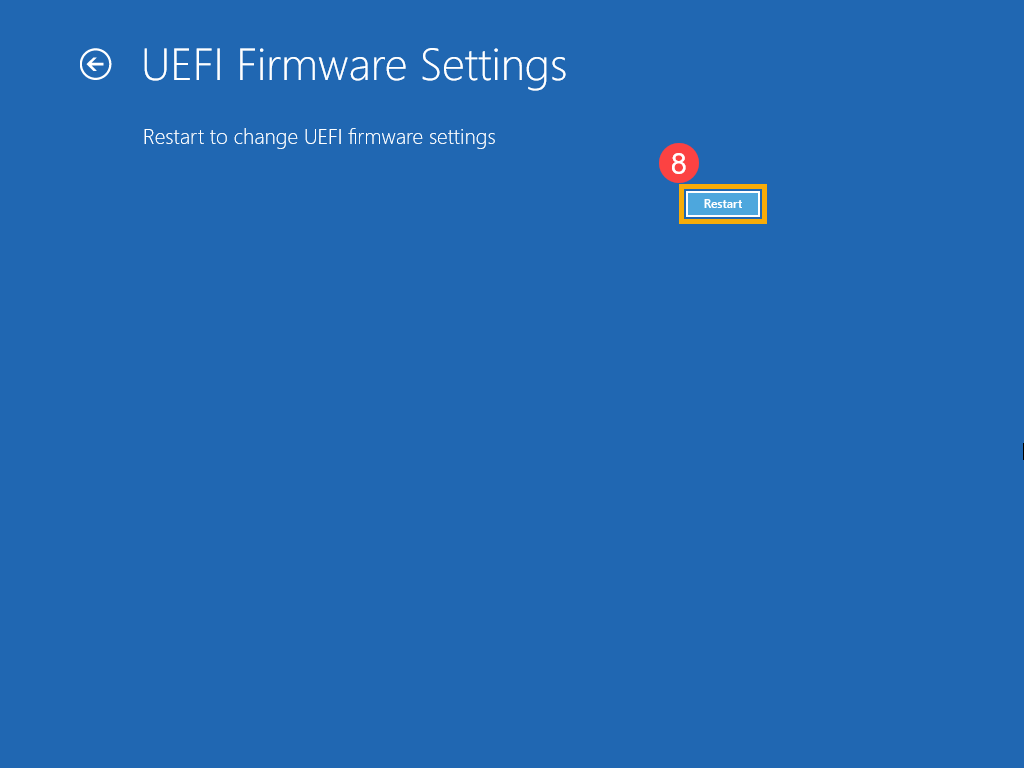
Windows 10 operating system
- Type and search [Change advanced startup options] in the Windows search bar
①
, then click [Open]
②
.
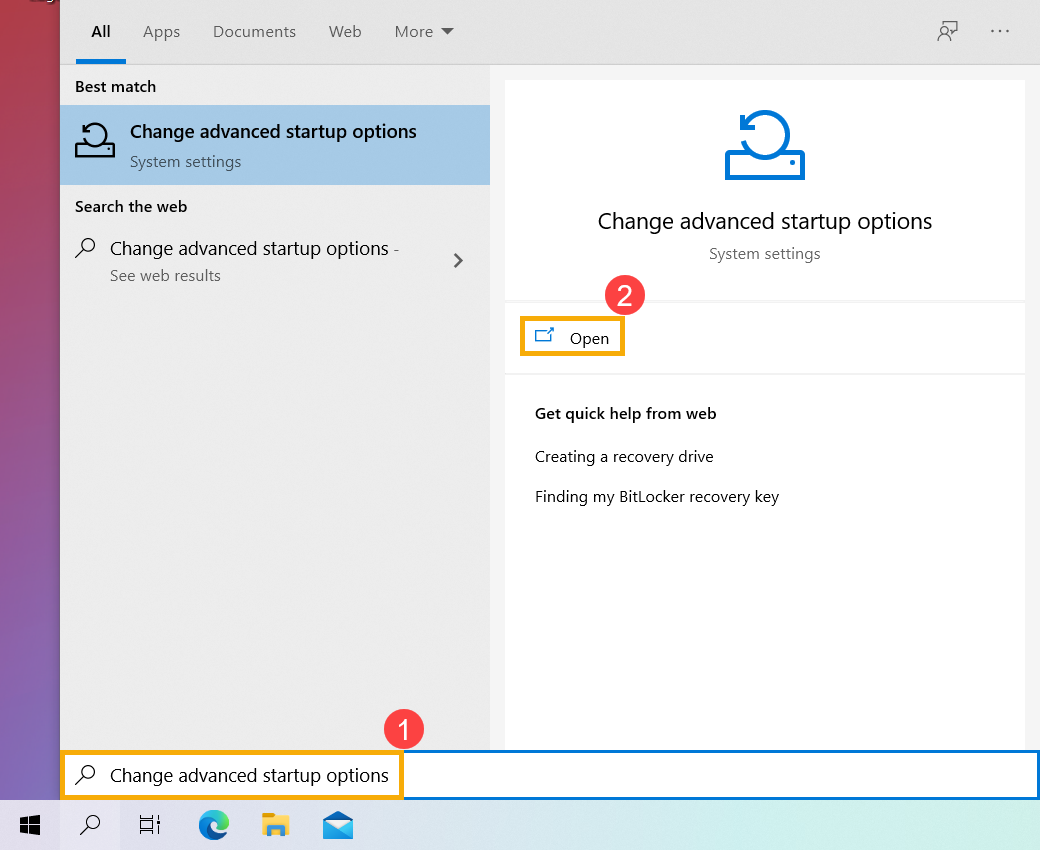
- In the Advanced startup filed, click [Restart now]
③
. Windows will restart your computer, if you have unsaved work, please be sure to save it before continuing.
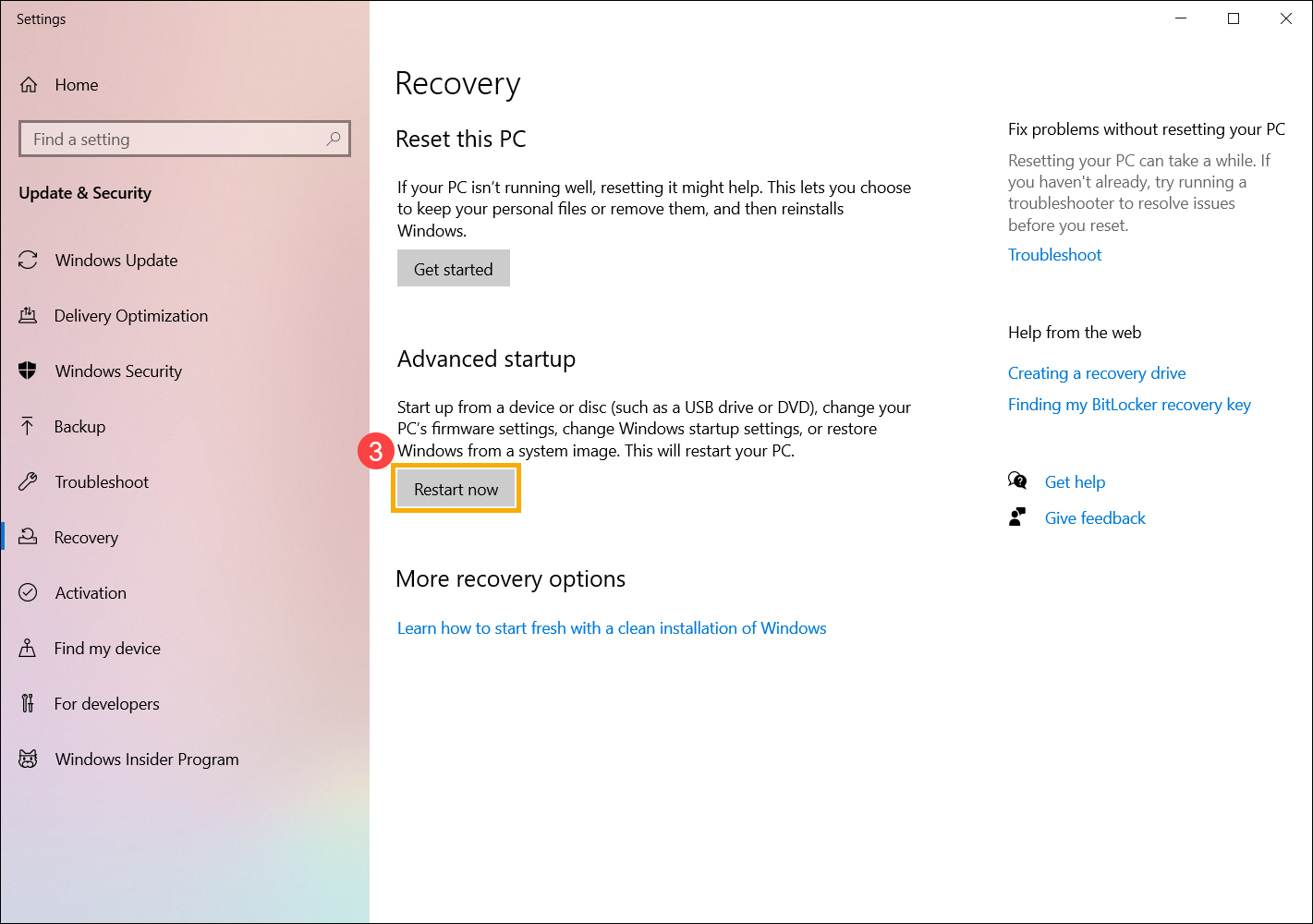
- After your computer restarts, please select [Troubleshoot]
④
。
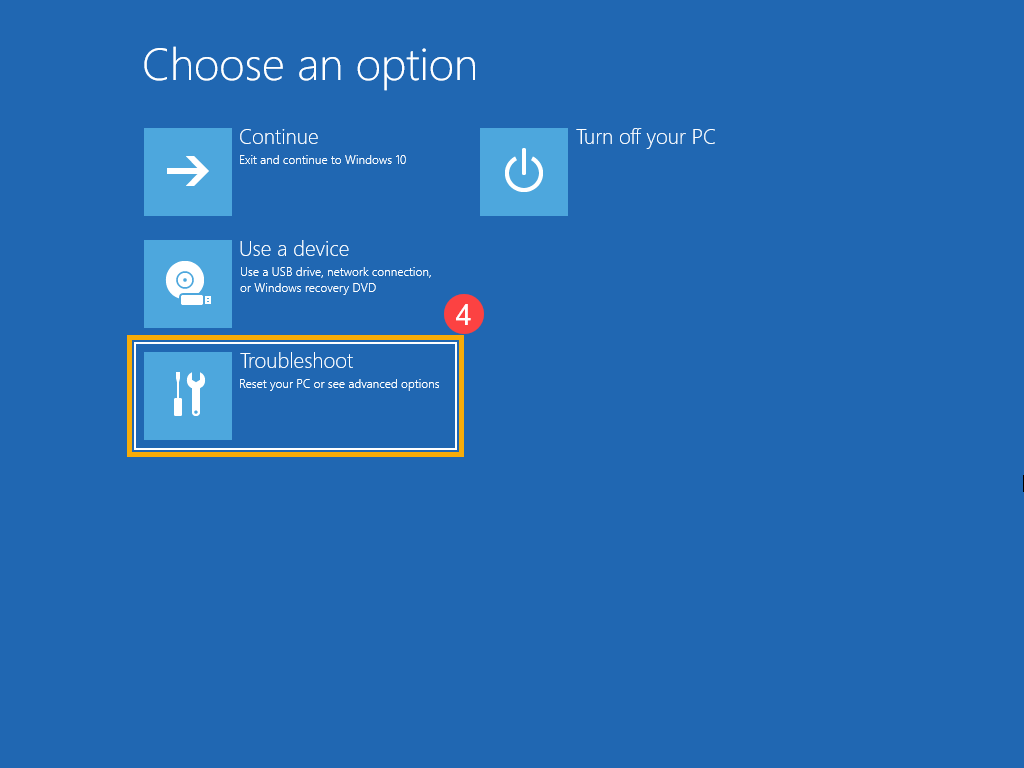
- Select [Advanced options]
⑤
。
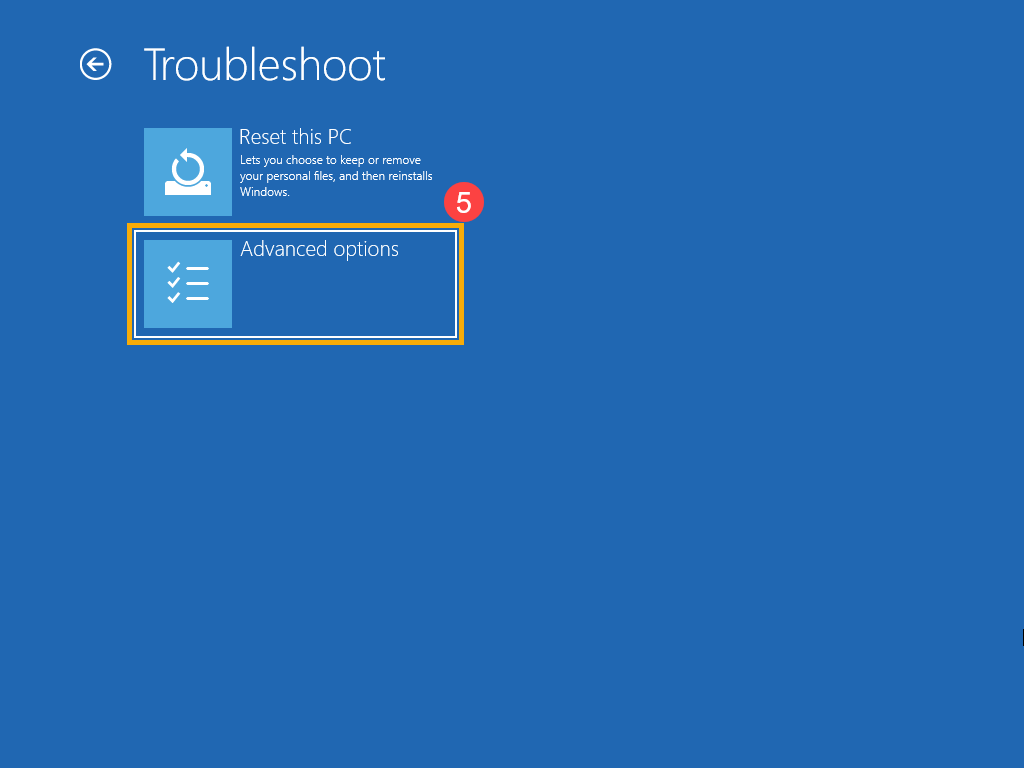
- Select [UEFI Firmware Settings]
⑥
。
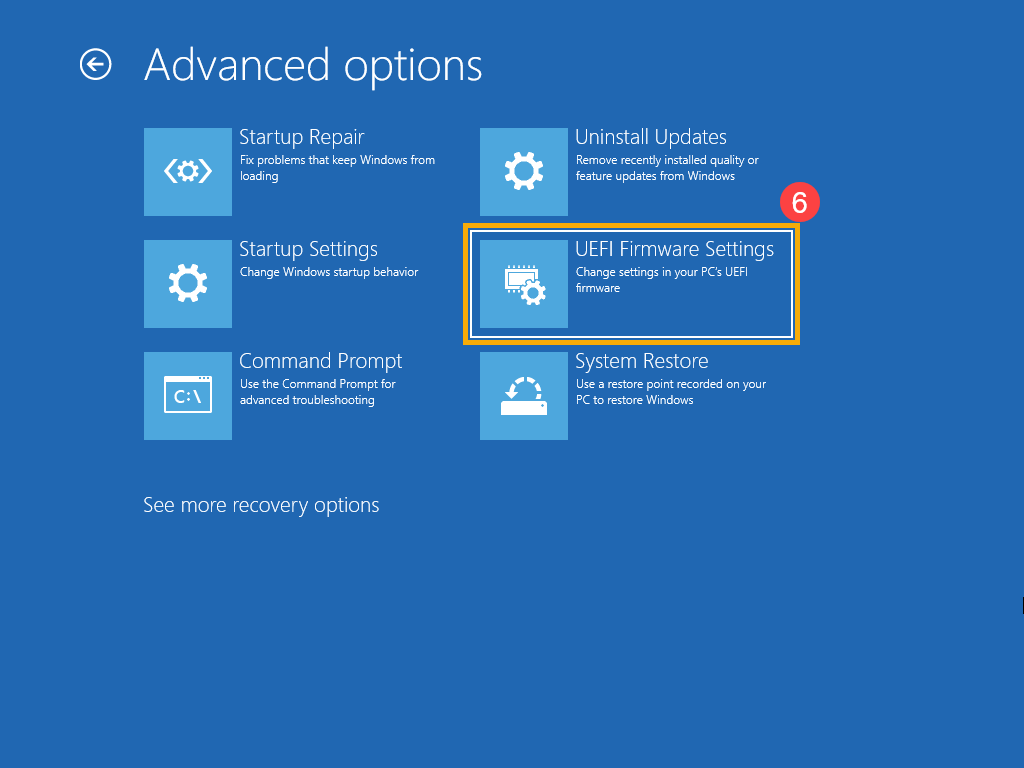
- Click [Restart]
⑦
, your computer will enter the BIOS configuration after the restart.
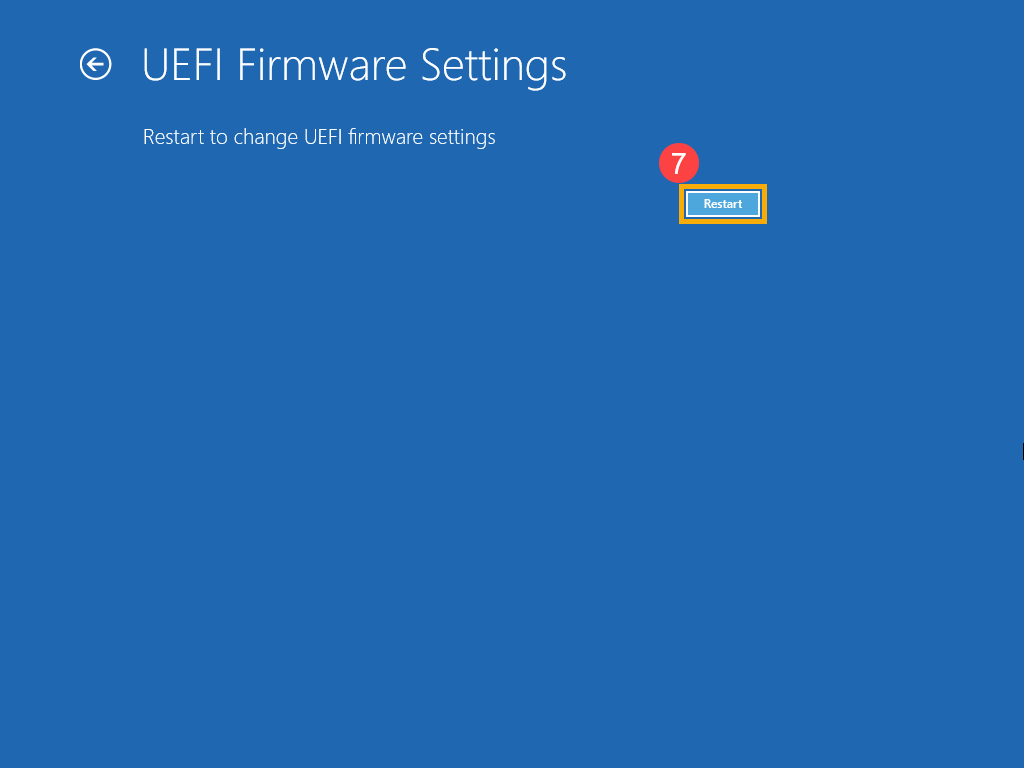
General situation (Before booting)
While the computer isn’t powered on yet, press and hold the [F2] button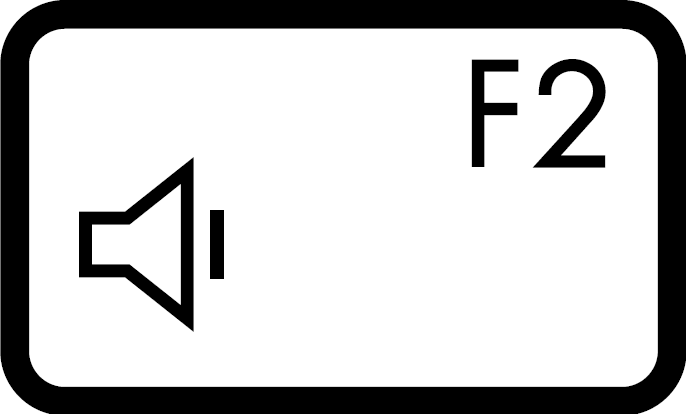 of the keyboard, and then press the [Power button]
of the keyboard, and then press the [Power button]